2022 FORD F-150 trailer
[x] Cancel search: trailerPage 554 of 750
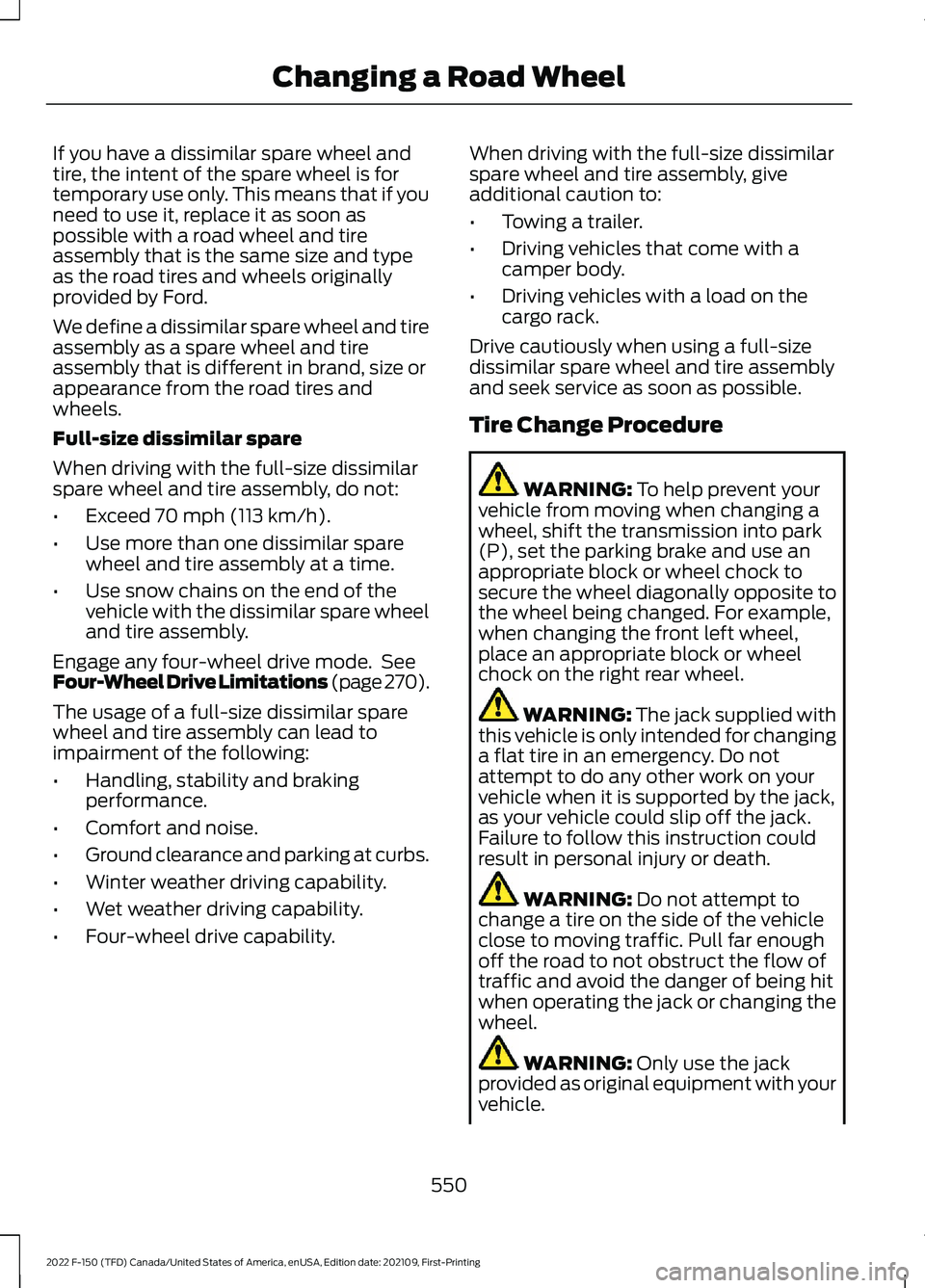
If you have a dissimilar spare wheel and
tire, the intent of the spare wheel is for
temporary use only. This means that if you
need to use it, replace it as soon as
possible with a road wheel and tire
assembly that is the same size and type
as the road tires and wheels originally
provided by Ford.
We define a dissimilar spare wheel and tire
assembly as a spare wheel and tire
assembly that is different in brand, size or
appearance from the road tires and
wheels.
Full-size dissimilar spare
When driving with the full-size dissimilar
spare wheel and tire assembly, do not:
•
Exceed 70 mph (113 km/h).
• Use more than one dissimilar spare
wheel and tire assembly at a time.
• Use snow chains on the end of the
vehicle with the dissimilar spare wheel
and tire assembly.
Engage any four-wheel drive mode. See
Four-Wheel Drive Limitations (page 270).
The usage of a full-size dissimilar spare
wheel and tire assembly can lead to
impairment of the following:
• Handling, stability and braking
performance.
• Comfort and noise.
• Ground clearance and parking at curbs.
• Winter weather driving capability.
• Wet weather driving capability.
• Four-wheel drive capability. When driving with the full-size dissimilar
spare wheel and tire assembly, give
additional caution to:
•
Towing a trailer.
• Driving vehicles that come with a
camper body.
• Driving vehicles with a load on the
cargo rack.
Drive cautiously when using a full-size
dissimilar spare wheel and tire assembly
and seek service as soon as possible.
Tire Change Procedure WARNING:
To help prevent your
vehicle from moving when changing a
wheel, shift the transmission into park
(P), set the parking brake and use an
appropriate block or wheel chock to
secure the wheel diagonally opposite to
the wheel being changed. For example,
when changing the front left wheel,
place an appropriate block or wheel
chock on the right rear wheel. WARNING:
The jack supplied with
this vehicle is only intended for changing
a flat tire in an emergency. Do not
attempt to do any other work on your
vehicle when it is supported by the jack,
as your vehicle could slip off the jack.
Failure to follow this instruction could
result in personal injury or death. WARNING:
Do not attempt to
change a tire on the side of the vehicle
close to moving traffic. Pull far enough
off the road to not obstruct the flow of
traffic and avoid the danger of being hit
when operating the jack or changing the
wheel. WARNING:
Only use the jack
provided as original equipment with your
vehicle.
550
2022 F-150 (TFD) Canada/United States of America, enUSA, Edition date: 202109, First-Printing Changing a Road Wheel
Page 636 of 750
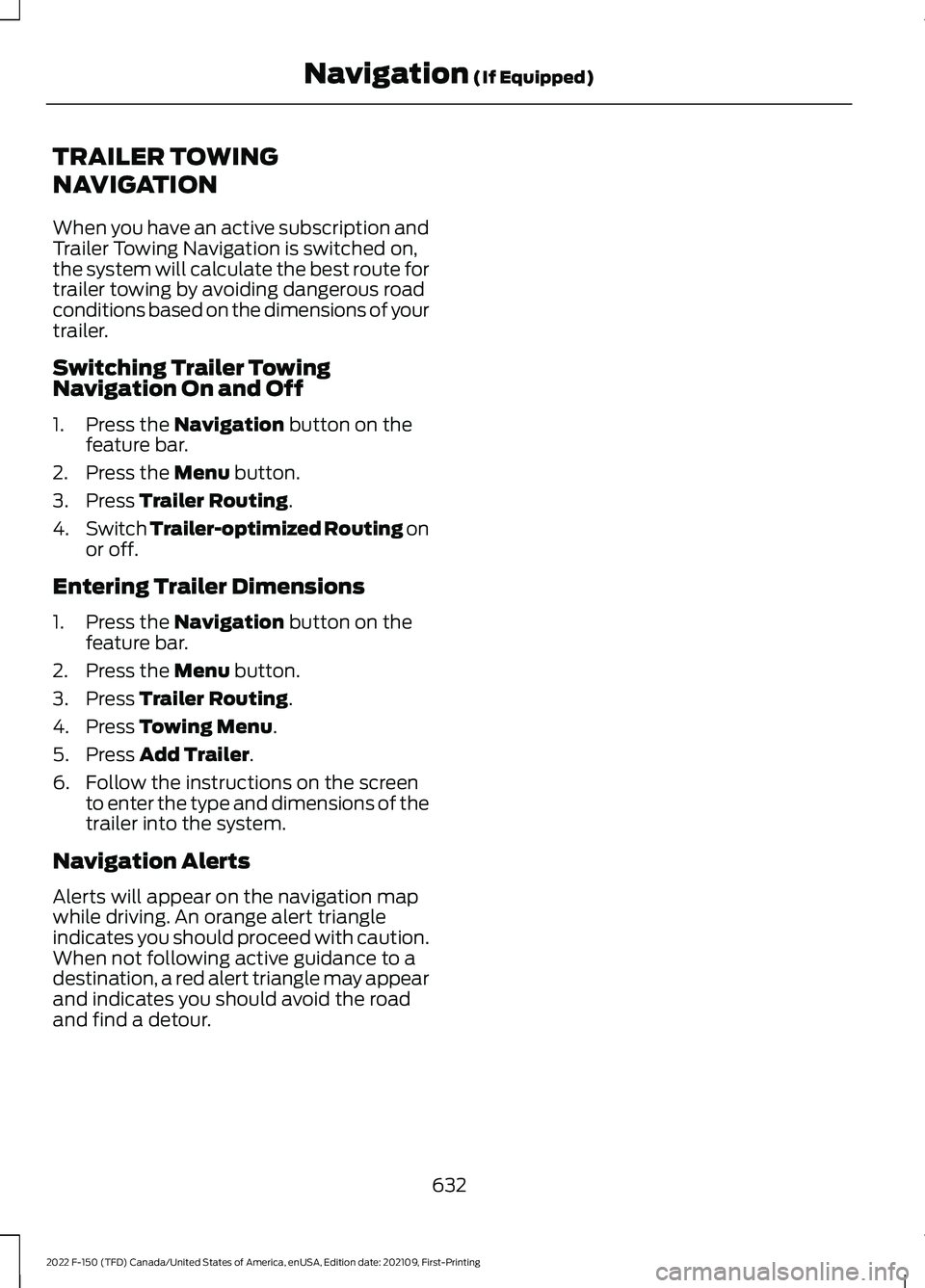
TRAILER TOWING
NAVIGATION
When you have an active subscription and
Trailer Towing Navigation is switched on,
the system will calculate the best route for
trailer towing by avoiding dangerous road
conditions based on the dimensions of your
trailer.
Switching Trailer Towing
Navigation On and Off
1. Press the Navigation button on the
feature bar.
2. Press the
Menu button.
3. Press
Trailer Routing.
4. Switch
Trailer-optimized Routing on
or off.
Entering Trailer Dimensions
1. Press the
Navigation button on the
feature bar.
2. Press the
Menu button.
3. Press
Trailer Routing.
4. Press
Towing Menu.
5. Press
Add Trailer.
6. Follow the instructions on the screen to enter the type and dimensions of the
trailer into the system.
Navigation Alerts
Alerts will appear on the navigation map
while driving. An orange alert triangle
indicates you should proceed with caution.
When not following active guidance to a
destination, a red alert triangle may appear
and indicates you should avoid the road
and find a detour.
632
2022 F-150 (TFD) Canada/United States of America, enUSA, Edition date: 202109, First-Printing Navigation
(If Equipped)
Page 652 of 750

SPECIAL OPERATING
CONDITIONS SCHEDULED
MAINTENANCE - GASOLINE
If you operate your vehicle primarily in any
of the following conditions, you need to
perform extra maintenance, as indicated.
If you operate your vehicle occasionally
under any of these conditions, it is not
necessary to perform the extra
maintenance. For specific
recommendations, see your dealership
service advisor or technician.
Perform the services shown in the
following tables when specified or within
3,000 mi (4,800 km) of the oil change
required message appearing in the
information display.
• Example 1: The message comes on at
28,751 mi (46,270 km)
. Perform the
30,000 mi (48,000 km) automatic
transmission fluid replacement.
• Example 2: The message has not come
on, but the odometer reads 30,000 mi
(48,000 km)
, for example, the oil
change reminder was reset at
25,000 mi (40,000 km)
. Perform the
engine air filter replacement. Towing a Trailer or Using a Car-top Carrier
Change the engine oil and filter as indicated by the
information display and perform services listed in the
normal scheduled maintenance chart.
As required
Inspect and lubricate the U-joints.
Inspect frequently, service
as required
See the axle maintenance items under Exceptions.
Replace the spark plugs.
Every
60,000 mi
(96,000 km) Extensive Idling or Low-speed Driving for Long Distances, as in Heavy Commercial Use,
such as Delivery, Taxi, Patrol Car or Livery
Change the engine oil and filter as indicated by the
information display and perform services listed in the
normal scheduled maintenance chart.
As required
Replace the engine air filter.
Inspect frequently, service
as required
Replace the spark plugs.
Every
60,000 mi
(96,000 km)
648
2022 F-150 (TFD) Canada/United States of America, enUSA, Edition date: 202109, First-Printing Scheduled Maintenance
Page 656 of 750
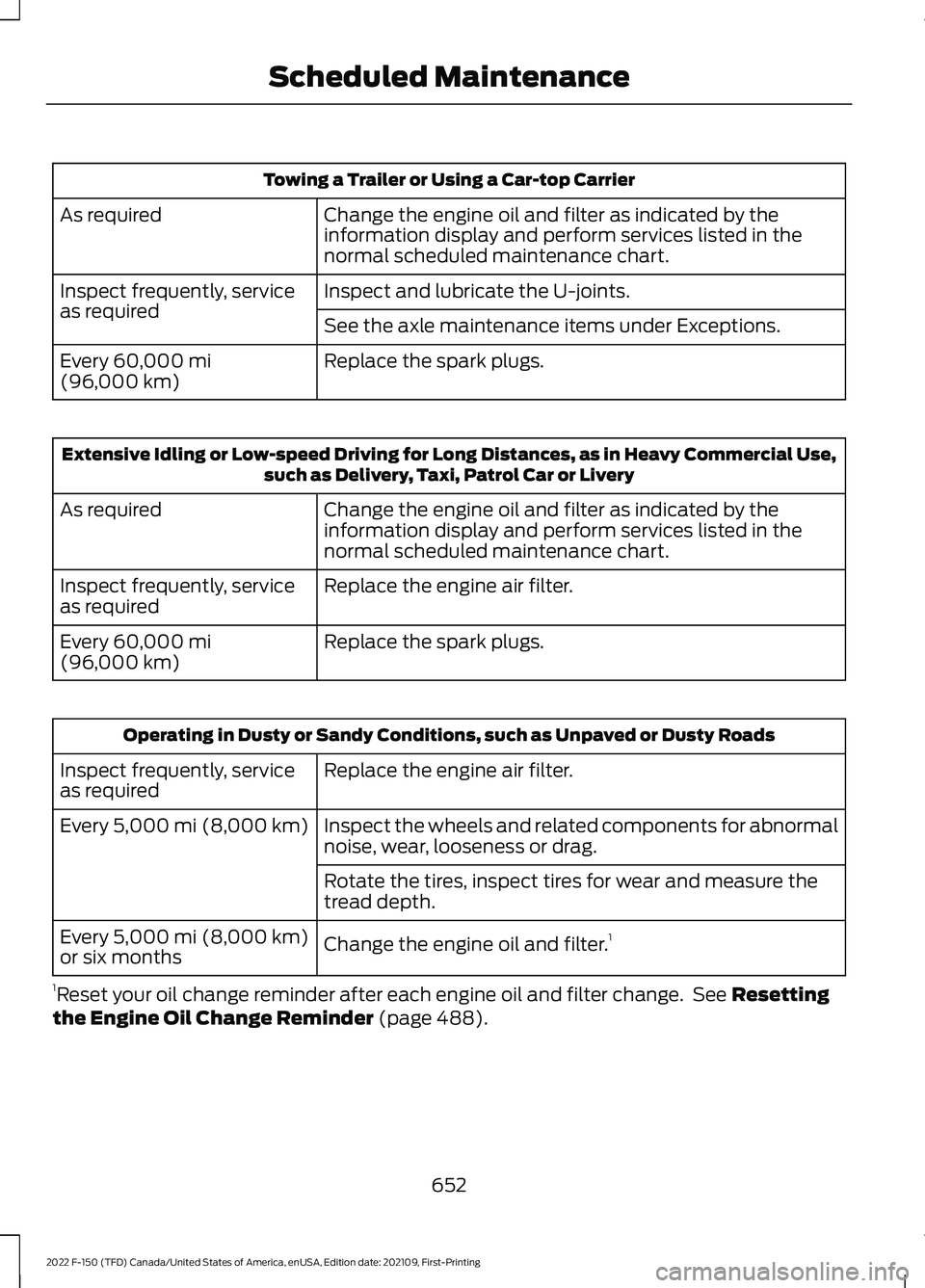
Towing a Trailer or Using a Car-top Carrier
Change the engine oil and filter as indicated by the
information display and perform services listed in the
normal scheduled maintenance chart.
As required
Inspect and lubricate the U-joints.
Inspect frequently, service
as required
See the axle maintenance items under Exceptions.
Replace the spark plugs.
Every 60,000 mi
(96,000 km) Extensive Idling or Low-speed Driving for Long Distances, as in Heavy Commercial Use,
such as Delivery, Taxi, Patrol Car or Livery
Change the engine oil and filter as indicated by the
information display and perform services listed in the
normal scheduled maintenance chart.
As required
Replace the engine air filter.
Inspect frequently, service
as required
Replace the spark plugs.
Every
60,000 mi
(96,000 km) Operating in Dusty or Sandy Conditions, such as Unpaved or Dusty Roads
Replace the engine air filter.
Inspect frequently, service
as required
Inspect the wheels and related components for abnormal
noise, wear, looseness or drag.
Every
5,000 mi (8,000 km)
Rotate the tires, inspect tires for wear and measure the
tread depth.
Change the engine oil and filter. 1
Every
5,000 mi (8,000 km)
or six months
1 Reset your oil change reminder after each engine oil and filter change. See
Resetting
the Engine Oil Change Reminder (page 488).
652
2022 F-150 (TFD) Canada/United States of America, enUSA, Edition date: 202109, First-Printing Scheduled Maintenance
Page 723 of 750

3
360 Degree Camera....................................321
360 Degree Camera Settings........................ 323
360 Degree Camera Guide Lines...........322
360 Degree Camera Limitations............321
360 Degree Camera Precautions...........321
360 Degree Camera Settings.................323 Switching the 360 Degree Camera On and
Off....................................................................... 323
Switching the 360 Degree Camera View................................................................... 324
4
4WD See: Four-Wheel Drive.................................... 269
9
911 Assist...........................................................85
A
A/C See: Climate Control - Vehicles With:
Automatic Temperature Control..............181
See: Climate Control - Vehicles With: Manual Temperature Control................................... 186
About This Publication.................................22
About Us
.............................................................19
ABS See: Brakes.......................................................... 286
Accessing Apps
............................................626
Accessing Navigation................................630
Accessing the Passive Key Backup Position.........................................................237
Accessories....................................................635
Active Park Assist........................................325 Active Park Assist – Troubleshooting.........327
Active Park Assist Precautions
...............325
Active Park Assist – Troubleshooting.........................................327
Active Park Assist – Frequently Asked Questions......................................................... 327
Active Park Assist – Information Messages.......................................................... 327Adaptive Cruise Control.............................331
Adaptive Cruise Control –
Troubleshooting............................................. 341
Intelligent Adaptive Cruise Control............340
Lane Centering................................................... 338
Adaptive Cruise Control Automatic Cancellation...............................................334
Adaptive Cruise Control Indicators........337
Adaptive Cruise Control Limitations...................................................332
Adaptive Cruise Control Precautions..................................................331
Adaptive Cruise Control – Troubleshooting.........................................341
Adaptive Cruise Control – Information Messages.......................................................... 341
Adaptive Front Lighting..............................155 How Does Adaptive Front Lighting
Work.................................................................... 155
Switching Adaptive Front Lighting On and Off....................................................................... 156
Adjustable Pedals........................................140
Adjusting the Exterior Mirrors...................162
Adjusting the Headlamps - Vehicles With: Halogen Headlamps
....................497
Adjusting the Headlamps - Vehicles With: LED Headlamps............................496
Adjusting the Instrument Panel Lighting Brightness
....................................................158
Adjusting the Integrated Trailer Brake Controller Mode
..........................................411
Adjusting the Map.......................................630 Changing the Format of the Map...............630
Zooming the Map In and Out....................... 630
Adjusting the Pedals...................................140
Adjusting the Seatbelt Height..................64
Adjusting the Seatbelt Length..................65
Adjusting the Seatbelts During Pregnancy......................................................64
Adjusting the Sound Settings................604
Adjusting the Steering Wheel - Vehicles With: Manual Adjustable Steering
Column..........................................................138
Adjusting the Steering Wheel - Vehicles With: Power Adjustable Steering
Column..........................................................138
Adjusting the Volume................................604
719
2022 F-150 (TFD) Canada/United States of America, enUSA, Edition date: 202109, First-Printing Index
Page 726 of 750

Beginning a Voice Interaction...................617
Blind Spot Information System.............368 Blind Spot Information System –
Troubleshooting.............................................. 371
Blind Spot Information System With Trailer Coverage.......................................................... 369
Blind Spot Information System Indicators.......................................................371
Blind Spot Information System Limitations..................................................368
Blind Spot Information System Precautions................................................368
Blind Spot Information System Requirements............................................368
Blind Spot Information System – Troubleshooting.........................................371
Blind Spot Information System – Information Messages.................................. 371
Blind Spot Information System With Trailer Coverage........................................369
Blind Spot Information System With Trailer Coverage Limitations.................................. 369
Selecting a Trailer................................................ 371
Setting a Trailer Length................................... 370
What Is Blind Spot Information System with Trailer Coverage............................................ 369
BlueCruise Alerts
..........................................347
BlueCruise Automatic Cancellation................................................347
BlueCruise......................................................344 BlueCruise – Troubleshooting...................... 348
BlueCruise Indicators
..................................347
BlueCruise Limitations..............................345
BlueCruise Precautions.............................344
BlueCruise Requirements.........................345
BlueCruise Settings....................................346
BlueCruise – Troubleshooting................348 BlueCruise – Information Messages..........348
Bluetooth®....................................................625
Body Control Module Fuse Box
..............478
Accessing the Body Control Module Fuse
Box...................................................................... 478
Identifying the Fuses in the Body Control Module Fuse Box........................................... 478
Locating the Body Control Module Fuse Box...................................................................... 478
Bonnet Lock See: Opening and Closing the Hood..........482 Booster Seats
..................................................58
Brake Fluid Specification..........................287
Brake Over Accelerator.............................286
Brake Over Accelerator - Raptor............286
Brake Precautions.......................................286
Brakes..............................................................286 Anti-Lock Braking System............................. 286
Brakes – Troubleshooting.............................. 288
Brakes – Troubleshooting........................288 Brakes – Frequently Asked
Questions........................................................ 288
Brakes – Warning Lamps............................... 288
Breaking-In.....................................................455
C
Calculating Payload
.....................................391
Calculating the Load Limit........................391
Canceling the Set Speed..........................330
Canceling the Set Speed - Raptor........303
Capacities and Specifications
................558
Catalytic Converter.....................................258
Catalytic Converter –
Troubleshooting............................................ 258
Catalytic Converter Precautions............258
Catalytic Converter – Troubleshooting........................................
258
Catalytic Converter – Warning
Lamps............................................................... 258
Center Console Work Surface.................223 Center Console Work Surface –
Troubleshooting............................................ 225
Center Console Work Surface – Troubleshooting........................................225
Center Console Work Surface – Information Messages......................................................... 225
Center Display Limitations
........................614
Center Display Overview...........................614
Center Display Precautions......................614
Changing a Flat Tire....................................543
Changing a Flat Tire - Raptor/ Tremor..........................................................549
Changing a Road Wheel...........................543
Changing the 12V Battery.........................494
Changing the Fuel Filter - Gasoline.......................................................493
Changing the Remote Control Battery - Police Responder
........................................89
722
2022 F-150 (TFD) Canada/United States of America, enUSA, Edition date: 202109, First-Printing Index
Page 727 of 750

Changing the Remote Control Battery -
Vehicles With: Flip Key..............................92
Changing the Remote Control Battery - Vehicles With: Push Button Start.........90
Changing the Vehicle Wi-Fi Hotspot Name or Password...................................601
Charging a Device.........................................210
Charging a Wireless Device......................226
Checking MyKey System Status
..............98
Checking the Brake Fluid..........................287
Checking the Coolant................................489
Checking the Seatbelts................................67
Checking the Tire Pressures....................532
Checking the Wiper Blades.......................142
Children and Airbags.....................................73
Child Restraint Anchor Points...................48 Locating the Child Restraint Lower Anchor
Points................................................................... 48
Locating the Child Restraint Top Tether Anchor Points................................................... 49
What Are the Child Restraint Anchor Points................................................................... 48
Child Restraints
..............................................50
Child Restraint Position Information............50
Child Restraints Recommendation................51
Child Safety
......................................................47
Child Restraint Anchor Points......................... 48
Child Restraints.................................................... 50
Installing Child Restraints.................................. 51
Child Safety Locks
.........................................60
Child Safety Precautions.............................47
Cleaning Products
.........................................511
Cleaning the Exterior....................................511 Cleaning Camera Lenses and
Sensors.............................................................. 513
Cleaning Chrome, Aluminium or Stainless Steel.................................................................... 512
Cleaning Headlamps and Rear Lamps................................................................ 512
Cleaning Stripes or Graphics.......................... 513
Cleaning the Engine Compartment.............513
Cleaning the Exterior Precautions.................511
Cleaning the Underbody.................................. 513
Cleaning Wheels................................................. 512
Cleaning Windows and Wiper Blades.........512
Cleaning the Interior....................................513 Cleaning Carpets and Floor Mats.................515
Cleaning Displays and Screens..................... 514Cleaning Moonroof Tracks..............................
515
Cleaning Plastic................................................... 514
Cleaning Seatbelts............................................. 515
Cleaning Seats and the Headliner...............514
Cleaning the Instrument Panel..................... 513
Clearing All MyKeys.......................................98
Clearing the Garage Door Opener.........207
Climate Control
..............................................181
Auto Mode............................................................. 183
Climate Control Hints.................................184
Closing the Tailgate
.......................................117
Closing the Tailgate From Inside Your
Vehicle................................................................. 117
Closing the Tailgate From Outside Your Vehicle................................................................. 117
Closing the Tailgate Using the Remote Control................................................................ 118
Cold Weather Precautions.......................455
Connected Vehicle
......................................597
Connected Vehicle –
Troubleshooting............................................ 598
Connecting the Vehicle to a Mobile Network............................................................ 597
Connected Vehicle Data..............................29
Connected Vehicle Limitations
..............597
Connected Vehicle Requirements.........597
Connected Vehicle – Troubleshooting
.......................................598
Connected Vehicle – Frequently Asked
Questions........................................................ 598
Connecting a Bluetooth® Device..........625
Connecting a Trailer...................................399 Connecting a Trailer –
Troubleshooting............................................ 402
Hitches.................................................................. 399
Connecting a Trailer Precautions..........399
Connecting a Trailer – Troubleshooting
........................................402
Connecting a Trailer – Information
Messages......................................................... 402
Connecting the Vehicle to a Mobile Network........................................................597
Connecting FordPass to the Modem.........597
Enabling and Disabling the Modem...........597
What Is the Modem.......................................... 597
Connecting the Vehicle to a Wi-Fi Network........................................................597
Connecting Your Phone
............................620
723
2022 F-150 (TFD) Canada/United States of America, enUSA, Edition date: 202109, First-Printing Index
Page 733 of 750

Hitches............................................................399
Hooking Up a Trailer Using a
Weight-Distributing Hitch......................... 399
Hood Lock See: Opening and Closing the Hood..........482
Horn...................................................................139
How Does 911 Assist Work..........................85
How Does Active Park Assist Work.......325
How Does Adaptive Cruise Control With Stop and Go Work.....................................331
How Does a Hybrid Electric Vehicle Work................................................................241
How Does Auto Hold Work......................297
How Does Blind Spot Information System Work
..............................................368
How Does BlueCruise Work.....................344
How Does Cross Traffic Alert Work...............................................................372
How Does Drive Mode Control Work..............................................................350
How Does Driver Alert Work....................386
How Does Easy Entry and Exit Work................................................................110
How Does Four-Wheel Drive Work.......269
How Does Four-Wheel Drive Work - Raptor...........................................................269
How Does Hill Descent Control Work..............................................................309
How Does Hill Start Assist Work...........296
How Does On-Board Scale Work..........420
How Does Pre-Collision Assist Work
...............................................................375
How Does Reverse Braking Assist Work
...............................................................292
How Does Smart Hitch Work...................418
How Does Stability Control Work.........300
How Does the 360 Degree Camera Work................................................................321
How Does the Electronic Locking Differential Work
.......................................279
How Does the Electronic Locking Differential Work - Raptor
.....................279
How Does the Garage Door Opener Work..............................................................205
How Does the Lane Keeping System Work...............................................................361
How Does the Personal Safety System Work.................................................................69 How Does the Rear Occupant Alert
System Work
..............................................202
How Does the Safety Canopy ™
Work...................................................................71
How Does Traction Control Work.........298
How Does Trailer Backup Assistance Work...............................................................422
How Does Trailer Hitching Assistance Work...............................................................415
How Does Trailer Reverse Guidance Work...............................................................437
How Does Trailer Sway Control Work...............................................................414
How Do Personal Profiles Work.............628
How Do the Front Airbags Work...............70
How Do the Knee Airbags Work.................71
How Do the Side Airbags Work.................70
Hybrid Display Information.......................176 How Does EV Coach Work.............................. 176
What Is EV Coach............................................... 176
Hybrid Electric Vehicle Driving Characteristics............................................241
Hybrid Electric Vehicle Indicators
...........241
Hybrid Electric Vehicle Information.......241 Eco Idle.................................................................. 242
Eco Idle – Troubleshooting............................ 243
Hybrid Electric Vehicle Information – Troubleshooting............................................ 242
Hybrid Electric Vehicle Information – Troubleshooting........................................242
Hybrid Electric Vehicle Information – Frequently Asked Questions..................... 242
I
Identifying Fuse Types...............................481
Identifying the Audio Unit........................603
Identifying the Auxiliary Switch Wiring............................................................637
Identifying the Climate Control Unit..................................................................181
Ignition Switch
...............................................231
Inflating the Tires.........................................532
Information On Demand Screen - Vehicles With: 12.3 Inch Screen............616
Information on the Tire Sidewall...........520
Inspecting the Tire for Damage..............533
Inspecting the Tire for Wear....................533
729
2022 F-150 (TFD) Canada/United States of America, enUSA, Edition date: 202109, First-Printing Index