2022 FORD ESCAPE window
[x] Cancel search: windowPage 464 of 585

Departure Times On and Off Switch
This switch is visible when you have at
least one departure time set. Use this
switch to turn all departure times on and
off. Switching departure times off does not
delete your settings.
Next Departure Times and Cabin
Temperature
Displays the next departure time and
associated cabin temperature setting.
Charge Time Settings
Follow these steps to set a preferred
charge time for a charging location.
1. Select Charge Preferences on theCharge Settings screen.
2. Select Charge Time Setup on the Edit Charge Preferences screen.
3. Select Add New Location on the Charge Times screen. You can also edit
settings for previously saved locations
from this screen.
4. Select an address from the Recent Charge Locations screen.
5. On the Confirm Location for Charge Times screen, you can edit the location
name and set a max charge level as
desired. Once you have your desired
location name and max charge level,
select Continue to Schedule.
Note: Charging will stop when your vehicle
reaches the max charge level.
6. Select WEEKDAY or WEEKEND on the Preferred Charge Times screen.
7. On the Select preferred WEEKDAY or WEEKEND Charge Times screen, use
the circular 24 hour clock to select your
charging time windows. You can select
up to two time windows by pressing
and dragging across the hour buttons. When you have selected your preferred
times then press Next to return to the
Preferred Charge Times screen. Repeat
for WEEKEND or WEEKDAY as desired.
Once you are done setting preferred
charge times, press Save.
Note: Selecting all or none of the 24 hours
results in any time of day given equal priority
for charging.
8. Your saved location now shows on the Charge Times screen. Select Done to
return to the main charge settings
screen. Whenever your vehicle is at a
saved charging location the charge
settings screen displays the location
name, and the charging times are
based on your Charge Time settings for
that location plus the next Departure
Time.
Note: Reaching your max charge level by
your next Departure Time is always the
priority. When Charge Times are set,
charging outside your preferred charging
time windows could be necessary in order
to finish by your next Departure Time.
Departure Time Settings
1. Select Charge Preferences on the Charge Settings screen.
2. Select Departure Time Setup on the Edit Charge Preferences screen.
3. Two time settings show for each day of the week on the Departure Times
schedule screen. Select any one.
4. On the Departure Time settings screen, set your desired departure time, cabin
temperature and days of the week to
repeat. Press Save.
5. Your settings are now shown on the Departure Times schedule screen.
Press Back two times to return to the
main charge settings screen. The next
departure time and cabin temperature
setting display.
461
SYNC™ 3 (If Equipped)
Page 467 of 585

Action and Description
Menu Item
Touch this button to view the nearby weather, current weather,
or the five-day forecast for the chosen area.
Weather
Select to see the weather map,
which can show storms, radar
information, charts and winds.
Map
Select to choose from a listing of
weather locations.
Area
Touch this button to view scores and schedules from a variety
of sports. You can also save up to 10 favorite teams for easier
access. The score automatically refreshes when a game is in
progress.
Sports Info
Touch this button to view ski conditions for a specific area.
Ski Conditions
SETTINGS
E280315
Press the button to enter the
settings menu.
E268570
Once you select a tile, press the
button next to a menu item to
view an explanation of the
feature or setting.
Sound
Select this tile to adjust the sound settings.
Clock
Select this tile to adjust the clock settings.
Bluetooth®
Select this tile to switch Bluetooth® on
and off and adjust the settings.
Phone
Select this tile to connect, disconnect, and
manage the connected device settings.
Audio
Select this tile to adjust the audio settings.
Driver Assist (If Equipped)
Select this tile to adjust Driver Assist
features like Parking Aids, Lane Keeping
System, Pedestrian Detection, and
Auto-Start-Stop.
Vehicle
Select this tile to adjust vehicle settings
like windows, alarm, lighting, and MyKey
settings.
FordPass
Select this tile to adjust the FordPass
settings.
General
Select this tile to adjust settings like
language, measurement units, or to reset
the system.
911 Assist (If Equipped)
Select this tile to switch 911 Assist on and
off.
464
SYNC™ 3 (If Equipped)
Page 478 of 585
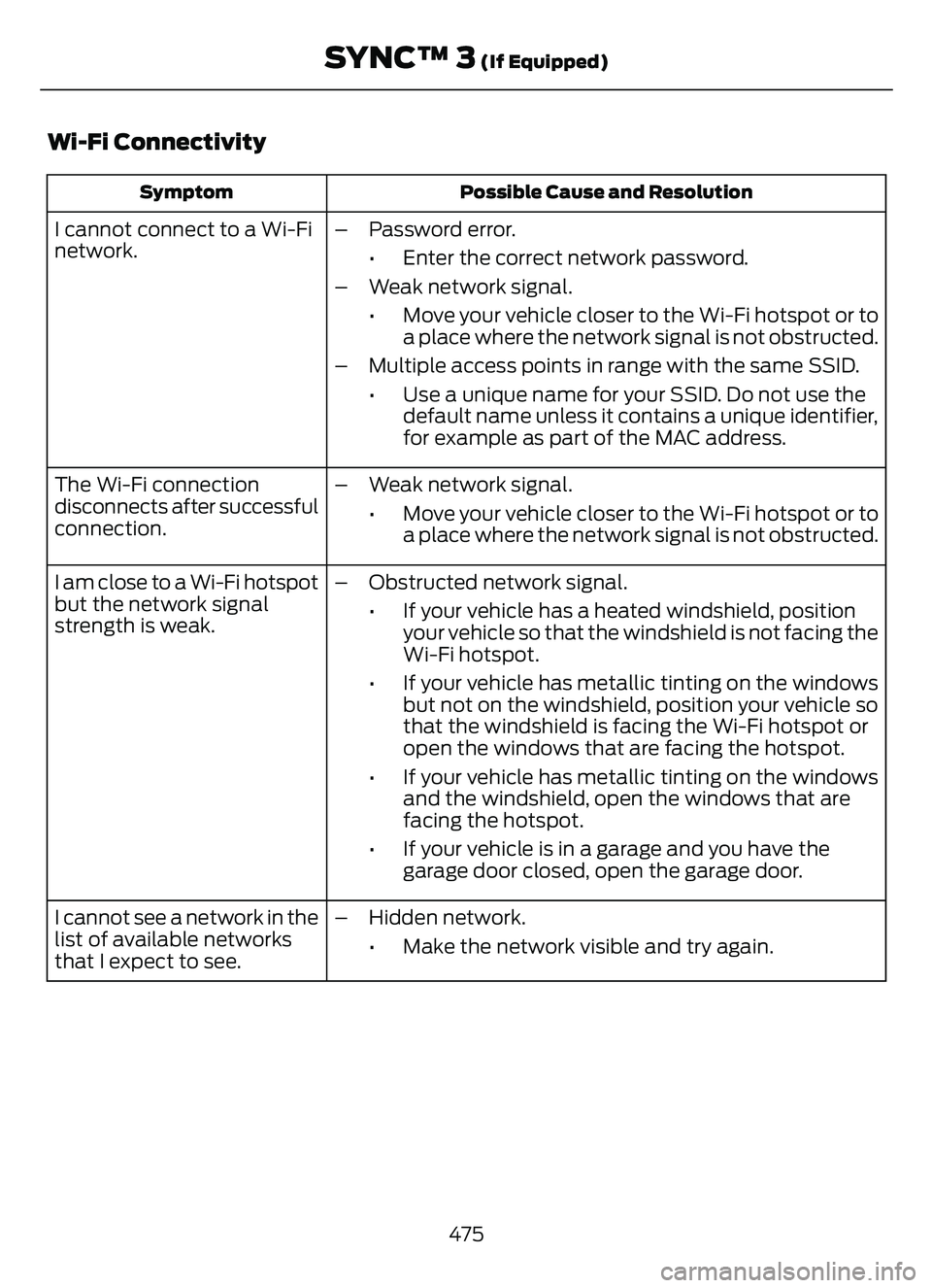
Wi-Fi Connectivity
Possible Cause and Resolution
Symptom
I cannot connect to a Wi-Fi
network. – Password error.
• Enter the correct network password.
– Weak network signal. • Move your vehicle closer to the Wi-Fi hotspot or toa place where the network signal is not obstructed.
– Multiple access points in range with the same SSID. • Use a unique name for your SSID. Do not use thedefault name unless it contains a unique identifier,
for example as part of the MAC address.
The Wi-Fi connection
disconnects after successful
connection. – Weak network signal.
• Move your vehicle closer to the Wi-Fi hotspot or toa place where the network signal is not obstructed.
I am close to a Wi-Fi hotspot
but the network signal
strength is weak. – Obstructed network signal.
• If your vehicle has a heated windshield, positionyour vehicle so that the windshield is not facing the
Wi-Fi hotspot.
• If your vehicle has metallic tinting on the windows but not on the windshield, position your vehicle so
that the windshield is facing the Wi-Fi hotspot or
open the windows that are facing the hotspot.
• If your vehicle has metallic tinting on the windows and the windshield, open the windows that are
facing the hotspot.
• If your vehicle is in a garage and you have the garage door closed, open the garage door.
I cannot see a network in the
list of available networks
that I expect to see. – Hidden network.
• Make the network visible and try again.
475
SYNC™ 3 (If Equipped)
Page 487 of 585

Check Every Six Months
The door weatherstrips for wear. Lubricate if necessary.
The hinges, latches and outside locks for proper operation. Lubricate if necessary. The parking brake for proper operation.
The seatbelts and seat latches for wear and function.
Safety warning lamps, brake, ABS, airbag and seatbelt for operation.
The washer spray and wiper operation. Clean or replace blades as necessary.
Multi-Point Inspection
It is important to have the systems on your
vehicle regularly checked. This can help
identify potential issues and prevent major
problems. We recommend having the
following multi-point inspection performed
at every scheduled maintenance interval
to help make sure your vehicle keeps
running great.
Multi-Point Inspection
Hazard warning system operation
Accessory drive belt or belts
Horn operation
Battery performance
Radiator, cooler, heater and air conditioninghoses
Engine air filter
Suspension components for leaks ordamage
Exhaust system
Steering and linkage
Exterior lamps operation
Tires including the spare for wear andproper pressure
2Fluid levels1; fill if necessary
Windshield for cracks, chips or pits
For oil and fluid leaks
Washer spray and wiper operation
Half-shaft dust boots
1 Brake, coolant re covery reservoir, automatic transmission and window washer.2If your vehicle has a temporary mobility kit, check the tire sealant expiration Use By date
on the canister. Replace as needed.
484
Scheduled Maintenance
Page 570 of 585

Cleaning Chrome, Aluminium or StainlessSteel..................................................................350
Cleaning Headlamps and Rear Lamps...............................................................349
Cleaning Stripes or Graphics..........................351
Cleaning the Engine Compartment...........350
Cleaning the Exterior Precautions...............349
Cleaning the Underbody..................................351
Cleaning Wheels................................................350
Cleaning Windows and Wiper Blades...............................................................350
Cleaning the Interior....................................351Cleaning Carpets and Floor Mats................352
Cleaning Displays and Screens....................352
Cleaning Fabric Seats andHeadliners........................................................352
Cleaning Leather and Vinyl............................352
Cleaning Moonroof Tracks.............................353
Cleaning Plastic...................................................351
Cleaning Seatbelts............................................353
Cleaning Storage Compartments...............353
Cleaning the Instrument Panel.....................351
Clearing All MyKeys.......................................66
Clearing the Garage Door Opener.........164
Climate Control..............................................137
Closing the Liftgate.......................................78
Closing the Hands-Free Liftgate....................83
Closing the Liftgate From Inside Your Vehicle.................................................................82
Closing the Liftgate From Outside Your Vehicle.................................................................78
Closing the Liftgate Using the Remote Control.................................................................83
Cold Weather Precautions......................304
Configuring the Trip Computer - VehiclesWith: 4.2 Inch Instrument Cluster
Display Screen............................................129
Connected Vehicle.....................................405
Connecting the Vehicle to a Mobile
Network...........................................................405
Connected Vehicle Data..............................24
Connected Vehicle Limitations..............405
Connected Vehicle Requirements........405
Connected Vehicle – Troubleshooting -Vehicles With: Modem...........................406
Connected Vehicle – Troubleshooting - Vehicles With: SYNC 3............................407
Connecting a Trailer...................................296 Connecting a Trailer Precautions..........296
Connecting the Vehicle to a Mobile
Network.......................................................405
Connecting FordPass to the Modem.........405
Enabling and Disabling the Modem..........405
What Is the Modem.........................................405
Connecting the Vehicle to a Wi-FiNetwork.......................................................405
Contacting Us...................................................15
Cooling System Capacity and Specification - 1.5L EcoBoost™.........396
Cooling System Capacity and Specification - 2.0L EcoBoost™.........397
Cooling System Capacity and Specification - 2.5L, Hybrid Electric
Vehicle (HEV)/Plug-In Hybrid Electric
Vehicle (PHEV)..........................................397
Crash and Breakdown Information.................................................308
Automatic Crash Shutoff.................................314
Jump Starting the Vehicle...............................310
Post-Crash Alert System.................................313
Crash Sensors and Airbag Indicator.......54
Creating a MyKey - Vehicles With: FlipKey....................................................................65
Creating a MyKey - Vehicles With: Push Button Start..................................................65
Creating a Vehicle Wi-Fi Hotspot.........409
Cross Traffic Alert..........................................271
Cross Traffic Alert –
Troubleshooting.............................................273
Cross Traffic Alert Indicators....................272
Cross Traffic Alert Limitations..................271
Cross Traffic Alert Precautions................271
Cross Traffic Alert –Troubleshooting.........................................273
Cross Traffic Alert – Information
Messages..........................................................273
Cruise Control................................................242
Cruise Control Indicators..........................243
Cup Holders....................................................170
Cup Holder Precautions...................................170Customer Information..............................490Radio Frequency CertificationLabels...............................................................493
567
Index
Page 574 of 585

Head Up Display –Troubleshooting.........................................133
Head Up Display – Information
Messages..........................................................133
Heated Exterior Mirrors..............................146
Heated Rear Window..................................146
Heated Seats.................................................154
Heated Seat Precautions................................154
Switching the Heated Seats On andOff.......................................................................1\
54
Heated Windshield......................................146
Heating
See: Climate Control..........................................137High Voltage Battery Gauge - Plug-InHybrid Electric Vehicle (PHEV).............119
High Voltage Battery...................................199
High Voltage Battery Precautions..........199
High Voltage Battery Vehicle Precautions - Hybrid Electric Vehicle
(HEV)............................................................309
Hill Start Assist.............................................223
Hill Start Assist – Troubleshooting.............223Hill Start Assist Precautions....................223
Hill Start Assist – Troubleshooting.......223
Hill Start Assist – Information
Messages.........................................................223
Hints on Controlling the Interior Climate- Vehicles With: Automatic
Temperature Control................................144
Hints on Controlling the Interior Climate - Vehicles With: Manual Temperature
Control...........................................................145
Hood Lock
See: Opening and Closing the Hood..........328Horn....................................................................\
..91
How Does Active Park Assist Work..............................................................238
How Does Adaptive Cruise Control With Stop and Go Work....................................244
How Does a Hybrid Electric Vehicle Work................................................................179
How Does All-Wheel Drive Work............216
How Does Auto Hold Work......................224
How Does Blind Spot Information System Work..............................................268
How Does Cross Traffic Alert Work........271
How Does Driver Alert Work....................282
How Does Easy Entry and Exit Work.......77 How Does Hill Start Assist Work............223
How Does Pre-Collision Assist
Work...............................................................274
How Does Speed Sign Recognition Work..............................................................284
How Does Stability Control Work..........227
How Does the Garage Door Opener Work...............................................................162
How Does the Lane Keeping System Work...............................................................261
How Does the Memory Function Work...............................................................160
How Does the Personal Safety System Work.................................................................46
How Does the Rear Occupant Alert System Work...............................................158
How Does the Safety Canopy™ Work.................................................................48
How Does Traction Control Work..........225
How Does Trailer Sway Control Work..............................................................303
How Do the Front Airbags Work...............47
How Do the Knee Airbags Work...............48
How Do the Side Airbags Work.................47
Hybrid Electric Vehicle Driving Characteristic s............................................179
Hybrid Electric Vehicle Indicators...........179
Hybrid Electric Vehicle Information.......179
Hybrid Electric Vehicle Information –
Troubleshooting............................................180
Plug-In Hybrid Electric Vehicle Information.......................................................181
Plug-In Hybrid Electric Vehicle Information
– Troubleshooting.........................................182
Hybrid Electric Vehicle Information –Troubleshooting........................................180
Hybrid Electric Vehicle Information –
Frequently Asked Questions.....................180
Hybrid Electric Vehicle Information – Information Messages.................................180
Hybrid Electric Vehicle Information – Warning Lamps..............................................180
I
Identifying Fuse Types...............................327
Ignition Switch.................................................171
Inflating the Tires........................................368
571
Index
Page 577 of 585

Locating the USB Ports.............................166
Locating the Wireless AccessoryCharger..........................................................169
Locating Your Vehicle...................................59
Locking and Unlocking the Doors Using Keyless Entry.................................................75
Locking the Doors.................................................75
Unlocking the Doors............................................75
Locking the Rear WindowControls........................................................106
Luggage Compartment............................294
M
Maintenance.................................................32812V Battery............................................................341
Engine Oil..............................................................\
333
Exterior Bulbs......................................................345
Interior Bulbs.......................................................348
Maintenance Precautions........................328
Manual Climate Control.............................137
Manually Dimming the Interior Mirror..............................................................107
Manually Releasing the Electric Parking Brake.............................................................220
Manual Park Release - Gasoline.............212
Manual Park Release Precautions................212
Using Manual Park Release............................213
What Is Manual Park Release.........................212
Manual Seats.................................................149Adjusting the Head Restraint.........................149
Adjusting the Seat Backrest...........................150
Adjusting the Seat Height................................151
Folding the Seat Backrest...............................156
Head Restraint Components.........................149
Installing the Head Restraint.........................150
Moving the Seat Backward and
Forward............................................................. 150
Removing the Head Restraint.......................150
Unfolding the Seat Backrest...........................157
Master Access Code......................................73Displaying the Master Access Code..............73
What Is the Master Access Code....................73
Memory Function.........................................160
Memory Function Precautions................160
Mislock...............................................................70
Mislock Limitations...............................................71
Switching Mislock On and Off..........................71 What Is Mislock.....................................................70
Mobile Communications
Equipment....................................................531
Mobile Device Data........................................25
Moonroof Bounce-Back.............................110
Overriding Moonroof Bounce-Back.............110
What Is Moonroof Bounce-Back...................110
Moonroof.........................................................109Moonroof Bounce-Back...................................110Motorcraft Parts - 1.5L EcoBoost™................................................390
Motorcraft Parts - 2.0L EcoBoost™................................................390
Motorcraft Parts - 2.5L, Hybrid Electric Vehicle (HEV)/Plug-In Hybrid Electric
Vehicle (PHEV)..........................................391
Muting the Audio...........................................411
MyKey Settings...............................................64
Configurable MyKey Settings..........................64
Non-Configurable MyKey Settings................64
MyKey – Troubleshooting...........................66MyKey – Frequently Asked Questions.........68
MyKey – Information Messages.....................66
MyKey™.............................................................64MyKey Settings.....................................................64
MyKey – Troubleshooting.................................66
N
Navigation......................................................452
Normal Scheduled Maintenance..........485
O
Opening and Closing the Flip Key............58
Opening and Closing the Hood..............328
Opening and Closing the Moonroof......................................................109
Opening and Closing the Sun Shade............................................................109
Opening and Closing the Windows.......105
Opening the Liftgate.....................................78
Opening the Hands-Free Liftgate...................81
Opening the Liftgate From Inside Your
Vehicle................................................................80
Opening the Liftgate From Outside Your Vehicle.................................................................78
574
Index
Page 582 of 585

Starting a Gasoline Engine..............................172
Starting a Hybrid Electric VehicleSystem...............................................................173
Steering...........................................................229Electric Power Steering...................................229
Steering – Troubleshooting...........................229
Steering – Troubleshooting.....................229Steering – Information Messages...............229Steering Wheel................................................91
Stopping the Engine....................................184
Stopping the Engine When Your Vehicle isMoving................................................................175
Stopping the Engine When Your Vehicle is Stationary..........................................................175
Stopping the Liftgate Movement............84
Storage.............................................................170
Cup Holders..........................................................170
Glasses Holder.....................................................170
Storing Your Vehicle....................................355
Sunroof
See: Moonroof.....................................................109Switching Active Park Assist On andOff..................................................................238
Switching Adaptive Cruise Control On and Off..........................................................247
Switching All of the Interior Lamps On and Off..........................................................103
Switching Auto Hold On and Off...........224
Switching Auto-Start-Stop On and Off...................................................................184
Switching Blind Spot Information System On and Off..................................268
Switching Cross Traffic Alert On and Off....................................................................271
Switching Cruise Control On and Off...................................................................242
Switching Driver Alert On and Off.........282
Switching Easy Entry and Exit On and Off......................................................................77
Switching From Adaptive Cruise Control to Cruise Control.......................................250
Switching Pre-Collision Assist On and Off...................................................................275
Switching Rear Occupant Alert System On and Off...................................................158
Switching Repeat Mode On and Off...................................................................410 Switching Shuffle Mode On and
Off...................................................................410
Switching Stability Control On and Off...................................................................22\
8
Switching the Audio Unit On and Off...................................................................410
Switching the Front Interior Lamps On and Off..........................................................103
Switching the Hazard Flashers On and Off...................................................................310
Switching the Head Up Display On and Off.....................................................................131
Switching the Heated Steering Wheel On and Off......................................................91
Switching the Lane Keeping System Mode..............................................................262
Switching the Lane Keeping System On and Off..........................................................262
Switching the Rear Interior Lamps On and Off..........................................................103
Switching the Rear Window Wiper On and Off............................................................93
Switching Traction Control On and Off...................................................................225
Switching Trailer Sway Control On and Off..................................................................303
Symbols Glossary...........................................19
Symbols Used on Your Vehicle..................19
SYNC™ 3.........................................................431
General Information..........................................431SYNC™ 3 Troubleshooting.....................466
SYNC™ Applications and Services.......419
SYNC™............................................................415
General Information..........................................415SYNC™ Troubleshooting..........................421
T
Tachometer - Excluding: Hybrid Electric Vehicle (HEV)/Plug-In Hybrid Electric
Vehicle (PHEV)............................................117
Technical Specifications
See: Capacities and Specifications............387Temporary Neutral Mode............................211Entering Temporary Neutral Mode................211
Exiting Temporary Neutral Mode...................211
Temporary Neutral Mode Limitations..........211
What Is Temporary Neutral Mode.................211
579
Index