2022 FORD ESCAPE touch screen
[x] Cancel search: touch screenPage 28 of 585

MOBILE DEVICE DATA
If you connect a mobile device to your
vehicle, you can display data from your
device on the touchscreen for example,
music and album art. You can share your
vehicle data with mobile apps on your
device through the system. See Apps
(page 462).
The mobile apps function operates by your
connected device sending data to us in the
United States. The data is encrypted and
includes, for example, the vehicle
identification number of your vehicle, the
SYNC module serial number, odometer,
enabled apps, usage statistics and
debugging information. We retain it only
as long as necessary to provide the service,
to troubleshoot, for continuous
improvement and to offer you products
and services that may be of interest to you
according to your preferences and where
allowed by law.
If you connect a cell phone to the system,
the system creates a profile that links to
that cell phone. The cell phone profile
enables more mobile features and efficient
operation. The profile contains, for
example data from your phonebook, read
and unread text messages and call history,
including history of calls when your cell
phone was not connected to the system.
If you connect a media device, the system
creates and retains a media device index
of supported media content. The system
also records a short diagnostic log of
approximately 10 minutes of all recent
system activity.The cell phone profile, media device index
and diagnostic log remain in your vehicle
unless you delete them and are generally
accessible only in your vehicle when you
connect your cell phone or media device.
If you no longer plan to use the system or
your vehicle, we recommend you use the
master reset function to erase the stored
information. See Settings (page 464).
System data cannot be accessed without
special equipment and access to your
vehicle's module.
For additional information about our
privacy policy, refer to the local Ford
website.
Note:
To find out if your vehicle has
connectivity technology, visit
www
.FordConnected.com.
EMERGENCY CALL SYSTEM
D ATA
When the emergency call system is active,
it may disclose to emergency services that
your vehicle has been in a crash involving
the deployment of an airbag or activation
of the fuel pump shut-off. Certain versions
or updates to the emergency call system
may also be capable of electronically or
verbally disclosing to emergency services
operators your vehicle location or other
details about your vehicle or crash to assist
emergency services operators to provide
the most appropriate emergency services.
If you do not want to disclose this
information, do not activate the emergency
call system.
Note: You cannot deactivate emergency
call systems that are required by law.
25
Data Privacy
Page 29 of 585
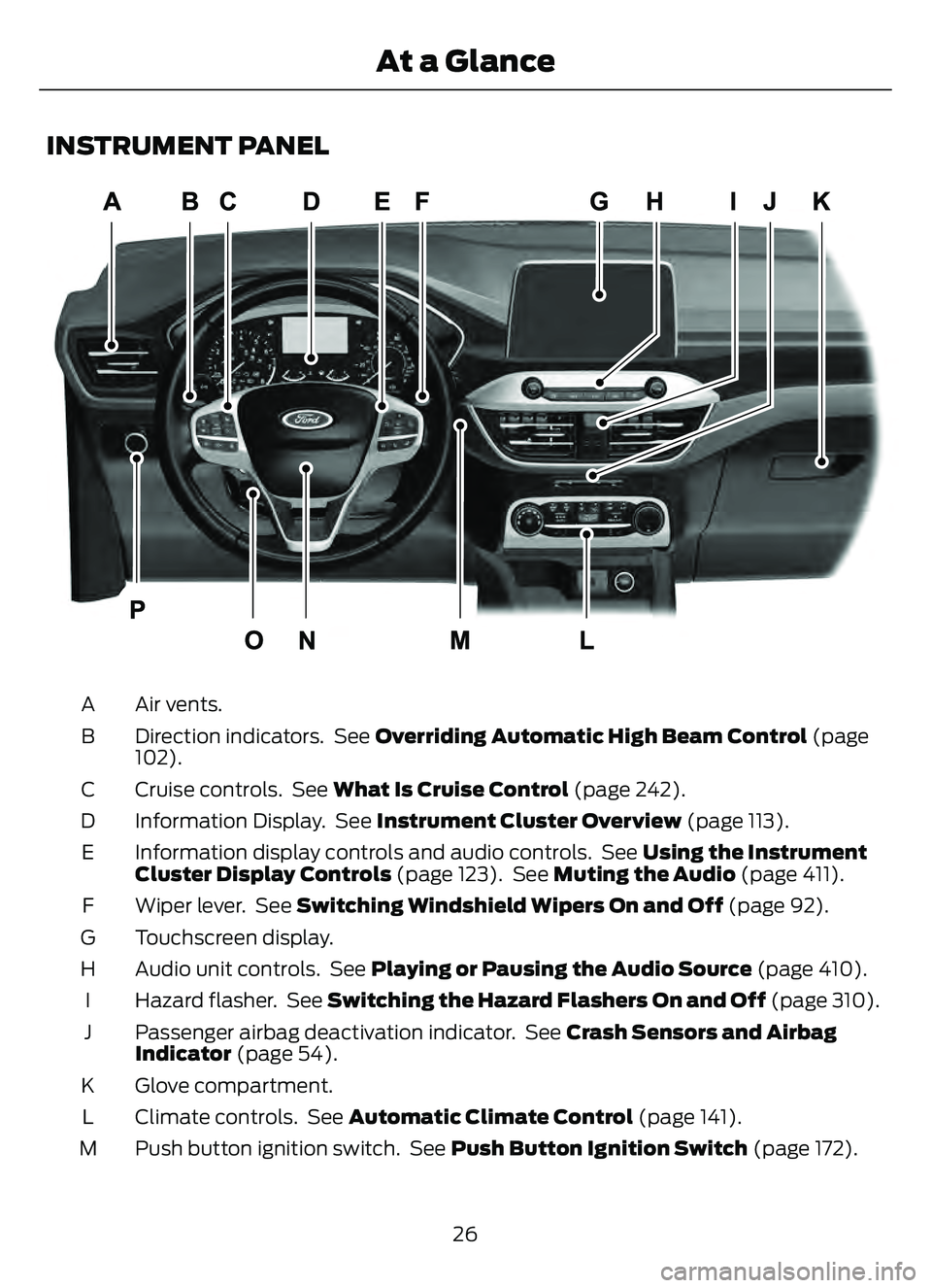
INSTRUMENT PANEL
E285284
Air vents.
A
Direction indicators. See Overriding Automatic High Beam Control (page
102).
B
Cruise controls. See What Is Cruise Control (page 242).
C
Information Display. See Instrument Cluster Overview (page 113).
D
Information display controls and audio controls. See Using the Instrument
Cluster Display Controls (page 123). See Muting the Audio (page 411).
E
Wiper lever. See Switching Windshield Wipers On and Off (page 92).
F
Touchscreen display.
G
Audio unit controls. See Playing or Pausing the Audio Source (page 410).
H
Hazard flasher. See Switching the Hazard Flashers On and Off (page 310).
I
Passenger airbag deactivation indicator. See Crash Sensors and Airbag
Indicator (page 54).
J
Glove compartment.
K
Climate controls. See Automatic Climate Control (page 141).
L
Push button ignition switch. See Push Button Ignition Switch (page 172).
M
26
At a Glance
Page 68 of 585

Emergency Assistance
If you set emergency assistance to always
on, you cannot switch it off with a MyKey.
Do Not Disturb
If you set do not disturb to always on, you
cannot switch it off with a MyKey.
Note:If a phone is connected using Apple
CarPlay or Android Auto while driving with
a MyKey, the driver can receive phone calls
and text messages even if the do not disturb
restriction is on, and if the vehicle comes
with satellite radio, there is no restriction on
the adult content.
Traction and Stability Control
If you set traction control or stability
control to always on, you cannot switch it
off with a MyKey.
CREATING A MYKEY -
VEHICLES WITH: PUSH
BUTTON START
306 69E306 769E306769
1. Remove the mat covering the backup
location.
2. Remove the key blade from the transmitter.
3. Place the passive key in the position shown, with the buttons facing upward. 4. Switch the ignition on.
5. Using your touchscreen, press
Menu.
6. Press Settings.
7. Press Vehicle.
8. Press MyKey.
9. Press Create MyKey.
10. Press Ye s if you want to create the
key as MyKey. A confirmation
message will appear on the screen.
11. Switch the ignition off.
Note: We recommend that you label this
key.
CREATING A MYKEY -
VEHICLES WITH: FLIP KEY
1. Switch the ignition on using an admin key.
2. Using your touchscreen select Menu.
3. Select Settings.
4. Select the Vehicle.
5. Select MyKey.
6. Select Create MyKey .
7. Press and hold the OK button until a confirmation message appears in the
information display.
8. Switch the ignition off.
Note: We recommend that you label this
key.
PROGRAMMING A MYKEY
You can program any remote control to
become a restricted MyKey, but you must
leave one unmodified as an admin key.
1. Switch the ignition on using an admin key.
2. Press Settings on the touchscreen.
3. Press Vehicle Settings .
65
MyKey™
Page 69 of 585

4. Press MyKey.
5. Select a setting and press the OK
button.
6. Configure the setting
CLEARING ALL MYKEYS
When you clear all MyKeys, you remove all
restrictions and return all MyKeys to their
original admin key status.
1. Switch the ignition on using an admin key.
2. Press Settings on the touchscreen.
3. Press Vehicle Settings .
4. Press MyKey.
5. Press Clear All MyKeys .
6. Press Ye s.
CHECKING MYKEY SYSTEM
S TAT U S
You can find information about the
distance traveled using a MyKey, and the
number of admin keys and MyKeys created
for your vehicle.
1. Switch the ignition on.
2. Press Settings on the touchscreen.
3. Press Vehicle Settings .
4. Press MyKey.
5. Press MyKey Information.
USING MYKEY WITH REMOTE
START SYSTEMS
MyKey is not compatible with unapproved,
aftermarket remote start systems. If you
choose to install a remote start system,
see an authorized dealer for an approved
remote start system.
MYKEY – TROUBLESHOOTING
MYKEY – INFORMATION MESSAGES - VEHICLES WITH: PUSH BUTTON
START
Description
Message
Displays when trying to create a MyKey and the admin key is
not placed in the backup position. See Creating a MyKey
(page 65).
Place Key in Backup
Location
Displays when trying to create a MyKey with a key already
designated as a MyKey.
Key is Already a MyKey
Displays to confirm that the key is restricted after you switch
the ignition off.
This Key restricted at
Next Key Cycle. Label
Key as MyKey
66
MyKey™
Page 73 of 585

E267111Press the button to lock all
doors.
INDIVIDUALLY UNLOCKING AND
LOCKING THE DOORS USING THE
LOCKING BUTTON
The power door lock control is on the driver
and front passenger door panels.
9695E196954
Unlock.
A
Lock.
B
OPENING THE DOORS FROM
INSIDE YOUR VEHICLE
Pull the interior door handle twice to
unlock and open a rear door. The first pull
unlocks the door and the second pull
opens the door.
AUTOUNLOCK
WHAT IS AUTOUNLOCK
Autounlock is an unlocking feature that
unlocks the vehicle doors when your
vehicle comes to a stop.
AUTOUNLOCK REQUIREMENTS
Autounlock unlocks all the doors when all
of the following occur:
• The ignition is on, all the doors are
closed and your vehicle is moving at a
speed greater than 12 mph (20 km/h).
• Your vehicle comes to a stop.
• You open the driver door within 10 minutes of switching the ignition off or
to the accessory position.
SWITCHING AUTOUNLOCK ON
AND OFF
1. Press Settings on the touchscreen.
2. Press Vehicle Settings .
3. Switch Autounlock on or off.
AUTOLOCK
WHAT IS AUTOLOCK
Autolock is a locking feature that locks
your vehicle doors when you start driving.
AUTOLOCK REQUIREMENTS
Autolock locks all the doors when all of the
following occur:
• All doors are closed.
• The ignition is on.
• Your vehicle reaches a speed greater than 12 mph (20 km/h).
MISLOCK
WHAT IS MISLOCK
Mislock is a locking feature that warns you
if your vehicle has not locked.
70
Doors and Locks
Page 74 of 585

MISLOCK LIMITATIONS
When you press the lock button once, the
direction indicators do not flash if:
• Any door or the liftgate is open.
• The hood is open.
When you press the lock button twice
within three seconds, the horn sounds if:
• Any door or the liftgate is open.
• The hood is open.
If you switch mislock off, the horn does not
sound if you press the lock button on the
remote control when a door is open.
SWITCHING MISLOCK ON AND
OFF
1. Press Settings on the touchscreen.
2. Press Vehicle Settings .3. Switch Mislock Chirp on or off.
DOORS AND LOCKS AUDIBLE
WARNINGS
Door Ajar Audible Warning
Sounds when a door is not fully closed and
your vehicle is moving.
DOORS AND LOCKS –
TROUBLESHOOTING
DOORS AND LOCKS – WARNING
LAMPS
Door Ajar Warning Lamp
E249859
It illuminates when you switch
the ignition on and remains on if
any door or the hood is open.
DOORS AND LOCKS – INFORMATION MESSAGES
Action
Message
Displays if a door is open. Fully close the door.
Driver Door Ajar
Passenger Door Ajar
Rear Left Door Ajar
Rear Right Door Ajar
71
Doors and Locks
Page 77 of 585

5. Within 10 seconds, place a secondprogrammed intelligent access key in
the backup slot and press the push
button ignition switch.
The factory-set code appears in the
information display for a few seconds.
Note: You need to have two programmed
intelligent access keys for this procedure.
Note: The code may not display until after
any other warning messages first display.
KEYLESS ENTRY SETTINGS
SWITCHING KEYLESS ENTRY ON
AND OFF
1. Switch the ignition on using an original key that has not been created as a
MyKey.
2. Press Settings on the touchscreen.
3. Press Vehicle Settings .
4. Press Locks.
REPROGRAMMING THE
UNLOCKING FUNCTION
You can enable two-stage unlocking
function allowing you to unlock only the
driver door when you touch the unlock
sensor.
Press and hold both the lock and unlock
buttons on the remote control for four
seconds to disable or enable two-stage
unlocking.
If you program the unlocking function so
that only the driver door unlocks, you can
unlock all of the other doors from inside
your vehicle using the power door lock
control. You can unlock individual doors
by pulling the interior door handles on
those doors.
CREATING PERSONAL ACCESS
CODES
To create your own personal access code:
1. Enter the factory-set code.
2. Press 1·2 on the keypad within five
seconds.
3. Enter your personal five-digit code.
4. Press 1·2 on the keypad to save
personal code one.
The doors lock then unlock to confirm that
programming was successful.
To program additional personal access
codes, repeat Steps 1-3, then for Step 4:
• Press 3·4 to save personal code two.
• Press 5·6 to save personal code three.
• Press 7·8 to save personal code four.
• Press 9·0 to save personal code five.
Hints:
• Do not set a code that uses five of the same number.
• Do not use five numbers in sequential order.
• The factory-set code works even if you have set your own personal code.
CLEARING ALL PERSONAL
ACCESS CODES
1. Enter the factory-set five-digit code.
2. Press and release 1·2 on the keypadwithin five seconds.
3. Press and hold 1·2 for a few seconds. This must be done within five seconds
of completing Step 2.
All personal codes erase and only the
factory-set five-digit code works.
74
Keyless Entry (If Equipped)
Page 80 of 585

HOW DOES EASY ENTRY AND
EXIT WORK
This feature moves the driver seat
rearward up to 2 in (5 cm) when you switch
the ignition off. The driver seat returns to
its previous position when you switch the
ignition on.
SWITCHING EASY ENTRY AND
EXIT ON AND OFF
1. Press Settings on the touchscreen.
2. Press Vehicle.
3. Select Easy Entry/Exit.
If you press any adjustment or memory
button when in easy exit mode, the system
cancels the operation.77
Easy Entry and Exit