2022 DODGE DURANGO light
[x] Cancel search: lightPage 5 of 332

3
MIRRORS ............................................................... 41 Inside Rearview Mirror .....................................41
Illuminated Vanity Mirrors ...............................41
Outside Mirrors ................................................42
Outside Automatic Dimming Mirror—
If Equipped........................................................42
Power Mirrors ..................................................42
Heated Mirrors — If Equipped..........................42
Tilt Side Mirrors In Reverse — If Equipped......42
UNIVERSAL GARAGE DOOR OPENER
(HOMELINK®)
b
.................................................. 43
Before You Begin Programming
HomeLink®.......................................................43
Erasing All The HomeLink® Channels ............43
Identifying Whether You Have A Rolling
Code Or Non-Rolling Code Device ...................43
Programming HomeLink® To A Garage
Door Opener .....................................................44
Programming HomeLink® To A
Miscellaneous Device ......................................45
Reprogramming A Single HomeLink®
Button ...............................................................45
Canadian/Gate Operator Programming .........45
Security .............................................................46
Troubleshooting Tips ........................................46 EXTERIOR LIGHTS ................................................47
Multifunction Lever ..........................................47
Headlight Switch .............................................47
Daytime Running Lights (DRLs) .....................48
High/Low Beam Switch....................................48
Automatic High Beam — If Equipped ..............48
Flash-To-Pass .................................................49
Automatic Headlights ......................................49
Parking Lights And Panel Lights ......................49
Automatic Headlights With Wipers .................49
Headlight Delay ................................................49
Lights-On Reminder .........................................49
Fog Lights — If Equipped..................................49
Turn Signals ......................................................50
Lane Change Assist — If Equipped ..................50
Automatic Headlight Leveling —
If Equipped........................................................50
Battery Saver ....................................................50
INTERIOR LIGHTS ................................................... 50
Courtesy Lights .................................................51
WINDSHIELD WIPERS AND WASHERS............... 52
Windshield Wiper Operation ...........................52
Rain Sensing Wipers — If Equipped ...............53
Rear Window Wiper/Washer ..........................54 CLIMATE CONTROLS ............................................. 54
Automatic Climate Control Descriptions
And Functions................................................... 54
Automatic Temperature Control (ATC) ............ 60
Climate Voice Recognition............................... 60
Operating Tips .................................................61
INTERIOR STORAGE AND EQUIPMENT ............... 62
Storage ............................................................. 62
USB/AUX Control ............................................. 64
Lighted Cupholders — If Equipped .................. 66
Electrical Power Outlets .................................. 66
Power Inverter — If Equipped .......................... 68
Wireless Charging Pad — If Equipped ............. 69
WINDOWS ............................................................. 69
Power Windows ................................................ 69
Wind Buffeting .................................................71
POWER SUNROOF — IF EQUIPPED ..................... 71
Opening And Closing The Sunroof .................. 72
Sunshade Operation ........................................ 72
Pinch Protect Feature ...................................... 72
Sunroof Maintenance ...................................... 72
Ignition Off Operation....................................... 72
HOOD....................................................................... 73
Opening The Hood ........................................... 73
Closing The Hood ............................................. 73
22_WD_OM_EN_USC_t.book Page 3
Page 6 of 332

4
LIFTGATE ................................................................. 73 Power Liftgate — If Equipped ...........................73
Cargo Area Features .......................................74
ROOF LUGGAGE RACK — IF EQUIPPED .............. 76
Deploying The Crossbars .................................76
Stowing The Crossbars ....................................77
GETTING TO KNOW YOUR
INSTRUMENT PANEL
INSTRUMENT CLUSTER ........................................ 80Instrument Cluster Descriptions .....................81
INSTRUMENT CLUSTER DISPLAY ........................ 81
Location And Controls ......................................82
Engine Oil Life Reset .......................................84
Display And Messages .....................................85
Instrument Cluster Display Menu Items ........86
Battery Saver On/Battery Saver Mode
Message — Electrical Load Reduction
Actions — If Equipped ....................................88
WARNING LIGHTS AND MESSAGES ................... 89
Red Warning Lights ..........................................89
Yellow Warning Lights ......................................92
Yellow Indicator Lights .....................................95
Green Indicator Lights......................................95
White Indicator Lights ......................................96
Blue Indicator Lights ........................................96 ONBOARD DIAGNOSTIC SYSTEM — OBD II.........97
Onboard Diagnostic System (OBD II)
Cybersecurity ....................................................97
EMISSIONS INSPECTION AND MAINTENANCE
PROGRAMS .........................................................98
STARTING AND OPERATING
STARTING THE ENGINE .........................................99
Automatic Transmission ..................................99
Normal Starting ................................................99
AutoPark ........................................................ 100 Extended Park Starting ................................. 101
If Engine Fails To Start ................................ 102Cold Weather Operation
(Below –22°F Or −30°C) ............................ 102
After Starting ................................................. 102
ENGINE BREAK-IN RECOMMENDATIONS ........ 102
PARKING BRAKE ................................................. 103
AUTOMATIC TRANSMISSION ............................. 104
Ignition Park Interlock ................................... 105Brake Transmission Shift Interlock (BTSI)
System ........................................................... 105
Fuel Economy (ECO) Mode ........................... 1058-Speed Automatic Transmission ................ 105 SPORT MODE — IF EQUIPPED............................ 109
ALL-WHEEL DRIVE OPERATION ......................... 109
Single-Speed Operating Instructions
Precautions — If Equipped............................ 109
Electronically Shifted Transfer Case —
If Equipped .................................................... 109
Shifting Procedure ........................................ 111
TOW N GO — IF EQUIPPED ................................. 112
Guidelines For Track Use.............................. 113
FUEL SAVER TECHNOLOGY 5.7L ONLY —
IF EQUIPPED ......................................................... 114
POWER STEERING............................................... 114
STOP/START SYSTEM — IF EQUIPPED ............. 114 Autostop Mode .............................................. 115
Possible Reasons The Engine Does Not
Autostop......................................................... 115
To Start The Engine While In Autostop
Mode .............................................................. 115
To Manually Turn Off The Stop/Start
System ........................................................... 116
To Manually Turn On The Stop/Start
System ........................................................... 116
System Malfunction ...................................... 116
22_WD_OM_EN_USC_t.book Page 4
Page 12 of 332

10
VEHICLE MODIFICATIONS/ALTERATIONS
SYMBOL GLOSSARY
Some car components have colored labels with symbols indicating
precautions to be observed when using this component. It is important to
follow all warnings when operating your vehicle. See below for the definition of
each symbol Úpage 89.
NOTE:Warning and Indicator lights are different based upon equipment options and
current vehicle status. Some telltales are optional and may not appear.
WARNING!
Any modifications or alterations to this vehicle could seriously affect its
roadworthiness and safety and may lead to a collision resulting in serious
injury or death.
Red Warning Lights
Seat Belt Reminder Warning Light
Úpage 89
Air Bag Warning Light Úpage 89
Brake Warning Light Úpage 90
Battery Charge Warning Light
Úpage 90
Door Open Warning Light Úpage 90
Electric Power Steering (EPS) Fault Warning Light Úpage 91
Electronic Throttle Control (ETC) Warning Light Úpage 91
Engine Coolant Temperature Warning Light Úpage 91
Hood Open Warning Light Úpage 91
Liftgate Open Warning Light Úpage 91
Oil Pressure Warning Light Úpage 91
Red Warning Lights
22_WD_OM_EN_USC_t.book Page 10
Page 13 of 332
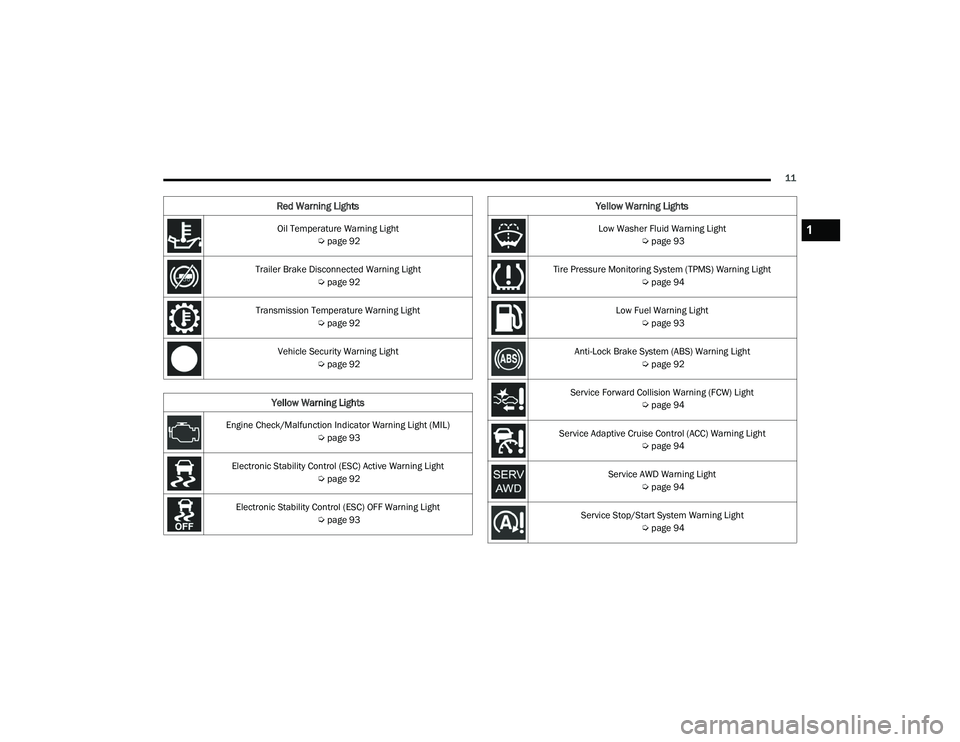
11
Oil Temperature Warning Light Úpage 92
Trailer Brake Disconnected Warning Light Úpage 92
Transmission Temperature Warning Light Úpage 92
Vehicle Security Warning Light Úpage 92
Yellow Warning Lights
Engine Check/Malfunction Indicator Warning Light (MIL)
Úpage 93
Electronic Stability Control (ESC) Active Warning Light Úpage 92
Electronic Stability Control (ESC) OFF Warning Light Úpage 93
Red Warning Lights
Low Washer Fluid Warning Light
Úpage 93
Tire Pressure Monitoring System (TPMS) Warning Light Úpage 94
Low Fuel Warning Light Úpage 93
Anti-Lock Brake System (ABS) Warning Light Úpage 92
Service Forward Collision Warning (FCW) Light Úpage 94
Service Adaptive Cruise Control (ACC) Warning Light Úpage 94
Service AWD Warning Light Úpage 94
Service Stop/Start System Warning Light Úpage 94
Yellow Warning Lights
1
22_WD_OM_EN_USC_t.book Page 11
Page 14 of 332

12 LaneSense Warning Light Úpage 93
Service LaneSense Warning Light Úpage 93
Cruise Control Fault Warning Light Úpage 94
Yellow Indicator Lights
Forward Collision Warning (FCW) OFF Indicator Light
Úpage 95
All Wheel Drive (AWD) Low Indicator Light Úpage 95
NEUTRAL Indicator Light Úpage 95
Yellow Warning LightsGreen Indicator Lights
Adaptive Cruise Control (ACC) Set With Target Light
Úpage 95
Adaptive Cruise Control (ACC) Set Without Target Light Úpage 95
Cruise Control Set Indicator Light Úpage 96
Front Fog Indicator Light Úpage 96
LaneSense Indicator Light Úpage 96
Parking/Headlights On Indicator Light Úpage 96
Sport Mode Indicator Light Úpage 96
22_WD_OM_EN_USC_t.book Page 12
Page 15 of 332

13
Stop/Start Active Indicator Light Úpage 96
Turn Signal Indicator Lights Úpage 96
White Indicator Lights
Adaptive Cruise Control (ACC) Ready Light
Úpage 96
Cruise Control Ready Indicator Light Úpage 96
Green Indicator Lights
LaneSense Indicator Light
Úpage 96
Blue Indicator Lights
High Beam Indicator Light
Úpage 96
White Indicator Lights
1
22_WD_OM_EN_USC_t.book Page 13
Page 17 of 332

GETTING TO KNOW YOUR VEHICLE15
Key Left Vehicle Feature
If a valid key fob is no longer detected inside the
vehicle while the vehicle’s ignition system is in the
ON/RUN or START position, the message “Key Fob
Has Left The Vehicle” will be shown in the
instrument cluster display along with an interior
chime. An exterior audible and visual alert will also
be activated to warn the driver.
The vehicle’s horn will rapidly chirp three times
along with a single flash of the vehicle’s exterior
lights.
NOTE:
The doors have to be open and then closed in
order for the vehicle to check for the presence of
a key fob; the Key Left Vehicle feature will not
activate until all of the doors are closed.
These alerts will not be activated in situations
where the vehicle’s engine is left running with
the key fob inside.
Replacing The Battery In The Key Fob
The recommended replacement battery is one
CR2032 battery.
NOTE:
Customers are recommended to use a battery
obtained from Mopar®. Aftermarket coin
battery dimensions may not meet the original
OEM coin battery dimensions.
Perchlorate Material — special handling may
apply. See www.dtsc.ca.gov/hazard-
ouswaste/perchlorate for further information.
Do not touch the battery terminals that are on
the back housing or the printed circuit board.
1. Remove the emergency key (2) by sliding the emergency key release (1) on the back of the
key fob and pulling the emergency key out
with your other hand.
Emergency Key Removal
2. Separate the key fob halves using a #2 flat
blade screwdriver or a coin, and gently pry the
two halves of the key fob apart. Make sure not
to damage the seal during removal.
Emergency Key Removal
Separating Case With A Coin
1 — Emergency Key Release
2 — Emergency Key
2
22_WD_OM_EN_USC_t.book Page 15
Page 19 of 332

GETTING TO KNOW YOUR VEHICLE17
SENTRY KEY
The Sentry Key Immobilizer system prevents
unauthorized vehicle operation by disabling the
engine. The system does not need to be armed or
activated. Operation is automatic, regardless of
whether the vehicle is locked or unlocked.
The system uses a key fob, keyless push button
ignition and a Radio Frequency (RF) receiver to
prevent unauthorized vehicle operation. Therefore,
only key fobs that are programmed to the vehicle
can be used to start and operate the vehicle. The
system will shut the engine off in two seconds if an
incorrect key fob is used to start the engine.
After placing the ignition in the ON/RUN position,
the Vehicle Security Light will turn on for three
seconds for a bulb check. If the light remains on
after the bulb check, it indicates that there is a
problem with the electronics. In addition, if the light
begins to flash after the bulb check, it indicates
that someone used an invalid key fob to start the
engine. Either of these conditions will result in the
engine being shut off after two seconds.
If the Vehicle Security Light turns on during normal
vehicle operation (vehicle running for longer than
10 seconds), it indicates that there is a fault in the
electronics. Should this occur, have the vehicle
serviced as soon as possible by an authorized
dealer. All of the key fobs provided with your new vehicle
have been programmed to the vehicle electronics
Ú
page 316.
IGNITION SWITCH
KEYLESS ENTER ‘N GO™ IGNITION
This feature allows the driver to operate the
ignition switch with the push of a button as long as
the key fob is in the passenger compartment.
The START/STOP ignition button has several
operating modes that are labeled and will
illuminate when in position. These modes are OFF,
ACC, ON/RUN, and START.
START/STOP Ignition Button
The push button ignition can be placed in the
following modes:
OFF
The engine is stopped
Some electrical devices (e.g. power locks,
alarm, etc.) are still available
ACC
Engine is not started
Some electrical devices are available
(e.g. power windows, etc.)
CAUTION!
The Sentry Key Immobilizer system is not
compatible with some aftermarket remote
starting systems. Use of these systems may
result in vehicle starting problems and loss of
security protection.
1 — OFF
2 — ACC
3 — ON/RUN
2
22_WD_OM_EN_USC_t.book Page 17