2022 CITROEN DS7 CROSSBACK ignition
[x] Cancel search: ignitionPage 68 of 244
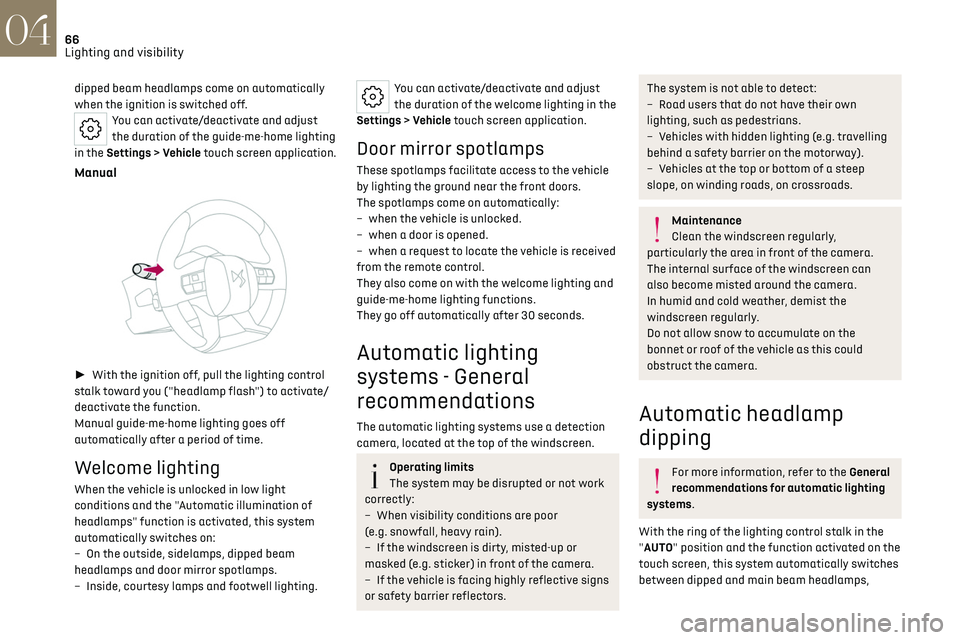
66
Lighting and visibility04
dipped beam headlamps come on automatically
when the ignition is switched off.
You can activate/deactivate and adjust
the duration of the guide-me-home lighting
in the Settings > Vehicle touch screen application.
Manual
► With the ignition off, pull the lighting control
stalk toward you ("headlamp flash") to activate/
deactivate the function.
Manual guide-me-home lighting goes off
automatically after a period of time.
Welcome lighting
When the vehicle is unlocked in low light
conditions and the "Automatic illumination of
headlamps" function is activated, this system
automatically switches on:
–
O
n the outside, sidelamps, dipped beam
headlamps and door mirror spotlamps.
–
Inside
, courtesy lamps and footwell lighting.
You can activate/deactivate and adjust
the duration of the welcome lighting in the
Settings > Vehicle touch screen application.
Door mirror spotlamps
These spotlamps facilitate access to the vehicle
by lighting the ground near the front doors.
The spotlamps come on automatically:
–
when the v
ehicle is unlocked.
–
when a door is opened.
–
when a reque
st to locate the vehicle is received
from the remote control.
They also come on with the welcome lighting and
guide-me-home lighting functions.
They go off automatically after 30 seconds.
Automatic lighting
systems - General
recommendations
The automatic lighting systems use a detection
camera, located at the top of the windscreen.
Operating limits
The system may be disrupted or not work
correctly:
–
When visibility c
onditions are poor
(e.g. snowfall, heavy rain).
–
If the windscreen is dirty
, misted-up or
masked (e.g. sticker) in front of the camera.
–
If the v
ehicle is facing highly reflective signs
or safety barrier reflectors.
The system is not able to detect:
– R oad users that do not have their own
lighting, such as pedestrians.
–
V
ehicles with hidden lighting (e.g. travelling
behind a safety barrier on the motorway).
–
V
ehicles at the top or bottom of a steep
slope, on winding roads, on crossroads.
Maintenance
Clean the windscreen regularly,
particularly the area in front of the camera.
The internal surface of the windscreen can
also become misted around the camera.
In humid and cold weather, demist the
windscreen regularly.
Do not allow snow to accumulate on the
bonnet or roof of the vehicle as this could
obstruct the camera.
Automatic headlamp
dipping
For more information, refer to the General
recommendations for automatic lighting
systems.
With the ring of the lighting control stalk in the
"AUTO" position and the function activated on the
touch screen, this system automatically switches
between dipped and main beam headlamps,
Page 69 of 244

67
Lighting and visibility04
according to lighting and traffic conditions, using
a camera located at the top of the windscreen.
This system is a driving aid.
The driver remains responsible for
the vehicle's lighting, its correct use in the
prevailing light, visibility and traffic conditions,
and for compliance with driving and vehicle
regulations.
Activation/Deactivation
It is configured in the Settings > Vehicle
touch screen application.
The state of the system is stored when the
ignition is switched off.
When the system detects thick fog, it
temporarily deactivates the function.
Operation
If the ambient light level is very low and traffic
conditions permit:
– The main beam headlamp s come
on automatically. These indicator
lamps light up on the instrument panel.
If the ambient light level is sufficient and/or the
traffic conditions do not allow the main beam
headlamps to be lit:
– The dipped beam headlamp s
remain lit. These indicator lamps
light up on the instrument panel.
The function is deactivated if the foglamps are
switched on or if the system detects poor visibility
conditions (e.g. fog, heavy rain, snowfall).
When the foglamps are switched off or when the
visibility conditions become favourable again, the
function is automatically reactivated.
This indicator lamp goes out when the
function is deactivated.
Pause
If the situation requires a change of headlamp
beam, the driver can take over at any time.
► Switch the headlamps manually between
dipped and main beam to pause the function.
If the "AUTO" and "Dipped beam" indicator lamps
were on, the system changes to main beam.
If the "AUTO" and "Main beam" indicator lamps
were on, the system changes to dipped beam.
► To reactivate the function, once again switch
the headlamps manually between dipped and
main beam.
Malfunction
If a malfunction occurs with the system or
the camera, this warning lamp lights up on
the instrument panel, accompanied by an audible
signal and a message.
Have it checked by a dealer or a qualified
workshop.
Adaptive Frontlight
System
Available only on versions equipped with DS PIXEL
LED VISION 3.0 headlamps.
This function has several lighting modes, specific
to each driving situation.
The intensity and direction of the main headlamps
and the modules vary so as to increase or reduce
the range of the lighting.
The modules tilt so as to expand and direct the
light beam to increase or decrease the lighting up
of the sides of the road.
The function shifts the light beam to the sides
of the headlamp to ensure better illumination in
curves.
This function is a driving aid which
cannot, in any circumstances, replace the
Page 71 of 244

69
Lighting and visibility04
"High beam" mode
At any time, this lighting mode can be triggered
by the Automatic headlamp dipping function
independent of the Adaptive Frontlight System
function.
This mode automatically adapts to the speed and
angle of the steering wheel.
The power and range of the lighting is maximised
to best illuminate the length and width of the
roadway.
Dynamic cornering lighting function
Available only with the "City" mode and "Road"
mode.
The headlamps follow the trajectory of the vehicle
in bends to provide better lighting of the road.
This is done by shifting the intensities of the light
area in the bends, to better anticipate obstacles
and changes in road direction.
This function operates from a certain angle of
rotation of the steering wheel and a certain yaw
speed.
DS PIXEL LED VISION 3.0
For more information, refer to the General
recommendations for automatic lighting
systems.
The DS PIXEL LED VISION 3.0 system has the
Adaptive Frontlight System function and also
manages the high beam in conjunction with the
Automatic headlamp dipping function.
The DS PIXEL LED VISION 3.0 headlamps
incorporate three LED modules:
–
a "Pix
el" module that varies the number of
LEDs lit and their intensity according to driving
conditions. This module manages the light flows
vertically and horizontally.
–
tw
o "Low beam" modules whose intensity only
varies with the fog mode.
All these LED modules contribute to the lighting in
the low beam and high beam positions.
This system automatically adapts the main
beam according to the driving conditions, so that
optimum illumination is maintained for the driver,
without causing a nuisance to other road users.
The driver remains responsible for the
vehicle's lighting, its correct use in the
prevailing light, visibility and traffic conditions,
and for compliance with driving and vehicle
regulations.
Activation/Deactivation
► Place the ring of the lighting control stalk in
the “AUTO” position.
This indicator lamp comes on in the
instrument panel.
It is configured in the Settings > Vehicle
touch screen application.
The state of the system is stored when the
ignition is switched off.
When deactivated, the lighting system changes to
"Automatic illumination of lamps" mode.
Operation
Using a camera, the system detects the driving
conditions (brightness, lights from oncoming or
followed vehicles, road turns) and adapts the
beams of the main headlamps accordingly.
The modules that make up the main beams
switch on and off gradually, segment by segment,
depending on the driving conditions detected.
Nominal main beam lighting is restored as soon
as the vehicle is no longer detected by the system.
If the system is selected but the display on
the instrument panel and the alerts are not
available, the indicator lamp comes on in grey.
Page 72 of 244

70
Lighting and visibility04
Followed vehicle
When approaching a vehicle from behind, only
those lamp segments directed at the followed
vehicle go off, thereby creating a "tunnel" so as
not to dazzle its driver.
Oncoming vehicle
When an oncoming vehicle approaches, only
those lamp segments directed at this vehicle
go off, thereby creating a "tunnel" during the
duration of the approach.
Entering an illuminated area
At the entrance to an illuminated area (e.g. a
town), the lamp segments are gradually switched
off from the outside to the inside of the vehicle to
switch to the dipped beams.
Exiting an illuminated area
The lamp segments gradually light up from the
inside to the outside of the vehicle to restore the
main beams.
Pause
If the situation requires a change of headlamp
beam, the driver can take over at any time.
► Switch the dipped/main beam headlamps
manually to pause the function.
The lighting system changes to "Automatic
illumination of lamps" mode.
► To reactivate the function, manually switch
the dipped/main beam headlamps again.
Malfunction
If a malfunction occurs with the adaptive
headlamp lighting or the camera, this
warning lamp is displayed on the instrument
panel, accompanied by an audible signal and a
message.
Have it checked by a dealer or a qualified
workshop.
Do not cover the rain/sunshine sensor
located at the top centre of the
windscreen behind the interior rear view
mirror; the associated functions would no
longer be controlled.
DS NIGHT VISION
This system identifies and signals the presence
of pedestrians and animals in the driver's field
of vision, in low exterior light conditions, using
an infrared camera located at the front of the
vehicle.
Select the "Night vision" display mode if you
want the infrared camera image to be displayed
constantly on the instrument panel. When the
conditions are met, an alert is triggered if there is
a risk of collision.
The permanent display disappears upon
switching off the ignition or if the conditions are
not met.
This system is a driving aid system that
cannot, under any circumstances, replace
the driver's assessment of night-time visibility
and traffic conditions.
In some cases, the differences in temperature
are insufficient and the system may not detect
Page 74 of 244

72
Lighting and visibility04
Maintenance
recommendations
The infrared camera has a wash nozzle connected
to the vehicle’s front screenwash system.
This nozzle operates every 5th use of the
screenwash.
Regularly check that the camera is clean.
In bad weather, or in wintry conditions, ensure
that the camera is not covered with mud, ice or
snow.
Malfunction
If the event of a malfunction, this warning
lamp comes on in orange on the
instrument panel, accompanied by the display of
a message.
Have it checked by a dealer or a qualified
workshop.
Wiper control stalk
Before operating the wipers in wintry
conditions, clear any snow, ice or frost
from the windscreen and around the wiper
arms and blades.
Do not operate the wipers on a dry
windscreen. In extremely hot or cold
weather, check that the wiper blades are not
stuck to the windscreen before operating the
wipers.
After using an automatic car wash, you
may temporarily notice abnormal noises
and poorer wiping performance. You do not
need to replace the wiper blades.
Without AUTO wiping
With AUTO wiping
Windscreen wipers
► To select the wiping speed: raise or lower the
stalk to the desired position.
Fast wiping (heavy rain)
Normal wiping (moderate rain)
Intermittent wiping (proportional to the
vehicle’s speed)
Switching off
Single wipe (press down and release).
or
Automatic wiping
Refer to the corresponding section.
In position 1 or 2, the wiping frequency is
automatically reduced when the speed of
the vehicle drops below 3 mph (5 km/h).
When the speed is above 6 mph (10 km/h)
again, the wiping frequency returns to the
original frequency (fast or normal).
After the ignition has been switched off,
the wipers may move slightly at the foot
of the windscreen.
If the ignition has been switched off with
the windscreen wipers active, you must
operate the control stalk again to reactivate
wiping when the ignition is switched on again
(unless the ignition was off for less than
a minute).
Single wipe
► Pull the stalk briefly towards you.
Page 75 of 244

73
Lighting and visibility04
Windscreen wash
► Pull the wiper control stalk towards you and
hold.
A final wiping cycle is performed when
screenwashing ends.
The windscreen wash jets are
incorporated into the tip of each wiper
arm.
Screenwash fluid is sprayed along the length
of the wiper blade. This improves visibility and
reduces screenwash fluid consumption.
To avoid damaging the wiper blades, do
not operate the screenwash if the
screenwash reservoir is empty.
Only operate the screenwash if there is no risk
of the fluid freezing on the windscreen and
hindering visibility. During the winter period,
use "very cold climate" rated products.
Never top up with water.
Rear wiper
► Turn the ring to align the desired symbol with
the marking.
Off
Intermittent wiping
Screenwash-wipe
Reverse
When reverse gear is engaged, the rear wiper will
come into operation automatically if the front
windscreen wipers are operating.
It is configured in the Settings > Vehicle
touch screen application.
In the event of accumulation of snow or
hard frost or if a bicycle carrier is fitted to
a towing system, deactivate the automatic
rear wiper via theSettings > Vehicle touch
screen application.
Rear screenwash
► Turn the ring as far as it will go and hold it in
position.
The screenwash and the wiper operate for as long
as the ring remains turned.
A final wiping cycle is performed when screen
washing ends.
Special position of the
windscreen wipers
This maintenance position is used while cleaning
or replacing the wiper blades. It can also be
useful, in wintry weather (ice, snow), to release
the wiper blades from the windscreen.
To maintain the effectiveness of the flat
wiper blades, it is advisable to:
–
handle them with c
are.
–
clean them regularly using soap
y water.
–
a
void using them to hold cardboard on the
windscreen.
–
replac
e them at the first signs of wear.
Before removing a windscreen wiper blade
Operating the wiper control stalk immediately
after switching off the ignition will place the
wiper blades in a vertical position.
► Proceed with the desired operation or the
replacement of the wiper blades.
After refitting a windscreen wiper blade
► To return the wiper blades to their initial
position after the operation, switch on the ignition
and operate the wiper control stalk.
Page 76 of 244

74
Lighting and visibility04
Changing a wiper blade
Removing/Refitting at the front
► Carry out these wiper blade replacement
operations from the driver's side.
► Starting with the wiper blade farthest from
you, hold each arm by the rigid section and raise it
as far as possible.
Take care not to hold the arms at the jet
locations.
Do not touch the wiper blades - risk of
irreparable deformation.
Do not release them while moving them. Risk
of damaging the windscreen!
► Clean the windscreen using screenwash fluid.
Do not apply "Rain X" type water-repellent
products.
► Unclip the worn wiper blade closest to you and
remove it.
► Install the new wiper blade and clip it to the
arm.
► Repeat the procedure for the other wiper
blade.
► Starting with the wiper blade closest to you,
once again hold each arm by the rigid section,
then guide it carefully onto the windscreen.
Removing/refitting at the rear
► Hold the arm by the rigid section and raise it
as far as possible.
► Clean the rear screen using screenwash fluid.
► Unclip the worn wiper blade and remove it.
► Install the new wiper blade and clip it to the
arm.
► Once again hold the arm by the rigid section,
then guide it carefully onto the rear screen.
Automatic windscreen
wipers
In AUTO mode, the windscreen wipers operate
automatically and adapt to the intensity of the
rainfall.
Detection is via a rain/brightness sensor, located
at the top centre of the windscreen behind the
rear view mirror.
Do not cover the rain/sunshine sensor.
When using an automatic car wash,
switch off the automatic wipers and the
ignition.
In winter, wait until the windscreen is
completely clear of ice before activating the
automatic wipers.
Switching on
► Give a short downwards push to the control
stalk.
A wiping cycle confirms that the instruction has
been accepted.
This indicator lamp lights up on the
instrument panel, accompanied by a
message.
Switching off
► Give the control stalk another brief push
downwards or set the control stalk to another
position (Int, 1 or 2).
This indicator lamp goes off on the
instrument panel, accompanied by a
message.
If the ignition has been off for more than
one minute, the automatic wipers must be
reactivated by pushing the control stalk
downwards.
Page 78 of 244

76
Safety05
General safety
recommendations
Do not remove the labels attached in
different places on your vehicle. They
include safety warnings as well as
identification information for the vehicle.
For any work on your vehicle, use a
qualified workshop that has the technical
information, skills and equipment required, all
of which a dealer is able to provide.
Depending on country regulations, certain
safety equipment may be mandatory: high
visibility safety vests, warning triangles,
breathalysers, spare bulbs, spare fuses, fire
extinguisher, first aid kit, mud flaps at the rear
of the vehicle, etc.
Installing electrical accessories:
– The fitting o f electrical equipment or
accessories not approved by the Manufacturer
may cause excessive current consumption
and faults and failures with the electrical
system of your vehicle. Contact a dealer
for information on the range of approved
accessories.
–
As a sa
fety measure, access to the
diagnostic socket, used for the vehicle's
electronic systems, is reserved strictly for
authorised dealers or qualified workshops,
equipped with the special tools required (risk
of malfunctions of the vehicle's electronic
systems that could cause breakdowns or
serious accidents). The Manufacturer cannot
be held responsible if this advice is not
followed.
–
An
y modification or adaptation not
intended or authorised by the Manufacturer
or carried out without meeting the technical
requirements defined by the Manufacturer
will result in the suspension of the commercial
warranty.
Installation of accessory radio
communication transmitters
Before installing a radio communication
transmitter with an external aerial, you
must without fail contact a dealer for the
specification of transmitters which can be
fitted (frequency, maximum power, aerial
position, specific installation requirements),
in line with the Vehicle Electromagnetic
Compatibility Directive (2004/104/EC).
Declarations of conformity for radio
equipment
The relevant certificates are available on the
brand website:
http://service.dsautomobiles.com
Hazard warning lamps
► Pressing this button causes all the direction
indicators to flash.
They can work with the ignition switched off.
Automatic operation of hazard
warning lamps
When braking in an emergency, depending on
the rate of deceleration, the hazard warning
lamps come on automatically. They switch off
automatically when you next accelerate.
They can be switched off by pressing the button.