2022 CITROEN DS3 CROSSBACK ECO mode
[x] Cancel search: ECO modePage 18 of 244

16
Instruments01
The engine will not switch off at the next traffic
stop, if the exterior temperature is:
–
belo
w 0°C.
–
abo
ve +35°C.
Flashing then fixed, accompanied by a
message.
The system has a fault.
Carry out (3).
AdBlue® (BlueHDi)On for around 30 seconds when starting
the vehicle, accompanied by a message
indicating the driving range.
The driving range is between 1,500 and 500 miles
(2,400 and 800 km).
Top up the AdBlue
®.Fixed, on switching on the ignition,
accompanied by an audible signal and a
message indicating the driving range.
The driving range is between 500 and 62 miles
(800 and 100 km).
Promptly top up the AdBlue
®, or carry out (3).
Flashing, accompanied by an audible
signal and a message indicating the
driving range.
The driving range is less than 62 miles (100 km).
You must top up the AdBlue
® to avoid engine
starting being prevented, or carry out (3).
Flashing, accompanied by an audible
signal and a message indicating that
starting is prevented.
The AdBlue
® tank is empty: the regulatory engine
immobiliser prevents the engine from being
restarted. To restart the engine, top up the AdBlue
®, or carry
out (2).
You must add at least 5 litres of AdBlue
® to its
tank.
SCR emissions control system(BlueHDi)Fixed when the ignition is
switched on, accompanied
by an audible signal and a message.
A fault with the SCR emissions control system has
been detected.
This alert disappears once the exhaust emissions
return to normal levels.
AdBlue® warning lamp
flashing upon switching on
the ignition, with the Service and Engine
self-diagnostics warning lamps on fixed,
accompanied by an audible signal and a message
indicating the driving range.
Depending on the message displayed, it may be
possible to drive for up to 685 miles (1,100 km)
before the engine immobiliser is triggered.
Carry out (3) without delay, to avoid starting
being prevented.
AdBlue® warning lamp
flashing upon switching on
the ignition, with the Service and Engine
self-diagnostics warning lamps on fixed,
accompanied by an audible signal and a message
indicating that starting is prevented.
The engine immobiliser prevents the engine from
restarting (over the authorised driving limit after
confirmation of a fault with the emissions control
system). To start the engine, carry out (2).
Rear foglampFixed.
The lamp is on.
DS MATRIX LED VISIONFixed, accompanied by an audible signal
and a message.
A DS MATRIX LED VISION headlamps or camera
malfunction has been detected.
Carry out (2).
Green warning/indicator lamps
Stop & Start(Petrol or Diesel)
Fixed.
When the vehicle stops, the Stop & Start
puts the engine into STOP mode.
Flashing temporarily.
STOP mode is momentarily unavailable or
START mode is automatically triggered.
Vehicle ready to drive (Electric)Fixed, accompanied by an audible signal
when it comes on.
The vehicle is ready to drive and the thermal
comfort systems are available.
The indicator lamp goes out upon reaching a
speed of approximately 3 mph (5 km/h) and lights
up again when the vehicle stops moving.
The lamp will go out when you turn off the engine
and exit the vehicle.
Park Assist or DS PARK PILOTFixed.
The function is active.
Page 21 of 244

19
Instruments01
Warning
lamps lit Action Remaining
driving range
A top-up is
essential,
due to the
risk that the
engine will
be prevented
from
starting.Between 62
miles and 0
miles (100
km and 0 km)
To be able
to restart
the engine,
add at least
5 litres of
AdBlue
® to its
tank. 0 miles (km)
Malfunction of the SCR emissions control
system
Malfunction detection
If a malfunction is detected,
these warning lamps come on,
accompanied by an audible
signal and an "Emissions fault”
message.
The alert is triggered while driving, when the fault
is detected for the first time, and thereafter when
switching on the ignition for subsequent journeys,
while the cause of the fault persists.
If the fault is temporary, the alert
disappears during the next journey, after
self-diagnostic checks of the SCR emissions
control system.
Malfunction confirmed during the permitted
driving phase (between 685 miles and 0 miles
(1,100 km and 0 km))
If the fault indication is still displayed
permanently after 31 miles (50 km) of driving, the
fault in the SCR system is confirmed.
The AdBlue warning lamp flashes, and an
"Emissions fault: Starting prevented in X miles”
message is displayed, indicating the driving range
in miles or kilometres.
While driving, the message is displayed every 30
seconds. The alert is repeated when switching on
the ignition.
You can continue driving for up to 685 miles
(1,100 km) before the engine immobiliser system
is triggered.
Have the system checked by a dealer or a
qualified workshop as soon as possible.
Starting prevented
Whenever the ignition is switched on, the
"Emissions fault: Starting prevented” message is
displayed.
To be able to restart the engine, contact a
dealer or a qualified workshop.
Power indicator (Electric)
CHARGE
Traction battery charging during deceleration and
braking.
ECO
Moderate energy consumption and optimised
driving range.
POWER
Energy consumption by the drive train during
acceleration.
NEUTRAL
On switching on the ignition, your vehicle’s
electric drive train neither consumes nor
generates energy: after sweeping over the
indicator, the cursor returns to its "neutral"
position.
Page 22 of 244

20
Instruments01
With the ignition off, opening the driver's
door activates the indicator, which moves
to the "neutral" position.
Charge level indicator (Electric)
The traction battery charge status and remaining
range are displayed continuously when the
vehicle is started.
With the ignition off, opening the driver's
door activates the indicator.
Associated warning lamps
Two successive alert levels indicate that the
energy available has dropped to a low level:
1st level: Reserve
The state of charge of the traction battery
is low.
Fixed, accompanied by an audible signal.
► View the remaining range on the instrument
panel.
► Put the vehicle on charge as soon as possible.
2nd level: Critical
The state of charge of the traction battery
is critical.
Fixed, together with the reserve warning lamp,
accompanied by an audible signal.
► You must put the vehicle on charge.
The remaining range is no longer
calculated. The drive train power
gradually decreases.
The heating and air conditioning are switched
off (even if the cursor indicating their
consumption is not at the ECO position).
Thermal comfort consumption
indicator (Electric)
The gauge shows the consumption of electric
power for thermal comfort functions.
It concerns the following equipment and systems:
– Heating.
–
Air c
onditioning.
–
F
ront demisting/defrosting.
–
R
ear screen demisting/defrosting.
–
Hea
ted seats.
The traction battery powers the heating and air
conditioning systems.
This equipment and these functions can be used:
–
If the v
ehicle is not plugged in, when the READY
lamp is lit.
–
If the v
ehicle is plugged in, when the ignition is
switched on.
Selecting Eco mode limits the performance of
some equipment. The cursor on the thermal
comfort consumption indicator then moves into
the "ECO" zone.
To quickly heat or cool the passenger
compartment, feel free to temporarily
select the maximum heating or cooling setting.
Excessive use of thermal comfort equipment,
particularly at low speed, can significantly
decrease the vehicle's range.
Remember to optimise equipment settings
upon achieving the desired level of comfort,
and adjust them if necessary whenever you
start the vehicle.
After an extended period without using the
heating, you may notice a slight odour during
the first few minutes of use.
Page 24 of 244

22
Instruments01
Trip computer
Information displayed about the current journey
(range, fuel consumption, average speed, etc.).
Data displayed on the
instrument panel
Display of the various tabs
► Pressing the button located on the end of the
wiper control stalk displays the following tabs in
turn:
–
Curren
t information:
•
D
riving range (Petrol or Diesel).
•
Curren
t fuel consumption.
•
St
op & Start time counter (Petrol or Diesel).
•
T
otal mileage (Electric).
–
Trip
s "1" then "2":
•
A
verage speed.
•
A
verage fuel consumption.
•
Dist
ance travelled.
Trip reset
► When the desired trip is displayed,
press the button on the end of the wiper
control stalk for more than 2 seconds.
Trips "1" and "2" are independent and are used
identically.
Definitions
Range
(miles or km)Distance that can still be travelled with the
fuel remaining in the tank (based on the
average fuel consumption over the last few miles
(kilometres) travelled).
This value may vary following a change in driving
style or relief, resulting in a significant change in
the current fuel consumption.
When the range falls below 19 miles (30 km),
dashes are displayed.
After filling with at least 5 litres of fuel, the range
is recalculated and is displayed if it exceeds 62
miles (100 km).
If dashes instead of figures continue to be
displayed while driving, contact a dealer or a
qualified workshop.
Current fuel consumption
(mpg or l/100 km or km/l)
(miles/kWh or kWh/100 km or km/kWh)
Calculated based on the past few
seconds. This function is only displayed at speeds above 19
mph (30 km/h).
Average fuel consumption
(mpg or l/100 km or km/l)
(miles/kWh or kWh/100 km or km/kWh)
Calculated since the last trip
computer reset.
Average speed
(mph or km/h)Calculated since the last trip computer
reset.
Distance travelled
(miles or km)Calculated since the last trip computer
reset.
Stop & Start time counter
(minutes/seconds or hours/minutes)
If your vehicle is equipped with Stop & Start, a
time counter calculates the time spent in STOP
mode during a journey.
It resets to zero every time the ignition is
switched on.
5-inch touch screen
This system gives access to the following
elements:
Page 27 of 244
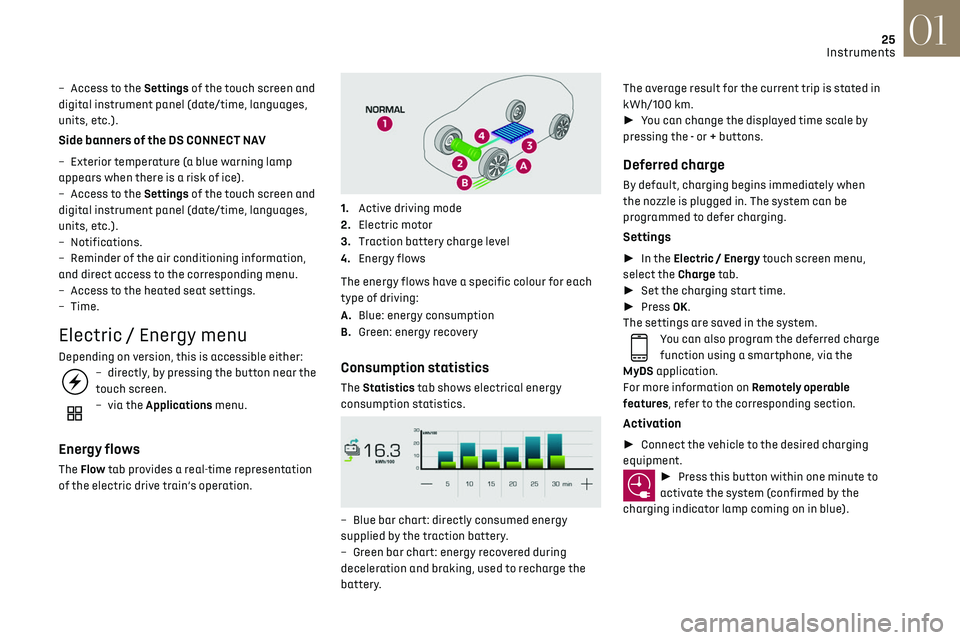
25
Instruments01
– Access to the Settings of the touch screen and
digital instrument panel (date/time, languages,
units, etc.).
Side banners of the DS CONNECT NAV
– Exterior temperature (a blue warning lamp
appears when there is a risk of ice).
–
Ac
cess to the Settings of the touch screen and
digital instrument panel (date/time, languages,
units, etc.).
–
Notifications.
–
R
eminder of the air conditioning information,
and direct access to the corresponding menu.
–
Ac
cess to the heated seat settings.
–
Time.
Electric / Energy menu
Depending on version, this is accessible either:– directly, by pressing the button near the
touch screen.
– via the Applications menu.
Energy flows
The Flow tab provides a real-time representation
of the electric drive train’s operation.
1.Active driving mode
2. Electric motor
3. Traction battery charge level
4. Energy flows
The energy flows have a specific colour for each
type of driving:
A. Blue: energy consumption
B. Green: energy recovery
Consumption statistics
The Statistics tab shows electrical energy
consumption statistics.
– Blue bar chart: directly c onsumed energy
supplied by the traction battery.
–
G
reen bar chart: energy recovered during
deceleration and braking, used to recharge the
battery. The average result for the current trip is stated in
kWh/100 km.
►
You can change the displayed time scale by
pressing the - or + buttons.
Deferred charge
By default, charging begins immediately when
the nozzle is plugged in. The system can be
programmed to defer charging.
Settings
► In the Electric / Energy touch screen menu,
select the Charge tab.
► Set the charging start time.
► Press OK.
The settings are saved in the system.
You can also program the deferred charge
function using a smartphone, via the
MyDS application.
For more information on Remotely operable
features, refer to the corresponding section.
Activation
► Connect the vehicle to the desired charging
equipment.
► Press this button within one minute to
activate the system (confirmed by the
charging indicator lamp coming on in blue).
Page 52 of 244

50Ease of use and comfort03
The connection of an unapproved
electrical device, such as a USB charger,
may adversely affect the operation of vehicle
electrical systems, causing faults such as poor
radio reception or interference with displays in
the screens.
FOCAL ELECTRA® Premium Hi-Fi
system
Your vehicle is equipped with a high-fidelity
acoustic system designed by the French brand
FOCAL
®, a specialist in acoustics for more than
35 years and recognised throughout the world
for its patented innovations and its unique audio
signature.
12 speakers incorporating exclusive FOCAL
®
technologies offer the pleasure of pure and
detailed sound inside the vehicle:
–
Cen
tral speaker / satellite speakers: Polyglass
technology delivering sound immersion and
spatialisation.
–
High fidelity w
oofer / mid-range speakers:
Polyglass technology delivering balance and
precise sound.
– TNF tweeters: inverted dome aluminium
technology giving optimum sound dispersion and
very detailed higher frequencies.
–
12-w
ay active amplification - 515 Watts: Hybrid
Class AB / Class D technology providing breadth
and finesse in the high frequency signals, as well
as real power in the bass.
–
Sub
woofer: 200 mm triple coil Power Flower
TM
technology for defined and dynamic reproduction
of lower frequencies.
Subwoofer under boot mat: vacuum the
grille regularly and be careful not to have
any liquids nearby.
Wireless smartphone charger
It allows wireless charging of a portable device
such as a smartphone, using the magnetic
induction principle, in accordance with the Qi 1.1
standard.
The portable device to be charged must be
compatible with the Qi standard, either by design
or by using a compatible holder or shell.
The charging area is identified by the Qi symbol.
The charger works with the engine running and
with the Stop & Start system in STOP mode.
Charging is managed by the smartphone.
With the Keyless Entry and Starting system, the
charger’s operation may be briefly disrupted when
a door is opened or the ignition is switched off.
Charging
► With the charging area clear, place a device in
its centre.
When the portable device is detected, the
charger’s indicator lamp lights up green. It
remains lit for the whole time that the battery is
being charged.
The system is not designed to charge
multiple devices simultaneously.
Do not leave any metal objects (coins,
keys, vehicle remote control, etc.) in the
charging area while a device is being charged,
due to the risk of overheating or interrupting
the charging process.
Operating check
The state of the indicator lamp allows the
operation of the charger to be monitored.
Page 54 of 244

52Ease of use and comfort03
Permanent lighting.
In "permanent lighting" mode, the lighting time
varies according to the circumstances:
–
when the ignition is o
ff, approximately ten
minutes,
–
in energy ec
onomy mode, approximately thirty
seconds,
–
with the engine running, unlimit
ed.
Map reading lamps
► With the ignition on, operate the
corresponding switch.
Take care not to place anything in contact
with the courtesy lamps.
Touch-sensitive courtesy
lamps
1. Front touch-sensitive courtesy lamp
2. Front touch-sensitive reading lamps
3.Rear touch-sensitive reading lamps
Front touch-sensitive courtesy
lamp
It comes on gradually:
–
when the v ehicle is unlocked.
–
when the ignition is s
witched off.
–
when a door is opened.
–
when the remo
te control locking button is
activated, in order to locate the vehicle.
It switches off:
–
when the v
ehicle is locked.
–
when the ignition is s
witched on.
–
30 sec
onds after the last door is closed.
The front and rear touch-sensitive reading lamps
come on and go off at the same time as the
courtesy lamp.
A long press on the courtesy lamp completely
deactivates it from coming on (confirmed by the
"OFF" symbol).
Touch-sensitive reading lamps
► With the ignition on, press the corresponding
reading lamp.
Boot fittings
1. Load space cover
2. Boot lamp
3. Stowing rings
4. Boot mat
5. Tool kit (depending on equipment)
6. Storage well
The stowing rings are designed to secure
luggage using different types of retaining
nets. They are used with the ISOFIX mounting
rings located behind the rear seats.
The retaining nets are available as an option or
as an accessory.
For more information, contact a dealer.
Load space cover
To remove the load space cover:
► unhook the two cords,
► gently lift the shelf, then remove it.
When sharp deceleration occurs, objects
placed on the load space cover can turn
into projectiles.
Storage well
► Fully raise the boot carpet to access the
storage well.
Page 55 of 244

53Ease of use and comfort03
Load space cover
To remove the load space cover:
► unhook the two cords,
► gently lift the shelf, then remove it.
When sharp deceleration occurs, objects
placed on the load space cover can turn
into projectiles.
Storage well
► Fully raise the boot carpet to access the
storage well. Depending on version, it includes:
–
A spare wheel alone or with the t
ool kit.
–
The traction ba
ttery charging cable (Electric).
High load retaining net
This removable net allows the entire load volume
behind the front seats to be used up to the
roof when the rear seats are folded. It offers
protection to the occupants when very sharp
braking occurs.
►
Fold down the rear seats.
► Insert the ends of the bar, one after the other,
into fixing points 1 of the roof.
► Attach the net’s straps to the lower anchoring
points, located on the fixings of the rear bench
seat backrest.
► Pull on the straps to stretch the net.
Boot lamp
It comes on automatically when the boot is
opened and goes off automatically when the boot
is closed.
The lighting time varies according to the
circumstances:
–
when the ignition is o
ff, approximately 10
minutes.
–
in energy ec
onomy mode, approximately 30
seconds.
–
with the engine running, unlimit
ed.