2022 CITROEN C4 CACTUS light
[x] Cancel search: lightPage 32 of 256
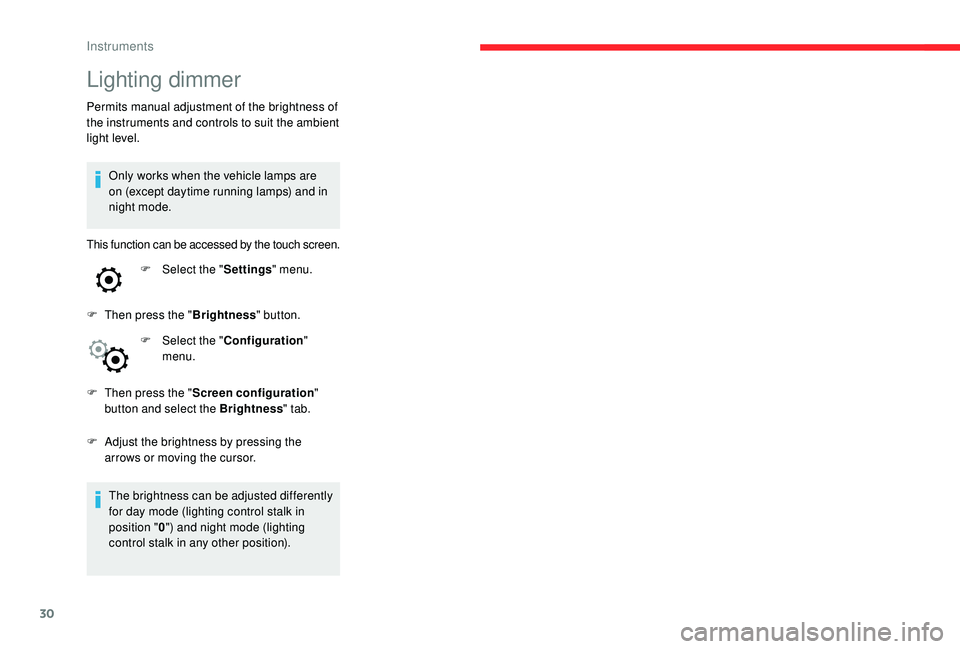
30
Lighting dimmer
Permits manual adjustment of the brightness of
the instruments and controls to suit the ambient
light level.Only works when the vehicle lamps are
on (except daytime running lamps) and in
night mode.
This function can be accessed by the touch screen.
F Select the " Settings" menu.
F
T
hen press the " Brightness" button.
F
Sel
ect the " Configuration "
menu.
F
T
hen press the " Screen configuration "
button and select the Brightness " tab.
F
A
djust the brightness by pressing the
arrows or moving the cursor.
The brightness can be adjusted differently
for day mode (lighting control stalk in
position " 0") and night mode (lighting
control stalk in any other position).
Instruments
Page 34 of 256

32
Locking the vehicle
With the remote control
F Press this button to lock the vehicle.
The continuous illumination of the direction
indicators for a few seconds signals:
-
t
he locking of the vehicle for versions
without an alarm,
-
t
he activation of the alarm for other
versions. When the vehicle is locked, if it is
unlocked without opening a door or the
boot, it will automatically lock itself again
after thirty seconds.
The folding and automatic unfolding of the
door mirrors can be deactivated by the
vehicle's configuration menu.
With the key
F Turn the key in the driver's door lock
towards the rear of the vehicle to lock it.
Check that the doors and boot are fully
closed.
Locating your vehicle
This function allows you to identify your vehicle
from a distance, particularly in poor light. Your
vehicle must be locked.
Depending on version, the door mirrors fold. If one of the doors or the boot is still open,
the central locking does not work; the vehicle
locks, then immediately unlocks, identifiable by
the locks making a rebounding sound.
Unlocking the vehicle
With the key
F Turn the key in the driver's door lock
towards the front of the vehicle to unlock
it.
Selective unlocking of the boot
F Press this button to unlock and release the boot. The doors
remain locked. If selective unlocking of the boot is
deactivated
, pressing this button also unlocks
the doors. Activate or deactivate selective
unlocking of the boot via the touch screen:
Remember to close and lock the boot
again by pressing the closed padlock. F
I
n the Driving/Vehicle
menu,
select the " Vehicle settings "
tab, then " Comfort" and activate/
deactivate " Unlock boot only ".
With the remote control
F Press this button to unlock the
vehicle.
Rapid flashing of the direction indicators for a
few seconds signals:
-
t
he unlocking of the vehicle for versions
without an alarm,
-
t
he deactivation of the alarm for other
versions.
Depending on version, the door mirrors unfold,
and the welcome lighting comes on.
By default, selective unlocking of the boot is
activated.
Access
Page 39 of 256

37
Central locking not
functioning
Use these procedures in the following cases:
- c entral locking fault,
-
b
attery disconnected or discharged. In the event of a malfunction with the
central locking system, the battery must
be disconnected to lock the boot and thus
ensure that the vehicle is locked fully.
Driver's door
F Turn the key towards the rear of the vehicle
to lock it, or towards the front to unlock it.
Passenger doors
Unlocking
F P ull the interior door opening handle.
Locking
F
O
pen the door.
F
O
n the rear doors, check that the child lock
is not activated. Refer to the corresponding
section.
F
I
nsert the key in the door lock.
F
T
urn the key towards the front of the vehicle
to unlock it, or towards the rear to lock it.
F
T
urn the key towards the rear again within
5 seconds to deadlock the vehicle.
For versions without an alarm, the lighting
of the direction indicators for a few seconds
confirms that the procedure has been
completed correctly.
If your vehicle is fitted with an alarm, this
function will not be activated when locking
with the key.
If the alarm is activated, the siren sounds
on opening the door; switch on the ignition
to stop it.
Changing the battery
If the battery is flat, you are informed
by illumination of this warning lamp,
an audible signal and a message in
the screen.
Version without
K
eyless Entr y and Star ting
Batter y type: CR1620/3 volts. F
R
emove the black cap on the edge of the
door, using the key.
F
W
ithout forcing, insert the key into the
aperture, then, without turning it, move the
latch sideways towards the inside of the
d o o r.
F
R
emove the key and refit the black cap.
F
C
lose the doors and check from the outside
that the vehicle is locked.
2
Access
Page 41 of 256

39
Doors
Opening
From outside
F After unlocking the vehicle using the remote control or the key, pull the door handle.
From inside
F Pull the interior opening control of a door; this unlocks the whole vehicle.
The interior opening control on a rear door
does not work if the child lock is on.
For more information on the Child Lock ,
refer to the corresponding section.
Closing
When a door is not closed correctly:
- w ith the engine running or the vehicle
moving (speed below 6 mph (10 km/h)) , a
message appears in the screen.
-
w
ith the vehicle moving (speed above
6
mph (10 km/h)) , a message appears in
the screen, accompanied by an audible
signal.
F
S
witch on the ignition by pressing the
" START/STOP " button.
The electronic key is now fully operational
again.
If the fault persists after reinitialisation, contact
a CITROËN dealer or a qualified workshop
without delay.
Boot
Opening
F With the vehicle unlocked or with the electronic key of the K eyless Entry and
Starting system in the recognition zone,
press the central tailgate control.
F
Ra
ise the tailgate.
Unlocking the boot using the remote
control opens the tailgate slightly.
For more information on the Remote control
or on
K
eyless Entr y and Star ting , refer to the
corresponding section.
2
Access
Page 50 of 256

48
This system automatically and progressively
changes between the day and night uses by
means of a sensor, which measures the light
from the rear of the vehicle.In order to ensure optimum visibility during
your manoeuvres, the mirror lightens
automatically when reverse gear is
engaged.
Ventilation
Air intake
The air circulating in the passenger
compartment is filtered and originates either
from the outside via the grille located at the
base of the windscreen or from the inside in air
recirculation mode.
Air treatment
The incoming air follows various routes
depending on the controls selected by the
driver:
-
d
irect arrival in the passenger compartment
(air intake),
-
p
assage through a heating circuit (heating),
-
p
assage through a cooling circuit (air
conditioning).
Control panel
The controls of this system are
accessible in the " Air conditioning"
menu of the touch screen A .
Air distribution
The demisting/defrosting controls for the
windscreen and rear screen are located below
the touch screen.
1.Windscreen demisting/defrosting vents.
2. Front side window demisting/defrosting
vents.
3. Adjustable side air vent (driver only).
4. Central adjustable air vents.
5. Air outlets to the front footwells.
6. Air outlets to the rear footwells.
Ease of use and comfort
Page 53 of 256

51
F Press button 5 to activate/deactivate the air conditioning system.
When the indicator lamp is on, the air
conditioning function is activated.
The air conditioning does not operate
when the air flow adjustment is inhibited.
Switching the system off
F Press this button; the indicator lamp in the button comes on.
This action switches off all of the functions of
the system.
The temperature is no longer controlled.
However, a slight flow of air, due to the
movement of the vehicle, can still be felt.
Pressing any button reactivates the system with
the settings that were previously in use. Avoid driving for long periods with
the system off – Risk of misting and
deterioration of air quality!
Automatic air conditioning
The air conditioning operates with the engine
running, but the ventilation and its controls are
available with the ignition on.
Operation of the air conditioning and regulation
of temperature, air flow and air distribution in
the passenger compartment are automatic.
F
Sel
ect the Air conditioning
menu in the touch screen to
display the controls page for the
system.
1. Recirculation of interior air.
2. Temperature adjustment. The locations of the buttons of the lower
band may vary, depending on equipment.
Temperature adjustment
F Press one of the buttons 2 to decrease
(blue) or increase (red) the value.
The value indicated corresponds to a level of
comfort and not to a precise temperature.
For maximum cooling or heating of the
passenger compartment, press the
temperature setting button down or up
until LO or HI is displayed.
Automatic comfort
programme
F Press the " AUTO" button 7 to activate or
deactivate the automatic mode of the air
conditioning system.
3.
Air distribution adjustment.
4. Air flow adjustment.
5. Air conditioning On/Off.
6. Access to the secondary page.
7. Automatic mode.
Depending on equipment.
3
Ease of use and comfort
Page 55 of 256

53
Air conditioning On/Off
The air conditioning is designed to operate
effectively in all seasons, with the windows
closed.
It allows you:
-
i
n summer, to lower the temperature,
-
t
o increase the effectiveness of the
demisting in winter, above 3°C.
F
P
ress button 5 to activate/deactivate the air
conditioning system.
When the indicator lamp is on, the air
conditioning function is activated.
The air conditioning does not operate
when the air flow adjustment is inhibited.
Ventilation function with the
ignition on
When the ignition is switched on, you can
use the ventilation system to adjust the air
flow settings and the air distribution in the
passenger compartment for a duration which
depends on the battery charge.
This function does not operate the air
conditioning.
Switching the system off
F Press this button; the indicator lamp in the button comes on.
This action switches off all of the functions of
the system.
The temperature is no longer controlled.
However, a slight flow of air, due to the
movement of the vehicle, can still be felt.
Pressing any button reactivates the system with
the settings that were previously in use.
Avoid driving for long periods with
the system off – Risk of misting and
deterioration of air quality!
Recirculation of interior air
The intake of exterior air helps avoid and
eliminate misting of the windscreen and side
windows.
Recirculation of the interior air isolates the
passenger compartment from exterior odours
and fumes.When so required, this function also
allows faster heating or cooling of the air
in the passenger compartment.
F
P
ress button 1 to recirculate the interior air
or to permit the intake of outside air.
Avoid the prolonged use of interior
air recirculation – Risk of misting and
deterioration of air quality!
3
Ease of use and comfort
Page 57 of 256
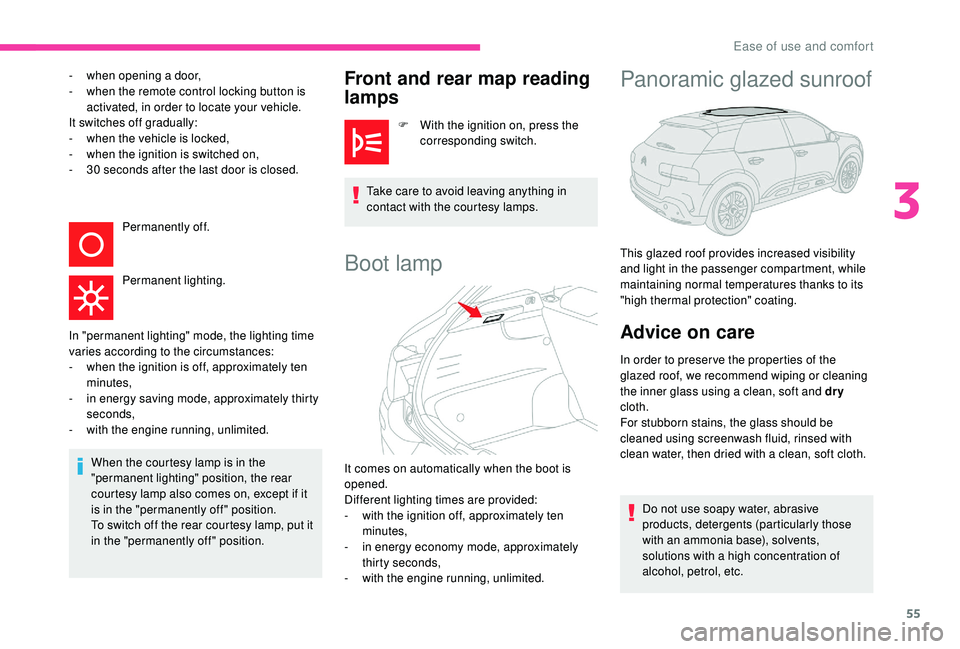
55
- when opening a door,
- w hen the remote control locking button is
activated, in order to locate your vehicle.
It switches off gradually:
-
w
hen the vehicle is locked,
-
w
hen the ignition is switched on,
-
3
0 seconds after the last door is closed. Permanently off.
Permanent lighting.
In "permanent lighting" mode, the lighting time
varies according to the circumstances:
-
w
hen the ignition is off, approximately ten
minutes,
-
i
n energy saving mode, approximately thirty
seconds,
-
w
ith the engine running, unlimited.
When the courtesy lamp is in the
"permanent lighting" position, the rear
courtesy lamp also comes on, except if it
is in the "permanently off " position.
To switch off the rear courtesy lamp, put it
in the "permanently off " position.Front and rear map reading
lamps
F With the ignition on, press the corresponding switch.
Take care to avoid leaving anything in
contact with the courtesy lamps.
Boot lamp
It comes on automatically when the boot is
opened.
Different lighting times are provided:
-
w
ith the ignition off, approximately ten
minutes,
-
i
n energy economy mode, approximately
thirty seconds,
-
w
ith the engine running, unlimited.
Panoramic glazed sunroof
This glazed roof provides increased visibility
and light in the passenger compartment, while
maintaining normal temperatures thanks to its
"high thermal protection" coating.
Advice on care
In order to preser ve the properties of the
glazed roof, we recommend wiping or cleaning
the inner glass using a clean, soft and dry
cloth.
For stubborn stains, the glass should be
cleaned using screenwash fluid, rinsed with
clean water, then dried with a clean, soft cloth.
Do not use soapy water, abrasive
products, detergents (particularly those
with an ammonia base), solvents,
solutions with a high concentration of
alcohol, petrol, etc.
3
Ease of use and comfort