2022 CADILLAC ESCALADE rear view mirror
[x] Cancel search: rear view mirrorPage 7 of 508

Cadillac Escalade Owner Manual (GMNA-Localizing-U.S./Canada/Mexico-
15567102) - 2022 - CRC - 11/17/21
6 KEYS, DOORS, AND WINDOWS
Keys, Doors, and
Windows
Keys and Locks
Keys . . . . . . . . . . . . . . . . . . . . . . . . . . . . . . . . . . 6
Remote Keyless Entry (RKE)System . . . . . . . . . . . . . . . . . . . . . . . . . . . . . 7
Remote Keyless Entry (RKE) System Operation . . . . . . . . . . . . . . . . . 7
Remote Vehicle Start . . . . . . . . . . . . . . 13
Door Locks . . . . . . . . . . . . . . . . . . . . . . . . . 14
Power Door Locks . . . . . . . . . . . . . . . . . 17
Delayed Locking . . . . . . . . . . . . . . . . . . . 18
Automatic Door Locks . . . . . . . . . . . . 18
Lockout Protection . . . . . . . . . . . . . . . . 18
Safety Locks . . . . . . . . . . . . . . . . . . . . . . . . 19
Doors
Liftgate . . . . . . . . . . . . . . . . . . . . . . . . . . . . . 19
Power Assist Steps . . . . . . . . . . . . . . . . . 27
Vehicle Security
Vehicle Security . . . . . . . . . . . . . . . . . . . . 27
Vehicle Alarm System . . . . . . . . . . . . . 27
Steering Column Lock . . . . . . . . . . . . . 29
Immobilizer . . . . . . . . . . . . . . . . . . . . . . . . 30
Immobilizer Operation . . . . . . . . . . . . 30
Exterior Mirrors
Convex Mirrors . . . . . . . . . . . . . . . . . . . . 31
Power Mirrors . . . . . . . . . . . . . . . . . . . . . . 31
Folding Mirrors . . . . . . . . . . . . . . . . . . . . 32
Heated Mirrors . . . . . . . . . . . . . . . . . . . . . 33
Automatic Dimming Mirror . . . . . . . 33
Reverse Tilt Mirrors . . . . . . . . . . . . . . . 33
Interior Mirrors
Interior Rearview Mirrors . . . . . . . . . 33
Automatic Dimming Rearview Mirror . . . . . . . . . . . . . . . . . . . . . . . . . . . . . 33
Rear Camera Mirror . . . . . . . . . . . . . . . 33
Windows
Windows . . . . . . . . . . . . . . . . . . . . . . . . . . . 35
Power Windows . . . . . . . . . . . . . . . . . . . . 36
Sun Visors . . . . . . . . . . . . . . . . . . . . . . . . . . 37
Roof
Sunroof . . . . . . . . . . . . . . . . . . . . . . . . . . . . . 37
Keys and Locks
Keys
{Warning
Leaving children in a vehicle with a
remote key is dangerous and
children or others could be
seriously injured or killed. They
could operate the power windows
or other controls or make the
vehicle move. The windows will
function with the remote key in the
vehicle, and children or others
could be caught in the path of a
closing window. Do not leave
children in a vehicle with a
remote key.
Page 34 of 508

Cadillac Escalade Owner Manual (GMNA-Localizing-U.S./Canada/Mexico-
15567102) - 2022 - CRC - 11/17/21
KEYS, DOORS, AND WINDOWS 33
Heated Mirrors
The rear window defogger also heats
the outside mirrors.
K:Press to heat the outside mirrors.
See “Rear Window Defogger” under
Dual Automatic Climate Control System
0 221.
Automatic Dimming Mirror
If equipped, the driver outside mirror
automatically adjusts for the glare of
the headlamps from behind. This
feature comes on when the vehicle is
started.
Reverse Tilt Mirrors
If equipped with reverse tilt mirrors
and memory seats, the passenger and/
or driver mirror tilts to a preselected
position when the vehicle is in
R (Reverse). This allows the curb to be
seen when parallel parking. The mirror(s) may move from their
tilted position when:
.The vehicle is shifted out of
R (Reverse), or remains in
R (Reverse) for about 30 seconds.
.The vehicle is turned off.
.The vehicle is driven in R (Reverse)
above a set speed.
To turn this feature on or off, see
Vehicle Personalization 0140.
Interior Mirrors
Interior Rearview Mirrors
Adjust the rearview mirror for a clear
view of the area behind your vehicle.
Do not spray glass cleaner directly on
the mirror. Use a soft towel dampened
with water.
Automatic Dimming
Rearview Mirror
The rearview mirror automatically
dims to reduce the glare of the
headlamps from behind. This feature
comes on when the vehicle is started.
Rear Camera Mirror
If equipped, this automatic dimming
mirror provides a wide angle camera
view of the area behind the vehicle.
Pull the tab to turn on the display.
Push the tab to turn it off. When off
the mirror is automatic dimming.
Adjust the mirror for a clear view of
the area behind the vehicle while the
display is off.
Page 36 of 508

Cadillac Escalade Owner Manual (GMNA-Localizing-U.S./Canada/Mexico-
15567102) - 2022 - CRC - 11/17/21
KEYS, DOORS, AND WINDOWS 35
{Warning
The Rear Camera Mirror (RCM) has
a limited view. Portions of the road,
vehicles, and other objects may not
be seen. Do not drive or park the
vehicle using only this camera.
Objects may appear closer than
they are. Check the outside mirrors
or glance over your shoulder when
making lane changes or merging.
Failure to use proper care may
result in injury, death, or vehicle
damage.
Troubleshooting
See your dealer for service if a blue
screen and
3are displayed in the
mirror, and the display shuts off. Also,
push the tab as indicated to return to
the automatic dimming mode.
The Rear Camera Mirror may not work
properly or display a clear image if:
.There is glare from the sun or
headlamps. This may obstruct
objects from view. If needed, push
the tab to turn off the display.
.Dirt, snow, or other debris blocks
the camera lens. Clean the lens with
a soft damp cloth, or, if equipped,
with the Rear Camera Washer. See
Rear Window Wiper/Washer 0108.
.The camera’s mounting on the
vehicle has been damaged, and/or
the position or the mounting angle
of the camera has changed.
Windows
{
Warning
Never leave a child, a helpless adult,
or a pet alone in a vehicle,
especially with the windows closed
in warm or hot weather. They can
be overcome by the extreme heat
and suffer permanent injuries or
even death from heat stroke.
Page 180 of 508

Cadillac Escalade Owner Manual (GMNA-Localizing-U.S./Canada/Mexico-
15567102) - 2022 - CRC - 11/17/21
INFOTAINMENT SYSTEM 179
HDMI
HDMI Connection
The RCP provides two HDMI ports to
mirror video devices.
Connect the external device to watch
the device content through the RSI
screen.
Touch the HDMI port that was
connected to the external device on
the home screen.
HDMI Playing View
HDMI playing view shows the video
content and includes:
.{(Home): Touch{to return to
the RSI Home selection screen.
.X(Headphones): TouchXto
access the Bluetooth Headphone
Setup menu. See “Settings”later in
this section.
.Share: Touch to share the screen
with the other rear screen. The
screen can be shared through the
connected device.
Rear Media App from the Home
Screen
The Rear Media App allows a front
user to control the Rear Seat Video
Screen sources. To access, touch the
Rear Media App icon from the
Home Page.
The Rear Screens may be powered on
or off from the Rear Media App.
Touch Screen 1 or Screen 2 to select a
screen. Touch summary to view both
Rear Screens together. Touching the
Power icon next to the highlighted
screen icon turns that screen on
or off. The audio for the rear users can be
muted by the front user by pressing
the mute icon associated with the left
or right rear screen on the Rear Video
App screen, or both rear screens by
pressing the MUTE ALL button.
The current source from the desired
Rear Screen can also be shown on the
other Rear Screen by pressing the
Share button on the lower right side
of the RSI Video App screens.
Source Selecting from the Rear
Media App
Sources may be selected for the
highlighted Rear Screen. Select
Sources from the Rear Media App
screen, then select from the list of
available sources shown on the RSI
Sources screen.
Page 225 of 508

Cadillac Escalade Owner Manual (GMNA-Localizing-U.S./Canada/Mexico-
15567102) - 2022 - CRC - 11/17/21
224 CLIMATE CONTROLS
Rear Window Defogger
K:Press to turn the rear window
defogger on or off. An indicator light
on the button comes on to show that
the rear window defogger is on.
The rear window defogger only works
when the ignition is on. The defogger
turns off if the ignition is turned off
or to ACC/ACCESSORY.
The rear window defogger can be set
to automatic operation. When Auto
Rear Defog is selected, the rear
window defogger turns on
automatically when the vehicle is first
started in cold weather and turns off
when the vehicle is warmed. To turn
Auto Rear Defog on or off, see
“Climate and Air Quality” under
Vehicle Personalization 0140.
The heated outside rearview mirrors
turn on when the rear window
defogger button is on and help to
clear fog or frost from the surface of
the mirrors.
Caution
Do not try to clear frost or other
material from the inside of the
front windshield and rear window
with a razor blade or anything else
that is sharp. This may damage the
rear window defogger grid and
affect the radio's ability to pick up
stations clearly. The repairs would
not be covered by the vehicle
warranty.
Driver and Passenger Heated and
Cooled Seats : Press
Ior+to heat
the driver or passenger seatback only.
Press
Jorzto heat the driver or
passenger seat cushion and seatback.
Press
Cor{to cool the driver or
passenger seat.
There are also auto heated and cooled
seats, for more information see Heated
and Ventilated Front Seats 048. Remote Start Climate Control
Operation :
The climate control
system may run when the vehicle is
started remotely. The rear defog may
come on during remote start based on
cold ambient conditions. The rear
defog indicator light does not come on
during a remote start. If equipped
with heated or cooled seats, they may
come on during a remote start. See
Remote Vehicle Start 013 and
Heated and Ventilated Front Seats 048.
Sensor
Page 287 of 508
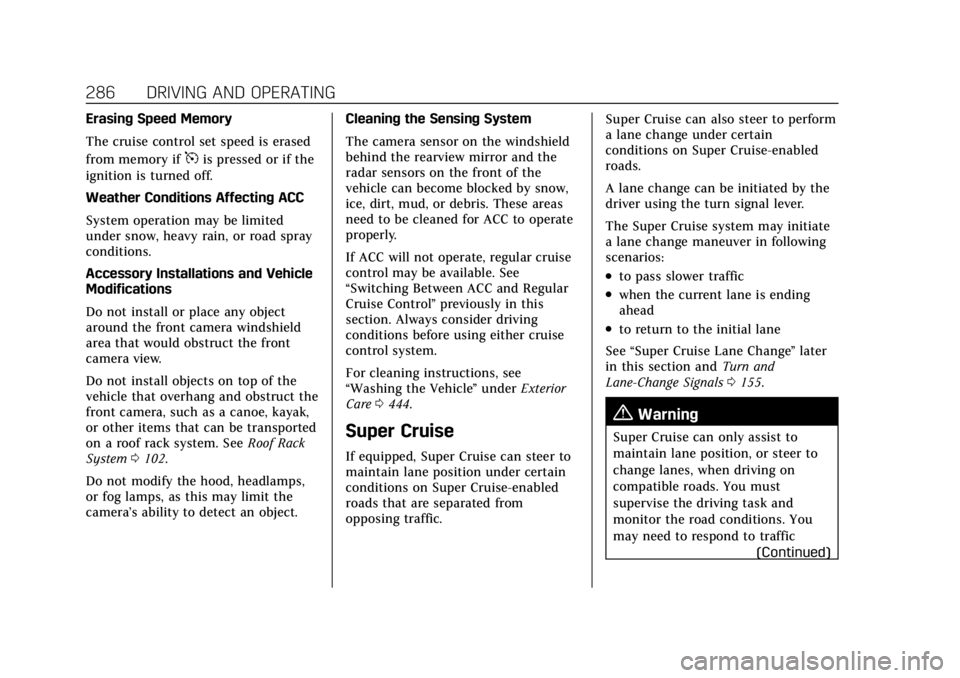
Cadillac Escalade Owner Manual (GMNA-Localizing-U.S./Canada/Mexico-
15567102) - 2022 - CRC - 11/17/21
286 DRIVING AND OPERATING
Erasing Speed Memory
The cruise control set speed is erased
from memory if
5is pressed or if the
ignition is turned off.
Weather Conditions Affecting ACC
System operation may be limited
under snow, heavy rain, or road spray
conditions.
Accessory Installations and Vehicle
Modifications
Do not install or place any object
around the front camera windshield
area that would obstruct the front
camera view.
Do not install objects on top of the
vehicle that overhang and obstruct the
front camera, such as a canoe, kayak,
or other items that can be transported
on a roof rack system. See Roof Rack
System 0102.
Do not modify the hood, headlamps,
or fog lamps, as this may limit the
camera’s ability to detect an object. Cleaning the Sensing System
The camera sensor on the windshield
behind the rearview mirror and the
radar sensors on the front of the
vehicle can become blocked by snow,
ice, dirt, mud, or debris. These areas
need to be cleaned for ACC to operate
properly.
If ACC will not operate, regular cruise
control may be available. See
“Switching Between ACC and Regular
Cruise Control
”previously in this
section. Always consider driving
conditions before using either cruise
control system.
For cleaning instructions, see
“Washing the Vehicle ”under Exterior
Care 0444.
Super Cruise
If equipped, Super Cruise can steer to
maintain lane position under certain
conditions on Super Cruise-enabled
roads that are separated from
opposing traffic. Super Cruise can also steer to perform
a lane change under certain
conditions on Super Cruise-enabled
roads.
A lane change can be initiated by the
driver using the turn signal lever.
The Super Cruise system may initiate
a lane change maneuver in following
scenarios:
.to pass slower traffic
.when the current lane is ending
ahead
.to return to the initial lane
See “Super Cruise Lane Change ”later
in this section and Turn and
Lane-Change Signals 0155.
{Warning
Super Cruise can only assist to
maintain lane position, or steer to
change lanes, when driving on
compatible roads. You must
supervise the driving task and
monitor the road conditions. You
may need to respond to traffic
(Continued)
Page 304 of 508

Cadillac Escalade Owner Manual (GMNA-Localizing-U.S./Canada/Mexico-
15567102) - 2022 - CRC - 11/17/21
DRIVING AND OPERATING 303
Warning (Continued)
.Work if the area surrounding the
detection sensor is damaged or
not properly repaired.
Complete attention is always
required while driving, and you
should be ready to take action and
apply the brakes and/or steer the
vehicle to avoid crashes.
Audible or Safety Alert Seat
Some driver assistance features alert
the driver of obstacles by beeping. To
change the volume of the warning
chime, see “Comfort and Convenience ”
under Vehicle Personalization 0140.
If equipped with the Safety Alert Seat,
the driver seat cushion may provide a
vibrating pulse alert instead of
beeping. To change this, see
“Collision/Detection Systems” under
Vehicle Personalization 0140.
Cleaning
Depending on vehicle options, keep
these areas of the vehicle clean to
ensure the best driver assistance
feature performance. Driver Information Center (DIC) messages
may display when the systems are
unavailable or blocked.
.Front and rear bumpers and the
area below the bumpers
.Front grille and headlamps
.Front camera lens in the front grille
or near the front emblem
.Front side and rear side panels
.Outside of the windshield in front of
the rearview mirror
.Side camera lens on the bottom of
the outside mirrors
.Rear side corner bumpers
.Rear Vision Camera above the
license plate
Radio Frequency
This vehicle may be equipped with
driver assistance systems that operate
using radio frequency. See Radio
Frequency Statement 0481.
Assistance Systems for
Parking or Backing
If equipped, the Rear Vision Camera
(RVC), Rear Park Assist (RPA), Front
and Rear Park Assist (FRPA),
Surround Vision, Reverse Automatic
Braking (RAB) and Backing Warning
System, Rear Cross Traffic Alert
Page 306 of 508

Cadillac Escalade Owner Manual (GMNA-Localizing-U.S./Canada/Mexico-
15567102) - 2022 - CRC - 11/17/21
DRIVING AND OPERATING 305
Surround Vision System
If equipped the Surround Vision
system can display various views
surrounding the vehicle in the
infotainment display. See below for
camera view descriptions and more
information.
{Warning
The Surround Vision cameras have
blind spots and will not display all
objects near the corners of the
vehicle. Folding outside mirrors that
are out of position may not display
surround view correctly. Always
check around the vehicle when
parking or backing.
1. Views Displayed by the SurroundVision Cameras
2. Area Not Shown
1. Views Displayed by the Surround Vision Cameras
2. Area Not Shown
{Warning
The camera(s) do not display
children, pedestrians, bicyclists,
crossing traffic, animals, or any
other object outside of the cameras’
field of view, below the bumper,
or under the vehicle. Shown
distances may be different from
actual distances. Do not drive or
park the vehicle using only these
camera(s). Always check behind and (Continued)
Warning (Continued)
around the vehicle before driving.
Failure to use proper care may
result in injury, death, or vehicle
damage.
Camera Views
Touch the camera view buttons along
the bottom of the infotainment
display to access each view (if
equipped):
1. Front/Rear Standard View
Displays an image of the area in
front or behind the vehicle. To
select, touch Front/Rear