2022 CADILLAC CT4 clutch
[x] Cancel search: clutchPage 224 of 464
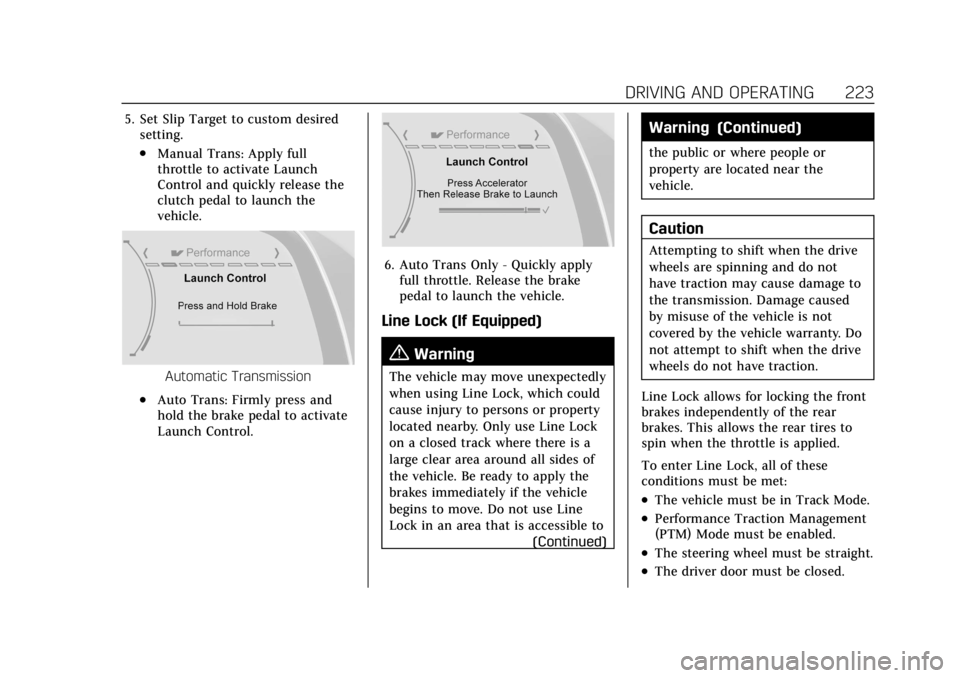
Cadillac CT4 Owner Manual (GMNA-Localizing-U.S./Canada-15283641) -
2022 - CRC - 10/12/21
DRIVING AND OPERATING 223
5. Set Slip Target to custom desiredsetting.
.Manual Trans: Apply full
throttle to activate Launch
Control and quickly release the
clutch pedal to launch the
vehicle.
Automatic Transmission
.Auto Trans: Firmly press and
hold the brake pedal to activate
Launch Control.
6. Auto Trans Only - Quickly applyfull throttle. Release the brake
pedal to launch the vehicle.
Line Lock (If Equipped)
{Warning
The vehicle may move unexpectedly
when using Line Lock, which could
cause injury to persons or property
located nearby. Only use Line Lock
on a closed track where there is a
large clear area around all sides of
the vehicle. Be ready to apply the
brakes immediately if the vehicle
begins to move. Do not use Line
Lock in an area that is accessible to
(Continued)
Warning (Continued)
the public or where people or
property are located near the
vehicle.
Caution
Attempting to shift when the drive
wheels are spinning and do not
have traction may cause damage to
the transmission. Damage caused
by misuse of the vehicle is not
covered by the vehicle warranty. Do
not attempt to shift when the drive
wheels do not have traction.
Line Lock allows for locking the front
brakes independently of the rear
brakes. This allows the rear tires to
spin when the throttle is applied.
To enter Line Lock, all of these
conditions must be met:
.The vehicle must be in Track Mode.
.Performance Traction Management
(PTM) Mode must be enabled.
.The steering wheel must be straight.
.The driver door must be closed.
Page 235 of 464

Cadillac CT4 Owner Manual (GMNA-Localizing-U.S./Canada-15283641) -
2022 - CRC - 10/12/21
234 DRIVING AND OPERATING
ACC/ACCESSORY (Amber Indicator
Light) :This mode allows the use of
some electrical accessories when the
engine is off.
With the ignition off, pressing the
button one time without the brake
pedal applied will place the ignition
system in ACC/ACCESSORY.
The ignition will switch from
ACC/ACCESSORY to OFF after
five minutes to prevent battery
rundown.
ON/RUN/START (Green Indicator
Light) : This mode is for driving and
starting. With the ignition off, and the
brake pedal applied, pressing the
button once will place the ignition
system in ON/RUN/START. Once
engine cranking begins, release the
button. Engine cranking will continue
until the engine starts. See Starting the
Engine 0234. The ignition will then
remain on.
Service Mode
This power mode is available for
service and diagnostics, and to verify
the proper operation of the
malfunction indicator lamp as may be required for emission inspection
purposes. With the vehicle off, and the
brake pedal not applied, pressing and
holding ENGINE START/STOP for
more than five seconds will place the
vehicle in Service Mode. The
instruments and audio systems will
operate as they do in ON/RUN, but
the vehicle will not be able to be
driven. The engine will not start in
Service Mode. Press the button again
to turn the vehicle off.
Starting the Engine
Place the transmission in the
proper gear
Caution
If you add electrical parts or
accessories, you could change the
way the engine operates. Any
resulting damage would not be
covered by the vehicle warranty. See
Add-On Electrical Equipment
0321. Automatic Transmission
Move the shift lever to P (Park) or
N (Neutral). To restart the vehicle
when it is already moving, use
N (Neutral) only.
Caution
Do not try to shift to P (Park) if the
vehicle is moving. If you do, you
could damage the transmission.
Shift to P (Park) only when the
vehicle is stopped.
Manual Transmission
The shift lever should be in Neutral
and the parking brake engaged. Hold
the clutch pedal down to the floor,
press the brake pedal, and start the
engine.
Starting the Vehicle 1. For vehicles with an automatic transmission, press the brake pedal,
then press ENGINE START/STOP
on the instrument panel. For a
manual transmission, place the
shift lever in Neutral with the
parking brake engaged. Hold the
Page 236 of 464

Cadillac CT4 Owner Manual (GMNA-Localizing-U.S./Canada-15283641) -
2022 - CRC - 10/12/21
DRIVING AND OPERATING 235
clutch pedal down to the floor,
press the brake pedal, then press
ENGINE START/STOP.
If the remote key is not in the
vehicle, if there is interference, or if
the remote key battery is low, a
Driver Information Center (DIC)
message will display. SeeRemote
Keyless Entry (RKE) System
Operation 07.
Caution
Cranking the engine for long
periods of time, by pressing
ENGINE START/STOP immediately
after cranking has ended, can
overheat and damage the cranking
motor, and drain the battery. Wait
at least 15 seconds between each
try, to let the cranking motor
cool down.
2. If the engine does not start after five to 10 seconds, especially in
very cold weather (below −18 °C or
0 °F), it could be flooded with too
much gasoline. Try pushing the
accelerator pedal all the way to the
floor and hold it there, then press ENGINE START/STOP for up to a
maximum of 15 seconds. Wait at
least 15 seconds between each try,
to allow the cranking motor to cool
down. When the engine starts, let
go of the button and the
accelerator. If the vehicle starts
briefly but then stops again, do the
same thing. This clears the extra
gasoline from the engine. Do not
race the engine immediately after
starting it. Operate the engine and
transmission gently until the oil
warms up and lubricates all
moving parts.
Stopping the Engine
If the vehicle has an automatic
transmission, move the shift lever to
P (Park) and press and hold ENGINE
START/STOP on the instrument panel,
until the engine shuts off. If the shift
lever is not in P (Park), the engine
shuts off and the ignition goes to
ACC/ACCESSORY. The DIC displays
SHIFT TO PARK. Once the shift lever
is moved to P (Park), the vehicle
turns off.
If the vehicle has a manual
transmission, before getting out of the
vehicle, shift to 1 (First) or R (Reverse)
and apply the parking brake. Then
turn off the ignition off by pressing
ENGINE START/STOP and release the
clutch pedal when the engine has
stopped.
If the remote key is not detected
inside the vehicle when it is turned off
the DIC displays a message.
Stop/Start System
If equipped, the Stop/Start system will
shut off the engine to help conserve
fuel. It has components designed for
the increased number of starts.
{Warning
The automatic engine Stop/Start
feature causes the engine to shut
off while the vehicle is still on. Do
not exit the vehicle before shifting
to P (Park). The vehicle may restart
and move unexpectedly. Always
shift to P (Park), and then turn the
ignition off before exiting the
vehicle.
Page 252 of 464

Cadillac CT4 Owner Manual (GMNA-Localizing-U.S./Canada-15283641) -
2022 - CRC - 10/12/21
DRIVING AND OPERATING 251
Caution
Shifting the vehicle initially into
any gear other than 1 (First) or
R (Reverse) can damage the clutch.
Shift the manual transmission in
the proper sequence, and time the
gear shifting with the accelerator to
avoid revving the engine and
damaging the clutch.
Caution
The message MANUAL
TRANSMISSION—RELEASE
CLUTCH PEDAL displays and a
chime sounds if the manual
transmission clutch pedal is
partially applied for an extended
period of time while the vehicle is
being driven. Driving with the
clutch pedal applied can reduce the
life of the clutch and/or damage it.
Fully release the clutch pedal after
each gear change.
Caution
The message REDUCED
PERFORMANCE —REDUCE
CLUTCH USE displays and engine
torque is momentarily limited if
excessive manual transmission
clutch slip is detected while the
clutch pedal is fully released. This
could be caused by a hot clutch.
Apply less pressure on the
accelerator pedal when accelerating
from a stop. Also, fully release the
accelerator pedal during gear
changes. This will allow the clutch
to cool and should prevent further
clutch slip while the clutch pedal is
fully released. If this message
displays repeatedly, see your dealer.
Repeated clutch slip could cause
permanent damage.
Caution
The message TRANSMISSION IS
HOT —SLOW DOWN displays and
a chime sounds if the manual
transmission fluid is hot and
vehicle speed is high. Driving with
the manual transmission fluid
temperature high can damage the
vehicle. Drive at a slower speed to
cool the manual transmission fluid.
This message clears when the
vehicle has slowed sufficiently or if
the manual transmission fluid has
cooled sufficiently.
1 (First) : Press the clutch pedal and
shift into 1 (First). Slowly let up on
the clutch pedal while pressing on the
accelerator pedal.
After a complete stop, if it is hard to
shift into 1 (First), let up on the clutch
pedal, then press it back down and
shift into 1 (First).
2 (Second) : Press the clutch pedal
and let up on the accelerator pedal,
then shift into 2 (Second). Then,
slowly let up on the clutch pedal while
accelerating.
Page 253 of 464
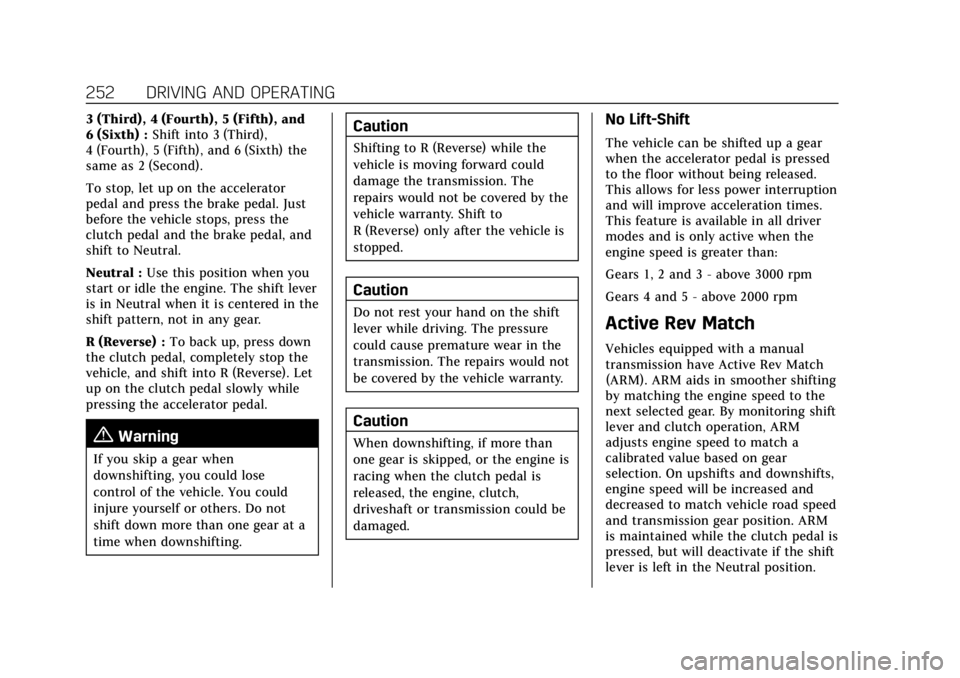
Cadillac CT4 Owner Manual (GMNA-Localizing-U.S./Canada-15283641) -
2022 - CRC - 10/12/21
252 DRIVING AND OPERATING
3 (Third), 4 (Fourth), 5 (Fifth), and
6 (Sixth) :Shift into 3 (Third),
4 (Fourth), 5 (Fifth), and 6 (Sixth) the
same as 2 (Second).
To stop, let up on the accelerator
pedal and press the brake pedal. Just
before the vehicle stops, press the
clutch pedal and the brake pedal, and
shift to Neutral.
Neutral : Use this position when you
start or idle the engine. The shift lever
is in Neutral when it is centered in the
shift pattern, not in any gear.
R (Reverse) : To back up, press down
the clutch pedal, completely stop the
vehicle, and shift into R (Reverse). Let
up on the clutch pedal slowly while
pressing the accelerator pedal.
{Warning
If you skip a gear when
downshifting, you could lose
control of the vehicle. You could
injure yourself or others. Do not
shift down more than one gear at a
time when downshifting.
Caution
Shifting to R (Reverse) while the
vehicle is moving forward could
damage the transmission. The
repairs would not be covered by the
vehicle warranty. Shift to
R (Reverse) only after the vehicle is
stopped.
Caution
Do not rest your hand on the shift
lever while driving. The pressure
could cause premature wear in the
transmission. The repairs would not
be covered by the vehicle warranty.
Caution
When downshifting, if more than
one gear is skipped, or the engine is
racing when the clutch pedal is
released, the engine, clutch,
driveshaft or transmission could be
damaged.
No Lift-Shift
The vehicle can be shifted up a gear
when the accelerator pedal is pressed
to the floor without being released.
This allows for less power interruption
and will improve acceleration times.
This feature is available in all driver
modes and is only active when the
engine speed is greater than:
Gears 1, 2 and 3 - above 3000 rpm
Gears 4 and 5 - above 2000 rpm
Active Rev Match
Vehicles equipped with a manual
transmission have Active Rev Match
(ARM). ARM aids in smoother shifting
by matching the engine speed to the
next selected gear. By monitoring shift
lever and clutch operation, ARM
adjusts engine speed to match a
calibrated value based on gear
selection. On upshifts and downshifts,
engine speed will be increased and
decreased to match vehicle road speed
and transmission gear position. ARM
is maintained while the clutch pedal is
pressed, but will deactivate if the shift
lever is left in the Neutral position.
Page 254 of 464

Cadillac CT4 Owner Manual (GMNA-Localizing-U.S./Canada-15283641) -
2022 - CRC - 10/12/21
DRIVING AND OPERATING 253
The system is activated and
deactivated by pressing the ARM
switch on the center console. The
system must be activated with each
new ignition cycle. If ARM is
deactivated, the system will still
perform rev matching for upshifts.
A gear indicator in the instrument
cluster displays the current gear
selected. ARM is also shown in the
Performance View of the HUD:
.When ARM is activated, the gear
number is amber.
.When ARM is deactivated, the gear
number is white.
.If no gear number is displayed while
the shift lever is in gear, service is
required. All rev matching will be
disabled and the malfunction
indicator lamp will be on. See
Malfunction Indicator Lamp (Check
Engine Light)099. The clutch and
manual transmission will continue
to operate normally.
ARM will also:
.Be active above 28 km/h (18 mph).
.Match engine speed up to
6100 rpm.
.Not operate when the accelerator
pedal is applied.
.Be disabled when the coolant
temperature is below 0 °C (32 °F).
Drive Systems
All-Wheel Drive
Vehicles with this feature always send
engine power to all four wheels. It is
fully automatic, and adjusts itself as
needed for road conditions.
Brakes
Electric Brake Boost
Vehicles equipped with electric brake
boost have hydraulic brake circuits
that are electronically controlled when
the brake pedal is applied during
normal operation. The system
performs routine tests and turns off
within a few minutes after the vehicle
is turned off. Noise may be heard
during this time. If the brake pedal is
pressed during the tests or when the
electric brake boost system is off, a
noticeable change in pedal force and
travel may be felt. This is normal.
Antilock Brake
System (ABS)
The Antilock Brake System (ABS)
helps prevent a braking skid and
maintain steering while braking hard.
Page 256 of 464

Cadillac CT4 Owner Manual (GMNA-Localizing-U.S./Canada-15283641) -
2022 - CRC - 10/12/21
DRIVING AND OPERATING 255
remains on. If the amber service
parking brake warning light is on, see
your dealer.
If the EPB is applied while the vehicle
is moving, the vehicle will decelerate
as long as the switch is pressed. If the
switch is pressed until the vehicle
comes to a stop, the EPB will remain
applied.
The vehicle may automatically apply
the EPB in some situations when the
vehicle is not moving. This is normal,
and is done to periodically check the
correct operation of the EPB system,
or at the request of other safety
functions that utilize the EPB.
If the EPB fails to apply, block the rear
wheels to prevent vehicle movement.
EPB Release
To release the EPB:1. Turn the ignition on or to ACC/ACCESSORY.
2. Apply and hold the brake pedal.
3. Press the EPB switch momentarily.
The EPB is released when the red
parking brake status light is off. If the amber service parking brake
warning light is on, release the EPB by
pressing and holding the EPB switch.
Continue to hold the switch until the
red parking brake status light is off.
If either light stays on after release is
attempted, see your dealer.
Caution
Driving with the parking brake on
can overheat the brake system and
cause premature wear or damage to
brake system parts. Make sure that
the parking brake is fully released
and the brake warning light is off
before driving.
If you are towing a trailer and parking
on a hill, see Driving Characteristics
and Towing Tips 0315.
Automatic EPB Release
The EPB will automatically release if
the vehicle is running, placed into
gear, and an attempt is made to drive
away. Avoid rapid acceleration when
the EPB is applied, to preserve parking
brake lining life. The EPB can also be used to prevent
roll back for vehicles with a manual
transmission taking off on a hill.
When no roll back is desired, an
applied EPB will allow both feet to be
used for the clutch and accelerator
pedals in preparation for starting the
vehicle moving in the intended
direction. In this case, there is no
need to press the switch to release
the EPB.
Brake Assist
Brake Assist detects rapid brake pedal
applications due to emergency braking
situations and provides additional
braking to activate the Antilock Brake
System (ABS) if the brake pedal is not
pushed hard enough to activate ABS
normally. Minor noise, brake pedal
pulsation, and/or pedal movement
during this time may occur. Continue
to apply the brake pedal as the driving
situation dictates. Brake Assist
disengages when the brake pedal is
released.
Page 268 of 464

Cadillac CT4 Owner Manual (GMNA-Localizing-U.S./Canada-15283641) -
2022 - CRC - 10/12/21
DRIVING AND OPERATING 267
With cruise control, a speed of about
40 km/h (25 mph) or more can be
maintained without keeping your foot
on the accelerator. Cruise control does
not work at speeds below about
40 km/h (25 mph).
If equipped with a manual
transmission, the cruise control will
remain active when the gears are
shifted. The cruise is disengaged if the
clutch is pressed for several seconds.
If the Traction Control/StabiliTrak/
Electronic Stability Control (ESC)
system begins to limit wheel spin
while using cruise control, the cruise
control automatically disengages. See
Traction Control/Electronic Stability
Control0257. If a collision alert
occurs when cruise control is
activated, cruise control is disengaged.
See Forward Collision Alert (FCA)
System 0301. When road conditions
allow cruise control to be safely used,
it can be turned back on.
Cruise control will disengage if either
TCS or StabiliTrak/ESC is turned off.
If the brakes are applied, cruise
control disengages.
J: Press to turn the system on and
off. A white indicator appears in the
instrument cluster when cruise is
turned on.
RES+ : If there is a set speed in
memory, press briefly to resume to
that speed or press and hold to
accelerate. If the cruise control is
already active, use to increase vehicle
speed. To increase speed by 1 km/h
(1 mph), press RES+ to the first detent.
To increase speed to the next 5 km/h
(5 mph) mark on the speedometer,
press RES+ to the second detent.
SET− :Press briefly to set the speed
and activate cruise control. If the
cruise control is already active, use to decrease vehicle speed. To decrease
speed by 1 km/h (1 mph), press SET−
to the first detent. To decrease speed
to the next 5 km/h (5 mph) mark on
the speedometer, press SET−
to the
second detent.
*: Press to disengage cruise control
without erasing the set speed from
memory.
Setting Cruise Control
If
Jis on when not in use, SET− or
RES+ could get pressed and go into
cruise when not desired. Keep
Joff
when cruise is not being used.
1. Press
J.
2. Get up to the desired speed.
3. Press and release SET−. The desired set speed briefly appears in the
instrument cluster.
4. Remove your foot from the accelerator.
When the cruise control has been set
to the desired speed, a green cruise
control indicator appears on the
instrument cluster and a cruise set
speed message appears on the
Head-Up Display (HUD), if equipped.