2022 ACURA TLX AUX
[x] Cancel search: AUXPage 10 of 656

Visual Index
8
Quick Reference Guide
❚Driver’s Front Airbag (P46)
❚Driver’s Knee Airbag (P51)
❚Accessory Power Socket (P189)
❚Auxiliary Input Jack (P206)
❚Hood Release Handle (P534)
❚Glove Box (P182)
❚Passenger’s Front Airbag (P46)
❚USB Port (P205)
❚Wireless Charger* (P190)
❚Dynamic Mode Switch (P391)
❚Shift Button
Electronic Gear Selector
(P382)
❚Front Passenger’s Knee Airbag
(P51)
❚Power Window Switches (P142)
❚Door Mirror Controls (P166)
❚Master Door Lock Switch (P134)
❚Rearview Mirror (P165)
❚Memory Buttons (P163)
❚SET Button (P163)
❚Driver’s Side Interior Fuse Boxes (P623)
22 ACURA TLX-31TGV6100.book 8 \b
Page 205 of 656

203
Features
This chapter describes how to operate technology features.
Audio SystemAbout Your Audio System ................ 204
USB Ports ......................................... 205
Auxiliary Input Jack .......................... 206
Audio System Theft Protection ......... 207
Audio Remote Controls .................... 208
Audio System Basic Operation ........ 210
True Touchpad Interface .................. 211
Audio/Information Screen ................ 214
System Updates ............................... 227
Adjusting the Sound ........................ 233
Display Setup ................................... 234 Voice Control Operation .................. 235
Playing AM/FM Radio ....................... 238
Playing SiriusXM
® Radio ................... 242
Playing an iPod ................................ 255
Playing a USB Flash Drive ................. 258
Playing Bluetooth ® Audio................. 261
Wi-Fi Connection ............................. 264
AT&T Hotspot .................................. 266
Siri Eyes Free .................................... 267
Apple CarPlay .................................. 268
Android Auto................................... 272
Audio Error Messages ...................... 276 General Information on the Audio
System ............................................. 279
Customized Features ........................ 302
HomeLink ® Universal Transceiver ... 326
Bluetooth® HandsFreeLink® ............. 329
AcuraLink® ........................................ 358
22 ACURA TLX-31TGV6100.book 203 \b
Page 208 of 656

206
uuAudio System uAuxiliary Input Jack
Features
Auxiliary Input Jack
Use the jack to connect a standard audio device.
Connect a standard audio device to the input
jack using a 1/8 inch (3.5 mm) stereo
miniplug.1Auxiliary Input Jack
You can return to the AUX mode by selecting AUX
Input on the home screen.
22 ACURA TLX-31TGV6100.book 206 \b
Page 216 of 656
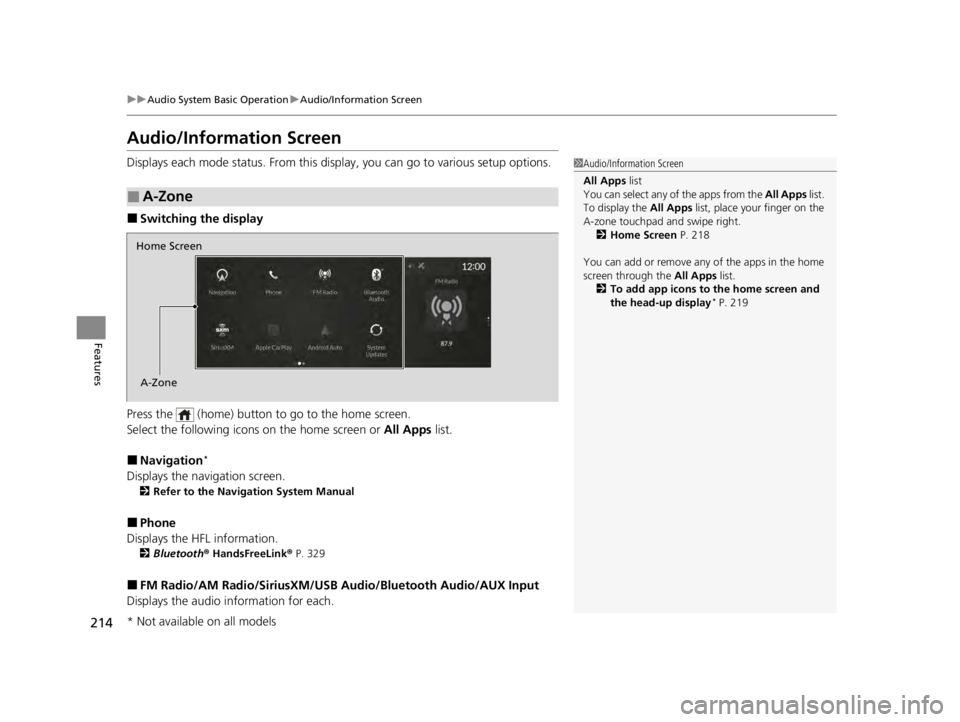
214
uuAudio System Basic Operation uAudio/Information Screen
Features
Audio/Information Screen
Displays each mode status. From this display, you can go to various setup options.
■Switching the display
Press the (home) button to go to the home screen.
Select the following icon s on the home screen or All Apps list.
■Navigation*
Displays the navigation screen.
2Refer to the Navigation System Manual
■Phone
Displays the HFL information.
2 Bluetooth ® HandsFreeLink ® P. 329
■FM Radio/AM Radio/SiriusXM/USB Audio/Bluetooth Audio/AUX Input
Displays the audio information for each.
■A-Zone
1Audio/Information Screen
All Apps list
You can select any of the apps from the All Apps list.
To display the All Apps list, place your finger on the
A-zone touchpad and swipe right. 2 Home Screen P. 218
You can add or remove any of the apps in the home
screen through the All Apps list.
2 To add app icons to the home screen and
the head-up display
* P. 219
Home Screen
A-Zone
* Not available on all models
22 ACURA TLX-31TGV6100.book 214 \b
Page 235 of 656

233
uuAudio System Basic Operation uAdjusting the Sound
Features
Adjusting the Sound
1. Press the (home) button.
2. Select an audio source icon.
3. Select SOUND.
4. Select the setting you want.
3. Select MENU .
4. Select Sound Settings .
5. Select the setting you want.
Select an item from the following choices:
•Bass / Treble : Treble, Midrange, Bass
• Roof / Center Volume
*: Roof speaker,
center speaker
• Audio Zones & Balance / Fader
*: Driver
Only, Front Only, Rear Only, Full Vehicle,
Balance, Fader
• Balance / Fader
*: Balance, Fader
• Speed Volume Compensation: Speed
Volume Compensation (SVC)
• DTS Neural Surround
*: DTS Neural
SurroundTM
• Compressed Audio Enhancement*:
Enhancement for compressed audio quality
1 Adjusting the Sound
The SVC adjusts the volume level based on the
vehicle speed. As you go faster, audio volume
increases. As you slow down, audio volume
decreases.
You can also adjust the sound the following
procedure.
1. Press the (home) button.
2. Select Settings .
3. Select Sound .
Audio Zones & Balance / Fader
You can change where the sound comes from by
selecting one of the speaker options below:
•Full Vehicle: All the speakers emit sound. •Driver Only: Allows driver to listen to the audio
system while maintaini ng a quieter environment
for the other occupants.
•Front Only : Allows front seat occupants to listen
to the audio system while maintaining a quieter
environment for occupants in the rear.
•Rear Only: Allows rear seat o ccupants to listen to
the audio system while maintaining a quieter
environment for occupants in the front.
Reset to Default
Select to reset the followi ng settings from the pop-up
menu to their factory default.
•Bass / Treble
•Roof / Center Volume*
•Audio Zones & Balance / Fader*
•Balance / Fader*
USB Audio, AUX Input mode
FM Radio, AM Radio, Siri usXM, Bluetooth Audio mode
* Not available on all models
22 ACURA TLX-31TGV6100.book 233 \b
Page 239 of 656

237
uuAudio System Basic Operation uVoice Control Operation
Features
■Sirius XM Commands
• Play XM radio
• Play XM
• Listen to
• Play XM Channel
• Tune to
• Listen to
satellite radio
■USB Commands
• Play USB
• Play iPod
• Play genre
• Play
• Play
• Play
• Play
■Bluetooth ® Audio Commands
• Play Bluetooth
■AUX Commands
• Play AUX
2 Refer to the Navigation System Manual
•Help
• Cancel
• Repeat
Help provides guidance for the current
screen.
You can search for the desired item on each
search screen with your voice.
• Next Page
• Previous Page
• Back
• Go to
• Select
*1: Models with navigation system
■Navigation Commands*1
■Standard Commands
■Letter Input Commands
■List Commands
22 ACURA TLX-31TGV6100.book 237 \b
Page 647 of 656

Index
645
Index
Index
A
ABS (Anti-lock Brake System).................. 492
Accessories and Modifications ................ 576
Accessory Power Sockets ......................... 189
AcuraLink® .............................................. 358
AcuraWatch
TM.................................... 23, 416
Adaptive Cruise Control (ACC) with Low Speed Follow ............................ 93, 431
Adding the Coolant ................................. 547
Additives Coolant .......................................... 544, 546
Engine Oil ............................................... 536
Washer ................................................... 549
Additives, Engine Oil ............................... 536
Adjusting Armrest .................................................. 179
Front Seats.............................................. 168
Head Restraints ....................................... 174
Mirrors.................................................... 165
Steering Wheel ....................................... 164
Agile Handling Assist ............................... 407
Air Conditioning System (Climate Control
System) .................................................... 197
Defrosting the Windshield and Windows .............................................. 199
Dust and Pollen Filter .............................. 570
Sensors ................................................... 201
Synchronized Mode ................................ 200
Air Pressure ...................................... 556, 633
Airbags ....................................................... 43
Advanced Airbags ..................................... 49 Airbag Care ............................................... 60
Driver’s Knee Airbag .................................. 51
Event Data Recorder .................................... 0
Front Airbags (SRS) .................................... 46
Indicator .............................................. 57, 88
Passenger Airbag Off Indicator .................. 58
Sensors ...................................................... 43
Side Airbags .............................................. 54
Side Curtain Airbags .................................. 56
AM/FM Radio ............................................ 238
Android Auto ............................................ 272
Anti-lock Brake System (ABS) .................. 492
Indicator .................................................... 88
Apple CarPlay ........................................... 268
Armrest ..................................................... 179
AT&T Hotspot ........................................... 266
Audio Remote Controls ............................ 208
Audio System ............................................ 204
Adjusting the Sound ................................ 233
Audio/Information Screen ........................ 214
Auxiliary Input Jack .................................. 206
Display Setup ........................................... 234
Error Messages ........................................ 276
General Information ................................ 279
Home Screen ........................................... 218
How to Update Wirelessly ........................ 227
How to Update with a USB Device ........... 231
How to use Siri Eyes Free ......................... 267
iPod ......................................................... 255
Limitations for Manua l Operation ............ 234
MP3/WMA/AAC ...................................... 258 Reactivating ............................................ 207
Remote Controls ..................................... 208
Security Code .......................................... 207
Status Area ............................................. 223
System Updates....................................... 227
Theft Protection ...................................... 207
True Touchpad Interface.......................... 211
USB Flash Drives .............................. 258, 281
USB Ports ................................................ 205
Audio/Information Screen ....................... 214
Authorized Manuals ................................ 643
Auto Door Locking/Unlocking ................. 135
Auto High-Beam ....................................... 154
Indicator.................................................... 90
Auto Idle Stop .......................................... 398
OFF Button .............................................. 400
Automatic Brake Hold ............................. 490
Indicator............................................ 82, 490
Automatic Folding Door Mirror .............. 167
Automatic Lighting .................................. 151
Automatic Transmission ........................... 381
Creeping ................................................. 381
Kickdown ................................................ 381
Operating the Shift Button ................ 20, 384
Shifting ................................................... 382
Auxiliary Input Jack .................................. 206
Average Fuel Economy ............................ 103
22 ACURA TLX-31TGV6100.book 645 \b