Page 9 of 709
7
Quick Reference Guide❚Headlights/Turn Signals (P 196, 197)
❚Fog Lights* (P 200)
❚Brightness Control (P 208)
❚Paddle Shifter (Shift down) (P 458)
❚Paddle Shifter (Shift up) (P 458)
❚Wipers/Washers (P 204)
❚Lane Keeping Assist System (LKAS)
Button
(P 524)
❚Horn (Press an area around .)
❚CAMERA Button* (P 567)
❚Interval Button (P 513)
❚Adaptive Cruise Control (ACC) with Low
Speed Follow Buttons
(P 503)
❚Heated Steering Wheel Button* (P 244)
❚Left Selector Wheel (P 258)
❚Audio Remote Controls (P 258)
❚Voice Control Buttons (P 290)
❚Bluetooth® HandsFreeLink ® System Voice
Control Buttons
(P 389)
❚Right Selector Wheel (P 139)
* Not available on all models
22 ACURA RDX-31TJB6300.book 7 ページ 2021年8月2日 月曜日 午前11時0分
Page 185 of 709

183Continued
Controls
Security System
Immobilizer System
This system prevents a key that has not been pre-registered from starting the
engine.
Pay attention to the follo wing when pressing the ENGINE START/STOP button:
• Do not allow objects that emit strong radio waves near the ENGINE START/
STOP button.
• Make sure the key is not covered by or touching a metal object.
• Do not bring a key from another vehicle’s immobilizer system near the ENGINE
START/STOP button.
• Do not put the key near magnetic items. Electronic devices, such as televisions
and audio systems emit strong magnetic fields. Note that even a key chain can
become magnetic.
Security System Alarm
The security system alarm activates when the tailgate, hood or doors are forcibly
opened. The alarm does not activate if the tailgate or doors are opened with the key,
remote transmitter or keyless access system.
However, the alarm activates if a door is op ened with the key and then the hood is
opened before the power mode is set to ON.
■When the security system alarm activates
The horn sounds intermittently and some exterior lights flash.
■To deactivate the security system alarm
Unlock the vehicle using the key, remote tra nsmitter or keyless access system or set
the power mode to ON. The system, along with the horn and flashing lights, is
deactivated.
1 Immobilizer System
NOTICE
Leaving the key in the vehicl e can result in theft or
accidental movement of the vehicle.
Always take the key with you whenever you leave the
vehicle unattended.
Do not alter the system or add other devices to it.
Doing so may damage the system and make your
vehicle inoperable.
Canadian models only : Apply and hold the brake
pedal before turning the vehicle on the first time after
the battery has been disconnected.
1 Security System Alarm
Do not alter the system or add other devices to it.
Doing so may damage the system and make your
vehicle inoperable.
The security system alarm continues for a maximum
of two minutes until the security system alarm
deactivates.
22 ACURA RDX-31TJB6300.book 183 ページ 2021年8月2日 月曜日 午前11時0分
Page 187 of 709
185
uuSecurity System uSecurity System Alarm
Controls
■The panic button on the remote
transmitter
If you press the panic button for
approximately one second, the following will
occur for about 30 seconds:
• The horn sounds.
• Some exterior lights flash.
■Canceling panic mode
• Press any button on the remote transmitter.
• Set the power mode to ON.
■Panic Mode
Panic
Button
Panic
Button
22 ACURA RDX-31TJB6300.book 185 ページ 2021年8月2日 月曜日 午前11時0分
Page 428 of 709
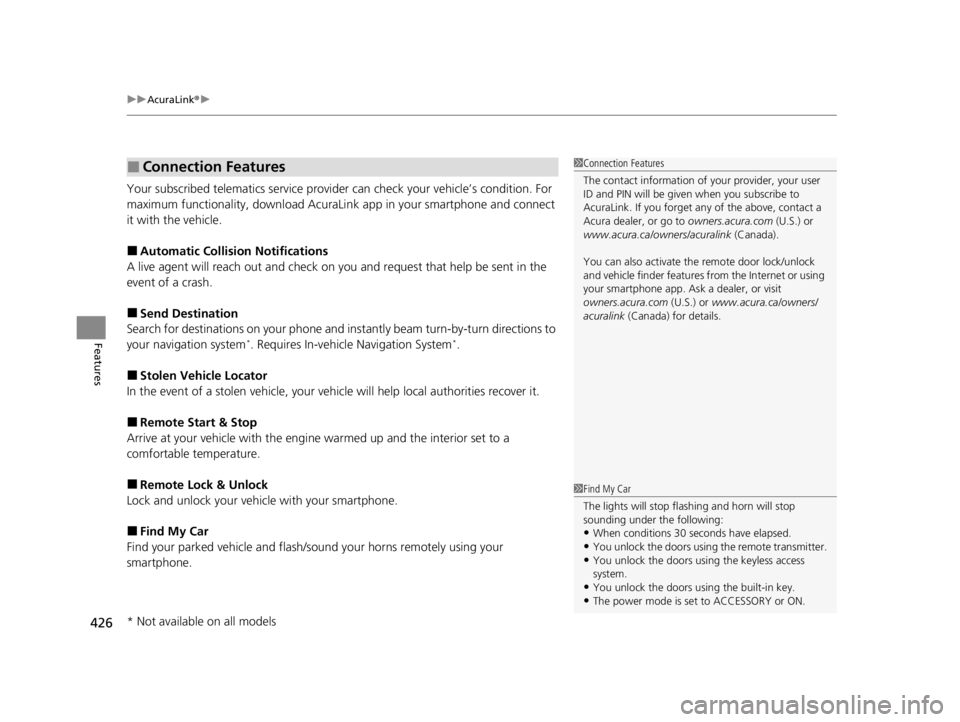
uuAcuraLink ®u
426
Features
Your subscribed telematics service provider can check your vehicle’s condition. For
maximum functionality, download AcuraLin k app in your smartphone and connect
it with the vehicle.
■Automatic Collision Notifications
A live agent will reach out and check on you and request that help be sent in the
event of a crash.
■Send Destination
Search for destinations on your phone and in stantly beam turn-by-turn directions to
your navigation system
*. Requires In-vehicle Navigation System*.
■Stolen Vehicle Locator
In the event of a stolen vehicle, your vehi cle will help local authorities recover it.
■Remote Start & Stop
Arrive at your vehicle with the engine warmed up and the interior set to a
comfortable temperature.
■Remote Lock & Unlock
Lock and unlock your vehicle with your smartphone.
■Find My Car
Find your parked vehicle and flash/sound your horns remotely using your
smartphone.
■Connection Features1 Connection Features
The contact information of your provider, your user
ID and PIN will be given when you subscribe to
AcuraLink. If you forget any of the above, contact a
Acura dealer, or go to owners.acura.com (U.S.) or
www.acura.ca/owners/acuralink (Canada).
You can also activate the remote door lock/unlock
and vehicle finder features from the Internet or using
your smartphone app. As k a dealer, or visit
owners.acura.com (U.S.) or www.acura.ca/owners/
acuralink (Canada) for details.
1Find My Car
The lights will stop flas hing and horn will stop
sounding under the following:
•When conditions 30 seconds have elapsed.
•You unlock the doors using the remote transmitter.
•You unlock the doors using the keyless access
system.
•You unlock the doors using the built-in key.
•The power mode is set to ACCESSORY or ON.
* Not available on all models
22 ACURA RDX-31TJB6300.book 426 ページ 2021年8月2日 月曜日 午前11時0分
Page 676 of 709

674
Handling the Unexpected
Fuses
Fuse Locations
If any electrical devices are not working, set
the power mode to VEHICLE OFF (LOCK)
and check to see if any applicable fuse is
blown.
Fuse locations are shown on the fuse box
cover. Locate the fuse in question by the
fuse number and box cover number.
Located near the battery. Push the tabs to
open the box.
■Engine Compartment Fuse
Box Type A
Tab
■Circuit protected and fuse rating
Circuit ProtectedAmps
1−−
2− −
3IG1 VBSOL210 A
4 IG1 RR WIPER 10 A
5IG1 VSA10 A
6 HTR MTR 40 A
7DBW15 A
8TCU 15 A
9FI MAIN15 A
10 STARTER CUT 30 A
11INJ20 A
12 HAZARD 15 A
13TCU 210 A
14 TCU 3 10 A
15FET MODULE20 A
16 SUB FAN 30 A
17HORN15 A
18 BACK UP 10 A
19STOP7.5 A
20 FET MODULE 20 A
21VBU10 A
22 FRT DEICER*15 A
23IG COIL15 A
24 WASHER 15 A
25MAIN FAN30 A
26 STRLD 7.5 A
27IGPS10 A
28 − −
29R H/L LO10 A
30 L H/L LO 10 A
31VBACT10 A
32 IGPS (LAF) 10 A
33−−
Circuit ProtectedAmps
* Not available on all models
22 ACURA RDX-31TJB6300.book 674 ページ 2021年8月2日 月曜日 午前11時0分