2022 ACURA NSX start stop button
[x] Cancel search: start stop buttonPage 8 of 492

6
Quick Reference Guide
Quick Reference Guide
Visual Index
❚Steering Wheel Adjustments (P 143)
❚ENGINE START/STOP Button (P 130)
❚ (Vehicle Stability AssistTM (VSA®)
System OFF) Button
(P 345)
❚System Indicators (P 74)
❚Gauges (P 99)
❚Driver Information Interface (P 102)
❚Rear Defogger/Heated Mirror Button
(P 139)
❚Parking Sensor System Button*
(P 364)
❚Hazard Warning Button
❚Seat Heater Buttons (P 155)
❚Audio System (P 162)
❚Climate Control System (P 156)
❚MID Vents (P 22, 156)
❚Navigation System
() See the Navigation System Manual
❚Integrated Dynamics System Mode
Switch
(P 334)
22 ACURA NSX PMC-31T6N6500.book 6 ページ 2021年9月28日 火曜日 午後4時7分
Page 21 of 492
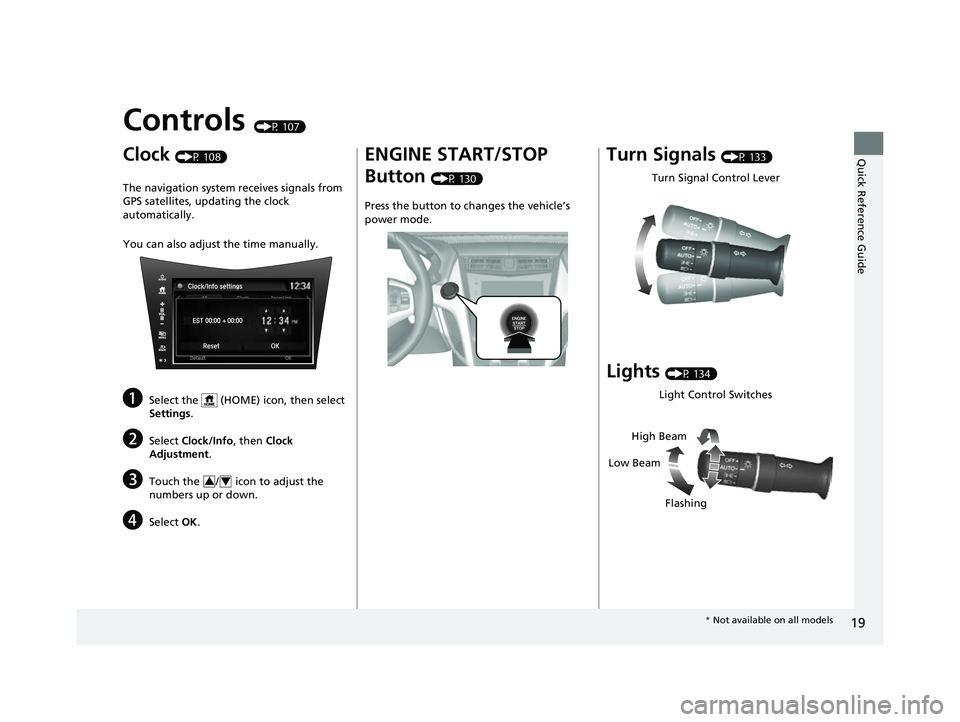
19
Quick Reference Guide
Controls (P 107)
Clock (P 108)
The navigation system receives signals from
GPS satellites, updating the clock
automatically.
You can also adjust the time manually.
aSelect the (HOME) icon, then select
Settings.
bSelect Clock/Info , then Clock
Adjustment .
cTouch the / icon to adjust the
numbers up or down.
dSelect OK.
34
ENGINE START/STOP
Button
(P 130)
Press the button to ch anges the vehicle’s
power mode.
Turn Signals (P 133)
Lights (P 134)
Turn Signal Control Lever
Light Control Switches
Low Beam High Beam
Flashing
* Not available on all models
22 ACURA NSX PMC-31T6N6500.book 19 ページ 2021年9月28日 火曜日 午後4時7分
Page 28 of 492

26
Quick Reference Guide
Paddle Shifters (P332)
Paddle shifters allow you to shift gears much like a manual transmission (1st through 9th). This is useful for regenerative braking.
You cannot shift up or down while in EV mode.
When the transmission is in (D (D-paddle shift mode)The vehicle will go into the sequential mode momentarily, and the gear selection
indicator becomes more prominent.
The sequential mode is automatically canceled and the gear selection indicator
returns to ordinary display un der the following conditions.
•Hold the (+ paddle shifter.
•Once you start traveling at a constant speed.
•The vehicle comes to a complete stop.
•When you change to another Integrated Dynamics System mode.
The sequential mode automatically shifts under following condition
•Accelerator pedal depressed beyond the click.
•Engine speed reaches near the tachometer red zone.
•Engine speed reaches idle speed while deceleration.
When the transmission is in M (Manual) modeThe vehicle will go into the sequential m ode, and the gear position indicator goes
off and only the gear selection indicator is displayed.
You can cancel this mode by pressing the button, pulling the
( + paddle
shifter or changing Integrat ed Dynamics System mode to QUIET. When the
sequential mode is canceled, the display is changed from only the gear selection
indicator to both of the gear position indicator and the gear selection indicator.
The transmission automatically shi fts up from 1st to 2nd and does not
automatically shift up between 2nd and 9th gear.D/M
Gear Position Indicator
Shift Down
( -
Paddle Shifter Shift Up (
+
Paddle Shifter
Gear Selection Indicator
Gear Selection Indicator
Gear Selection Indicator Gear Position IndicatorD (Drive)
D-Paddle
M (Manual)
22 ACURA NSX PMC-31T6N6500.book 26 ページ 2021年9月28日 火曜日 午後4時7分
Page 90 of 492

88
uuIndicators uDriver Information Interface Wa rning and Information Messages
Instrument Panel
MessageConditionExplanation
•Appears when there is a problem with the 12-volt
battery charging system.•Have your vehicle checked by an authorized Acura NSX
dealer.
•Appears after the driver’s door is opened when the
power mode is in ACCESSORY.•Press the ENGINE START/STOP button twice with your
foot off the brake pedal to change the power mode to
VEHICLE OFF.
• Appears when the power mode is in ACCESSORY.
—
22 ACURA NSX PMC-31T6N6500.book 88 ページ 2021年9月28日 火曜日 午後4時7分
Page 91 of 492

89
uuIndicators uDriver Information Interface Wa rning and Information Messages
Continued
Instrument Panel
MessageConditionExplanation
•Appears when you close the door with the power mode
in ON without the keyless access remote inside the
vehicle.•Disappears when you bring the keyless access remote
back inside the vehicle and close the door.
2 Keyless Access Remote Reminder P. 132
•Appears when the keyless access remote battery
becomes weak.• Replace the battery as soon as possible.
2 Replacing the Remote Battery P. 418
•Appears if the keyless access remote battery is too weak
to turn on the power system or the key is not within
operating range to turn on the power system.
A beeper sounds six times.• Bring the keyless access remote in front of the ENGINE
START/STOP button to be touched with.
2If the Keyless Access Remote Battery is Weak P. 448
•Appears three seconds after you bring the keyless
access remote in front of the ENGINE START/STOP
button when To Start, Hold Remote Near Start
Button appears. To Start Engine: Brake + Push
appears sequentially.• Unless you bring the keyless access remote in front of
the ENGINE START/STOP button, this message does
not appear.
2 If the Keyless Access Remote Battery is Weak P. 448
•Appears when you set the power mode to ACCESSORY
or ON.
2 Turning on the Power P. 319
•Appears if you press the ENGINE START/STOP button
while the vehicle is moving.• The message will disappear after six seconds or when
the power mode is set to VEHICLE OFF.
22 ACURA NSX PMC-31T6N6500.book 89 ページ 2021年9月28日 火曜日 午後4時7分
Page 93 of 492

91
uuIndicators uDriver Information Interface Wa rning and Information Messages
Continued
Instrument Panel
MessageConditionExplanation
•Appears when the park bu tton is pressed while the
vehicle is moving.
• Appears if you change the gear position to
(R while the
vehicle is moving forward, or to D or M while the
vehicle is reversing.
• Make sure that the vehicle comes to a stop before
operating the select button.
• Appears if you depress the accelerator pedal when the
transmission is in
(N.
•Release the accelerator pedal. After that, depress the
brake pedal and change the transmission position.
•Appears when the shift is repeatedly changed between
(P and any other position.
•Wait for a while then ch ange the shift position.
•Appears if there is a proble m with the electric system.
• Appears when you set the power mode to OFF while
driving.•Immediately stop in a safe place and set the parking
brake.
• Continue driving if the message goes off soon after.
• If there is a problem with the transmission system, the
transmission system indicator comes on.
2Transmission System Indicator P. 80
•Appears when you change to (N, and press the
ENGINE START/STOP button within five seconds.•The gear position remains in (N for 15 minutes, then
automatically switches to
(P.
2 If you want to keep the transmission in (N
position (car wash mode) P. 327
•Appears when the vehicle is stopped with the driver’s
seat belt unfastened and there is a chance that the
vehicle may roll unintentionally.• Press the (P button before release the brake pedal
when idling, parking or exiting the vehicle.
2 Shift Operation P. 326
22 ACURA NSX PMC-31T6N6500.book 91 ページ 2021年9月28日 火曜日 午後4時7分
Page 109 of 492

107
Controls
This chapter explains how to operate the various controls necessary for driving.
Clock.................................................. 108
Locking and Unlocking the Doors Key .................................................. 109
Low Keyless Access Remote Signal Strength ......................................... 110
Locking/Unlocking the Doors from the Outside .......................................... 111
Locking/Unlocking the Doors from the Inside ............................................. 118
Auto Door Locking/Unlocking .......... 121
Opening and Closing the Hatch....... 122
Security System ................................ 125 Immobilizer System .......................... 125
Security System Alarm...................... 125
Opening and Closing the Windows.... 128
Operating the Switches Around the
Steering Wheel ENGINE START/STOP Button............. 130
Turn Signals ..................................... 133
Light Switches.................................. 134
Daytime Running Lights ................... 137
Wipers and Washers ........................ 138
Rear Defogger/Heated Door Mirror Button ....139
Brightness Control ........................... 140 Driving Position Memory System ...... 141
Adjusting the Steering Wheel .......... 143
Adjusting the Mirrors ....................... 144
Interior Rearview Mirror ................... 144
Power Door Mirrors ......................... 145
Adjusting the Seats .......................... 146
Interior Convenience Items .............. 150
Climate Control System ................... 156
Using Automatic Climate Control .... 156
Automatic Climate Control Sensors......160
22 ACURA NSX PMC-31T6N6500.book 107 ページ 2021年9月28日 火曜日 午後4時7分
Page 127 of 492

125Continued
Controls
Security System
Immobilizer System
This system prevents a key that has not been pre-registered from starting the power
system.
Pay attention to the follo wing when pressing the ENGINE START/STOP button:
• Do not allow objects that emit strong radio waves near the ENGINE START/
STOP button.
• Make sure the key is not covered by or touching a metal object.
• Do not bring a key from another vehicle’s immobilizer system near the ENGINE
START/STOP button.
• Do not put the key near magnetic items. Electronic devices, such as a televisions
and audio systems emit strong magnetic fields. Note that even a key chain can
become magnetic.
Security System Alarm
The security system alarm activates when the hood, hatch or doors are forcibly
opened. The alarm does not go off if the hatch or doors are opened with the key,
remote transmitter or keyless access system.
However, the alarm goes off when a door is opened with the key, then select other
than
(P or the hood is opened before the power mode is set to ON.
■When the security system alarm activates
The horn sounds intermittently, and some exterior lights flash.
■To deactivate the security system alarm
Unlock the vehicle using the remote transmi tter or keyless access system, or the
power mode is set to ON. The system, along with the horn and flashing lights, is
deactivated.
1 Immobilizer System
NOTICE
Leaving the keyless access remote in the vehicle can
result in theft or accident al movement of the vehicleM
Always take the remote with you whenever you leave
the vehicle unattendedM
Do not alter the system or add other devices to itM
Doing so may damage the system and make your
vehicle inoperableM
1 Security System Alarm
The security alarm continues for a maximum of two
minutes until the security system deactivates.
22 ACURA NSX PMC-31T6N6500.book 125 ページ 2021年9月28日 火曜日 午後4時7分