Page 170 of 492
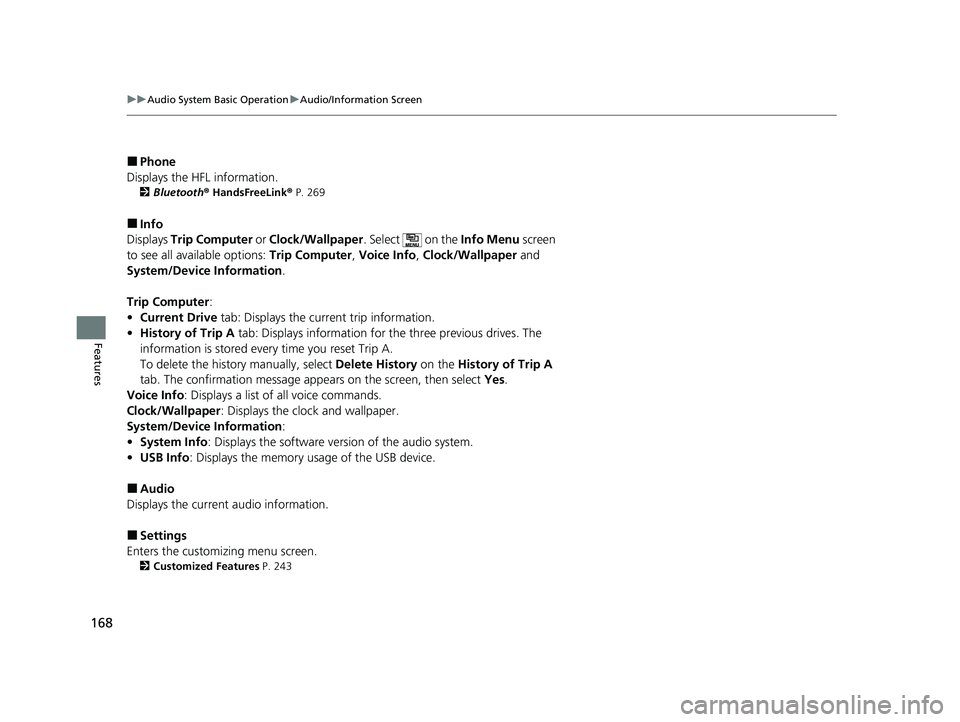
168
uuAudio System Basic Operation uAudio/Information Screen
Features
■Phone
Displays the HFL information.
2 Bluetooth ® HandsFreeLink ® P. 269
■Info
Displays Trip Computer or Clock/Wallpaper . Select on the Info Menu screen
to see all available options: Trip Computer, Voice Info , Clock/Wallpaper and
System/Device Information .
Trip Computer :
• Current Drive tab: Displays the current trip information.
• History of Trip A tab: Displays information for the three previous drives. The
information is stored every time you reset Trip A.
To delete the history manually, select Delete History on the History of Trip A
tab. The confirmation message ap pears on the screen, then select Yes.
Voice Info : Displays a list of all voice commands.
Clock/Wallpaper : Displays the clock and wallpaper.
System/Device Information :
• System Info: Displays the software version of the audio system.
• USB Info : Displays the memory usage of the USB device.
■Audio
Displays the current audio information.
■Settings
Enters the customiz ing menu screen.
2Customized Features P. 243
22 ACURA NSX PMC-31T6N6500.book 168 ページ 2021年9月28日 火曜日 午後4時7分
Page 246 of 492
244
uuCustomized Features u
Features
■Customization flow
Select Settings.
Clock
Wallpaper
Other
Clock/Wallpaper Type
Clock Adjustment
Clock Format
ClockClock/Info
Auto Time Zone
Manual Time Zone
Auto Daylight
Clock Display
Clock Reset
Info Screen Preference
AcuraLinkAcuraLink Subscr iption Status
Date Format
Default
Bluetooth On/Off Status
Bluetooth Device List
Edit Pairing Code
Wi-Fi On/Off Status
Wi-Fi Network List
Wi-Fi
BluetoothBluetooth/Wi-Fi
Wi-Fi Information
Fixed Guideline
Dynamic Guideline
Rear CameraCamera
Default
Default
22 ACURA NSX PMC-31T6N6500.book 244 ページ 2021年9月28日 火曜日 午後4時7分
Page 250 of 492
248
uuCustomized Features u
Features
ClockClock/Wallpaper Type
Clock Adjustment
Clock Format
Auto Time Zone
Manual Time Zone
Auto Daylight
Clock Display
Clock Reset
Clock
Wallpaper
Language
Touch Panel Sensitivity
Factory Data Reset
Climate Screen Timeout
Detail Information
Others
Date Format
Default
22 ACURA NSX PMC-31T6N6500.book 248 ページ 2021年9月28日 火曜日 午後4時7分
Page 253 of 492
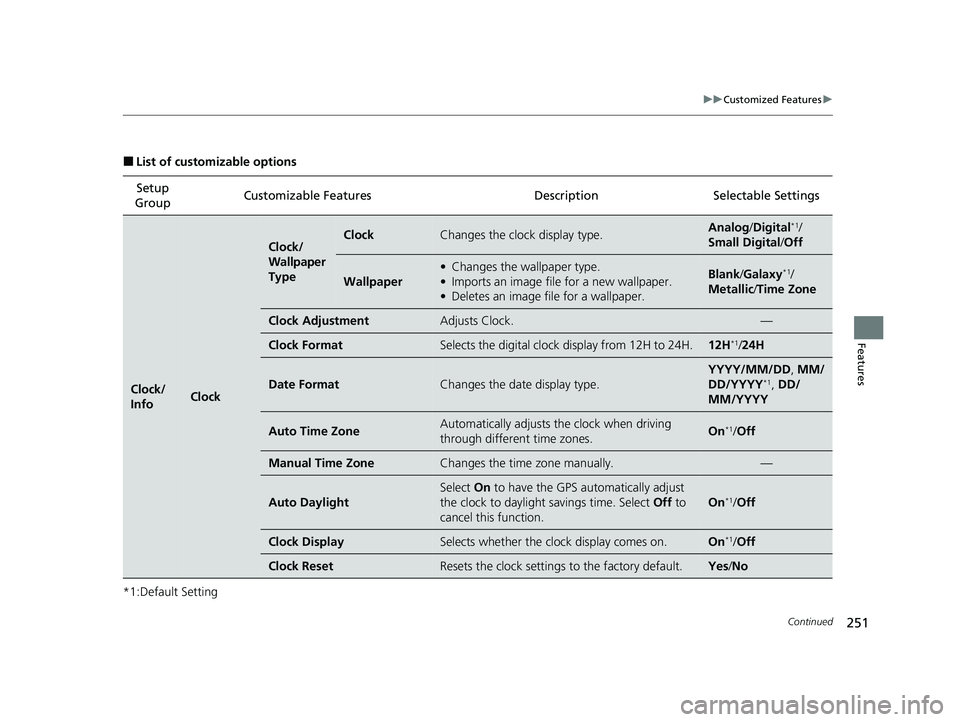
251
uuCustomized Features u
Continued
Features
■List of customizable options
*1:Default Setting Setup
Group Customizable Features Description Selectable Settings
Clock/
InfoClock
Clock/
Wallpaper
TypeClockChanges the clock display type.Analog
/Digital*1/
Small Digital /Off
Wallpaper
• Changes the wallpaper type.
• Imports an image file for a new wallpaper.
• Deletes an image file for a wallpaper.Blank /Galaxy*1/
Metallic /Time Zone
Clock AdjustmentAdjusts Clock.—
Clock FormatSelects the digital clock display from 12H to 24H.12H*1/24H
Date FormatChanges the date display type.
YYYY/MM/DD , MM/
DD/YYYY*1, DD/
MM/YYYY
Auto Time ZoneAutomatically adjusts the clock when driving
through different time zones.On*1/ Off
Manual Time ZoneChanges the time zone manually.—
Auto Daylight
Select On to have the GPS automatically adjust
the clock to daylight savings time. Select Off to
cancel this function.
On*1/ Off
Clock DisplaySelects whether the clock display comes on.On*1/Off
Clock ResetResets the clock settings to the factory default.Yes /No
22 ACURA NSX PMC-31T6N6500.book 251 ページ 2021年9月28日 火曜日 午後4時7分
Page 254 of 492
252
uuCustomized Features u
Features
*1:Default SettingSetup
Group Customizable Features
Description Selectable Settings
Clock/
Info
AcuraLinkAcuraLink Subscription
StatusDisplays your current AcuraLink subscription
status.—
OtherInfo Screen Preference
Changes the information screen type.
• Info Top - A brief menu pops up.
• Info Menu - A full menu pops up.
• Off - A menu does not pop up.
Info Top /Info
Menu*1/ Off
DefaultCancels/Resets all customized items in the Clock/
Info group as default.Yes/No
Camera Rear
Camera Fixed Guideline
Selects whether the fixed
guidelines come on the
rear camera monitor.
2 Multi-View Rear Camera P. 367
On*1/Off
Dynamic Guideline Selects whether the guid
elines adjust to the
movement of the steering wheel.
2 Multi-View Rear Camera P. 367
On*1/Off
Default Cancels/Resets all customized items in the
Rear
Camera setting group as default. Yes
/No
22 ACURA NSX PMC-31T6N6500.book 252 ページ 2021年9月28日 火曜日 午後4時7分
Page 261 of 492
259
uuCustomized Features u
Continued
Features
*1:Default SettingSetup
Group Customizable Features Desc
ription Selectable Settings
System Clock Clock/
Wallpaper
Type
Clock
See
Clock/Info on P. 251
Wallpaper
Clock Adjustment
Clock Format
Date Format
Auto Time Zone
Manual Time Zone
Auto Daylight
Clock Display
Clock Reset
Others Language
Change the display language. English
*1/
Français /
Español
Touch Panel Sensitivity Sets the sensitivity of the touch panel screen. High
*1/Low
22 ACURA NSX PMC-31T6N6500.book 259 ページ 2021年9月28日 火曜日 午後4時7分
Page 419 of 492

417
Maintenance
12-Volt Battery
Checking the 12-Volt Battery
Check the battery terminals for corrosion
monthly.
The battery is protected by a cover.
Remove the cover by pressing the tabs.
Slide the terminal cover on your vehicle’s 12-
volt battery positive + terminal.
The battery condition is monitored by the
sensor on the negative terminal. If there is a
problem with the sensor, the warning
message on the driver information interface
will let you know. Have your vehicle checked
by an authorized Acura NSX dealer.
If your vehicle’s battery is disconnected or goes dead:
• The audio system is disabled.
2 Reactivating the audio system P. 164
•The clock resets.
2 Clock P. 108
Charging the AGM Battery
AGM labeled batteries can be damaged if improperly charged. For more information
on how to charge an AGM battery, consult an authorized Acura NSX dealer.
1 12-Volt Battery
WARNING: Battery post, terminals,
and related accessories contain lead
and lead compounds.
Wash your hands after handling.
When you find corrosion, cl ean the battery terminals
by applying a baking powder and water solution.
Clean the terminals with a damp towel. Cloth/towel
dry the battery. Coat the terminals with grease to
help prevent future corrosion.
When replacing the battery, the replacement must be
of the same specifications.
Consult an authorized Acura NSX dealer for more
information.
3WARNING
The battery gives off explosive hydrogen
gas during normal operation.
A spark or flame can cause the battery to
explode with enough force to kill or
seriously hurt you.
When conducting any battery
maintenance, wear prot ective clothing and
a face shield, or have a skilled technician do
it.
Tab
Cover
Terminal
Cover
22 ACURA NSX PMC-31T6N6500.book 417 ページ 2021年9月28日 火曜日 午後4時7分