Page 6 of 492

Contents
This owner’s manual should be considered a permanent part of the
vehicle and should remain with the vehicle when it is sold.
The Navigation Manual is available online at owners.acura.com
(U.S.) or acura.ca (Canada). If you are the firs t registered owner
of your vehicle, you may request a complimentary printed
copy of the Navigation Manual within the first six months of
vehicle purchase. To request a copy, visit owners.acura.com. In
Canada, please request a copy from your Acura dealer.
This owner’s manual covers all models of your vehicle. You may find
descriptions of equipment and features that are not on your
particular model.
Images throughout this owner’s ma nual (including the front cover)
represent features and equipment that are available on some, but
not all, models. Your particular mo del may not have some of these
features.
This owner’s manual is for vehicles sold in the United States and
Canada.
The information and specifications in cluded in this publication were
in effect at the time of approval for printing. Honda Motor Co., Ltd.
reserves the right, however, to discontinue or change specifications
or design at any time without notice and without incurring any
obligation.2 Safe Driving P. 33
For Safe Driving P. 34 Seat Belts P. 38 Airbags P. 45
2Instrument Panel P. 73
Indicators P. 74 Gauges and Displays P. 99
2Controls P. 107
Clock P. 108 Locking and Unlocking the Doors P. 109
Operating the Switches Around the Steering Wheel P. 130
Climate Control System P. 156
2 Features P. 161
Audio System P. 162 Audio System Basic Operation P. 166
Customized Features P. 243 HomeLink® Universal Transceiver P. 266
2 Driving P. 307
Before Driving P. 308 Towing a Trailer P. 318
Multi-View Rear Camera P. 367
2Maintenance P. 375
Before Performing Maintenance P. 376 Maintenance MinderTM P. 379
Checking and Maintaining Wiper Blades P. 404
Climate Control System Maintenance P. 419
2Handling the Unexpected P. 433
Tools P. 434 If a Tire Goes Flat P. 435
Overheating P. 452 Indicator, Coming On/Blinking P. 454
If You Cannot Open the Hatch P. 467 Refueling P. 468
2Information P. 469
Specifications P. 470 Identification Numbers P. 472
Emissions Testing P. 475 Warranty Coverages P. 477
22 ACURA NSX PMC-31T6N6500.book 4 ページ 2021年9月28日 火曜日 午後4時7分
Page 8 of 492
6
Quick Reference Guide
Quick Reference Guide
Visual Index
❚Steering Wheel Adjustments (P 143)
❚ENGINE START/STOP Button (P 130)
❚ (Vehicle Stability AssistTM (VSA®)
System OFF) Button
(P 345)
❚System Indicators (P 74)
❚Gauges (P 99)
❚Driver Information Interface (P 102)
❚Rear Defogger/Heated Mirror Button
(P 139)
❚Parking Sensor System Button*
(P 364)
❚Hazard Warning Button
❚Seat Heater Buttons (P 155)
❚Audio System (P 162)
❚Climate Control System (P 156)
❚MID Vents (P 22, 156)
❚Navigation System
() See the Navigation System Manual
❚Integrated Dynamics System Mode
Switch
(P 334)
22 ACURA NSX PMC-31T6N6500.book 6 ページ 2021年9月28日 火曜日 午後4時7分
Page 21 of 492
19
Quick Reference Guide
Controls (P 107)
Clock (P 108)
The navigation system receives signals from
GPS satellites, updating the clock
automatically.
You can also adjust the time manually.
aSelect the (HOME) icon, then select
Settings.
bSelect Clock/Info , then Clock
Adjustment .
cTouch the / icon to adjust the
numbers up or down.
dSelect OK.
34
ENGINE START/STOP
Button
(P 130)
Press the button to ch anges the vehicle’s
power mode.
Turn Signals (P 133)
Lights (P 134)
Turn Signal Control Lever
Light Control Switches
Low Beam High Beam
Flashing
* Not available on all models
22 ACURA NSX PMC-31T6N6500.book 19 ページ 2021年9月28日 火曜日 午後4時7分
Page 25 of 492
23
Quick Reference Guide
Features (P 161)
Audio system (P 166)
Audio/Information Screen (Power/Audio) Icon
VOL
(Volume) Icons
(Day/Night) Icon
For navigation system operation () See the Navigation System Manual
(Home) Icon
(Menu) Icon
(Back) Icon
(App List) Icon
22 ACURA NSX PMC-31T6N6500.book 23 ページ 2021年9月28日 火曜日 午後4時7分
Page 108 of 492
uuGauges and Displays uDriver Information Interface
106
Instrument Panel
■Compass
Shows the compass screen.
■Turn-by-Turn Directions
When driving guidance is provided by the navigation system or Android Auto, turn-
by-turn directions to your destination appear.
2 Refer to the Navigation System Manual
2 Android AutoTM P. 218
Shows the remaining oil life and Maintenance MinderTM.
2Maintenance MinderTM P. 379
Shows the engine oil level check assist display.
2Oil Check P. 391
Shows each tire’s pressure.
2Tire Pressure Monitoring System (TPMS) P. 350
■Navigation
■Engine Oil Life
■Oil Level Check Assist
■Tire Pressure Monitor
1Navigation
You can select whether to have the turn-by-turn
display come on or not dur ing the route guidance.
2 Customized Features P. 243
Turn-by-turn directions may not be available for all
apps.
22 ACURA NSX PMC-31T6N6500.book 106 ページ 2021年9月28日 火曜日 午後4時7分
Page 169 of 492
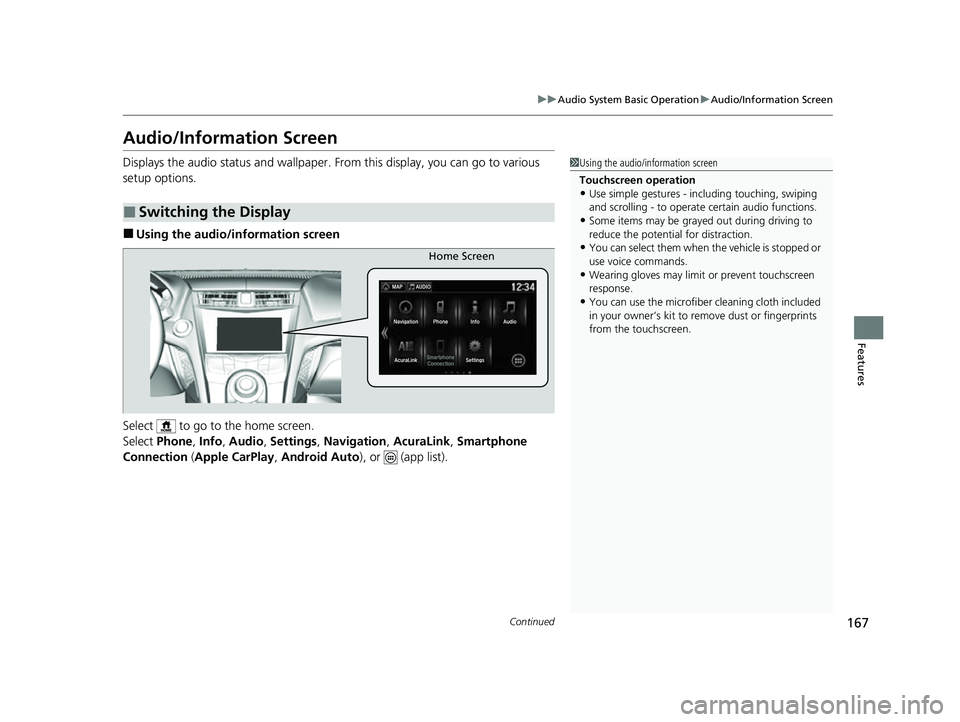
167
uuAudio System Basic Operation uAudio/Information Screen
Continued
Features
Audio/Information Screen
Displays the audio status and wallpaper. From this display, you can go to various
setup options.
■Using the audio/in formation screen
Select to go to the home screen.
Select Phone , Info , Audio , Settings , Navigation , AcuraLink , Smartphone
Connection (Apple CarPlay, Android Auto), or (app list).
■Switching the Display
1Using the audio/in formation screen
Touchscreen operation
•Use simple gestures - in cluding touching, swiping
and scrolling - to operate certain audio functions.
•Some items may be grayed out during driving to
reduce the potential for distraction.
•You can select them when the vehicle is stopped or
use voice commands.
•Wearing gloves may limit or prevent touchscreen
response.
•You can use the microfiber cleaning cloth included
in your owner’s kit to remo ve dust or fingerprints
from the touchscreen.
Home Screen
22 ACURA NSX PMC-31T6N6500.book 167 ページ 2021年9月28日 火曜日 午後4時7分
Page 171 of 492
169
uuAudio System Basic Operation uAudio/Information Screen
Continued
Features
■Navigation
Displays the navigation screen.
2 Refer to the Navigation System Manual
■AcuraLink
Is a subscription-based service that can pr ovide convenient features such as voice
communication if an airbag deploys, online security, and one-on-one operator
assistance.
2 AcuraLink ® P. 303
■Smartphone Connection
Displays Apple CarPlay or Android Auto.
2 Apple CarPlayTM P. 215
2 Android AutoTM P. 218
■App List
Adds or removes apps or widgets on the home screen.
2 Home Screen P. 173
22 ACURA NSX PMC-31T6N6500.book 169 ページ 2021年9月28日 火曜日 午後4時7分
Page 180 of 492
uuAudio System Basic Operation uAudio/Information Screen
178
Features
■To remove icons from the home screen
You can delete the icons on the home screen. 1.Select and hold an icon.
u The screen switches to the customization
screen.
2. Drag and drop the icon you want to remove
to the trash icon.
u The icon is removed from the home
screen.
3. Select OK.
u The screen will return to the home
screen.1To remove icons from the home screen
You cannot delete the Phone, Info, Audio ,
Settings , Navigation , AcuraLink, Smartphone
Connection , and (app list) icons.
Apps or widgets will not be deleted by deleting the
icon on the home screen.
Select and hold.
Drag and drop to
trash icon.
22 ACURA NSX PMC-31T6N6500.book 178 ページ 2021年9月28日 火曜日 午後4時7分