Page 466 of 712
465
uuWhen Driving uAgile Handling Assist
Driving
Agile Handling Assist
Lightly brakes each of the front and rear wheels, as needed, when you turn the
steering wheel, and helps support the vehi cle’s stability and performance during
cornering.1 Agile Handling Assist
The agile handling assist ca nnot enhance stability in
all driving situations. You still need to drive and
corner at speeds appropriate for the conditions and
always leave a sufficient margin of safety.
When the VSA ® system indicator comes on and stays
on while driving, the agil e handling assist does not
activate.
You may hear a sound coming from the engine
compartment while the agile handling assist is
activated. This is normal.
22 ACURA MDX-31TYA6000_02.book 465 ページ 2020年11月5日 木曜日 午前11時39分
Page 479 of 712

478
uuAcuraWatchTMu
Driving
To activate ACC with Low Speed Follow, LKAS, and Traffic Jam Assist, carry out the following steps:
■How to Operate the Buttons on the Steering Wheel
Press the Button
ButtonRES/+/SET/−
Switch
LKAS Button
ACC with Low Speed
Follow
The vehicle icon,
interval bars and set
speed appear on the
gauge.Press the
LKAS
Button
Press the
RES/+
/SET/−
Switch down
Press the LKAS
Button
Traffic Jam Assist
Keep your vehicle near the center of the lane while
driving.
Keep vehicle speed under 45mph (72 km/h).
Lane outlines appear on the
gauge.
Traffic Jam Assist is ready to
use. The contour lines change to
solid ones once the system
starts operating after
detecting the left and right
lane markings.
LKAS
Keep your vehicle near the center of the lane while driving.
Keep vehicle speed over 45mph (72 km/h).
Lane outlines (contour
lines) appear on the gauge.
LKAS is activated. The contour lines change to solid
ones once the system starts
operating after detecting the left
and right lane markings.
Press the button, and then press
the RES/+
/SET/− Switch down
(white)
(green) (white)
(green)
22 ACURA MDX-31TYA6000_02.book 478 ページ 2020年11月5日 木曜日 午前11時39分
Page 480 of 712

479
uuAcuraWatchTMuCollision Mitigation Braking SystemTM (CMBSTM)
Continued
Driving
Collision Mitigation Braking SystemTM (CMBSTM)
Can assist you when there is a possibility of your vehicle colliding with a vehicle or a
pedestrian detected in front of yours. The CMBSTM is designed to alert you when the
potential for a collision is determined, as well as to reduce your vehicle speed to help
minimize collision severity when a collision is deemed unavoidable.
1 Collision Mitigation Braking SystemTM (CMBSTM)
For directions on the prop er handling of the radar
sensor, refer to the following page. 2 Radar Sensor P. 549
You can read about handling information for the
camera equipped with this system. 2 Front Sensor Camera P. 547
Important Safety Reminder
The CMBS
TM is designed to reduce the severity of an
unavoidable collision. It do es not prevent a collision
nor stop the vehicle automati cally. It is still your
responsibility to operate the brake pedal and steering
wheel appropriately acco rding to the driving
conditions.
The CMBS
TM may not activate or may not detect a
vehicle in front of y our vehicle under certain
conditions: 2 CMBS
TM Conditions and Limitations P. 484
The CMBS
TM is not activated for about 15 seconds
after the power system is turned on.
22 ACURA MDX-31TYA6000_02.book 479 ページ 2020年11月5日 木曜日 午前11時39分
Page 495 of 712
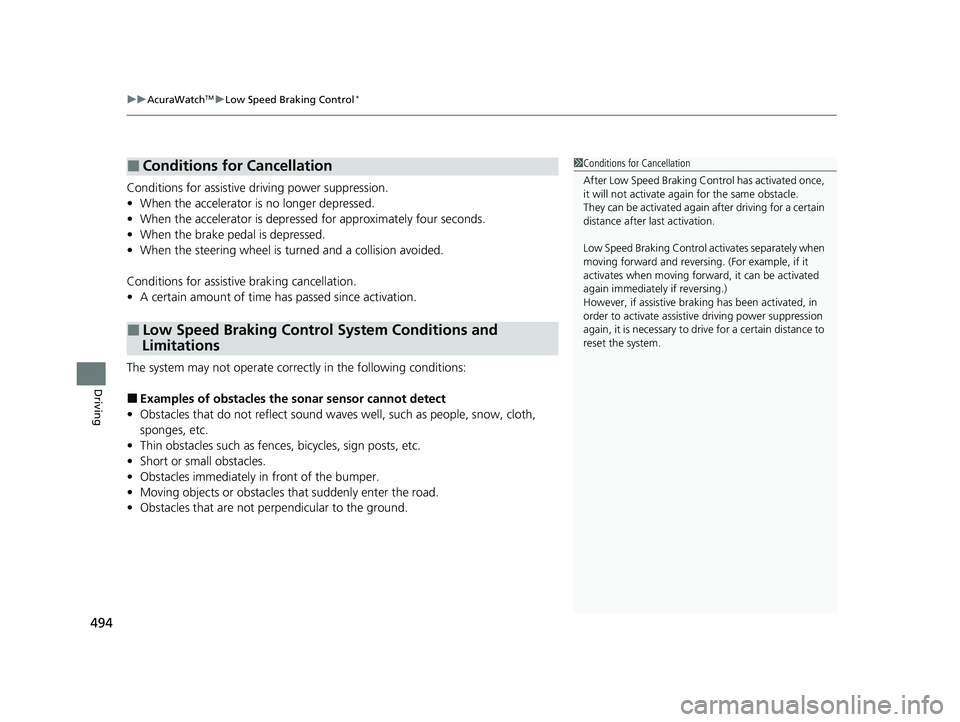
uuAcuraWatchTMuLow Speed Braking Control*
494
Driving
Conditions for assistive driving power suppression.
• When the accelerator is no longer depressed.
• When the accelerator is depresse d for approximately four seconds.
• When the brake pedal is depressed.
• When the steering wheel is tu rned and a collision avoided.
Conditions for assistive braking cancellation.
• A certain amount of time ha s passed since activation.
The system may not operate correct ly in the following conditions:
■Examples of obstacles the sonar sensor cannot detect
• Obstacles that do not refl ect sound waves well, such as people, snow, cloth,
sponges, etc.
• Thin obstacles such as fences, bicycles, sign posts, etc.
• Short or small obstacles.
• Obstacles immediately in front of the bumper.
• Moving objects or obstacles that suddenly enter the road.
• Obstacles that are not pe rpendicular to the ground.
■Conditions for Cancellation
■Low Speed Braking Control System Conditions and
Limitations
1 Conditions for Cancellation
After Low Speed Braking Control has activated once,
it will not activate again for the same obstacle.
They can be activated again after driving for a certain
distance after last activation.
Low Speed Braking Control ac tivates separately when
moving forward and reversing. (For example, if it
activates when moving forwar d, it can be activated
again immediately if reversing.)
However, if assistive braking has been activated, in
order to activate assistiv e driving power suppression
again, it is necessary to drive for a certain distance to
reset the system.
22 ACURA MDX-31TYA6000_02.book 494 ページ 2020年11月5日 木曜日 午前11時39分
Page 496 of 712

495
uuAcuraWatchTMuLow Speed Braking Control*
Driving
■Examples of situations where the sonar sensor cannot detect obstacles
• The sonar sensor is dirty (cover ed by snow, water, mud, etc.).
• The vehicle is too hot or cold.
• The steering wheel is turned sharply when approaching the obstacle at an angle.
■Examples of other cases where the system may not work correctly
• The vehicle is tilted due to heavy load or su spension modifications.
• An abnormal tire or wheel condition (wro ng size, varied size or construction,
improperly inflated, compact spare tire
*, etc.).
• Bad weather conditions such as heav y rain, fog, snow, sandstorms, etc.
• The ambient temperature/humidity is too high or low.
• When going down a very steep slope.
• When close to other vehicles with sonar sensors or other objects that emit
ultrasonic waves.
■Situations where the system may acti vate even without risk of a collision
• When passing through short or narrow gates.
• When driving on uneven surfaces, grassy areas, or places with steps.
• When a sloped pillar or wall is protruding from a high position.
• When there are obstacles next to the road.
• When driving toward flags, curtains, tre e branches, railroad crossing bars, etc.
• When driving on flooded roads.
* Not available on all models
22 ACURA MDX-31TYA6000_02.book 495 ページ 2020年11月5日 木曜日 午前11時39分
Page 498 of 712

Continued497
uuAcuraWatchTMuAdaptive Cruise Control (ACC) with Low Speed Follow
Driving
■How to activate the system1Adaptive Cruise Control (ACC) with Low Speed Follow
For directions on the prop er handling of the radar
sensor, refer to the following page.
2 Radar Sensor P. 549
You can read about handling information for the
camera equipped with this system. 2 Front Sensor Camera P. 547
ACC with Low Speed Follow may not work properly
under certain conditions.
2 ACC with Low Speed Follow Conditions
and Limitations P. 503
When not using ACC with Low Speed Follow: Turn
off adaptive cruise by pressing the button.
Do not use ACC with Low Speed Follow under the
following conditions.
•Driving in continuous stop and go traffic.
•On roads with sharp turns.•On roads with steep downhill sections, as the set
vehicle speed can be exceeded by coasting. In such
cases, ACC with Low Speed Follow will not apply
the brakes to maintain the set speed.
•On roads with toll collection facilities or other
objects between lanes of traffic, or in parking
areas, or faci lities with driv e through access.
■Press the button on the
steering wheel.
(white) is on in the
instrument panel.
ACC with Low Speed
Follow is ready to use.
How to use
22 ACURA MDX-31TYA6000_02.book 497 ページ 2020年11月5日 木曜日 午前11時39分
Page 507 of 712
uuAcuraWatchTMuAdaptive Cruise Control (ACC) with Low Speed Follow
506
Driving
Increase or decrease the vehicle speed using the RES/+/SET/– switch on the steering
wheel.
• Each time you press the RES/+ /SET/– switch up or down, the vehicle speed is
increased or decreased by about 1 mph or 1 km/h accordingly.
• If you keep the RES/+/SET/– switch pressed up or down, the vehicle speed
increases or decreases by about 5 mph or 5 km/h accordingly.
■To Adjust the Vehicle Speed1 To Adjust the Vehicle Speed
If a vehicle detected ahead is going at a speed slower
than your increased set speed, ACC with Low Speed
Follow may not accelerate y our vehicle. This is to
maintain the set interval between your vehicle and
the vehicle ahead.
When you depress the accelerator pedal and then
press down and release the RES/+/SET/– switch, the
current speed of the vehicle is set.
To increase speed
To decrease speed
22 ACURA MDX-31TYA6000_02.book 506 ページ 2020年11月5日 木曜日 午前11時39分
Page 511 of 712

uuAcuraWatchTMuAdaptive Cruise Control (ACC) with Low Speed Follow
510
Driving
■Automatic cancellation
The beeper sounds and a message appears on the driver information interface when
ACC with Low Speed Follow is automaticall y canceled. Any of these conditions may
cause the ACC with Low Speed Fo llow to automatically cancel:
• Bad weather (rain, fog, snow, etc.)
• When the radar sensor behind the emblem gets dirty.
• The vehicle ahead of you cannot be detected.
• An abnormal tire condition is detected, or the tires are skidding.
• Driving on a mountainous road, or driving off road for extended periods.
• Abrupt steering wheel movement.
• When the ABS, VSA ®, CMBS
TM or Low Speed Braking Control is activated.
• When the ABS or VSA ® system indicator comes on.
• When the vehicle is stopped on a very steep slope.
• When you manually apply the parking brake.
• When the detected vehicle within the ACC with Low Speed Follow range is too
close to your vehicle.
• The camera behind the rearview mirror, or the area around the camera, including
the windshield, gets dirty.
• When the Maximum Load Limit is exceeded.
• When passing through an enclos ed space, such as tunnel.
• The vehicle has repeatedly applied the brakes to maintain the set speed (for
example, you are descending a long slope).
1 Automatic cancellation
Even though ACC with Low Speed Follow has been
automatically canceled, you can still resume the prior
set speed. Wait until the condition that caused ACC
with Low Speed Follow to cancel improves, then
press the RES/+/SET/– switch up or down.
22 ACURA MDX-31TYA6000_02.book 510 ページ 2020年11月5日 木曜日 午前11時39分