2022 ACURA MDX radio controls
[x] Cancel search: radio controlsPage 244 of 712
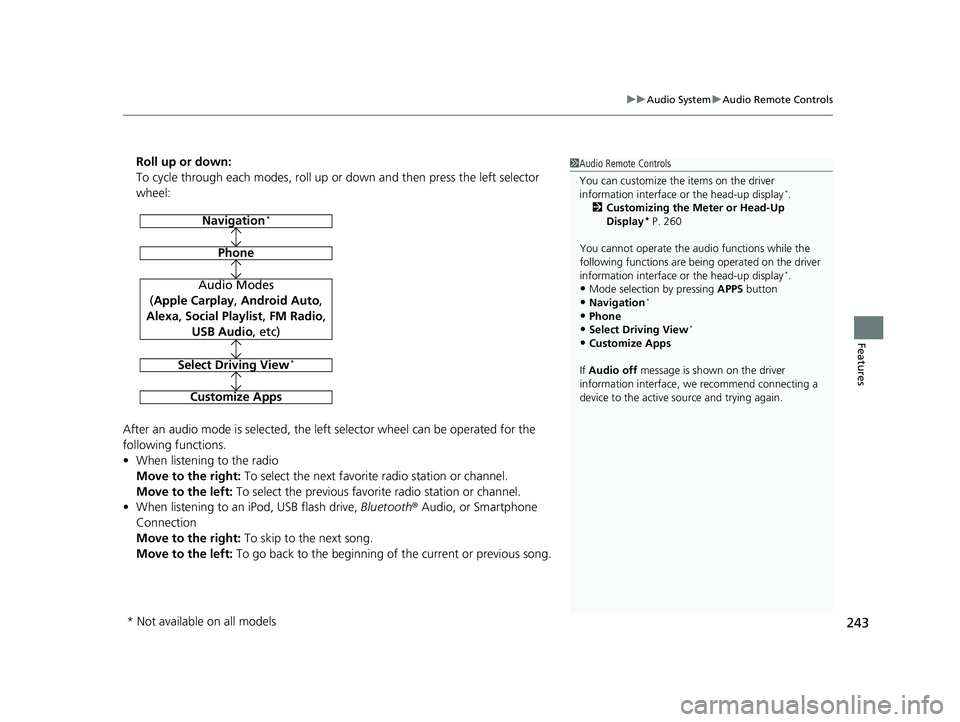
243
uuAudio System uAudio Remote Controls
Features
Roll up or down:
To cycle through each modes, roll up or down and then press the left selector
wheel:
After an audio mode is selected, the left selector wheel can be operated for the
following functions.
• When listening to the radio
Move to the right: To select the next favorite radio station or channel.
Move to the left: To select the previous favori te radio station or channel.
• When listening to an iPod, USB flash drive, Bluetooth® Audio, or Smartphone
Connection
Move to the right: To skip to the next song.
Move to the left: To go back to the beginning of the current or previous song.1Audio Remote Controls
You can customize the items on the driver
information interface or the head-up display
*.
2 Customizing the Meter or Head-Up
Display
* P. 260
You cannot operate the a udio functions while the
following functions are bei ng operated on the driver
information interface or the head-up display
*.•Mode selection by pressing APPS button
•Navigation*
•Phone
•Select Driving View*
•Customize Apps
If Audio off message is shown on the driver
information interface, we recommend connecting a
device to the active source and trying again.
Navigation*
Phone
Audio Modes
(Apple Carplay , Android Auto,
Alexa, Social Playlist , FM Radio,
USB Audio , etc)
Select Driving View*
Customize Apps
* Not available on all models
22 ACURA MDX-31TYA6000_02.book 243 ページ 2020年11月5日 木曜日 午前11時39分
Page 279 of 712

uuAudio System Basic Operation uPlaying AM/FM Radio
278
Features
To add a favorite station:
1. Tune to the selected station.
2. Select Add Favorite , then select Current Station .
u When you select From Station List , you can store a station from the station
list.
■Editing a favorite station
Select and hold to desired favorite station icon.
The following items are available:
• Remove Favorite : Delete the favorite station icon from the favorite station list.
• Replace with (number): Replace the stor ed favorite station icon.
• Add to Home Page : Add the shortcut icon of the stored favorite station to the
home screen.
• Add to Heads-Up Display
*: Add the shortcut item of the stored favorite station
to the head-up display menu.
■Favorite Station1 Favorite Station
The ST indicator appears on the display indicating
stereo FM broadcasts.
Stereo reproduction in AM is not available.
Switching the Audio Mode
Press the APPS button on the steering wheel, then
select an item or select the audio source icon on the
home screen.
2 Audio Remote Controls P. 242
You can store 12 AM/FM st ations into favorite
station.
HD Radio Technology manufactured under license
from iBiquity Digital Cor poration. U.S. and Foreign
Patents. For patents see http://dts.com/patents. HD
Radio, Artist Experience, and the HD, HD Radio, and
“ARC” logos are registered trademarks or
trademarks of iBiquity Di gital Corporation in the
United States and/ or other countries.
* Not available on all models
22 ACURA MDX-31TYA6000_02.book 278 ページ 2020年11月5日 木曜日 午前11時39分
Page 283 of 712

uuAudio System Basic Operation uPlaying SiriusXM ® Radio
282
Features
1. Select MENU .
2. Select SiriusXM Settings .
3. Select Tune Mode .
4. Select All Channels or Within Category .
■To Change the Tune Mode1Playing SiriusXM ® Radio
In the channel mode, all available channels are
selectable. In the category mode, you can select a
channel within a ca tegory (Jazz, Rock, Classical, etc.).
There may be instances when SiriusXM ® Radio does
not broadcast all the data fi elds (artist name, title).
This does not indicate a problem with your audio
system.
SiriusXM ® Radio stations load in ascending order,
which can take about a minute. Once they have
loaded you will be able to scroll up or down to make
your selections.
Switching the Audio Mode
Press the APPS button on the steering wheel, then
select an item or select the audio source icon on the
home screen. 2 Audio Remote Controls P. 242
Tune Start:
When you change to a favorite channel, a song being
played on that channel restarts from the beginning
with this function. This can be turned on or off by the
following procedure.
1. Select MENU.
2. Select SiriusXM Settings .
3. Select Tune Start .
4. Select On or Off .
To change a category, select Category icons, or
select Channels and then select category item.
22 ACURA MDX-31TYA6000_02.book 282 ページ 2020年11月5日 木曜日 午前11時39分
Page 323 of 712

322
Features
General Information on the Audio System
SiriusXM® Radio Service
1. You need your radio ID ready before regist ering for subscription. To see the ID in
the screen, select channel up/down icons to Ch.0.
2. Have your radio ID ready, and either call or visit the SiriusXM® website to
subscribe.
Switch to the SiriusXM ® mode by using the audio remote controls on the steering
wheel, or through the audio/information screen, and stay in this mode for about 30
minutes until the service is activated. Make sure your vehicle is in an open area with
good reception.
Channel **** not subscribed. Ca ll SiriusXM to subscribe.
*1
You are not subscribed to the channel selected.
Subscription updated:
SiriusXM® radio is receiving information update from the network.
Channel Not Available:
No such channel exits, or the artist or title information is unavailable.
No Signal:
The signal is too weak in the current location.
Check Tuner:
There is a problem with the SiriusXM ® tuner. Contact a dealer.
Check Antenna:
There is a problem with the SiriusXM ® antenna. Contact a dealer.
*1 : ****part is variable characters, and w ill change depending upon where an subscribe.
■Subscribing to SiriusXM® Radio
■Receiving SiriusXM ® Radio
■SiriusXM ® Radio Display Messages
1 Subscribing to SiriusXM ® Radio
Contact Information for SiriusXM ® Radio:
•US: SiriusXM ® Radio at
www.siriusxm.com/subscribenow or 1-866-635-
2349
•Canada: SiriusXM ® Canada at
www.siriusxm.ca/subscribe-now , or 1-877-209-
0079
1 Receiving SiriusXM ® Radio
The SiriusXM ® satellites are in orbit over the equator;
therefore, objects south of the vehicle may cause
satellite rece ption interruptions. Sa tellite signals are
more likely to be blocked by tall buildings and
mountains the farther north you travel from the
equator.
You may experience rece ption problems under the
following circumstances:
•In a location with an obstruction to the south of
your vehicle.
•In tunnels•On the lower level of a multi-tiered road
•Large items carried on the roof rack
22 ACURA MDX-31TYA6000_02.book 322 ページ 2020年11月5日 木曜日 午前11時39分
Page 703 of 712

Index
702
Index
Index
A
ABS (Anti-lock Brake System)................... 558
AC Power Outlet ....................................... 221
Accessories and Modifications ................. 634
Accessory Power Sockets .......................... 219
Acura Integrated Dynamics System ......... 450
Dynamic Mode switch ............................. 451
AcuraLink® ............................................... 405
AcuraWatch
TM........................................... 474
Adaptive Cruise Control (ACC) with Low Speed Follow ..................................... 99, 496
Additives Coolant ................................................... 604
Engine ..................................................... 599
Washer .................................................... 607
Adjusting Armrest ................................................... 207
Front Seats .............................................. 190
Head Restraints................................ 202, 206
Headlights ............................................... 608
Mirrors .................................................... 187
Rear Seats................................................ 199
Steering Wheel ........................................ 186
Agile Handling Assist ................................ 465
Air Conditioning System (Climate Control
System) .................................................... 229
Defrosting the Windshield and Windows ............................................... 231
Dust and Pollen Filter ............................... 628
Sensors .................................................... 235
Synchronized Mode ................................. 232 Using Automatic Climate Control ............ 229
Air Pressure ....................................... 616, 691
Airbags ........................................................ 45
Advanced Airbags ..................................... 51
After a Collision ........................................ 48
Airbag Care............................................... 62
Event Data Recorder .................................... 0
Front Airbags (SRS) .................................... 48
Indicator.............................................. 59, 94
Knee Airbag .............................................. 53
Passenger Airbag Off Indicator .................. 60
Sensors ..................................................... 45
Side Airbags .............................................. 56
Side Curtain Airbags.................................. 58
AM/FM Radio ............................................ 277
Amazon Alexa .......................................... 273
Android Auto ........................................... 313
Anti-lock Brake System (ABS) .................. 558
Indicator.................................................... 94
Apple CarPlay ........................................... 308
Armrest ..................................................... 207
Audio Remote Controls ........................... 242
Audio System ............................................ 238
Adjusting the Sound................................ 271
Audio/Information Screen........................ 248
Display Setup .......................................... 272
Error Messages ........................................ 318
General Information ................................ 322
Home Screen........................................... 253
How to Update Wirelessly ....................... 265
How to Update with a USB Device........... 269 iPod ........................................................ 294
Limitations for Manual Operation ............ 272
MP3/WMA/AAC ..................................... 297
Playing Social Playlist ............................... 303
Reactivating ............................................ 241
Remote Controls ..................................... 242
Security Code ......................................... 241
Status Area ............................................. 258
System Updates ...................................... 265
Theft Protection ...................................... 241
USB Flash Drives.............................. 297, 324
USB Ports ................................................ 239
Audio/Information Screen ....................... 248
Authorized Manuals ................................ 700
Auto Door Locking/Unlocking ................ 146
Auto High-Beam ...................................... 174
Indicator ................................................... 97
Auto Idle Stop .......................................... 457
OFF Button ............................................. 458
Automatic Brake Hold ............................. 556
Indicator ........................................... 88, 556
Automatic Brake Hold System
Indicator ................................................. 556
Automatic Folding Door Mirror .............. 189
Automatic Intermittent Wipers .............. 178
Automatic Lighting .................................. 171
Automatic Transmission .......................... 441
Creeping................................................. 441
Fluid ....................................................... 606
Kickdown ............................................... 441
Operating the Shift Button ...................... 444
22 ACURA MDX-31TYA6000_02.book 702 ページ 2020年11月5日 木曜日 午前11時39分