2021 YAMAHA XSR 125 lock
[x] Cancel search: lockPage 6 of 90

Table of contentsSafety information ............................ 1-1
Description ....................................... 2-1
Left view ......................................... 2-1
Right view ....................................... 2-2
Controls and instruments ............... 2-3
Instrument an d control functions ... 3-1
Main switch/steering lock............... 3-1
Indicator lights and warning lights............................................ 3-2
Multi-function meter unit ................ 3-4
Handlebar switches ........................ 3-9
Clutch lever .................................. 3-10
Shift pedal .................................... 3-11
Brake lever.................................... 3-11
Brake pedal .................................. 3-11
ABS .............................................. 3-12
Fuel tank cap ................................ 3-13
Fuel ............................................... 3-13
Fuel tank breather hose and overflow hose ............................ 3-15
Catalytic converter ....................... 3-16
Seat .............................................. 3-16
Helmet holder ............................... 3-17
Sidestand ..................................... 3-17
Ignition circuit cut-off system ....... 3-18 For your safety – pre-operation
checks
............................................... 4-1
Operation an d important ri din g
points ................................................. 5-1
Engine break-in ............................... 5-1
Starting the engine .......................... 5-2
Shifting ............................................ 5-3
Tips for reducing fuel consumption ................................ 5-4
Parking ............................................ 5-4
Perio dic maintenance an d
a d justment ........................................ 6-1
Tool kit ............................................ 6-2
Periodic maintenance chart for the emission control system .............. 6-3
General maintenance and lubrication chart ........................... 6-4
Removing and installing cowlings... 6-8
Checking the spark plug ................. 6-8
Canister ........................................... 6-9
Engine oil and oil filter element ..... 6-10
Why Yamalube .............................. 6-12
Coolant.......................................... 6-13
Replacing the air filter element
and cleaning the check hose..... 6-14
Adjusting the engine idling speed ......................................... 6-15
Adjusting the throttle grip free play ............................................ 6-15 Valve clearance............................. 6-16
Tires .............................................. 6-16
Cast wheels .................................. 6-18
Adjusting the clutch lever free
play ............................................ 6-18
Checking the front brake lever free play..................................... 6-19
Adjusting the brake pedal free
play ............................................ 6-20
Brake light switches ..................... 6-21
Checking the front and rear brake pads ................................ 6-21
Checking the brake fluid level ...... 6-22
Changing the brake fluid .............. 6-23
Drive chain slack........................... 6-23
Cleaning and lubricating the drive chain ................................. 6-25
Checking and lubricating the cables ........................................ 6-25
Checking and lubricating the
throttle grip and cable ............... 6-26
Checking and lubricating the brake and shift pedals............... 6-26
Checking and lubricating the brake and clutch levers ............. 6-27
Checking and lubricating the
sidestand................................... 6-27
Lubricating the rear suspension ... 6-28
Lubricating the swingarm pivots......................................... 6-28
Checking the front fork ................. 6-28UBFGE0E0.book Page 1 Friday, April 9, 2021 9:25 AM
Page 13 of 90
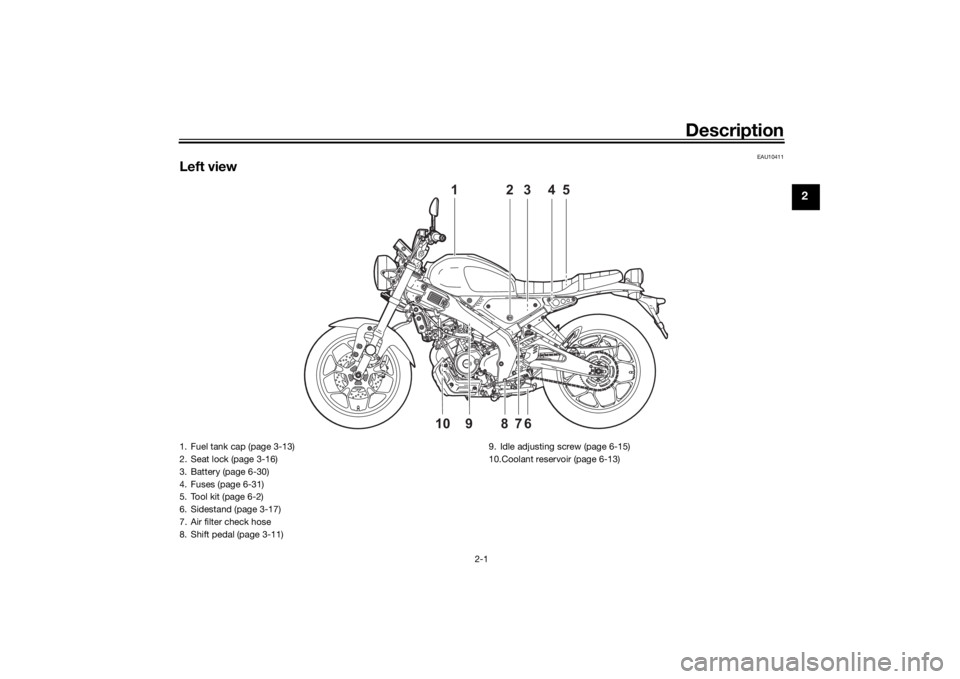
Description
2-1
2
EAU10411
Left view
123456789
10
1. Fuel tank cap (page 3-13)
2. Seat lock (page 3-16)
3. Battery (page 6-30)
4. Fuses (page 6-31)
5. Tool kit (page 6-2)
6. Sidestand (page 3-17)
7. Air filter check hose
8. Shift pedal (page 3-11) 9. Idle adjusting screw (page 6-15)
10.Coolant reservoir (page 6-13)
UBFGE0E0.book Page 1 Friday, April 9, 2021 9:25 AM
Page 15 of 90
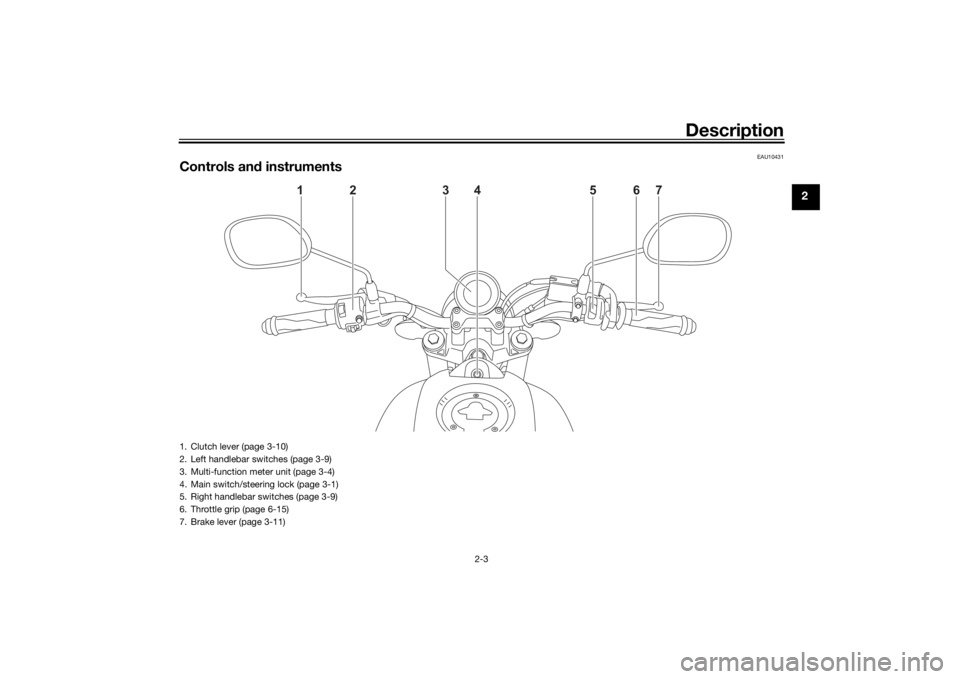
Description
2-3
2
EAU10431
Controls and instruments
12 3
4
5
6
7
1. Clutch lever (page 3-10)
2. Left handlebar switches (page 3-9)
3. Multi-function meter unit (page 3-4)
4. Main switch/steering lock (page 3-1)
5. Right handlebar switches (page 3-9)
6. Throttle grip (page 6-15)
7. Brake lever (page 3-11)
UBFGE0E0.book Page 3 Friday, April 9, 2021 9:25 AM
Page 16 of 90

Instrument and control functions
3-1
3
EAU10462
Main switch/steerin g lockThe main switch/steering lock controls
the ignition and lighting systems, and is
used to lock the steering. The various
positions are described below.
EAU85050
ON
All electrical circuits are supplied with
power and the vehicle lights are turned
on. The engine can be started. The key
cannot be removed.TIP To prevent battery discharge, do
not leave the key in the on position
without the engine running.
The headlight comes on automat-
ically when the engine is started.
The headlight will stay on until the
key is turned to “OFF”, even if the
engine stalls.
EAU10662
OFF
All electrical systems are off. The key
can be removed.
WARNING
EWA10062
Never turn the key to “OFF” or
“LOCK” while the vehicle is movin g.
Otherwise the electrical systems will
b e switche d off, which may result in
loss of control or an acci dent.
EAU10696
LOCK
The steering is locked and all electrical
systems are off. The key can be re-
moved. To lock the steering
1. Turn the handlebars all the way to
the left or right.
2. With the key in the “OFF” position, push the key in and turn it to
“LOCK”.
3. Remove the key.TIPIf the steering will not lock, try turning
the handlebars back to the right or left
slightly.1. Push.
2. Turn.12
UBFGE0E0.book Page 1 Friday, April 9, 2021 9:25 AM
Page 17 of 90

Instrument and control functions
3-2
3
To unlock the steering
From the “LOCK” position, push the
key and turn it to “OFF”.
EAU4939P
In
dicator li ghts an d warnin g
lig hts
EAUM4390
Turn si gnal in dicator li ght “ ”
This indicator light flashes when a turn
signal light is flashing.
EAU88300
Neutral in dicator li ght “ ”
This indicator light comes on when the
transmission is in the neutral position.
EAU88310
Hi gh beam in dicator li ght “ ”
This indicator light comes on when the
high beam of the headlight is switched
on.
EAUM4410
Coolant temperature warnin g
li g ht “ ”
This warning light comes on when the
engine is overheating. If this occurs,
stop the engine immediately and allow
the engine to cool. (See page 6-36.)
For vehicles with a radiator fan, the ra-
diator fan(s) automatically switch on or
off according to the coolant tempera-
ture.TIPWhen the vehicle is turned on, the light
will come on for a few seconds, and
then go off. If the light does not come
on, or if the light remains on, have a
Yamaha dealer check the vehicle.NOTICE
ECA10022
Do not continue to operate the en-
g ine if it is overheatin g.
1. Push.
2. Turn.12
1. ABS warning light “ ”
2. High beam indicator light “ ”
3. Coolant temperature warning light “ ”
4. Malfunction indicator light “ ”
5. Neutral indicator light “ ”
6. Turn signal indicator light “ ”ZAUM2012
1
2
3
4
5
6
UBFGE0E0.book Page 2 Friday, April 9, 2021 9:25 AM
Page 18 of 90

Instrument and control functions
3-3
3
EAU88331
Malfunction in dicator li ght
(MIL) “ ”
This light comes on or flashes if a prob-
lem is detected in the engine or other
vehicle control system. If this occurs,
have a Yamaha dealer check the on-
board diagnostic system. The electri-
cal circuit of the warning light can be
checked by turning the vehicle power
on. The light should come on for a few
seconds, and then go off. If the light
does not come on initially when the ve-
hicle power is turned on, or if the light
remains on, have a Yamaha dealer
check the vehicle.NOTICE
ECA26820
If the MIL starts flashin g, re duce en-
g ine speed to prevent exhaust sys-
tem damag e.TIPThe engine is sensitively monitored by
the on-board diagnostic system to de-
tect deterioration or malfunction of the
emission control system. Therefore the
MIL may come on or flash due to vehi-
cle modifications, lack of maintenance, or excessive/improper use of the mo-
torcycle. To prevent this, observe
these precautions.
Do not attempt to modify the soft-
ware of the engine control unit.
Do not add any electrical acces-
sories that interfere with engine
control.
Do not use aftermarket accesso-
ries or parts such as suspension,
spark plugs, injectors, exhaust
system, etc.
Do not change the drivetrain
specifications (chain, sprockets,
wheels, tires, etc.).
Do not remove or alter the O2 sen-
sor, air induction system, or ex-
haust parts (catalysts or EXUP,
etc.).
Maintain the drive chain properly.
Maintain correct tire pressure.
Maintain proper brake pedal
height to prevent rear brake from
dragging.
Do not operate the vehicle in an
extreme manner. For example, re-
peated or excessive opening and closing of the throttle, racing,
burnouts, wheelies, extended
half-clutch use, etc.
EAU88342
ABS warnin
g li ght “ ”
In normal operation, the ABS warning
light comes on when the vehicle is
turned on, and goes off after traveling
at a speed of 10 km/h (6 mi/h) or high-
er.TIPIf the warning light does not work as
described above, or if the warning light
comes on while riding, the ABS may
not work correctly. Have a Yamaha
dealer check the vehicle as soon as
possible.
WARNING
EWA16043
If the ABS warnin g li ght does not
turn off after reachin g 10 km/h (6
mi/h), or if the warnin g li ght comes
on while ri din g:
Use extra caution to avoi d pos-
si ble wheel lock d uring emer-
g ency brakin g.
UBFGE0E0.book Page 3 Friday, April 9, 2021 9:25 AM
Page 21 of 90

Instrument and control functions
3-6
3
EAU87391
Transmission gear display
This display shows the selected gear.
The neutral position is indicated by “–”
and by the neutral indicator light.
EAUU2212
Multi-function display
The multi-function display is equipped
with the following: an odometer (ODO)
two tripmeters (TRIP 1 and TRIP 2)
a fuel reserve tripmeter (TRIP F)
a clock
an instantaneous fuel consump-
tion display (km/L or L/100 km)
an average fuel consumption dis-
play (AVE_ _._ km/L or AVE_ _._
L/100 km)
an average speed display (AVE_
_._ km/h)
a backlight display (bL-01, bL-02
or bL-03) Push the “SELECT” button to change
the display in the following order:
ODO →
TRIP 1 → TRIP 2 → TRIP F →
clock → km/L or L/100 km → AVE_ _._
km/L or AVE_ _._ L/100 km → AVE_ _._
km/h → backlight (bL-01, bL-02 or bL-
03) → ODO
TIP The fuel reserve tripmeter appears
only when you are low on fuel.
Push the “RESET” button to chan-
ge the display in the reverse order.
EAU86890
Odometer
The odometer shows the total distance
traveled by the vehicle.
1. Neutral indicator light “ ”
2. Transmission gear displayZAUM2018
2
1
1. Multi-function displayZAUM2019
1
1. OdometerZAUM2020
1
UBFGE0E0.book Page 6 Friday, April 9, 2021 9:25 AM
Page 22 of 90

Instrument and control functions
3-7
3
TIPThe odometer will lock at 999999 and
cannot be reset.
EAU88050
Tripmeters
The tripmeters show the distance trav-
eled since they were last reset.
To reset a tripmeter, change the dis-
play to the tripmeter you want to reset,
and then push the “RESET” button un-
til it is reset.TIPThe tripmeters will reset and continue
counting after 9999.9 is reached.
EAU87600
Fuel reserve tripmeter
If the last segment of the fuel meter
starts flashing, the display automati-
cally changes to the fuel reserve trip-
meter “TRIP F” and starts counting the
distance traveled from that point.
To reset the fuel reserve tripmeter,
push the “RESET” button until it is re-
set.TIPIf you do not reset the fuel reserve trip-
meter manually, it will reset automati-
cally and disappear from the display
after refueling and traveling 5 km (3 mi).
EAUN2661
Clock
The clock uses a 12-hour time system.
To set the clock1. Push the “SELECT” button to
change the display to the clock.
2. Push the “SELECT” button until the hour digits start flashing.
3. Use the “RESET” button to set the hours.
4. Push the “SELECT” button and the minute digits start flashing.
5. Use the “RESET” button to set the minutes.
6. Push the “SELECT” button to con- firm the settings.
1. TripmeterZAUM2021
1
1. Fuel reserve tripmeterZAUM2022
1
1. ClockZAUM2023
1
UBFGE0E0.book Page 7 Friday, April 9, 2021 9:25 AM