2021 YAMAHA MT-09 light
[x] Cancel search: lightPage 29 of 108

Instrument and control functions
4-10
4
Tachometer
The tachometer shows the engine
speed, as measured by the rotational
velocity of the crankshaft, in revolu-
tions per minute (r/min).
NOTICE
ECA10032
Do not operate the en
gine in the ta-
chometer red zone.
Re d zone: 10600 r/min an d a boveVehicle information displays
The two vehicle information displays
can be individually set to show the fol-
lowing items: ODO: odometer
F-TRIP: fuel reserve tripmeter
TRIP1: tripmeter
TRIP2: tripmeter
F.AVE: average fuel economy
F.CRNT: instantaneous fuel econ-
omy
A.TEMP: air temperature
C.TEMP: coolant temperature
Fuel meter
FUELCON: amount of fuel con-
sumed
TRIPTIME: running time
Operate the vehicle information display
as follows:
Rotate the wheel switch to move the
cursor over a display.
Push the wheel switch inward and the
selected display will highlight grey.
Rotate the wheel switch to choose a
different display item.
Push the wheel switch inward to con-
firm the new display item.
TIP ODO will lock at 999999 and can-
not be reset.
TRIP1 and TRIP2 will reset to 0
and begin counting again after
9999.9 has been reached.
When the fuel tank reserve level
has been reached, F-TRIP ap-
pears automatically and begins
recording distance traveled from
that point.
After refueling and traveling some
distance, F-TRIP will automatically
disappear.
See “Unit” on page 4-17 to chan-
ge the fuel consumption units.
The air temperature is displayed
from –9 °C (16 °F) to 50 °C (122 °F)
in 1 °C (1 °F) increments.
The air temperature displayed
may vary from the actual ambient
temperature.
In LAP TIME mode, the vehicle in-
formation display is replaced by
the lap information.
TRIP1, TRIP2, F-TRIP, F.AVE, FU-
ELCON and TRIPTIME items can
be individually reset.
If the vehicle coolant temperature
is below 40 °C (104 °F) the coolant
temperature display will read “Lo”
1. Vehicle information displays
1
UB7NE0E0.book Page 10 Friday, October 2, 2020 4:38 PM
Page 30 of 108

Instrument and control functions
4-11
4
If the vehicle coolant temperature
is above 124 °C (255 °F) the cool-
ant temperature display will read
“Hi”
To reset information display items1. Rotate the wheel switch to select
one of the two vehicle information
displays.
2. Press the wheel switch inward to highlight the information display.
3. Rotate the wheel switch to select the desired information display
item.
4. Press and hold the wheel switch inward until the highlighted dis-
play item is reset.
Transmission gear display
This shows which gear the transmis-
sion is in. This model has 6 gears and a
neutral position. The neutral position is
indicated by the neutral indicator
light “ ” and by the transmission gear
display “ ”. MODE
display
This display shows the currently se-
lected “D-MODE” and “TCS-MODE”
settings. The mode that is enlarged
and displayed on the right can be ad-
justed using the MODE up/down
switches. Use the “MODE” switch to
toggle left-right between “TCS-MODE”
and “D-MODE”.
See page 3-1 for information on “D-
MODE” and “TCS-MODE” settings.
TIP When the malfunction indicator
light “ ”, the auxiliary system
warning “ ”, or the coolant
temperature warning “ ” are on,
“D-MODE” and “TCS-MODE”
cannot be adjusted.
The previously selected modes
will be displayed when the vehicle
power is turned on.
To turn off the traction control system,
select “TCS-MODE” with the “MODE”
switch, then push and hold the MODE
up switch until “OFF” is displayed. To
turn TCS back on, press the MODE
down switch (“TCS-MODE” will return
to its previous setting).TIPWhen “TCS-MODE” has been set
to “OFF”, the TCS, SCS and LIF
systems are all turned off togeth-
er.
The “TCS-MODE OFF” and “TCS-
M OD E M ” se t ti ng s c a n o n l y b e s e -
lected while the vehicle is
stopped.Clock
The clock uses a 12-hour time system.
See page 4-17 to set the clock.
Quick shift in dicator “QS”
When able to shift, the respective QS or turns green.
UB7NE0E0.book Page 11 Friday, October 2, 2020 4:38 PM
Page 31 of 108

Instrument and control functions
4-12
4
When unable to shift, QS is
white.
If the QS function is turned OFF, QS
itself is not displayed.
The QS functions can be turned on or
off in the setting MENU. See page
4-15.
TIPThe upshift and downshift functions
are independent and can be activated
separately.
For more information on the QS sys-
Settin g menu icon “ ”
Choose this icon and push the wheel
switch to change the settings MENU
screen. (See page 4-14.)
Grip warmer in dicator (Option)
The grip warmers can be used when
the engine is running. There are 10
temperature levels. When activated,
the indicator will display the tempera-
ture level from 1 (lowest) to 10 (high-
est). To activate the grip warmer, use the
wheel switch to highlight the grip
warmer display with the cursor.
Press the wheel switch inward to se-
lect the grip warmer function.
Once selected, rotate the wheel switch
up and down to adjust the temperature
level.
Press the wheel switch inward to con-
firm the temperature level and exit the
grip warmer function.
NOTICE
ECA17932
Be sure to wear g loves when
using the grip warmers.
Do not use the grip warmers in
warm weather.
If the han dle bar grip or throttle
g rip becomes worn or d am-
a g ed , stop usin g the g rip warm-
ers an d replace the grips.The function of the wheel switch can
be locked into grip warmer mode by
pressing and holding the wheel switch
inward while the grip warmer indicator
is highlighted by the cursor. In this mode, the temperature levels
can be instantly adjusted by rotating
the wheel switch up/down.
To exit this mode and return the wheel
switch to its normal functionality, press
and hold the wheel switch inward.
TIPThe current grip warmer setting is
saved when the vehicle is turned off.Lap timer
This stopwatch function can be acti-
vated through the setting MENU. (See
page 4-14.)
Once activated, the vehicle information
display is replaced with:1. Lap count
2. Current lap time
3. Latest/Previous lap time
LAP
02
LATEST
00:12.3
4
00:3 0.23
2
1
3
UB7NE0E0.book Page 12 Friday, October 2, 2020 4:38 PM
Page 32 of 108
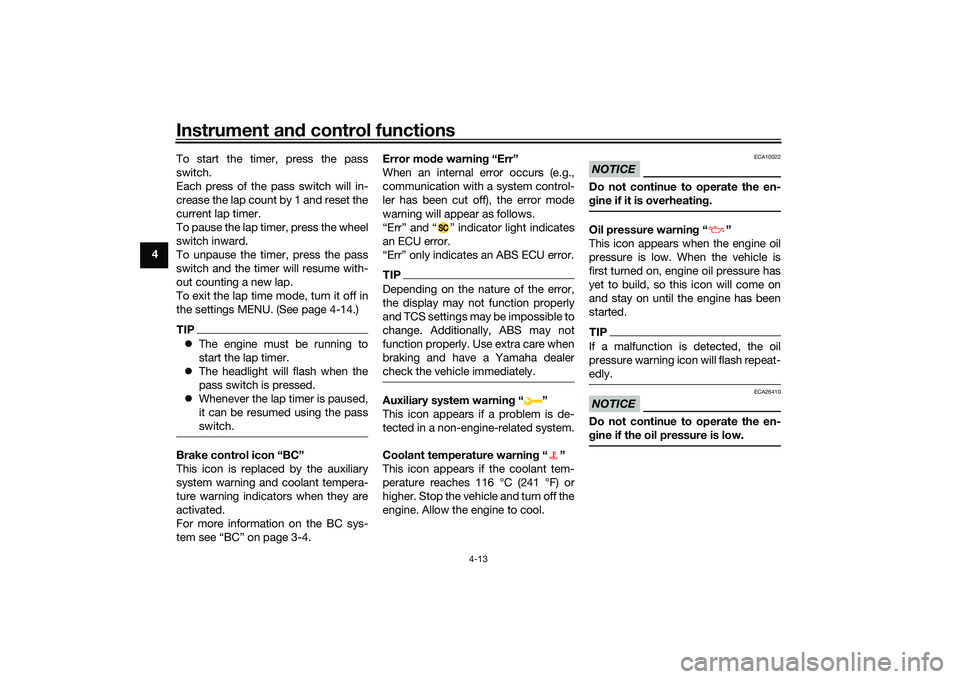
Instrument and control functions
4-13
4 To start the timer, press the pass
switch.
Each press of the pass switch will in-
crease the lap count by 1 and reset the
current lap timer.
To pause the lap timer, press the wheel
switch inward.
To unpause the timer, press the pass
switch and the timer will resume with-
out counting a new lap.
To exit the lap time mode, turn it off in
the settings MENU. (See page 4-14.)
TIP
The engine must be running to
start the lap timer.
The headlight will flash when the
pass switch is pressed.
Whenever the lap timer is paused,
it can be resumed using the pass
switch.Brake control icon “BC”
This icon is replaced by the auxiliary
system warning and coolant tempera-
ture warning indicators when they are
activated.
For more information on the BC sys-
tem see “BC” on page 3-4. Error mo
de warnin g “Err”
When an internal error occurs (e.g.,
communication with a system control-
ler has been cut off), the error mode
warning will appear as follows.
“Err” and “ ” indicator light indicates
an ECU error.
“Err” only indicates an ABS ECU error.
TIPDepending on the nature of the error,
the display may not function properly
and TCS settings may be impossible to
change. Additionally, ABS may not
function properly. Use extra care when
braking and have a Yamaha dealer
check the vehicle immediately.Auxiliary system warnin g“”
This icon appears if a problem is de-
tected in a non-engine-related system.
Coolant temperature warnin g“”
This icon appears if the coolant tem-
perature reaches 116 °C (241 °F) or
higher. Stop the vehicle and turn off the
engine. Allow the engine to cool.
NOTICE
ECA10022
Do not continue to operate the en-
g ine if it is overheatin g.Oil pressure warnin g“”
This icon appears when the engine oil
pressure is low. When the vehicle is
first turned on, engine oil pressure has
yet to build, so this icon will come on
and stay on until the engine has been
started.TIPIf a malfunction is detected, the oil
pressure warning icon will flash repeat-
edly.NOTICE
ECA26410
Do not continue to operate the en-
g ine if the oil pressure is low.
UB7NE0E0.book Page 13 Friday, October 2, 2020 4:38 PM
Page 33 of 108

Instrument and control functions
4-14
4
EAU91458
Settin gs MENUThe settings MENU screen contains
the following settings modules. Select
a module to make related settings
changes. Settin
gs MENU access an d opera-
tion
How to use the settings MENU:
Rotate the wheel switch up or down to
highlight items or increase/decrease
values and briefly press the wheel
switch inward to confirm the selection.
Press and hold the wheel switch until
the screen returns to the main display
to exit the MENU at any time.
TIP Certain settings menu screens
have an upward pointing triangle
mark item. Select the triangle
mark to save settings changes
and exit the current screen.
Should vehicle motion be detect-
ed, the screen will automatically
exit the settings MENU and return
to the main display.
To ensure that the desired settings
changes are saved, be sure to exit
each menu via the triangle mark (if
displayed). Exiting the settings
menu by pressing and holding the
wheel switch may not save set-
tings changes.
“Display Settin g”
This module allows you to switch the
lap time mode and tachometer color
mode ON/OFF.
When the lap time mode is selected,
the twin vehicle information displays
on the main screen will display a lap
timer and a lap counter. To exit the lap
time mode, the turn lap timer OFF in
the display setting module.
Mo dule Description
“Exit” Exit MENU and return the
main display
“Display Set-
ting” Switch lap time mode
on/off and adjust the ta-
chometer color
“Manual TCS
Setting” Adjust TCS/SCS/LIF set-
tings for the “TCS-MODE
M”
“Vehicle Set-
ting” Adjust BC/QS settings
“Shift Indica-
tor” Turn the shift indicator
on/off and adjust tachom-
eter settings
“Maintenance” View and reset mainte-
nance intervals
Display S
etting
Exit
Manual TCS S ettingVehicle S ettingShift Indicator
km/h
MENU
Set fuel consumption and
measurement units
Adjust screen brightness
Adjust the clock
Return all settings to fac-
tory default
Lap Time OFFTacho Color OFF
km/h
Display Setting
UB7NE0E0.book Page 14 Friday, October 2, 2020 4:38 PM
Page 37 of 108

Instrument and control functions
4-18
4
This module allows you to set the
clock.
When the clock module is selected, the
hours will be highlighted.
Set the hours by rotating the wheel
switch. Push the switch to confirm and
highlight the minutes.
After confirming the minutes, you will
be returned to the top MENU screen.
“All Reset”
This module resets all settings items
(except the odometer and clock) to
their default or factory presets.
Select YES to reset all items. After se-
lecting YES, all items will be reset and
the screen will automatically return to
the top MENU screen.
EAU12823
Clutch leverTo disengage the drivetrain from the
engine, such as when shifting gears,
pull the clutch lever toward to the han-
dlebar. Release the lever to engage the
clutch and transmit power to the rear
wheel.TIPThe lever should be pulled rapidly and
released slowly for smooth shifting.
(See page 6-3.)
EAU83690
Shift pe
dalThe shift pedal is located on the left
side of the motorcycle. To shift the
transmission to a higher gear, move
the shift pedal up. To shift to the trans-
mission to a lower gear, move the the
shift pedal down. (See page 6-3.)
The shift rod is equipped with a shift
sensor, which is part of the quick shift
system. The shift sensor reads up and
down movement, as well as the
strength of the input force when the
shift pedal is moved.
NOYES
km/h
All Reset
1. Clutch lever
1 1 1
1. Shift pedal
2. Shift sensor
1 1 1
2 2
UB7NE0E0.book Page 18 Friday, October 2, 2020 4:38 PM
Page 41 of 108

Instrument and control functions
4-22
4
EAU13222
FuelMake sure there is sufficient gasoline in
the tank.
WARNING
EWA10882
Gasoline an d gasoline vapors are
extremely flammab le. To avoid fires
an d explosions an d to re duce the
risk of injury when refueling , follow
these instructions.1. Before refueling, turn off the en- gine and be sure that no one is sit-
ting on the vehicle. Never refuel
while smoking, or while in the vi-
cinity of sparks, open flames, or
other sources of ignition such as
the pilot lights of water heaters
and clothes dryers.
2. Do not overfill the fuel tank. When refueling, be sure to insert the
pump nozzle into the fuel tank filler
hole. Stop filling when the fuel
reaches the bottom of the filler
tube. Because fuel expands when
it heats up, heat from the engine or
the sun can cause fuel to spill out
of the fuel tank. 3. Wipe up any spilled fuel immedi-
ately. NOTICE: Immediately
wipe off spille d fuel with a clean,
d ry, soft cloth, since fuel may
d eteriorate painte d surfaces or
plastic parts.
[ECA10072]
4. Be sure to securely close the fuel tank cap.
WARNING
EWA15152
Gasoline is poisonous an d can cau-
se injury or death. Han dle gasoline
with care. Never siphon gasoline by
mouth. If you shoul d swallow some
g asoline or inhale a lot of gasoline
vapor, or get some g asoline in your
eyes, see your d octor immediately. If g
asoline spills on your skin, wash
with soap an d water. If g asoline
spills on your clothin g, chan ge your
clothes.
EAU86072
Your Yamaha engine was designed to
use unleaded gasoline with a research
octane number of 95 or higher. If en-
gine knocking or pinging occurs, use a
gasoline of a different brand or higher
octane rating.
1. Fuel tank filler tube
2. Maximum fuel level
1
2
Recommen ded fuel:
Unleaded gasoline (E10 acceptable)
Octane num ber (RON):
95
Fuel tank capacity: 14 L (3.7 US gal, 3.1 Imp.gal)
Fuel tank reserve:
2.8 L (0.74 US gal, 0.62 Imp.gal)
UB7NE0E0.book Page 22 Friday, October 2, 2020 4:38 PM
Page 54 of 108

For your safety – pre-operation checks
5-3
5
Instruments, lights, si gnals
an d switches • Check operation.
• Correct if necessary.
—
Si destan d switch • Check operation of ignition circuit cut-off system.
• If system is not working correctly, have Yamaha dealer check vehicle.
4-30
ITEM CHECKS PAGE
UB7NE0E0.book Page 3 Friday, October 2, 2020 4:38 PM