2021 VOLVO V60 buttons
[x] Cancel search: buttonsPage 241 of 661

KEY, LOCKS AND ALARM
}}
* Option/accessory.239
The remote keys can be linked to different driver profiles to store personal settings in thevehicle.
WARNING
The remote key contains a button cell bat- tery. Keep new and used batteries out ofthe reach of children. If batteries are swal-lowed, they can cause serious injury. If any damage is detected, e.g. if the bat- tery cover cannot be closed properly, donot use the product. Keep defective prod-ucts out of the reach of children.
Remote key buttons
The remote key has four buttons, one on the left side and three on the right.
Locking - Press once to lock the doors,
tailgate and fuel filler door and arm the alarm. Press and hold to close all windows.
Unlocking - Press once to unlock the
doors, tailgate and fuel filler door and dis- arm the alarm. Press and hold to open all windows at the same time. This total airing function canbe used to e.g. quickly air out the vehiclein hot weather.
Tailgate - Unlock and disarm the tailgate
only. On vehicles equipped with the power tailgate *, press and hold to automatically
open the tailgate. Press and hold to close an open tailgate (an audible warning sig- nal will be given).
Panic alarm - Used to attract attention in
emergency situations. Press and hold the button for at least 3 seconds or presstwice within 3 seconds to activate theturn signals and horn. To deactivate, waitat least 5 seconds and press the buttonagain. If no action is taken, the panic alarmwill deactivate automatically after 3minutes.
WARNING
If anyone is left in the vehicle, make sure that power to the power windows and pan- oramic roof * is cut off by always taking the
remote key with you when you leave the vehicle.
Page 243 of 661

KEY, LOCKS AND ALARM
}}
* Option/accessory.241
Related information
Starting the vehicle (p. 392)
Locking and unlocking using the remote key (p. 241)
Remote key range (p. 243)
Replacing the remote key's battery(p. 244)
Detachable key blade (p. 249)
Care Key – restricted remote key (p. 248)
Electronic immobilizer (p. 252)
Linking a remote key to a driver profile(p. 136)
Locking and unlocking using the remote key
All doors, tailgate and fuel filler door can be locked and unlocked simultaneously usingthe buttons on the remote key.
Locking with remote key
The illustration is generic - details may vary accord- ing to vehicle model.
–Press the button on the remote key to
lock the vehicle.
To activate the locking sequence, the driver's door must be closed 5
. If any of the other doors
or the tailgate are open, they will be locked and the alarm will be armed once they areclosed.
NOTE
Be aware of the risk of locking the remote key in the vehicle. If the remote key or key tag is left in the vehicle, it will be deactivated whenthe vehicle is locked and the alarm setusing another valid key. The key will bereactivated when the vehicle isunlocked.
If the remote key or Care Key is left inthe vehicle, it will be deactivated evenif the vehicle is locked using Volvo OnCall, and will be reactivated when thevehicle is unlocked using Volvo On Callor another valid key.
Locking when the tailgate is open
NOTE
If the vehicle is locked and the tailgate is still open, make sure that the remote key isnot left in the cargo compartment whenthe tailgate is closed and the entire vehicle is locked 6
.
5 If the vehicle is equipped with keyless locking/unlocking *, all side doors must be closed.
6 If the vehicle is equipped with keyless locking/unlocking and the key is detected inside the vehicle, the tailgate will not lock when it is closed. *
Page 253 of 661

KEY, LOCKS AND ALARM
* Option/accessory.251
NOTE
When the door is unlocked using the detachable key blade and then opened, thealarm will be triggered. The alarm must bedeactivated manually; see separate sec-tion.
LockingThe left-hand front door can be locked by inserting the detachable key into the door'slock cylinder. The other doors have lock mechanisms in the side of the door that must be pushed in usingthe key blade. The door will then be lockedmechanically and cannot be opened from theoutside. The doors can still be opened from inside.
Manual door lock. This is not the child lock.
1. Remove the detachable key blade from
the remote key.
2. Insert the key blade into the opening for the lock mechanism.
3. Push in the key until it stops, about 12 mm (0.5 inch).
The door can be opened from both the outside and the inside.
The door cannot be opened from the out- side. To return to position A, open the doorusing the inside door handle.
NOTE
The door's lock controls only lock that specific door, not all doors simultane-ously.
A manually locked rear door with acti-vated child lock cannot be openedfrom either the outside or the inside.The door can only be unlocked usingthe buttons on the key, the centrallocking button, the keyless locking sys- tem
* or Volvo On Call.
Related information
Detachable key blade (p. 249)
Arming and disarming the alarm (p. 267)
Starting the vehicle (p. 392)
Replacing the remote key's battery (p. 244)
Remote key (p. 238)
Page 260 of 661

KEY, LOCKS AND ALARM
* Option/accessory.
258
Locking and unlocking from inside the vehicle The doors and tailgate can be locked and unlocked from inside the vehicle using thecentral lock buttons in the front doors.
Central locking
Button with indicator light for locking and unlocking in front door.
Unlocking using the front door buttons
–Press the button to unlock all side
doors and the tailgate.
Alternative unlocking method
Alternative unlocking method using side door open- ing handle 11
.
–Pull either of the side door inside opening handles and release.
> Depending on the remote key settings,
either all doors will be unlocked or just the selected door will be unlocked andopened. To change this setting, tap
Settings
My CarLockingRemote and
Interior Unlock in the Top view of the
center display.
Locking using the front door buttons
–Press the button (both front doors
must be closed).
> All doors and the tailgate will lock.
Locking using the rear door button *
Button with indicator light for locking/unlocking in rear door.
The lock buttons in the rear doors lock/unlock that particular door.
Unlocking the rear door1. Pull the opening handle to unlock the rear
door.
2. Pull the opening handle again to open the rear door 12
.
11 The illustration is generic - details may vary according to vehicle model.
12 If the child lock is not activated.
Page 262 of 661

||
KEY, LOCKS AND ALARM
* Option/accessory.
260
NOTE
The door's knob control only locks that specific door, not both rear doorssimultaneously.
There are no manual child locks onmodels equipped with electronic childlocks.
Electric child lock
*The electric child lock can be activated and deactivated in any ignition mode higher than0. The lock can be activated and deactivated
up to 2 minutes after the ignition is turned offif no door has been opened.
Button for activation and deactivation.
Light on – lock is activated.
Light off – lock is deactivated.
When the child lock is activated, the rear:
windows can only be opened using the buttons in the driver's door.
the rear doors cannot be opened from theinside.
If the child lock is activated when the vehicleis switched off, it will remain activated thenext time the vehicle is started.
Symbols and messages
Symbol Message Meaning
Rear child lock Acti-
vatedThe child lock is activated.
Rear child lock Deacti-
vatedThe child lock is deactivated.
Related information
Locking and unlocking from inside the vehicle (p. 258)
Detachable key blade (p. 249)
Automatic locking when driving
The doors and tailgate will automatically lock when the vehicle begins to move.
Related information
Locking and unlocking from inside the vehicle (p. 258)
Page 263 of 661

KEY, LOCKS AND ALARM
}}
* Option/accessory.261
Closing and locking the tailgate using the buttons *
The buttons on the underside of the tailgate can be used to close and lock the vehicleautomatically.
Location of button(s) on underside of tailgate.
CAUTION
When operating the tailgate manually, open and close it slowly. If you encounterresistance, do not use force. This couldlead to damage and loss of function.
Closing 13
–Press the button on the underside of
the tailgate.
> The tailgate will close automatically and remain unlocked.
NOTE
The button remains active 24 hours after the tailgate was opened. After thistime, the tailgate must be closed man-ually.
If the tailgate has been open for morethan 30 minutes, it will automaticallyclose slowly.
Locking 14
1.
Press the button on the underside of
the tailgate.
2. Close the trunk lid manually. >
The tailgate and doors will lock 15
.
Closing and locking 16
–Press the button on the underside of
the tailgate.
> The tailgate closes automatically and
the vehicle locks 15
.
NOTE
One of the vehicle's remote keys must be within range for locking and unlock-ing to be possible.
When the keyless locking or closing
*
functions are used, three audible signalswill sound if the key is not detectedclose enough to the tailgate.
13 Vehicles with power-operated trunk lid.
14 Vehicles equipped with keyless locking/unlocking.
15 All doors must be closed for the vehicle to lock.16Vehicles with keyless locking/unlocking and power-operated tailgate.
Page 285 of 661

DRIVER SUPPORT
}}
* Option/accessory.283
NOTE
Certain types of bike carriers that are con- nected to the trailer socket may be inter-preted as a connected trailer by the RSIfunction. In such cases, the instrumentpanel may indicate incorrect speed infor-mation.
NOTE
The function uses the vehicle's camera and radar sensor, which has certain generallimitations.
Related information
Road Sign Information
* (p. 278)
Camera/radar sensor limitations (p. 383)
Cruise control
Cruise Control (CC 27
) can help the driver
maintain an even speed to provide a more relaxing driving experience on highways andlong, straight roads with even traffic flows.
Function buttons and symbols
: Activates Cruise Control from
standby mode and resumes the set speed
: Increases the set speed
: From standby mode – activates
Cruise Control and sets the current speed
: From active mode – deactivates/
puts Cruise Control in standby mode
: Reduces the set speed
Marker for set speed
The vehicle's current speed
Set speed
NOTE
In vehicles equipped with Adaptive Cruise Control *(ACC 28
), it is possible to switch
between Cruise Control and Adaptive Cruise Control.
25 Vehicles equipped with Sensus Navigation *.
26 Map data and speed information is not available for all areas.
27 Cruise Control
28 Adaptive Cruise Control
Page 287 of 661
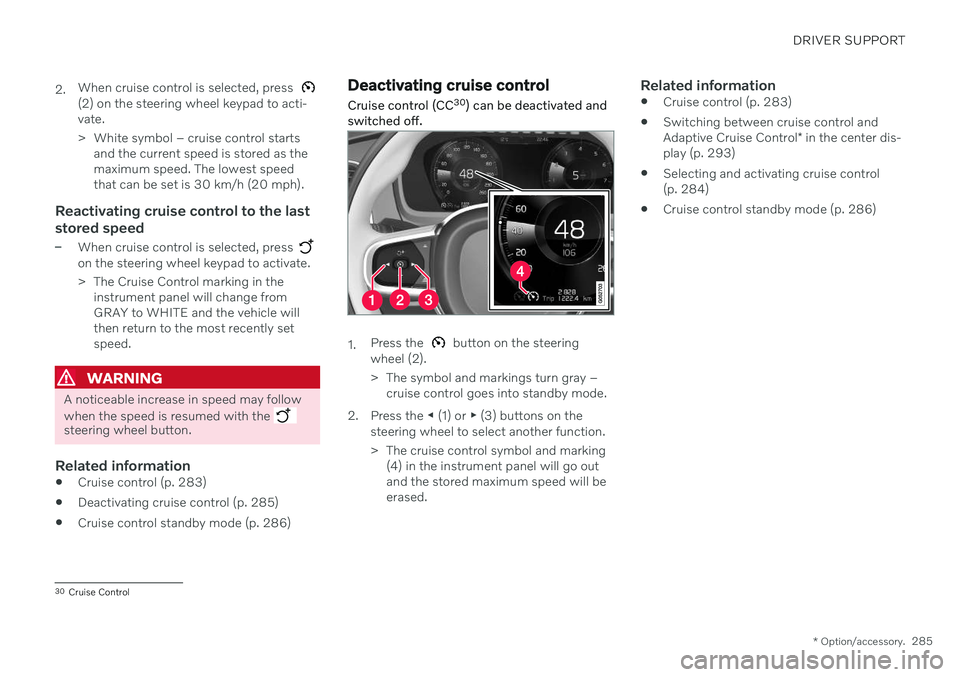
DRIVER SUPPORT
* Option/accessory.285
2.
When cruise control is selected, press
(2) on the steering wheel keypad to acti- vate.
> White symbol – cruise control starts
and the current speed is stored as the maximum speed. The lowest speedthat can be set is 30 km/h (20 mph).
Reactivating cruise control to the last stored speed
–When cruise control is selected, press on the steering wheel keypad to activate.
> The Cruise Control marking in theinstrument panel will change from GRAY to WHITE and the vehicle willthen return to the most recently setspeed.
WARNING
A noticeable increase in speed may follow when the speed is resumed with the
steering wheel button.
Related information
Cruise control (p. 283)
Deactivating cruise control (p. 285)
Cruise control standby mode (p. 286)
Deactivating cruise control
Cruise control (CC 30
) can be deactivated and
switched off.
1. Press the button on the steering
wheel (2).
> The symbol and markings turn gray – cruise control goes into standby mode.
2. Press the ◀ (1) or ▶ (3) buttons on the
steering wheel to select another function.
> The cruise control symbol and marking (4) in the instrument panel will go out and the stored maximum speed will beerased.
Related information
Cruise control (p. 283)
Switching between cruise control and Adaptive Cruise Control
* in the center dis-
play (p. 293)
Selecting and activating cruise control (p. 284)
Cruise control standby mode (p. 286)
30
Cruise Control