2021 VOLKSWAGEN UP! start stop button
[x] Cancel search: start stop buttonPage 6 of 211

- Lever with buttons for operating the Volkswagen information system - , /
⇒ Volkswagen information system
Horn (works only when the ignition is switched on)
Ignition lock ⇒ Starting and stopping the engine
Pedals ⇒ Changing gear
Lever for adjusting the steering column ⇒ Adjusting the seat position
Driver front airbag ⇒ Airbag system
Stowage compartment ⇒ Stowage area
Overview of the centre console
Upper section of the centre console
Fig. 7 Overview of the upper section of the centre console
Key for ⇒ Fig. 7:
Air vent, non-adjustable ⇒ Heating, ventilating, cooling
Hazard warning lights button ⇒ In an emergency
Indicator lamp for the front passenger front airbag switch-off
function PASSENGER AIRBAG ⇒ Airbag system
Button for the right-hand seat heating ⇒ Seat functions or button for the rear window
heating (alternative fitting location) ⇒ Heating, ventilating, cooling
Radio (factory fitted) ⇒BookletRadio,
Button for the left seat heating ⇒ Seat functions
Switch for rear window heating ⇒ Heating, ventilating, cooling
Button for start/stop system ⇒ Pull-away assist systems
Controls for:
- Heating and fresh air system ⇒ Heating, ventilating, cooling
- Air conditioning system ⇒ Heating, ventilating, cooling
Portable navigation system ⇒ Accessories, modifications, repairs and renewal of parts
Lower section of the centre console
Page 10 of 211

Fig. 11 Instrument cluster in the dash panel: type 2
First read and observe the introductoryinformation and safety warnings⇒
Introduction
Depending on the equipment level, the scale divisions may look slightly different in type 2 ⇒ Fig. 11
.
Descriptions of the instruments ⇒ Fig. 10 or ⇒ Fig. 11:
Speedometer in km/h or in mph and km/h, depending on vehicle.
Displays⇒ Displays.
Reset button for the trip recorder display (trip).
- Press the button briefly to switch between the trip recorder and the
odometer.
- Press the button for about 5 seconds to reset the trip recorder and any
other indicators in the multifunction display ⇒ Volkswagen information system.
Fuel gauge⇒ Filling the tank.
Rev counter (running engine speed in revolutions x 1,000 per minute).The start of the red
zone on the dial indicates the maximum engine speed that may be used in each gear when the
engine is warm and after it has been run in properly. It is advisable to change up a gear or lift
your foot off the accelerator before the needle reaches the red zone ⇒.
Setting button for the clock or for switching between outside temperature display and
clock.
- To set the clock, select the time display if not already selected. To do this, push the
rocker switch ⇒ Fig. 12② up or down, or press setting button ⇒ Fig. 11⑥.
- Press and hold the button to mark the hour display so that it flashes.
- Press the button to continue. Press and hold to scroll through quickly.
- Press the button again briefly to select the minute display so that it flashes.
- Press the button to continue. Press and hold to scroll through quickly.
- Press the button again to finish setting the clock.
Changing up a gear early will help to save fuel and minimise engine noise.
Other instruments, such as the outside temperature display, can be shown in the screen of
the portable navigation device (delivered by Volkswagen) ⇒ Accessories, modifications, repairs and
renewal of parts.
Displays
First read and observe the introductoryinformation and safety warnings⇒
Introduction
Depending on the vehicle equipment level, a variety of information can be displayed in the
instrument cluster ⇒ Fig. 10② or ⇒ Fig. 11②:
•Warning and information displays
•Distance displays
•Time
•Outside temperature
•Selector lever positions ⇒ Changing gear
•Gear-change indicator (manual gearbox) ⇒ Changing gear
•Multifunction display (MFD) ⇒ Volkswagen information system
•Service interval display ⇒ Service interval display
•Start/stop system status display ⇒ Pull-away assist systems
•Fuel gauge ⇒ Filling the tank
•Belt status display for the rear seats ⇒ Seat belts
•When the engine is cold, avoid high engine speeds, driving at full throttle and over-loading
the engine.
•The needle on the rev counter should only briefly tip into the red area. Damage to the
engine may otherwise be incurred.
NOTICE
Page 20 of 211
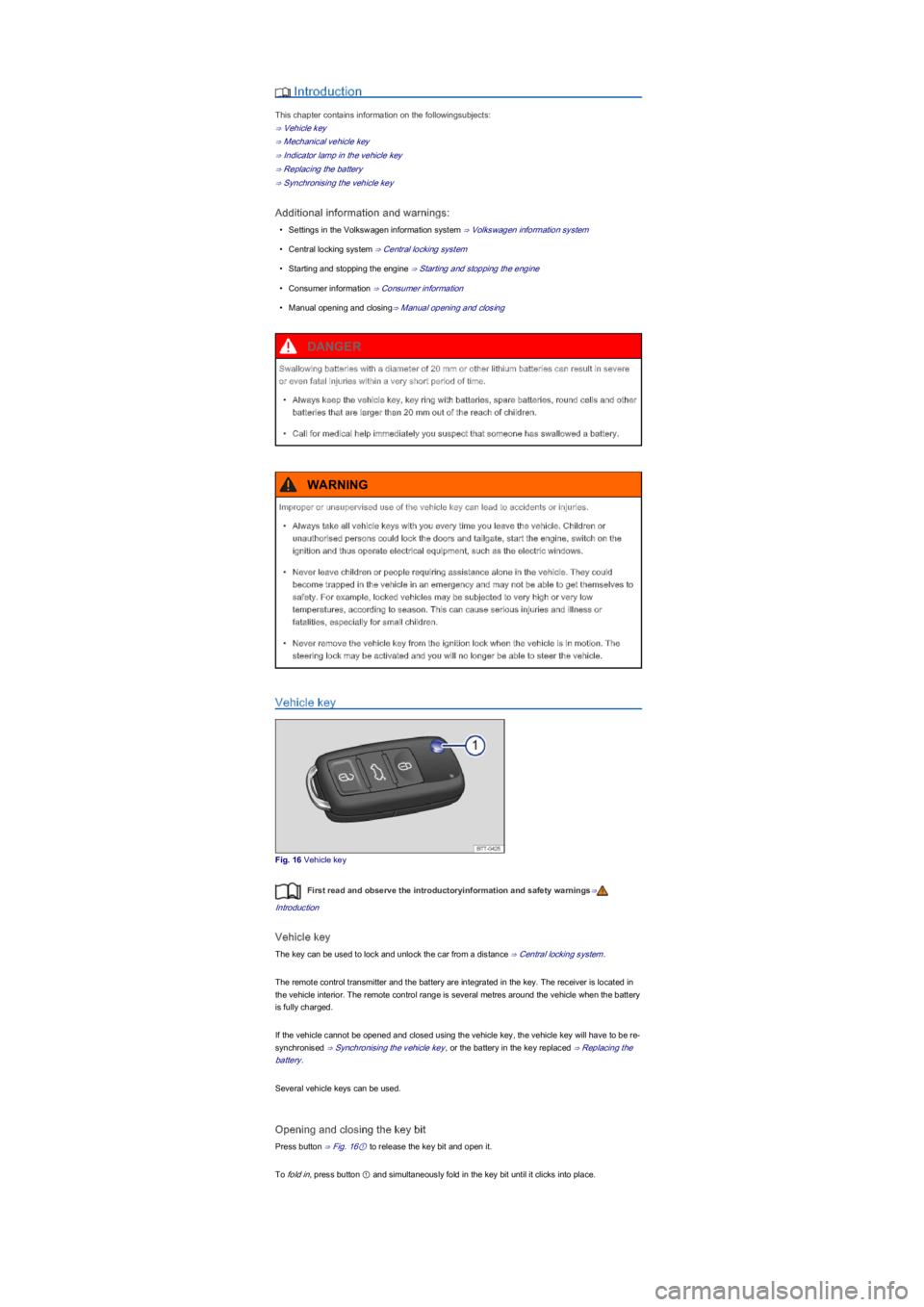
Introduction
This chapter contains information on the followingsubjects:
⇒ Vehicle key
⇒ Mechanical vehicle key
⇒ Indicator lamp in the vehicle key
⇒ Replacing the battery
⇒ Synchronising the vehicle key
Additional information and warnings:
•Settings in the Volkswagen information system ⇒ Volkswagen information system
•Central locking system ⇒ Central locking system
•Starting and stopping the engine ⇒ Starting and stopping the engine
•Consumer information ⇒ Consumer information
•Manual opening and closing⇒ Manual opening and closing
Vehicle key
Fig. 16 Vehicle key
First read and observe the introductoryinformation and safety warnings⇒
Introduction
Vehicle key
The key can be used to lock and unlock the car from a distance ⇒ Central locking system.
The remote control transmitter and the battery are integrated in the key. The receiver is located in
the vehicle interior. The remote control range is several metres around the vehicle when the battery
is fully charged.
If the vehicle cannot be opened and closed using the vehicle key, the vehicle key will have to be re-
synchronised ⇒ Synchronising the vehicle key, or the battery in the key replaced ⇒ Replacing the
battery.
Several vehicle keys can be used.
Opening and closing the key bit
Press button ⇒ Fig. 16① to release the key bit and open it.
To fold in, press button ① and simultaneously fold in the key bit until it clicks into place.
Swallowing batteries with a diameter of 20 mm or other lithium batteries can result in severe
or even fatal injuries within a very short period of time.
•Always keep the vehicle key, key ring with batteries, spare batteries, round cells and other
batteries that are larger than 20 mm out of the reach of children.
•Call for medical help immediately you suspect that someone has swallowed a battery.
DANGER
Improper or unsupervised use of the vehicle key can lead to accidents or injuries.
•Always take all vehicle keys with you every time you leave the vehicle. Children or
unauthorised persons could lock the doors and tailgate, start the engine, switch on the
ignition and thus operate electrical equipment, such as the electric windows.
•Never leave children or people requiring assistance alone in the vehicle. They could
become trapped in the vehicle in an emergency and may not be able to get themselves to
safety. For example, locked vehicles may be subjected to very high or very low
temperatures, according to season. This can cause serious injuries and illness or
fatalities, especially for small children.
•Never remove the vehicle key from the ignition lock when the vehicle is in motion. The
steering lock may be activated and you will no longer be able to steer the vehicle.
WARNING
Page 26 of 211

FunctionAction
Locking the vehicle and activating the
SAFELOCK mechanism.
Locking the vehicle without activating the
SAFELOCK mechanism.
Press the button on the vehicle key twice.
Press the central locking button in the driver
door once.
The SAFELOCK mechanism deactivates the door opening levers if the vehicle has been locked.
This makes it more difficult to break into the vehicle. The doors can no longer be opened from the
inside ⇒.
In some vehicles, when the ignition is switched off, the instrument cluster display may inform you
that the SAFELOCK mechanism is activated.
The following applies when the SAFELOCK mechanism is deactivated:
•The vehicle can be unlocked and opened from the inside using the door release lever.
Indicator lamp in the driver door
After locking the vehicle:Meaning
A red LED flashes for approximately 2 seconds, firstly
at short intervals and then more slowly.The SAFELOCK mechanism is activated.
A red LED flashes for approximately 2 seconds and
then switches off. The light starts to flash again after
approximately 30 seconds.
The SAFELOCK mechanism is
deactivated.
A red LED flashes for approximately 2 seconds in
short intervals. The lamp will then light up without
interruption for approximately 30 seconds.
Fault in the locking system. Proceed to a
qualified workshop.
Doors
Introduction
This chapter contains information on the followingsubjects:
⇒ Childproof lock
Additional information and warnings:
•Vehicle key set ⇒ Vehicle key set
•Central locking system ⇒ Central locking system
•Manual opening and closing ⇒ Manual opening and closing
In some vehicles it is possible to set the screen of the portable navigation device (delivered
by Volkswagen) ⇒ Accessories, modifications, repairs and renewal of parts to display whether at
least one vehicle door is open or not properly closed.
Always take care when using the SAFELOCK mechanism otherwise you could cause
accidents or injuries.
•Never leave anybody in the vehicle if the vehicle has been locked using the vehicle key.
The doors can no longer be opened from the inside once the SAFELOCK mechanism is
activated.
•Locked doors make it more difficult for emergency service personnel to gain access to the
vehicle and provide assistance when needed. In an emergency, people locked inside the
vehicle would not be able to leave the vehicle by unlocking the doors.
WARNING
Any door that is not properly closed could open suddenly while the vehicle is in motion. This
could lead to severe injuries.
•Stop as soon as possible and close the door.
•Ensure that the door is properly closed and that the lock has engaged. The closed door
must be flush with the surrounding body panels.
•Doors should only be opened or closed when you are sure that nobody is in their path.
WARNING
Any door being held open by the door arrester could close unexpectedly in strong winds or if
the vehicle is on a slope. This could lead to injuries.
•Always keep a good grip on the handle when opening and closing doors.
WARNING
Page 110 of 211

Indicator lamps
First read and observe the introductoryinformation and safety warnings⇒
Introduction
Lit upPossible causeSolution
The start/stop system is not available.
Automatic engine stop active.
The start/stop system is available, but an
automatic engine stop is not possible.
Check whether all technical requirements
have been fulfilled. If not, remedy any
shortfalls ⇒ Start/stop system.
Start/stop system cannot start the engine.
Start the engine again manually using the
vehicle key ⇒ Starting and stopping the
engine.
Fault in the alternator.⇒ Vehicle battery
FlashesPossible causeSolution
Start/stop system not available.Proceed to a qualified workshop.
Several warning and indicator lamps will light up briefly as a functional check when the ignition is
switched on. They will switch off after a few seconds.
Start/stop system
Fig. 103 In the upper part of the centre console: button for the start/stop system
First read and observe the introductoryinformation and safety warnings⇒
Introduction
When the start/stop system is active, the engine is switched off whenever the vehicle is stationary.
The engine then restarts automatically as soon as it is required.
The function is automatically activated every time the ignition is switched on. The instrument cluster
display shows information about the current status ⇒ Indicator lamps.
Always switch off the start/stop system manually when driving through water.
Vehicles with a manual gearbox
•When the vehicle is stationary, disengage the gear and release the clutch pedal. The engine is
stopped.
The intelligent technology of the pull-away assist systems cannot overcome the laws of
physics. Never let the extra convenience afforded by pull-away assist systems tempt you into
taking any risks when driving – this can cause accidents.
•Unintentional vehicle movements can cause serious injury.
•The pull-away assist systems cannot replace the full concentration of the driver.
•Always adapt your speed and driving style to suit visibility, weather, road and traffic
conditions.
•A pull-away assist system cannot hold the vehicle in all hill start situations or brake it
sufficiently on all slopes going downhill (e.g. if the ground is slippery or icy).
WARNING
Failure to observe the warning lamps could lead to your vehicle breaking down in traffic, and
to accidents and serious injuries.
•Never ignore any warning lamps that are lit up.
•Stop the vehicle as soon as it is possible and safe to do so.
WARNING
Failure to observe the illuminated indicator lamps could lead to the vehicle being damaged.
NOTICE
Page 111 of 211

•Depress the clutch pedal to restart the engine.
Important preconditions for automatic engine switch-off
•The driver is wearing their seat belt.
•The driver door is closed.
•The bonnet is closed.
•A minimum engine temperature has been reached.
•The vehicle has been moved since the engine was last switched off.
•The defrost function of the air conditioning system is not switched on.
•The charging state of the vehicle battery is sufficient.
•The temperature of the vehicle battery is not too low or too high.
•The vehicle is not on a steep incline.
•Reverse gear is not engaged.
Conditions for an automatic restart
The engine can start automatically under the following conditions:
•If the vehicle rolls on.
•If the voltage of the vehicle battery falls.
Conditions that make a key start necessary
The engine has to be started manually with the vehicle key in the following conditions:
•If the driver unfastens their seat belt.
•If the driver door is opened.
•If the bonnet is opened.
Switching the start/stop system on and off
•Press the button in the centre console ⇒ Fig. 103.
•If start/stop system has been deactivated, the indicator lamp in the button lights up.
If the start/stop system has switched the engine off, the engine will start again as soon as the
system has been switched off manually with the button.
In some cases, it will be necessary to restart the engine manually with the vehicle key. Take
note of the corresponding indicator lamp in the instrument cluster.
Hill Hold Assist
First read and observe the introductoryinformation and safety warnings⇒
Introduction
The Hill Hold Assist function actively holds the vehicle when pulling away on an incline.
The Hill Hold Assist function is automatically activated if the following
conditions are met
Points 1 to 3 must be fulfilled at the same time:
Manual gearboxAutomated manual gearbox
1.On an incline, the stationary vehicle must be held in position with the footbrake until the
vehicle starts moving.
2.The engine is running smoothly.
3.
Fully depress the clutch pedal and move the
gear stick to the 1st gear position if you want
to drive forwards up a hill or to the R position
if you want to reverse up a hill.
Position D is selected when driving forwards
up an incline or position R is selected for
driving in reverse up an incline.
The brake servo and the electromechanical steering will not function if the engine is switched
off.
•Never allow the vehicle to roll if the engine is switched off.
•The start/stop system must be switched off if work is to be carried out in the engine
compartment.
WARNING
If the start/stop system is used in very high outside temperatures over a long period, the
vehicle battery can be damaged.
NOTICE
Page 117 of 211

If, in a potential collision scenario, the city emergency brake function detects that the driver is
applying the brakes with insufficient pressure, the system can increase the brake pressure in order
to reduce speed ahead of the collision. Hence the system can help minimise the consequences of
an accident.
Additional information and warnings:
•Exterior views ⇒ Exterior views
•Lower section of the centre console ⇒ Overview of the centre console
•Instrument cluster ⇒ Instrument cluster
•Accessories, modifications, repairs and renewal of parts ⇒ Accessories, modifications, repairs
and renewal of parts
The brake pedal travel decreases when the city emergency brake function is triggered. This
may make the brake pedal feel stiffer.
Automatic brake intervention by the city emergency brake function can be stopped by using
the clutch, the accelerator or steering intervention.
Unusual noises may be heard if the city emergency brake function is applying an automatic
braking procedure. This is normal and the noises are caused by the braking system.
Warning and indicator lamps
First read and observe the introductoryinformation and safety warnings⇒
Introduction
The city emergency brake function is switched on every time the ignition is switched on. No display
will be shown to alert you of this.
The indicator lamp will be lit up if the city emergency brake function is switched off, is working or if
there is a fault in the system.
Lit upPossible cause ⇒Solution
The city emergency brake function
was switched on using the button
⇒ Fig. 109.
The indicator lamp is switched off
automatically after approximately 5
seconds.
FlashesPossible cause ⇒Solution
Quickly: city emergency brake function
is braking automatically or has braked
automatically.
Indicator lamp will go out automatically.
Slowly: city emergency brake function
currently not available.
While the vehicle is stationary, switch off
the engine and re-start it again. If
necessary, inspect the laser sensor (for
The intelligent technology of the city emergency brake function cannot change the laws of
physics or the system-related vehicle limitations. Never let the extra convenience afforded by
the city emergency brake function tempt you into taking any risks when driving. The driver is
always responsible for braking in time.
•The city emergency brake function cannot prevent accidents and serious injuries by itself.
•The city emergency brake function can carry out unwanted brake interventions in certain
complex situations, e.g. if a vehicle cuts very closely in front of you.
WARNING
Incorporating the city emergency brake function into your own driving style can cause
accidents and serious injuries. The system is not a substitute for the full concentration of the
driver.
•Adapt your speed and distance from the vehicles ahead to suit visibility, weather, road and
traffic conditions.
•The city emergency brake function does not react to persons, animals and vehicles
crossing or approaching in the same lane.
•Brake the vehicle by depressing the brake if the vehicle rolls forwards once the city
emergency brake function has been applied.
WARNING
Switch off the city emergency brake function if you suspect that the laser sensor has been
damaged. This can help to prevent further damage.
•Repairs to the laser sensor require specialist knowledge. Volkswagen recommends using
a Volkswagen dealership for this purpose.
NOTICE
Page 128 of 211

Switch off the engine, ignition and the mobile telephone before filling the tank and leave them
switched off during the process ⇒.
Please read and follow the instructions for the natural gas refuelling system.
The vehicle is not constructed for use with Liquefied Natural Gas (LNG) ⇒. Before refilling with
natural gas check that you are using the correct fuel ⇒ Fuel.
Opening the tank cap
The gas filler neck is located under the tank flap next to the petrol filler neck.
•The tank flap is at the rear of the vehicle on the right.
•Open the tank cap by the moulding to the rear.
Filling the tank
At very high ambient temperatures, the overheating protection function for the natural gas refuelling
system could switch off automatically.
•Remove the cap ⇒ Fig. 118① from the gas filler neck ②.
•Place the filler coupling for the refuelling system on the gas filler neck. Please refer to natural
gas refuelling system operating manual.
•The fuel tank is full when the compressor for the refuelling system switches off automatically.
•To end the refuelling procedure press the stop button on the refuelling system.
Closing the tank cap
•Check whether seal ⇒ Fig. 118③ on the gas filler neck has slipped onto the filler coupling.
Place the seal back in the gas filler neck as necessary.
•Push the cap ① onto the gas filler neck.
•Close the tank flap. The tank flap must be flush with the vehicle bodywork.
The filling couplings for the natural gas refuelling systems can be of various different
designs. Please ask for assistance from trained personnel if you are unsure of how to use the
system.
Noises which you may hear while refuelling are normal and do not indicate that the system is
malfunctioning.
The natural gas system in your vehicle is suitable for use with small compressors (slow fill)
and large compressors (fast fill).
Capacities
First read and observe the introductoryinformation and safety warnings⇒
Introduction
Fuel tank capacity
Petrol enginesapprox 35.0 l, of which 4.0 l reserve.
Natural gas engineNatural gas: approx. 11.0 kg of which reserve approx. 1.5 kg.
Petrol: approx. 10.0 l of which reserve approx. 5.0 l
Checks when filling the tank
First read and observe the introductoryinformation and safety warnings⇒
Introduction
Checklist
Never carry out any work on the engine or in the engine compartment if you are not familiar with
the necessary procedures and the general safety requirements or if the correct operating
Natural gas is highly explosive and inflammable. Failure to refuel properly with natural gas
could result in accidents, serious burns and other injuries.
•Lock the fuel filler nozzle correctly before refuelling natural gas. Stop refuelling
immediately if you start to smell gas.
WARNING
Your vehicle is not suitable for use with Liquefied Natural Gas and must not be filled up or
driven with Liquefied Natural Gas. Liquefied Natural Gas can cause an explosion in the
natural gas tank and serious injuries as a consequence.
WARNING