2021 VOLKSWAGEN UP! ignition
[x] Cancel search: ignitionPage 6 of 211

- Lever with buttons for operating the Volkswagen information system - , /
⇒ Volkswagen information system
Horn (works only when the ignition is switched on)
Ignition lock ⇒ Starting and stopping the engine
Pedals ⇒ Changing gear
Lever for adjusting the steering column ⇒ Adjusting the seat position
Driver front airbag ⇒ Airbag system
Stowage compartment ⇒ Stowage area
Overview of the centre console
Upper section of the centre console
Fig. 7 Overview of the upper section of the centre console
Key for ⇒ Fig. 7:
Air vent, non-adjustable ⇒ Heating, ventilating, cooling
Hazard warning lights button ⇒ In an emergency
Indicator lamp for the front passenger front airbag switch-off
function PASSENGER AIRBAG ⇒ Airbag system
Button for the right-hand seat heating ⇒ Seat functions or button for the rear window
heating (alternative fitting location) ⇒ Heating, ventilating, cooling
Radio (factory fitted) ⇒BookletRadio,
Button for the left seat heating ⇒ Seat functions
Switch for rear window heating ⇒ Heating, ventilating, cooling
Button for start/stop system ⇒ Pull-away assist systems
Controls for:
- Heating and fresh air system ⇒ Heating, ventilating, cooling
- Air conditioning system ⇒ Heating, ventilating, cooling
Portable navigation system ⇒ Accessories, modifications, repairs and renewal of parts
Lower section of the centre console
Page 7 of 211

Fig. 8 Overview of the lower section of the centre console
Key for ⇒ Fig. 8:
Stowage compartment with drink holder in the centre console ⇒ Drink holder
Ashtray ⇒ Ashtray and cigarette lighter
12-volt socket or cigarette lighter ⇒ Socket⇒ Ashtray and cigarette lighter
Handbrake ⇒ Braking, stopping and parking
Lever for:
- Manual gearbox ⇒ Changing gear
- Automated manual gearbox ⇒ Changing gear
Button for city emergency brake function ⇒ City emergency brake function
Overview of the front passenger side
Fig. 9 Overview of the front passenger side (left-hand drive vehicles). The controls are mirrored in
right-hand drive vehicles
Key for ⇒ Fig. 9:
Location of front passenger front airbag in the dash panel ⇒ Airbag system
Vent ⇒ Heating, ventilating, cooling
To the side of the dash panel: key-operated switch for disabling the front passenger front
airbag ⇒ Airbag system
Opening lever for the stowage compartment or open stowage compartment ⇒ Stowage
area
Symbols in the roof
SymbolMeaning
Interior lights and reading lights ⇒ Lights
Electric panorama sliding/tilting glass roof ⇒ Electric panorama
sliding/tilting glass roof
Instrument cluster
Warning and indicator lamps
The warning and indicator lamps indicate various warnings ⇒, faults ⇒ or certain functions.
Some warning and indicator lamps light up when the ignition is switched on and should go out once
the engine is running or the vehicle is in motion.
Acoustic warning signals are sounded when some warning or indicator lamps light up.
SymbolMeaning ⇒See
Handbrake is applied.
⇒ Braking, stopping
and parkingDo not drive on!
Brake fluid level too low or fault in the brake system.
Flashing: Do not drive on!
Coolant level too low, coolant temperature too high or
coolant level system faulty.
⇒ Coolant
Flashing: Do not drive on!
Engine oil pressure too low.⇒ Engine oil
⇒ Steering
Page 8 of 211

SymbolMeaning ⇒See
Do not drive on!
The electromechanical steering is faulty or not working.
Driver or front passenger seat belt not fastened.
⇒ Seat belts
There are objects on the front passenger seat.
Fault in the alternator.⇒ Vehicle battery
Vehicles with start/stop system: manual engine start
required.
⇒ Pull-away assist
systems
Fault in the automated manual gearbox.⇒ Changing gear
Lit up: there is a fault in the ESC, or it has been switched of
for system-related reasons
OR: together with the ABS indicator lamp : ABS fault.
OR: the vehicle battery has been reconnected.
⇒ Braking, stopping
and parking
Flashing: ESC/TCS is taking corrective action.
Lit up: Traction Control fault or switched off for system-
related reasons.
Flashes: Traction Control active.
ABS faulty or not functioning.
The rear fog light is switched on.⇒ Lights
Lit up or flashing: catalytic converter fault.⇒ Engine
management
system and exhaust
purification system
Engine management system fault (Electronic Power
Control).
Electromechanical steering function reduced.⇒ Steering
Petrol tank nearly empty.⇒ Filling the tank
Natural gas tank nearly empty.⇒ Filling the tank
Fault in airbag and belt tensioner system.⇒ Airbag system
Automated manual gearbox overheated, or the gears
cannot be selected correctly.⇒ Changing gear
Flashing: vehicle with an automated manual gearbox is not
secured from rolling away.
Changing gear
⇒ Changing gear
Braking, stopping
and parking
⇒ Braking, stopping
and parking
Turn signal left or right.⇒ Lights
Hazard warning lights switched on.⇒ In an emergency
Cruise control system is controlling the speed.⇒ Cruise control
system (CCS)
Depress the brake pedal.
Changing gear
⇒ Changing gear
Braking, stopping
and parking
⇒ Braking, stopping
and parking
Main beam is switched on or the headlight flasher is being
operated.⇒ Lights
Engine coolant temperature is too low in vehicles with
natural gas engine.⇒ Coolant
Seat belt fastened for a rear seat passenger.
⇒ Seat belts
Seat belt not fastened for a rear seat passenger.
Immobilizer active.⇒ Starting and
stopping the engine
After switching on the ignition: Display to indicate that a
service is due soon.
⇒ Instruments
Black ice warning. The outside temperature is below
+4°C (+39°F).
Flashing quickly: City emergency brake function braking
automatically or has braked automatically.
⇒ City emergency
brake function
Flashing slowly: City emergency brake function currently
not available.
City emergency brake function has been switched on
manually. Switches off after approx. 5 seconds.
City emergency brake function has been switched off
manually.
Lit up: start/stop system is available.
Flashing: start/stop system is not available.⇒ Pull-away assist
systemsStart/stop system is available, but an automatic engine stop
is not possible.
Page 11 of 211

Warning and information displays
The system checks certain components and functions in the vehicle when the ignition is switched
on or while the vehicle is in motion. Functional faults are indicated by warning symbols on the
instrument cluster display (⇒ Warning and indicator lamps). An acoustic warning is also given in
certain cases. Different instrument cluster designs will have different displays.
Distance displays
The odometer registers the total distance travelled by the car.
The trip recorder (trip) shows the distance travelled since the trip recorder was last reset. The final
digit shows distances of 100 m.
Outside temperature display
If the outside temperature falls below +4°C (+39°F), the display also shows a snowflake symbol (ice
warning). This symbol flashes and then remains constantly lit until the outside temperature rises
above +6°C (+43°F) ⇒.
When the vehicle is stationary or travelling at very low speeds, the temperature displayed may be
slightly higher than the actual outside temperature as a result of the heat radiated from the engine.
The measuring range lies between -40℃ (-40°F) and +50 ℃ (+122°F).
Selector lever positions
The chosen selector lever position is indicated by luminous lettering on the selector lever. In
position D the selected gear and the current position are shown in the instrument cluster display. In
position (Tiptronic) only the selected gear is shown ⇒ Changing gear.
Gear-change indicator (manual gearbox)
While the vehicle is in motion, the instrument cluster may show which gear should be selected to
reduce fuel consumption ⇒ Changing gear.
Belt status display for the rear seats
Once the ignition has been switched on, the driver can see the belt status display in the instrument
cluster display and therefore can tell whether or not the rear passengers have fastened their seat
belts ⇒ Seat belts.
Start/stop system status display
The instrument cluster display shows information about the current status ⇒ Pull-away assist
systems.
The design and content of displays may vary, as different instrument clusters are available.
Failure to observe the warning lamps could lead to your vehicle breaking down in traffic, and
to accidents and serious injuries.
•Never ignore any warning lamps that are lit up.
•Stop the vehicle as soon as possible and when safe to do so.
•Broken-down vehicles increase the risk of accidents, both for you and for other road users.
If necessary, switch on the hazard warning lights and set up the warning triangle to warn
other road users.
•Stop the vehicle at a safe distance away from moving traffic and ensure that no part of the
exhaust system can come into contact with any inflammable material underneath the
vehicle, e.g. dry grass or fuel.
WARNING
Streets and bridges can be iced over at outside temperatures above freezing point.
•There may be black ice on the roads at outside temperatures above +4°C (+39°F) and
also when no snowflake symbol is displayed as a black ice warning.
•You should never rely solely on the outside temperature display!
WARNING
Failure to observe the illuminated indicator lamps could lead to the vehicle being damaged.
NOTICE
Page 12 of 211

If several warning reports are detected, the symbols will appear for several seconds, one
after another. The symbols will continue to appear until the faults are rectified.
Service interval display
First read and observe the introductoryinformation and safety warnings⇒
Introduction
The service display is shown on the instrument cluster ⇒ Fig. 10 or ⇒ Fig. 11②.
Service schedules at Volkswagen are divided into two categories, with oil change, e.g. interval
service, and without oil change, e.g. inspection service. This service interval display only provides
information on services that include oil change. The sticker on the door pillar of the vehicle and the
service schedule booklet provide information on all other services, for example, the next inspection
service or brake fluid service.
In vehicles with service dependent on the time/distance travelled, the service intervals are fixed.
Service
If a service is due, an acoustic signal will sound and a service reminder in text form will
appear for a few seconds when the ignition is switched on. Volkswagen recommends that the
scheduled service should be carried out within the next 100 km (approximately 62 miles).
Resetting the service interval display
If the service was not performed by a Volkswagen dealership, the display can be reset in the
instrument cluster as follows:
Switch off the ignition.
Press and hold the button.
Restart the ignition.
Release the button and press it again briefly within approximately 10 seconds.
Do not reset the service interval display between service intervals otherwise incorrect data may be
shown.
The service message will go out after a few seconds once the engine is running or when the
button in the windscreen wiper level ⇒ Fig. 12① is pressed.
If the vehicle battery is disconnected for long periods, the system will not be able to calculate
the time when the next service is due. The service displays could then display incorrect information.
If this is the case then please observe the maximum service intervals shown in ⇒BookletService
schedule,.
Volkswagen information system
Introduction
This chapter contains information on the followingsubjects:
⇒ Using the displays in the instrument cluster
⇒ Multifunction display (MFD)
Various different displays can be accessed via the instrument cluster display once the ignition has
been switched on.
The scope of the displays in the instrument cluster depends on the vehicle electronics and the level
of vehicle equipment.
A qualified workshop can program and modify other functions depending on the vehicle equipment
level. Volkswagen recommends using a Volkswagen dealership for this purpose.
Additional information and warnings:
•Instrument cluster ⇒ Instrument overview
•Exterior mirrors ⇒ Mirrors
•Driver assist systems ⇒ Driver assist systems
•Radio ⇒BookletRadio,
Accidents and injuries can occur if the driver is distracted.
•Never open the displays in the instrument cluster while the vehicle is in motion.
WARNING
Page 13 of 211

In some vehicles other vehicle functions can be displayed on the screen of the portable
navigation device (delivered by Volkswagen) ⇒ Accessories, modifications, repairs and renewal of
parts.
After starting the engine with a discharged vehicle battery, or after the battery has been
changed, system settings (time, date, personal convenience settings and programming) may have
been changed or deleted. Check and correct the settings as necessary once the vehicle battery has
been sufficiently charged.
Using the displays in the instrument cluster
Fig. 12 The windscreen wiper lever: button ① to confirm and rocker switch ② to change the
display
First read and observe the introductoryinformation and safety warnings⇒
Introduction
Opening a display option
•Switch on the ignition.
•If a message or vehicle pictogram is displayed, press the button ⇒ Fig. 12①.
•Press the rocker switch ② up or down until the appropriate display option is shown.
Multifunction display (MFD)
First read and observe the introductoryinformation and safety warnings⇒
Introduction
The multifunction display (MFD) is equipped with two automatic memories: 1 - Trip memory and 2 -
Total journey memory. The number of the current memory on display will be shown in the lower
right-hand corner of the display.
When the ignition is switched on and memory 1 or 2 is shown on the
display, press the button to switch between the two memories.
1Trip memory
The memory collects the travel and fuel consumption data from the moment
the ignition is switched on until it is switched off.
If the journey is interrupted for more than two hours, the memory is
automatically deleted. If the journey is continued within two hours of the
ignition being switched off, the new values will be added to the existing trip
recorder.
2Total journey
memory
Depending on which instrument cluster is installed, the memory collects
journey data for any number of individual journeys up to a total of 19 hours
and 59 minutes travel time or 1,999.9 km (miles) distance travelled. Once
these total limits have been reached, the memory will be deleted
automatically and begin again at 0.
Possible displays
MenuFunction
TimeCurrent time in hours (h) and minutes (min).
Driving timeDriving time in hours (h) and minutes (min) that has elapsed since
the ignition was switched on.
Current fuel consumption
While the vehicle is in motion, current consumption is displayed
in l/100 km. When the engine is running and the vehicle is
stationary it is measured in litres/hour or, in vehicles with gas
engines, in kg/h.
Average fuel consumption
The average fuel consumption will be shown in l/100km or, in
vehicles with gas engines, in kg/100 km after a distance of
approximately 100 metres has been travelled. The display will show
dashes until this point. The displayed values will be updated
approximately every 5 seconds.
Fuel range
Approximate calculation of the distance in km that can still be
travelled with the current fuel level under the current driving
conditions. One factor used for calculating this figure is the current
level of fuel consumption.
In natural gas engines: the value with the symbol shows the
total distance in petrol mode. The value with the symbol shows
the total distance in petrol mode.
Distance drivenThe distance travelled in km since the ignition was switched on.
a)
Page 20 of 211
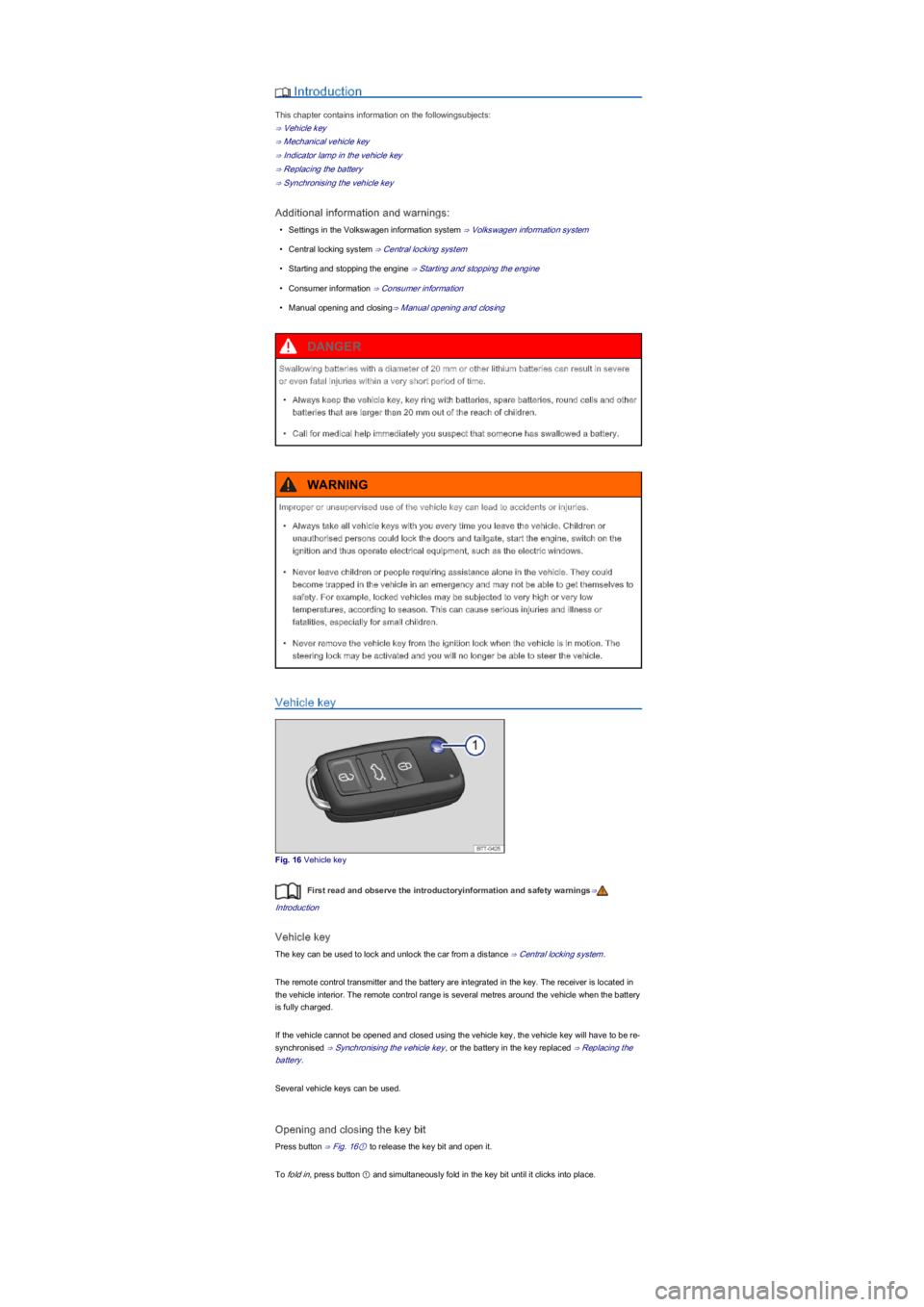
Introduction
This chapter contains information on the followingsubjects:
⇒ Vehicle key
⇒ Mechanical vehicle key
⇒ Indicator lamp in the vehicle key
⇒ Replacing the battery
⇒ Synchronising the vehicle key
Additional information and warnings:
•Settings in the Volkswagen information system ⇒ Volkswagen information system
•Central locking system ⇒ Central locking system
•Starting and stopping the engine ⇒ Starting and stopping the engine
•Consumer information ⇒ Consumer information
•Manual opening and closing⇒ Manual opening and closing
Vehicle key
Fig. 16 Vehicle key
First read and observe the introductoryinformation and safety warnings⇒
Introduction
Vehicle key
The key can be used to lock and unlock the car from a distance ⇒ Central locking system.
The remote control transmitter and the battery are integrated in the key. The receiver is located in
the vehicle interior. The remote control range is several metres around the vehicle when the battery
is fully charged.
If the vehicle cannot be opened and closed using the vehicle key, the vehicle key will have to be re-
synchronised ⇒ Synchronising the vehicle key, or the battery in the key replaced ⇒ Replacing the
battery.
Several vehicle keys can be used.
Opening and closing the key bit
Press button ⇒ Fig. 16① to release the key bit and open it.
To fold in, press button ① and simultaneously fold in the key bit until it clicks into place.
Swallowing batteries with a diameter of 20 mm or other lithium batteries can result in severe
or even fatal injuries within a very short period of time.
•Always keep the vehicle key, key ring with batteries, spare batteries, round cells and other
batteries that are larger than 20 mm out of the reach of children.
•Call for medical help immediately you suspect that someone has swallowed a battery.
DANGER
Improper or unsupervised use of the vehicle key can lead to accidents or injuries.
•Always take all vehicle keys with you every time you leave the vehicle. Children or
unauthorised persons could lock the doors and tailgate, start the engine, switch on the
ignition and thus operate electrical equipment, such as the electric windows.
•Never leave children or people requiring assistance alone in the vehicle. They could
become trapped in the vehicle in an emergency and may not be able to get themselves to
safety. For example, locked vehicles may be subjected to very high or very low
temperatures, according to season. This can cause serious injuries and illness or
fatalities, especially for small children.
•Never remove the vehicle key from the ignition lock when the vehicle is in motion. The
steering lock may be activated and you will no longer be able to steer the vehicle.
WARNING
Page 23 of 211

•Press the button on the vehicle key. Remain standing close to the vehicle.
•Unlock the vehicle with the key bit within one minute. The synchronisation process is complete.
Central locking system
Introduction
This chapter contains information on the followingsubjects:
⇒ Description of the central locking system
⇒ Locking or unlocking the vehicle from outside
⇒ Locking or unlocking the vehicle from the inside
⇒ SAFELOCK mechanism
The central locking system will only work correctly when all doors and the tailgate are properly
closed. The vehicle cannot be locked with the key if the driver door is open.
If the vehicle is unlocked and not used for a long time (e.g. in your own garage) the vehicle battery
could discharge or the engine may not start.
Additional information and warnings:
•Exterior views ⇒ Exterior views
•Vehicle key set ⇒ Vehicle key set
•Doors ⇒ Doors
•Tailgate ⇒ Tailgate
•Electric windows ⇒ Windows
•Electric panorama sliding/tilting glass roof ⇒ Electric panorama sliding/tilting glass roof
•Manual opening and closing ⇒ Manual opening and closing
Description of the central locking system
First read and observe the introductoryinformation and safety warnings⇒
Introduction
The central locking system enables you to lock and unlock all doors and the tailgate from one point:
•From outside the vehicle with the vehicle key ⇒ Locking or unlocking the vehicle from outside.
•From inside the vehicle with the central locking button ⇒ Locking or unlocking the vehicle from
the inside.
Certain functions for the central locking system can be activated or deactivated by a qualified
workshop.
The doors and the tailgate can be locked or unlocked manually if the vehicle key or central locking
system fails.
Locking the vehicle after the airbags have been triggered
The entire vehicle is unlocked if the airbags are activated during an accident. After an accident, the
vehicle can be locked by one of the methods below, depending on the damage incurred.
FunctionAction
Locking the vehicle with the
central locking button.
– Switch off the ignition.
– Open one of the vehicle doors once.
– Press the central locking button .
Locking the vehicle using the
vehicle key.
– Switch off the ignition.
OR: remove the key from the ignition lock.
– Open one of the vehicle doors once.
– Lock the vehicle with the vehicle key.
Improper use of the central locking system could lead to serious injury.
•The central locking system locks all doors. Locking the vehicle from the inside may
prevent the doors from being opened unintentionally and unauthorised persons from
entering the vehicle. However, locked doors can delay assistance to passengers inside
the vehicle in the event of an accident or emergency.
•Never leave children or people requiring assistance alone in the vehicle. All doors can be
locked from the inside using the central locking button. This may mean that people lock
themselves in the vehicle. People locked in the vehicle may be subjected to very high or
very low temperatures.
•Temperatures inside a locked vehicle may reach extremes of heat or cold, according to
season. This can cause serious injuries and illness or fatalities, especially for small
children.
•Never leave anyone inside a locked vehicle. People in the vehicle could become trapped
in an emergency and may not be able to get themselves to safety.
WARNING