2021 VOLKSWAGEN TIGUAN Rear
[x] Cancel search: RearPage 118 of 341
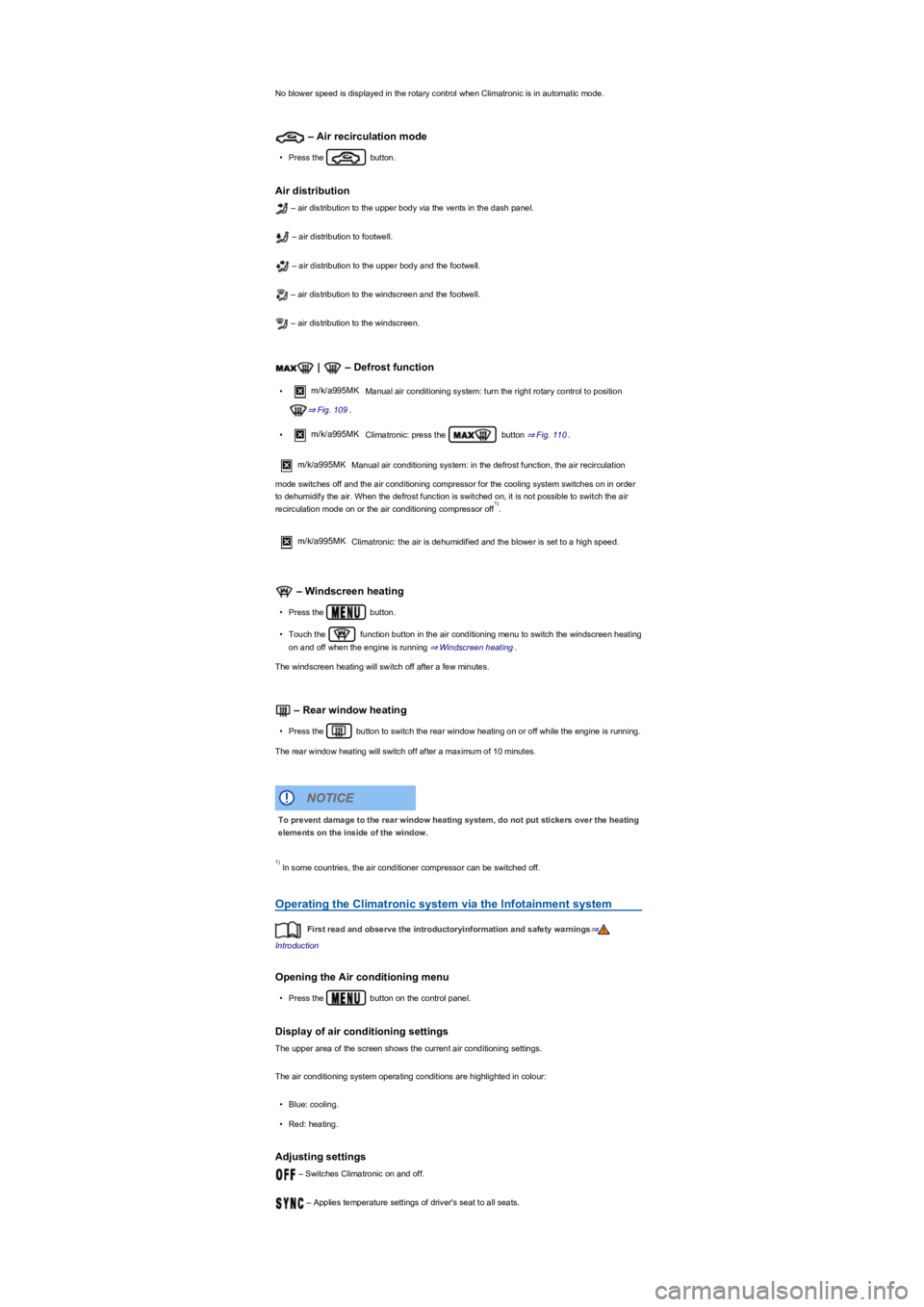
No blower speed is displayed in the rotary control when Climatronic is in automatic mode.
– Air recirculation mode
•Press the button.
Air distribution
– air distribution to the upper body via the vents in the dash panel.
– air distribution to footwell.
– air distribution to the upper body and the footwell.
– air distribution to the windscreen and the footwell.
– air distribution to the windscreen.
| – Defrost function
•m/k/a995MK Manual air conditioning system: turn the right rotary control to position
⇒ Fig. 109.
•m/k/a995MK Climatronic: press the button ⇒ Fig. 110.
m/k/a995MKManual air conditioning system: in the defrost function, the air recirculation
mode switches off and the air conditioning compressor for the cooling system switches on in order
to dehumidify the air. When the defrost function is switched on, it is not possible to switch the air
recirculation mode on or the air conditioning compressor off.
m/k/a995MK Climatronic: the air is dehumidified and the blower is set to a high speed.
– Windscreen heating
•Press the button.
•Touch the function button in the air conditioning menu to switch the windscreen heating
on and off when the engine is running ⇒ Windscreen heating.
The windscreen heating will switch off after a few minutes.
– Rear window heating
•Press the button to switch the rear window heating on or off while the engine is running.
The rear window heating will switch off after a maximum of 10 minutes.
In some countries, the air conditioner compressor can be switched off.
Operating the Climatronic system via the Infotainment system
First read and observe the introductoryinformation and safety warnings⇒
Introduction
Opening the Air conditioning menu
•Press the button on the control panel.
Display of air conditioning settings
The upper area of the screen shows the current air conditioning settings.
The air conditioning system operating conditions are highlighted in colour:
•Blue: cooling.
•Red: heating.
Adjusting settings
– Switches Climatronic on and off.
– Applies temperature settings of driver's seat to all seats.
1yf
To prevent damage to the rear window heating system, do not put stickers over the heating
elements on the inside of the window.
NOTICE
1yf
Page 119 of 341
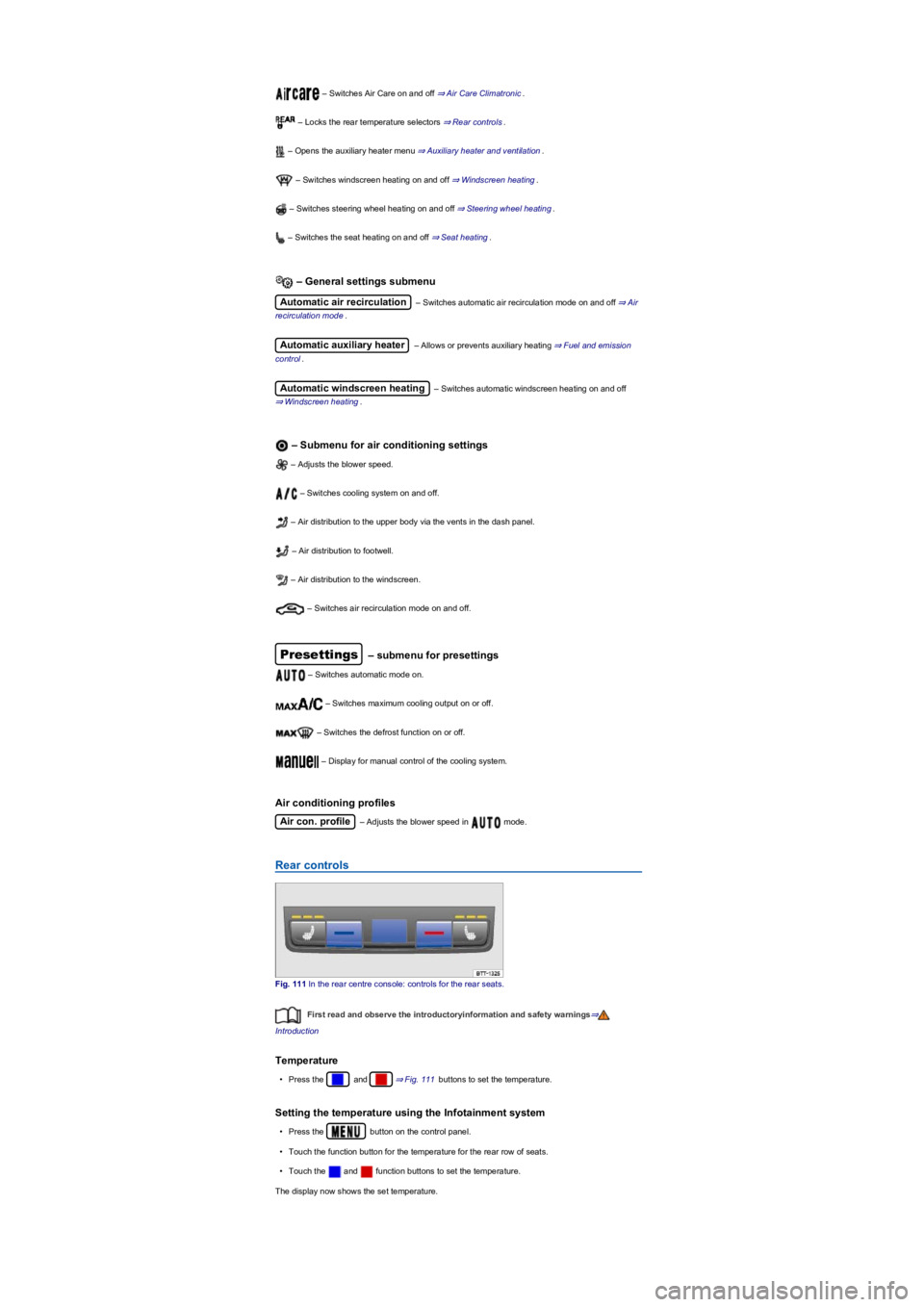
– Switches Air Care on and off ⇒ Air Care Climatronic.
– Locks the rear temperature selectors ⇒ Rear controls.
– Opens the auxiliary heater menu ⇒ Auxiliary heater and ventilation.
– Switches windscreen heating on and off ⇒ Windscreen heating.
– Switches steering wheel heating on and off ⇒ Steering wheel heating.
– Switches the seat heating on and off ⇒ Seat heating.
– General settings submenu
Automatic air recirculation – Switches automatic air recirculation mode on and off ⇒ Air
recirculation mode.
Automatic auxiliary heater – Allows or prevents auxiliary heating ⇒ Fuel and emission
control.
Automatic windscreen heating – Switches automatic windscreen heating on and off
⇒ Windscreen heating.
– Submenu for air conditioning settings
– Adjusts the blower speed.
– Switches cooling system on and off.
– Air distribution to the upper body via the vents in the dash panel.
– Air distribution to footwell.
– Air distribution to the windscreen.
– Switches air recirculation mode on and off.
Presettings – submenu for presettings
– Switches automatic mode on.
– Switches maximum cooling output on or off.
– Switches the defrost function on or off.
– Display for manual control of the cooling system.
Air conditioning profiles
Air con. profile – Adjusts the blower speed in mode.
Rear controls
Fig. 111 In the rear centre console: controls for the rear seats.
First read and observe the introductoryinformation and safety warnings⇒
Introduction
Temperature
•Press the and ⇒ Fig. 111 buttons to set the temperature.
Setting the temperature using the Infotainment system
•Press the button on the control panel.
•Touch the function button for the temperature for the rear row of seats.
•Touch the and function buttons to set the temperature.
The display now shows the set temperature.
Page 120 of 341
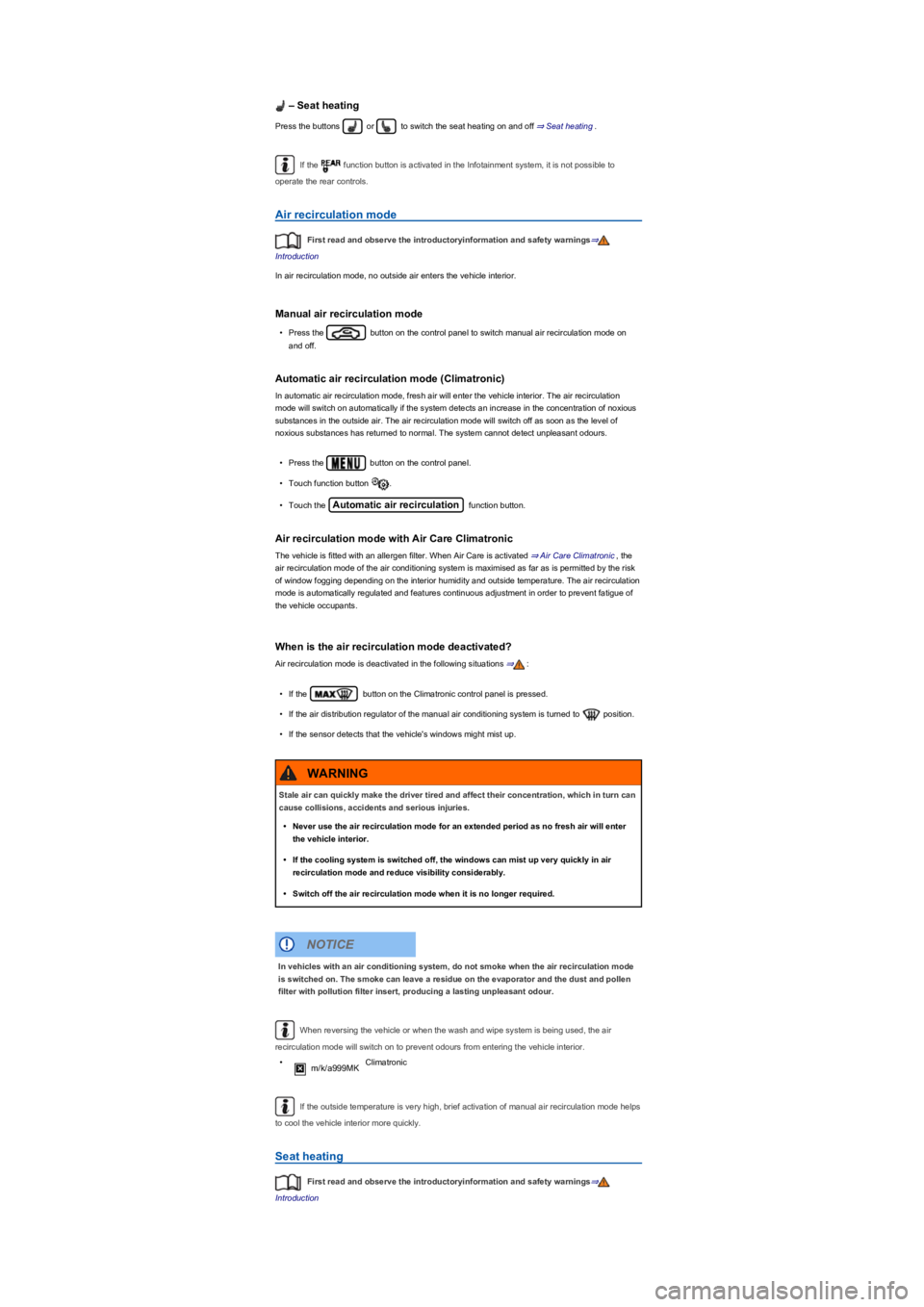
– Seat heating
Press the buttons or to switch the seat heating on and off ⇒ Seat heating.
If the function button is activated in the Infotainment system, it is not possible to
operate the rear controls.
Air recirculation mode
First read and observe the introductoryinformation and safety warnings⇒
Introduction
In air recirculation mode, no outside air enters the vehicle interior.
Manual air recirculation mode
•Press the button on the control panel to switch manual air recirculation mode on
and off.
Automatic air recirculation mode (Climatronicyf
In automatic air recirculation mode, fresh air will enter the vehicle interior. The air recirculation
mode will switch on automatically if the system detects an increase in the concentration of noxious
substances in the outside air. The air recirculation mode will switch off as soon as the level of
noxious substances has returned to normal. The system cannot detect unpleasant odours.
•Press the button on the control panel.
•Touch function button .
•Touch the Automatic air recirculation function button.
Air recirculation mode with Air Care Climatronic
The vehicle is fitted with an allergen filter. When Air Care is activated ⇒ Air Care Climatronic, the
air recirculation mode of the air conditioning system is maximised as far as is permitted by the risk
of window fogging depending on the interior humidity and outside temperature. The air recirculation
mode is automatically regulated and features continuous adjustment in order to prevent fatigue of
the vehicle occupants.
When is the air recirculation mode deactivated?
Air recirculation mode is deactivated in the following situations ⇒:
•If the button on the Climatronic control panel is pressed.
•If the air distribution regulator of the manual air conditioning system is turned to position.
•If the sensor detects that the vehicle's windows might mist up.
When reversing the vehicle or when the wash and wipe system is being used, the air
recirculation mode will switch on to prevent odours from entering the vehicle interior.
•m/k/a999MK Climatronic
If the outside temperature is very high, brief activation of manual air recirculation mode helps
to cool the vehicle interior more quickly.
Seat heating
First read and observe the introductoryinformation and safety warnings⇒
Introduction
Stale air can quickly make the driver tired and affect their concentration, which in turn can
cause collisions, accidents and serious injuries.
•Never use the air recirculation mode for an extended period as no fresh air will enter
the vehicle interior.
•If the cooling system is switched off, the windows can mist up very quickly in air
recirculation mode and reduce visibility considerably.
•Switch off the air recirculation mode when it is no longer required.
WARNING
In vehicles with an air conditioning system, do not smoke when the air recirculation mode
is switched on. The smoke can leave a residue on the evaporator and the dust and pollen
filter with pollution filter insert, producing a lasting unpleasant odour.
NOTICE
Page 123 of 341
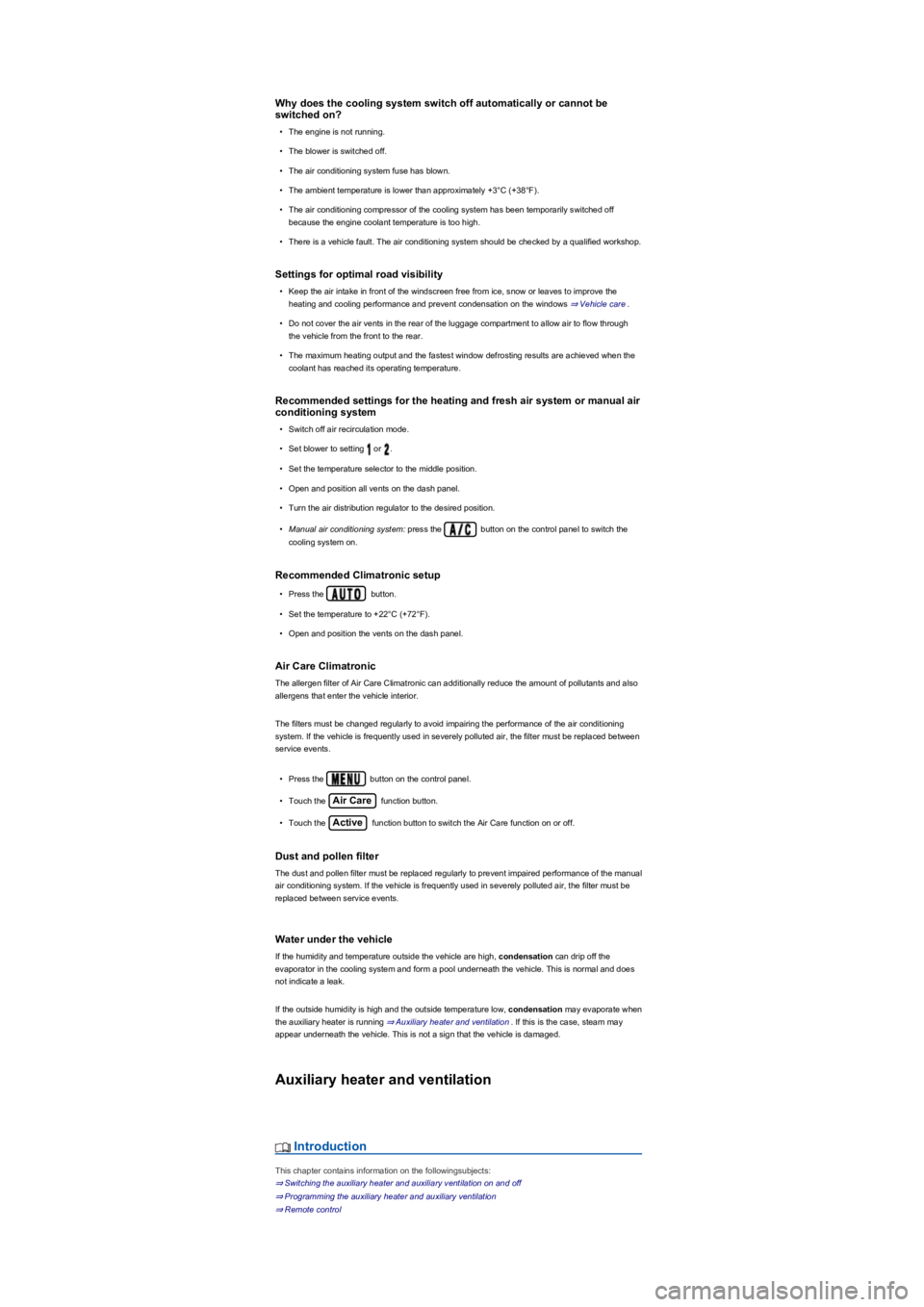
Why does the cooling system switch off automatically or cannot be
switched on?
•The engine is not running.
•The blower is switched off.
•The air conditioning system fuse has blown.
•The ambient temperature is lower than approximately +3°C (+38°Fyf�.
•The air conditioning compressor of the cooling system has been temporarily switched off
because the engine coolant temperature is too high.
•There is a vehicle fault. The air conditioning system should be checked by a qualified workshop.
Settings for optimal road visibility
•Keep the air intake in front of the windscreen free from ice, snow or leaves to improve the
heating and cooling performance and prevent condensation on the windows ⇒ Vehicle care.
•Do not cover the air vents in the rear of the luggage compartment to allow air to flow through
the vehicle from the front to the rear.
•The maximum heating output and the fastest window defrosting results are achieved when the
coolant has reached its operating temperature.
Recommended settings for the heating and fresh air system or manual air
conditioning system
•Switch off air recirculation mode.
•Set blower to setting or .
•Set the temperature selector to the middle position.
•Open and position all vents on the dash panel.
•Turn the air distribution regulator to the desired position.
•Manual air conditioning system: press the button on the control panel to switch the
cooling system on.
Recommended Climatronic setup
•Press the button.
•Set the temperature to +22°C (+72°Fyf�.
•Open and position the vents on the dash panel.
Air Care Climatronic
The allergen filter of Air Care Climatronic can additionally reduce the amount of pollutants and also
allergens that enter the vehicle interior.
The filters must be changed regularly to avoid impairing the performance of the air conditioning
system. If the vehicle is frequently used in severely polluted air, the filter must be replaced between
service events.
•Press the button on the control panel.
•Touch the Air Care function button.
•Touch the Active function button to switch the Air Care function on or off.
Dust and pollen filter
The dust and pollen filter must be replaced regularly to prevent impaired performance of the manual
air conditioning system. If the vehicle is frequently used in severely polluted air, the filter must be
replaced between service events.
Water under the vehicle
If the humidity and temperature outside the vehicle are high, condensation can drip off the
evaporator in the cooling system and form a pool underneath the vehicle. This is normal and does
not indicate a leak.
If the outside humidity is high and the outside temperature low, condensation may evaporate when
the auxiliary heater is running ⇒ Auxiliary heater and ventilation. If this is the case, steam may
appear underneath the vehicle. This is not a sign that the vehicle is damaged.
Auxiliary heater and ventilation
Introduction
This chapter contains information on the followingsubjects:
⇒ Switching the auxiliary heater and auxiliary ventilation on and off
⇒ Programming the auxiliary heater and auxiliary ventilation
⇒ Remote control
Page 133 of 341
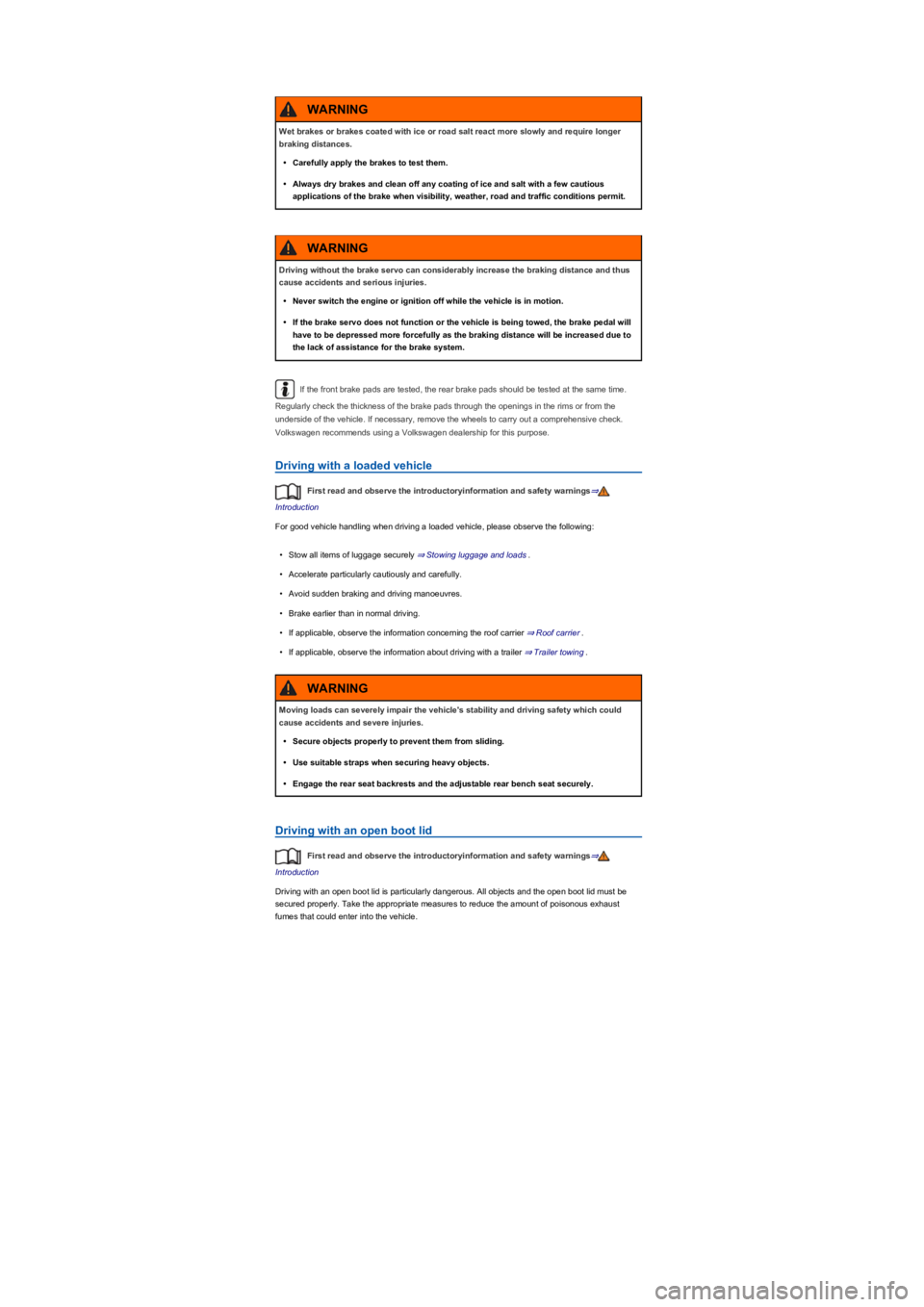
If the front brake pads are tested, the rear brake pads should be tested at the same time.
Regularly check the thickness of the brake pads through the openings in the rims or from the
underside of the vehicle. If necessary, remove the wheels to carry out a comprehensive check.
Volkswagen recommends using a Volkswagen dealership for this purpose.
Driving with a loaded vehicle
First read and observe the introductoryinformation and safety warnings⇒
Introduction
For good vehicle handling when driving a loaded vehicle, please observe the following:
•Stow all items of luggage securely ⇒ Stowing luggage and loads.
•Accelerate particularly cautiously and carefully.
•Avoid sudden braking and driving manoeuvres.
•Brake earlier than in normal driving.
•If applicable, observe the information concerning the roof carrier ⇒ Roof carrier.
•If applicable, observe the information about driving with a trailer ⇒ Trailer towing.
Driving with an open boot lid
First read and observe the introductoryinformation and safety warnings⇒
Introduction
Driving with an open boot lid is particularly dangerous. All objects and the open boot lid must be
secured properly. Take the appropriate measures to reduce the amount of poisonous exhaust
fumes that could enter into the vehicle.
Wet brakes or brakes coated with ice or road salt react more slowly and require longer
braking distances.
•Carefully apply the brakes to test them.
•Always dry brakes and clean off any coating of ice and salt with a few cautious
applications of the brake when visibility, weather, road and traffic conditions permit.
WARNING
Driving without the brake servo can considerably increase the braking distance and thus
cause accidents and serious injuries.
•Never switch the engine or ignition off while the vehicle is in motion.
•If the brake servo does not function or the vehicle is being towed, the brake pedal will
have to be depressed more forcefully as the braking distance will be increased due to
the lack of assistance for the brake system.
WARNING
Moving loads can severely impair the vehicle's stability and driving safety which could
cause accidents and severe injuries.
•Secure objects properly to prevent them from sliding.
•Use suitable straps when securing heavy objects.
•Engage the rear seat backrests and the adjustable rear bench seat securely.
WARNING
Page 146 of 341
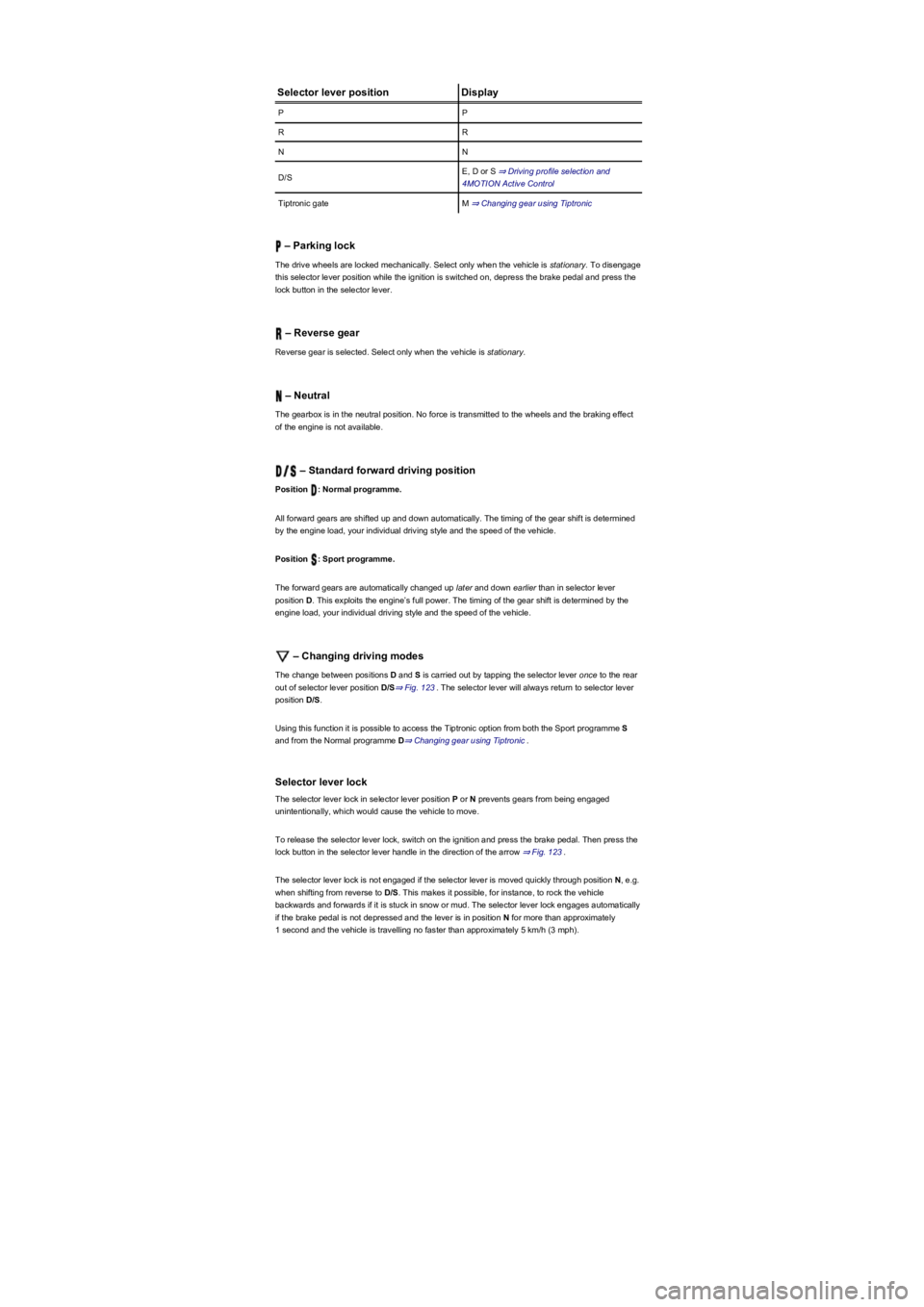
Selector lever positionDisplay
PP
RR
NN
D/SE, D or S ⇒ Driving profile selection and
4MOTION Active Control
Tiptronic gateM ⇒ Changing gear using Tiptronic
– Parking lock
The drive wheels are locked mechanically. Select only when the vehicle is stationary. To disengage
this selector lever position while the ignition is switched on, depress the brake pedal and press the
lock button in the selector lever.
– Reverse gear
Reverse gear is selected. Select only when the vehicle is stationary.
– Neutral
The gearbox is in the neutral position. No force is transmitted to the wheels and the braking effect
of the engine is not available.
– Standard forward driving position
Position : Normal programme.
All forward gears are shifted up and down automatically. The timing of the gear shift is determined
by the engine load, your individual driving style and the speed of the vehicle.
Position : Sport programme.
The forward gears are automatically changed up later and down earlier than in selector lever
position D. This exploits the engine’s full power. The timing of the gear shift is determined by the
engine load, your individual driving style and the speed of the vehicle.
– Changing driving modes
The change between positions D and S is carried out by tapping the selector lever once to the rear
out of selector lever position D/S⇒ Fig. 123. The selector lever will always return to selector lever
position D/S.
Using this function it is possible to access the Tiptronic option from both the Sport programme S
and from the Normal programme D⇒ Changing gear using Tiptronic.
Selector lever lock
The selector lever lock in selector lever position P or N prevents gears from being engaged
unintentionally, which would cause the vehicle to move.
To release the selector lever lock, switch on the ignition and press the brake pedal. Then press the
lock button in the selector lever handle in the direction of the arrow ⇒ Fig. 123.
The selector lever lock is not engaged if the selector lever is moved quickly through position N, e.g.
when shifting from reverse to D/S. This makes it possible, for instance, to rock the vehicle
backwards and forwards if it is stuck in snow or mud. The selector lever lock engages automatically
if the brake pedal is not depressed and the lever is in position N for more than approximately
1 second and the vehicle is travelling no faster than approximately 5 km/h (3 mphyf�.
Page 148 of 341
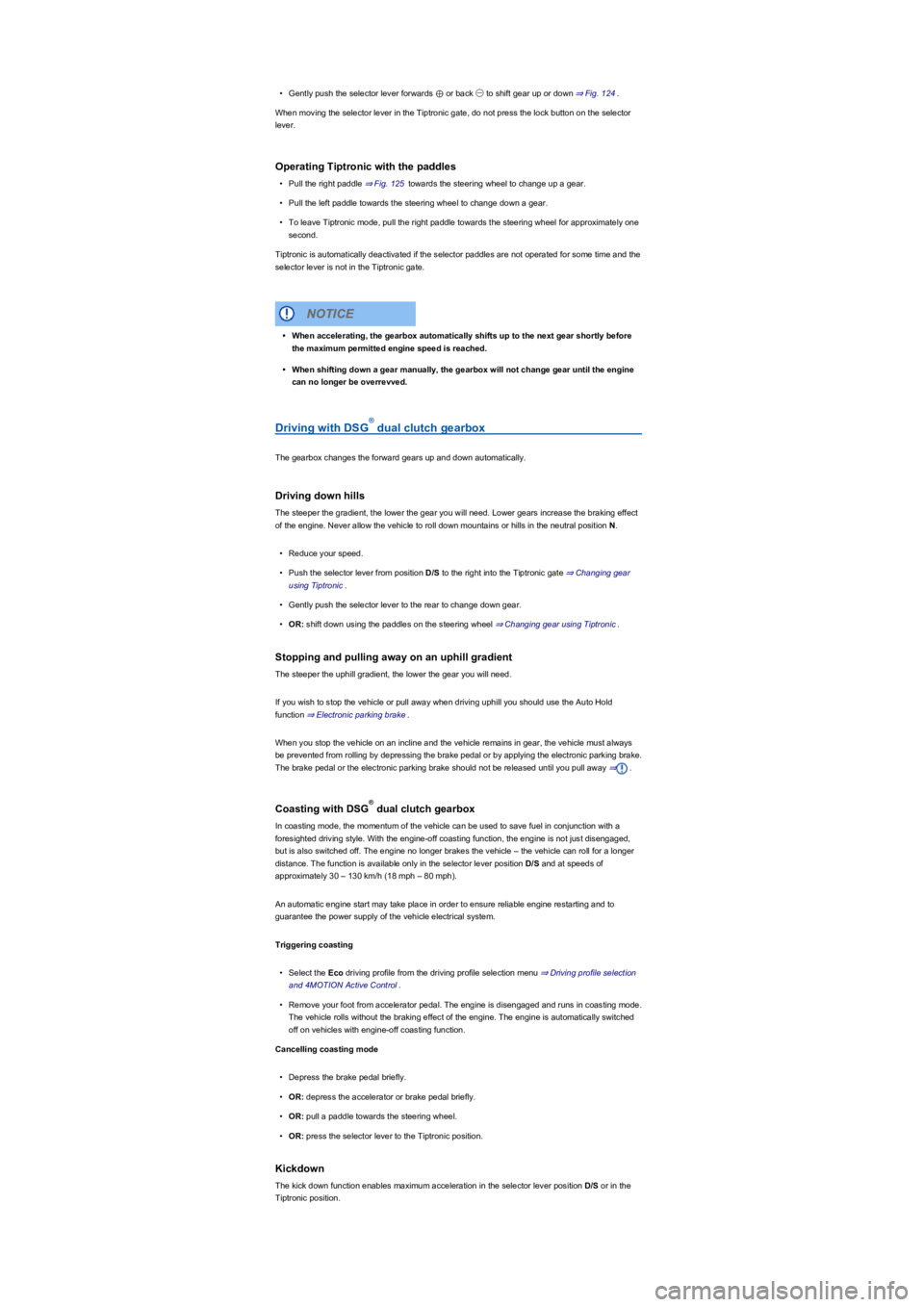
•Gently push the selector lever forwards ⊕ or back ㊀ to shift gear up or down ⇒ Fig. 124.
When moving the selector lever in the Tiptronic gate, do not press the lock button on the selector
lever.
Operating Tiptronic with the paddles
•Pull the right paddle ⇒ Fig. 125 towards the steering wheel to change up a gear.
•Pull the left paddle towards the steering wheel to change down a gear.
•To leave Tiptronic mode, pull the right paddle towards the steering wheel for approximately one
second.
Tiptronic is automatically deactivated if the selector paddles are not operated for some time and the
selector lever is not in the Tiptronic gate.
Driving with DSG dual clutch gearbox
The gearbox changes the forward gears up and down automatically.
Driving down hills
The steeper the gradient, the lower the gear you will need. Lower gears increase the braking effect
of the engine. Never allow the vehicle to roll down mountains or hills in the neutral position N.
•Reduce your speed.
•Push the selector lever from position D/S to the right into the Tiptronic gate ⇒ Changing gear
using Tiptronic.
•Gently push the selector lever to the rear to change down gear.
•OR: shift down using the paddles on the steering wheel ⇒ Changing gear using Tiptronic.
Stopping and pulling away on an uphill gradient
The steeper the uphill gradient, the lower the gear you will need.
If you wish to stop the vehicle or pull away when driving uphill you should use the Auto Hold
function ⇒ Electronic parking brake.
When you stop the vehicle on an incline and the vehicle remains in gear, the vehicle must always
be prevented from rolling by depressing the brake pedal or by applying the electronic parking brake.
The brake pedal or the electronic parking brake should not be released until you pull away ⇒.
Coasting with DSG dual clutch gearbox
In coasting mode, the momentum of the vehicle can be used to save fuel in conjunction with a
foresighted driving style. With the engine-off coasting function, the engine is not just disengaged,
but is also switched off. The engine no longer brakes the vehicle – the vehicle can roll for a longer
distance. The function is available only in the selector lever position D/S and at speeds of
approximately 30 – 130 km/h (18 mph – 80 mphyf�.
An automatic engine start may take place in order to ensure reliable engine restarting and to
guarantee the power supply of the vehicle electrical system.
Triggering coasting
•Select the Eco driving profile from the driving profile selection menu ⇒ Driving profile selection
and 4MOTION Active Control.
•Remove your foot from accelerator pedal. The engine is disengaged and runs in coasting mode.
The vehicle rolls without the braking effect of the engine. The engine is automatically switched
off on vehicles with engine-off coasting function.
Cancelling coasting mode
•Depress the brake pedal briefly.
•OR: depress the accelerator or brake pedal briefly.
•OR: pull a paddle towards the steering wheel.
•OR: press the selector lever to the Tiptronic position.
Kickdown
The kick down function enables maximum acceleration in the selector lever position D/S or in the
Tiptronic position.
•When accelerating, the gearbox automatically shifts up to the next gear shortly before
the maximum permitted engine speed is reached.
•When shifting down a gear manually, the gearbox will not change gear until the engine
can no longer be overrevved.
NOTICE
®
®
Page 156 of 341
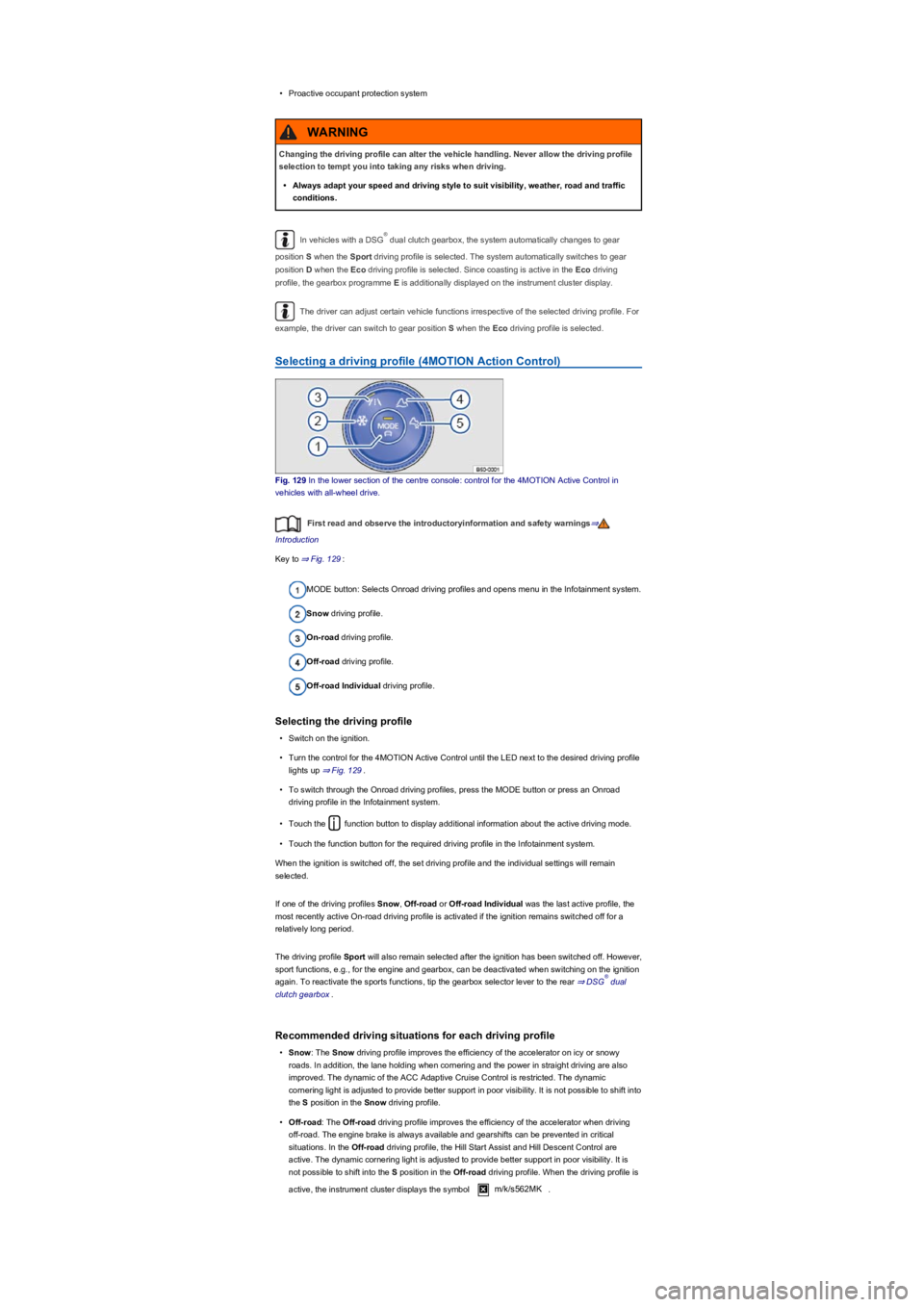
•Proactive occupant protection system
In vehicles with a DSG dual clutch gearbox, the system automatically changes to gear
position S when the Sport driving profile is selected. The system automatically switches to gear
position D when the Eco driving profile is selected. Since coasting is active in the Eco driving
profile, the gearbox programme E is additionally displayed on the instrument cluster display.
The driver can adjust certain vehicle functions irrespective of the selected driving profile. For
example, the driver can switch to gear position S when the Eco driving profile is selected.
Selecting a driving profile (4MOTION Action Controlyf
Fig. 129 In the lower section of the centre console: control for the 4MOTION Active Control in
vehicles with all-wheel drive.
First read and observe the introductoryinformation and safety warnings⇒
Introduction
Key to ⇒ Fig. 129:
MODE button: Selects Onroad driving profiles and opens menu in the Infotainment system.
Snow driving profile.
On-road driving profile.
Off-road driving profile.
Off-road Individual driving profile.
Selecting the driving profile
•Switch on the ignition.
•Turn the control for the 4MOTION Active Control until the LED next to the desired driving profile
lights up ⇒ Fig. 129.
•To switch through the Onroad driving profiles, press the MODE button or press an Onroad
driving profile in the Infotainment system.
•Touch the function button to display additional information about the active driving mode.
•Touch the function button for the required driving profile in the Infotainment system.
When the ignition is switched off, the set driving profile and the individual settings will remain
selected.
If one of the driving profiles Snow, Off-road or Off-road Individual was the last active profile, the
most recently active On-road driving profile is activated if the ignition remains switched off for a
relatively long period.
The driving profile Sport will also remain selected after the ignition has been switched off. However,
sport functions, e.g., for the engine and gearbox, can be deactivated when switching on the ignition
again. To reactivate the sports functions, tip the gearbox selector lever to the rear ⇒ DSG dual
clutch gearbox.
Recommended driving situations for each driving profile
•Snow: The Snow driving profile improves the efficiency of the accelerator on icy or snowy
roads. In addition, the lane holding when cornering and the power in straight driving are also
improved. The dynamic of the ACC Adaptive Cruise Control is restricted. The dynamic
cornering light is adjusted to provide better support in poor visibility. It is not possible to shift into
the S position in the Snow driving profile.
•Off-road: The Off-road driving profile improves the efficiency of the accelerator when driving
off-road. The engine brake is always available and gearshifts can be prevented in critical
situations. In the Off-road driving profile, the Hill Start Assist and Hill Descent Control are
active. The dynamic cornering light is adjusted to provide better support in poor visibility. It is
not possible to shift into the S position in the Off-road driving profile. When the driving profile is
active, the instrument cluster displays the symbol m/k/s562MK.
Changing the driving profile can alter the vehicle handling. Never allow the driving profile
selection to tempt you into taking any risks when driving.
•Always adapt your speed and driving style to suit visibility, weather, road and traffic
conditions.
WARNING
®
®