2021 VOLKSWAGEN T-ROC Door
[x] Cancel search: DoorPage 212 of 502

When the ignition is switched off, the set driving profile and the individual settings will remain
selected.
Vehicles with all-wheel drive: if the Snow, Offroad or Offroad Individual driving profile was
selected last, the onroad driving profile that was last active will be activated after the ignition has
been switched off for a long period.
Vehicles without starter button: as soon as the vehicle key is removed from the ignition lock.
Vehicles with starter button: as soon as the driver door is opened when the ignition is switched
off.
Sport functions: select Sport driving profile again.
OR: tap the selector lever of the DSG® dual clutch gearbox backwards to the position S⇒ DSG® dual
clutch gearbox .
Eco functions: select Eco driving profile again.
Characteristics of the driving profiles
Snow: the Snow driving profile makes it easier to control the throttle on icy or snowy roads. It is not
possible to select the S position in the Snow driving profile.
Onroad: under Onroad, you can choose between Eco, Comfort, Normal, Sport and Individual driving
profiles.
Offroad: the Offroad driving profile makes it easier to control the throttle when driving offroad. The
engine brake is always available and gearshifts can be prevented in critical situations. Hill Start Assist
and Hill Descent Control are active in the Offroad driving profile. It is not possible to select the S
position in the Offroad driving profile. When the driving profile is active, the instrument cluster
displays the symbol .
Offroad Individual: enhanced version of the offroad driving profile that can be adapted to the
driver's needs ⇒ Individually adapting a driving profile . When the driving profile is active, the
instrument cluster displays the symbol .
Eco: switches the vehicle into economical mode and helps the driver to drive the vehicle in a fuel-
efficient manner. Depending on the vehicle equipment level, coasting mode is available in the Eco
driving profile.
Comfort: the driving profile creates a comfort-oriented vehicle setup and is suited to poor roads or
long motorway journeys, for example.
Normal: the driving profile has a balanced setup, e.g. for everyday use.
Sport: this setting gives the driver a sporty driving feeling.
Page 218 of 502

WARNING
Always avoid traversing a slope ⇒ Traversing a slope .
Vehicle occupants should never leave the vehicle via the doors facing down the hill when stopped
sideways on a steep hill. The combined centre of gravity of the vehicle and its payload (vehicle
occupants and payload) can shift and cause the vehicle to roll over and roll down the incline. Always
leave the vehicle slowly via the doors which open up the incline ⇒ Traversing a slope .
WARNING
The cruise control system has been designed for use on surfaced roads only. The cruise control
system is not suitable for use offroad and may even be hazardous. If you use the cruise control
system while driving offroad, you may lose control over the vehicle and sustain serious injuries.
Never use the cruise control system when driving offroad.
WARNING
The area monitoring system (Front Assist) was developed for use on surfaced roads only. The area
monitoring system is not suitable for use offroad and may even be hazardous. If you use the area
monitoring system while driving offroad, you may lose control over the vehicle and sustain serious
injuries.
Never use the area monitoring system when driving offroad.
WARNING
Driving the vehicle when the fuel level is too low could lead to your vehicle breaking down offroad,
accidents and serious injuries.
When the fuel level is too low, the fuel supply to the engine could be irregular, especially when
driving up or down hills and inclines.
The steering, all driver assist systems and brake support systems will not function if the engine
sputters or stops completely due to a lack of fuel or irregular fuel supply.
Always fill the tank when it is still 1/4 full. This reduces the risk of running out of fuel and breaking
down.
NOTICE
Page 228 of 502

Fig. 116 On steep slopes: always use the doors facing up the hill to get out of the vehicle.
First read and observe the introductoryinformation and safety warnings⇒Introduction
Traversing a slope is one of the most dangerous offroad situations ⇒ .
It may look harmless, but you should not underestimate the difficulty and danger of traversing a
slope. A vehicle could slide away, tip over or roll when in this position. This can cause severe or fatal
injuries for all vehicle occupants.
Check whether you can use a safer route before driving across a slope.
If you have to drive at an angle, make sure the ground is as firm as possible. The vehicle is more
likely to slip and tip over on slippery or soft ground. Always make sure that the tilt angle does not
become too large due to uneven ground. The vehicle could otherwise tip over and start to roll.
When the vehicle is tilted at a large angle, the wheels on the lower side of the vehicle must never
enter dips or hollows. The wheels on the higher side of the vehicle must never drive over bumps, for
example rocks, tree trunks or other obstacles.
If the vehicle threatens to tip over, steer immediately into the fall line and depress the accelerator
slightly ⇒ Fig. 115 . If it is not possible to steer into the fall line, then steer uphill and depress the
accelerator slightly.
The centre of gravity of the vehicle should be as low as possible. The weight of all vehicle occupants
should be evenly distributed. People with a larger or heavier build should sit on the higher side of
the vehicle. Remove the roof carrier and secure heavy items. The vehicle could tip over if items were
to slide suddenly ⇒ .
WARNING
Never try to traverse a slope, particularly if it is too steep for the vehicle. The vehicle could slide
away, tip over or roll. Please note the following points in order to reduce the risk of accidents and
serious injuries:
You should never underestimate the difficulty and danger of traversing a slope. Never choose an
unsafe route or take a risk which could endanger you or your passengers. If you are in any doubt
about the safety of the route, turn round and choose another way.
Page 229 of 502

The vehicle can lose its grip when traversing a slope and slide away sideways, tip over or roll over
and roll down the hill.
The wheels on the lower side of the vehicle must never enter dips or hollows. The wheels on the
higher side of the vehicle must never drive over bumps, for example stones, tree trunks or other
obstacles.
Before traversing a slope, make sure that it is possible to steer into the fall line. Choose another
route if this is not guaranteed. If the vehicle threatens to tip over, steer immediately into the fall line
and depress the accelerator slightly ⇒ Fig. 115 .
If the vehicle is stopped at a large tilt angle when traversing a slope, avoid sudden and uncontrolled
movements in the vehicle. The vehicle can lose its grip and slide away sideways, tip over or roll over
and roll down the hill.
Vehicle occupants should never leave the vehicle via the doors facing down the hill when the vehicle
is stopped sideways on a slope with a large tilt angle to one side. This could cause the centre of
gravity to move to the side. The vehicle could then tip over or roll over and roll down the hill. To
avoid this, always leave the vehicle carefully on the side that is facing uphill ⇒ Fig. 116 .
When getting out the vehicle, make sure that the vehicle door which opens uphill does not close
with its own weight or through carelessness, thus potentially causing injury.
Driving through ditches
First read and observe the introductoryinformation and safety warnings⇒Introduction
Check whether the ramp and tilt angles are small enough to drive through the ditch with the vehicle
⇒ .
If possible, drive through the ditch at an acute angle ⇒ .
The tilt angle must not become too large when driving through the ditch.
WARNING
Never drive through a ditch if the ramp and tilt angles are too steep for the vehicle and the ditch is
too deep. The vehicle could slide away, tip over or roll.
NOTICE
If you drive into the ditch at a right angle, the front wheels will fall in. The underbody of your vehicle
could bottom, get stuck and be damaged. It is then almost impossible to get out of the ditch despite
having all-wheel drive.
Stuck vehicle
First read and observe the introductoryinformation and safety warnings⇒Introduction
Rocking free a vehicle requires training and feeling for the vehicle.
Page 236 of 502
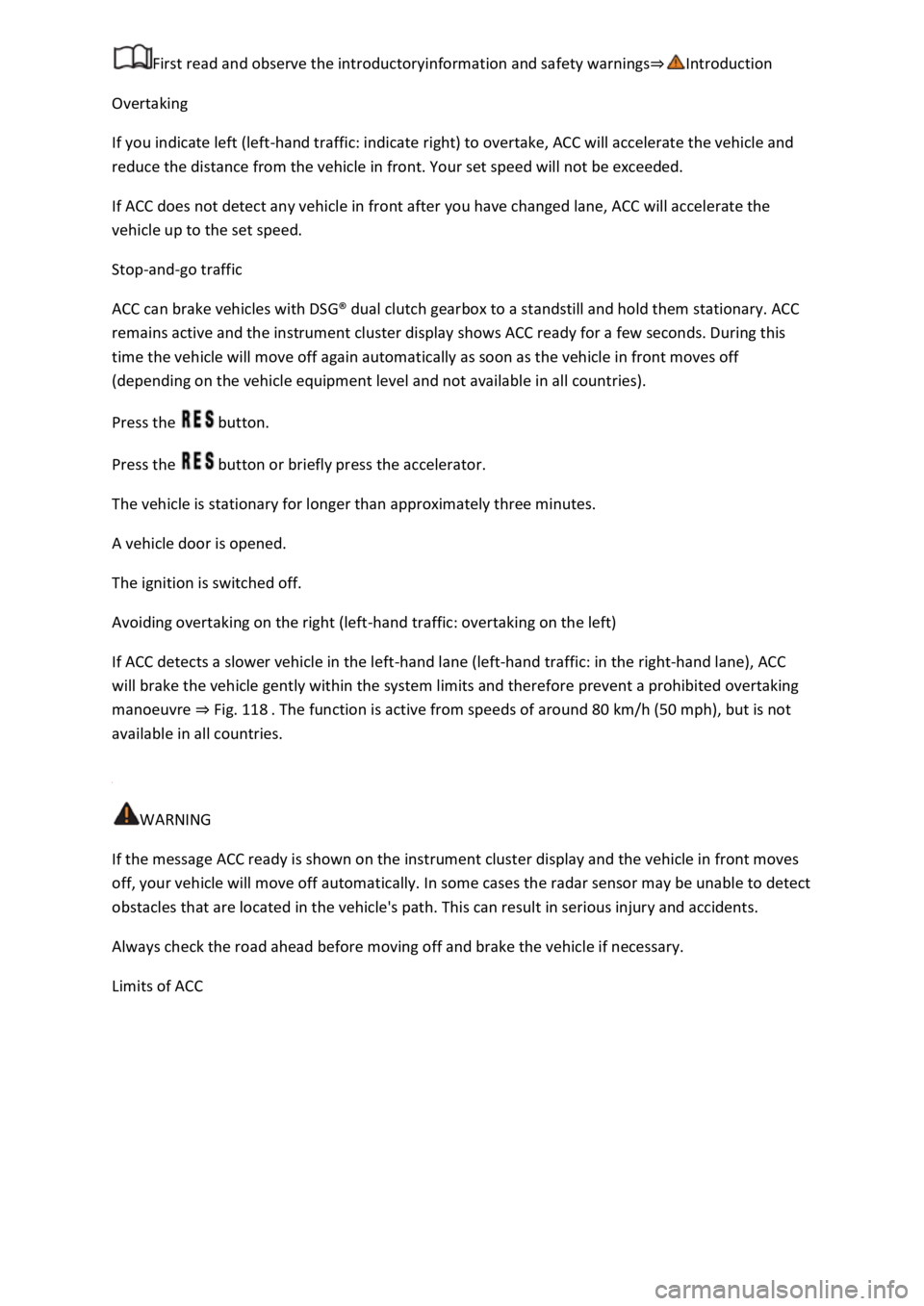
First read and observe the introductoryinformation and safety warnings⇒Introduction
Overtaking
If you indicate left (left-hand traffic: indicate right) to overtake, ACC will accelerate the vehicle and
reduce the distance from the vehicle in front. Your set speed will not be exceeded.
If ACC does not detect any vehicle in front after you have changed lane, ACC will accelerate the
vehicle up to the set speed.
Stop-and-go traffic
ACC can brake vehicles with DSG® dual clutch gearbox to a standstill and hold them stationary. ACC
remains active and the instrument cluster display shows ACC ready for a few seconds. During this
time the vehicle will move off again automatically as soon as the vehicle in front moves off
(depending on the vehicle equipment level and not available in all countries).
Press the button.
Press the button or briefly press the accelerator.
The vehicle is stationary for longer than approximately three minutes.
A vehicle door is opened.
The ignition is switched off.
Avoiding overtaking on the right (left-hand traffic: overtaking on the left)
If ACC detects a slower vehicle in the left-hand lane (left-hand traffic: in the right-hand lane), ACC
will brake the vehicle gently within the system limits and therefore prevent a prohibited overtaking
manoeuvre ⇒ Fig. 118 . The function is active from speeds of around 80 km/h (50 mph), but is not
available in all countries.
WARNING
If the message ACC ready is shown on the instrument cluster display and the vehicle in front moves
off, your vehicle will move off automatically. In some cases the radar sensor may be unable to detect
obstacles that are located in the vehicle's path. This can result in serious injury and accidents.
Always check the road ahead before moving off and brake the vehicle if necessary.
Limits of ACC
Page 261 of 502

Fig. 126 In the centre console: button for the Auto Hold function.
Description of the Auto Hold function
The Auto Hold function can hold the vehicle stationary. It is not necessary to hold the vehicle with
the foot brake in this case.
The Auto Hold function is active when the indicator lamp in the button ⇒ Fig. 126
(arrow) lights up yellow and the indicator lamp in the instrument cluster display lights up green.
The Auto Hold function stops holding the vehicle as soon as it moves off.
If any of the conditions for the Auto Hold function change while the vehicle is stationary, the Auto
Hold function will switch off automatically. The green indicator lamp in the instrument cluster
display then goes out together with the yellow indicator lamp in the button.
Switching on the Auto Hold function
The Auto Hold function can be switched on when the driver door is closed and the engine has been
started.
Press the button ⇒ . The indicator lamp in the button ⇒ Fig. 126
(arrow) lights up yellow. The Auto Hold function is operational, but the vehicle is not necessarily held
stationary ⇒ .
DSG® dual clutch gearbox: if the selector lever is moved to position N, the Auto Hold function will
not be switched on or will be switched off. As a result, the vehicle will not be held securely in a
stationary position ⇒ .
Holding the vehicle stationary with the Auto Hold function
Make sure that the Auto Hold function is operational. The indicator lamp in the
button lights up yellow.
Bring the vehicle to a standstill using the brake ⇒ Parking .
Manual gearbox: disengage the clutch and either keep the clutch fully depressed or shift to neutral.
Release the brake. The indicator lamp will light up greenon the instrument cluster display. The
vehicle is being held stationary by the Auto Hold function ⇒ .
Switching off the Auto Hold function
Page 262 of 502
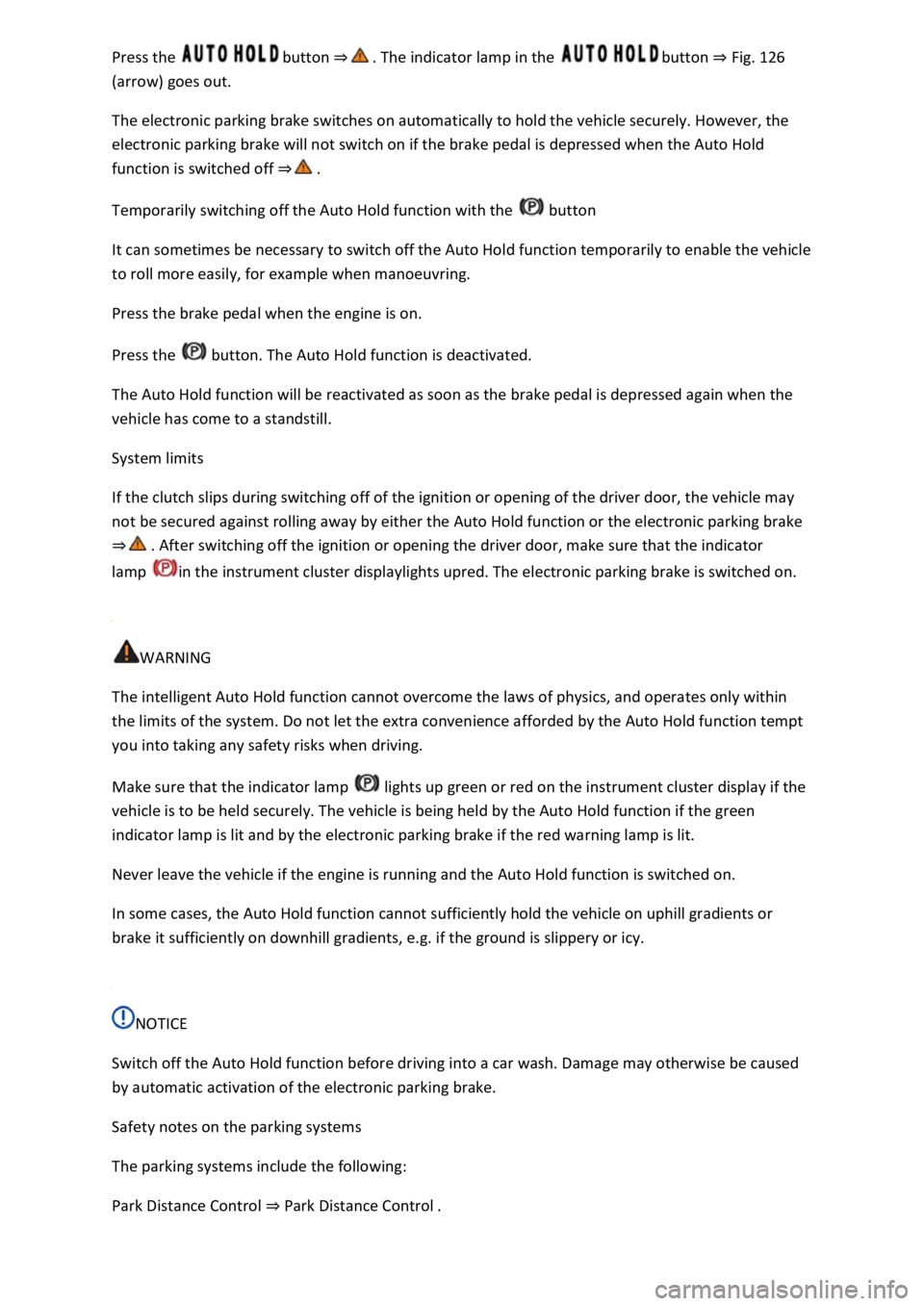
Press the button ⇒ . The indicator lamp in the button ⇒ Fig. 126
(arrow) goes out.
The electronic parking brake switches on automatically to hold the vehicle securely. However, the
electronic parking brake will not switch on if the brake pedal is depressed when the Auto Hold
function is switched off ⇒ .
Temporarily switching off the Auto Hold function with the button
It can sometimes be necessary to switch off the Auto Hold function temporarily to enable the vehicle
to roll more easily, for example when manoeuvring.
Press the brake pedal when the engine is on.
Press the button. The Auto Hold function is deactivated.
The Auto Hold function will be reactivated as soon as the brake pedal is depressed again when the
vehicle has come to a standstill.
System limits
If the clutch slips during switching off of the ignition or opening of the driver door, the vehicle may
not be secured against rolling away by either the Auto Hold function or the electronic parking brake
⇒ . After switching off the ignition or opening the driver door, make sure that the indicator
lamp in the instrument cluster displaylights upred. The electronic parking brake is switched on.
WARNING
The intelligent Auto Hold function cannot overcome the laws of physics, and operates only within
the limits of the system. Do not let the extra convenience afforded by the Auto Hold function tempt
you into taking any safety risks when driving.
Make sure that the indicator lamp lights up green or red on the instrument cluster display if the
vehicle is to be held securely. The vehicle is being held by the Auto Hold function if the green
indicator lamp is lit and by the electronic parking brake if the red warning lamp is lit.
Never leave the vehicle if the engine is running and the Auto Hold function is switched on.
In some cases, the Auto Hold function cannot sufficiently hold the vehicle on uphill gradients or
brake it sufficiently on downhill gradients, e.g. if the ground is slippery or icy.
NOTICE
Switch off the Auto Hold function before driving into a car wash. Damage may otherwise be caused
by automatic activation of the electronic parking brake.
Safety notes on the parking systems
The parking systems include the following:
Park Distance Control ⇒ Park Distance Control .
Page 275 of 502

Troubleshooting
First read and observe the introductoryinformation and safety warnings⇒Introduction
The system is not responding as expected
The sensors are dirty ⇒ Caring for and cleaning the vehicle exterior . The sensor visibility may be
impaired by dirt and snow or also residue from cleaning agents or coatings.
The system requirements must be met ⇒ Prerequisites .
The sensors are covered by water.
The vehicle is damaged in the area of the sensors, e.g. caused by parking collisions.
The detection ranges of the sensors are blocked by add-on parts, e.g. bicycle carriers.
Changes have been made to the paintwork in the area of the sensors or structural modifications
have been made, e.g. on the vehicle front end or the running gear.
The ultrasound signal is subject to interference from external noise sources, e.g. rough tarmac
surface or cobblestones.
No sensor visibility, error message, system switches itself off
Park Assist is switched off if a sensor fails.
Clean the sensors or remove stickers or accessories from the sensors and cameras ⇒ Caring for and
cleaning the vehicle exterior .
Check whether any damage is visible.
Possible solution
Switch off the system temporarily.
Check whether any of the causes described apply.
You can switch the system back on again once you have rectified the cause of the problem.
If the system still fails to respond as expected, have the system checked by a qualified workshop.
Automatic cancellation of driving in/out of a parking space
Park Assist cancels parking or driving out of a parking space in the following situations:
The button is pressed.
The driver intervenes using the steering wheel.
The driver door is opened.
The parking operation is not completed within around six minutes.
There is a system fault.
TCS is switched off or is taking corrective action.