2021 VOLKSWAGEN T-ROC lock
[x] Cancel search: lockPage 115 of 502

Remove leaves and other loose items from the glass roof guide rails at regular intervals using a
vacuum cleaner, or by hand.
The roll-back function will not work properly if there is a malfunction in the glass roof. Go to a
qualified workshop.
Convenience opening or closing of the glass roof
Convenience opening and closing
The glass roof can be opened and closed from outside the vehicle using the vehicle key:
Press and hold the locking or unlocking button on the vehicle key. The glass roof is tilted or closed.
In vehicles with the Keyless Access locking and starting system: place your finger on the locking
sensor in the door handle for a few seconds until the glass roof is closed ⇒ Unlocking or locking the
vehicle with Keyless Access .
Release the locking or unlocking button to interrupt this function.
The convenience closing function closes all the windows in the doors and the glass roof. All turn
signals will flash once as confirmation that all the windows and the glass roof have been closed.
Make settings for operation of the glass roof in the Vehicle settings menu in the Infotainment
system ⇒ Infotainment system controls and displays .
Some settings can be saved in the user accounts for personalisation and therefore change
automatically when the user account is changed ⇒ Personalisation .
Glass roof roll-back function
The roll-back function reduces the risk of crush injuries ⇒ . If the glass roof is obstructed during
the closing process, it will open again immediately.
Check to see why the glass roof has not closed.
Try to close the glass roof again.
If the glass roof still cannot be closed, close it without the roll-back function.
Closing the glass roof without the roll-back function
Press the button to the second position Ⓓ until the glass roof has fully closed.
The glass roof will now close without the roll-back function.
Please go to a qualified workshop if the glass roof still cannot be closed.
If you release the switch during the closing procedure, the glass roof will open automatically.
Page 117 of 502

Fig. 68 On the steering wheel: 9 o'clock and 3 o'clock position.
Adjust the steering wheel position before setting off and only when the vehicle is stationary ⇒ .
Push down the lever ⇒ Fig. 67① .
Adjust the steering wheel so that you can hold it with both hands at its circumference at the 9
o'clock and 3 o'clock positions with your arms slightly bent ⇒ Fig. 68 .
Push the lever up firmly until it is flush with the steering column trim ⇒ .
WARNING
Incorrect use of the steering column position adjustment and incorrect adjustment of the steering
wheel can cause serious or fatal injuries.
After adjusting the steering column, always move lever ⇒ Fig. 67① up so that it engages securely.
This prevents the steering column from moving spontaneously while the vehicle is in motion.
Never adjust the steering wheel when the vehicle is in motion. If you determine that a readjustment
is necessary when driving, stop the vehicle safely and adjust the steering wheel to the correct
position.
The steering wheel must always point towards the chest and not towards the face. This ensures that
the driver front airbag provides maximum protection in the event of an accident.
While driving, always keep both hands on the outside of the steering wheel at the 9 o'clock and 3
o'clock positions⇒ Fig. 68 . This reduces the risk of injury if the driver front airbag is triggered.
Never hold the steering wheel at the 12 o'clock position, or in any other manner, e.g. at the hub of
the steering wheel. If the driver front airbag is triggered, you could sustain serious injuries to the
arms, hands and head.
Seats and head restraints
Front seats
Introduction
This chapter contains information on the followingsubjects:
Page 118 of 502
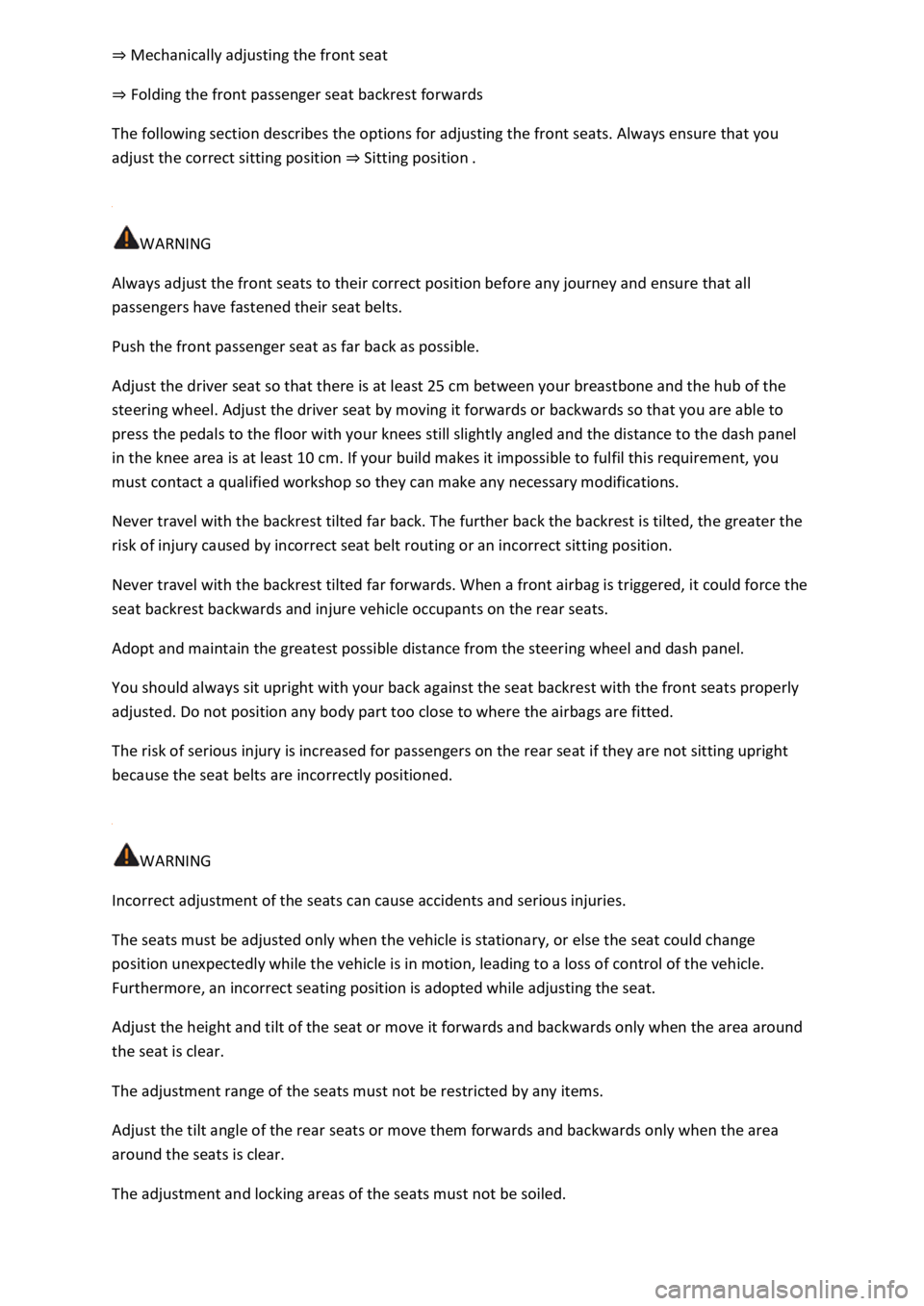
⇒ Mechanically adjusting the front seat
⇒ Folding the front passenger seat backrest forwards
The following section describes the options for adjusting the front seats. Always ensure that you
adjust the correct sitting position ⇒ Sitting position .
WARNING
Always adjust the front seats to their correct position before any journey and ensure that all
passengers have fastened their seat belts.
Push the front passenger seat as far back as possible.
Adjust the driver seat so that there is at least 25 cm between your breastbone and the hub of the
steering wheel. Adjust the driver seat by moving it forwards or backwards so that you are able to
press the pedals to the floor with your knees still slightly angled and the distance to the dash panel
in the knee area is at least 10 cm. If your build makes it impossible to fulfil this requirement, you
must contact a qualified workshop so they can make any necessary modifications.
Never travel with the backrest tilted far back. The further back the backrest is tilted, the greater the
risk of injury caused by incorrect seat belt routing or an incorrect sitting position.
Never travel with the backrest tilted far forwards. When a front airbag is triggered, it could force the
seat backrest backwards and injure vehicle occupants on the rear seats.
Adopt and maintain the greatest possible distance from the steering wheel and dash panel.
You should always sit upright with your back against the seat backrest with the front seats properly
adjusted. Do not position any body part too close to where the airbags are fitted.
The risk of serious injury is increased for passengers on the rear seat if they are not sitting upright
because the seat belts are incorrectly positioned.
WARNING
Incorrect adjustment of the seats can cause accidents and serious injuries.
The seats must be adjusted only when the vehicle is stationary, or else the seat could change
position unexpectedly while the vehicle is in motion, leading to a loss of control of the vehicle.
Furthermore, an incorrect seating position is adopted while adjusting the seat.
Adjust the height and tilt of the seat or move it forwards and backwards only when the area around
the seat is clear.
The adjustment range of the seats must not be restricted by any items.
Adjust the tilt angle of the rear seats or move them forwards and backwards only when the area
around the seats is clear.
The adjustment and locking areas of the seats must not be soiled.
Page 121 of 502

Fold the front passenger seat backrest forwards in the direction of the arrow ⇒ Fig. 70② until it is
horizontal.
When it is folded down, the front passenger seat backrest must engage securely into place.
Folding back the front passenger seat backrest
When folding back, make sure that there are no items or body parts in the area of the hinges.
To fold back, release the front passenger seat backrest again ⇒ Fig. 70① .
Fold back the front passenger seat backrest so that it is upright.
When it is folded up, the front passenger seat backrest must engage securely into place.
WARNING
Serious injuries could be caused if the front passenger seat backrest is folded forwards and
backwards in an uncontrolled way and without taking due care.
Fold the front passenger seat backrest forwards and backwards only when the vehicle is stationary.
When folding the front passenger seat backrest forwards, always make sure that there are no
people, animals or objects in its path.
The front airbag must be switched off and the PASSENGER AIR BAG indicator lamp must be
lit for as long as the front passenger seat backrest is folded forwards.
When folding forwards and backwards, keep all hands, fingers, feet and other body parts away from
the seat hinges and seat release mechanism.
Floor mats or other objects could get caught in the hinges on the front passenger seat backrest. This
could cause the front passenger seat backrest to fail to engage securely when it is returned to the
upright position.
When being folded back, the front passenger seat backrest must be securely locked in the upright
position. If the front passenger seat backrest is not locked properly, it could move suddenly and
cause serious injuries.
WARNING
The open seat anchorages and hinges of the folded front passenger seat backrest can cause serious
injuries in the event of a sudden braking manoeuvre or accident.
Never transport either adults or children on the front passenger seat if the front passenger seat
backrest is folded forwards.
If the front passenger seat backrest is folded forwards, you must use only the rear seat behind the
driver seat. This also applies to children in child seats.
Rear seats
Page 123 of 502
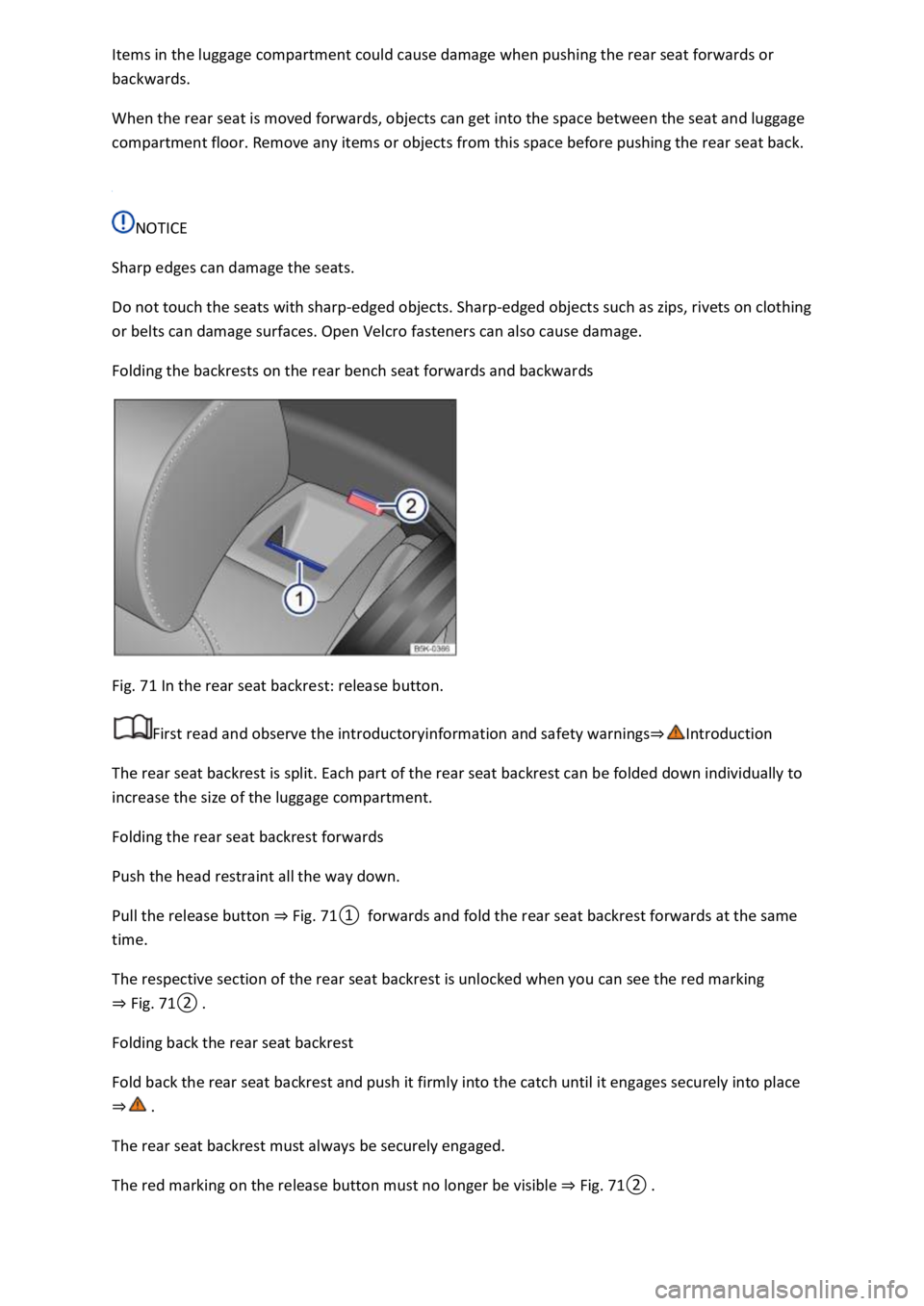
Items in the luggage compartment could cause damage when pushing the rear seat forwards or
backwards.
When the rear seat is moved forwards, objects can get into the space between the seat and luggage
compartment floor. Remove any items or objects from this space before pushing the rear seat back.
NOTICE
Sharp edges can damage the seats.
Do not touch the seats with sharp-edged objects. Sharp-edged objects such as zips, rivets on clothing
or belts can damage surfaces. Open Velcro fasteners can also cause damage.
Folding the backrests on the rear bench seat forwards and backwards
Fig. 71 In the rear seat backrest: release button.
First read and observe the introductoryinformation and safety warnings⇒Introduction
The rear seat backrest is split. Each part of the rear seat backrest can be folded down individually to
increase the size of the luggage compartment.
Folding the rear seat backrest forwards
Push the head restraint all the way down.
Pull the release button ⇒ Fig. 71① forwards and fold the rear seat backrest forwards at the same
time.
The respective section of the rear seat backrest is unlocked when you can see the red marking
⇒ Fig. 71② .
Folding back the rear seat backrest
Fold back the rear seat backrest and push it firmly into the catch until it engages securely into place
⇒ .
The rear seat backrest must always be securely engaged.
The red marking on the release button must no longer be visible ⇒ Fig. 71② .
Page 131 of 502

Turn the light switch to the appropriate position:
The lights are switched off.Leaving Home function (orientation lighting) can be switched on
⇒ Coming Home and Leaving Home function (orientation lighting) .Side lights or continuous
parking light on both sides of the vehicle switched on ⇒ Switching the parking lights on and off . The
symbol in the light switch lights up green.Dipped beam is switched off – the side lights will stay
on as long as the vehicle key is in the ignition lock or, in vehicles with Keyless Access, the driver door
is closed.
Daytime running lights
The daytime running lights (dependent on equipment level) can increase the visibility of your vehicle
in traffic during the day.
The daytime running lights are switched on every time the ignition is switched on when the light
switch is in position , or (when brightness is detected).
The daytime running lights cannot be switched on or off manually.
WARNING
Accidents and serious injuries can occur if the road is not sufficiently illuminated and other road
users have difficulty seeing the vehicle, or cannot see it at all.
The light assist systems are designed only to provide support; the driver is responsible for the
correct vehicle lights being switched on.
Always switch on the dipped beam headlights if it is dark, raining or visibility is poor.
WARNING
The side lights or daytime running lights are not bright enough to illuminate the road ahead and to
ensure that other road users are able to see you.
Always switch on the dipped beam headlights if it is dark, raining or visibility is poor.
The tail light clusters are not switched on with the daytime running lights. If the tail light clusters are
not switched on, the vehicle may not be visible to other road users if it is dark, raining, or if visibility
is poor.
WARNING
The automatic headlights ( ) switch dipped beam on and off only when there is a change in
the level of brightness.
Switch on dipped beam manually if required by the weather conditions, e.g. in fog.
Page 132 of 502

When reverse gear is engaged, the cornering light on both sides of the vehicle switches on to
provide better illumination of the surrounding area when manoeuvring.
Switching the fog lights on and off
Switching on the front fog lights : pull the light switch ⇒ Fig. 79 out to the first position. The
indicator lamp in the light switch lights up green.
Switching on the rear fog light : pull the light switch all the way out. The indicator lamp in the
instrument cluster lights up yellow.
To switch the fog lights off, press in the light switch or turn it to position .
When the automatic headlights are switched on and the front or rear fog lights are switched
on, the dipped beam headlights will also be switched on irrespective of the current light conditions
outside.
In vehicles with a factory-fitted towing bracket: the vehicle's rear fog light is not switched on if a
trailer with rear fog light is electrically connected to the vehicle ⇒ Trailer towing .
Light functions
Side lights
If the side lights are switched on, both headlights light up with the side lights, parts of the tail
light clusters, the number plate lighting and the buttons in the centre console and the dash panel.
The daytime running lights also switch on when the ignition is switched on.
If the vehicle is not locked from outside when the ignition is switched off, the continuous parking
light on both sides of the vehicle switches on automatically after around 10 minutes to reduce 12-
volt vehicle battery discharge ⇒ Switching the parking lights on and off .
Automatic headlights
If the automatic headlights are switched on, the vehicle lighting and the instrument and
switch lighting will switch on and off according to the light conditions. When the lights are switched
on, the indicator lamp lights up yellow.
The automatic headlights are merely an aid and will not always be able to detect all driving
situations.
In vehicles with a corresponding equipment level, the switch-on time of the automatic headlights
can be adjusted in the Infotainment system in the Vehicle settings menu ⇒ Infotainment system
controls and displays .
Cornering light
A cornering light is switched on when turning slowly or travelling around very tight bends.
Signal tones if lights are not switched off
Page 133 of 502

If the vehicle key has been removed from the ignition lock and the driver door opened, acoustic
warnings sound under the following conditions:
If the parking light is switched on.
If the side lights are switched on or the rear fog light is switched on .
When the Coming Home function is switched on, no signal tone will be given as a reminder that a
light is still switched on when leaving the vehicle.
Some settings can be stored in the user accounts of the personalisation function and therefore
change when the user account changes ⇒ Personalisation .
Troubleshooting
Turn signal indicator lamp
If a turn signal on the vehicle has failed, the indicator lamp will start flashing twice as fast.
The indicator lamp flashes green.
Check the lighting and change the appropriate bulb as required ⇒ Changing bulbs .
If the problem persists, go to a qualified workshop.
Does not apply in China and Japan: trailer turn signals indicator lamp
The indicator lamp goes out if a trailer turn signal or all trailer lights stop working.
The indicator lamp flashes green.
Check the lighting and change the appropriate bulb as required ⇒ Changing bulbs .
If the problem persists, go to a qualified workshop.
Vehicle lighting not working
Vehicle lighting has failed either completely or partially.
The indicator lamp lights up yellow.
Check the lighting and change the appropriate bulb as required ⇒ Changing bulbs .
If the problem persists, go to a qualified workshop.
Fault in rain/light sensor
In the light switch position , the vehicle lighting is not switched on or off automatically.
The indicator lamp lights up yellow.
Switch the ignition off and on.
If the problem persists, go to a qualified workshop.