2021 VOLKSWAGEN T-ROC fuel
[x] Cancel search: fuelPage 163 of 502

Always ensure that all windows are free of ice, snow and mist to ensure good visibility.
Maximum heat output and the fastest possible defrosting of the windows are possible only when
the engine is running. Do not start your journey until you have good visibility.
To help ensure good visibility, make sure that you use the air conditioning system and the rear
window heating correctly.
Auxiliary heater and ventilation
Introduction
This chapter contains information on the followingsubjects:
⇒ Switching the auxiliary heater and ventilation on and off
⇒ Programming the auxiliary heater and ventilation
⇒ Remote control
The auxiliary heater and ventilation system can be used to heat the vehicle interior in the winter and
ventilate it in the summer. It is able to clear ice, condensation and a thin layer of snow from the
windscreen. The auxiliary heater is supplied with fuel from the vehicle fuel tank and can be operated
when the vehicle is stationary with the ignition switched off. The auxiliary ventilation system is
powered by the 12-volt vehicle battery.
Auxiliary heater exhaust system
The emissions generated by the auxiliary heater are discharged via an exhaust pipe underneath the
vehicle. The exhaust pipe must not be blocked by snow, mud or other objects.
WARNING
Among other things, the emissions from the auxiliary heater contain carbon monoxide, which is an
odourless and colourless poisonous gas. Carbon monoxide can cause people to lose consciousness. It
can also cause death.
Never switch on the auxiliary heater when the vehicle is in unventilated or closed rooms nor let the
auxiliary heater run in unventilated or closed rooms.
Never program the auxiliary heater so that it is switched on and runs in unventilated or closed
rooms.
WARNING
Parts of the auxiliary heater exhaust system become very hot. This can cause fires.
Park the vehicle so that no part of the exhaust system can come into contact with any inflammable
material underneath the vehicle, e.g. dry grass.
Page 164 of 502
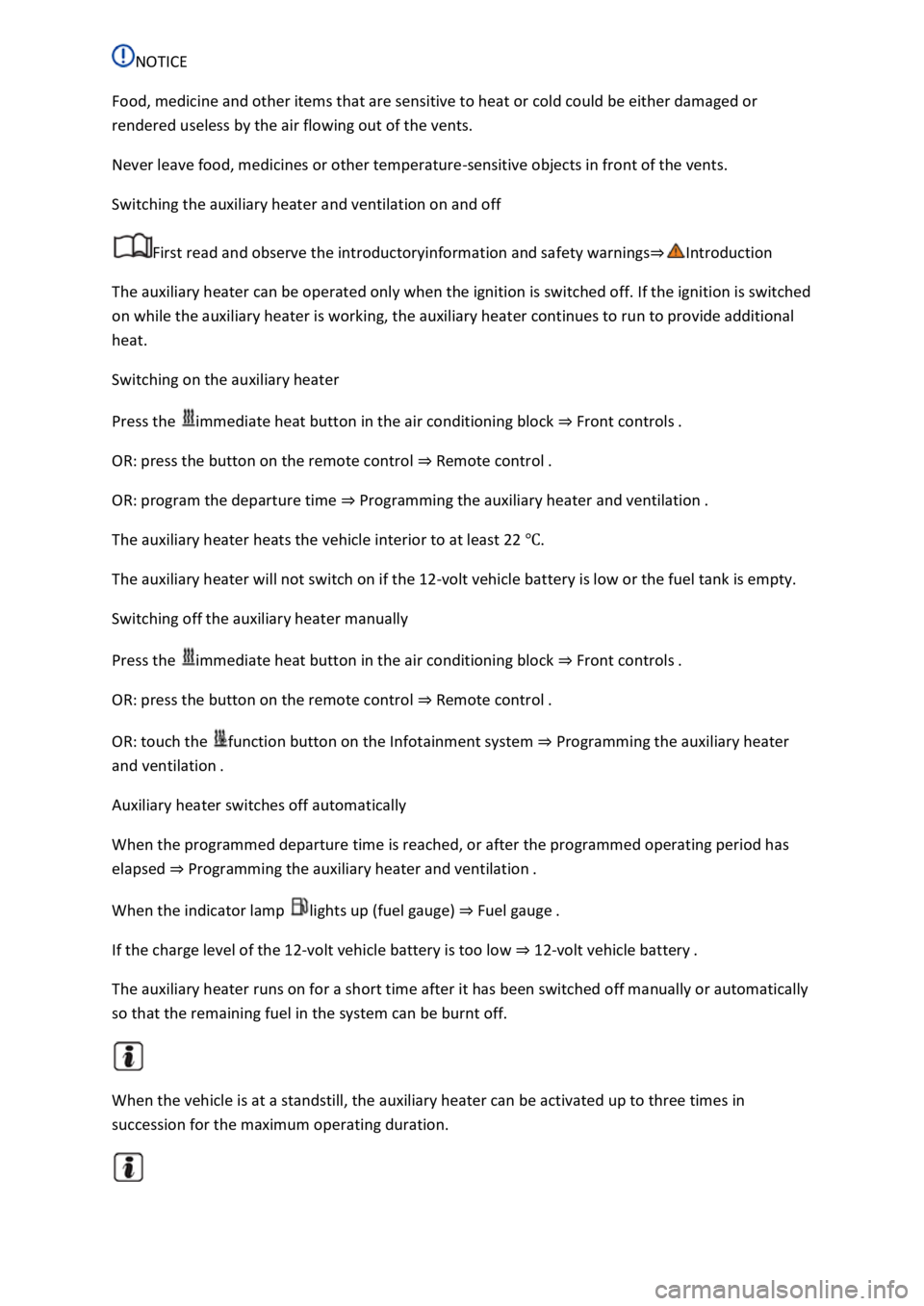
NOTICE
Food, medicine and other items that are sensitive to heat or cold could be either damaged or
rendered useless by the air flowing out of the vents.
Never leave food, medicines or other temperature-sensitive objects in front of the vents.
Switching the auxiliary heater and ventilation on and off
First read and observe the introductoryinformation and safety warnings⇒Introduction
The auxiliary heater can be operated only when the ignition is switched off. If the ignition is switched
on while the auxiliary heater is working, the auxiliary heater continues to run to provide additional
heat.
Switching on the auxiliary heater
Press the immediate heat button in the air conditioning block ⇒ Front controls .
OR: press the button on the remote control ⇒ Remote control .
OR: program the departure time ⇒ Programming the auxiliary heater and ventilation .
The auxiliary heater heats the vehicle interior to at least 22 ℃.
The auxiliary heater will not switch on if the 12-volt vehicle battery is low or the fuel tank is empty.
Switching off the auxiliary heater manually
Press the immediate heat button in the air conditioning block ⇒ Front controls .
OR: press the button on the remote control ⇒ Remote control .
OR: touch the function button on the Infotainment system ⇒ Programming the auxiliary heater
and ventilation .
Auxiliary heater switches off automatically
When the programmed departure time is reached, or after the programmed operating period has
elapsed ⇒ Programming the auxiliary heater and ventilation .
When the indicator lamp lights up (fuel gauge) ⇒ Fuel gauge .
If the charge level of the 12-volt vehicle battery is too low ⇒ 12-volt vehicle battery .
The auxiliary heater runs on for a short time after it has been switched off manually or automatically
so that the remaining fuel in the system can be burnt off.
When the vehicle is at a standstill, the auxiliary heater can be activated up to three times in
succession for the maximum operating duration.
Page 165 of 502

Operating noises can be heard if the auxiliary heater is switched on.
The 12-volt vehicle battery will discharge if the auxiliary heating or ventilation is run several times
over an extended period. Drive the vehicle for an appropriate distance in between in order to
recharge the 12-volt vehicle battery.
The fuel gauge indication may not be accurate (just above the reserve quantity) when the vehicle is
parked on a slope; this may restrict the function of the auxiliary heater.
The auxiliary heater may switch on automatically when the engine is started at temperatures below
+5°C (+41°F) in order to provide additional hea ng power. The supplementary heating function will
switch off again automatically after a short time.
Programming the auxiliary heater and ventilation
First read and observe the introductoryinformation and safety warnings⇒Introduction
Opening the Auxiliary heater menu
The auxiliary heater is programmed in the Infotainment system.
Manual air conditioning system
Press the button on the Infotainment system.
Touch the Vehicle and function buttons.
Climatronic
Open the air conditioning settings in the Infotainment system.
Touch the function button.
Changing operating mode
Open the Auxiliary heater menu.
Press the Heating or Ventilation function buttons to change mode.
At high outside temperatures, the auxiliary ventilation system directs fresh air into the vehicle and
prevents the accumulation of heat.
Programming the auxiliary heater
Activation is always for one heating or ventilation operation only. The departure time must be
activated again for every start.
Page 167 of 502
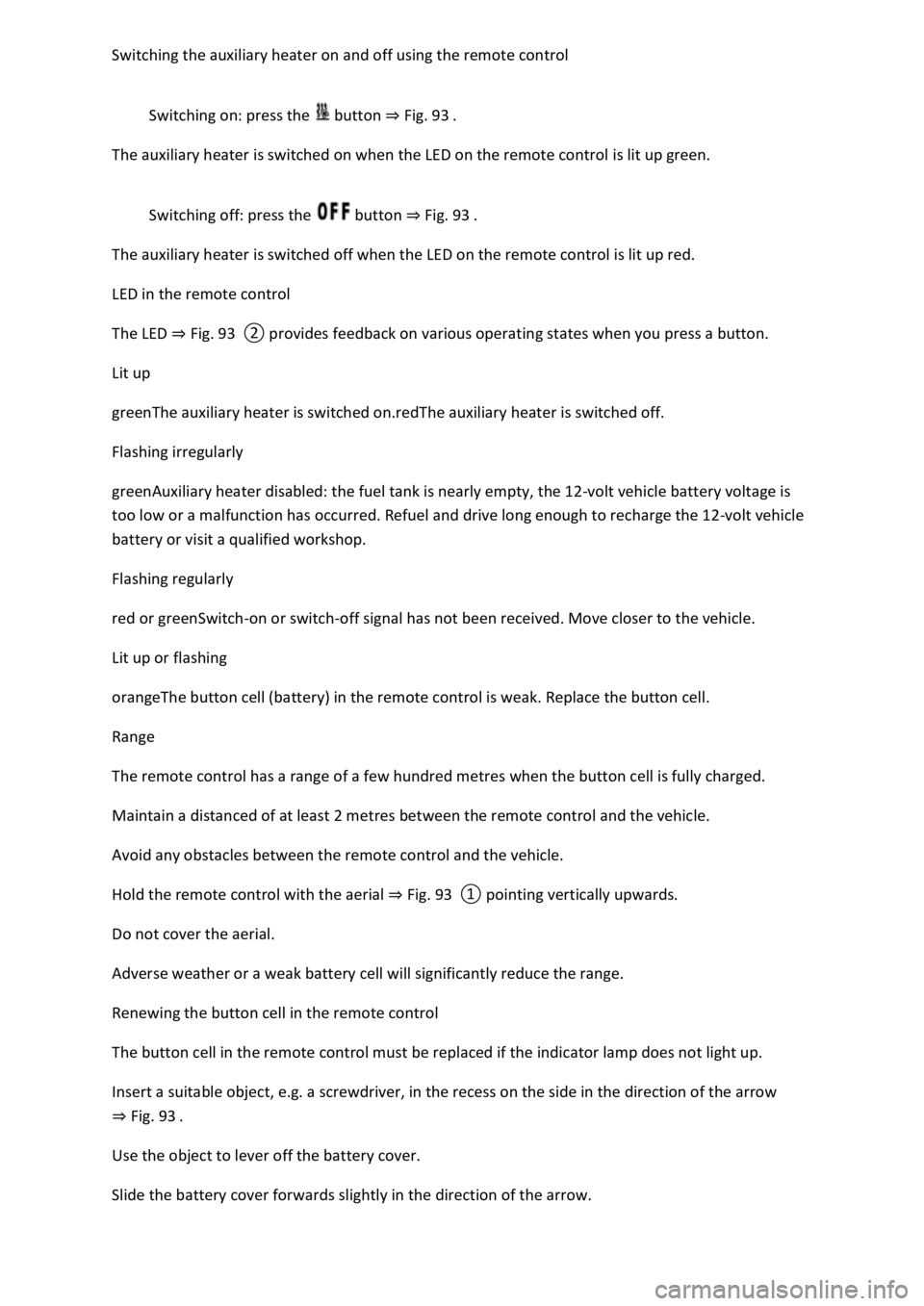
Switching the auxiliary heater on and off using the remote control
Switching on: press the button ⇒ Fig. 93 .
The auxiliary heater is switched on when the LED on the remote control is lit up green.
Switching off: press the button ⇒ Fig. 93 .
The auxiliary heater is switched off when the LED on the remote control is lit up red.
LED in the remote control
The LED ⇒ Fig. 93 ② provides feedback on various operating states when you press a button.
Lit up
greenThe auxiliary heater is switched on.redThe auxiliary heater is switched off.
Flashing irregularly
greenAuxiliary heater disabled: the fuel tank is nearly empty, the 12-volt vehicle battery voltage is
too low or a malfunction has occurred. Refuel and drive long enough to recharge the 12-volt vehicle
battery or visit a qualified workshop.
Flashing regularly
red or greenSwitch-on or switch-off signal has not been received. Move closer to the vehicle.
Lit up or flashing
orangeThe button cell (battery) in the remote control is weak. Replace the button cell.
Range
The remote control has a range of a few hundred metres when the button cell is fully charged.
Maintain a distanced of at least 2 metres between the remote control and the vehicle.
Avoid any obstacles between the remote control and the vehicle.
Hold the remote control with the aerial ⇒ Fig. 93 ① pointing vertically upwards.
Do not cover the aerial.
Adverse weather or a weak battery cell will significantly reduce the range.
Renewing the button cell in the remote control
The button cell in the remote control must be replaced if the indicator lamp does not light up.
Insert a suitable object, e.g. a screwdriver, in the recess on the side in the direction of the arrow
⇒ Fig. 93 .
Use the object to lever off the battery cover.
Slide the battery cover forwards slightly in the direction of the arrow.
Page 170 of 502

NOTICE
Free access to the pedals must be ensured at all times. For example, a larger brake pedal travel will
be necessary in order to stop the vehicle if a brake circuit fails. The brake pedal will have to be
depressed further and harder than normal.
Gear-change indicator
Fig. 96 On the instrument cluster display: gear-change indicator.
Key to ⇒ Fig. 96 :
Currently selected gear.
Recommended gear.
Depending on the vehicle's equipment level, the instrument cluster display may indicate a gear
which should be selected to reduce fuel consumption while the vehicle is in motion.
Vehicles with DSG dual clutch gearbox: the selector lever must be in the Tiptronic position for
this ⇒ Changing gear using Tiptronic .
No recommended gear is indicated if the most suitable gear is already selected. The currently
selected gear is displayed.
Information on cleaning the particulate filter
The engine management system recognises when the particulate filter is becoming saturated and
supports regeneration of the filter by recommending the most suitable gear when driving. Compared
with normal driving, this may mean driving with an increased engine speed ⇒ Particulate filter .
CAUTION
The gear-change indicator is designed only to assist the driver and cannot replace the driver's own
judgement.
The driver has full responsibility for selecting the correct gear in all situations, e.g. when overtaking
or when driving up and down hills.
Driving in the correct gear can help to reduce fuel consumption.
Page 171 of 502

The gear-change indicator display goes out when the clutch is depressed in vehicles with a manual
gearbox or when Tiptronic position is deselected in vehicles with a DSG® dual clutch gearbox.
Driving economically
Fuel consumption, environmental impact and wear of the engine, brakes and tyres can be reduced
by adopting the correct driving style. A few tips are provided below which will help you protect the
environment and also save money.
Fig. 97 Fuel consumption in l/100 km at two different ambient temperatures.
Think ahead when driving
The fuel consumption will increase if you do not adopt a steady driving style. Keeping a close eye on
the traffic can help to avoid frequent acceleration and braking. Keeping a sufficient distance from
the vehicle in front will help you to think ahead when driving.
With a gear engaged, allow the vehicle to come to a halt by itself to make use of the engine braking
effect, e.g. when approaching traffic lights.
Use coasting
Vehicles with a DSG dual clutch gearbox: when the selector lever is in position D and neither
the accelerator nor the brake pedal is depressed, the vehicle will roll (coast) with practically no
energy being consumed.
Change gears in an energy-saving way
Shifting up early at an engine speed of 2,000 rpm will save energy. Do not drive gears to the limit
and avoid high revs.
Vehicles with manual gearbox: change from first to second gear immediately after setting off.
Vehicles with DSG dual clutch gearbox: accelerate slowly and avoid using the kickdown
function.
Gear-change indicator ⇒ Gear-change indicator .
Page 172 of 502

Eco driving profile ⇒ Driving profile selection and 4MOTION Active Control .
Avoid driving at full throttle
Never drive the vehicle at its top speed. The drag coefficient increases at excessively high speeds.
This in turn increases the force needed to move the vehicle.
Reduce idling
Pull away immediately with low engine speeds. If you are stopped for a long period, do not allow the
engine to idle but switch it off, e.g. when in a traffic jam or at a railway crossing.
In vehicles with an activated start/stop system, the engine can switch off automatically when the
vehicle is stopping and when the vehicle is stationary ⇒ Start/stop system .
Refuel moderately
A full fuel tank increases the weight of the vehicle. A fuel tank that is half or two thirds of the way
full is sufficient for journeys in urban traffic in particular.
Avoid short journeys
A cold engine has very high fuel consumption. The optimum operating temperature is reached only
after driving a few kilometres. The fuel consumption is above average at very low ambient
temperatures, e.g. in winter ⇒ Fig. 97 . Plan journeys economically and combine short journeys.
Carry out regular maintenance
Regular maintenance is an essential prerequisite for economical driving and increases the service life
of the vehicle.
Observe the tyre pressures
Low tyre pressures does not just mean greater wear, but also increase the rolling resistance of the
tyres and thus the fuel consumption. Use optimised rolling resistance tyres.
Adjust the tyre pressure according to the load. Observe the information on the tyre pressure sticker
⇒ Useful information about wheels and tyres
Tyre Pressure Loss Indicator or Tyre Pressure Monitoring System ⇒ Tyre monitoring system .
Use low viscosity engine oils
Fully synthetic engine oils with a low viscosity decrease frictional resistance in the engine and are
distributed better and more quickly, especially during cold starts.
Do not drive with unnecessary loads in the vehicle
You can reduce fuel consumption by clearing out the luggage compartment before setting off, for
example by removing empty drink crates or unused child seats.
To keep the vehicle's air resistance as low as possible, remove any add-on parts and equipment such
as ski racks, bicycle racks and roof carriers once you have finished using them.
Save electrical energy
Page 174 of 502

Touch the display to open the statistics of the last 30 driving minutes Since start.
Acceleration and braking:
At a constant speed, two arcs appear in the central area. The arcs move up and down during
acceleration and braking.
Progress display:
The efficiency of the driving style is indicated by the blue bars. The white bar stores a blue bar
approximately every five seconds.
The larger the bar, the more efficient the driving style has been.
Driving tips:
Think ahead when driving.
Gear-change indicator.
Adapt your speed.
Economical driving style.
Fuel consumption:
The display shows the average fuel consumption Since start in l/100 km. A blue border symbolises an
efficient and constant driving style. A grey border indicates an inefficient driving style.
Touch the display to open the statistics of the last 30 driving minutes Since start.
Tips for saving energy:
Touch the Think Blue. function button to access additional tips.
Opening the Think Blue. Trainer.
Press the button or function button on the Infotainment system according to the equipment
level.
Touch the function buttons Vehicle, Selection, Think Blue. Trainer..
WARNING