2021 TOYOTA YARIS HATCHBACK battery location
[x] Cancel search: battery locationPage 126 of 568

126
YARIS(HB) Owner's Manual_Europe_MK0001_en
3-2. Opening, closing and locking the doors
wash the vehicle:
• Place the electronic key in a location 2
m (6 ft.) or more away from the vehi-
cle. (Take care to ensure that the key
is not stolen.)
• Set the electronic key to battery-sav-
ing mode to disable the smart entry &
start system. (→P.124)
●If the electronic key is inside the vehi-
cle and a door handle becomes wet
during a car wash, a message may be
shown on the multi-information dis-
play and a buzzer will sound outside
the vehicle. To turn off the alarm, lock
all the doors.
●The lock sensor may not work prop-
erly if it comes into contact with ice,
snow, mud, etc. Clean the lock sensor
and attempt to operate it again.
●A sudden handle operation or a han-
dle operation immediately after enter-
ing the effective range may prevent
the doors from being unlocked. Touch
the door unlock sensor and check that
the doors are unlocked before pulling
the door handle again.
●If there is another electronic key in the
detection area, it may take slightly lon-
ger to unlock the doors after the door
handle is gripped.
■When the vehicle is not driven for
extended periods
●To prevent theft of the vehicle, do not
leave the electronic key within 2 m (6
ft.) of the vehicle.
●The smart entry & start system can be
deactivated in advance. (→P.422)
●Setting the electronic key to battery-
saving mode helps to reduce key bat-
tery depletion. (→P.124)
■To operate the system properly
Make sure to carry the electronic key
when operating the system. Do not get
the electronic key too close to the vehi-
cle when operating the system from the
outside of the vehicle.
Depending on the position and holding
condition of the electronic key, the key
may not be detected correctly and the system may not operate properly. (The
alarm may go off accidentally, or the
door lock prevention function may not
operate.)
■If the smart entry & start system
does not operate properly
●Locking and unlocking the doors:
→P. 4 0 0
●Starting the engine: →P. 4 0 0
■Customization
Some functions can be customized.
(→P.422)
■If the smart entry & start system
has been deactivated in a custom-
ized setting
●Locking and unlocking the doors: Use
the wireless remote control or
mechanical key. (→P.116, 400)
●Starting the engine and changing
engine switch modes: →P. 4 0 0
●Stopping the engine: →P. 1 6 1
■Certification for the smart entry &
start system
→P. 4 7 7
Page 281 of 568
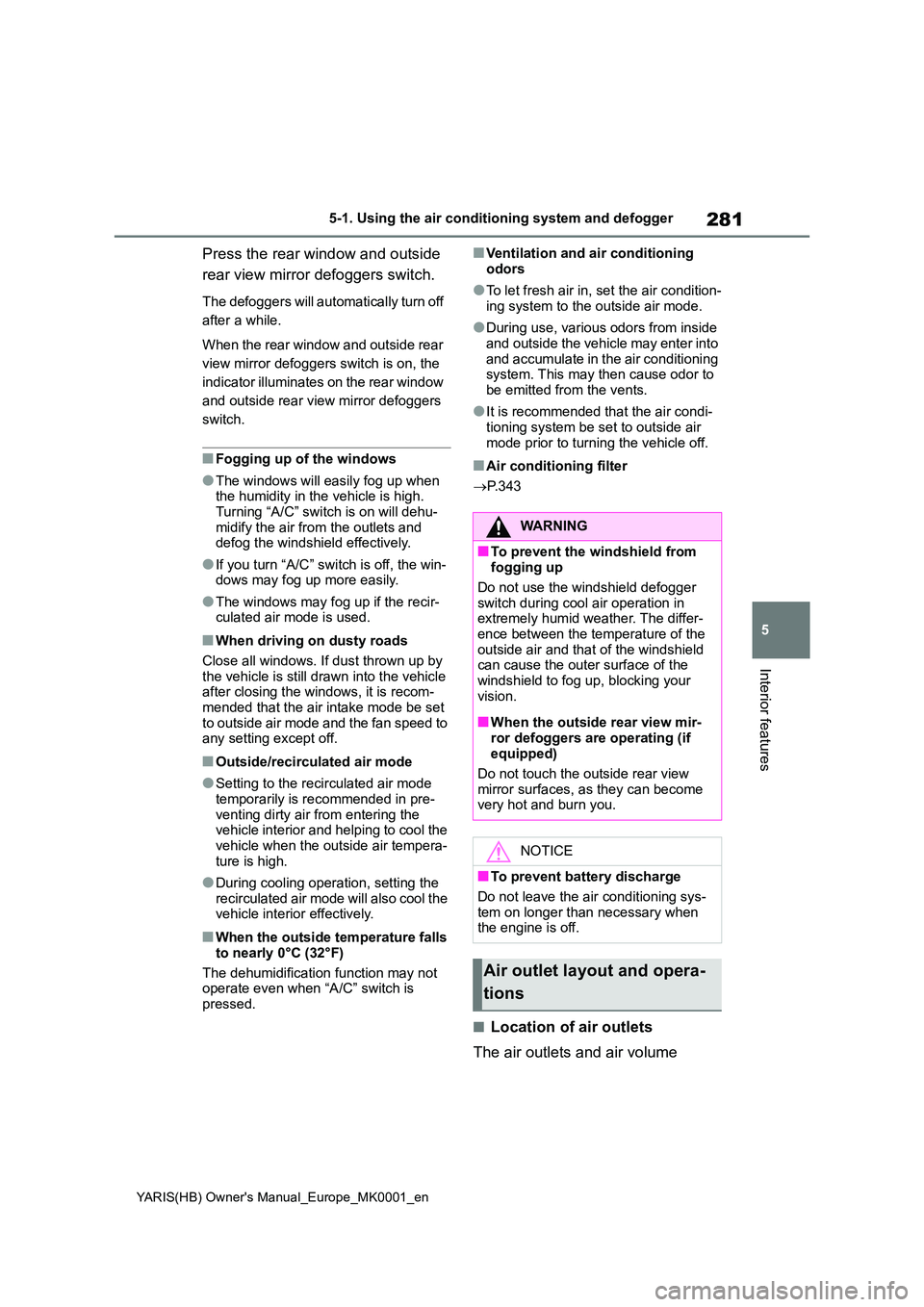
281
5
YARIS(HB) Owner's Manual_Europe_MK0001_en
5-1. Using the air conditioning system and defogger
Interior features
Press the rear window and outside
rear view mirror defoggers switch.
The defoggers will automatically turn off
after a while.
When the rear window and outside rear
view mirror defoggers switch is on, the
indicator illuminates on the rear window
and outside rear view mirror defoggers
switch.
■Fogging up of the windows
●The windows will easily fog up when the humidity in the vehicle is high.
Turning “A/C” switch is on will dehu- midify the air from the outlets and defog the windshield effectively.
●If you turn “A/C” switch is off, the win-dows may fog up more easily.
●The windows may fog up if the recir-culated air mode is used.
■When driving on dusty roads
Close all windows. If dust thrown up by the vehicle is still drawn into the vehicle after closing the windows, it is recom-
mended that the air intake mode be set to outside air mode and the fan speed to any setting except off.
■Outside/recirculated air mode
●Setting to the recirculated air mode
temporarily is recommended in pre- venting dirty air from entering the vehicle interior and helping to cool the
vehicle when the outside air tempera- ture is high.
●During cooling operation, setting the recirculated air mode will also cool the vehicle interior effectively.
■When the outside temperature falls
to nearly 0°C (32°F)
The dehumidification function may not operate even when “A/C” switch is
pressed.
■Ventilation and air conditioning
odors
●To let fresh air in, set the air condition-
ing system to the outside air mode.
●During use, various odors from inside
and outside the vehicle may enter into and accumulate in the air conditioning system. This may then cause odor to
be emitted from the vents.
●It is recommended that the air condi-
tioning system be set to outside air mode prior to turning the vehicle off.
■Air conditioning filter
→ P. 3 4 3
■Location of air outlets
The air outlets and air volume
WARNING
■To prevent the windshield from fogging up
Do not use the windshield defogger
switch during cool air operation in extremely humid weather. The differ-ence between the temperature of the
outside air and that of the windshield can cause the outer surface of the windshield to fog up, blocking your
vision.
■When the outside rear view mir-
ror defoggers are operating (if equipped)
Do not touch the outside rear view
mirror surfaces, as they can become very hot and burn you.
NOTICE
■To prevent battery discharge
Do not leave the air conditioning sys-
tem on longer than necessary when the engine is off.
Air outlet layout and opera-
tions
Page 287 of 568
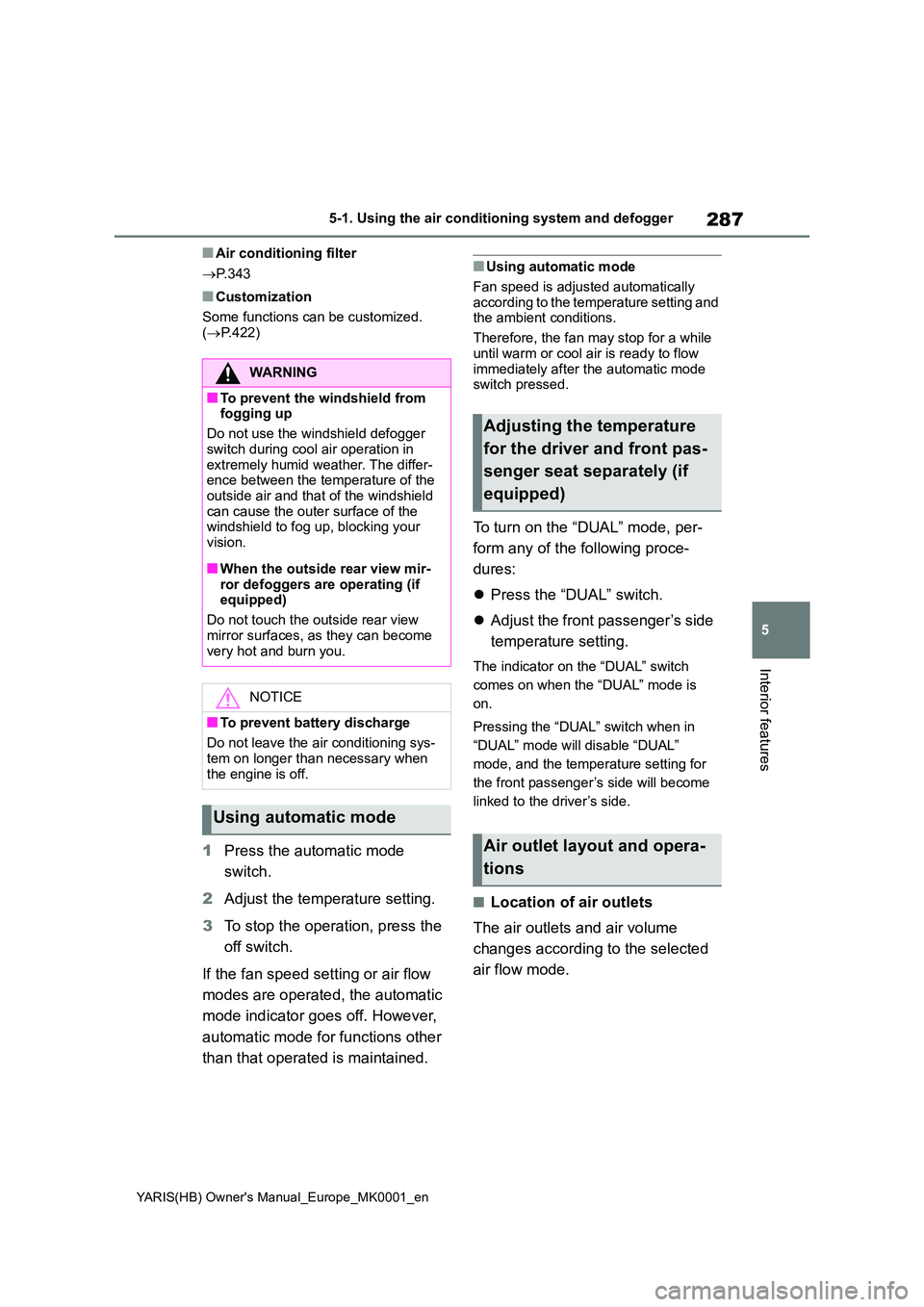
287
5
YARIS(HB) Owner's Manual_Europe_MK0001_en
5-1. Using the air conditioning system and defogger
Interior features
■Air conditioning filter
→ P. 3 4 3
■Customization
Some functions can be customized. ( →P.422)
1Press the automatic mode
switch.
2 Adjust the temperature setting.
3 To stop the operation, press the
off switch.
If the fan speed setting or air flow
modes are operated, the automatic
mode indicator goes off. However,
automatic mode for functions other
than that operated is maintained.
■Using automatic mode
Fan speed is adjusted automatically
according to the temperature setting and the ambient conditions.
Therefore, the fan may stop for a while
until warm or cool air is ready to flow immediately after the automatic mode switch pressed.
To turn on the “DUAL” mode, per-
form any of the following proce-
dures:
�z Press the “DUAL” switch.
�z Adjust the front passenger’s side
temperature setting.
The indicator on the “DUAL” switch
comes on when the “DUAL” mode is
on.
Pressing the “DUAL” switch when in
“DUAL” mode will disable “DUAL”
mode, and the temperature setting for
the front passenger’s side will become
linked to the driver’s side.
■Location of air outlets
The air outlets and air volume
changes according to the selected
air flow mode.
WARNING
■To prevent the windshield from fogging up
Do not use the windshield defogger
switch during cool air operation in extremely humid weather. The differ-ence between the temperature of the
outside air and that of the windshield can cause the outer surface of the windshield to fog up, blocking your
vision.
■When the outside rear view mir-
ror defoggers are operating (if equipped)
Do not touch the outside rear view
mirror surfaces, as they can become very hot and burn you.
NOTICE
■To prevent battery discharge
Do not leave the air conditioning sys-
tem on longer than necessary when the engine is off.
Using automatic mode
Adjusting the temperature
for the driver and front pas-
senger seat separately (if
equipped)
Air outlet layout and opera-
tions
Page 377 of 568

377
7
YARIS(HB) Owner's Manual_Europe_MK0001_en
7-2. Steps to take in an emergency
When trouble arises
■Warning messages
The warning messages explained below
may differ from the actual messages according to operation conditions and vehicle specifications.
■Warning buzzer
A buzzer may sound when a message is displayed.The buzzer may not be audible if the
vehicle is in a noisy location or if the audio system volume is high.
■If “Engine Oil Level Low Add or Replace” is displayed
The engine oil level is low. Check the
level of the engine oil, and add if neces-
sary.
This message may appear if the vehicle is stopped on a slope. Move the vehicle
to a level surface and check to see if the message disappears.
■If “Engine Stopped Steering Power Low” is displayed
This message is displayed if the engine is stopped while driving.
When steering wheel operations are
heavier than usual, grip the steering wheel firmly and operate it using more force than usual.
■If “Auto Power OFF to Conserve
Battery” is displayed
Power was cut off due to the automatic power off function. Next time when start-
ing the engine, increase the engine speed slightly and maintain that level for approximately 5 minutes to recharge the
battery.
■If “Headlight System Malfunction Visit Your Dealer” is displayed
The following systems may be malfunc-
tioning. Have the vehicle inspected by any authorized Toyota retailer or Toyota authorized repairer, or any reliable
repairer immediately.
●The LED headlight system (if
equipped)
●Automatic High Beam (if equipped)
■If “Front Camera Out of Tempera-
ture Range Unavailable Wait until Normal Temperature”, “Front Cam-era Low Visibility Unavailable See
Owner’s Manual” or “Front Camera Unavailable See Owner’s Manual” is displayed
The following systems may be sus- pended until the problem shown in the message is resolved. ( →P.191, 368)
●PCS (Pre-Collision system) (if equipped)
●LTA (Lane Tracing Assist) (if equipped)
●Automatic High Beam (if equipped)
If a warning message is
displayed
The multi-information display
shows warnings for system
malfunctions and incorrectly
performed operations, and
messages that indicate a need
for maintenance. When a mes-
sage is displayed, perform the
appropriate corrective action
for the message.
If a warning message is dis-
played again after the appro-
priate actions have been
performed, contact any autho-
rized Toyota retailer or Toyota
authorized repairer, or any reli-
able repairer.
Additionally, if a warning light
comes on or flashes at the
same time that a warning mes-
sage is displayed, take the
appropriate corrective action
for the warning light. ( →P.368)
Page 555 of 568

555
YARIS(HB) Owner's Manual_Europe_MK0001_en
Alphabetical Index
Alphabetical Index
A
A/C
Air conditioning filter................... 343
Automatic air conditioning system
................................................. 283
Manual air conditioning system.. 278
ABS (Anti-lock Brake System) .... 268
Warning light .............................. 369
ACA (Active Cornering Assist) .... 269
Active Cornering Assist (ACA) .... 269
Air conditioning filter ................... 343
Air conditioning system
Air conditioning filter................... 343
Automatic air conditioning system
................................................. 283
Manual air conditioning system.. 278
Airbag manual on-off system ........ 45
Airbags ............................................ 36
Airbag manual on-off system ....... 45
Airbag operating conditions ......... 38
Airbag precautions for your child . 41
Correct driving posture................. 31
Curtain shield airbag operating con-
ditions ........................................ 38
Curtain shield airbag precautions 41
General airbag precautions.......... 41
Locations of airbags ..................... 36
Modification and disposal of airbags
................................................... 43
Side airbag operating conditions.. 38
Side airbag precautions ............... 41
Side and curtain shield airbags oper-
ating conditions.......................... 38
Side and curtain shield airbags pre-
cautions ..................................... 41
SRS airbags ................................. 36
SRS warning light ...................... 369
Alarm ............................................... 78
Alarm............................................ 78
Warning buzzer .......................... 368Antennas (smart entry & start sys-
tem) ..............................................123
Anti-lock Brake System (ABS)..... 268
Warning light .............................. 369
Approach warning ........................ 219
Assist grips ...................................304
Audio system-linked display .97, 102
Automatic air conditioning system
..................................................... 283
Automatic High Beam ..................177
Automatic light control system ... 174
Average fuel economy ...........95, 100
Average vehicle speed ...........97, 102
B
Back door ...................................... 120
Back-up light
Replacing light bulbs ..................352
Battery ........................................... 325
Battery checking......................... 325
If the battery is discharged ......... 401
Preparing and checking before win-
ter ............................................. 274
Replacing the battery ................. 326
Warning light .............................. 368
Blind Spot Monitor (BSM) ............237
Enabling/disabling the Blind Spot
Monitor ..................................... 239
Bottle holders................................ 294
Brake
Emergency brake signal............. 269
Fluid ........................................... 417
Parking brake .............................171
Warning light .............................. 368
Brake assist...................................268
Break-in tips .................................. 146
Brightness control
Instrument panel light control . 89, 93
BSM (Blind Spot Monitor) ............237
Enabling/disabling the Blind Spot
Monitor ..................................... 239