2021 TOYOTA YARIS HATCHBACK ECO mode
[x] Cancel search: ECO modePage 183 of 568

183
4
YARIS(HB) Owner's Manual_Europe_MK0001_en
4-3. Operating the lights and wipers
Driving
5Increases the rain-sensing wind-
shield wiper sensitivity
6 Decreases the rain-sensing
windshield wiper sensitivity
7 Washer/wiper dual oper-
ation
Pulling the lever operates the wipers
and washer.
Wipers will automatically operate a cou-
ple of times after the washer squirts.
■The windshield wiper and washer can be operated when
The engine switch is in ON.
■Effects of vehicle speed on wiper operation (vehicles with rain-sens-ing windshield wipers)
Vehicle speed affects the Intermittent wiper interval.
■Raindrop sensor (vehicles with rain-sensing windshield wipers)
●The raindrop sensor judges the amount of raindrops.
An optical sensor is adopted. It may
not operate properly when sunlight from the rising or setting of the sun intermittently strikes the windshield, or
if bugs etc. are present on the wind- shield.
●If the wiper is turned to AUTO mode while the engine switch is in ON, the wipers will operate once to show that
AUTO mode is activated.
●If the temperature of the raindrop sen-
sor is 85°C (185°F) or higher, or -15°C (5°F) or lower, automatic operation may not occur. In this case, operate
the wipers in any mode other than AUTO mode.
■If no windshield washer fluid sprays
Check that the washer nozzles are not blocked if there is washer fluid in the windshield washer fluid reservoir.
WARNING
■Caution regarding the use of windshield wipers in AUTO mode (vehicles with rain-sensing wind-
shield wipers)
The windshield wipers may operate unexpectedly if the sensor is touched
or the windshield is subject to vibra- tion in AUTO mode. Take care that your fingers or anything else do not
become caught in the windshield wip- ers.
Page 211 of 568

211
4
YARIS(HB) Owner's Manual_Europe_MK0001_en
4-5. Using the driving support systems
Driving
This function operates when all of the
following conditions are met.
• Setting for “Sway Warning” in of
the multi-information display is set to
“ON”. (→P.422)
• Vehicle speed is approximately 50
km/h (32 mph) or more.
• Width of traffic lane is approximately 3
m (9.8 ft.) or more.
• No system malfunctions are detected.
(→P.212)
●Lane centering function
This function operates when all of the
following conditions are met.
• LTA is turned on.
• Setting for “Lane Center” in of the
multi-information display are set to
“ON” (→P.422)
• This function recognizes white (yel-
low) lane lines or the position of a pre-
ceding vehicle (except when the
preceding vehicle is small, such as a
motorcycle).
• The dynamic radar cruise control is
operating in vehicle-to-vehicle dis-
tance control mode.
• Width of traffic lane is approximately 3
to 4 m (10 to 13 ft.).
• Turn signal lever is not operated.
• Vehicle is not being driven around a
sharp curve.
• No system malfunctions are detected.
(→P.212)
• Vehicle does not accelerate or decel-
erate by a fixed amount or more.
• Steering wheel is not operated with a
steering force level suitable for chang-
ing lanes.
• ABS, VSC, TRC and PCS are not
operating.
• TRC or VSC is not turned off.
• Hands off steering wheel warning is
not displayed. (→P.212)
• The vehicle is being driven in the
center of a lane.
• Steering assist function is not operat-
ing.
■Temporary cancelation of functions
●When operation conditions are no lon-
ger met, a function may be temporar-
ily canceled. However, when the
operation conditions are met again,
operation of the function is automati-
cally restored. (→P.210)
●If the operation conditions (→P.210)
are no longer met while the lane cen-
tering function is operating, the steer-
ing wheel may vibrate and the buzzer
may sound to indicate that the func-
tion has been temporarily canceled.
However, if the alert types customiza-
tion setting is set to steering wheel
vibration, the system will notify the
driver by vibrating the steering wheel
instead of sounding the buzzer.
■Steering assist function/lane cen-
tering function
●Depending on the vehicle speed, lane
departure situation, road conditions,
etc., the driver may not feel the func-
tion is operating or the function may
not operate at all.
●The steering control of the function is
overridden by the driver’s steering
wheel operation.
●Do not attempt to test the operation of
the steering assist function.
■Lane departure alert function
●The warning buzzer may be difficult to
hear due to external noise, audio play-
back, etc. Also, it may be difficult to
feel steering wheel vibrations due to
the road conditions, etc.
●If the edge of the course* is not clear
or straight, the lane departure alert
function may not operate.
●Vehicle with BSM: It may not be possi-
ble for the system to determine if there
is a danger of a collision with a vehicle
in an adjacent lane.
●Do not attempt to test the operation of
the lane departure alert function.
*: Boundary between asphalt and the
side of the road, such as grass, soil,
Page 216 of 568
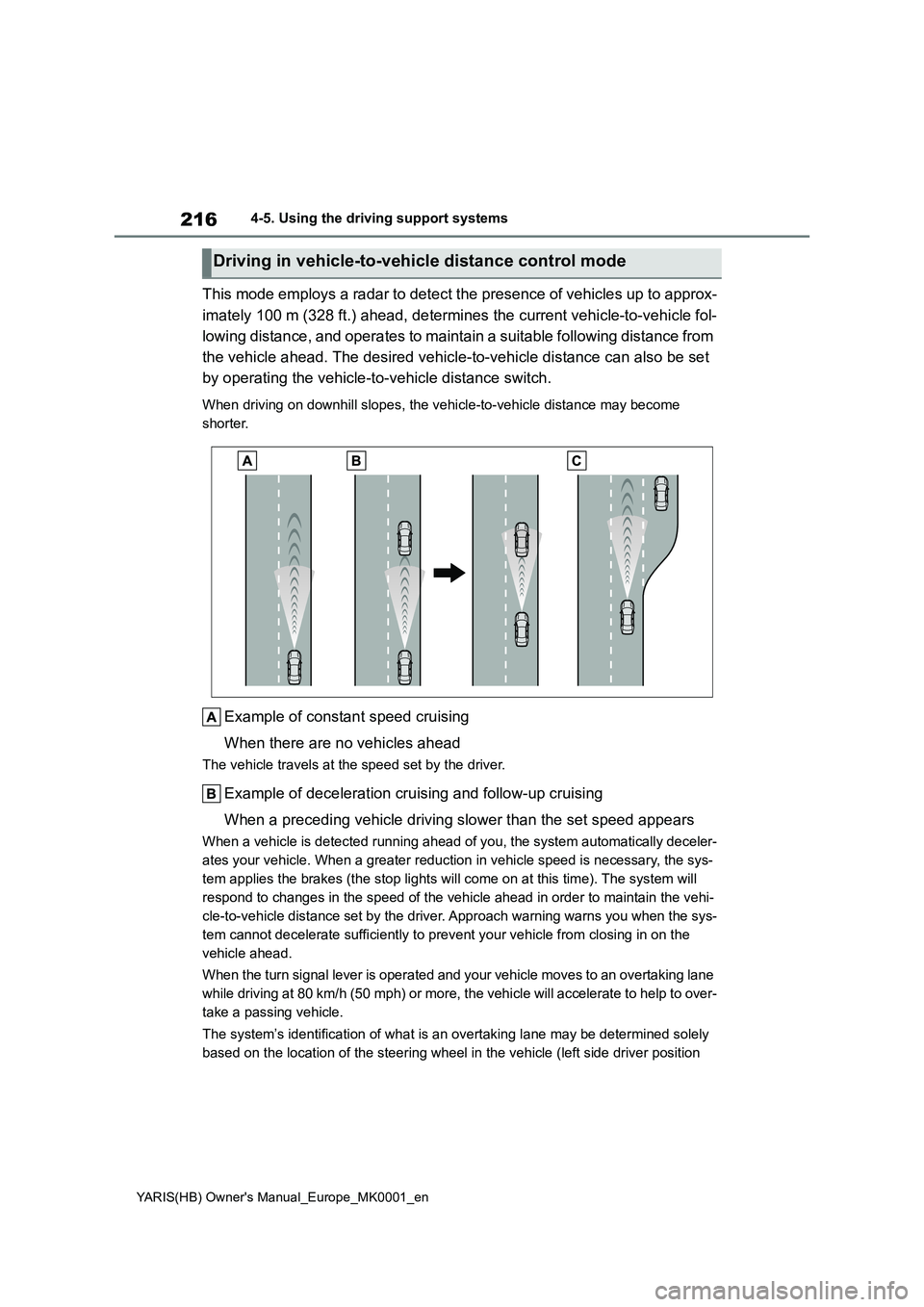
216
YARIS(HB) Owner's Manual_Europe_MK0001_en
4-5. Using the driving support systems
This mode employs a radar to detect the presence of vehicles up to approx-
imately 100 m (328 ft.) ahead, determines the current vehicle-to-vehicle fol-
lowing distance, and operates to maintain a suitable following distance from
the vehicle ahead. The desired vehicle-to-vehicle distance can also be set
by operating the vehicle-to-vehicle distance switch.
When driving on downhill slopes, the vehicle-to-vehicle distance may become
shorter.
Example of constant speed cruising
When there are no vehicles ahead
The vehicle travels at the speed set by the driver.
Example of deceleration cruising and follow-up cruising
When a preceding vehicle driving slower than the set speed appears
When a vehicle is detected running ahead of you, the system automatically deceler-
ates your vehicle. When a greater reduction in vehicle speed is necessary, the sys-
tem applies the brakes (the stop lights will come on at this time). The system will
respond to changes in the speed of the vehicle ahead in order to maintain the vehi-
cle-to-vehicle distance set by the driver. Approach warning warns you when the sys-
tem cannot decelerate sufficiently to prevent your vehicle from closing in on the
vehicle ahead.
When the turn signal lever is operated and your vehicle moves to an overtaking lane
while driving at 80 km/h (50 mph) or more, the vehicle will accelerate to help to over-
take a passing vehicle.
The system’s identification of what is an overtaking lane may be determined solely
based on the location of the steering wheel in the vehicle (left side driver position
Driving in vehicle-to-vehicle distance control mode
Page 217 of 568
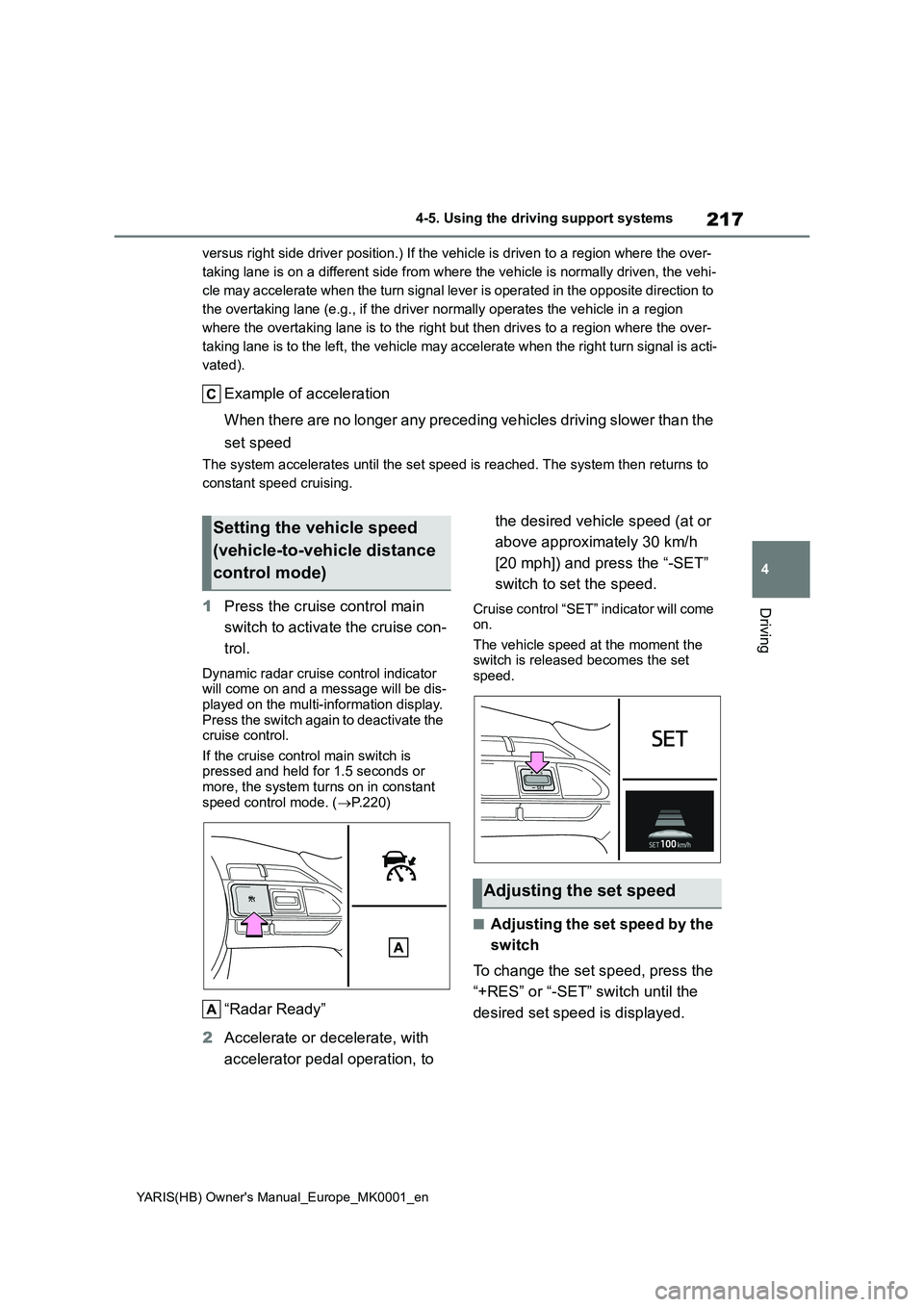
217
4
YARIS(HB) Owner's Manual_Europe_MK0001_en
4-5. Using the driving support systems
Driving
versus right side driver position.) If the vehicle is driven to a region where the over-
taking lane is on a different side from where the vehicle is normally driven, the vehi-
cle may accelerate when the turn signal lever is operated in the opposite direction to
the overtaking lane (e.g., if the driver normally operates the vehicle in a region
where the overtaking lane is to the right but then drives to a region where the over-
taking lane is to the left, the vehicle may accelerate when the right turn signal is acti-
vated).
Example of acceleration
When there are no longer any preceding vehicles driving slower than the
set speed
The system accelerates until the set speed is reached. The system then returns to
constant speed cruising.
1 Press the cruise control main
switch to activate the cruise con-
trol.
Dynamic radar cruise control indicator will come on and a message will be dis-
played on the multi-information display. Press the switch again to deactivate the cruise control.
If the cruise control main switch is pressed and held for 1.5 seconds or more, the system turns on in constant
speed control mode. ( →P.220)
“Radar Ready”
2 Accelerate or decelerate, with
accelerator pedal operation, to
the desired vehicle speed (at or
above approximately 30 km/h
[20 mph]) and press the “-SET”
switch to set the speed.
Cruise control “SET” indicator will come on.
The vehicle speed at the moment the switch is released becomes the set speed.
■Adjusting the set speed by the
switch
To change the set speed, press the
“+RES” or “-SET” switch until the
desired set speed is displayed.
Setting the vehicle speed
(vehicle-to-vehicle distance
control mode)
Adjusting the set speed
Page 220 of 568

220
YARIS(HB) Owner's Manual_Europe_MK0001_en
4-5. Using the driving support systems
speed
�z Immediately after the cruise con-
trol speed was set
�z When depressing the accelerator
pedal
When constant speed control mode
is selected, your vehicle will main-
tain a set speed without controlling
the vehicle-to-vehicle distance.
Select this mode only when vehi-
cle-to-vehicle distance control
mode does not function correctly
due to a dirty radar, etc.
1 With the cruise control off, press
and hold the cruise control main
switch for 1.5 seconds or more.
Immediately after the switch is pressed,
the dynamic radar cruise control indica- tor will come on. Afterwards, it switches to the cruise control indicator.
Switching to constant speed control mode is only possible when operating the switch with the cruise control off.
2 Accelerate or decelerate, with
accelerator pedal operation, to
the desired vehicle speed (at or
above approximately 30 km/h
[20 mph]) and press the “-SET”
switch to set the speed.
Cruise control “SET” indicator will come
on.
The vehicle speed at the moment the switch is released becomes the set
speed.
Adjusting the speed setting: →P. 2 1 7
Canceling and resuming the speed set-
ting: →P.219
When this function is enabled and
the system is operating in vehicle-
to-vehicle distance control mode
( →P.216), when a speed limit sign
is detected, the recognized speed
limit will be displayed with an
up/down arrow. The set speed can
be increased/reduced to the recog-
nized speed limit by pressing and
holding the “+RES”/“-SET” switch.
�z When the current set speed is
lower than the recognized speed
limit
Selecting constant speed
control mode
Radar Cruise Control with
Road Sign Assist
Page 221 of 568

221
4
YARIS(HB) Owner's Manual_Europe_MK0001_en
4-5. Using the driving support systems
Driving
�zPress and hold the “+RES”
switch.
�z When the current set speed is
higher than the recognized
speed limit
�z Press and hold the “-SET”
switch.
Radar Cruise Control with Road
Sign Assist can be enabled/dis-
abled in on the multi-informa-
tion display. ( →P.422)
■Dynamic radar cruise control can be set when
●Vehicles with manual transmission: The shift lever is in range 2nd or
higher.
●Vehicles with Multidrive: The shift lever is in D.
●Depending on the control mode, this item can be set at the following
speeds. • Vehicle-to-vehicle distance control mode: Approximately 30 km/h (20
mph) or more • Constant speed control mode: Approximately 30 km/h (20 mph) or
more
■Accelerating after setting the vehi- cle speed
The vehicle can accelerate by operating
the accelerator pedal. After accelerat- ing, the set speed resumes. However, during vehicle-to-vehicle distance con-
trol mode, the vehicle speed may decrease below the set speed in order to maintain the distance to the preceding
vehicle.
■Shift position selection (vehicles with manual transmission)
Select a shift position according to the
vehicle speed. If the engine speed is too high or too low, control may be automat-ically canceled.
■Automatic cancelation of vehicle-
to-vehicle distance control mode
Vehicle-to-vehicle distance control mode is automatically canceled in the follow-
ing situations.
●Actual vehicle speed falls below
approximately 25 km/h (16 mph).
●VSC is activated.
●TRC is activated for a period of time.
●When the VSC or TRC system is turned off.
●The sensor cannot detect correctly because it is covered in some way.
●Pre-collision braking is activated.
●Vehicles with manual transmission:
When the shift lever is in N or the clutch pedal is depressed for a certain amount of time or more.
Enabling/Disabling the
Radar Cruise Control with
Road Sign Assist
Page 222 of 568

222
YARIS(HB) Owner's Manual_Europe_MK0001_en
4-5. Using the driving support systems
●The parking brake is operated.
If vehicle-to-vehicle distance control
mode is automatically canceled for any
reasons other than the above, there
may be a malfunction in the system.
Contact any authorized Toyota retailer
or Toyota authorized repairer, or any reli-
able repairer.
■Automatic cancelation of constant
speed control mode
Constant speed control mode is auto-
matically canceled in the following situa-
tions:
●Actual vehicle speed is more than
approximately 16 km/h (10 mph)
below the set vehicle speed.
●Actual vehicle speed falls below
approximately 30 km/h (20 mph).
●VSC is activated.
●TRC is activated for a period of time.
●When the VSC or TRC system is
turned off.
●Pre-collision braking is activated.
●Vehicles with manual transmission:
When the shift lever is in N or the
clutch pedal is depressed for a certain
amount of time or more.
●The parking brake is operated.
If constant speed control mode is auto-
matically canceled for any reasons other
than the above, there may be a malfunc-
tion in the system. Contact any autho-
rized Toyota retailer or Toyota
authorized repairer, or any reliable
repairer.
■The Radar Cruise Control with
Road Sign Assist may not operate
properly when
As the Radar Cruise Control with Road
Sign Assist may not operate properly in
conditions in which RSA may not oper-
ate or detect correctly (→P.229), when
using this function, make sure to check
the speed limit sign displayed.
In the following situations, the set speed
may not be changed to the recognized
speed limit by pressing and holding the “+RES”/“-SET” switch.
●If speed limit information is not avail-
able
●When the recognized speed limit is
the same as the set speed
●When the recognized speed limit is
outside of the speed range that the
dynamic radar cruise control system
can operate
■Brake operation
A brake operation sound may be heard
and the brake pedal response may
change, but these are not malfunctions.
■Warning messages and buzzers for
dynamic radar cruise control
Warning messages and buzzers are
used to indicate a system malfunction or
to inform the driver of the need for cau-
tion while driving. If a warning message
is shown on the multi-information dis-
play, read the message and follow the
instructions. (→P.191, 377)
■When the sensor may not be cor-
rectly detecting the vehicle ahead
In the case of the following and depend-
ing on the conditions, operate the brake
pedal when deceleration of the system
is insufficient or operate the accelerator
pedal when acceleration is required.
As the sensor may not be able to cor-
rectly detect these types of vehicles, the
approach warning (→P.219) may not be
activated.
●Vehicles that cut in suddenly
●Vehicles traveling at low speeds
●Vehicles that are not moving in the
same lane
●Vehicles with small rear ends (trailers
with no load on board, etc.)
Page 232 of 568

232
YARIS(HB) Owner's Manual_Europe_MK0001_en
4-5. Using the driving support systems
the vehicle from rolling backwards
before the engine is restarted and
drive force is generated. When
drive force is generated, the main-
tained brake force is automatically
canceled.
�zThis function operates on flat
surfaces as well as steep
inclines.
�zSound may be generated from
the brake system, but this does
not indicate a malfunction.
�zBrake pedal response may
change and vibration may occur,
but this does not indicate a mal-
function.
■Points for use
●If the engine switch is pressed when
the engine is stopped by the Stop &
Start system, the engine will not be
able to be restarted by the automatic
engine start function. In this case,
restart the engine using the normal
engine starting procedure. (→ P.158,
159)
●When the engine is being restarted by
the Stop & Start system, the power
outlets may be temporarily unusable,
but this does not indicate a malfunc-
tion.
●Installation and removal of electrical
components and wireless devices
may affect the Stop & Start system.
Contact any authorized Toyota retailer
or Toyota authorized repairer, or any
reliable repairer for details.
●When stopping the vehicle for a lon-
ger period of time, turn the engine
switch off to stop the engine com-
pletely.
●When the engine is restarted by the
Stop & Start system, the steering
wheel may temporarily feel heavy.
■Operating conditions
●The Stop & Start system is operational
when all of the following conditions
are met:
• The vehicle has been driven a certain
amount of time.
• The brake pedal is being depressed
firmly.
• The clutch pedal is not depressed
(vehicles with a manual transmission).
• The shift lever is in D or P (vehicles
with a Multidrive).
• The shift lever is in N (vehicles with a
manual transmission).
• The driver’s seat belt is fastened.
• The driver’s door is closed.
• The selected driving mode is Normal
or Eco drive mode.
• The windshield defogger is off. (vehi-
cles without a manual air conditioning
system)
• The accelerator pedal is not being
depressed (vehicles with a Multidrive).
• The engine is adequately warmed up.
• The outside temperature is -5°C
(23°F) or higher.
• The hood is closed. (→P.233)
●In the following situations the engine
may not be stopped by the Stop &
Start system. This is not a malfunction
of the Stop & Start system.
• When the air conditioning system is
being used.
• When the battery is undergoing a peri-
odic recharge.
• When the battery is not sufficiently
charged, such as if the vehicle has
been parked for a long time and the
battery charge has decreased, the
electric load is large, the battery fluid
temperature is excessively low or the
battery has deteriorated.
• When the brake booster vacuum is
low.
• When the elapsed time since the
engine was restarted is short.
• When the vehicle is stopped fre-
quently, such as when in a traffic jam.
• When the engine coolant temperature
or transmission fluid temperature is
extremely low or high.
• When the vehicle is stopped on a