2021 TOYOTA YARIS HATCHBACK key
[x] Cancel search: keyPage 57 of 568
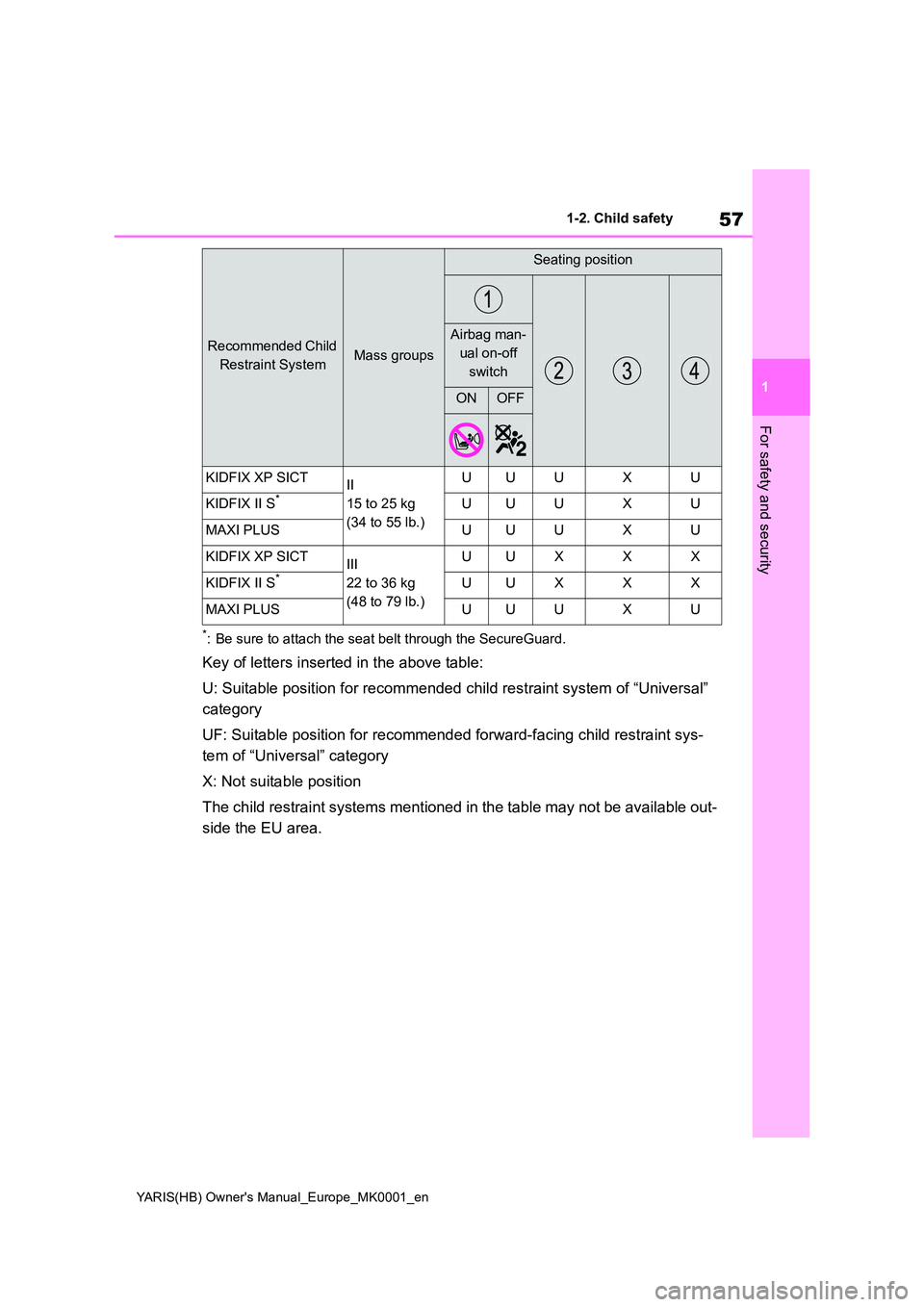
57
1
YARIS(HB) Owner's Manual_Europe_MK0001_en
1-2. Child safety
For safety and security
*: Be sure to attach the seat belt through the SecureGuard.
Key of letters inserted in the above table:
U: Suitable position for recommended child restraint system of “Universal”
category
UF: Suitable position for recommended forward-facing child restraint sys-
tem of “Universal” category
X: Not suitable position
The child restraint systems mentioned in the table may not be available out-
side the EU area.
KIDFIX XP SICTII
15 to 25 kg
(34 to 55 lb.)
UUUXU
KIDFIX II S*UUUXU
MAXI PLUSUUUXU
KIDFIX XP SICTIII
22 to 36 kg
(48 to 79 lb.)
UUXXX
KIDFIX II S*UUXXX
MAXI PLUSUUUXU
Recommended Child
Restraint SystemMass groups
Seating position
Airbag man-
ual on-off
switch
ONOFF
Page 58 of 568
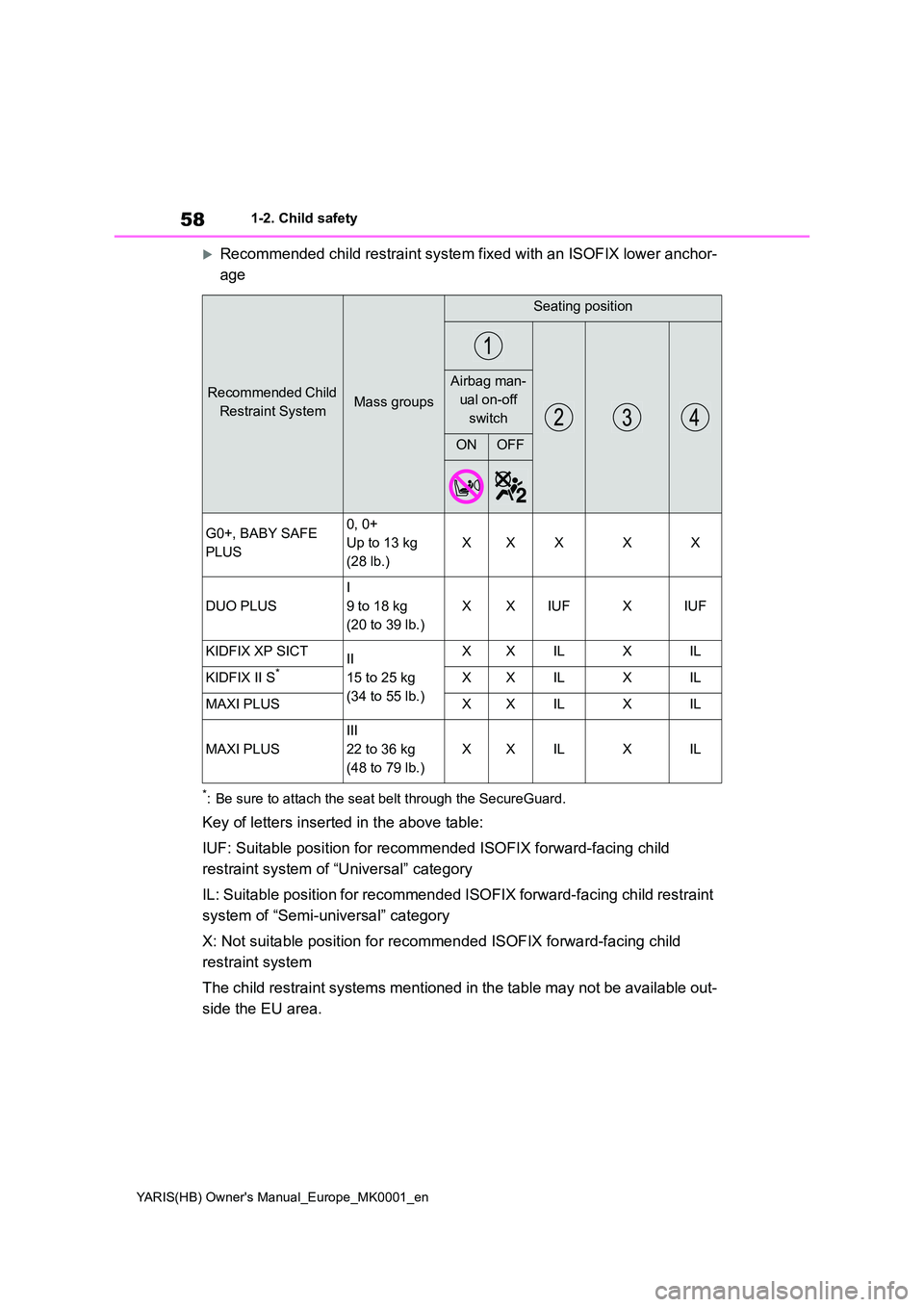
58
YARIS(HB) Owner's Manual_Europe_MK0001_en
1-2. Child safety
Recommended child restraint system fixed with an ISOFIX lower anchor-
age
*: Be sure to attach the seat belt through the SecureGuard.
Key of letters inserted in the above table:
IUF: Suitable position for recommended ISOFIX forward-facing child
restraint system of “Universal” category
IL: Suitable position for recommended ISOFIX forward-facing child restraint
system of “Semi-universal” category
X: Not suitable position for recommended ISOFIX forward-facing child
restraint system
The child restraint systems mentioned in the table may not be available out-
side the EU area.
Recommended Child
Restraint SystemMass groups
Seating position
Airbag man-
ual on-off
switch
ONOFF
G0+, BABY SAFE
PLUS
0, 0+
Up to 13 kg
(28 lb.)
XXXXX
DUO PLUS
I
9 to 18 kg
(20 to 39 lb.)
XXIUFXIUF
KIDFIX XP SICTII
15 to 25 kg
(34 to 55 lb.)
XXILXIL
KIDFIX II S*XXILXIL
MAXI PLUSXXILXIL
MAXI PLUS
III
22 to 36 kg
(48 to 79 lb.)
XXILXIL
Page 59 of 568
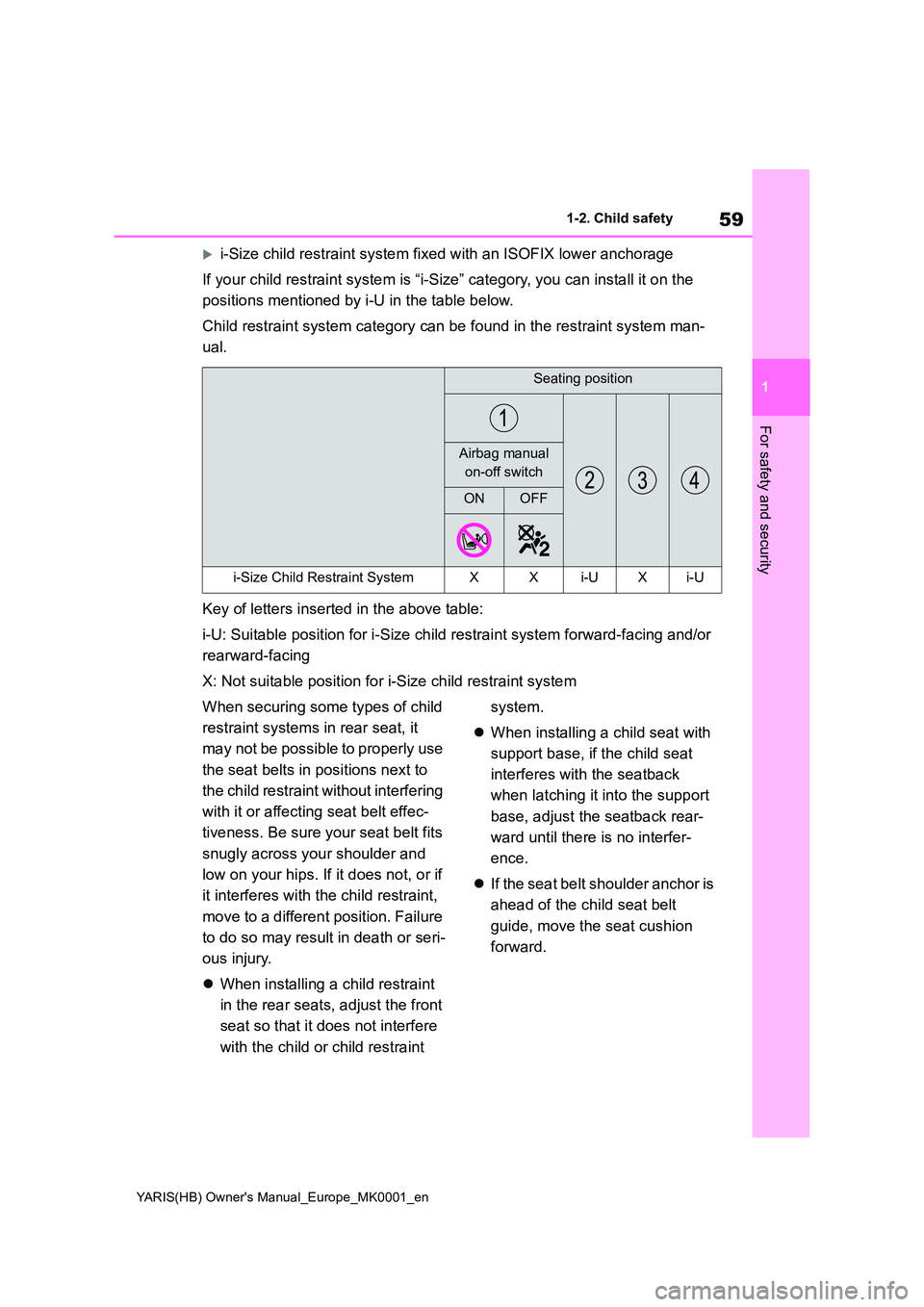
59
1
YARIS(HB) Owner's Manual_Europe_MK0001_en
1-2. Child safety
For safety and security
i-Size child restraint system fixed with an ISOFIX lower anchorage
If your child restraint system is “i-Size” category, you can install it on the
positions mentioned by i-U in the table below.
Child restraint system category can be found in the restraint system man-
ual.
Key of letters inserted in the above table:
i-U: Suitable position for i-Size child restraint system forward-facing and/or
rearward-facing
X: Not suitable position for i-Size child restraint system
When securing some types of child
restraint systems in rear seat, it
may not be possible to properly use
the seat belts in positions next to
the child restraint without interfering
with it or affecting seat belt effec-
tiveness. Be sure your seat belt fits
snugly across your shoulder and
low on your hips. If it does not, or if
it interferes with the child restraint,
move to a different position. Failure
to do so may result in death or seri-
ous injury.
�z When installing a child restraint
in the rear seats, adjust the front
seat so that it does not interfere
with the child or child restraint
system.
�z When installing a child seat with
support base, if the child seat
interferes with the seatback
when latching it into the support
base, adjust the seatback rear-
ward until there is no interfer-
ence.
�z If the seat belt shoulder anchor is
ahead of the child seat belt
guide, move the seat cushion
forward.
Seating position
Airbag manual
on-off switch
ONOFF
i-Size Child Restraint SystemXXi-UXi-U
Page 76 of 568

76
YARIS(HB) Owner's Manual_Europe_MK0001_en
1-4. Theft deterrent system
1-4.Theft de terre nt sys te m
Vehicles without a smart entry &
start system
The indicator light flashes after the
key has been removed from the
engine switch to indicate that the
system is operating.
The indicator light stops flashing
after the registered key has been
inserted into the engine switch to
indicate that the system has been
canceled.
Vehicles with a smart entry &
start system
The indicator light flashes after the
engine switch has been turned off
to indicate that the system is oper-
ating.
The indicator light stops flashing
after the engine switch has been
turned to ACC or ON to indicate
that the system has been canceled.
■System maintenance
The vehicle has a maintenance-free
type engine immobilizer system.
■Conditions that may cause the sys- tem to malfunction
●If the grip portion of the key is in con-tact with a metallic object
●If the key is in close proximity to or touching a key to the security system (key with a built-in transponder chip)
of another vehicle
■Certifications for the engine immo- bilizer system
→ P. 4 3 4
Engine immobilizer sys-
tem
The vehicle’s keys have built-
in transponder chips that pre-
vent the engine from starting if
a key has not been previously
registered in the vehicle’s on-
board computer.
Never leave the keys inside the
vehicle when you leave the
vehicle.
This system is designed to
help prevent vehicle theft but
does not guarantee absolute
security against all vehicle
thefts.
Operating the system
NOTICE
■To ensure the system operates correctly
Do not modify or remove the system. If modified or removed, the proper operation of the system cannot be
guaranteed.
Page 78 of 568

78
YARIS(HB) Owner's Manual_Europe_MK0001_en
1-4. Theft deterrent system
*: If equipped
■Items to check before locking
the vehicle
To prevent unexpected triggering of
the alarm and vehicle theft, make
sure of the following:
�z Nobody is in the vehicle.
�z The windows are closed before
the alarm is set.
�z No valuables or other personal
items are left in the vehicle.
■Setting
Close the door and hood, and lock
all the doors using the entry func-
tion (if equipped) or wireless
remote control. The system will set
automatically after 30 seconds.
The indicator light changes from being
on to flashing when the system is set.
■Canceling or stopping
Do one of the following to deacti-
vate or stop the alarms:
�z Unlock the doors using the entry
function (if equipped) or wireless
remote control.
�z Starting the engine. (The alarm
will be deactivated or stopped
after a few seconds.)
■System maintenance
The vehicle has a maintenance-free type alarm system.
■Triggering of the alarm
The alarm may be triggered in the fol- lowing situations: (Stopping the alarm deactivates the
alarm system.)
●The doors are unlocked using the key
or the mechanical key.
●A person inside the vehicle opens a
door or hood, or unlocks the vehicle.
Alarm*
The alarm uses light and
sound to give an alert when an
intrusion is detected.
The alarm is triggered in the
following situations when the
alarm is set:
�z A locked door is unlocked or
opened in any way other than
using the entry function (if
equipped) or wireless remote
control. (The doors will lock
again automatically.)
�z The hood is opened.
Setting/canceling/stopping
the alarm system
Page 111 of 568
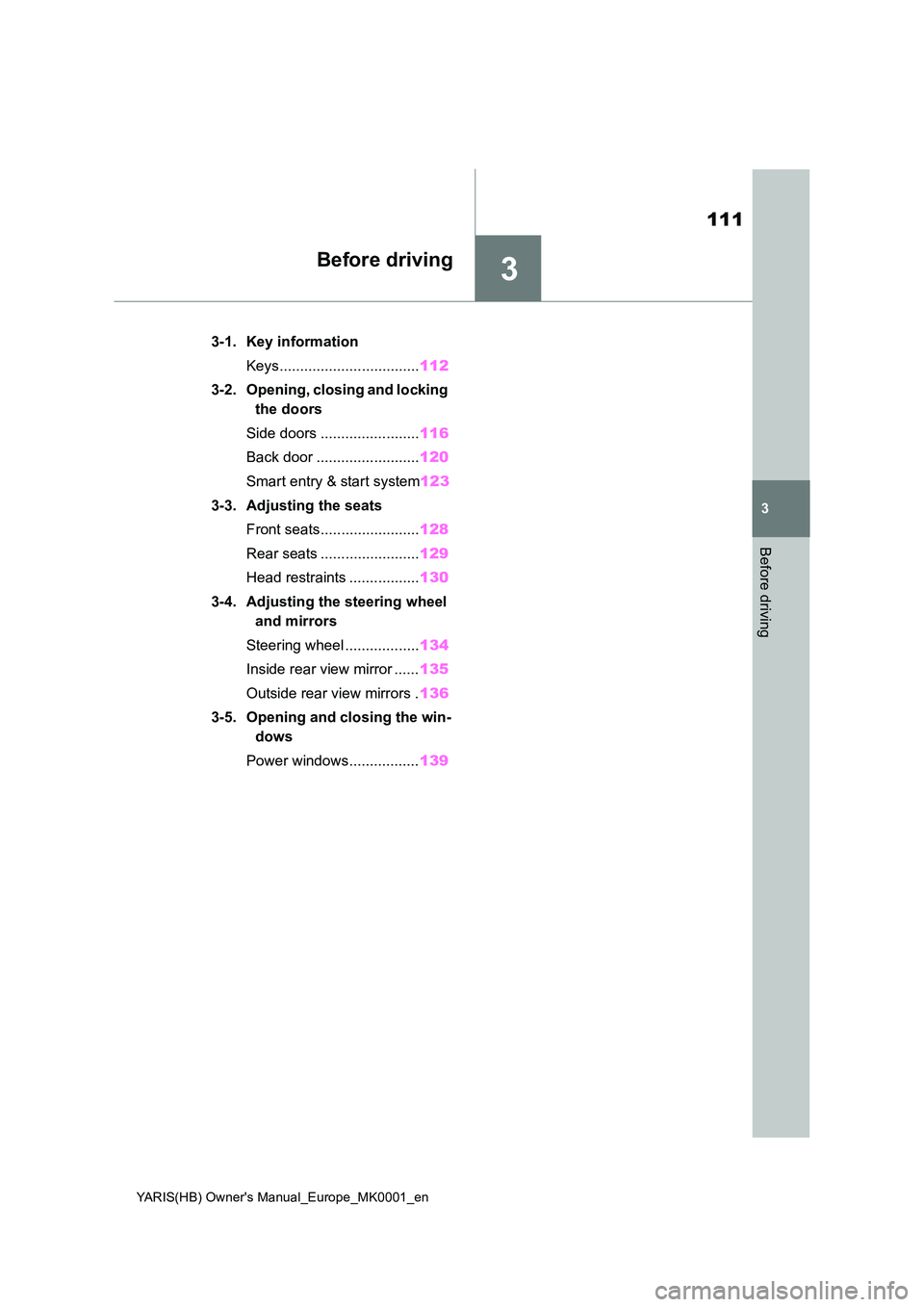
3
111
YARIS(HB) Owner's Manual_Europe_MK0001_en
3
Before driving
Before driving
3-1. Key information
Keys.................................. 112
3-2. Opening, closing and locking
the doors
Side doors ........................ 116
Back door ......................... 120
Smart entry & start system 123
3-3. Adjusting the seats
Front seats........................ 128
Rear seats ........................ 129
Head restraints ................. 130
3-4. Adjusting the steering wheel
and mirrors
Steering wheel .................. 134
Inside rear view mirror ...... 135
Outside rear view mirrors . 136
3-5. Opening and closing the win-
dows
Power windows................. 139
Page 112 of 568

112
YARIS(HB) Owner's Manual_Europe_MK0001_en
3-1. Key information
3-1.Key info rmation
The following keys are provided
with the vehicle.
Vehicles without a smart entry &
start system
Key (with a wireless remote con-
trol function)
Operating the wireless remote control
function (→P.114)
Key (without a wireless remote
control function)
Key number plate
Vehicles with a smart entry &
start system
Electronic keys
• Operating the smart entry & start sys-tem (→P.123)
• Operating the wireless remote control
function (→P. 1 1 4 )
Mechanical keys
Key number plate
■When riding in an aircraft
When bringing a key with wireless
remote control function onto an aircraft,
make sure you do not press any buttons
on the key while inside the aircraft cabin.
If you are carrying the key in your bag,
etc., ensure that the buttons are not
likely to be pressed accidentally. Press-
ing a button may cause the key to emit
radio waves that could interfere with the
operation of the aircraft.
■Key battery depletion (vehicles
without a smart entry & start sys-
tem)
●The standard battery life is 1 to 2
years.
●The battery will become depleted
even if the key is not used. The follow-
ing symptoms indicate that the key
battery may be depleted. Replace the
battery when necessary. (→P.345)
• The wireless remote control does not
operate.
• The detection area becomes smaller.
■Key battery depletion (vehicles
with a smart entry & start system)
●The standard battery life is 1 to 2
years.
●If the battery becomes low, an alarm
will sound in the cabin and a message
will be shown on the multi-information
display when the engine is stopped.
●To reduce key battery depletion when
the electronic key is to not be used for
long periods of time, set the electronic
key to the battery-saving mode.
(→P.124)
●As the electronic key always receives
radio waves, the battery will become
depleted even if the electronic key is
Keys
The keys
Page 113 of 568

113
3
YARIS(HB) Owner's Manual_Europe_MK0001_en
3-1. Key information
Before driving
not used. The following symptoms
indicate that the electronic key battery may be depleted. Replace the battery when necessary. ( →P.345)
• The smart entry & start system or the wireless remote control does not oper-ate.
• The detection area becomes smaller. • The LED indicator on the key surface does not turn on.
●To avoid serious deterioration, do not leave the electronic key within 1 m (3
ft.) of the following electrical appli- ances that produce a magnetic field:•TVs
• Personal computers • Cellular phones, cordless phones and battery chargers
• Recharging cellular phones or cord- less phones• Table lamps
• Induction cookers
●If the electronic key is near the vehicle
for longer than necessary, even if the smart entry & start system is not oper-ated, the key battery may become
depleted faster than normal.
■Replacing the battery
→ P. 3 4 5
■If “A New Key has been Registered Contact Your Dealer for Details” is
shown on the multi-information display (vehicles with a smart entry & start system)
This message will be displayed each time the driver’s door is opened when the doors are unlocked from the outside
for approximately 10 days after a new electronic key has been registered.If this message is displayed but you
have not had a new electronic key regis- tered, ask any authorized Toyota retailer or Toyota authorized repairer, or any reli-
able repairer to check if an unknown electronic key (other than those in your possession) has been registered.
■If a wrong key is used
The key cylinder rotates freely, isolated from the internal mechanism.
NOTICE
■To prevent key damage
●Do not drop the keys, subject them
to strong shocks or bend them.
●Do not expose the keys to high
temperatures for long periods of time.
●Do not get the keys wet or wash them in an ultrasonic washer etc.
●Vehicles with a smart entry & start system: Do not attach metallic or magnetic materials to the keys or
place the keys close to such materi- als.
●Do not disassemble the keys.
●Do not attach a sticker or anything
else to the surface of the key.
●Vehicles with a smart entry & start
system: Do not place the keys near objects that produce magnetic fields, such as TVs, audio systems
and induction cookers, or medical electrical equipment, such as low-frequency therapy equipment.
■Carrying the electronic key on your person (vehicles with a
smart entry & start system)
Carry the electronic key 10 cm (3.9 in.) or more away from electric appli-
ances that are turned on. Radio waves emitted from electric appli-ances within 10 cm (3.9 in.) of the
electronic key may interfere with the key, causing the key to not function properly.
■In case of a smart entry & start system malfunction or other key-
related problems (vehicles with a smart entry & start system)
→ P. 3 9 9