2021 TOYOTA YARIS CROSS remote control
[x] Cancel search: remote controlPage 6 of 650

4
YARIS CROSS Owner's Manual_Europe_M52K60_en
TABLE OF CONTENTS
5-1. Using the air conditioning
system and defogger
Automatic air conditioning sys-
tem .................................... 350
Heated steering wheel/seat
heaters.............................. 356
5-2. Using the interior lights
Interior lights list .................. 358
5-3. Using the storage features
List of storage features ....... 360
Luggage compartment features
.......................................... 363
5-4. Other interior features
Other interior features ......... 367
6-1. Maintenance and care
Cleaning and protecting the
vehicle exterior ................. 376
Cleaning and protecting the
vehicle interior .................. 379
6-2. Maintenance
Maintenance requirements . 382
6-3. Do-it-yourself maintenance
Do-it-yourself service precau-
tions .................................. 384
Hood ................................... 386
Positioning a floor jack ........ 387
Engine compartment........... 389
12-volt battery ..................... 394
Tires .................................... 396
Tire inflation pressure ......... 406
Wheels ................................ 408
Air conditioning filter ........... 410
Cleaning the hybrid battery (trac-
tion battery) air intake vent and
filter ................................... 412
Wireless remote control/elec-
tronic key battery .............. 415
Checking and replacing fuses
.......................................... 418
Light bulbs .......................... 423
7-1. Essential information
Emergency flashers ............ 430
If your vehicle has to be stopped
in an emergency ............... 430
If the vehicle is submerged or
water on the road is rising 431
5Interior features
6Maintenance and care
7When trouble arises
Page 21 of 650

19
YARIS CROSS Owner's Manual_Europe_M52K60_en
Pictorial index
Cruise control switches*1
Dynamic radar cruise control with full-speed range*1......................P.252
Speed limiter main switch*1..........................................................P.264
Audio remote control switches*2..................................................P.372
Talk switch*2............................................................... ....................P.372
*1: If equipped
*2: Refer to “Navigation and multimedia system Owner’s manual”.
Page 29 of 650

27
YARIS CROSS Owner's Manual_Europe_M52K60_en
Pictorial index
Speed limiter main switch .............................................................P.264
Audio remote control switches*...................................................P.372
Talk switch*............................................................... ......................P.372
*: Refer to “Navigation and multimedia system Owner’s manual”.
Page 87 of 650

85
1
YARIS CROSS Owner's Manual_Europe_M52K60_en
1-5. Theft deterrent system
For safety and security
*: If equipped
■Setting
Turn the power switch off, have all
the passengers exit the vehicle and
ensure that all the doors are closed.
Using the entry function (if
equipped): Touch the sensor area
on the outside door handle twice
within 5 seconds.
Using the wireless remote control:
Press twice within 5 seconds.
■Canceling
Using the entry function (if
equipped): Hold the outside door
handle.
Using the wireless remote control:
Press .
Using power back door (if
equipped): Using wireless remote
control ( P.142), or using Hands
Free Power Back Door ( P. 1 4 4 ) .
Double locking system*
Unauthorized access to the
vehicle is prevented by dis-
abling the door unlocking
function from both the interior
and exterior of the vehicle.
Vehicles employing this sys-
tem have labels on the window
glass of both front doors.
Setting/canceling the double
locking system
WARNING
■Double locking system precau- tion
Never activate the double locking sys-
tem when there are people in the vehicle because all the doors cannot be opened from inside the vehicle.
Page 88 of 650

86
YARIS CROSS Owner's Manual_Europe_M52K60_en
1-5. Theft deterrent system
*: If equipped
■Items to check before locking
the vehicle
To prevent unexpected triggering of
the alarm and vehicle theft, make
sure of the following:
Nobody is in the vehicle.
The windows are closed before
the alarm is set.
No valuables or other personal
items are left in the vehicle.
■Setting
Close the door and hood, and lock
all the doors using the entry func-
tion (if equipped) or wireless
remote control. The system will set
automatically after 30 seconds.
The indicator light changes from being
on to flashing when the system is set.
■Canceling or stopping
Do one of the following to deacti-
vate or stop the alarms:
Unlock the doors using the entry
function (if equipped) or wireless
remote control.
Starting the hybrid system. (The
alarm will be deactivated or
stopped after a few seconds.)
■Setting the alarm
The alarm can be set if all the doors are closed even with the hood open.
■System maintenance
The vehicle has a maintenance-free type alarm system.
■Triggering of the alarm
The alarm may be triggered in the fol-
lowing situations: (Stopping the alarm deactivates the alarm system.)
●The doors are unlocked using the key or the mechanical key.
Alarm*
The alarm uses light and
sound to give an alert when an
intrusion is detected.
The alarm is triggered in the
following situations when the
alarm is set:
A locked door is unlocked or
opened in any way other than
using the entry function (if
equipped) or wireless remote
control. (The doors will lock
again automatically.)
The hood is opened.
Setting/canceling/stopping
the alarm system
Page 124 of 650
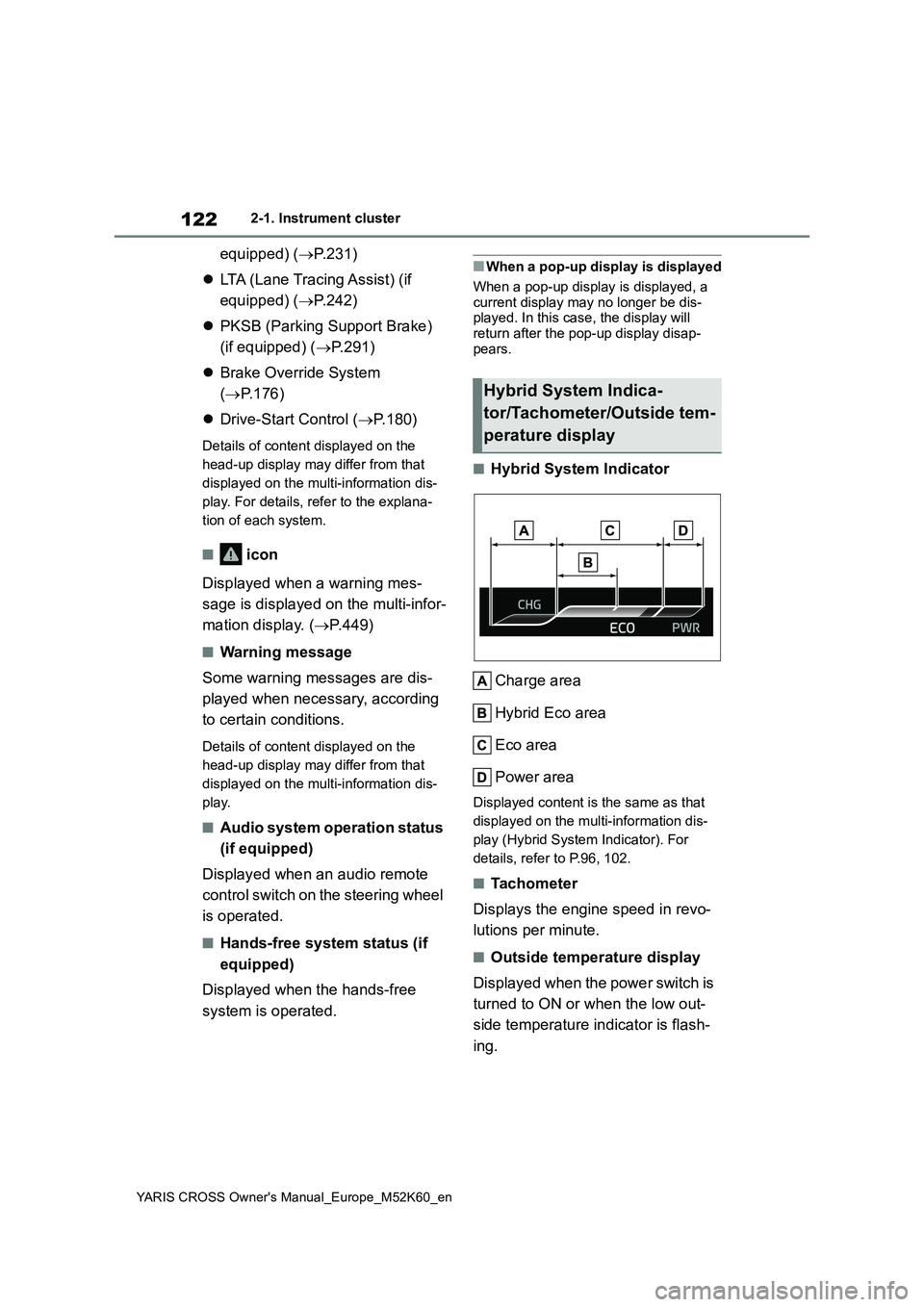
122
YARIS CROSS Owner's Manual_Europe_M52K60_en
2-1. Instrument cluster
equipped) (P.231)
LTA (Lane Tracing Assist) (if
equipped) ( P.242)
PKSB (Parking Support Brake)
(if equipped) ( P.291)
Brake Override System
( P.176)
Drive-Start Control (P.180)
Details of content displayed on the
head-up display may differ from that
displayed on the multi-information dis-
play. For details, refer to the explana-
tion of each system.
■ icon
Displayed when a warning mes-
sage is displayed on the multi-infor-
mation display. ( P.449)
■Warning message
Some warning messages are dis-
played when necessary, according
to certain conditions.
Details of content displayed on the
head-up display may differ from that
displayed on the multi-information dis-
play.
■Audio system operation status
(if equipped)
Displayed when an audio remote
control switch on the steering wheel
is operated.
■Hands-free system status (if
equipped)
Displayed when the hands-free
system is operated.
■When a pop-up display is displayed
When a pop-up display is displayed, a
current display may no longer be dis- played. In this case, the display will return after the pop-up display disap-
pears.
■Hybrid System Indicator
Charge area
Hybrid Eco area
Eco area
Power area
Displayed content is the same as that
displayed on the multi-information dis-
play (Hybrid System Indicator). For
details, refer to P.96, 102.
■Tachometer
Displays the engine speed in revo-
lutions per minute.
■Outside temperature display
Displayed when the power switch is
turned to ON or when the low out-
side temperature indicator is flash-
ing.
Hybrid System Indica-
tor/Tachometer/Outside tem-
perature display
Page 132 of 650

130
YARIS CROSS Owner's Manual_Europe_M52K60_en
3-1. Key information
3-1.Key info rmation
The following keys are provided
with the vehicle.
Vehicles without a smart entry &
start system (type A)
Key (with a wireless remote con-
trol function)
Operating the wireless remote control
function ( P.132)
Key (without a wireless remote
control function)
Key number plate
Vehicles without a smart entry &
start system (type B)
Key (with a wireless remote con-
trol function)
Operating the wireless remote control
function ( P.132)
Key number plate
Vehicles with a smart entry &
start system
Electronic keys
• Operating the smart entry & start sys-
tem ( P.152)
• Operating the wireless remote control
function ( P.132)
Mechanical keys
Key number plate
■When riding in an aircraft
When bringing a key with wireless remote control function onto an aircraft,
make sure you do not press any buttons on the key while inside the aircraft cabin. If you are carrying the key in your bag,
etc., ensure that the buttons are not likely to be pressed accidentally. Press-ing a button may cause the key to emit
radio waves that could interfere with the operation of the aircraft.
■Key battery depletion (vehicles without a smart entry & start sys-
tem)
●The standard battery life is 1 to 2
years.
●The battery will become depleted
even if the key is not used. The follow- ing symptoms indicate that the key
Keys
The keys
Page 133 of 650
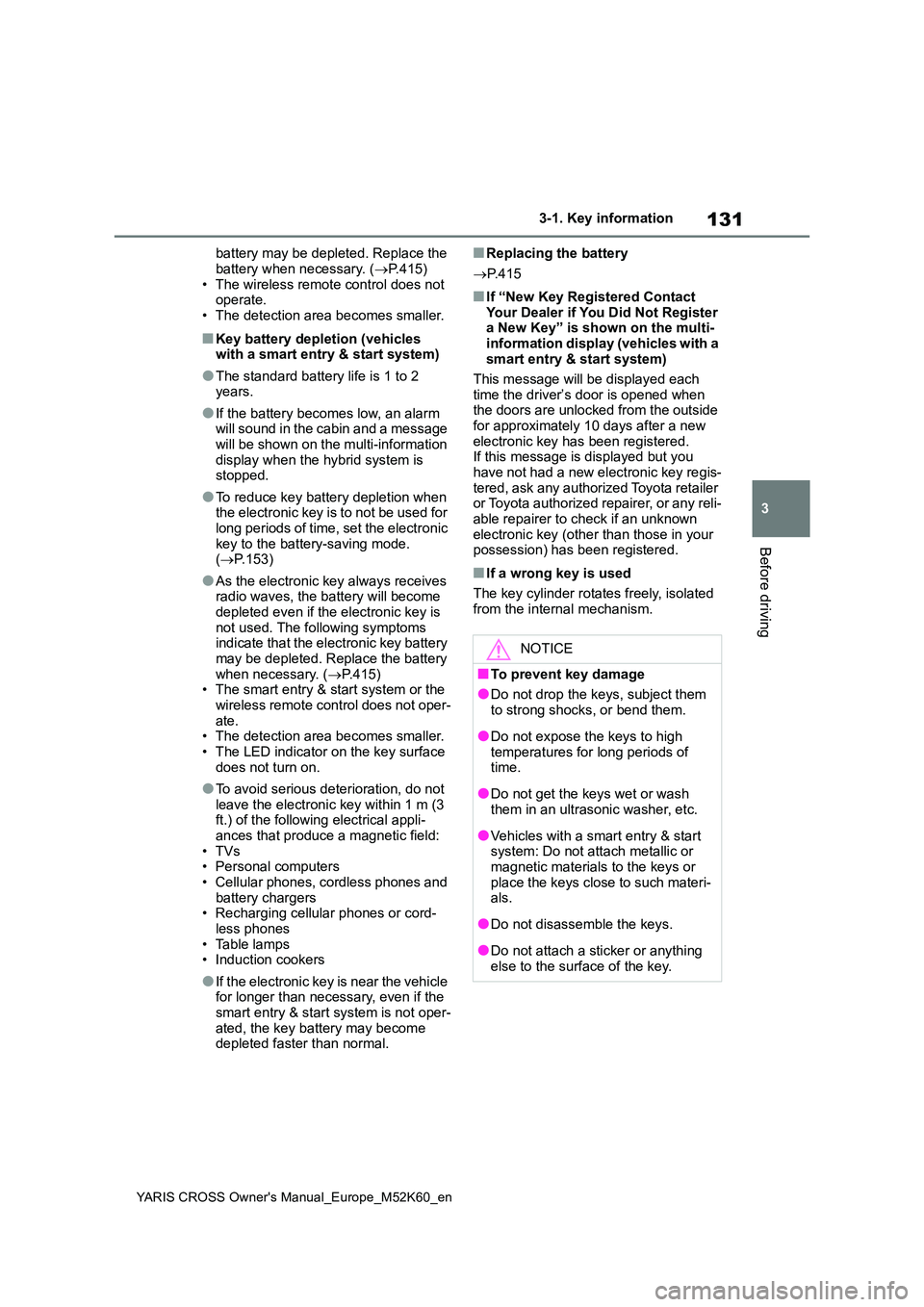
131
3
YARIS CROSS Owner's Manual_Europe_M52K60_en
3-1. Key information
Before driving
battery may be depleted. Replace the
battery when necessary. ( P.415) • The wireless remote control does not operate.
• The detection area becomes smaller.
■Key battery depletion (vehicles with a smart entry & start system)
●The standard battery life is 1 to 2 years.
●If the battery becomes low, an alarm will sound in the cabin and a message will be shown on the multi-information
display when the hybrid system is stopped.
●To reduce key battery depletion when the electronic key is to not be used for long periods of time, set the electronic
key to the battery-saving mode. ( P.153)
●As the electronic key always receives radio waves, the battery will become depleted even if the electronic key is
not used. The following symptoms indicate that the electronic key battery may be depleted. Replace the battery
when necessary. ( P.415) • The smart entry & start system or the wireless remote control does not oper-
ate. • The detection area becomes smaller.• The LED indicator on the key surface
does not turn on.
●To avoid serious deterioration, do not
leave the electronic key within 1 m (3 ft.) of the following electrical appli-ances that produce a magnetic field:
•TVs • Personal computers• Cellular phones, cordless phones and
battery chargers • Recharging cellular phones or cord-less phones
• Table lamps • Induction cookers
●If the electronic key is near the vehicle for longer than necessary, even if the smart entry & start system is not oper-
ated, the key battery may become depleted faster than normal.
■Replacing the battery
P. 4 1 5
■If “New Key Registered Contact Your Dealer if You Did Not Register a New Key” is shown on the multi-
information display (vehicles with a smart entry & start system)
This message will be displayed each
time the driver’s door is opened when the doors are unlocked from the outside for approximately 10 days after a new
electronic key has been registered. If this message is displayed but you have not had a new electronic key regis-
tered, ask any authorized Toyota retailer or Toyota authorized repairer, or any reli-able repairer to check if an unknown
electronic key (other than those in your possession) has been registered.
■If a wrong key is used
The key cylinder rotates freely, isolated
from the internal mechanism.
NOTICE
■To prevent key damage
●Do not drop the keys, subject them
to strong shocks, or bend them.
●Do not expose the keys to high
temperatures for long periods of time.
●Do not get the keys wet or wash them in an ultrasonic washer, etc.
●Vehicles with a smart entry & start system: Do not attach metallic or magnetic materials to the keys or
place the keys close to such materi- als.
●Do not disassemble the keys.
●Do not attach a sticker or anything
else to the surface of the key.