2021 TOYOTA YARIS CROSS turn signal
[x] Cancel search: turn signalPage 252 of 650
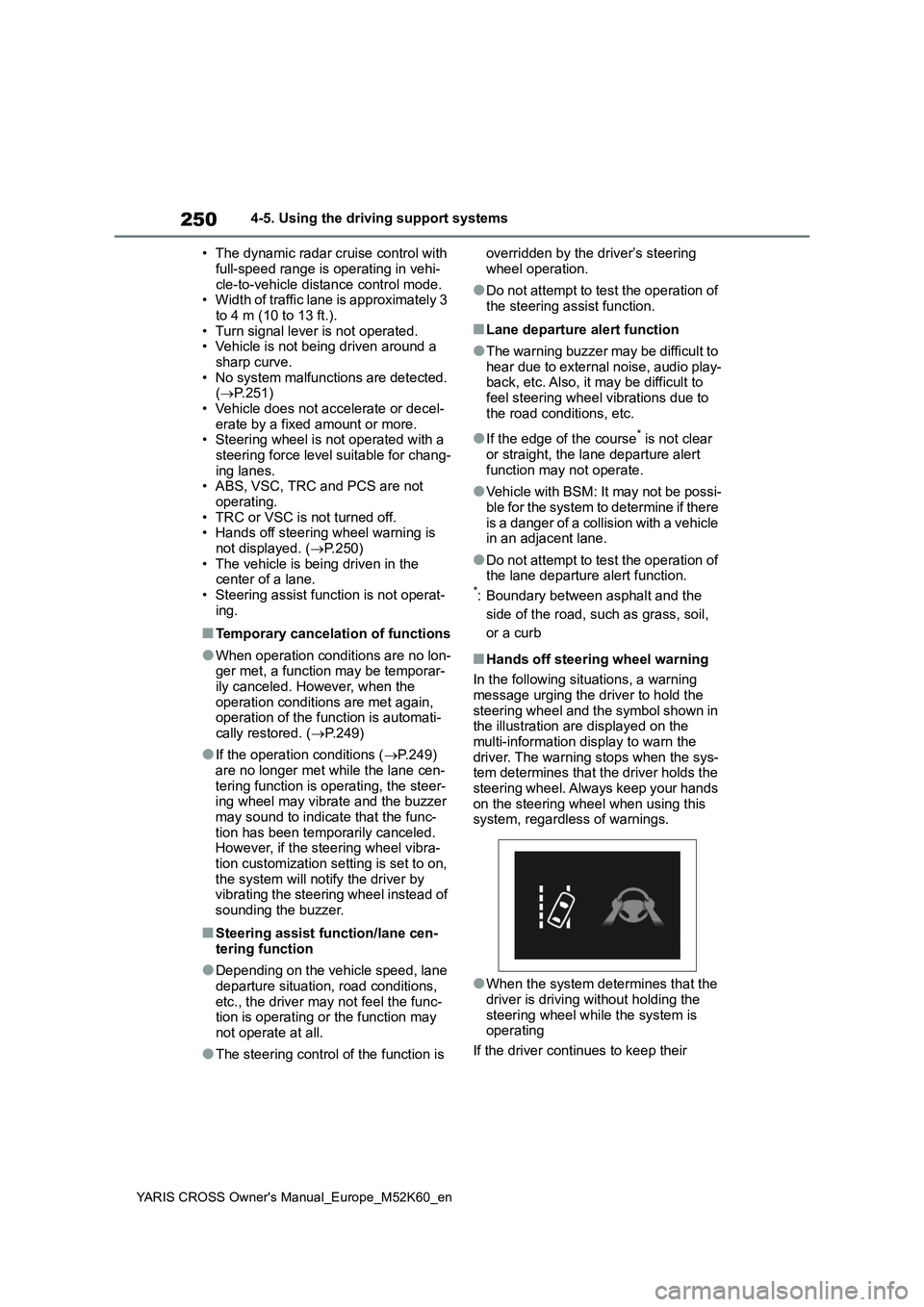
250
YARIS CROSS Owner's Manual_Europe_M52K60_en
4-5. Using the driving support systems
• The dynamic radar cruise control with
full-speed range is operating in vehi- cle-to-vehicle distance control mode.• Width of traffic lane is approximately 3
to 4 m (10 to 13 ft.). • Turn signal lever is not operated.• Vehicle is not being driven around a
sharp curve. • No system malfunctions are detected. ( P.251)
• Vehicle does not accelerate or decel- erate by a fixed amount or more.• Steering wheel is not operated with a
steering force level suitable for chang- ing lanes.• ABS, VSC, TRC and PCS are not
operating. • TRC or VSC is not turned off.• Hands off steering wheel warning is
not displayed. ( P.250) • The vehicle is being driven in the center of a lane.
• Steering assist function is not operat- ing.
■Temporary cancelation of functions
●When operation conditions are no lon-ger met, a function may be temporar-ily canceled. However, when the
operation conditions are met again, operation of the function is automati-cally restored. ( P.249)
●If the operation conditions (P.249) are no longer met while the lane cen-
tering function is operating, the steer- ing wheel may vibrate and the buzzer may sound to indicate that the func-
tion has been temporarily canceled. However, if the steering wheel vibra-tion customization setting is set to on,
the system will notify the driver by vibrating the steering wheel instead of sounding the buzzer.
■Steering assist function/lane cen-
tering function
●Depending on the vehicle speed, lane
departure situation, road conditions, etc., the driver may not feel the func-tion is operating or the function may
not operate at all.
●The steering control of the function is
overridden by the driver’s steering
wheel operation.
●Do not attempt to test the operation of
the steering assist function.
■Lane departure alert function
●The warning buzzer may be difficult to
hear due to external noise, audio play- back, etc. Also, it may be difficult to feel steering wheel vibrations due to
the road conditions, etc.
●If the edge of the course* is not clear
or straight, the lane departure alert function may not operate.
●Vehicle with BSM: It may not be possi-ble for the system to determine if there
is a danger of a collision with a vehicle in an adjacent lane.
●Do not attempt to test the operation of the lane departure alert function.*: Boundary between asphalt and the
side of the road, such as grass, soil,
or a curb
■Hands off steering wheel warning
In the following situations, a warning
message urging the driver to hold the steering wheel and the symbol shown in the illustration are displayed on the
multi-information display to warn the driver. The warning stops when the sys-tem determines that the driver holds the
steering wheel. Always keep your hands on the steering wheel when using this system, regardless of warnings.
●When the system determines that the driver is driving without holding the
steering wheel while the system is operating
If the driver continues to keep their
Page 258 of 650
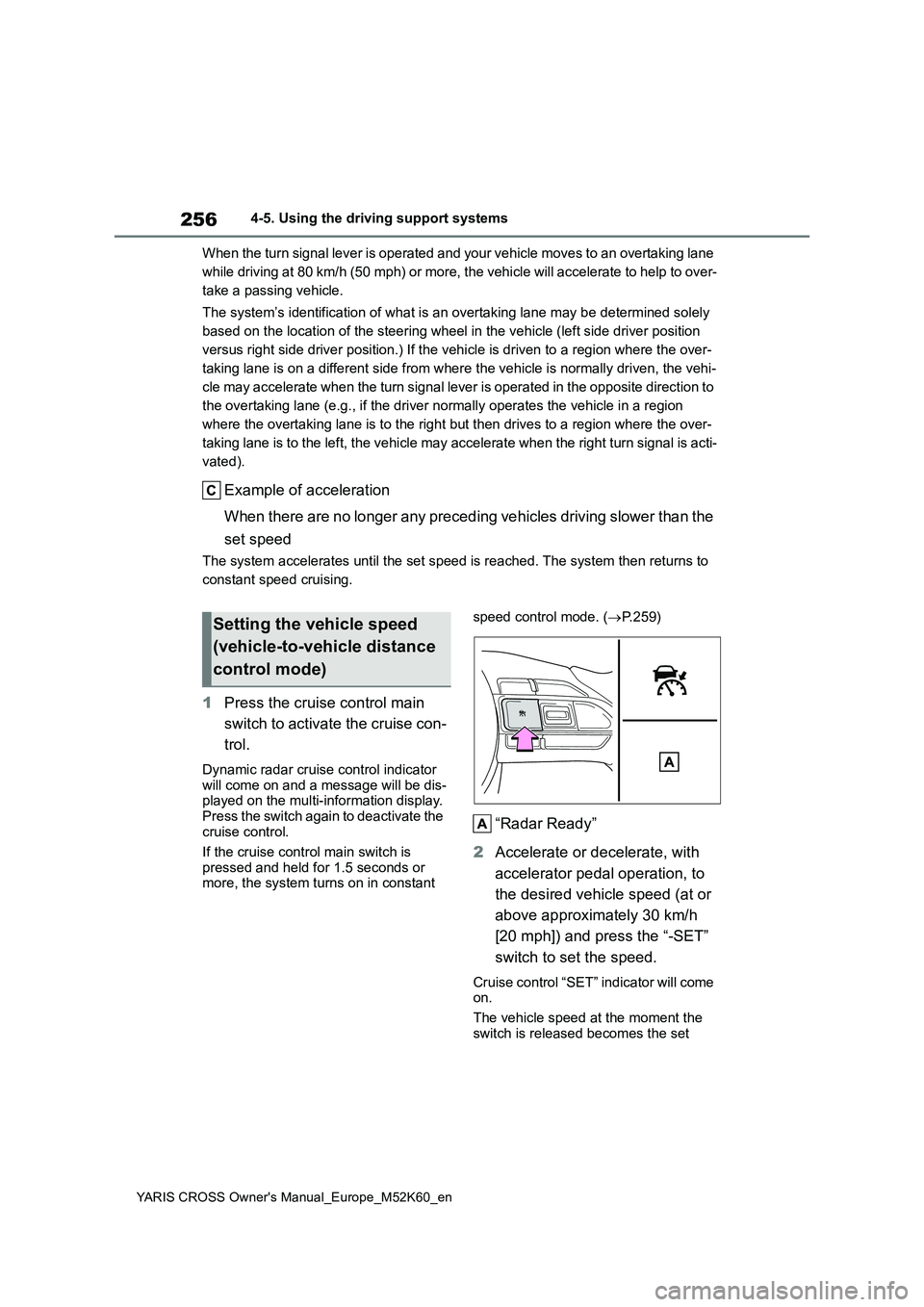
256
YARIS CROSS Owner's Manual_Europe_M52K60_en
4-5. Using the driving support systems
When the turn signal lever is operated and your vehicle moves t o an overtaking lane
while driving at 80 km/h (50 mph) or more, the vehicle will acc elerate to help to over-
take a passing vehicle.
The system’s identification of what is an overtaking lane may b e determined solely
based on the location of the steering wheel in the vehicle (lef t side driver position
versus right side driver position.) If the vehicle is driven to a region where the over-
taking lane is on a different side from where the vehicle is no rmally driven, the vehi-
cle may accelerate when the turn signal lever is operated in th e opposite direction to
the overtaking lane (e.g., if the driver normally operates the vehicle in a region
where the overtaking lane is to the right but then drives to a region where the over-
taking lane is to the left, the vehicle may accelerate when the right turn signal is acti-
vated).
Example of acceleration
When there are no longer any preceding vehicles driving slower than the
set speed
The system accelerates until the set speed is reached. The syst em then returns to
constant speed cruising.
1 Press the cruise control main
switch to activate the cruise con-
trol.
Dynamic radar cruise control indicator will come on and a message will be dis-played on the multi-information display.
Press the switch again to deactivate the cruise control.
If the cruise control main switch is
pressed and held for 1.5 seconds or more, the system turns on in constant
speed control mode. ( P.259)
“Radar Ready”
2 Accelerate or decelerate, with
accelerator pedal operation, to
the desired vehicle speed (at or
above approximately 30 km/h
[20 mph]) and press the “-SET”
switch to set the speed.
Cruise control “SET” indicator will come on.
The vehicle speed at the moment the
switch is released becomes the set
Setting the vehicle speed
(vehicle-to-vehicle distance
control mode)
Page 271 of 650

269
4
YARIS CROSS Owner's Manual_Europe_M52K60_en
4-5. Using the driving support systems
Driving
*3: If the turn signal indicator is not
operated when changing lanes, the
mark does not display.
In the following situations, the RSA
system will notify the driver.
When the vehicle speed exceeds
the speed notification threshold
of the speed limit sign displayed,
the sign display will be empha-
sized and a buzzer will sound.
When the RSA system recog-
nizes a no-entry sign and detects
that the vehicle has entered a
no-entry area based on the map
information of the navigation sys-
tem, the no-entry sign flashes
and a buzzer will sound. (For
vehicles with 7-inch/8-inch dis-
play navigation system)
If it is detected that your vehicle
is overtaking when a no overtak-
ing sign is displayed on the multi-
information display, the dis-
played sign will flash and a
buzzer will sound.
Depending on the situation, traffic
environment (traffic direction,
speed unit) may be detected incor-
rectly and a notification function
may not operate properly.
■Setting procedure
1 Press / (4.2-inch display) or
/ (7-inch display) of the
meter control switches and select
.
2 Press / (4.2-inch display) or
/ (7-inch display) of the
meter control switches and select
, then press .
■Automatic turn-off of RSA sign dis- play
One or more signs automatically turn off
in the following situations.
●No sign has been recognized for a
certain distance.
●The road changes due to a left or right
turn, etc.
■Conditions in which the function may not operate or detect correctly
In the following situations, RSA does not
operate normally and may not recognize signs, display the incorrect sign, etc. However, this does not indicate a mal-
function.
●The front camera is misaligned due to
a strong impact being applied to the sensor, etc.
●Dirt, snow, stickers, etc., are on the windshield near the front camera.
●In inclement weather such as heavy rain, fog, snow or sand storms.
●Light from an oncoming vehicle, the sun, etc., enters the front camera.
●The sign is dirty, faded, tilted or bent.
●The contrast of electronic sign is low.
●All or part of the sign is hidden by the leaves of a tree, a pole, etc.
●The sign is only visible to the front camera for a short amount of time.
●The driving scene (turning, lane change, etc.) is judged incorrectly.
●If a sign not appropriate for the cur-rently traveled lane, but the sign exists
directly after a freeway branches, or in an adjacent lane just before merging.
Notification function
Page 273 of 650

271
4
YARIS CROSS Owner's Manual_Europe_M52K60_en
4-5. Using the driving support systems
Driving
Meter control switches
Turning the Blind Spot Monitor on/off.
Outside rear view mirror indica-
tors
When a vehicle is detected in a blind
spot of the outside rear view mirrors or
approaching rapidly from behind into a
blind spot, the outside rear view mirror
indicator on the detected side will illumi-
nate. If the turn signal lever is operated
toward the detected side, the outside
rear view mirror indicator flashes.
BSM OFF indicator
Illuminates when the Blind Spot Monitor
is disabled.
■Outside rear view mirror indicator visibility
In strong sunlight, the outside rear view mirror indicator may be difficult to see.
■When “BSM Unavailable See Owner’s Manual” is shown on the
multi-information display
Ice, snow, mud, etc., may be attached to the rear bumper around the sensors.
( P.271) The system should return to normal operation after removing the ice, snow, mud, etc., from the rear bumper.
Additionally, the sensors may not oper- ate normally when driving in extremely hot or cold environments.
■When “BSM Malfunction Visit Your
Dealer” is shown on the multi-infor- mation display
There may be a sensor malfunction of
misaligned. Have the vehicle inspected by any authorized Toyota retailer or Toyota authorized repairer, or any reli-
able repairer.
■Customization
Some functions can be customized. ( P.498)
■Certifications for the Blind Spot
Monitor
P. 6 3 0
System components
WARNING
■To ensure the system can oper-
ate properly
Blind Spot Monitor sensors are installed behind the left and right
sides of the rear bumper respectively. Observe the following to ensure the Blind Spot Monitor can operate cor-
rectly.
Page 338 of 650

336
YARIS CROSS Owner's Manual_Europe_M52K60_en
4-5. Using the driving support systems
■ECB (Electronically Con-
trolled Brake System)
The electronically controlled sys-
tem generates braking force corre-
sponding to the brake operation
■ABS (Anti-lock Brake System)
Helps to prevent wheel lock when
the brakes are applied suddenly, or
if the brakes are applied while driv-
ing on a slippery road surface
■Brake assist
Generates an increased level of
braking force after the brake pedal
is depressed when the system
detects a panic stop situation
■VSC (Vehicle Stability Control)
Helps the driver to control skidding
when swerving suddenly or turning
on slippery road surfaces.
■TRC (Traction Control)
Helps to maintain drive power and
prevent the drive wheels from spin-
ning when starting the vehicle or
accelerating on slippery roads
■Active Cornering Assist (ACA)
Helps to prevent the vehicle from
drifting to the outer side by perform-
ing inner wheel brake control when
attempting to accelerate while turn-
ing
■Hill-start assist control
Helps to reduce the backward
movement of the vehicle when
starting on an uphill
■EPS (Electric Power Steering)
Employs an electric motor to
reduce the amount of effort needed
to turn the steering wheel.
■E-Four (Electronic On-Demand
AWD system) (AWD models)
Automatically switches from front
wheel drive to all-wheel drive
(AWD) according to the driving con-
ditions, helping to ensure reliable
handling and stability. Examples of
conditions where the system will
switch to AWD are when cornering,
going uphill, starting off or acceler-
ating, and when the road surface is
slippery due to snow, rain, etc.
■Emergency brake signal
When the brakes are applied sud-
denly, the emergency flashers auto-
matically flash to alert the vehicle
behind.
Driving assist systems
To keep driving safety and per-
formance, the f ollowing sys-
tems operate automatically in
response to various driving sit-
uations. Be aware, however,
that these systems are supple-
mentary and should not be
relied upon too heavily when
operating the vehicle.
Summary of the driving
assist systems
Page 341 of 650

339
4
YARIS CROSS Owner's Manual_Europe_M52K60_en
4-5. Using the driving support systems
Driving
■Operating conditions of Active Cor-
nering Assist
The system operates when the following occurs.
●TRC/VSC can operate
●The driver is attempting to accelerate while turning
●The system detects that the vehicle is drifting to the outer side
●The brake pedal is released
■Reduced effectiveness of the EPS system
The effectiveness of the EPS system is
reduced to prevent the system from overheating when there is frequent steering input over an extended period
of time. The steering wheel may feel heavy as a result. Should this occur, refrain from excessive steering input or
stop the vehicle and turn the hybrid sys- tem off. The EPS system should return to normal within 10 minutes.
■Operating conditions of emergency
brake signal
When the following conditions are met, the emergency brake signal will oper-
ates:
●The emergency flashers are off
●Actual vehicle speed is over 55 km/h (35 mph)
●The system judges from the vehicle deceleration that it is a sudden brak-
ing operation.
■Automatic system cancelation of emergency brake signal
The emergency brake signal will be can-
celed in any of the following situations:
●The emergency flashers are turned
on.
●The system judges from the vehicle
deceleration that is not a sudden brak- ing operation.
■Secondary Collision Brake operat-ing cancelation
The system operates when the SRS air- bag sensor detects a collision while the
vehicle is in motion.
However, the system does not operate when components are damaged.
■Secondary Collision Brake auto-matic cancelation
The system is automatically canceled in any of the following situations.
●The vehicle speed drops approxi-mately 0 km/h (0 mph)
●A certain amount of time elapses during operation
●The accelerator pedal is depressed a large amount
Page 401 of 650

399
6
YARIS CROSS Owner's Manual_Europe_M52K60_en
6-3. Do-it-yourself maintenance
Maintenance and care
■How to change the unit
1 Park the vehicle in a safe place
and turn the power switch off.
Changing the unit cannot be performed
while the vehicle is moving.
2 Turn the power switch to ON.
3 Press / (7-inch display)
or / (4.2-inch display) of
the meter control switch to
select .
4 Press / (7-inch display)
or / (4.2-inch display) to
select “Vehicle Settings” and
then press and hold .
5 Press / to select “TPWS
setting” and then press .
6 Press / to select “Setting
Unit”.
7 Press / to select the
desired unit and then press .
■Routine tire inflation pressure checks
The tire pressure warning system does not replace routine tire inflation pressure checks. Make sure to check tire inflation
pressure as part of your routine of daily vehicle checks.
■Tire inflation pressure
●It may take a few minutes to display the tire inflation pressure after the power switch is turned to ON. It may
also take a few minutes to display the tire inflation pressure after inflation pressure has been adjusted.
●Tire inflation pressure changes with temperature. The displayed values
may also be different from the values measured using a tire pressure gauge.
■Situations in which the tire pres-
sure warning system may not oper- ate properly
●In the following cases, the tire pres-sure warning system may not operate properly.
• If non-genuine Toyota wheels are used.• A tire has been replaced with a tire
that is not an OE (Original Equipment) tire.• A tire has been replaced with a tire
that is not of the specified size. • Tire chains, etc. are equipped.
• An auxiliary-supported run-flat tire is equipped.• If a window tint that affects the radio
wave signals is installed. • If there is a lot of snow or ice on the vehicle, particularly around the wheels
or wheel housings. • If the tire inflation pressure is extremely higher than the specified
level. • If tires not equipped with tire pressure warning valves and transmitters are
used. • If the ID code on the tire pressure warning valves and transmitters is not
registered in the tire pressure warning
Page 425 of 650
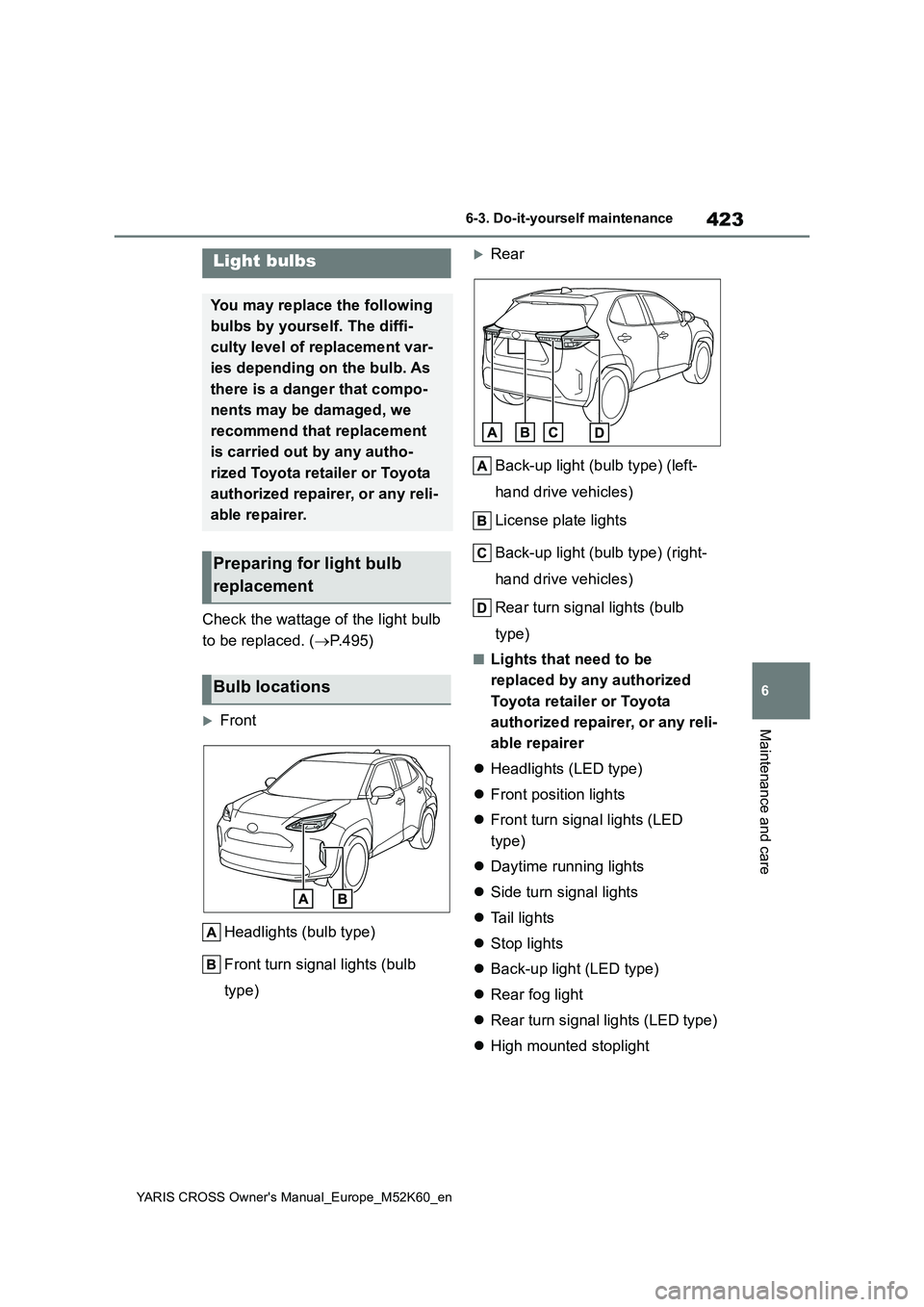
423
6
YARIS CROSS Owner's Manual_Europe_M52K60_en
6-3. Do-it-yourself maintenance
Maintenance and care
Check the wattage of the light bulb
to be replaced. ( P.495)
Front
Headlights (bulb type)
Front turn signal lights (bulb
type)
Rear
Back-up light (bulb type) (left-
hand drive vehicles)
License plate lights
Back-up light (bulb type) (right-
hand drive vehicles)
Rear turn signal lights (bulb
type)
■Lights that need to be
replaced by any authorized
Toyota retailer or Toyota
authorized repairer, or any reli-
able repairer
Headlights (LED type)
Front position lights
Front turn signal lights (LED
type)
Daytime running lights
Side turn signal lights
Ta i l l i g h t s
Stop lights
Back-up light (LED type)
Rear fog light
Rear turn signal lights (LED type)
High mounted stoplight
Light bulbs
You may replace the following
bulbs by yourself. The diffi-
culty level of replacement var-
ies depending on the bulb. As
there is a danger that compo-
nents may be damaged, we
recommend that replacement
is carried out by any autho-
rized Toyota retailer or Toyota
authorized repairer, or any reli-
able repairer.
Preparing for light bulb
replacement
Bulb locations