Page 132 of 612

1323-2. Opening, closing and locking the doors
The following functions can be set or canceled:
■Customization that can be configured at Toyota dealer
Settings (e.g. unlocking function using a key) can be changed.
(Customizable features: P. 564)
Automatic door locking and unlocking systems
FunctionOperation
Shift position linked door locking
functionShifting the shift lever out of P locks
all the doors.
Shift position linked door unlocking
functionShifting the shift lever to P unlocks
all the doors.
Speed linked door locking function
All the doors are locked when the
vehicle speed is approximately 12 mph
(20 km/h) or higher.
Driver’s door linked door unlocking
function
All the doors are unlocked when the
driver’s door is opened within 10 sec-
onds after turning the engine switch to
OFF.
WARNING
■ To prevent an accident
Observe the following precautions while driving the vehicle.
Failure to do so may result in a door opening and an occupant throwing out
of the vehicle, resulting in death or serious injury.
● Ensure that all doors are properly closed and locked.
● Do not pull the inside handle of the doors while driving.
Be especially careful for the front doors, as the doors may be opened even
if the inside lock buttons are in locked position.
● Double Cab and CrewMax models: Set the rear door child-protecto r locks
when children are seated in the rear seats.
Page 137 of 612

1373-2. Opening, closing and locking the doors
3
Operation of each component
For rear end protection and easier
step-up loading.
To get on the rear step bumper,
use the shaded area in the illustra-
tion.
Rear step bumper
WARNING
■Before removing the tailgate
Disconnect the wire harness between the back-up camera and the vehicle.
Failure to do so may result in serious personal injury or damage to the vehi-
cle components.
■ Caution while driving
Observe the following precautions.
Failure to do so may result in death or serious personal injury .
● Do not drive with the tailgate open.
● Do not allow others to get on the rear step bumper.
NOTICE
■To prevent damage to the tailgate wire harness
Do not pull out all of the tailgate wire harness before opening the tailgate.
■ To prevent damage to the camera lens
Store the removed tailgate with the back-up camera lens facing upward.
■ After closing the tailgate
Try pulling it toward you to make sure it is securely locked.
■ To prevent damage to the rear step bumper
Do not allow more than one person to get on the rear step bumpe r at a time.
Page 139 of 612
1393-2. Opening, closing and locking the doors
3
Operation of each component
■Effective range (areas within which the electronic key is detec ted)
■ Alarms and warning indicators
A combination of exterior and interior alarms as well as warnin g messages
shown on the multi-information display are used to prevent theft of the vehicle
and accidents resulting from erroneous operation. Take appropriate mea-
sures in response to any warning message on the multi-information display.
( P. 493)
The following table describes circumstances and correction procedures when
only alarms are sounded.
When locking or unlocking the
doors
The system can be operated
when the electronic key is within
about 2.3 ft. (0.7 m) of the driver’s
door handle. (Only the door
detecting the key can be oper-
ated.)
When starting the engine or changing engine switch modes
The system can be operated when the electronic key is inside the
vehicle.
Page 145 of 612

1453-2. Opening, closing and locking the doors
3
Operation of each component
■Customization
Settings (e. g. smart key system) can be changed.
(Customizable features: P. 564)
■ If the smart key system has been d eactivated in a customized setting
● Locking and unlocking the doors:
Use the wireless remote control or mechanical key. ( P. 128, 523)
● Starting the engine and changing engine switch modes: P. 523
● Stopping the engine: P. 220s
■ Certification for the smart key system
For vehicles sold in U.S.A. and New Caledonia
FCC ID: HYQ23ABL
FCC ID: HYQ14FBA
NOTE:
This device complies with part 15 of the FCC Rules. Operation is subject to
the following two conditions: (1) This device may not cause har mful interfer-
ence, and (2) this device must accept any interference received, including
interference that may cause undesired operation.
FCC WARNING:
Changes or modifications not expressly approved by the party re sponsible for
compliance could void the user’s authority to operate the equip ment.
For vehicles sold in Canada
NOTE:
This device complies with Industry Canada’s licence-exempt RSSs . Opera-
tion is subject to the following two conditions:
(1) This device may not cause interference; and
(2) This device must accept any interference, including interference that may
cause undesired operation of the device.
NOTE:
Le présent appareil est conforme aux CNR d’Industrie Canada app licables
aux appareils radio exempts de licence. L’exploitation est auto risée aux deux
conditions suivantes:
(1) I’appareil ne doit pas produire de brouillage;
(2) l’utilisateur de I’appareil doit accepter tout brouillage radioélectrique subi,
même si le brouillage est susceptible d’en compromettre le fonctionnement.
Page 146 of 612
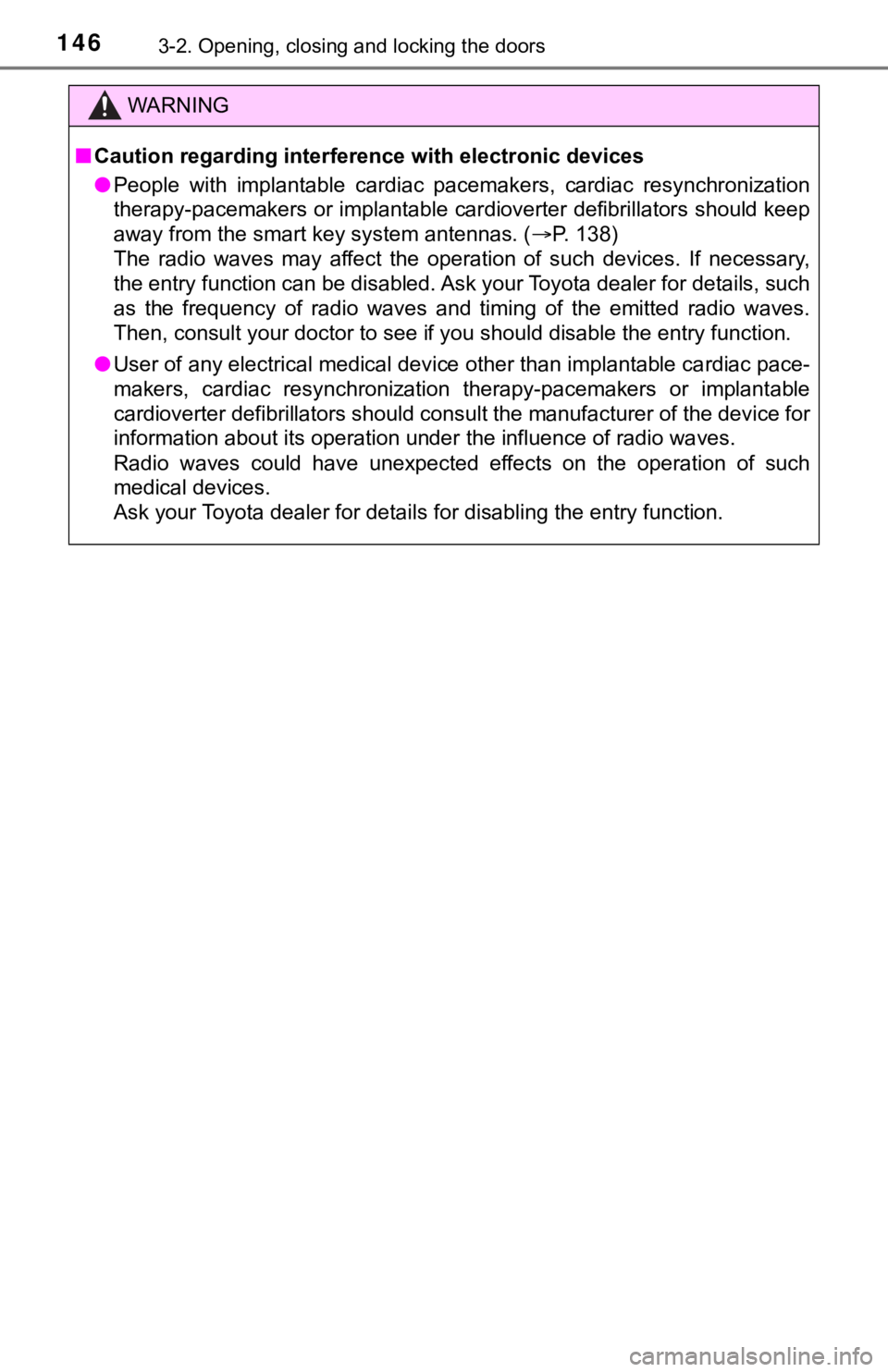
1463-2. Opening, closing and locking the doors
WARNING
■Caution regarding interfer ence with electronic devices
● People with implantable cardiac pacemakers, cardiac resynchroni zation
therapy-pacemakers or implantable cardioverter defibrillators s hould keep
away from the smart key system antennas. ( P. 138)
The radio waves may affect the operation of such devices. If ne cessary,
the entry function can be disabled. Ask your Toyota dealer for details, such
as the frequency of radio waves and timing of the emitted radio waves.
Then, consult your doctor to see if you should disable the entr y function.
● User of any electrical medical device other than implantable ca rdiac pace-
makers, cardiac resynchronization therapy-pacemakers or implant able
cardioverter defibrillators should consult the manufacturer of the device for
information about its operation under the influence of radio wa ves.
Radio waves could have unexpected effects on the operation of such
medical devices.
Ask your Toyota dealer for details for disabling the entry func tion.
Page 149 of 612

1493-3. Adjusting the seats
3
Operation of each component
■Power easy access system (vehicles with driving position memory )
The driver’s seat and steering wheel move in accordance with en gine switch
position and the driver’s seat belt condition. ( P. 152)
WARNING
■When adjusting the seat position
● Take care when adjusting the seat position to ensure that other passen-
gers are not injured by the moving seat.
● Do not put your hands under the seat or near the moving parts t o avoid
injury.
Fingers or hands may become jammed in the seat mechanism.
■ Seat adjustment
● To reduce the risk of sliding under the lap belt during a collision, do not
recline the seat more than necessary.
If the seat is too reclined, the lap belt may slide past the hi ps and apply
restraint forces directly to the abdomen, or your neck may cont act the
shoulder belt, increasing the risk of death or serious injury in the event of
an accident.
Adjustments should not be made while driving as the seat may un expect-
edly move and cause the driver to lose control of the vehicle.
● Manual seat type only: After adjusting the seat, make sure that the seat is
locked in position.
■ When adjusting the seat positions
Make sure to leave enough space around the feet so they do not get stuck.
Page 151 of 612

1513-3. Adjusting the seats
3
Operation of each component
WARNING
■When raising the bottom cushion
Observe the following precautions.
Failure to do so may result in death or serious injury.
● Do not raise the bottom cushion while driving.
● Stop the vehicle on level ground, set the parking brake and shi ft the shift
lever to P.
■ When bottom cushion is raised
Do not allow passengers to sit on raised bottom cushion or plac e anything
on storage box (Double Cab models) while driving.
■ When returning the seats to their original position
Observe the following precautions.
Failure to do so may result in death or serious injury.
● Be careful not to get your hands or feet pinched in the seat.
● Make sure the bottom cushions are securely locked.
● Check that the seat belts are not twisted or caught in the seat .
● Arrange the seat belts in the proper positions for ready use.
● Make sure that there are no objects under the seat cushion or on the load-
ing floor.
NOTICE
■Before raising the bottom cushion
● Make sure that there are no objects, such as cushions, on the seat cush-
ion.
● The seat belts must be stowed.
Page 156 of 612
1563-3. Adjusting the seats
■Cancelation procedureTurn the engine switch off and close the driver’s door.
While pressing the “SET” button, press on the wireless
remote control until you hear 2 beeps.
■ If the battery is disconnected
The recorded seat positions are erased when the battery is disc onnected.
WARNING
■Seat adjustment caution
Take care during seat adjustment so that the seat does not stri ke the rear
passenger or squeeze your body against the steering wheel.
1
2