Page 325 of 612

3254-5. Using the driving support systems
4
Driving
WARNING
■The ABS does not operate effectively when
● The limits of tire gripping performance have been exceeded (suc h as
excessively worn tires on a snow covered road).
● The vehicle hydroplanes while driving at high speed on wet or s lick roads.
■ Stopping distance when the ABS is operating may exceed that of nor-
mal conditions
The ABS is not designed to shorten the vehicle’s stopping distance. Always
maintain a safe distance from the vehicle in front of you, espe cially in the
following situations:
● When driving on dirt, gravel or snow-covered roads
● When driving with tire chains
● When driving over bumps in the road
● When driving over roads with potholes or uneven surfaces
■ TRAC/VSC may not operate effectively when
Directional control and power may not be achievable while driving on slip-
pery road surfaces, even if the TRAC/VSC system is operating.
Drive the vehicle carefully in conditions where stability and p ower may be
lost.
■ Hill-start assist control does not operate effectively when
● Do not overly rely on hill-start assist control. Hill-start ass ist control may
not operate effectively on steep inclines and roads covered wit h ice.
● Unlike the parking brake, hill-st art assist control is not intended to hold the
vehicle stationary for an extended period of time. Do not attempt to use
hill-start assist control to hold the vehicle on an incline, as doing so may
lead to an accident.
■ When the TRAC/VSC/Trailer Sway Control are activated
The slip indicator light flashes. Always drive carefully. Reckless driving may
cause an accident. Exercise particular care when the indicator light flashes.
Page 331 of 612

3314-6. Driving tips
4
Driving
Winter driving tips
●Use fluids that are appropriate t o the prevailing outside tempera-
tures. • Engine oil
• Engine coolant
• Washer fluid
● Have a service technician inspec t the condition of the battery.
● Have the vehicle fitted with four snow tires or purchase a set of tire
chains for the rear tires.
Ensure that all tires are the same size and brand, and that chains match
the size of the tires.
Perform the following according to the driving conditions:
● Do not try to forcibly open a window or move a wiper that is fr ozen.
Pour warm water over the frozen area to melt the ice. Wipe away
the water immediately to p revent it from freezing.
● To ensure proper operation of the climate control system fan,
remove any snow that has accumulated on the air inlet vents in
front of the windshield.
● Check for and remove any excess ic e or snow that may have accu-
mulated on the exterior lights, vehicle’s roof, chassis, around the
tires or on the brakes.
● Remove any snow or mud from the bottom of your shoes before
getting in the vehicle.
Accelerate the vehicle slowly, keep a safe distance between you and
the vehicle ahead, and drive at a reduced speed suitable to roa d con-
ditions.
Carry out the necessary preparations and inspections before
driving the vehicle in winter. Always drive the vehicle in a ma n-
ner appropriate to the prevailing weather conditions.
Preparation for winter
Before driving the vehicle
When driving the vehicle
Page 339 of 612

339
5Interior features
5-1. Using the air conditioning system
Manual air conditioning system............................. 340
Automatic air conditioning system............................. 347
Seat heaters/ seat ventilators ................ 354
5-2. Using the interior lights Interior lights list ................ 357• Personal/interior lightsmain switch ................... 357
• Personal/interior
lights ............................. 358
• Cargo lamp main switch ............................ 359 5-3. Using the storage features
List of storage features ..... 360• Glove box...................... 362
• Console box (front separated type seat) ..... 363
• Card holder ................... 364
• Map holder (front bench type seat) ........... 366
• Pen holder .................... 367
• Tissue pocket................ 368
• Overhead console......... 369
• Cup holders .................. 370
• Bottle holders ................ 372
• Auxiliary boxes (front bench type seat) ........... 373
• Storage box .................. 375
Luggage compartment features ........................... 377
5-4. Using the other interior fea- tures
Other interior features ....... 378 • Sun visors ..................... 378
• Vanity mirrors................ 378
• Power outlets ................ 379
• USB charging ports....... 382
• Armrest ......................... 383
• Assist grips ................... 384
Garage door opener.......... 385
Compass ........................... 394
Page 354 of 612
3545-1. Using the air conditioning system
Seat heaters/seat ventilators
Turns the seat heater on
Hi
Mid
Lo
Off
The level indicator lights come on.
Press the “ ” on the button to up
and “ ” to down, and off.
■
Seat heater
Turns the seat heater on Hi
Mid
Lo
Off
The level indicator lights come on.
Pressing the button changes
modes in the following:
HiMid LoOff
: If equipped
The seat heaters and ventilator s heat the seats and maintain
good airflow by blowing air from the seats.
Seat heaters
1
2
3
4
Seat ventilators
1
2
3
4
Page 355 of 612

3555-1. Using the air conditioning system
5
Interior features
■Seat ventilators
Blows air from the seat Hi
Mid
Lo
Off
The level indicator lights come on.
Pressing the button changes
modes in the following:
HiMid LoOff
■The seat heaters/seat ventilators can be used when
The engine switch is in ON.
■ Passenger seat ventilator timer (vehicles with seat ventilators )
● The ventilator operates on for 5 minutes after the button is pr essed.
● When the passenger is not detected, the automatically turns off the ventila-
tor after 5 minutes.
■ When not in use
Turn the seat heaters or seat ventilators off by pressing the b utton. The indi-
cator light turns off.
1
2
3
4
WARNING
■ Burns
● Use caution when seating the following persons in a seat with t he seat
heater on to avoid the possibility of burns:
• Babies, small children, the elderly, the sick and the physical ly chal-
lenged
• Persons with sensitive skin
• Persons who are fatigued
• Persons who have taken alcohol or drugs that induce sleep (sle eping
drugs, cold remedies, etc.)
● Do not cover the seat with anything when using the seat heater.
Using the seat heater with a blanket or cushion increases the t emperature
of the seat and may lead to overheating.
● Do not use seat heater more than necessary. Doing so may cause minor
burns or overheating.
Page 357 of 612
3575-2. Using the interior lights
5
Interior features
Interior lights list
“OFF”
The personal/interior lights can be
individually turned on or off.
“DOOR”
The personal/interior lights come
on when a door is opened. They
turn off when the doors are closed.
“ON”
The personal/interior lights cannot be individually turned off.
Outer foot lights (if equipped)
Personal/interior lights
( P. 3 5 8 )
Engine switch light (if
equipped) Foot well lighting (if equipped)
Cargo lamp (
P. 359)
Personal/interior lights main switch
1
2
3
4
5
1
2
3
Page 358 of 612
3585-2. Using the interior lights
■Front
On/off
■Rear
Ty p e A
On/off
Ty p e B
On/off
Personal/interior lights
Page 359 of 612
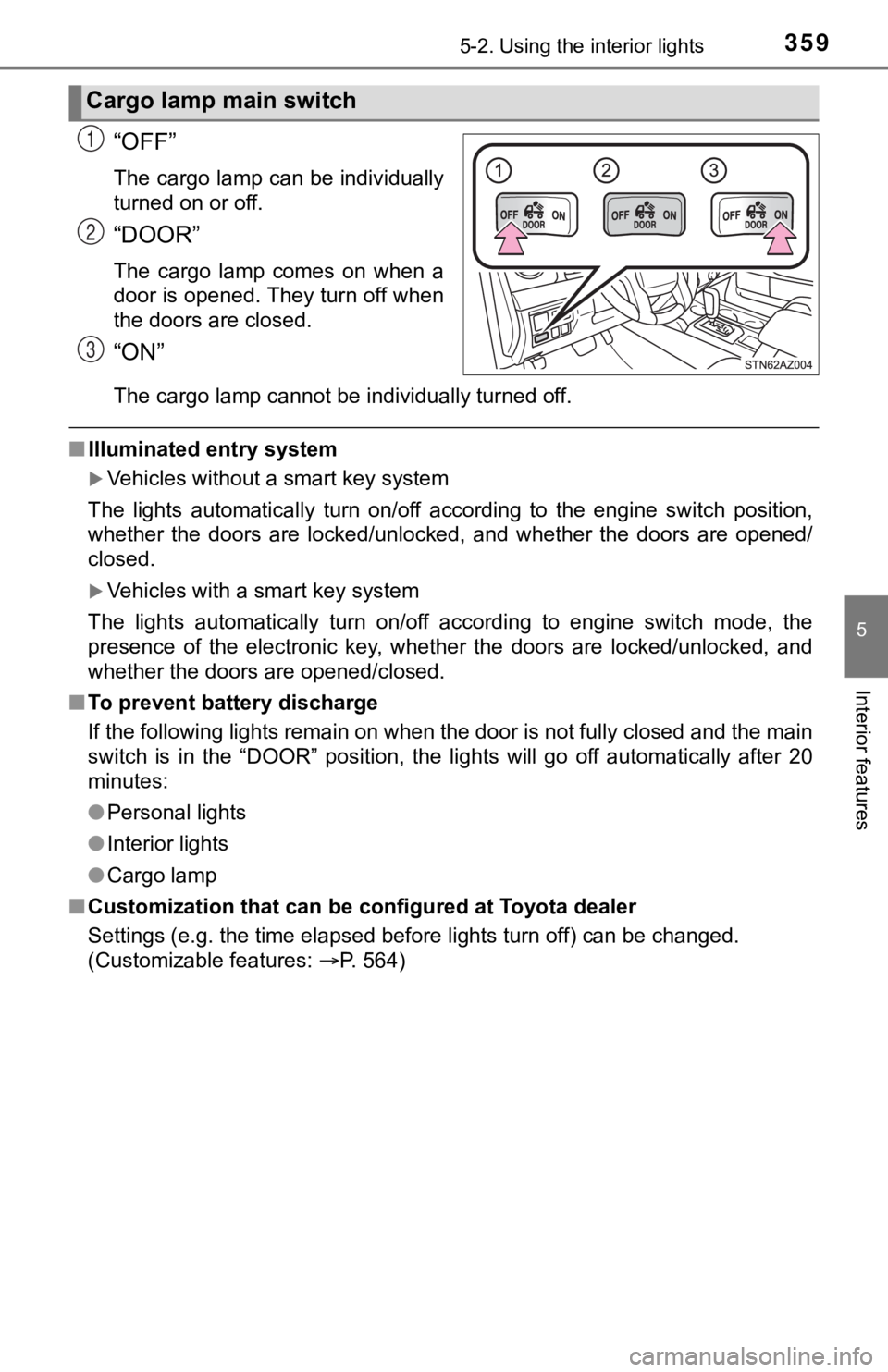
3595-2. Using the interior lights
5
Interior features
“OFF”
The cargo lamp can be individually
turned on or off.
“DOOR”
The cargo lamp comes on when a
door is opened. They turn off when
the doors are closed.
“ON”
The cargo lamp cannot be individually turned off.
■Illuminated entry system
Vehicles without a smart key system
The lights automatically turn on/off according to the engine sw itch position,
whether the doors are locked/unlocked, and whether the doors are opened/
closed.
Vehicles with a smart key system
The lights automatically turn on/off according to engine switch mode, the
presence of the electronic key, whether the doors are locked/un locked, and
whether the doors are opened/closed.
■ To prevent battery discharge
If the following lights remain on when the door is not fully closed and the main
switch is in the “DOOR” position, the lights will go off automatically after 20
minutes:
●Personal lights
● Interior lights
● Cargo lamp
■ Customization that can be configured at Toyota dealer
Settings (e.g. the time elapsed before lights turn off) can be changed.
(Customizable features: P. 564)
Cargo lamp main switch
1
2
3