Page 276 of 608

2764-5. Using the driving support systems
■Automatic cancelation of c onstant speed control mode
Constant speed control mode is automatically canceled in the following situa-
tions:
● Actual vehicle speed is more than approximately 10 mph (16 km/h ) below
the set vehicle speed.
● Actual vehicle speed falls below approximately 25 mph (40 km/h) .
● VSC is activated.
● TRAC is activated for a period of time.
● When the VSC or TRAC system is turned off.
● Pre-collision braking is activated.
● 4WD models: The operation cannot be switched for 5 seconds or m ore after
operating the front-wheel drive control switch.
If constant speed control mode is automatically canceled for an y other rea-
son, there may be a malfunction in the system. Contact your Toyota dealer.
■ Brake system operation sound
If the brakes are applied automatically while the vehicle is in vehicle-to-vehi-
cle distance control mode, a brake system operation sound may b e heard.
This does not indicate a malfunction.
■ Warning messages and buzzers for d ynamic radar cruise control
Warning messages and buzzers are used to indicate a system malfunction or
to inform the driver of the need for caution while driving. If a warning message
is shown on the multi-information display, read the message and follow the
instructions.
■ When the sensor may not be correctly detect ing the vehicle ahead
In the case of the following and depending on the conditions, o perate the
brake pedal when deceleration of the system is insufficient or operate the
accelerator pedal when acceleration is required.
As the sensor may not be able to correctly detect these types o f vehicles, the
approach warning ( P. 273) may not be activated.
● Vehicles that cut in suddenly
● Vehicles traveling at low speeds
● Vehicles that are not moving in the same lane
Page 281 of 608
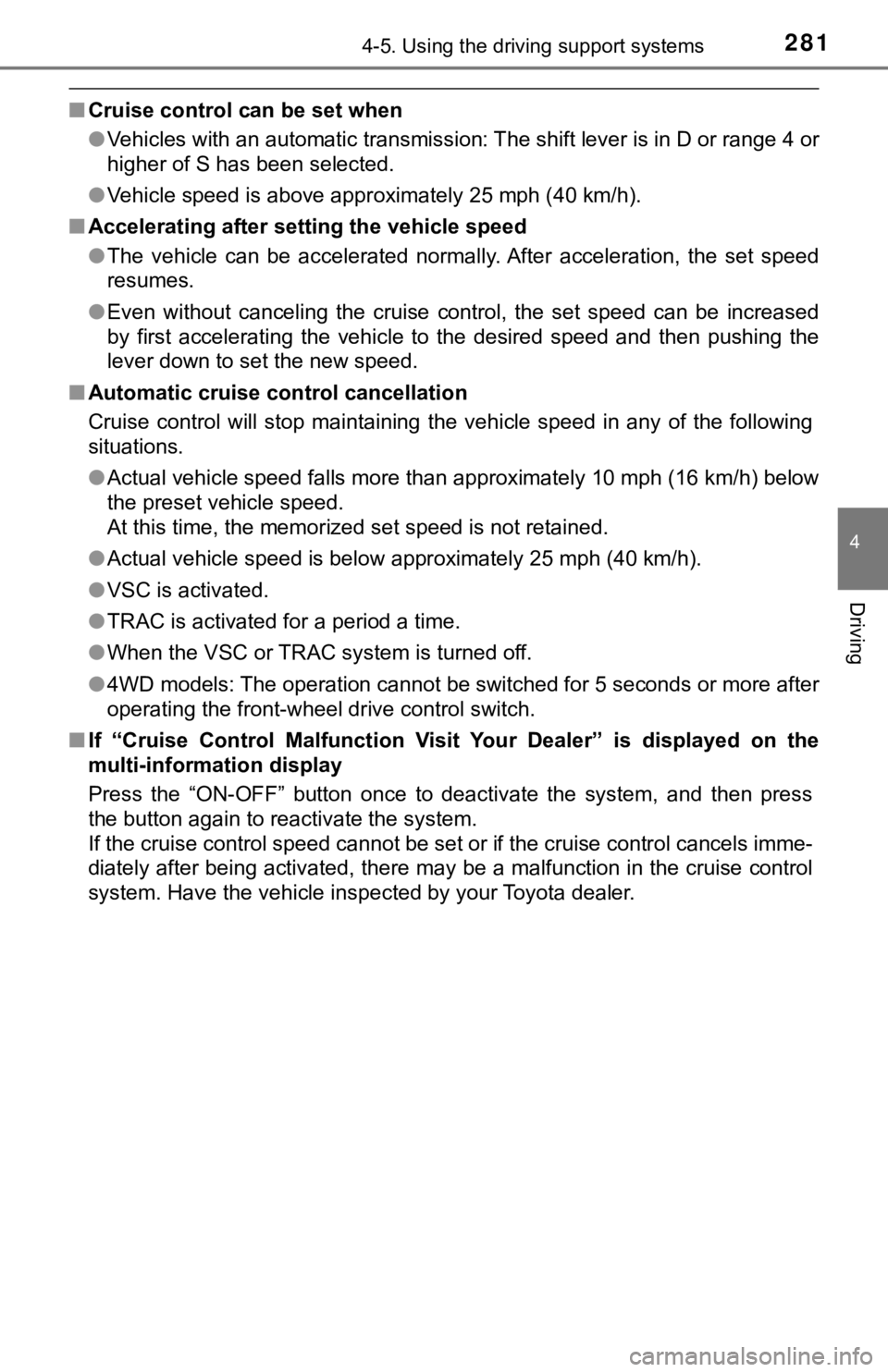
2814-5. Using the driving support systems
4
Driving
■Cruise control can be set when
●Vehicles with an automatic transmission: The shift lever is in D or range 4 or
higher of S has been selected.
● Vehicle speed is above approximately 25 mph (40 km/h).
■ Accelerating after setting the vehicle speed
●The vehicle can be accelerated normally. After acceleration, th e set speed
resumes.
● Even without canceling the cruise control, the set speed can be increased
by first accelerating the vehicle to the desired speed and then pushing the
lever down to set the new speed.
■ Automatic cruise control cancellation
Cruise control will stop maintaining the vehicle speed in any o f the following
situations.
● Actual vehicle speed falls more than approximately 10 mph (16 k m/h) below
the preset vehicle speed.
At this time, the memorized set speed is not retained.
● Actual vehicle speed is below approximately 25 mph (40 km/h).
● VSC is activated.
● TRAC is activated for a period a time.
● When the VSC or TRAC system is turned off.
● 4WD models: The operation cannot be switched for 5 seconds or m ore after
operating the front-wheel drive control switch.
■ If “Cruise Control Malfunction Vi sit Your Dealer” is displayed on the
multi-information display
Press the “ON-OFF” button once to deactivate the system, and th en press
the button again to reactivate the system.
If the cruise control speed cannot be set or if the cruise cont rol cancels imme-
diately after being activated, there may be a malfunction in th e cruise control
system. Have the vehicle inspected by your Toyota dealer.
Page 297 of 608
2974-5. Using the driving support systems
4
Driving
Four-wheel drive system
Use the front-wheel drive control switch to select the following transfer
modes:“2WD” (high speed position, two-wheel drive)
Use this for normal driving on dry hard-surfaced roads. This po sition
gives greater economy, quietest ride and least wear.
“4H” (high speed position, four-wheel drive)
Use this for driving only on tracks that permit the tires slide, like off-road,
icy or snow-covered roads. This position provides greater traction than
two-wheel drive.
The four-wheel drive indicator will come on.
“4L” (low speed position, four-wheel drive)
Use this for maximum power and traction. Use “4L” for climbing or
descending steep hills, off-road driving, and hard pulling in s and, mud or
deep snow.
The four-wheel drive and “4LO” indicator will come on.
: If equipped
Summary of functions
1
2
3
Page 303 of 608

3034-5. Using the driving support systems
4
Driving
Rear differential lock system
The rear differential lock system is effective in case one of the rear
wheels is spinning.
Press the rear differential lock
switch to lock the rear differential.
At this time, the rear differential
lock indicator will blink. Wait a few
seconds for the system to com-
plete operation. After the rear dif-
ferential is locked, the indicator will
stop blinking and remain on.
To unlock the rear differential,
press the switch again.
Automatic transmission
4WD models: Before us ing the rear differential lock system.
Stop the vehicle, shift the shi ft lever to N and turn the front-wheel
drive control switch in the “4L” position to see if this is sufficient. If
this has no effect, additionally use the rear differential lock system.
Be sure to stop the wheels.
Press the rear differential lock switch.
After the rear differential is locked, the indicator will come on.
Gently depress the accelerator pedal.
Unlock the rear differential as soon as the vehicle moves.
To unlock the rear different ial, press the switch again.
: If equipped
The rear differential lock system is provided for use only when
wheel spinning occurs in a ditch or on a slippery or rugged sur -
face.
Using the rear diffe rential lock system
1
2
3
4
Page 313 of 608

3134-5. Using the driving support systems
4
Driving
The following table shows some
typical terrains and the recom-
mended speed modes.
Press the Crawl Control on/off switch while Crawl Control is operating.
If the switch is turned off, the slip indicator will turn off, the Crawl Con-
trol indicator will flash until the system has turned off compl etely, and
a message stating that Crawl Control has been turned off will b e dis-
played on the multi-informati on display for several seconds.
When turning off Crawl Control while driving, stop the vehicle before
the Crawl Control indi cator turns off, or drive extremely caref ully.
■Crawl Control can be operated when
●The engine is running.
● The shift lever is in any position other than P or N.
● The front-wheel drive control switch is turned to “4L”.
● The driver’s door is closed.
Speed modes
PositionSpeed modeRoad conditions
Low Rock, mogul (downhill) and gravel
(downhill)
Between low and medium Mogul (uphill)
Medium
Snow, mud, gravel (uphill), sand,
dirt, mogul (uphill) and grass
Between medium and
high
High
1
2
3
4
5
When the system is turned off
Page 318 of 608

3184-5. Using the driving support systems
◆Hill-start assist control (if equipped)
Helps to prevent the vehicle from rolling backward when startin g on
an incline or slippery slope
The slip indicator light will flash
while the TRAC/VSC/Trailer Sway
Control/hill-star t assist control
*
systems are operating.
*: If equipped with Multi-terrain Select/
Crawl Control.
If the vehicle gets stuck in fresh snow or mud, TRAC/VSC/Traile r
Sway Control systems may reduce power from the engine to the
wheels. You may need to turn the system off to enable you to rock the
vehicle in order to free it.
■Turning off TRAC (turn on the AUTO LSD system)
P. 3 0 1
■Turning off TRAC, VSC a nd Trailer Sway Control
Press and hold the VSC off
switch for more than 3 seconds
while the vehicle is stopped to
turn off TRAC, VSC and Trailer
Sway Control.
The VSC off and “TRAC OFF”
indicators will come on.
Press the switch again to turn
the system back on.
When the TRAC/VSC/Trailer Sway C ontrol/hill-start assist control
systems are operating
Disabling the TRAC/VSC/Traile r Sway Control systems (2WD
models and 2WD mode on 4WD models)
Page 319 of 608

3194-5. Using the driving support systems
4
Driving
If the vehicle gets stuck in fresh snow or mud, TRAC/VSC/Trailer
Sway Control systems may reduce power from the engine to the
wheels. You may need to turn the system off to enable you to rock the
vehicle in order to free it.
■Turning off TRAC
Quickly press and release the
VSC off switch to turn off
TRAC.
The “TRAC OFF” indicator will
come on.
Press the switch again to turn
the system back on.
■
Turning off TRAC, VSC a nd Trailer Sway Control
Press and hold the VSC off
switch for more than 3 seconds
while the vehicle is stopped to
turn off TRAC, VSC and Trailer
Sway Control.
The VSC off and “TRAC OFF”
indicators will come on.
Press the switch again to turn
the system back on.
■ When the “TRAC OFF” indicator light comes on even if the VSC of f
switch has not been pressed
TRAC and hill-start assist control cannot be operated. Contact your Toyota
dealer.
Disabling the TRAC/VSC/Traile r Sway Control systems (4WD
mode on 4WD models)
Page 325 of 608

3254-6. Driving tips
4
Driving
■Tire chain installation
Observe the following precautions when installing and removing chains:
● Install and remove tire chains in a safe location.
● Install tire chains on the rear tires. Do not install tire chains on the front tires.
● Install tire chains on rear tires as tightly as possible. Retig hten chains after
driving 1/4 1/2 mile (0.5 1.0 km).
● Install tire chains following the instructions provided with th e tire chains.
WARNING
■Driving with snow tires
Observe the following precautions to reduce the risk of acciden ts.
Failure to do so may result in a loss of vehicle control and ca use death or
serious injury.
● Use tires of the specified size.
● Maintain the recommended level of air pressure.
● Do not drive in excess of 75 mph (120 km/h), regardless of the type of
snow tires being used.
● Use snow tires on all, not just some wheels.
● 4WD models: Do not mix tires of different makes, models, tread patterns
or treadwear.
■ Driving with tire chains
Observe the following precautions to reduce the risk of acciden ts.
Failure to do so may result in the vehicle being unable to be d riven safely,
and may cause death or serious injury.
● Do not drive in excess of the speed limit specified for the tir e chains being
used, or 30 mph (50 km/h), whichever is lower.
● Avoid driving on bumpy road surfaces or over potholes.
● Avoid sudden acceleration, abrupt steering, sudden braking and shifting
operations that cause sudden engine braking.
● Slow down sufficiently before entering a curve to ensure that v ehicle con-
trol is maintained.