Page 31 of 308
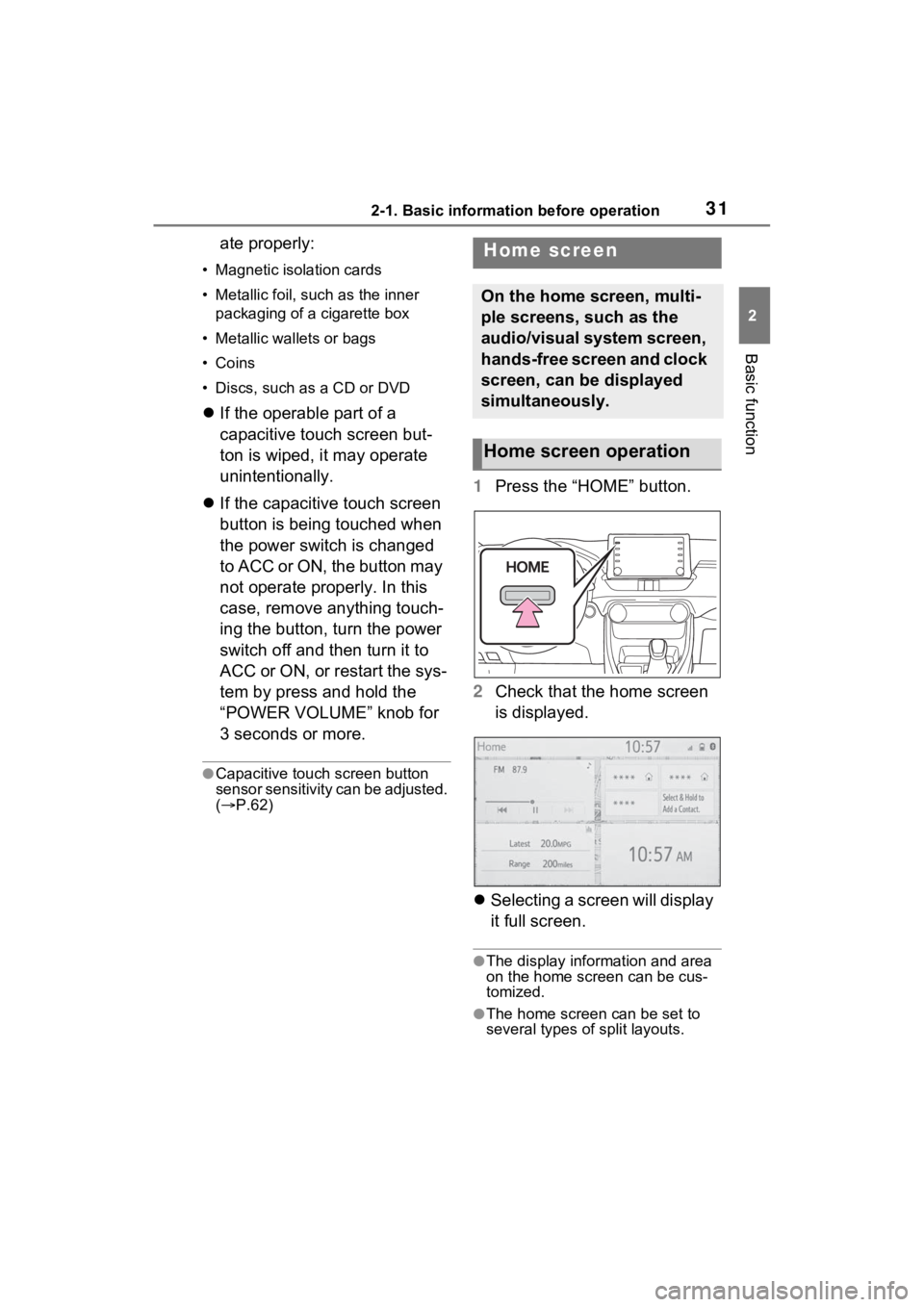
312-1. Basic information before operation
2
Basic function
ate properly:
• Magnetic isolation cards
• Metallic foil, such as the inner packaging of a cigarette box
• Metallic wallets or bags
• Coins
• Discs, such as a CD or DVD
If the operable part of a
capacitive touch screen but-
ton is wiped, it may operate
unintentionally.
If the capacitive touch screen
button is being touched when
the power switch is changed
to ACC or ON, the button may
not operate properly. In this
case, remove anything touch-
ing the button, turn the power
switch off and then turn it to
ACC or ON, or restart the sys-
tem by press and hold the
“POWER VOLUME” knob for
3 seconds or more.
●Capacitive touch screen button
sensor sensitivity can be adjusted.
( P.62)
1 Press the “HOME” button.
2 Check that the home screen
is displayed.
Selecting a screen will display
it full screen.
●The display information and area
on the home screen can be cus-
tomized.
●The home screen can be set to
several types of split layouts.
Home screen
On the home screen, multi-
ple screens, such as the
audio/visual system screen,
hands-free screen and clock
screen, can be displayed
simultaneously.
Home screen operation
Page 32 of 308
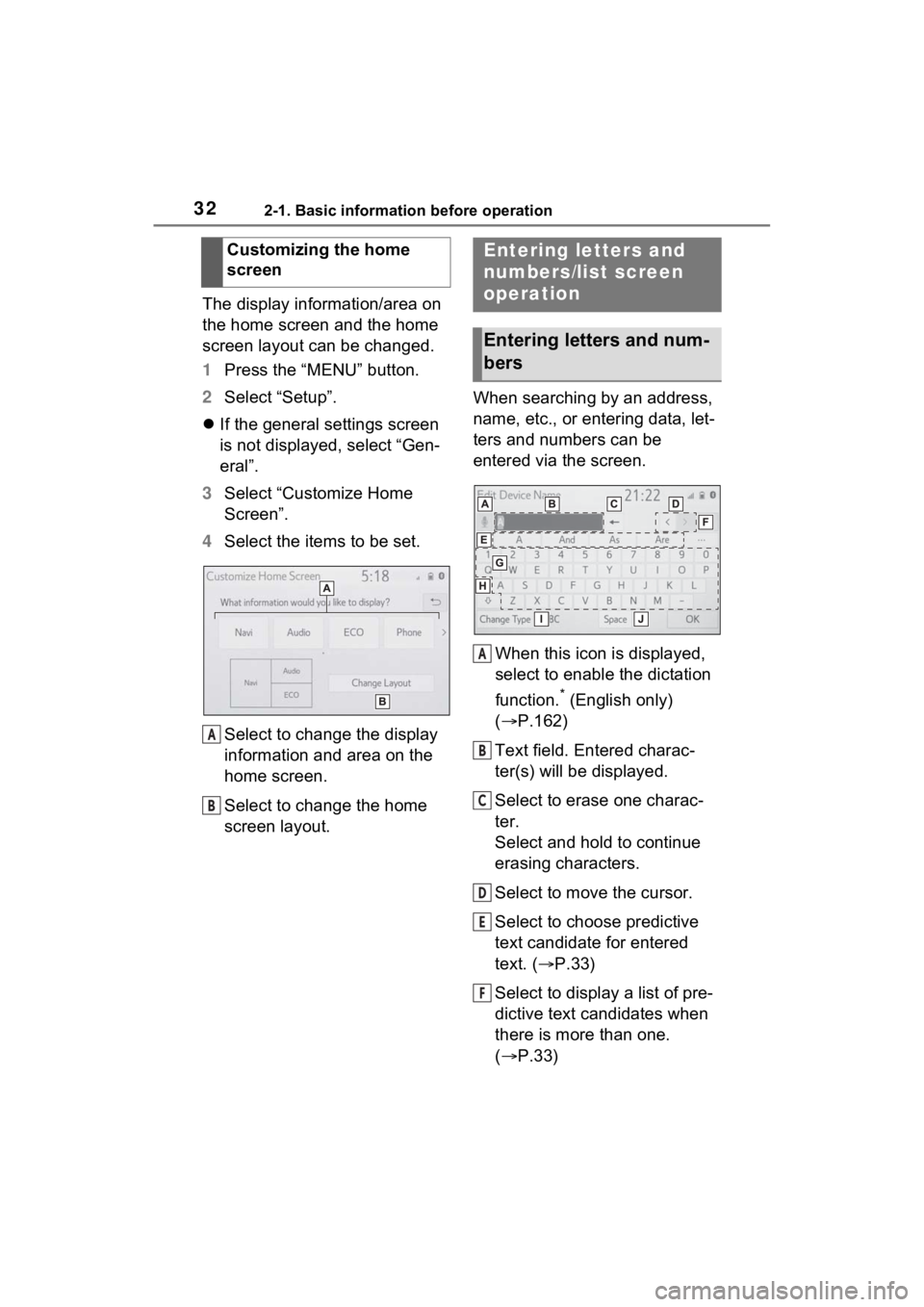
322-1. Basic information before operation
The display information/area on
the home screen and the home
screen layout can be changed.
1Press the “MENU” button.
2 Select “Setup”.
If the general settings screen
is not displayed, select “Gen-
eral”.
3 Select “Customize Home
Screen”.
4 Select the items to be set.
Select to change the display
information and area on the
home screen.
Select to change the home
screen layout. When searching by an address,
name, etc., or entering data, let-
ters and numbers can be
entered via the screen.
When this icon is displayed,
select to enable the dictation
function.
* (English only)
( P.162)
Text field. Entered charac-
ter(s) will be displayed.
Select to erase one charac-
ter.
Select and hold to continue
erasing characters.
Select to move the cursor.
Select to choose predictive
text candidate for entered
text. ( P.33)
Select to display a list of pre-
dictive text candidates when
there is more than one.
( P.33)
Customizing the home
screen
A
B
Entering letters and
numbers/list screen
operation
Entering letters and num-
bers
A
B
C
D
E
F
Page 33 of 308

332-1. Basic information before operation
2
Basic function
Select to enter desired char-
acters.
Select to enter characters in
lower case or in upper case.
Select to change character
types. (P.33)
Select to make a space on
cursor.
*: Premium Audio with DCM only. This function is not made avail-
able in some countries or areas.
●Keyboard layout can be changed.
( P.62)
1 Select “Change Type”.
2 Select the desired character.
●Depending on the screen being
displayed, it may not be possible
to change keyboard characters.
When text is input, the system
predicts the text that may com-
plete the currently unconfirmed
text and displays predictive
replacement candidates that
match the beginning of the text.
1Input text.
2 Select the desired candidate.
To select a candidate that is
not displayed, select , and
then select the desired predic-
tive replacement candidate.
The list screen may be dis-
played after entering characters.
When a list is displayed, use the
appropriate screen button to
scroll through the list.
Changing character type
G
H
I
J
�'�L�V�S�O�D�\�L�Q�J���S�U�H�G�L�F�W�L�Y�H���W�H�[�W��
�F�D�Q�G�L�G�D�W�H�V
�/�L�V�W���V�F�U�H�H�Q
Page 34 of 308

342-1. Basic information before operation
To scroll up/down the list,
flick the list up/down.
Select to skip to the next or
previous page. Select and
hold or to scroll
through the displayed list.
Indicates the position of the
displayed entries in the entire
list.
To scroll up/down pages,
drag the bar.
●If appears to the right of an
item name, the complete name is
too long to display.
• Select to scro ll to the end of
the name.
• Select to move to the begin- ning of the name.
●Matching items from the data-
base are listed even if the entered
address or name is incomplete.
●The list will be displayed automati-
cally if the maxim um number of
characters is entered or matching
items can be displayed on a single
list screen.
●The number of matching items is
shown on the right side of the
screen. If the number of matching
items is more th an 999, the sys-
tem displays “***” on the screen.
The order of a list displayed on
the screen can be sorted in the
order of distance from the cur-
rent location, date, category,
etc.
1 Select “Sort”.
2 Select the desired sorting cri-
teria.
Items are displayed in the list
with the most similar results of
the search at the top.
1 Select .
Scrolling list screen
A
B
C
�6�R�U�W�L�Q�J
�6�H�D�U�F�K�L�Q�J���D���O�L�V�W
Page 35 of 308
352-1. Basic information before operation
2
Basic function
2Input text.
3 Select “Search”.
4 The list is displayed.
1Press the “MENU” button.
2 Select “Display”.
3 Select the desired items to
be set.
Select to turn the screen off.
To turn it on, press any but-Screen adjustment
The contrast and brightness
of the screen display and
the image of the camera dis-
play can be adjusted. The
screen can also be turned
off, and/or changed to either
day or night mode.
(For information regarding
audio/visual screen adjust-
ment: P.126)
Displaying the screen
adjustment screen
A
Page 36 of 308

362-1. Basic information before operation
ton.
Select to turn day mode
on/off. (P.36)
Select to adjust the screen
display. ( P.36)
Select to adjust the camera
display.
●When the screen is viewed
through polarized sunglasses, a
rainbow pattern may appear on
the screen due to optical charac-
teristics of the scr een. If this is dis-
turbing, please operate the screen
without polarized sunglasses.
Depending on the position of the
headlight switch, the screen
changes to day or night mode.
This feature is available when
the headlight is switched on.
1 Select “Day Mode”.
●If the screen is set to day mode
with the headlight switch turned
on, this condition is memorized
even with the hybrid system
turned off.
The contrast and brightness of
the screen can be adjusted
according to the brightness of
your surroundings.
1 Select “General” or “Cam-
era”.
2 Select the desired item.
“Display (General)” screen
only: Select “<” or “>” to select
the desired display.
• “Contrast”
“+”: Select to strengthen the con-
trast of the screen.
“-”: Select to weaken the contrast of
the screen.
• “Brightness”
“+”: Select to brighten the screen.
“-”: Select to darken the screen.
Changing between day
and night mode
Adjusting the con-
trast/brightness
B
C
D
Page 37 of 308
372-1. Basic information before operation
2
Basic function
Linking multi-informa-
tion display and the
system
The following functions of
the system are linked with
the multi-information dis-
play in the instrument clus-
ter:
Audio
Phone
*
etc.
These functions can be
operated using meter con-
trol switches on the steering
wheel. For details, refer to
“OWNER’S MANUAL”.
*: When an Apple CarPlay con-
nection is established, this
function will be unavailable.
Page 39 of 308
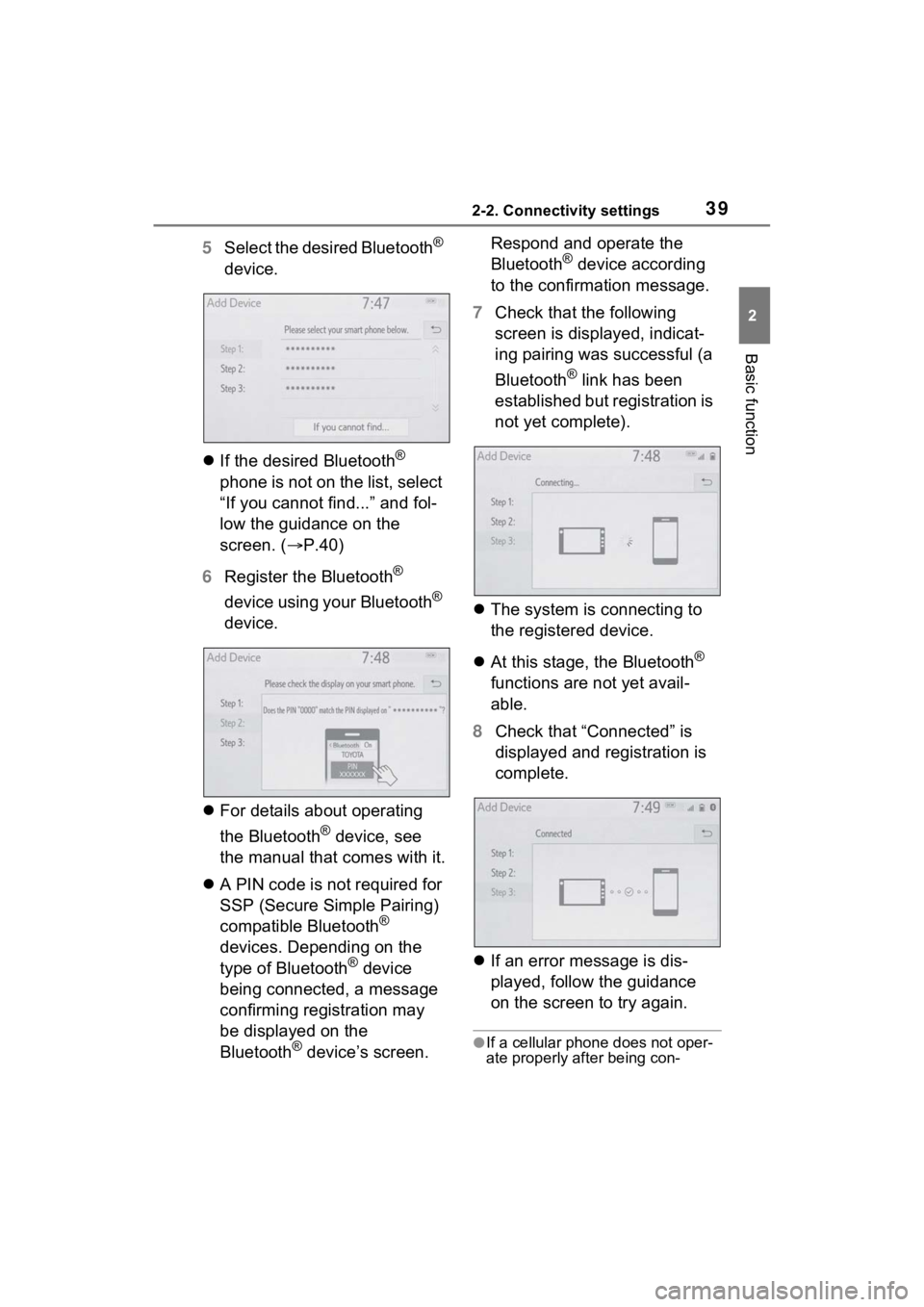
392-2. Connectivity settings
2
Basic function
5Select the desired Bluetooth®
device.
If the desired Bluetooth
®
phone is not on the list, select
“If you cannot find...” and fol-
low the guidance on the
screen. ( P.40)
6 Register the Bluetooth
®
device using your Bluetooth
®
device.
For details about operating
the Bluetooth
® device, see
the manual that comes with it.
A PIN code is not required for
SSP (Secure Simple Pairing)
compatible Bluetooth
®
devices. Depending on the
type of Bluetooth
® device
being connected, a message
confirming registration may
be displayed on the
Bluetooth
® device’s screen. Respond and operate the
Bluetooth
® device according
to the confirmation message.
7 Check that the following
screen is displayed, indicat-
ing pairing was successful (a
Bluetooth
® link has been
established but registration is
not yet complete).
The system is connecting to
the registered device.
At this stage, the Bluetooth
®
functions are not yet avail-
able.
8 Check that “Connected” is
displayed and registration is
complete.
If an error message is dis-
played, follow the guidance
on the screen to try again.
●If a cellular phone does not oper-
ate properly after being con-