2021 TOYOTA RAV4 PHEV power off
[x] Cancel search: power offPage 4 of 666

2TABLE OF CONTENTS
For your information ........................6
Reading this manual........................ 9
How to search ............................... 10
Pictorial index ................................ 12
1-1. For safe use
Before driving........................ 32
For safe driving ..................... 33
Seat belts .............................. 35
SRS airbags.......................... 39
Exhaust gas precautions ...... 47
1-2. Child safety
Airbag manual on-off system 48
Riding with children............... 49
Child restraint systems ......... 50
1-3. Emergency assistance
eCall...................................... 65
1-4. Theft deterrent system
Immobilizer system ............... 76
Double locking system .......... 77
Alarm .................................... 78
2-1. Plug-in hybrid system
Plug-in hybrid system features
............................................ 84
Plug-in hybrid system precau -
tions .................................... 94
Plug-in hybrid vehicle driving tips
............................................ 99
EV driving range ................. 102
2-2. Charging
Charging equipment ........... 105
AC charging cable .............. 108
Locking and unlocking the
charging port lid and charging
connector .......................... 121
Power sources that can be used
.......................................... 124
Charging methods .............. 127
Charging tips....................... 130
Things to know before charging
.......................................... 132
How to charge..................... 135
Using the charging schedule
function ............................. 144
Using the “My Room Mode” 153
When charging cannot be car -
ried out.............................. 156
3-1. Instrument cluster
Warning lights and indicators
.......................................... 168
Gauges and meters ............ 174
Multi-information display ..... 179
Head-up display .................. 191
Energy monitor/consumption
screen ............................... 195
4-1. Key information
Keys .................................... 202
4-2. Opening, clo sing and locking
the doors
Side doors........................... 205
Back door............................ 210
1For safety and security
2Plug-in hybrid system
3Vehicle status information
and indicators
4Before driving
Page 9 of 666

7
at any authorized Toyota retailer or
Toyota authorized repairer, or any
reliable repairer.
High voltage parts and cables on
the hybrid vehicles emit approxi -
mately the same amount of electro -
magnetic waves as the
conventional gasoline powered
vehicles or home electronic appli -
ances despite of their electromag -
netic shielding.
Unwanted noise may occur in the
reception of the radio frequency
transmitter (RF-transmitter).
The vehicle is equipped with
sophisticated computers that will
record certain data, such as:
• Engine speed/Electric motor
speed (traction motor speed)
• Accelerator status
• Brake status
• Vehicle speed
• Operation statu s of the driving
assist systems
• Hybrid battery (traction battery)
status
The recorded data varies according
to the vehicle grade level, options
and destinations w ith which it is
equipped.
These computers do not record
conversations or sounds, and only
record images outs ide of the vehi-
cle in certain situations.
Data usage
Toyota may use the data recorded in
this computer to diagnose malfunc -
tions, conduct research and develop -
ment, and improve quality.
Toyota will not disclose the recorded
data to a thir d party except:
• With the consent of the vehicle owner
or with the consent of the lessee if
the vehicle is leased
• In response to an official request by
the police, a court o f law or a govern-
ment agency
• For use by Toyota in a lawsuit
• For research purposes where the
data is not tied to a specific vehicle or
vehicle owner
The SRS airbag and seat belt pre-
tensioner devices in your Toyota
contain explosive chemicals. If the
vehicle is scrapped with the airbags
and seat belt pretensioners left as
they are, this may cause an acci -
dent such as fire. Be sure to have
the systems of the SRS airbag and
seat belt pretensioner removed and
disposed of by a qualified service
shop or any authorized Toyota
retailer or Toyota authorized
repairer, or any reliable repairer,
before you scrap your vehicle.
Vehicle data recordingScrapping of your Toyota
Page 50 of 666

481-2. Child safety
1-2.Child safety
“PASSENGER AIR BAG” indi-
cator
“PASSENGER AIR BAG” and “ON”
indicator light turn on when the airbag
system is on, and about after 60 sec-
onds they go off ( only when the power
switch is in ON).
Airbag manual on-off switch
■“PASSENGER AIR BAG” indicator information
If any of the following problems occur, it
is possible that there is a malfunction in the system. Have the vehicle inspected
by any authorized Toyota retailer or
Toyota authorized repairer, or any reli - able repairer.
●The “OFF” indicato r does not illumi- nate when the air bag manual on-off
switch is set to “OFF”.
●The indicator light does not change
when the airbag manual on-off switch
is switched to “ON” or “OFF”.
Insert the mechanical key into the
cylinder and turn to the “OFF” posi -
tion.
The “OFF” indicator light turns on (only
when the power switch is in ON).
Airbag manual on-off
system
This system deactivates the
front passenger airbag.
Only deactivate the airbag
when using a child restraint
system on the front passenger
seat.
System components
A
B
Deactivating the airbags for
the front passenger
Page 51 of 666
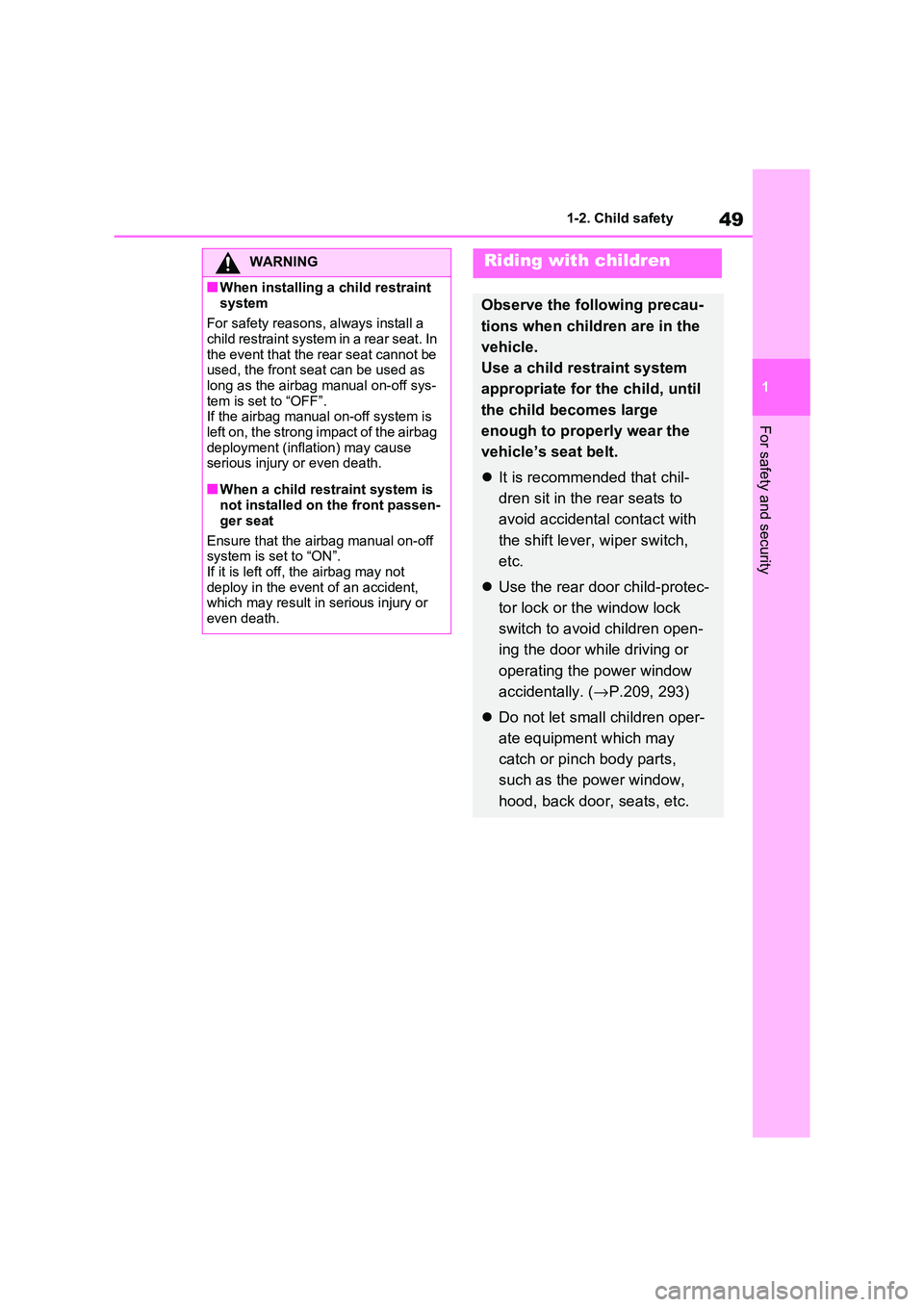
49
1
1-2. Child safety
For safety and security
WARNING
■When installing a child restraint
system
For safety reasons , always install a child restraint system in a rear seat. In
the event that the rear seat cannot be
used, the front seat can be used as long as the airbag manual on-off sys-
tem is set to “OFF”.
If the airbag manual on-off system is
left on, the strong impact of the airbag deployment (inflation) may cause
serious injury or even death.
■When a child restr aint system is
not installed on the front passen -
ger seat
Ensure that the airbag manual on-off
system is set to “ON”.
If it is left off, the airbag may not deploy in the even t of an accident,
which may result in serious injury or
even death.
Riding with children
Observe the following precau -
tions when children are in the
vehicle.
Use a child restraint system
appropriate for the child, until
the child becomes large
enough to properly wear the
vehicle’s seat belt.
It is recommended that chil-
dren sit in the rear seats to
avoid accidental contact with
the shift lever, wiper switch,
etc.
Use the rear door child-protec-
tor lock or the window lock
switch to avoi d children open-
ing the door while driving or
operating the power window
accidentally. ( →P.209, 293)
Do not let small children oper-
ate equipment which may
catch or pinch body parts,
such as the power window,
hood, back door, seats, etc.
Page 78 of 666

761-4. Theft deterrent system
1-4.Theft deterrent system
The indicator light flashes after the
power switch has been turned to
OFF to indicate that the system is
operating.
The indicator light goes off after the
power switch has been turned to
ACC or ON to indicate that the sys -
tem has bee n canceled.
■System maintenance
The vehicle has a maintenance-free type immobilizer system.
■Conditions that may cause the sys -
tem to malfunction
●If the grip portion of the key is in con-
tact with a metallic object
●If the key is in close proximity to or
touching a key to the security system (key with a built-in transponder chip)
of another vehicle
■Certification for the immobilizer
system
→ P.228
Immobilizer system
The vehicle’s keys have built-
in transponder chips that pre -
vent the hybrid system from
starting if a key has not been
previously registered in the
vehicle’s on-board computer.
Never leave the keys inside the
vehicle when you leave the
vehicle.
This system is designed to help
prevent vehicle theft but does not
guarantee absol ute security
against all vehicle thefts.
Operating the system
NOTICE
■To ensure the system operates
correctly
Do not modify or r emove the system. If modified or remo ved, the proper
operation of the system cannot be
guaranteed.
Page 79 of 666

77
1
1-4. Theft dete rrent system
For safety and security
*: If equipped
■Setting
Turn the power switch to OFF, have
all the passengers exit the vehicle
and ensure that all the doors are
closed.
Using the entry function:
Touch the sensor area on the front
outside door handle twice within 5
seconds.
Using the wireless remote control:
Press twice within 5 sec -
onds.
■Canceling
Using the entry function:
Hold the front outside door handle.
Using the wireless remote control:
Press .
Double locking system*
Unauthorized access to the
vehicle is prevented by dis -
abling the door unlocking
function from both the interior
and exterior of the vehicle.
Vehicles employing this sys -
tem have labels on the front
side windows.
Setting/canceling the double
locking system
WARNING
■Double locking system precau - tion
Never activate the double locking sys-
tem when there are people in the vehicle because all the doors cannot
be opened from inside the vehicle.
Page 82 of 666
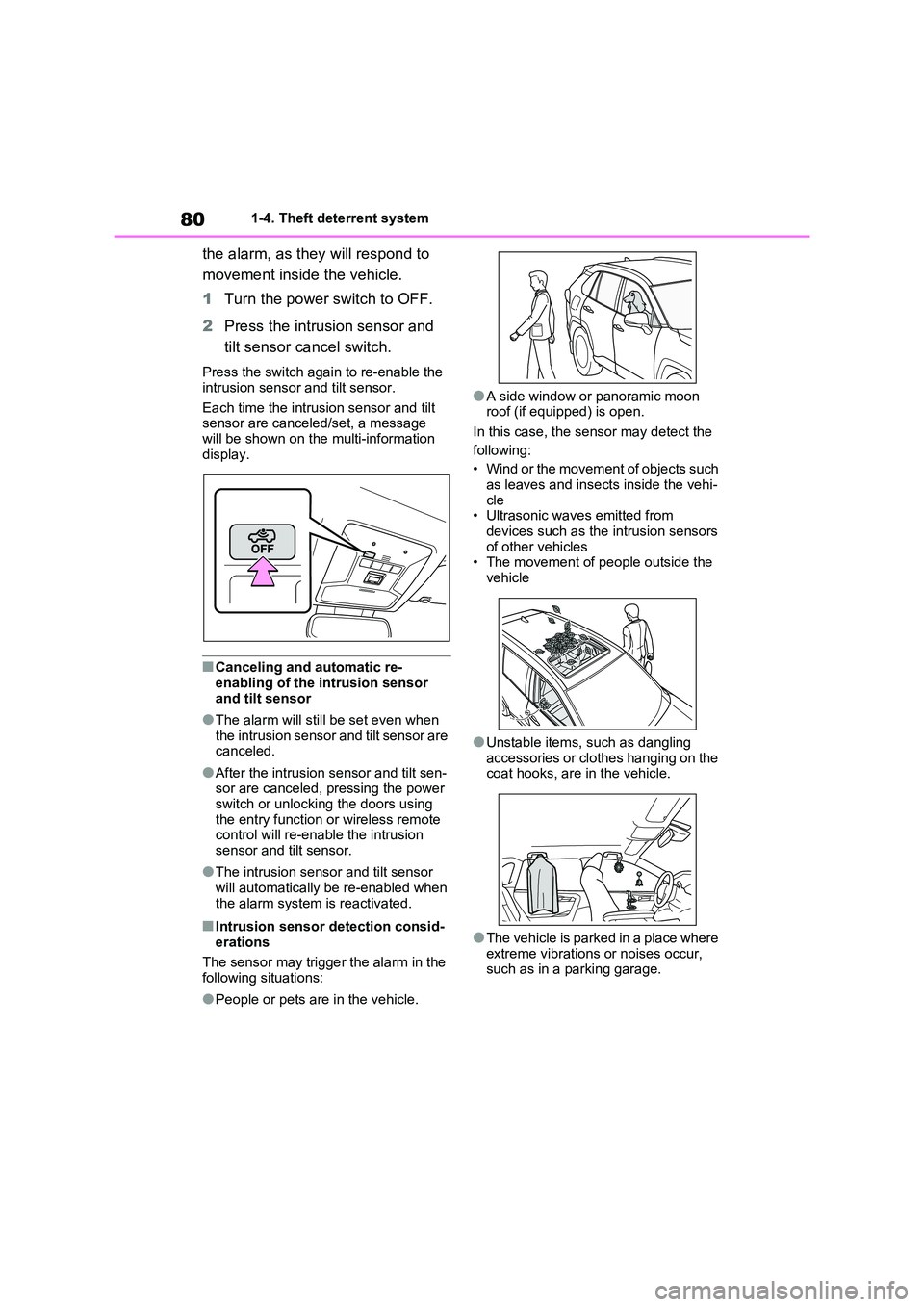
801-4. Theft deterrent system
the alarm, as they will respond to
movement inside the vehicle.
1 Turn the power switch to OFF.
2 Press the intrusion sensor and
tilt sensor cancel switch.
Press the switch again to re-enable the
intrusion sensor and tilt sensor.
Each time the intrus ion sensor and tilt
sensor are canceled/set, a message
will be shown on the multi-information display.
■Canceling and automatic re-
enabling of the intrusion sensor
and tilt sensor
●The alarm will still be set even when
the intrusion sensor and tilt sensor are canceled.
●After the intrusion sensor and tilt sen- sor are canceled, pressing the power
switch or unlocking the doors using
the entry func tion or wireless remote control will re-enable the intrusion
sensor and tilt sensor.
●The intrusion sens or and tilt sensor
will automatically be re-enabled when
the alarm system is reactivated.
■Intrusion sensor detection consid -
erations
The sensor may trigge r the alarm in the
following situations:
●People or pets are in the vehicle.
●A side window or panoramic moon
roof (if equipped) is open.
In this case, the sensor may detect the
following:
• Wind or the movement of objects such
as leaves and insects inside the vehi -
cle • Ultrasonic wave s emitted from
devices such as the intrusion sensors
of other vehicles • The movement of people outside the
vehicle
●Unstable items, such as dangling
accessories or clothes hanging on the
coat hooks, are in the vehicle.
●The vehicle is parked in a place where
extreme vibrations or noises occur, such as in a parking garage.
Page 89 of 666
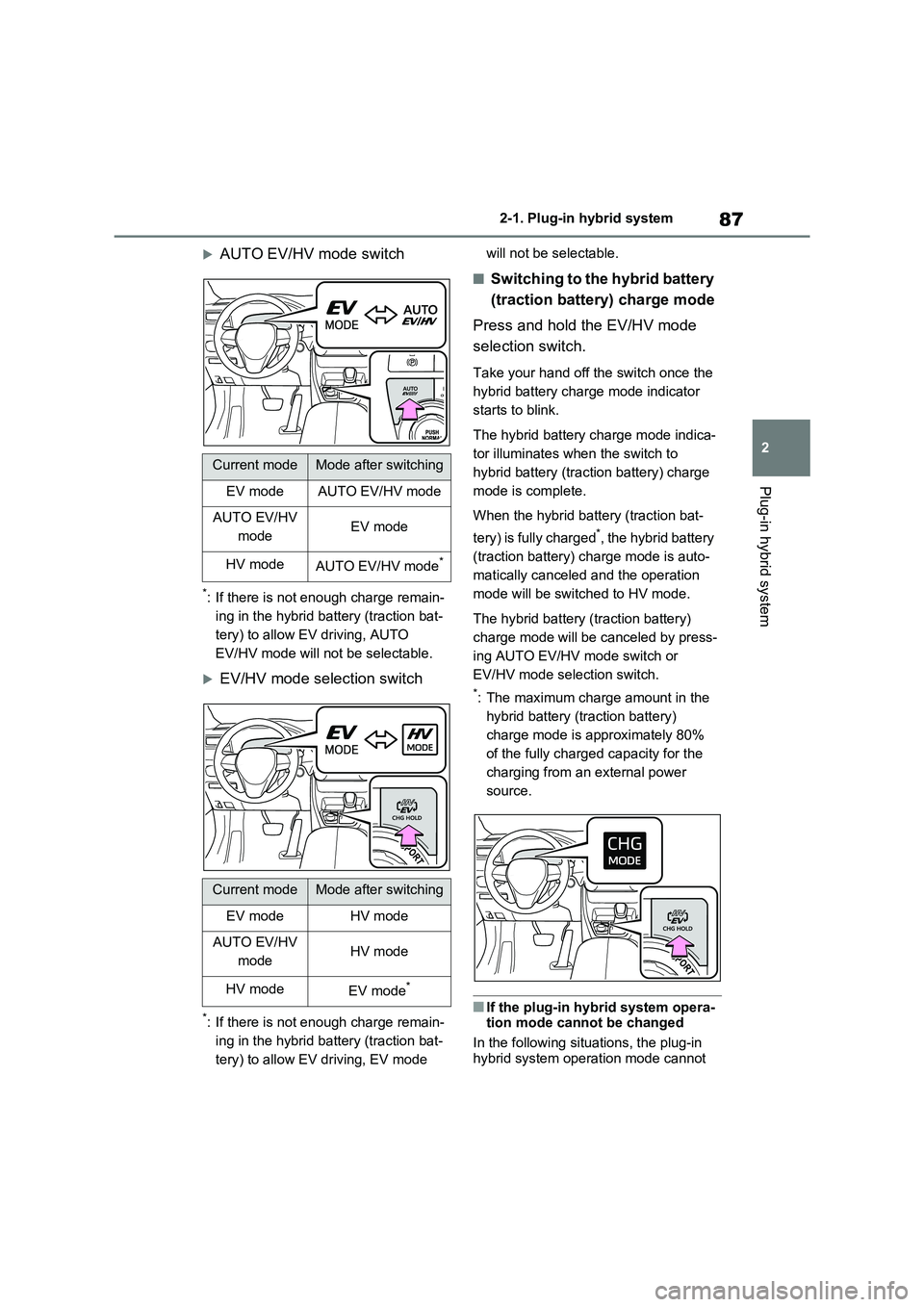
87
2
2-1. Plug-in hybrid system
Plug-in hybrid system
AUTO EV/HV mode switch
*: If there is not enough charge remain-
ing in the hybrid battery (traction bat -
tery) to allow EV driving, AUTO
EV/HV mode will not be selectable.
EV/HV mode selection switch
*: If there is not enough charge remain-
ing in the hybrid battery (traction bat -
tery) to allow EV driving, EV mode
will not be selectable.
■Switching to the hybrid battery
(traction battery) charge mode
Press and hold the EV/HV mode
selection switch.
Take your hand off the switch once the
hybrid battery cha rge mode indicator
starts to blink.
The hybrid battery charge mode indica-
tor illuminates when the switch to
hybrid battery (trac tion battery) charge
mode is complete.
When the hybrid battery (traction bat -
tery) is fully charged*, the hybrid battery
(traction battery) charge mode is auto-
matically canceled and the operation
mode will be swit ched to HV mode.
The hybrid battery (traction battery)
charge mode will be canceled by press -
ing AUTO EV/HV m ode switch or
EV/HV mode selection switch.
*: The maximum cha rge amount in the
hybrid battery (traction battery)
charge mode is approximately 80%
of the fully charged capacity for the
charging from an external power
source.
■If the plug-in hybrid system opera -
tion mode cannot be changed
In the following situations, the plug-in
hybrid system operation mode cannot
Current modeMode after switching
EV modeAUTO EV/HV mode
AUTO EV/HV
modeEV mode
HV modeAUTO EV/HV mode*
Current modeMode after switching
EV modeHV mode
AUTO EV/HV
modeHV mode
HV modeEV mode*