Page 435 of 666
433
5
5-5. Using the driving support systems
Driving
nent, such as a backl it license plate
(especially fluorescent type), fog lights, fender pole or wireless antenna
is installed near a radar sensor
●If the orientation of a radar sensor has
been changed
●When multiple vehicles are approach -
ing with only a sm all gap between
each vehicle
●If a vehicle is appro aching the rear of
your vehicle rapidly
●Situations in which the radar sensor
may not detect a vehicle • When a vehicle appr oaches from the
right or left at the rear of the vehicle
while you are turning while backing up • When turning while backing up
• When backing out of a shallow angle parking spot
• When backing up on a slope with a sharp change in grade
• When a vehicle turns into the detec - tion area
Page 441 of 666

439
5
5-5. Using the driving support systems
Driving
■E-Four (Electronic On-Demand
AWD system)
Automatically switches from front
wheel drive to all-wheel drive
(AWD) according to the driving con -
ditions, helping to ensure reliable
handling and stability. Examples of
conditions where the system will
switch to AWD are when cornering,
going uphill, start ing off or acceler-
ating, and when the road surface is
slippery due to snow, rain, etc.
■Emergency brake signal
When the brakes are applied sud -
denly, the emergency flashers
automatically flash to alert the vehi -
cle behind.
■The Secondary Collision
Brake (if equipped)
When the SRS airbag sensor
detects a collision and the system
operates, the brakes and brake
lights are automatically controlled
to reduce the v ehicle speed and
help reduce the possibility of further
damage due to a secondary colli -
sion.
■When the TRC/VSC/ABS/Trailer Sway Control syst ems are operat-
ing
The slip indicator light will flash while the TRC/VSC/ABS/Traile r Sway Control
systems are operating.
■Disabling the TRC system
If the vehicle gets stuck in mud, dirt or snow, the TRC system may reduce
power from the hyb rid system to the
wheels.
Pressing to turn t he system off may
make it easier for you to rock the vehicle
in order to free it.
To turn the TRC system off, quickly
press and release .
“Traction Control Tu rned OFF” will be
shown on the multi-information display.
Press again to turn the system back
on.
■Turning off the TRC/VSC/Trailer
Sway Control systems
To turn the TRC/VS C/Trailer Sway Con-
trol systems off, press and hold for
more than 3 seconds wh ile the vehicle is
stopped.
The VSC OFF indicator light will come
on and the “Tractio n Control Turned
OFF” will be shown on the multi-infor-
mation display.*
Press again to turn the systems
back on.
*: On vehicles with PCS (Pre-Collision
Page 448 of 666

4465-6. Driving tips
Perform the following according to
the driving conditions:
Do not try to forcibly open a win-
dow or move a wiper that is fro -
zen. Pour warm water over the
frozen area to melt the ice. Wipe
away the water immediately to
prevent it from freezing.
To ensure proper operation of
the climate control system fan,
remove any sno w that has accu-
mulated on the air inlet vents in
front of the windshield.
Check for and remove any
excess ice or snow that may
have accumulated on the exte -
rior lights, vehicle’s roof, chassis,
around the tires or on the brakes.
Remove any snow or mud from
the bottom of your shoes before
getting in the vehicle.
Accelerate the veh icle slowly, keep
a safe distance between you and
the vehicle ahead, and drive at a
reduced speed suitable to road
conditions.
Park the vehicle and move the
s hif t le ve r to P w itho u t se tt ing th e
parking brake. The parking brake
may freeze up, preventing it from
being released. If the vehicle is
parked without setting the park -
ing brake, make sure to block the
wheels.
Failure to do so may be danger -
ous because it may cause the
vehicle to move unexpectedly,
possibly leading to an accident.
When the parking brake is in automatic
mode, release the parking brake after
shifting the shift lever to P. ( →P.326)
If the vehicle is left parked with
the brakes damp in cold tem -
peratures, there is a possibility of
the brakes freezing.
If the vehicle is parked without
setting the parking brake, con -
firm that the shift lever cannot be
moved out of P*.
*: The shift lever will be locked if it is
attempted to be shifted from P to any
other position with out depressing the
brake pedal. If the shift lever can be
shifted from P, t here may be a prob-
lem with the shift lock system. Have
the vehicle inspected by any autho -
rized Toyota retailer or Toyota autho -
rized repairer, or any reliable repairer
immediately.
Before driving the vehicle
When driving the vehicle
When parking the vehicle
WARNING
■When parking the vehicle
When parking the vehicle without
applying the parki ng brake, make
sure to chock the wheels. If you do
not chock the wheels, the vehicle may move unexpectedly, possibly result-
ing in an accident.
Page 453 of 666
6
451
6
Interior features
Interior features
6-1. Using the air conditioning
system and defogger
Automatic air conditioning sys -
tem ................................. 452
Remote Air Conditioning Sys -
tem ................................. 460
Heated steering wheel/Front
seat heaters/Front seat heat -
ers and ventilators/Rear seat
heaters ........................... 462
6-2. Using the interior lights
Interior lights list................ 465
6-3. Using the storage features
List of storage features ..... 468
Luggage compartment features
....................................... 472
6-4. Using the other interior fea -
tures
Other interior features ....... 476
Page 467 of 666
465
6
6-2. Using the interior lights
Interior features
6-2.Using the interior lights
Rear interior light ( →P.466)
Front interior lights/personal lights ( →P.465, 466)
Open tray lights (if equipped)*
Footwell lights*
Front cup holder lights (if equipped)*
*: These lights turn on when a door is unlocked.
When the shift lever is in a position other than P, the brightn ess of these lights will
reduce intensity.
■Front interior lights
Turns the lights on/off
Interior lights list
Location of the interior lights
A
B
C
D
E
Operating the interior lights
Page 468 of 666

4666-2. Using the interior lights
Turns the switch to the door posi-
tion (door linked)
When a door is opened while the door
position is on, the lights turn on.
1 Turns the door position on
2 Turns the lights off
■Rear interior light
1 Turns the light off
2 Turns the door position on
When a door is opened while the door
position is on, t he light turns on.
3Turns the light on
Turns the lights on/off
■Illuminated entry system
The lights automati cally turn on/off
according to the power switch mode, the presence of the electronic key, whether
the doors are locked/unlocked, and
whether the doors are opened/closed.
■To prevent the 12-volt battery from being discharged
If the interior lights remain on when the
power switch is turned to OFF, the lights will go off automati cally after 20 min-
utes.
■The interior lights will turn on auto -
matically when
If any of the SRS airbags deploy (inflate)
or in the event of a strong rear impact,
the interior lights will turn on automati- cally.
The interior lights w ill turn off automati-
cally after approximately 20 minutes. The interior lights can be turned off man -
ually. However, in order to help prevent
further collisions, it is recommended that
they be left on un til safety can be ensured.
(The interior lights may not turn on auto -
matically depending on the force of the impact and conditions of the collision.)
■Customization
Setting (e.g. the time elapsed before the
lights turn off) can be changed. (Cus - tomizable features: →P.641)
Operating the personal
lights
Page 469 of 666
467
6
6-2. Using the interior lights
Interior features
NOTICE
■To prevent 12-volt battery dis -
charge
Do not leave the lights on longer than necessary when the hybrid system is
off.
Page 478 of 666
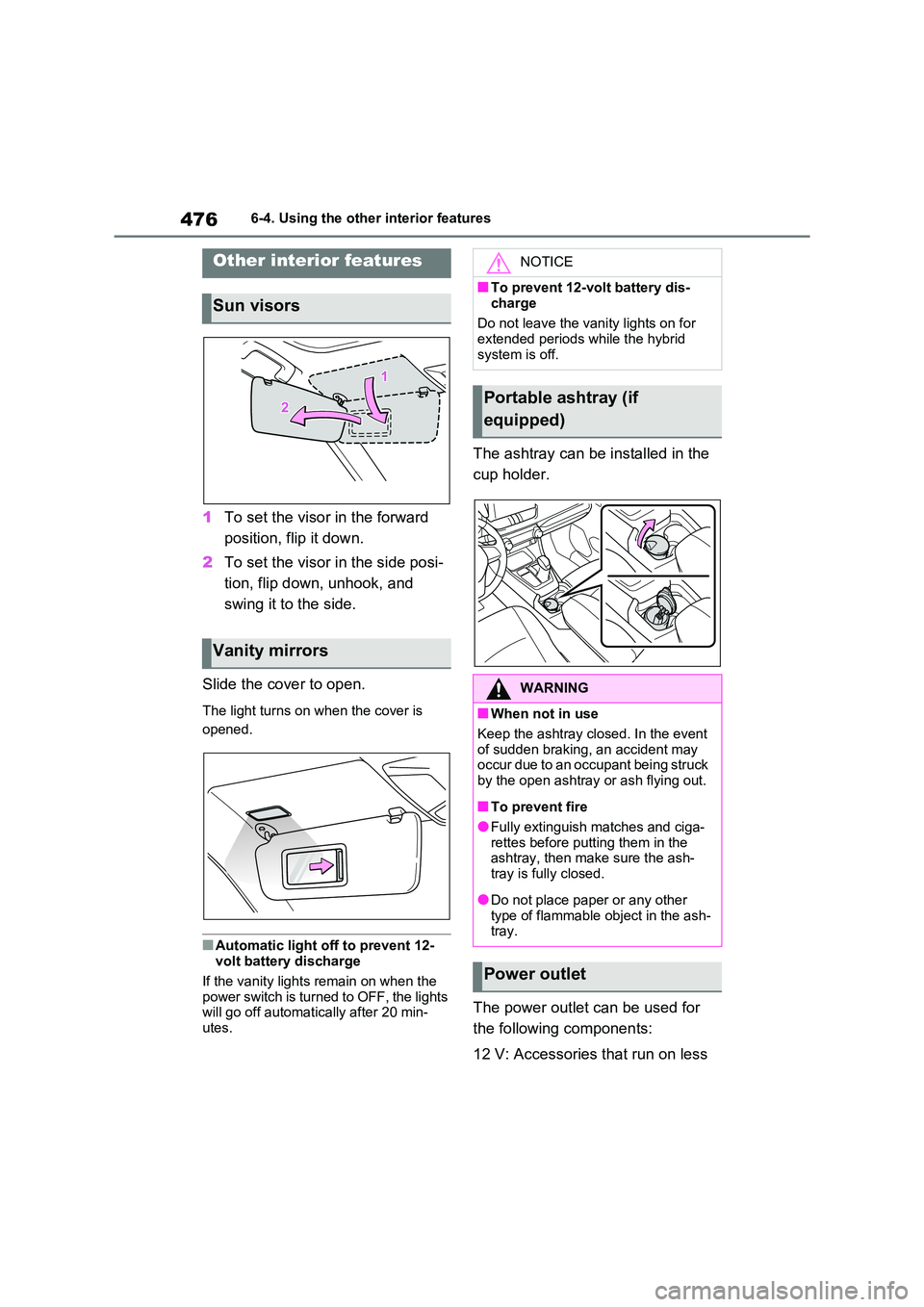
4766-4. Using the other interior features
6-4.Using the other interior features
1To set the visor in the forward
position, flip it down.
2 To set the visor in the side posi-
tion, flip down, unhook, and
swing it to the side.
Slide the cover to open.
The light turns on when the cover is
opened.
■Automatic light off to prevent 12-
volt battery discharge
If the vanity lights remain on when the power switch is turned to OFF, the lights
will go off automat ically after 20 min-
utes.
The ashtray can be installed in the
cup holder.
The power outlet can be used for
the following components:
12 V: Accessories t hat run on less
Other interior features
Sun visors
Vanity mirrors
NOTICE
■To prevent 12-volt battery dis-
charge
Do not leave the vani ty lights on for extended periods while the hybrid
system is off.
Portable ashtray (if
equipped)
WARNING
■When not in use
Keep the ashtray closed. In the event
of sudden braking, an accident may
occur due to an occupant being struck by the open ashtray or ash flying out.
■To prevent fire
●Fully extinguish matches and ciga- rettes before putting them in the
ashtray, then make sure the ash -
tray is fully closed.
●Do not place paper or any other
type of flammable object in the ash- tray.
Power outlet