2021 TOYOTA RAV4 PHEV stop start
[x] Cancel search: stop startPage 384 of 666

3825-5. Using the driving support systems
*1: When the set speed is shown in
“km/h”
*2: When the set speed is shown in
“MPH”
Increasing the set speed by the
accelerator pedal
1 Accelerate with accelerator
pedal operation to the desired
vehicle speed
2 Press the “-SET” switch
Pressing the swit ch changes the
vehicle-to-vehicle distance as fol -
lows:
1 Long
2 Medium
3 Short
The vehicle-to-vehicle distance is set
automatically to long mode when the
power switch is turned to ON.
If a vehicle is running ahead of you, the
preceding vehicle mark will also be
displayed.
Select a distance from the table
below. Note that the distances
shown correspond to a vehicle
speed of 80 km/h (50 mph).
Vehicle-to-vehicle distance
increases/decreases in accor -
dance with vehicle speed. When
the vehicle is stopped by system
control, the vehicle stops at a cer -
tain vehicle-to-vehicle distance
depending on the situation.
After the vehicle ahead of you
starts off, press the “+RES” switch.
Your vehicle will also resume fol -
low-up cruising if the accelerator
pedal is depressed after the vehicle
ahead of you starts off.
Changing the vehicle-to-
vehicle distance (vehicle-to-
vehicle distance control
mode)
A
Vehicle-to-vehicle distance
settings (vehicle-to-vehicle
distance control mode)
Distance optionsVehicle-to-vehicle
distance
LongApproximately 50
m (160 ft.)
MediumApproximately 40
m (130 ft.)
ShortApproximately 30
m (100 ft.)
Resuming follow-up cruis -
ing when the vehicle has
been stopped by system
control (vehicle-to-vehicle
distance control mode)
Page 387 of 666

385
5
5-5. Using the driving support systems
Driving
speed limit
Press and hold the “-SET” switch.
Dynamic Radar Cruise Control with
Road Sign Assist can be
enabled/disabled in the screen
on the multi-information display.
( →P.186)
■Dynamic radar cruise control with
full-speed range can be set when
●The shift lever is in D.
●The desired set sp eed can be set
when the vehicle speed is approxi-
mately 30 km/h (20 mph) or more. (However, when the vehicle speed is
set while driving at below approxi -
mately 30 km/h [20 mph], the set speed will be set to approximately 30
km/h [20 mph].)
■Accelerating after setting the vehi -
cle speed
The vehicle can accelerate by operating
the accelerator ped al. After accelerat-
ing, the set speed resumes. However, during vehicle-to-vehicle distance con -
trol mode, the vehicle speed may
decrease below the set speed in order to maintain the distance to the preced -
ing vehicle.
■When the vehicle stops while fol -
low-up cruising
●Pressing the “+RES” switch while the
vehicle ahead stops will resume fol - low-up cruising if the vehicle ahead
starts off within approximately 3 sec -
onds after the sw itch is pressed.
●If the vehicle ahead starts off within 3
seconds after your vehicle stops, fol - low-up cruising will be resumed.
■Automatic cancelation of vehicle-
to-vehicle distance control mode
Vehicle-to-vehicle distance control mode is automatically canceled in the
following situations.
●VSC is activated.
●TRC is activated for a period of time.
●When the VSC or TRC system is
turned off.
●The sensor cannot detect correctly
because it is covered in some way.
●Pre-collision braking is activated.
●The parking brake is operated.
●The vehicle is st opped by system con- trol on a steep incline.
●The following are detected when the vehicle has been stopped by system
control:
• The driver is not wearing a seat belt. • The driver’s door is opened.
• The vehicle has been stopped for
about 3 minutes
If vehicle-to-vehicle distance control
mode is automatically canceled for any
reasons other than the above, there
may be a malfuncti on in the system.
Contact any authoriz ed Toyota retailer
or Toyota authorized repairer, or any
reliable repairer.
■Automatic cancelation of constant
speed control mode
Constant speed control mode is auto -
matically canceled in the following situa -
tions:
Enabling/Disabling the
Dynamic Radar Cruise Con -
trol with Road Sign Assist
(vehicles with RSA)
Page 394 of 666

3925-5. Using the driving support systems
release when the desired speed is
reached.
1 Pressing the cancel switch can-
cels the speed limiter.
2 Pressing the “+RES” switch
resumes the speed limiter.
■Setting the vehicle speed
If the “-SET” switch i s pressed while the
vehicle is stopped or being driven at 30 km/h (20 mph) or less, the set speed will
be 30 km/h (20 mph)
■Exceeding the set speed
In the following situat ions, the vehicle speed exceeds the set speed, and multi-
information display will be highlighted:
●When fully depressing the accelerator
pedal
●When driving down a hill (a buzzer
also sounds)
■Automatic speed limiter cancella -
tion
The set speed is automatically canceled
when the cruise control is activated.
■If the speed limiter indicator turns
off and “Speed Limiter Malfunction Visit Your Dealer” is displayed
Stop the hybrid system and then restart
the hybrid system. Af ter restarting the hybrid system, set the speed limiter.
If the speed limiter c annot be set, there
may be a malfunction in the speed lim - iter system. Have th e vehicle inspected
by any authorized Toyota retailer or
Toyota authorized repairer, or any reli - able repairer.
Canceling and resuming the
speed limiter
Page 412 of 666

4105-5. Using the driving support systems
■The BSM function is operational when
The BSM function is operational when
all of the following conditions are met:
●The BSM function is on.
●The shift lever is in a position other
than R.
●The vehicle speed is greater than
approximately 16 km/h (10 mph).
■The BSM function will detect a
vehicle when
The BSM function will detect a vehicle
present in the detection area in the fol -
lowing situations:
●A vehicle in an adjacent lane over -
takes your vehicle.
●You overtake a vehicle in an adjacent
lane slowly.
●Another vehicle enters the detection
area when it changes lanes.
■Conditions under which the BSM function will not detect a vehicle
The BSM function is not designed to
detect the following types of vehicles and/or objects:
●Small motorcycles, bicycles, pedestri -
ans, etc.*
●Vehicles traveling in the opposite
direction
●Guardrails, walls, signs, parked vehi -
cles and similar stationary objects*
●Following vehicles that are in the
same lane*
●Vehicles traveling 2 lanes away from
your vehicle*
●Vehicles which are being overtaken
rapidly by your vehicle*: Depending on the conditions, detec -
tion of a vehicle and/or object may
occur.
■Conditions under which the BSM
function may not function correctly
●The BSM function may not detect
vehicles correctly in the following situ - ations:
• When the sensor is misaligned due to
a strong impact to the sensor or its surrounding area
• When mud, snow, ice, a sticker, etc. is
covering the sensor or surrounding area on the rear bumper
• When driving on a road surface that is
wet with standing water during bad weather, such as heavy rain, snow, or
fog
• When multiple veh icles are approach- ing with only a small gap between
each vehicle
• When the distance between your vehi - cle and a following vehicle is short
• When there is a significant difference
in speed between your vehicle and the vehicle that enters the detection
area
• When the difference in speed between your vehicle and another
vehicle is changing
• When a vehicle enters a detection area traveling at about the same
speed as your vehicle
• As your vehicle starts from a stop, a vehicle remains in the detection area
• When driving up and down consecu-
tive steep inclines, such as hills, dips in the road, etc.
• When driving on roads with sharp
bends, consecutive curves, or uneven surfaces
• When vehicle lanes are wide, or when
driving on the edge of a lane, and the vehicle in an adjacent lane is far away
from your vehicle
• When an accessory (such as a bicycle
carrier) is installed to the rear of the vehicle
• When there is a significant difference
in height between your vehicle and the vehicle that enters the detection
area
• Immediately afte r the BSM func- tion/RCTA function are turned on
• When towing a trailer
Page 429 of 666
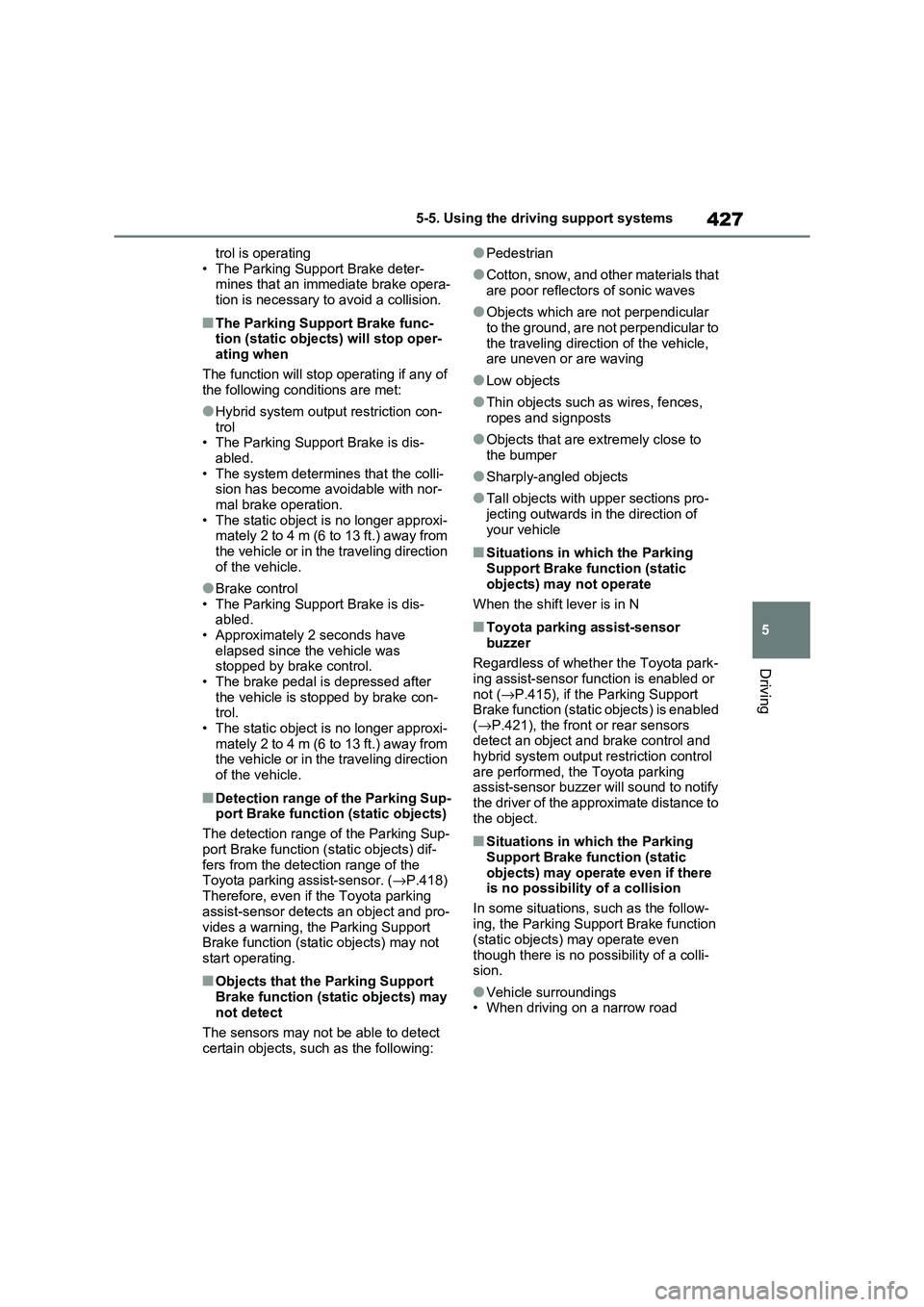
427
5
5-5. Using the driving support systems
Driving
trol is operating
• The Parking Support Brake deter - mines that an imm ediate brake opera-
tion is necessary t o avoid a collision.
■The Parking Support Brake func-
tion (static objects) will stop oper - ating when
The function will stop operating if any of
the following conditions are met:
●Hybrid system output restriction con -
trol • The Parking Support Brake is dis -
abled.
• The system determine s that the colli- sion has become avoidable with nor-
mal brake operation.
• The static object is no longer approxi - mately 2 to 4 m (6 to 13 ft.) away from
the vehicle or in the traveling direction
of the vehicle.
●Brake control
• The Parking Support Brake is dis - abled.
• Approximately 2 seconds have
elapsed since the vehicle was stopped by brake control.
• The brake pedal is depressed after
the vehicle is stopped by brake con - trol.
• The static object is no longer approxi -
mately 2 to 4 m (6 to 13 ft.) away from the vehicle or in the traveling direction
of the vehicle.
■Detection range of the Parking Sup -
port Brake function (static objects)
The detection range of the Parking Sup -
port Brake function ( static objects) dif-
fers from the detection range of the Toyota parking assist-sensor. ( →P.418)
Therefore, even if the Toyota parking
assist-sensor detect s an object and pro-
vides a warning, the Parking Support Brake function (static objects) may not
start operating.
■Objects that the Parking Support
Brake function (static objects) may not detect
The sensors may not be able to detect
certain objects, such as the following:
●Pedestrian
●Cotton, snow, and other materials that
are poor reflectors of sonic waves
●Objects which are not perpendicular
to the ground, are not perpendicular to
the traveling direction of the vehicle, are uneven or are waving
●Low objects
●Thin objects such as wires, fences,
ropes and signposts
●Objects that are e xtremely close to
the bumper
●Sharply-angled objects
●Tall objects with upper sections pro-
jecting outwards in the direction of
your vehicle
■Situations in which the Parking Support Brake function (static
objects) may not operate
When the shift lever is in N
■Toyota parking assist-sensor buzzer
Regardless of whether the Toyota park -
ing assist-sensor function is enabled or not ( →P.415), if the Parking Support
Brake function (static objects) is enabled
( →P.421), the front or rear sensors detect an object and brake control and
hybrid system output r estriction control
are performed, the Toyota parking assist-sensor buzzer will sound to notify
the driver of the approximate distance to
the object.
■Situations in which the Parking Support Brake function (static
objects) may operate even if there
is no possibility of a collision
In some situations, s uch as the follow-
ing, the Parking Support Brake function
(static objects) may operate even
though there is no possibility of a colli - sion.
●Vehicle surroundings• When driving on a narrow road
Page 433 of 666

431
5
5-5. Using the driving support systems
Driving
• Vehicles are ap proaching from the
right or left at the rear of the vehicle at a traveling speed of more than
approximately 8 km/h (5 mph)
• The shift lever is in R. • The Parking Support Brake deter -
mines that a stronger than normal
brake operation is necessary to avoid a collision with an approaching vehi -
cle.
●Brake control
• Hybrid system output restriction con -
trol is operating • The Parking Support Brake deter -
mines that an emergency brake oper -
ation is necessary to avoid a collision with an approaching vehicle.
■The Parking Support Brake func -
tion (rear-crossing vehicles) will
stop operating when
The function will stop operating if any of
the following conditions are met:
●Hybrid system output restriction con -
trol
• The Parking Support Brake is dis - abled.
• The collision becomes avoidable with
normal brake operation. • A vehicle is no longer approaching
from the right or lef t at the rear of the
vehicle.
●Brake control
• The Parking Support Brake is dis - abled.
• Approximately 2 seconds have
elapsed since the vehicle was stopped by brake control.
• The brake pedal is depressed after
the vehicle is stopped by brake con - trol.
• A vehicle is no longer approaching
from the right or lef t at the rear of the
vehicle.
■Detection area of the Parking Sup - port Brake function (rear-crossing
vehicles)
The detection area of the Parking Sup - port Brake function (rear-crossing vehi -
cles) differs from t he detection area of
the RCTA function ( →P.412). Therefore,
even if the RCTA function detects a
vehicle and provides an alert, the Park - ing Support Brake function (rear-cross -
ing vehicles) may not start operating.
■Conditions under which the Park -
ing Support Brake function (rear- crossing vehicles) will not detect a
vehicle
The Parking Support Brake function (rear-crossing vehicles) is not designed
to detect the following types of vehicles
and/or objects:
●Vehicles approaching from directly
behind
●Vehicles backing up in a parking
space next to your vehicle
●Vehicles that the sensors cannot
detect due to obstructions
●Vehicles which suddenly accelerate or
decelerate near your vehicle
●Guardrails, walls, signs, parked vehi -
cles and similar stationary objects*
●Small motorcycles, bicycles, pedestri -
ans, etc.*
●Vehicles moving away from your vehi - cle
●Vehicles approachin g from the park-
ing spaces next to your vehicle*
●Objects which are ex tremely close to
a radar sensor*
●Vehicles which are approaching from
the right or left at the rear of the vehi -
cle at a traveling sp eed of less than
approximately 8 km/h (5 mph)
●Vehicles which are approaching from
the right or left at the rear of the vehi - cle at a traveling sp eed of more than
Page 440 of 666

4385-5. Using the driving support systems
■ECB (Electronically Con-
trolled Brake System)
The electronically controlled sys -
tem generates braking force corre -
sponding to the brake operation
■ABS (Anti-lock Brake System)
Helps to prevent wheel lock when
the brakes are applied suddenly, or
if the brakes are applied while driv -
ing on a slippery road surface
■Brake assist
Generates an increased level of
braking force after the brake pedal
is depressed when the system
detects a panic stop situation
■VSC (Vehicle Stability Control)
Helps the driver to control skidding
when swerving suddenly or turning
on slippery road surfaces.
■VSC+ (Vehicle Stability Con -
trol+)
Provides cooperative control of the
ABS, TRC, VSC and EPS.
Helps to maintain directional stabil -
ity when swerving on slippery road
surfaces by controlling steering per -
formance.
■Trailer Sway Control
Helps the driver t o control trailer
sway by selectively applying brake
pressure for individual wheels and
reducing driving torque when trailer
sway is detected.
■TRC (Traction Control)
Helps to maintain drive power and
prevent the drive wheels from spin -
ning when starting the vehicle or
accelerating on slippery roads
■Active Cornering Assist (ACA)
Helps to prevent t he vehicle from
drifting to the outer side by perform -
ing inner wheel brake control when
attempting to acc elerate while turn-
ing
■Hill-start assist control
Helps to reduce the backward
movement of the vehicle when
starting on an uphill
■EPS (Electric Po wer Steering)
Employs an electric motor to
reduce the amount of effort needed
to turn the steering wheel
Driving assist systems
To keep driving safety and per -
formance, the following sys -
tems operate aut omatically in
response to various driving sit -
uations. Be aware, however,
that these sys tems are supple-
mentary and should not be
relied upon too heavily when
operating the vehicle.
Summary of the driving
assist systems
Page 441 of 666

439
5
5-5. Using the driving support systems
Driving
■E-Four (Electronic On-Demand
AWD system)
Automatically switches from front
wheel drive to all-wheel drive
(AWD) according to the driving con -
ditions, helping to ensure reliable
handling and stability. Examples of
conditions where the system will
switch to AWD are when cornering,
going uphill, start ing off or acceler-
ating, and when the road surface is
slippery due to snow, rain, etc.
■Emergency brake signal
When the brakes are applied sud -
denly, the emergency flashers
automatically flash to alert the vehi -
cle behind.
■The Secondary Collision
Brake (if equipped)
When the SRS airbag sensor
detects a collision and the system
operates, the brakes and brake
lights are automatically controlled
to reduce the v ehicle speed and
help reduce the possibility of further
damage due to a secondary colli -
sion.
■When the TRC/VSC/ABS/Trailer Sway Control syst ems are operat-
ing
The slip indicator light will flash while the TRC/VSC/ABS/Traile r Sway Control
systems are operating.
■Disabling the TRC system
If the vehicle gets stuck in mud, dirt or snow, the TRC system may reduce
power from the hyb rid system to the
wheels.
Pressing to turn t he system off may
make it easier for you to rock the vehicle
in order to free it.
To turn the TRC system off, quickly
press and release .
“Traction Control Tu rned OFF” will be
shown on the multi-information display.
Press again to turn the system back
on.
■Turning off the TRC/VSC/Trailer
Sway Control systems
To turn the TRC/VS C/Trailer Sway Con-
trol systems off, press and hold for
more than 3 seconds wh ile the vehicle is
stopped.
The VSC OFF indicator light will come
on and the “Tractio n Control Turned
OFF” will be shown on the multi-infor-
mation display.*
Press again to turn the systems
back on.
*: On vehicles with PCS (Pre-Collision