2021 TOYOTA RAV4 PHEV seats
[x] Cancel search: seatsPage 93 of 666

91
2
2-1. Plug-in hybrid system
Plug-in hybrid system
gasoline engine needs to be started.*1: The gasoline engine may also oper -
ate in circumstances other than those
listed above, depending on condi -
tions.
*2: When driving in AUTO EV/HV mode.
Even in EV mode, the gasoline
engine may start, depending on the
condition of the hybrid battery (trac -
tion battery).
■If “Engine Started to Protect Sys -
tem EV driving unavailable” is dis - played on the mu lti-information
display
EV driving may be canceled in order to protect the hybr id system, etc.
In this case, perform driving with the
gasoline engine until EV driving will be returned to automatically.
■Conditions in which the gasoline
engine may not stop
The gasoline engine starts and stops automatically. Howev er, it may not stop
automatically in the following condi -
tions*:
●During gasoline engine warm-up
●During hybrid battery (traction battery)
charging
●When the temperature of the hybrid
battery (traction batt ery) is high or low
●When the windshield defogger switch
is pressed. ( →P.453)*: Depending on the circumstances, the
gasoline engine may also not stop
automatically in sit uations other than
those above.
■Sounds and vibrations specific to a
hybrid vehicle
There may be no engine sound or vibra - tion even though the vehicle is able to
move with the “READY” indicator is illu-
minated. For safety, apply the parking brake and make sure to shift the shift
lever to P when parked.
The following sounds o r vibrations may
occur when the hyb rid system is operat- ing and are not a malfunction.
●Motor sounds may be heard from the engine compartment.
●Sounds may be heard from the hybrid battery (traction battery) when the
hybrid system starts or stops.
●Relay operating sounds such as a
snap or soft clank will be emitted from
the hybrid battery ( traction battery), behind the rear seats, when the hybrid
system is started or stopped.
●Sounds from the hy brid system may
be heard when the back door is open.
●Sounds may be heard from the trans -
mission when the gasoline engine
starts or stops, when driving at low speeds, or during idling.
●Engine sounds may be heard when accelerating sharply.
●Sounds may be heard due to regener - ative braking when t he brake pedal is
depressed or as the accelerator pedal
is released.
●Vibration may be f elt when the gaso-
line engine starts or stops.
●Cooling fan sounds may be heard
from the air intake vent under the rear seat. ( →P.98)
●Sounds may be heard from near the hybrid battery (traction battery) in
accordance with th e operation of the
air conditioning syst em or “Battery Cooler” ( →P.129).
■Maintenance, repair, recycling, and
disposal
Contact any authoriz ed Toyota retailer
or Toyota authorized repairer, or any reliable repairer regarding mainte -
nance, repair, recycling and disposal.
Do not dispose of the vehicle yourself.
I n o r d e r t o m a k e E V m o d e o r A U T O
EV/HV mode available, charge the
Charging ( →P.105)
Page 142 of 666

1402-2. Charging
WARNING
●Do not let the wheels on the AC
charging cable, plug, charging con -
nector and CCID (C harging Circuit Interrupting Device).
●Firmly insert the plug into the socket.
●Do not use an ex tension cord and
converting adaptor.
●Close the hood bef ore using the
charging system. The cooling fan may start operating
suddenly. Touching or getting close
to rotating parts such as the fan may cause your hands or clothes
(especially a neckt ie or scarf) to
become caught and result in a seri - ous injury.
●After connecting the charging cable, confirm that it is not wound
around anything.
●If the power indica tor on the CCID
(Charging Circuit Interrupting
Device) does not illuminate after plugging the AC charging cable into
the socket-outlet, unplug it immedi -
ately.
■If the error warnin g indicator on the CCID (Charging Circuit Inter -
rupting Device) illuminates or
flashes during charging
There may be an electrical leakage in
the power source path, or there may
be a malfunction in the AC charging cable or CCID (Cha rging Circuit Inter-
rupting Device). Refer to P.112 and
follow the correcti on procedure. If the error warning indicator does not turn
off even after performing the correc -
tion procedure, immediately stop charging, remove the AC charging
cable and contact any authorized
Toyota retailer or Toyota authorized repairer, or any reliable repairer. Con -
tinuing to charge the vehicle in that
condition may le ad to unforeseen accidents or serious injury.
■Onboard traction battery charger
The onboard traction battery charger
is located under the rear seats. Make
sure to observe the following precau- tions regarding the onboard traction
battery charger. Failure to observe
these precautions may result in death or serious injury such as burns and
electric shocks.
●The onboard traction battery char - ger is hot during charging. Do not
touch the onboard traction battery
charger, as doing so may result in burns.
●Do not disassemble, repair or mod - ify the onboard traction battery
charger. When the onboard traction
battery charger needs to be repaired, consult any authorized
Toyota retailer or Toyota authorized
repairer, or any reliable repairer.
Page 143 of 666

141
2
2-2. Charging
Plug-in hybrid system
To prevent electrical shock, be sure
to remove by following the proce -
dures below.
1 Unlock the doors to unlock the
charging connector. ( →P.122)
The charging connector will be
unlocked and the AC charging inlet light will illuminate when the doors are
unlocked.
NOTICE
■When charging
Do not insert the plug into the AC
charging inlet.
The AC charging inlet may be dam -
aged.
■Using private power generator
Do not use private power generators
as a power source for charging.
Doing so may mak e charging unsta- ble, the voltage may be insufficient,
and the error warning indicator on the
CCID (Charging Circuit Interrupting Device) of the AC charging cable may
flash.
■Charging station
Due to the environment in which the
power equipment is located, charging may be unstable due to noise, the
voltage may be insu fficient, and the
error warning indi cator on the CCID (Charging Circuit Interrupting Device)
of the AC charging cable may flash.
■Onboard traction battery char- ger cooling air intake vent
Cooling air inta ke vent for the
onboard traction battery charger is installed under the rear seats.
Make sure to observe the following
precautions regarding the cooling air intake vent. Failure to observe these
precautions may result in a charging
system mal function.
●Do not block the air intake vent with
seat covers or luggage
●If the air intake v ent is clogged with
dust, clean it with a vacuum cleaner
●Do not allow water or foreign matter to enter the air intake vent
●Do not spill large amounts of water
near the air intake vent If water is spilled, have the vehicle
inspected by any authorized Toyota
retailer or Toyota authorized repairer, or any reliable repairer
and do not charge the hybrid bat -
tery (traction batt ery) before the inspection.
After charging
Page 203 of 666

4
201
4
Before driving
Before driving
4-1. Key information
Keys.................................. 202
4-2. Opening, closing and locking
the doors
Side doors ........................ 205
Back door ......................... 210
Smart entry & start system 223
4-3. Adjusting the seats
Front seats........................ 270
Rear seats ........................ 271
Driving position memory ... 273
Head restraints ................. 276
4-4. Adjusting the steering wheel
and mirrors
Steering wheel .................. 278
Inside rear view mirror ...... 279
Digital Rear-view Mirror .... 280
Outside rear view mirrors . 289
4-5. Opening, closing the win -
dows and moon roof
Power windows................. 291
Panoramic moon roof ....... 294
Page 209 of 666

207
4
4-2. Opening, closing and locking the doors
Before driving
■Setting the alarm (if equipped)
Locking the doors will set the alarm sys - tem. ( →P.78)
■Conditions affecting the operation
of the smart entry & start system or
wireless remote control
→ P.225
■If the smart entry & start system or
the wireless remote control does
not operate properly
●Use the mechanical key to lock and
unlock the doors. ( →P.604)
●Replace the key battery with a new
one if it is depleted. ( →P.543)
■If the 12-volt battery is discharged
The doors cannot be locked and
unlocked using the smart entry & start
system or wireless rem ote control. Lock or unlock the doors using the mechani -
cal key. ( →P.604)
■Rear seat reminder function
●In order to remind you not to forget
luggage, etc. in the rear seat, when
the power switch i s turned to OFF after any of the fo llowing conditions
are met, a buzzer will sound and a
message will be displayed on the multi-information di splay for approxi-
mately 6 seconds.
• The hybrid system is started within 10 minutes after opening and closing a
rear door.
• A rear door has been opened and closed after the hy brid system was
started.
However, if a rear door is opened and
then closed within approximately 2 sec-
onds, the rear seat reminder function
may not operate.
●The rear seat reminder function deter - mines that luggage, etc. has been
placed in a rear seat based on open -
ing and closing of a rear door. There - fore, depending on t he situation, the
rear seat reminder function may not
operate and you may still forget lug - gage, etc. in the rear seat, or it may
operate unnecessarily.
●The rear seat reminder function can
be enabled/disabled. ( →P.629)
■Customization
Settings (e.g. unlocking function using a key) can be changed.
(Customizable features: →P.633)
WARNING
■To prevent an accident
Observe the following precautions while driving the vehicle.
Failure to do so may result in a door
opening and an occupant could be thrown out of the v ehicle, resulting in
death or serious injury.
●Ensure that all doo rs are properly closed.
●Do not pull the in side handle of the doors while driving.
Be especially care ful for the front
doors, as the doors may be opened even if the inside lock buttons are in
locked position.
●Set the rear door child-protector
locks when childre n are seated in
the rear seats.
■When opening or closing a door
Check the surroundings of the vehicle such as whether the vehicle is on an
incline, whether there is enough
space for a door to open and whether a strong wind is blowing. When open -
ing or closing the door, hold the door
handle tightly to prepare for any unpredictable movement.
Page 272 of 666

2704-3. Adjusting the seats
4-3.Adjusting the seats
Manual seat
1 Seat position adjustment lever
2 Seatback angle adjustment
lever
Power seat
1 Seat position adjustment switch
2 Seatback angle adjustment
switch
3 Seat cushion (front) angle
adjustment switch (driver’s side
only)
4 Vertical height adjustment
switch (driver ’s side only)
5 Lumbar support adjustment
switch (driver ’s side only)
■When adjusting the seat
Take care when adjusting the seat so
that the head restra int does not touch
the ceiling.
Front seats
The seats can be adjusted (lon -
gitudinally, vertically, etc.).
Adjust the seat to ensure the
correct driving posture.
Adjustment procedure
WARNING
■When adjusting the seat position
●Take care when adjusting the seat
position to ensure that other pas -
sengers are not injured by the mov - ing seat.
Page 273 of 666
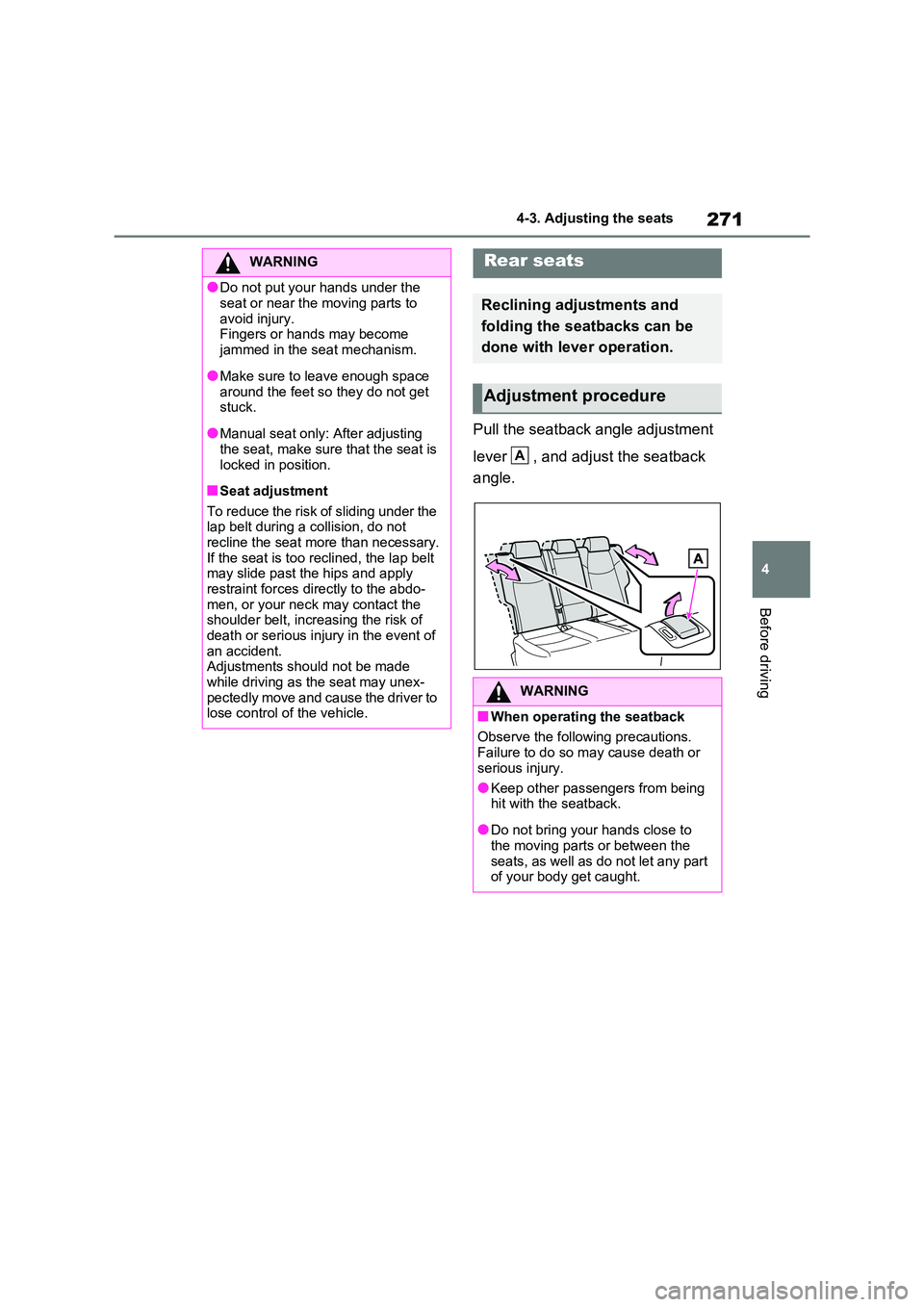
271
4
4-3. Adjusting the seats
Before driving
Pull the seatback angle adjustment
lever , and adjust the seatback
angle.
WARNING
●Do not put your hands under the
seat or near the moving parts to
avoid injury. Fingers or hands may become
jammed in the seat mechanism.
●Make sure to leave enough space
around the feet so they do not get
stuck.
●Manual seat only: After adjusting
the seat, make sure that the seat is
locked in position.
■Seat adjustment
To reduce the risk of sliding under the lap belt during a collision, do not
recline the seat more than necessary.
If the seat is too reclined, the lap belt may slide past the hips and apply
restraint forces directly to the abdo -
men, or your neck may contact the shoulder belt, increasing the risk of
death or serious injury in the event of
an accident. Adjustments should not be made
while driving as the seat may unex -
pectedly move and cause the driver to lose control of the vehicle.
Rear seats
Reclining adjustments and
folding the seatbacks can be
done with lever operation.
Adjustment procedure
WARNING
■When operating the seatback
Observe the following precautions. Failure to do so m ay cause death or
serious injury.
●Keep other passengers from being hit with the seatback.
●Do not bring your hands close to
the moving parts or between the seats, as well as do not let any part
of your body get caught.
A
Page 274 of 666
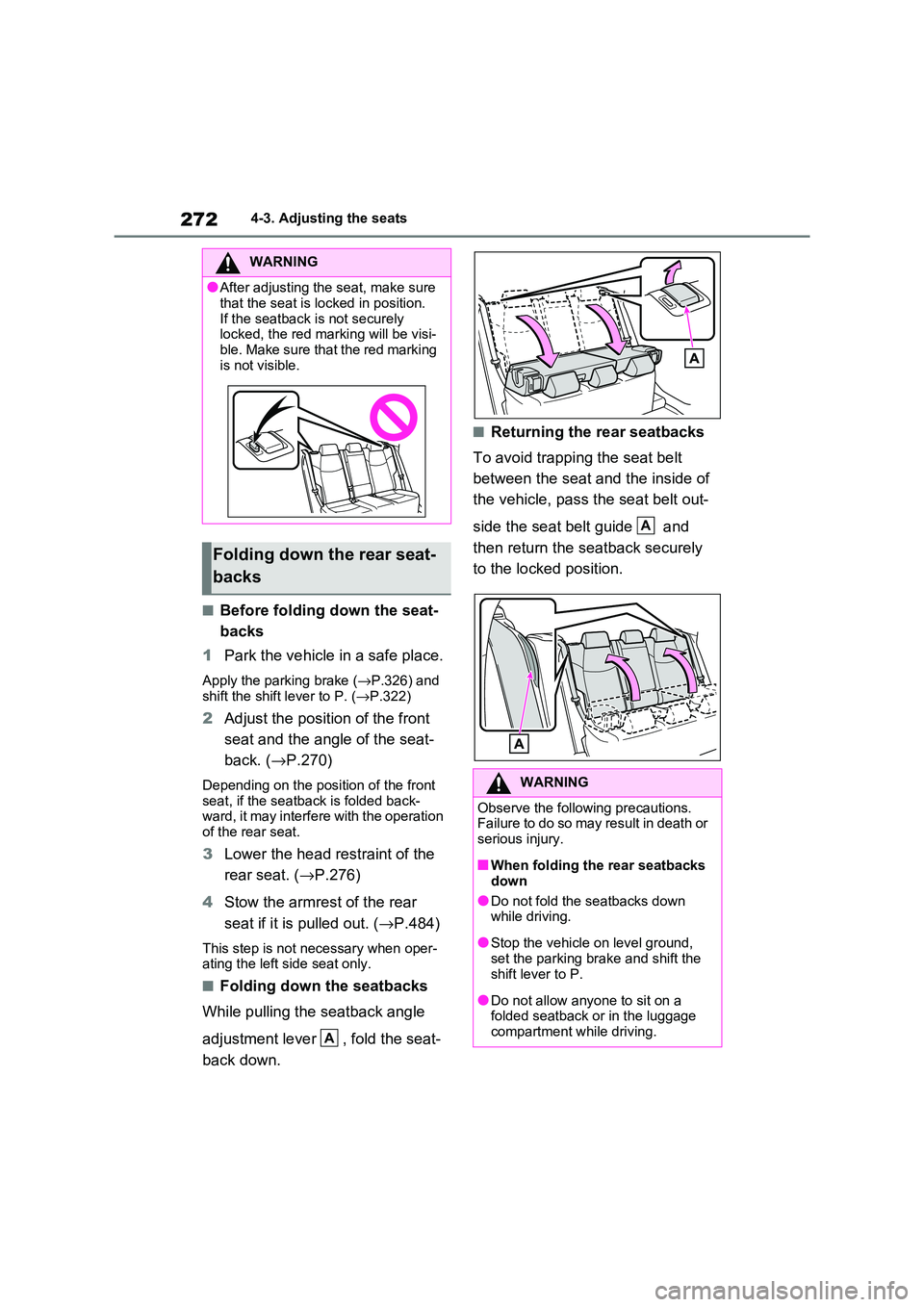
2724-3. Adjusting the seats
■Before folding down the seat-
backs
1 Park the vehicle in a safe place.
Apply the parking brake (→P.326) and
shift the shift lever to P. ( →P.322)
2Adjust the position of the front
seat and the angle of the seat -
back. ( →P.270)
Depending on the position of the front
seat, if the seatb ack is folded back- ward, it may interfere with the operation
of the rear seat.
3 Lower the head restraint of the
rear seat. ( →P.276)
4 Stow the armrest of the rear
seat if it is pulled out. ( →P.484)
This step is not necessary when oper-
ating the left side seat only.
■Folding down the seatbacks
While pulling the seatback angle
adjustment lever , fold the seat-
back down.
■Returning the rear seatbacks
To avoid trapping the seat belt
between the seat and the inside of
the vehicle, pass the seat belt out-
side the seat belt guide and
then return the seatback securely
to the locked position.
WARNING
●After adjusting the seat, make sure
that the seat is locked in position.
If the seatback is not securely locked, the red marking will be visi -
ble. Make sure that the red marking
is not visible.
Folding down the rear seat -
backs
A
�:�$�5�1�,�1�*
Observe the following precautions. Failure to do so may result in death or
serious injury.
■When folding the rear seatbacks
down
●Do not fold the seatbacks down while driving.
●Stop the vehicle on level ground,
set the parking bra ke and shift the shift lever to P.
●Do not allow anyone to sit on a folded seatback or in the luggage
compartment whi le driving.
A