2021 TOYOTA RAV4 PHEV trailer
[x] Cancel search: trailerPage 317 of 666

315
5
5-1. Before driving
Driving
■Sudden acceleration/steering
input/cornering
Executing sharp turns when towing
may result in the trailer colliding
with your vehicle. D ecelerate well in
advance when approaching turns
and take them slowly and carefully
to avoid sudden braking.
■Important points regarding
turning
The wheels of the tr ailer will travel
closer to the inside of the curve
than the wheels of the vehicle. To
make allowance for this, take the
turns wider than you would nor -
mally do.
■Important points regarding
stability
Vehicle movement resulting from
uneven road surfaces and strong
crosswinds will affect handling. The
vehicle may also be rocked by
passing buses or large trucks. Fre -
quently check behind when moving
alongside such vehicles. As soon
as such vehicle movement occurs,
immediately start to decelerate
smoothly by slowly applying the
brakes. Always steer the vehicle
straight ahead while braking.
■Passing other vehicles
Consider the total combined length
of your vehicle and trailer and
ensure that the vehicle-to-vehicle
distance is sufficient before execut -
ing lane changes.
■Transmission information
To maintain engine braking effi -
ciency, when using engine braking,
do not use the transmission in D.
( →P.321)
■If the hybrid system overheats
Towing a loaded trailer up a long,
steep incline in temperatures
exceeding 30°C (85°F) may result
in the hybrid system overheating. If
the high coolant temperature warn -
ing light indicates that the hybrid
system is overheating, turn the air
conditioning off immediately, leave
the road and stop the vehicle in a
safe place. ( →P.611)
■When parking the vehicle
Always place wheel chocks under
the wheels of both the vehicle and
trailer. Firmly set the parking brake
and shift the shift lever to P.
■Break-in schedule
Toyota recommends that vehicles fitted
with new power train components
should not be used for towing trailers for the first 800 km (500 miles).
■Maintenance
●Maintenance must be performed more frequently when using the vehicle for
towing due to the greater weight bur -
den placed on the vehicle compared to normal driving.
●Retighten all bolts securing the hitch - ing ball and bracket after towing for
approximately 1000 km (600 miles).
■If trailer sway occurs
One or more factor s (crosswinds, pass- ing vehicles, rough roads, etc.) can
adversely affect handling of your vehicle
and trailer, causing instability.
Page 318 of 666

3165-1. Before driving
●If trailer swaying occurs:
• Firmly grip the steering wheel. Steer straight ahead.
Do not try to control trailer swaying by
turning the steering wheel. • Begin releasing the accelerator pedal
immediately but very gradually to
reduce speed. Do not increase speed. Do not apply
vehicle brakes.
If you make no extreme correction with
the steering or brakes, your vehicle and
trailer should stabilize (if enabled, Trailer
Sway Control can also help to stabilize
the vehicle and trailer.).
●After the trailer swaying has stopped:
• Stop in a safe place. Get all occupants
out of the vehicle. • Check the tires of t he vehicle and the
trailer.
• Check the load in the trailer. Make sure the load has not shifted.
Make sure the tongue weight is appro -
priate, if possible. • Check the load in the vehicle.
Make sure the vehicle is not overloaded
after occupants get in.
If you cannot find any problems, the
speed at which trailer swaying occurred
is beyond the limit of your particular
vehicle-trailer combination. Drive at a
lower speed to pre vent instability.
Remember that swaying of the towing
vehicle-trailer increases as speed
increases.
Page 338 of 666

3365-3. Operating the lights and wipers
equal to those of headlights, tail lights
or fog lights • When headlights or t ail lights of vehi-
cles ahead are turned off, dirty,
changing color, or not aimed properly • When the vehicle is hit by water,
snow, dust, etc. from a preceding
vehicle • When driving through an area of inter -
mittently changing brightness and
darkness • When frequently and repeatedly driv-
ing ascending/descending roads, or
roads with rough, bumpy or uneven surfaces (such as stone-paved roads,
gravel roads, etc.)
• When frequently and repeatedly tak - ing curves or driving on a winding
road
• There is a highly reflective object ahead of the vehicle, such as a sign or
mirror
• The back of a vehicle ahead is highly reflective, such as a container on a
truck
• The vehicle’s headlights are damaged or dirty, or are n ot aimed properly
• The vehicle is listi ng or titling due to a
flat tire, a trailer being towed, etc. • The high beams and low beams are
repeatedly being switched between in
an abnormal manner • The driver believes that the high
beams may be causing problems or
distress to other drivers or pedestrians nearby
• The vehicle is used in a territory in
which vehicles travel on the opposite side of the road o f the country for
which the vehicle is approved, for
example using a vehicle designed for right-hand traffic in a left-hand traffic
territory, or vice versa
• When going through the Straits of
Dover
■If “Headlight System Malfunction Visit Your Dealer” is displayed on
the multi-information display
The system may be malfunctioning. Have the vehicle i nspected by any
authorized Toyota retailer or Toyota
authorized repairer, or any reliable
repairer.
■Switching to the high beams
Push the lever away from you.
The Automatic High Beam indicator will
turn off and the h eadlight high beam
indicator will turn on.
Pull the lever to its original position to
activate the Automa tic High Beam sys-
tem again.
■Switching to the low beams
Press the Automatic High Beam
switch.
The Automatic High Beam indicator will
turn off.
Press the switch to activate the Auto-
matic High Beam system again.
Turning the high beams
on/off manually
Page 362 of 666

3605-5. Using the driving support systems
• When there is a m etal object (man-
hole cover, steel plate, etc.), steps, or a protrusion in front of your vehicle
• When passing under an object (road
sign, billboard, etc.)
• When approaching an electric toll gate
barrier, parking area barrier, or other barrier that opens and closes
• When using an automatic car wash
• When driving through or under objects that may contact your vehicle, such as
thick grass, tree branches, or a ban-
ner
• When driving through steam or smoke
• When driving near an object that reflects radio waves, such as a large
truck or guardrail
• When driving near a TV tower, broad - casting station, electric power plant, or
other location where strong radio
waves or electrical noise may be pres - ent
■Situations in which the system may
not operate properly
●In some situations such as the follow-
ing, an object may not be detected by
the radar sensor and front camera,
preventing the syst em from operating properly:
• When a detectab le object is
approaching your vehicle • When your vehicle or a detectable
object is wobbling
• If a detectable object makes an abrupt maneuver (such as sudden swerving,
acceleration or deceleration)
• When your vehicle approaches a detectable object rapidly
• When a detectabl e object is not
directly in front of your vehicle
• When a detectable object is near a
wall, fence, guardrail, manhole cover, vehicle, steel plate on the road, etc.
• When a detectable object is under a
structure • When part of a detectable object is
hidden by an object, such as large
baggage, an umbrella, or guardrail • When multiple detectable objects are
close together
• If the sun or othe r light is shining directly on a de tectable object
• When a detectable object is a shade
of white and looks extremely bright • When a detectable object appears to
be nearly the same color or brightness
as its surroundings • If a detectable object cuts or suddenly
emerges in front of your vehicle
• When the front of your vehicle is hit by water, snow, dust, etc.
• When a very brigh t light ahead, such
as the sun or the headlights of oncom - ing traffic, shines directly into the front
camera
• When approaching the side or front of a vehicle ahead
• If a vehicle ahea d is a motorcycle
• If a vehicle ahead is narrow, such as a
personal mobility vehicle • If a preceding vehicle has a small rear
end, such as an unloaded truck
• If a preceding vehicle has a low rear end, such as a low bed trailer
Page 365 of 666

363
5
5-5. Using the driving support systems
Driving
WARNING
■Before using LTA system
●Do not rely sole ly upon the LTA
system. The LTA system does not automatically drive the vehicle or
reduce the amount of attention that
must be paid to the area in front of the vehicle. The driver must always
assume full responsibility for driving
safely by paying careful attention to
the surrounding conditions and operating the stee ring wheel to cor-
rect the path of t he vehicle. Also,
the driver must take adequate breaks when fatigued, such as from
driving for a long period of time.
●Failure to perform appropriate driv -
ing operations and pay careful
attention may lead to an accident, resulting in death or serious injury.
●When not u sing the LTA system, use the LTA switch to turn the sys -
tem off.
■Situations unsuitable for LTA
system
In the following situations, use the LTA switch to tu rn the system off.
Failure to do so may lead to an acci -
dent, resulting in death or serious injury.
●Vehicle is driven on a road surface which is slippery due to rainy
weather, fallen snow, freezing, etc.
●Vehicle is driven on a snow-cov -
ered road.
●White (yellow) lines are difficult to
see due to rain, snow, fog, dust,
etc.
●Vehicle is driven in a temporary
lane or restricted lane due to con - struction work.
●Vehicle is driven in a construction zone.
●A spare tire, tire chains, etc. are equipped.
●When the tires have been exces - sively worn, or when the tire infla -
tion pressure is low.
●When tires of a size other than
specified are installed.
●Vehicle is driven in traffic lanes
other than that highways and free -
ways.
●When your vehicle is towing a
trailer or during emergency towing
■Preventing LTA system malfunc -
tions and operations performed by mistake
●Do not modify the headlights or
place stickers, etc. on the surface of the lights.
●Do not modify the suspension etc. If the suspension etc. needs to be
replaced, contact any authorized
Toyota retailer or Toyota authorized repairer, or any reliable repairer.
●Do not install or place anything on the hood or grille. Also, do not
install a grille guar d (bull bars, kan-
garoo bar, etc.).
●If your windshield needs repairs,
contact any autho rized Toyota retailer or Toyota authorized
repairer, or any reliable repairer.
■Conditions in which functions
may not operate properly
In the following situ ations, the func- tions may not operate properly and
the vehicle may depart from its lane.
Drive safely by always paying careful
attention to your surroundings and operate the steering wheel to correct
the path of the vehicle without relying
solely on the functions.
Page 381 of 666
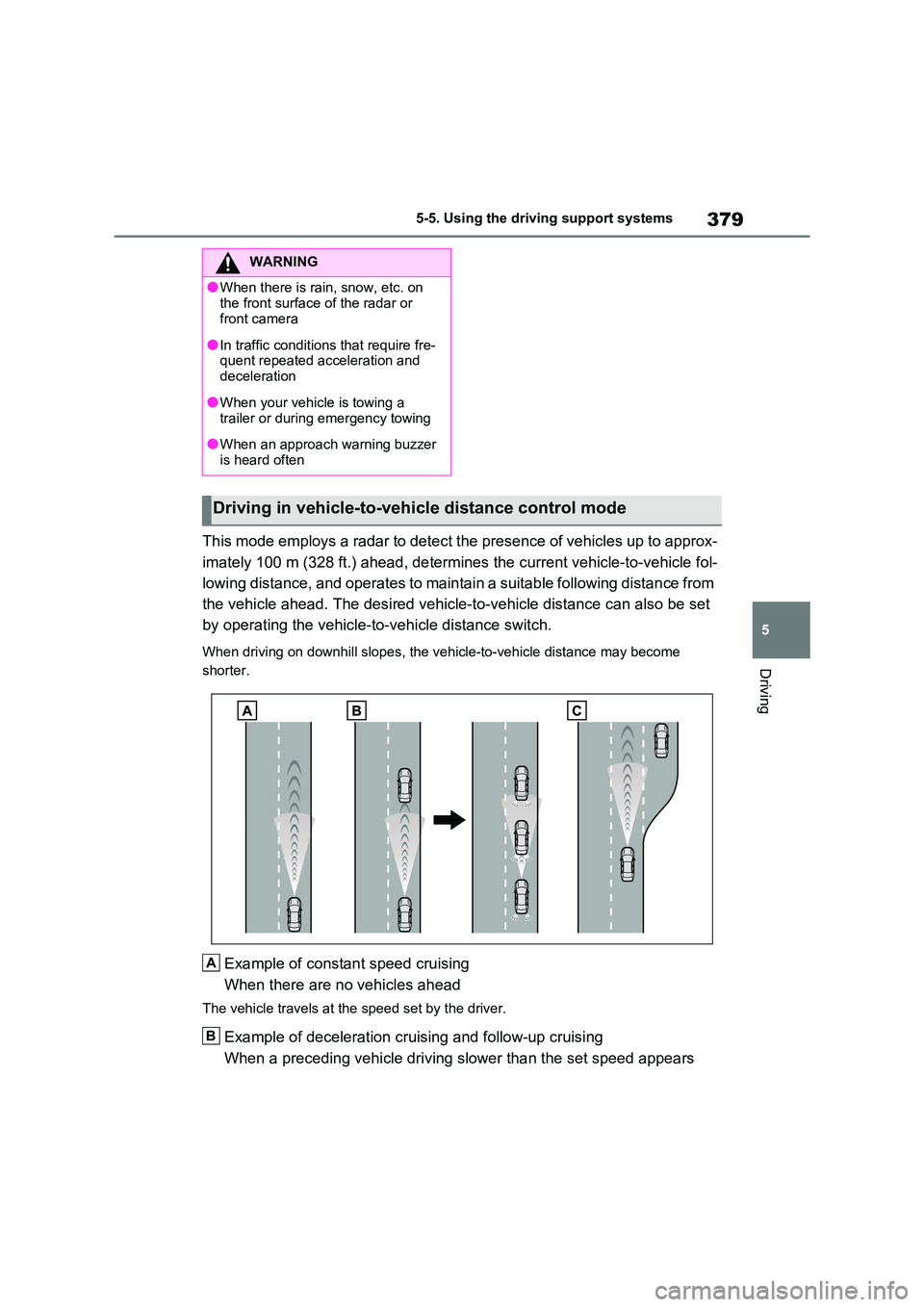
379
5
5-5. Using the driving support systems
Driving
This mode employs a radar to detect the presence of vehicles up to approx-
imately 100 m (328 ft.) ahead, det ermines the current vehicle-to-vehicle fol-
lowing distance, and operates to m aintain a suitable following distance from
the vehicle ahead. The desired v ehicle-to-vehicle distance can also be set
by operating the vehicle-to -vehicle distance switch.
When driving on downhill slopes, the vehicle-to-vehicle distance may become
shorter.
Example of constant speed cruising
When there are no vehicles ahead
The vehicle travels at the speed set by the driver.
Example of deceleration cruising and follow-up cruising
When a preceding vehicle driving slower than the set speed appe ars
WARNING
●When there is rain, snow, etc. on
the front surface of the radar or
front camera
●In traffic conditions that require fre -
quent repeated acceleration and deceleration
●When your vehicle is towing a
trailer or during emergency towing
●When an approach warning buzzer
is heard often
Driving in vehicle-to-vehicle distance control mode
A
B
Page 388 of 666

3865-5. Using the driving support systems
●Actual vehicle speed is more than
approximately 16 km/h (10 mph) below the set vehicle speed.
●Actual vehicle speed falls below approximately 30 km/h (20 mph).
●VSC is activated.
●TRC is activated for a period of time.
●When the VSC or TRC system is
turned off.
●Pre-collision braking is activated.
●The parking brak e is operated.
If constant speed c ontrol mode is auto-
matically canceled for any reasons other
than the above, there may be a malfunc -
tion in the system. Contact any autho-
rized Toyota ret ailer or Toyota
authorized repairer, or any reliable
repairer.
■The Dynamic Radar Cruise Control
with Road Sign Assist may not
operate properly when (vehicles with RSA)
As the Dynamic Radar Cruise Control
with Road Sign Assist may not operate properly in conditions in which RSA may
not operate or detect correctly
( →P.375), when using this function, make sure to check th e speed limit sign
displayed.
In the following situations, the set speed may not be changed t o the recognized
speed limit by pressi ng and holding the
“+RES”/“-SET” switch.
●If speed limit information is not avail -
able
●When the recognized speed limit is
the same as the set speed
●When the recognized speed limit is
outside of the spe ed range that the
dynamic radar cruise control system can operate
■Brake operation
A brake operation sound may be heard
and the brake pedal response may change, but these ar e not malfunctions.
■Warning messages and buzzers for
dynamic radar cruise control with full-speed range
Warning messages and buzzers are
used to indicate a system malfunction or to inform the driver of the need for cau -
tion while driving. If a warning message
is shown on the multi-information dis - play, read the messa ge and follow the
instructions. ( →P.353, 578)
■When the sensor may not be cor-
rectly detecting the vehicle ahead
In the case of the following and depend -
ing on the conditions, operate the brake
pedal when deceleration of the system is insufficient or ope rate the accelerator
pedal when acceleration is required.
As the sensor may not be able to cor - rectly detect these types of vehicles, the
approach warning ( →P.383) may not be
activated.
●Vehicles that cut in suddenly
●Vehicles traveling at low speeds
●Vehicles that are not moving in the same lane
●Vehicles with small rear ends (trailers with no load on board, etc.)
●Motorcycles traveling in the same lane
●When water or snow thrown up by the
surrounding vehicles hinders the detecting of the sensor
●When your vehicle is pointing
upwards (caused by a heavy load in the luggage compartment, etc.)
Page 390 of 666

3885-5. Using the driving support systems
*: If equipped
■Meter display
Set speed
Indicators
■Operation switches
“+RES” switch
Cruise control main switch
“-SET” switch
Cancel switch
1 Press the cruise control main
switch to activate the cruise con -
trol.
Cruise control indicator will be dis - played.
Press the switch again to deactivate the
Cruise control*
Use the cruise control to main -
tain a set speed without
depressing the accelerator
pedal.
System Components
A
B
A
B
C
D
WARNING
■To avoid operating the cruise
control by mistake
Switch the cruise control off using the cruise control main switch when not in
use.
■Situations unsuitable for cruise
control
Do not use cruise control in any of the
following situations. Doing so may result in loss of control
and could cause an accident resulting
in death or serious injury.
●In heavy traffic
●On roads with sharp bends
●On winding roads
●On slippery roads, such as those
covered with rain, ice or snow
●On steep hills
Vehicle speed may exceed the set speed when driving down a steep
hill.
●When your vehicle is towing a
trailer or during emergency towing
Setting the vehicle speed