2021 TOYOTA RAV4 PHEV roof
[x] Cancel search: roofPage 52 of 666

501-2. Child safety
Points to remember: P.51
When using a child restraint sys -
tem: P.52
Child restraint system compatibility
for each seating position: P.54
Child restraint system installation
method: P.60
• Fixed with a seat belt: P.61
WARNING
■When children are in the vehicle
Never leave children unattended in
the vehicle, and never allow children to have or use the key.
Children may be able to start the vehi -
cle or shift the vehi cle into neutral. There is also a danger that children
may injure themselves by playing with
the side windows, panoramic moon
roof (if equipped) or other features of the vehicle. In addition, heat build-up
or extremely cold temperatures inside
the vehicle can be fatal to children.
Child restraint systems
Before installing a child
restraint system in the vehicle,
there are precautions that need
to be observed, different types
of child restrai nt systems, as
well as installation methods,
etc., written in this manual.
Use a child restraint system
when riding with a small child
that cannot properly use a seat
belt. For the child’s safety,
install the child restraint sys -
tem to a rear seat. Be sure to
follow the installation method
that is in the operation manual
enclosed with the restraint sys -
tem.
The use of a Toyota genuine
child restraint system is rec -
ommended, as it is safer to
use in this vehicle. Toyota gen -
uine child restraint systems
are made specifically for
Toyota vehicles. They can be
purchased at a Toyota dealer.
Table of contents
Page 56 of 666

541-2. Child safety
■Child restraint system compat-
ibility for each seating posi -
tion
Compatibility of each seating posi -
tion with child re straint systems
( →P.56) displays the type of child
restraint systems that can be used
and possible seating positions for
installation using symbols. Also, the
recommended child restraint sys -
tem that is suitab le for your child
can be selected.
Otherwise, check [Recommended
child restraint systems and Com -
patibility table] for recommended
WARNING
●Only put a forward-facing child
restraint system o n the front seat
when unavoidable. When installing a forward-facing child restraint on
the front passenger seat, move the
seat as far back as possible. Failing to do so may result in death or seri -
ous injury if the airbags deploy
(inflate).
●Do not allow t he child to lean
his/her head or any part of his/her
body against the door or the area of the seat, front or rear pillars, or roof
side rails from which the SRS side
airbags or SRS curtain shield air - bags deploy even if the child is
seated in the child restraint system.
It is dangerous if the SRS side air - bags and curtain shield airbags
inflate, and the impact could cause
death or serious i njury to the child.
●When a junior seat is installed,
always ensure that the shoulder belt is positioned across the center
of the child’s shoulder. The belt
should be kept away from the child’s neck, but not so that it could
fall off the child’s shoulder.
●Use a child restraint system suit - able to the age and size of the child
and install it to the rear seat.
●If the driver’s sea t interferes with
the child restra int system and pre-
vents it from be ing attached cor- rectly, attach the child restraint
system to the right-hand rear seat
(left-hand drive vehicles) or the left- hand rear seat (right-hand drive
vehicles).
●Adjust the front passenger seat so
that it does not i nterfere with the
child restraint system.
Child restraint system com -
patibility for each seating
position
Page 80 of 666

781-4. Theft deterrent system
*: If equipped
■Items to check before locking
the vehicle
To prevent unexpected triggering of
the alarm and vehicle theft, make
sure of the following:
Nobody is in the vehicle.
The side windows and pan-
oramic moon roof (if equipped)
are closed before the alarm is
set.
No valuables or other personal
items are left in the vehicle.
■Setting
Close the doors and hood, and lock
all the doors using the entry func -
tion or wireless remote control. The
system will be set automatically
after 30 seconds.
The indicator light changes from being
on to flashing when the system is set.
If all doors are closed with hood open,
alarm system can be set. ( →P.78)
■Canceling or stopping
Do one of the fo llowing to deacti-
vate or stop the alarm:
Unlock the doors using the entry
function or wirel ess remote con-
trol.
Start the hybrid system. (The
alarm will be de activated or
stopped after a few seconds.)
■System maintenance
The vehicle has a maintenance-free type alarm system.
■Triggering of the alarm
The alarm may be tr iggered in the fol-
lowing situations: (Stopping the alar m deactivates the
alarm system.)
Alarm*
The alarm uses light and
sound to give an alert when an
intrusion is detected.
The alarm is triggered in the
following situat ions when the
alarm is set:
A locked door is unlocked or
opened in any way other than
using the entry function or
wireless remote control. (The
doors will lock again automati -
cally.)
The hood is opened.
The intrusion sensor detects
something moving inside the
vehicle. (Example: an intruder
breaks a window and gets into
the vehicle.)
The tilt sensor detects a
change of vehicle inclination.
Setting/canceling/stopping
the alarm system
Page 82 of 666
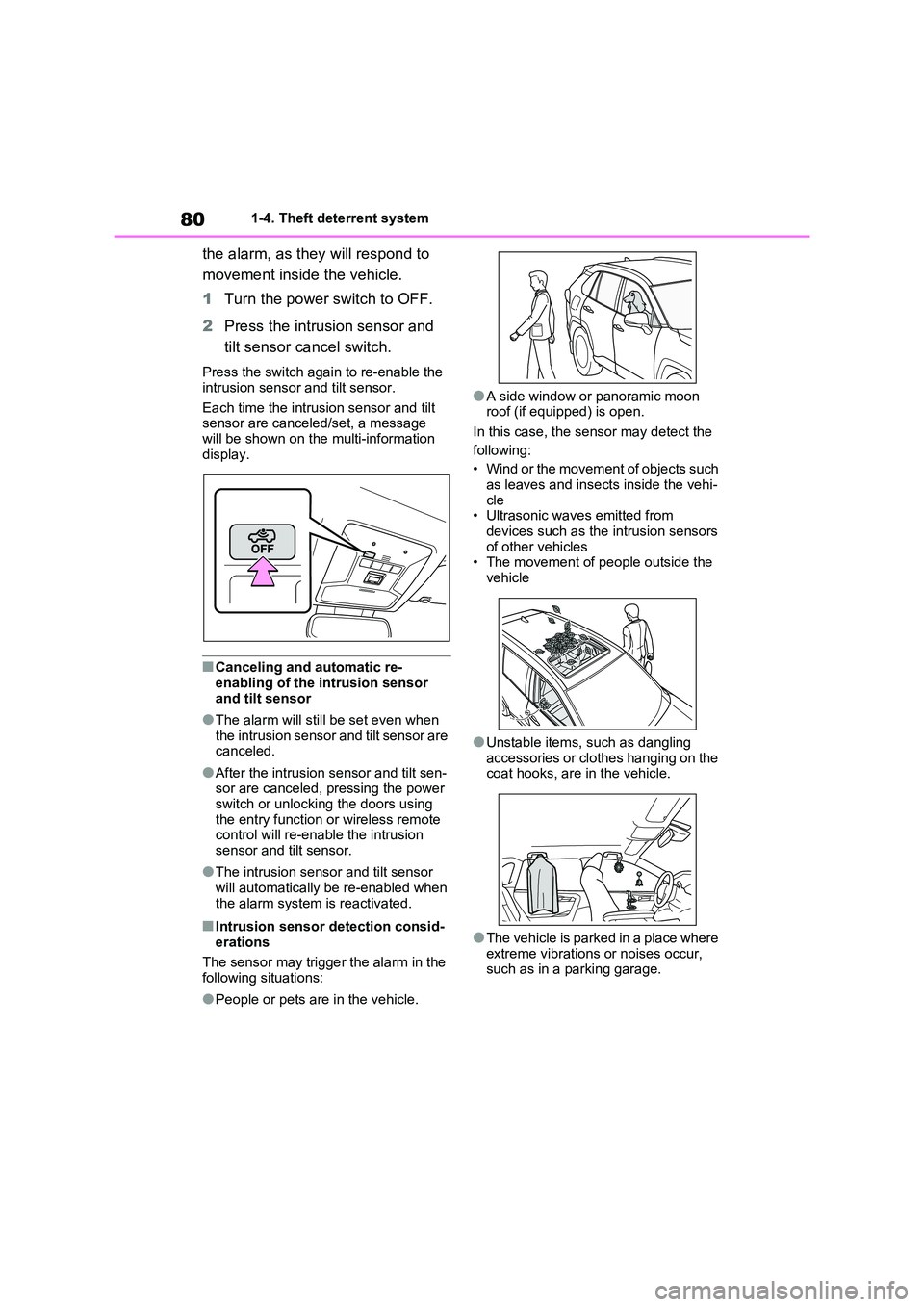
801-4. Theft deterrent system
the alarm, as they will respond to
movement inside the vehicle.
1 Turn the power switch to OFF.
2 Press the intrusion sensor and
tilt sensor cancel switch.
Press the switch again to re-enable the
intrusion sensor and tilt sensor.
Each time the intrus ion sensor and tilt
sensor are canceled/set, a message
will be shown on the multi-information display.
■Canceling and automatic re-
enabling of the intrusion sensor
and tilt sensor
●The alarm will still be set even when
the intrusion sensor and tilt sensor are canceled.
●After the intrusion sensor and tilt sen- sor are canceled, pressing the power
switch or unlocking the doors using
the entry func tion or wireless remote control will re-enable the intrusion
sensor and tilt sensor.
●The intrusion sens or and tilt sensor
will automatically be re-enabled when
the alarm system is reactivated.
■Intrusion sensor detection consid -
erations
The sensor may trigge r the alarm in the
following situations:
●People or pets are in the vehicle.
●A side window or panoramic moon
roof (if equipped) is open.
In this case, the sensor may detect the
following:
• Wind or the movement of objects such
as leaves and insects inside the vehi -
cle • Ultrasonic wave s emitted from
devices such as the intrusion sensors
of other vehicles • The movement of people outside the
vehicle
●Unstable items, such as dangling
accessories or clothes hanging on the
coat hooks, are in the vehicle.
●The vehicle is parked in a place where
extreme vibrations or noises occur, such as in a parking garage.
Page 103 of 666

101
2
2-1. Plug-in hybrid system
Plug-in hybrid system
to EV mode or AUTO EV/HV
mode after leaving the freeway.
( →P.86)
Turn the “A/C” switch off when it
is not needed. Doing so can help
reduce excessive e lectricity and
fuel consumption.
In summer: When the ambient tem -
perature is high, use the recirculated air
mode. Doing so will help to reduce the
burden on the air co nditioning system
and reduce electricity and fuel con -
sumption as well.
In winter: Avoid excessive and unnec-
essary use of the heater. Usage of the
heated steering w heel (if equipped)
( →P.462) and seat heaters (→P.463)
are effective.
Using the Remote Air Condition-
ing System ( →P.460) while the
AC charging cable is connected
to the vehicle can reduce elec -
tricity consumption immediately
after starting off by operating air
conditioning mainly using elec -
tricity from an external power
source.
When setting the charging
schedule, setting the charging
mode to “Departure” and “Cli -
mate Prep” to on can reduce
electricity consumption immedi -
ately after starting off by operat -
ing air conditioning before
charging is completed. ( →P.144)
Make sure to check the tire inflation
pressure frequen tly. If there is
improper tire inflation pressure in
the tires, the EV driving range will
become shorter, and fuel consump-
tion when in HV mode will increase.
Also, as snow tires can cause large
amounts of friction, their use on dry
roads can lead to increased fuel
and electricity consumption.
Carrying heavy luggage will lead to
poor fuel economy. Avoid carrying
unnecessary lugga ge. Installing a
large roof rack will also cause poor
fuel economy.
Since the gasoline engine starts up
and cuts out automatically, warm -
ing up is not necessary.
Air conditioning
Checking tire inflation pres -
sure
Luggage
Warming up before driving
Page 106 of 666

1042-1. Plug-in hybrid system
A pressure level 50 kPa (0.5 kgf/cm2 or
bar, 7 psi) lower than the specified
value will cause a worsening of several
percentage points.
■When driving on highways,
use the EV/HV mode selection
switch to drive in HV mode
The power consumption will
increase significantly if the vehicle
is driven in EV mode on highways.
■Do not load unnecessary
objects in the vehicle
Driving with objects weighing 100
kg (220 lb.) in the vehicle will
worsen the electrical and fuel effi -
ciency by approximately 3%.
Air resistance also greatly affects
electrical and fuel efficiency.
Remove any exterior accessories
such as a roof luggage carrier when
they are not being used.
The running resistance of snow
tires is high and they will worsen
electrical and fuel efficiency.
Replace them with standard tires
as soon as they are no longer
needed.
■Know your vehicle’s electrical
and fuel efficiency
If you know your vehicle’s daily
electrical and fuel efficiency, you
will understa nd the benefits of Eco
drive.
Use the Power Consumption/Fuel
Economy, ECO Accelerator Guid -
ance/“Eco Score” and other data
displayed on the multi-information
display.
The following indicate that charging
has been carried out properly.
The charging indicator of the
charging port turns off
“Charging Complete” is dis-
played on the multi-information
display when a door is opened
with the power switch off
( →P.131)
Regardless of the type of power
source or whether the charging
schedule function is used, charging
is completed if the above can be
confirmed.
Charging-related messages: →P.160
Display when charging is
completed
Page 127 of 666

125
2
2-2. Charging
Plug-in hybrid system
equipped with a Residual Cur -
rent Circuit-Breaker (RCCB). If it
is not, have one installed by a
duly qualified professional.
When charging outdoors, make
sure to connect to a rain-tight
socket that is certified for outdoor
use. Checking Residual Current
Circuit-Breaker (RCCB) opera -
tion before its use is recom -
mended.
Check whether there are any
local EV-charging regulations in
place, and adhere to them.
*: For detailed informa tion, consult an
electrician.
■The charging environment
For safe charging, the following charging equipment and settings are
recommended.
●Rain-tight socket
When charging outdoors, connect the
plug to a rain-tight socket, and ensure
that the plug remains waterproof while
the plug is connected.
●Dedicated circuit
• To reduce the risk of fire, connect only to an at least 13A branch circuit with
an over-current protection.
• To reduce the risk of electric shock when working with the plug, connect
to a socket that has a Residual Cur-
rent Circuit-Breaker (RCCB) installed.
●Remote switch
Allows the electricity from the socket to
be interrupted by operating a switch,
thus allowing safe removal and insertion
of the plug on rainy days.
■When your circuit breaker trips
during charging
The upper limit of the charging current
can be changed in “Vehicle Settings” on
the multi-information display.
1 Press or of the meter control
switches to select .
2 Press or of the meter control
switches to select “ Vehicle Settings”,
and then press and hold .
3 Press or of the meter control
switches to select “Charging Set -
tings”, and then press .
The “Charging Settings” screen will
be displayed.
4 Press or of the meter control
switches to select “Charging Cur -
rent”, and then press .
The “Charging Current” screen will
be displayed.
5 Press or of the meter control
switches to select “16A”*1 or “8A”,
and then press .
The maximum charging current
during charging will be restricted to
16A*1 or 8A.*2
If the breaker still tri ps while charging,
even after changing the upper limit of
the charging current , check if the con- nected power sourc e meets the speci-
fied charging conditions. ( →P.124)*1: Vehicles with 6.6 kW onboard trac-
tion battery charger only
*2: Restricting the charging current will
lengthen the charging time.
WARNING
■Power sources precautions
Observe the following precautions.
If you do not follow them, fire, electri-
cal shock and/or damages may occur,
possibly resulting in death or serious injury.
Page 203 of 666

4
201
4
Before driving
Before driving
4-1. Key information
Keys.................................. 202
4-2. Opening, closing and locking
the doors
Side doors ........................ 205
Back door ......................... 210
Smart entry & start system 223
4-3. Adjusting the seats
Front seats........................ 270
Rear seats ........................ 271
Driving position memory ... 273
Head restraints ................. 276
4-4. Adjusting the steering wheel
and mirrors
Steering wheel .................. 278
Inside rear view mirror ...... 279
Digital Rear-view Mirror .... 280
Outside rear view mirrors . 289
4-5. Opening, closing the win -
dows and moon roof
Power windows................. 291
Panoramic moon roof ....... 294