Page 508 of 666

5067-3. Do-it-yourself maintenance
The 12-volt battery is located in the
right-hand side of luggage compart -
ment.
■Before recharging
When recharging, the 12-volt battery produces hydrogen gas which is flam-
mable and explosive. Therefore,
observe the following precautions before recharging:
●If recharging with the 12-volt battery installed on the vehicle, be sure to dis -
connect the ground cable.
●Make sure the power switch on the
charger is off when connecting and
disconnecting the charger cables to the 12-volt battery.
■After recharging/reconnecting the
12-volt battery
The hybrid system may not start. Follow the procedure below to initialize the sys-
tem.
1 Shift the shift lever to P.
2 Open and close any of the doors.
3 Restart the hybrid system.
●Unlocking the doors using the smart entry & start system may not be possi -
ble immediately after reconnecting the
12-volt battery. If this happens, use the wireless remote control or the
mechanical key to lock/unlock the
NOTICE
■Do not use any fluid other than
washer fluid
Do not use soapy water or engine antifreeze instead of washer fluid.
Doing so may cause streaking on the
vehicle’s painted sur faces, as well as damaging the pump leading to prob -
lems of the washer fluid not spraying.
■Diluting washer fluid
Dilute washer fluid with water as nec-
essary.
Refer to the freezing temperatures listed on the label of the washer fluid
bottle.
12-volt battery
Location
Page 510 of 666
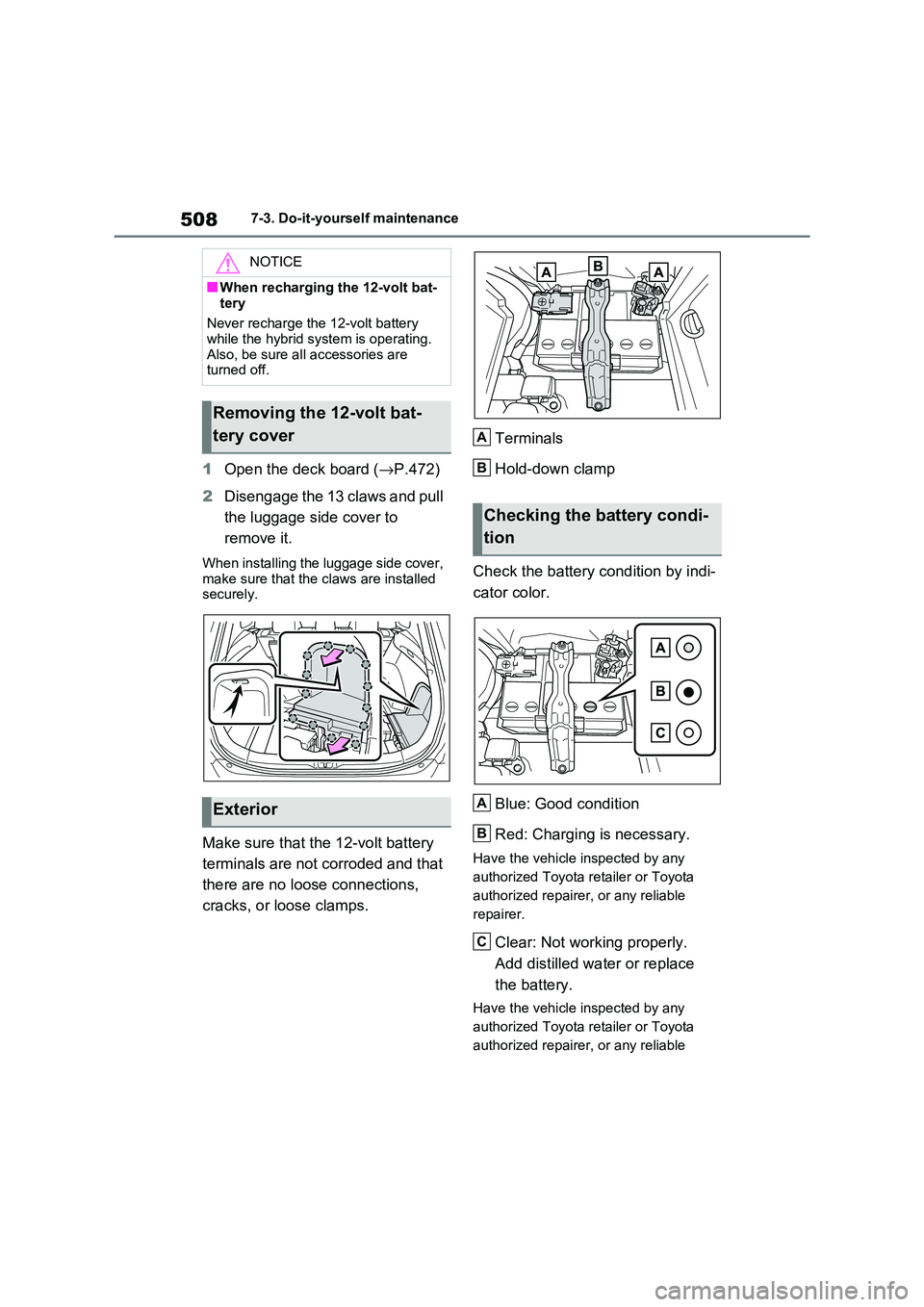
5087-3. Do-it-yourself maintenance
1Open the deck board (→P.472)
2 Disengage the 13 claws and pull
the luggage side cover to
remove it.
When installing the luggage side cover,
make sure that the c laws are installed securely.
Make sure that the 12-volt battery
terminals are not corroded and that
there are no loose connections,
cracks, or loose clamps.
Terminals
Hold-down clamp
Check the battery condition by indi -
cator color.
Blue: Good condition
Red: Charging is necessary.
Have the vehicle inspected by any
authorized Toyota r etailer or Toyota
authorized repairer, or any reliable
repairer.
Clear: Not working properly.
Add distilled wate r or replace
the battery.
Have the vehicle inspected by any
authorized Toyota r etailer or Toyota
authorized repairer, or any reliable
NOTICE
■When recharging the 12-volt bat -
tery
Never recharge the 12-volt battery while the hybrid system is operating.
Also, be sure all accessories are
turned off.
Removing the 12-volt bat -
tery cover
Exterior
Checking the battery condi -
tion
A
B
A
B
C
Page 534 of 666

5327-3. Do-it-yourself maintenance
Left-hand drive vehicles
1 Turn the power switch off.
Confirm that the charging connector is not connected. Also, do not use the
Remote Air Conditioning System during
the procedure.
2 Open the front passenger’s
door.
By keeping the door open, unexpected
operation of the Re mote Air Condition- ing System can be prevent. ( →P.460)
3Open the glove box and slide off
the damper.
4 Push in each side of the glove
box to disconnect the claws, and
then slowly and fully open the
glove box while s upporting it.
5 With the glove box fully open,
slightly lift up the glove box and
pull toward the seat to detach
the bottom of the glove box.
Do not use excessive f orce if the glove
box does not detac h when lightly
pulled. Instead, pul l toward the seat while slightly adjusting the height of the
glove box.
6 Unlock the filter cover ( ), pull
the filter cover out of the claws
Air conditioning filter
The air conditioning filter must
be changed regularly to main -
tain air conditioning efficiency.
Removal method
A
Page 535 of 666
533
7
7-3. Do-it-yours elf maintenance
Maintenance and care
( ), and remove the filter
cover.
7 Remove the filter case.
8 Remove the air conditioning fil-
ter from the filter case and
replace it wit h a new one.
The “ UP” marks shown on the filter
should be pointing up.
9 When installing, reverse the
steps listed.
Right-hand drive vehicles
1 Turn the power switch off.
Confirm that the charging connector is
not connected. Also, do not use the Remote Air Conditioning System during
the procedure.
2 Open the front passenger’s
door.
By keeping the door open, unexpected
operation of the Remote Air Condition -
ing System can be prevent. ( →P.460)
3Open the glove box and slide off
the damper.
4 Push in each side of the glove
box to disconnect the claws, and
then slowly and fully open the
glove box while s upporting it.
5 With the glove box fully open,
slightly lift up the glove box and
B
Page 537 of 666
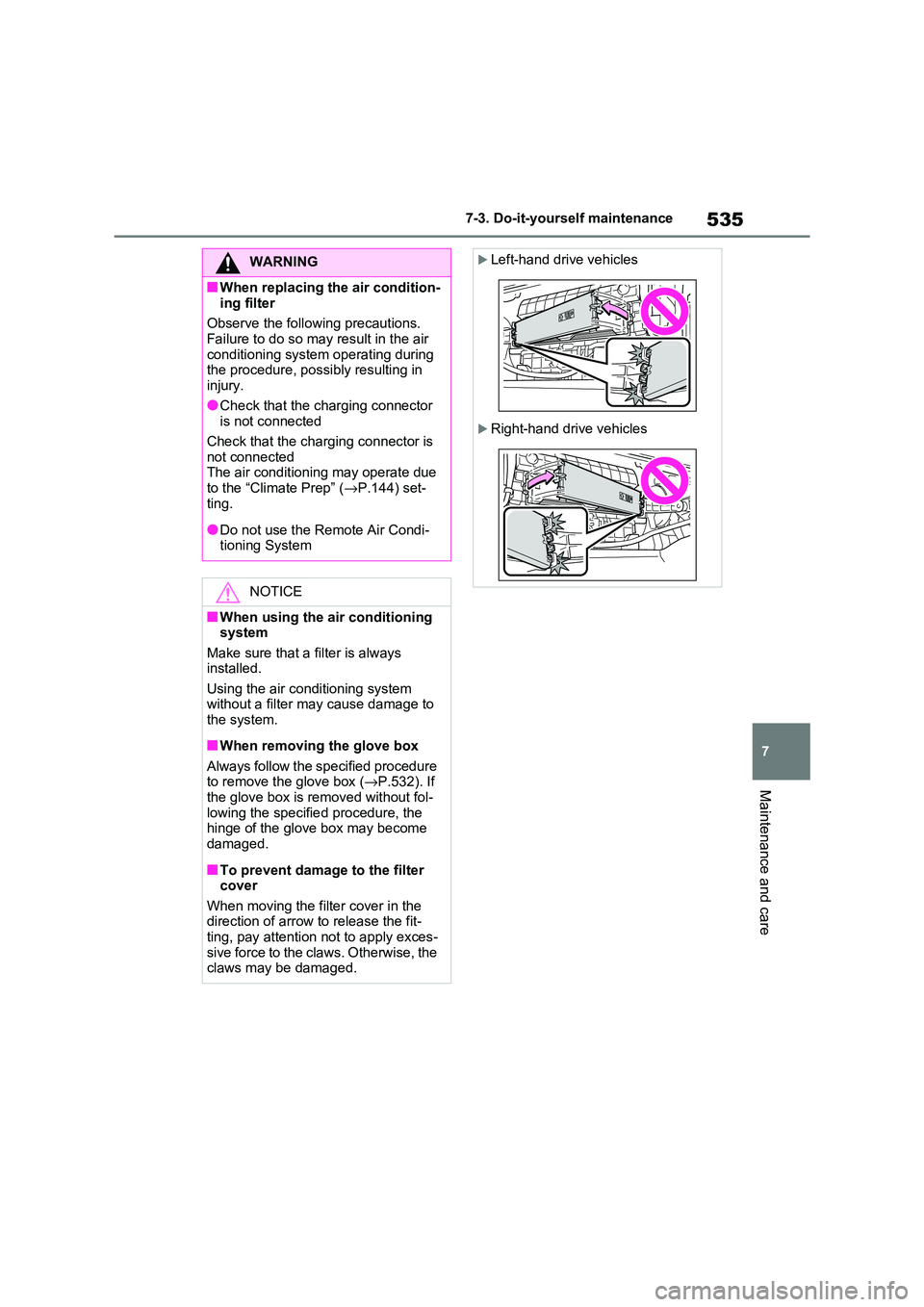
535
7
7-3. Do-it-yours elf maintenance
Maintenance and care
WARNING
■When replacing the air condition-
ing filter
Observe the following precautions. Failure to do so may result in the air
conditioning system operating during
the procedure, possibly resulting in injury.
●Check that the charging connector
is not connected
Check that the charging connector is not connected
The air conditioning may operate due
to the “Climate Prep” ( →P.144) set- ting.
●Do not use the Remote Air Condi - tioning System
NOTICE
■When using the air conditioning system
Make sure that a filter is always
installed.
Using the air conditioning system without a filter may cause damage to
the system.
■When removing the glove box
Always follow the specified procedure
to remove the glove box ( →P.532). If the glove box is removed without fol -
lowing the specifie d procedure, the
hinge of the glove box may become damaged.
■To prevent damage to the filter cover
When moving the filter cover in the
direction of arrow to release the fit- ting, pay attention not to apply exces -
sive force to the cl aws. Otherwise, the
claws may be damaged.
Left-hand drive vehicles
Right-hand drive vehicles
Page 547 of 666
545
7
7-3. Do-it-yours elf maintenance
Maintenance and care
1Turn the power switch off.
Confirm that the charging connector is
not connected. Also, do not use the
Remote Air Conditioning System during the procedure.
2 Open the fuse box cover.
Engine compartment: Type A
fuse box
Push claw and to completely
release the lock, and then lift up the
cover.
Engine compartment: Type B
fuse box
Push claw and to completely
release the lock, and then lift up the
cover.
Left side instrument panel
Left-hand drive vehi cles: Remove the
lid.
Right-hand drive vehicles: Push the tab
in and remove the cover, and then
remove the lid.
Checking and replacing
fuses
If any of the electrical compo -
nents do not operate, a fuse
may have blown. If this hap -
pens, check and replace the
fuses as necessary.
Checking and replacing
fuses
AB
AB
Page 571 of 666

569
8
8-2. Steps to take in an emergency
When trouble arises
■Charging system warning light*
*: This light illuminates on the multi-information display.
■High coolant temperature warning light* (warning buzzer)
*: This light illuminates on the multi-information display with a message.
■Hybrid system overheat warning light* (warning buzzer)
*: This light illuminates on the multi-information display with a message.
■Low engine oil pressure warning light* (warning buzzer)
*: This light illuminates on the multi-information display with a message.
Warning lightDetails/Actions
Indicates a malfunction in the vehicle’s charging sys-
tem
→ Immediately stop the vehicle in a safe place
and contact any authorized Toyota retailer or
Toyota authorized repairer, or any reliable
repairer.
Warning lightDetails/Actions
Indicates that the engine is overheating
→ Immediately stop the vehicle in a safe place.
Handling method ( →P.611)
Warning lightDetails/Actions
Indicates that the hybrid system has overheated
→ Stop the vehicle in a safe place.
Handling method ( →P.611)
Warning lightDetails/Actions
Indicates that the engine oil pressure is too low
→ Immediately stop the vehicle in a safe place
and contact any authorized Toyota retailer or
Toyota authorized repairer, or any reliable
repairer.
Page 580 of 666

5788-2. Steps to take in an emergency
■Warning messages
The warning messages explained below
may differ from the actual messages according to operation conditions and
vehicle specifications.
■If a message about an operation is
shown
●If a message about an operation of
the accelerator pedal or brake pedal is shown
NOTICE
■To ensure the tire pressure warn -
ing system operates properly
Do not install tires with different speci - fications or manufacturers, as the tire
pressure warning system may not
operate properly.
If a warning message is
displayed
The multi-information display
shows warnings of system
malfunctions, incorrectly per -
formed operations, and mes -
sages that indicate a need for
maintenance. When a message
is shown, perform the correc -
tion procedure appropriate to
the message.
If a warning message is dis -
played again after the appropri -
ate actions have been performed,
contact any aut horized Toyota
retailer or Toyo ta authorized
repairer, or any reliable repairer.
When a message about charging
is displayed, refer to P.160.