2021 TOYOTA RAV4 PHEV battery
[x] Cancel search: batteryPage 499 of 666
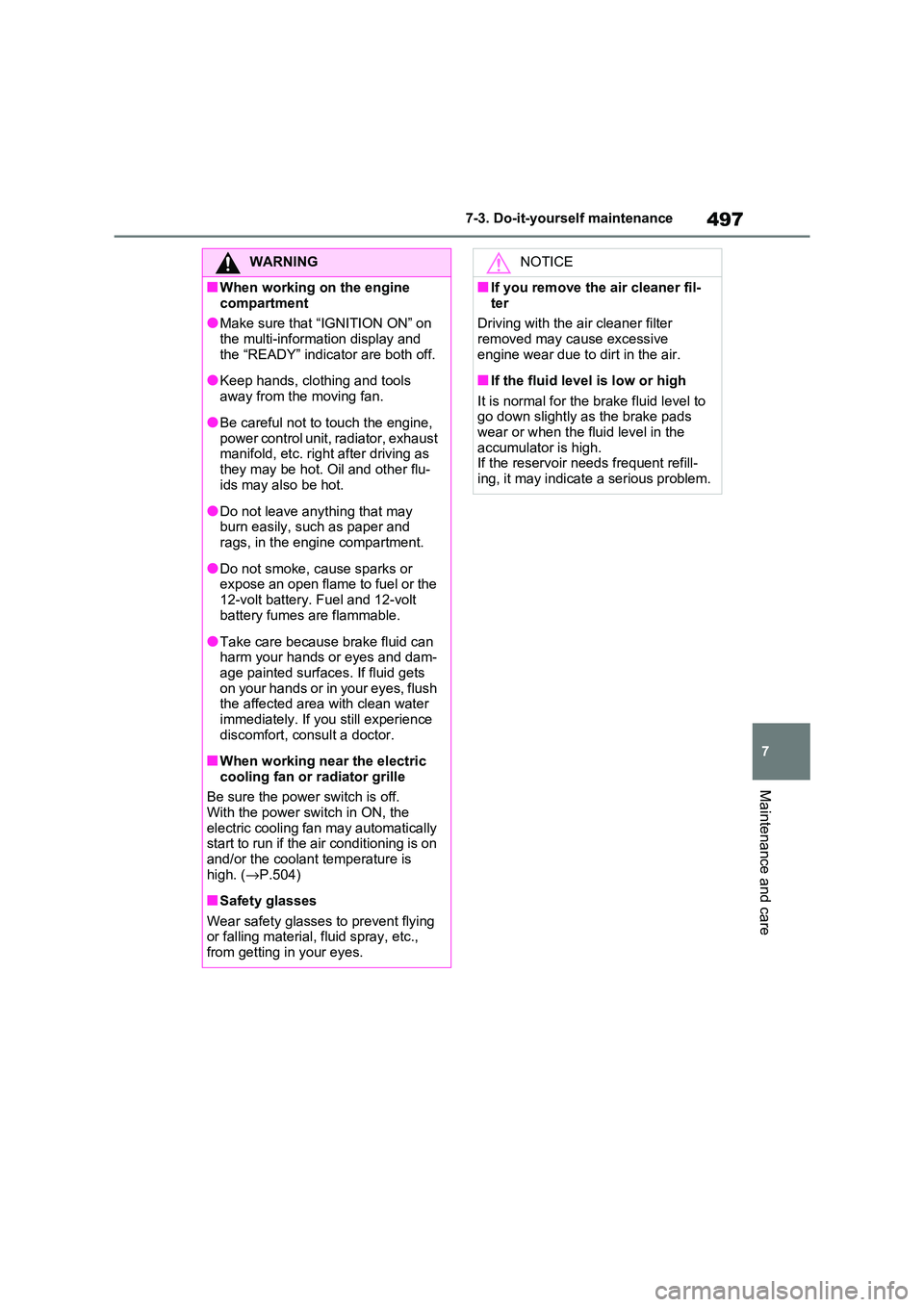
497
7
7-3. Do-it-yours elf maintenance
Maintenance and care
WARNING
■When working on the engine
compartment
●Make sure that “IGNITION ON” on the multi-information display and
the “READY” indicat or are both off.
●Keep hands, clothing and tools
away from the moving fan.
●Be careful not to touch the engine, power control unit, radiator, exhaust
manifold, etc. right after driving as
they may be hot. Oil and other flu - ids may also be hot.
●Do not leave anyt hing that may burn easily, such as paper and
rags, in the engi ne compartment.
●Do not smoke, cause sparks or
expose an open flame to fuel or the
12-volt battery. Fu el and 12-volt battery fumes are flammable.
●Take care because brake fluid can harm your hands or eyes and dam -
age painted surfac es. If fluid gets
on your hands or in your eyes, flush the affected area with clean water
immediately. If you still experience
discomfort, consult a doctor.
■When working near the electric
cooling fan or radiator grille
Be sure the power switch is off.
With the power swi tch in ON, the
electric cooling fan may automatically start to run if the air conditioning is on
and/or the coolant temperature is
high. ( →P.504)
■Safety glasses
Wear safety glasses to prevent flying or falling material, fluid spray, etc.,
from getting in your eyes.
NOTICE
■If you remove th e air cleaner fil-
ter
Driving with the air cleaner filter removed may cause excessive
engine wear due to dirt in the air.
■If the fluid level is low or high
It is normal for the br ake fluid level to
go down slightly as the brake pads
wear or when the fluid level in the accumulator is high.
If the reservoir needs frequent refill -
ing, it may indicate a serious problem.
Page 503 of 666

501
7
7-3. Do-it-yours elf maintenance
Maintenance and care
Fuse boxes (→P.545)
Engine oil filler cap ( →P.502)
Engine oil level dipstick ( →P.501)
Radiator ( →P.504)
Electric cooling fan
Condenser ( →P.504)
Power control unit coolant reservoir ( →P.504)
Washer fluid tank ( →P.505)
Engine coolant reservoir ( →P.503)
■12-volt battery
→ P.506
With the engine at operating tem-
perature and turned off, check the
Engine compartment
Components
A
B
C
D
E
F
G
H
I
Checking and adding the
engine oil
Page 508 of 666

5067-3. Do-it-yourself maintenance
The 12-volt battery is located in the
right-hand side of luggage compart -
ment.
■Before recharging
When recharging, the 12-volt battery produces hydrogen gas which is flam-
mable and explosive. Therefore,
observe the following precautions before recharging:
●If recharging with the 12-volt battery installed on the vehicle, be sure to dis -
connect the ground cable.
●Make sure the power switch on the
charger is off when connecting and
disconnecting the charger cables to the 12-volt battery.
■After recharging/reconnecting the
12-volt battery
The hybrid system may not start. Follow the procedure below to initialize the sys-
tem.
1 Shift the shift lever to P.
2 Open and close any of the doors.
3 Restart the hybrid system.
●Unlocking the doors using the smart entry & start system may not be possi -
ble immediately after reconnecting the
12-volt battery. If this happens, use the wireless remote control or the
mechanical key to lock/unlock the
NOTICE
■Do not use any fluid other than
washer fluid
Do not use soapy water or engine antifreeze instead of washer fluid.
Doing so may cause streaking on the
vehicle’s painted sur faces, as well as damaging the pump leading to prob -
lems of the washer fluid not spraying.
■Diluting washer fluid
Dilute washer fluid with water as nec-
essary.
Refer to the freezing temperatures listed on the label of the washer fluid
bottle.
12-volt battery
Location
Page 509 of 666

507
7
7-3. Do-it-yours elf maintenance
Maintenance and care
doors.
●Start the hybrid system with the power
switch in ACC. The hybrid system
may not start with the power switch turned off. Howeve r, the hybrid sys-
tem will operate normally from the
second attempt.
●The power switch mode is recorded
by the vehicle. If the 12-volt battery is reconnected, the vehicle will return
the power switch mode to the status it
was in before the 12-volt battery was disconnected. Make sure to turn off
the power switch b efore disconnect
the 12-volt battery. Take extra care when connecting the 12-volt battery if
the power switch m ode prior to dis-
charge is unknown.
If the hybrid system will not start even
after multiple attem pts at all methods
above, contact any authorized Toyota retailer or Toyota authorized repairer, or
any reliable repairer.
WARNING
■Chemicals in the 12-volt battery
The 12-volt battery contains poison - ous and corrosive sulfuric acid and
may produce hydrogen gas which is
flammable and expl osive. To reduce the risk of death or serious injury, take
the following precautions while work -
ing on or near the 12-volt battery:
●Do not cause sparks by touching
the 12-volt batter y terminals with tools.
●Do not smoke or light a match near the 12-volt battery.
●Avoid contact with eyes, skin and clothes.
●Never inhale or swallow electrolyte.
●Wear protective safety glasses
when working near the 12-volt bat- tery.
●Keep children away from the 12-volt battery.
■Where to safely charge the 12-volt battery
Always charge the 12-volt battery in
an open area. Do not charge the 12- volt battery in a garage or closed
room where there is not sufficient
ventilation.
■Emergency measures regarding
electrolyte
●If electrolyte gets in your eyes
Flush your eyes with clean water for
at least 15 minutes and get immediate
medical attention. If possible, con-
tinue to apply wate r with a sponge or
cloth while traveling to the nearest
medical facility.
●If electrolyte g ets on your skin
Wash the affec ted area thoroughly. If
you feel pain or burning, get medical
attention immediately.
●If electrolyte gets on your clothes
It can soak through clothing on to
your skin. Immediat ely take off the
clothing and follow the procedure
above if necessary.
●If you accidentally swallow electro -
lyte
Drink a large quantity of water or milk.
Get emergency medical attention
immediately.
■When there is insu fficient 12-volt
battery fluid
Do not use if there is insufficient fluid in the 12-volt battery. There is a pos -
sible danger that the 12-volt battery
may explode.
Page 510 of 666
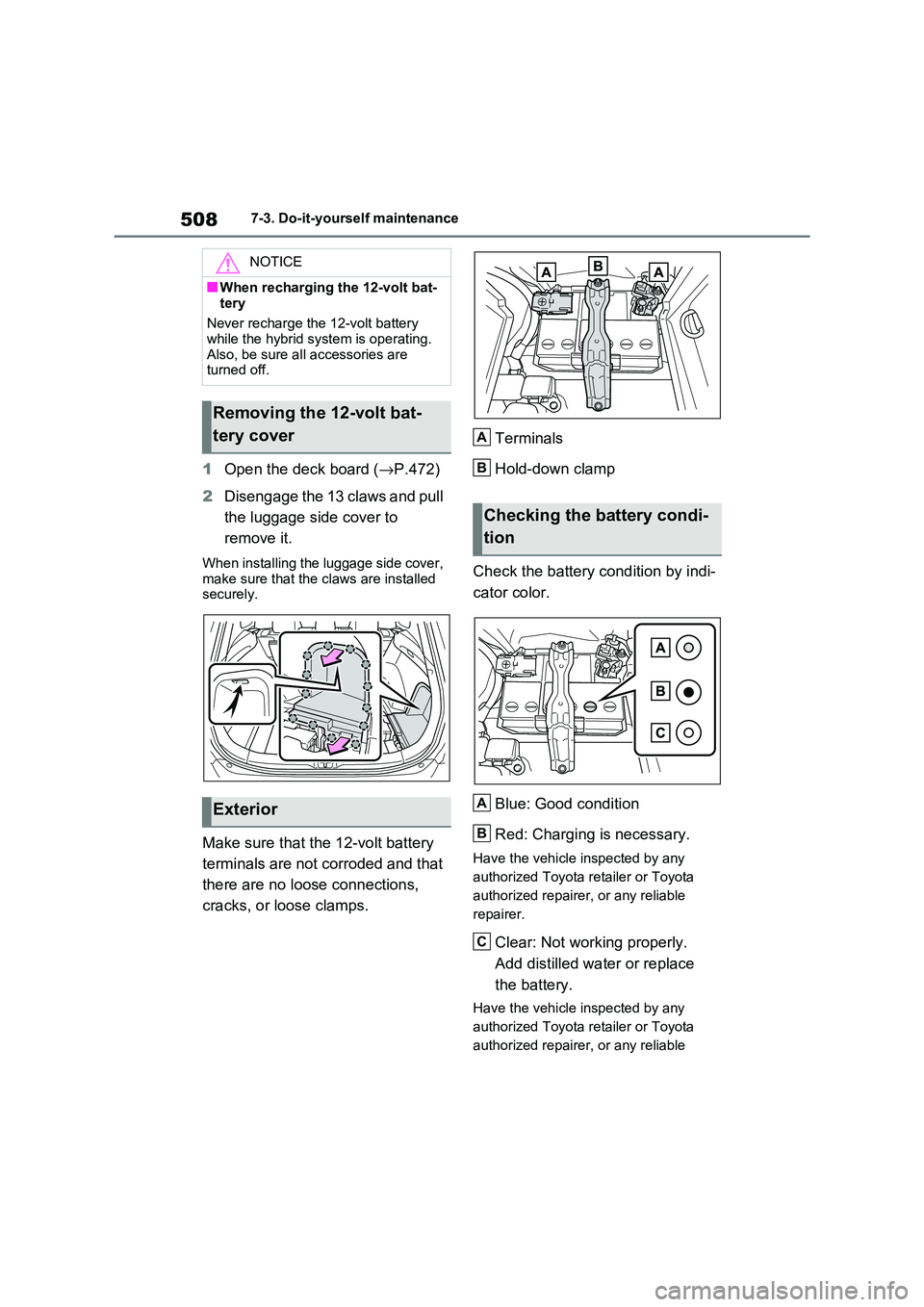
5087-3. Do-it-yourself maintenance
1Open the deck board (→P.472)
2 Disengage the 13 claws and pull
the luggage side cover to
remove it.
When installing the luggage side cover,
make sure that the c laws are installed securely.
Make sure that the 12-volt battery
terminals are not corroded and that
there are no loose connections,
cracks, or loose clamps.
Terminals
Hold-down clamp
Check the battery condition by indi -
cator color.
Blue: Good condition
Red: Charging is necessary.
Have the vehicle inspected by any
authorized Toyota r etailer or Toyota
authorized repairer, or any reliable
repairer.
Clear: Not working properly.
Add distilled wate r or replace
the battery.
Have the vehicle inspected by any
authorized Toyota r etailer or Toyota
authorized repairer, or any reliable
NOTICE
■When recharging the 12-volt bat -
tery
Never recharge the 12-volt battery while the hybrid system is operating.
Also, be sure all accessories are
turned off.
Removing the 12-volt bat -
tery cover
Exterior
Checking the battery condi -
tion
A
B
A
B
C
Page 538 of 666

5367-3. Do-it-yourself maintenance
Remove the dust from the air intake
vent with a vacuum cleaner, etc.
Make sure to only use a vacuum to
suck out dust and clo gs. Attempting to
blow out dust and clogs using an air -
gun, etc. may push it i nto the air intake
vent. ( →P.538)
If dust and clogs cannot be com-
pletely removed with the air intake
vent cover installed, remove the
cover and clean the filter.
1 Turn the power switch off.
2 Using a Phillips screwdriver,
remove the clip.
3 Remove the air intake vent
cover.
Pull the cover as shown in the illustra - tion to disengage the 8 claws, starting
from the claw in the upper right corner
and pull the cover toward the front of the vehicle to remove it.
4 Remove the air intake vent filter.
Disengage the 4 center claws from the
Cleaning the DC/DC Con-
verter air intake vent
and filter
To prevent the 12-volt battery
from discharge, visually
inspect the DC/ DC Converter
air intake vent periodically for
dust and clogs. If it is dusty or
clogged or if “Maintenance
required for DCDC converter
cooling parts See Owner’s
Manual” is shown on the multi-
information display, clean the
air intake vent using the fol -
lowing procedures:
Cleaning the air intake vent
If dust and clogs cannot be
completely removed
Page 540 of 666

5387-3. Do-it-yourself maintenance
8Using a Phillips screwdriver,
install the clip.
■Cleaning the air intake vent
●Dust in the air intake vent may inter - fere with the cooling of the DC/DC
converter. If the cooling perfor -
mance/capacity of the DC/DC con - verter becomes limited, the 12-volt
battery may discharge. Inspect and
clean the air intake vent periodically.
●Improper handling of the air intake
vent cover and filter may result in damage to them. If you have any con -
cerns about cleaning the filter, contact
any authorized Toy ota retailer or Toyota authorized repairer, or any reli -
able repairer.
■If “Maintenance required for DCDC
converter cooling parts See Owner’s Manual” is shown on the
multi-information display
●If this warning message is shown on
the multi-informatio n display, remove
the air intake vent cover and clean the filter. ( →P.536)
●After cleaning the air intake vent, start the hybrid system and check that the
warning message is no longer shown.
It may take approximately 20 minutes
after the hybrid syst em is started until the warning message disappears. If
the warning message does not disap -
pear, have the vehicle inspected by any authorized Toy ota retailer or
Toyota authorized repairer, or any reli -
able repairer.
WARNING
■When cleaning the air intake vent
●Do not use water or other liquids to
clean the air intake vent. If water is applied to the DC/ DC converter or
other components, a malfunction or
fire may occur.
●Before cleaning th e air intake vent,
make sure to turn the power switch
off to stop the hybrid system.
NOTICE
■When cleaning the air intake vent
When cleaning the air intake vent,
make sure to only use a vacuum to suck out dust and clogs. If a com -
pressed air blow gun, etc. is used to
blow out dust and clogs, the dust or clogs may be pushed into the air
intake vent, which may affect the per-
formance of the DC/DC converter and cause a malfunction.
■To prevent damage to the vehicle
●Do not allow water or foreign matter to enter the air intake vent when the
cover is removed.
Page 545 of 666

543
7
7-3. Do-it-yours elf maintenance
Maintenance and care
■If the key battery is depleted
The following symptoms may occur:
●The smart entry & start system and
wireless remote control will not func - tion properly.
●The operational range will be reduced.
Prepare the following before replac -
ing the battery:
Flathead screwdriver
Small flathead screwdriver
Lithium battery CR2450
■Use a CR2450 lithium battery
●Batteries can be purchased at any
authorized Toyota retailer or Toyota
authorized repairer, or any reliable repairer, local electrical appliance
shops or camera stores.
●Replace only with the same or equiva -
lent type recomme nded by the manu-
facturer.
●Dispose of used batteries according to
the local laws.
1 Release the lock and remove
the mechanical key.
2 Remove the key cover.
Use a screwdriver of an appropriate
size. Forcedly prying may cause the cover damaged.
To prevent damage to the key, cover
the tip of the flathead screwdriver with a rag.
3 Remove the depleted battery
using a small flathead screw -
driver.
When removing the cover, the elec - tronic key module may stick to the
cover and the batt ery may not be visi-
ble. In this case, rem ove the electronic key module in order to remove the bat -
tery.
Insert a new battery with the “+” termi -
Electronic key battery
Replace the battery with a new
one if it is depleted.
Items to prepare
Replacing the battery