2021 TOYOTA RAV4 PHEV warning
[x] Cancel search: warningPage 215 of 666
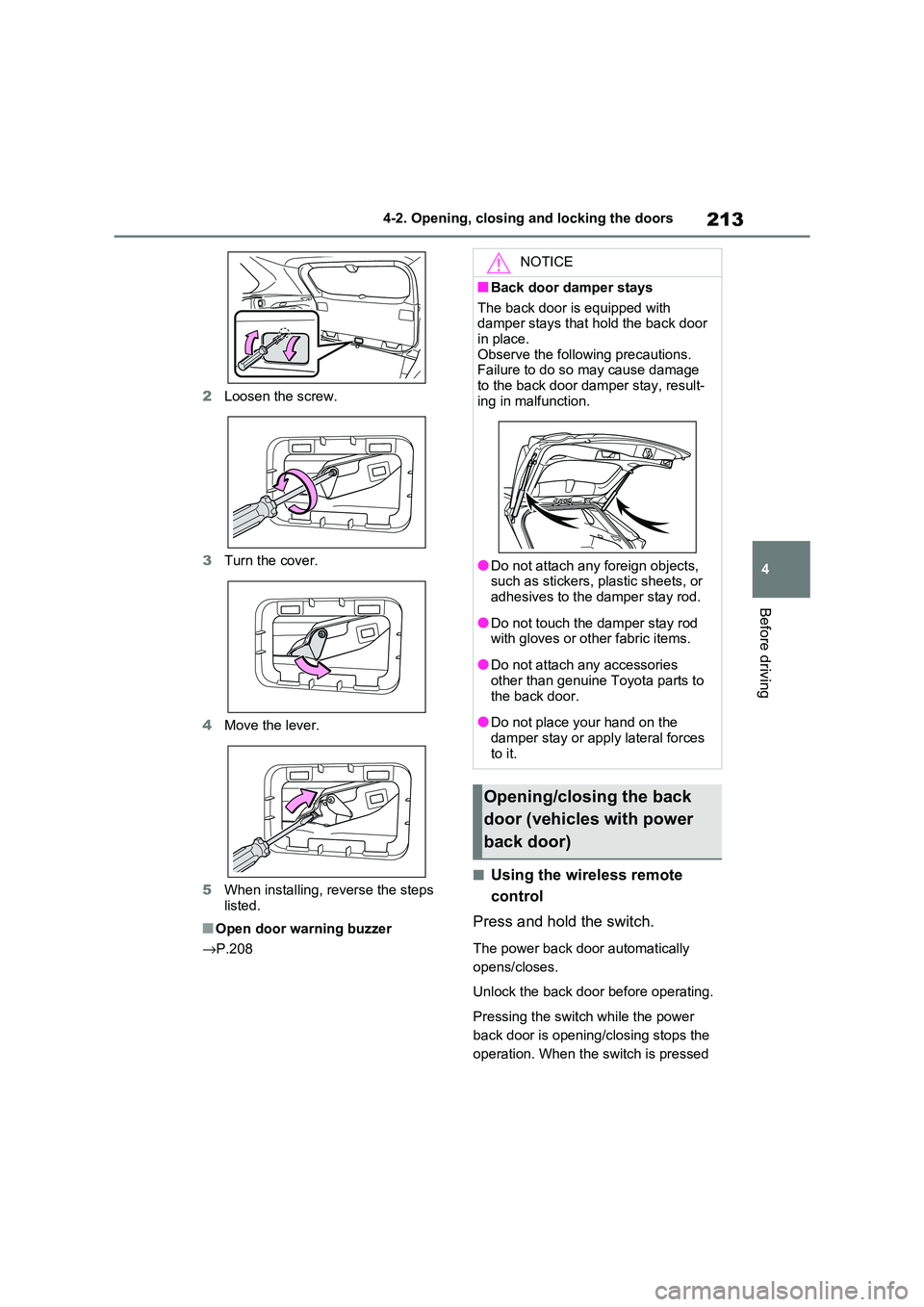
213
4
4-2. Opening, closing and locking the doors
Before driving
2 Loosen the screw.
3 Turn the cover.
4 Move the lever.
5 When installing, reverse the steps
listed.
■Open door warning buzzer
→ P.208
■Using the wireless remote
control
Press and hold the switch.
The power back door automatically
opens/closes.
Unlock the back door before operating.
Pressing the switch while the power
back door is opening/closing stops the
operation. When the switch is pressed
NOTICE
■Back door damper stays
The back door is equipped with
damper stays that hold the back door in place.
Observe the following precautions.
Failure to do so may cause damage to the back door damper stay, result -
ing in malfunction.
●Do not attach any foreign objects, such as stickers, plastic sheets, or
adhesives to the damper stay rod.
●Do not touch the damper stay rod
with gloves or other fabric items.
●Do not attach any accessories
other than genuine Toyota parts to
the back door.
●Do not place your hand on the
damper stay or app ly lateral forces to it.
Opening/closing the back
door (vehicles with power
back door)
Page 221 of 666
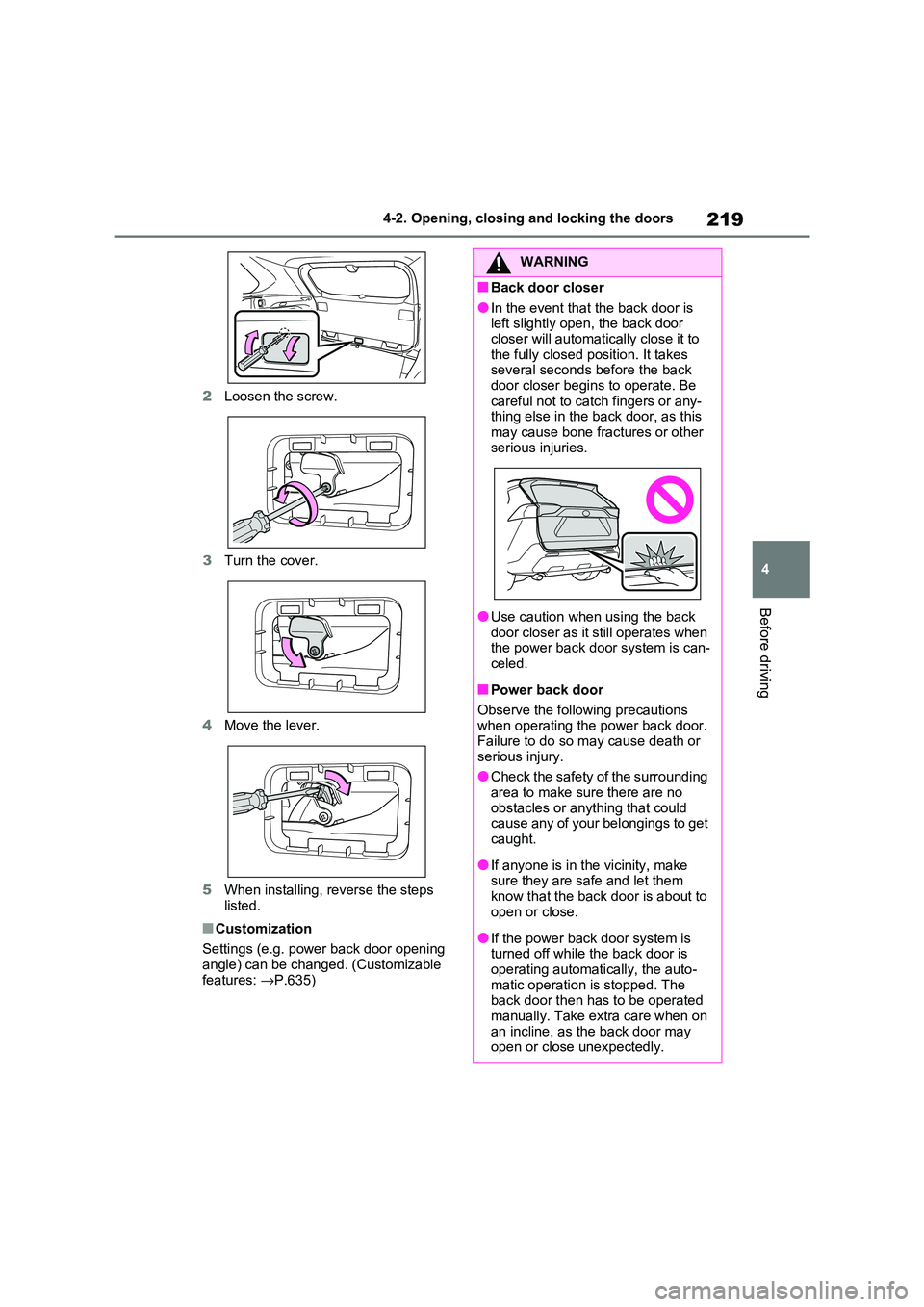
219
4
4-2. Opening, closing and locking the doors
Before driving
2 Loosen the screw.
3 Turn the cover.
4 Move the lever.
5 When installing, reverse the steps
listed.
■Customization
Settings (e.g. power back door opening
angle) can be changed. (Customizable
features: →P.635)
WARNING
■Back door closer
●In the event that the back door is
left slightly open, the back door closer will automatically close it to
the fully closed po sition. It takes
several seconds before the back door closer begins to operate. Be
careful not to catch fingers or any -
thing else in the back door, as this
may cause bone frac tures or other serious injuries.
●Use caution when using the back door closer as it still operates when
the power back d oor system is can-
celed.
■Power back door
Observe the following precautions when operating the power back door.
Failure to do so m ay cause death or
serious injury.
●Check the safety of the surrounding
area to make sur e there are no
obstacles or anything that could cause any of your belongings to get
caught.
●If anyone is in the vicinity, make
sure they are safe and let them
know that the back door is about to open or close.
●If the power back door system is turned off while the back door is
operating automatically, the auto -
matic operation is stopped. The back door then has to be operated
manually. Take extra care when on
an incline, as the back door may open or close unexpectedly.
Page 222 of 666

2204-2. Opening, closing and locking the doors
WARNING
●If the operating conditions of the
power back door are no longer met,
a buzzer may sou nd and the back door may stop opening or closing.
The back door then has to be oper -
ated manually. Take extra care when on an inclin e, as the back
door may open or close abruptly.
●On an incline, the back door may suddenly shut after it opens. Make
sure the back door is fully open and
secure.
●In the following situations, the
power back door may detect an abnormality and automatic opera-
tion may be stopped. In this case,
the back door has to be operated manually. Take extra care when on
an incline, as the back door may
open or close abruptly.
• When the back door contacts an
obstacle
• When the 12-volt battery voltage suddenly drops, such as when the
power switch is turned to ON or the
hybrid system is started during automatic operation
●If a bicycle carrier o r similar heavy object is attached to the back door,
the power back door may not oper -
ate, causing itself to malfunction, or the back door may suddenly shut
again after being opened, causing
someone’s hands, head or neck to be caught and injured. When
installing an accessory part to the
back door, using a genuine Toyota part is recommended.
■Jam protection function
Observe the following precautions.
Failure to do so m ay cause death or
serious injury.
●Never use any part of your body to
intentionally activ ate the jam pro-
tection function.
●The jam protection function may not work if something gets caught just
before the back door fully closes.
Be careful not to catch fingers or anything else.
●The jam protection function may not work depending on the shape of the
object that is caught. Be careful not
to catch fingers or anything else.
■Hands Free Power Back Door (if
equipped)
Observe the following precautions
when operating the Hands Free
Power Back Door. Failure to do so m ay cause death or
serious injury.
●Check the safety of the surrounding area to make sur e there are no
obstacles or anything that could
cause any of your belongings to get caught.
●When putting your foot near the lower center part of the rear bumper
and moving it from the rear bumper,
be careful not to touch the exhaust pipes until they have cooled down
sufficiently, as touc hing hot exhaust
pipes can cause burns.
●Do not leave the electronic key
within the effectiv e range (detection area) of the luggage compartment.
Page 226 of 666

2244-2. Opening, closing and locking the doors
Antennas inside the cabin
■Effective range (areas within which
the electronic key is detected)
When locking or unlocking the doors
The system can be operated when the
electronic key is wit hin about 0.7 m (2.3
ft.) of the front doo r handles, rear door
handles (if equipped) and back door
opener switch. (Only the doors detecting
the key can be operated.)
When starting the hybrid system or
changing power switch modes
The system can be operated when the
electronic key is inside the vehicle.
■If an alarm sounds or a warning
message is displayed
An alarm sounds and warning message
displays shown on the multi-information
display are used to protect against unexpected accidents or theft of the
vehicle resulting from erroneous opera -
tion. When a warning message is dis - played, take appropriate measures
based on the displayed message.
When only an alarm sounds, circum - stances and correcti on procedures are
as follows.
●When an exterior alarm sounds once
for 5 seconds
●When an interior alarm pings continu - ously
■Battery-saving func tion (vehicles
with entry function)
The battery-saving f unction will be acti- vated in order to prevent the electronic
key battery and the 12-volt battery from
being discharged while the vehicle is not in operation for a long time.
●In the following situ ations, the smart entry & start system may take some
time to unlock the doors.
• The electronic key has been left in an area of approximately 3.5 m (11.5 ft.)
of the outside of the vehicle for 2 min -
utes or longer. • The smart entry & start system has
not been used for 5 days or longer.
●If the smart entry & start system has not been used for 14 days or longer,
the doors cannot be unlocked at any
doors except the driver ’s door. In this case, take hold o f the driver’s door
handle, or use the wireless remote
control or the mechanical key, to unlock the doors.
C
A
B
SituationCorrection proce -
dure
An attempt was
made to lock the
vehicle while a
door was open.
Close all of the
doors and lock the
doors again.
SituationCorrection proce -
dure
The power switch
was turned to ACC
while the driver’s
door was open (or
the driver’s door
was opened while
the power switch
was in ACC).
Turn the power
switch to OFF and
close the driver’s
door.
Page 271 of 666

269
4
4-2. Opening, closing and locking the doors
Before driving
WARNING
■Caution regarding interference
with electro nic devices
●People with implantable cardiac pacemakers, cardiac resynchroni -
zation therapy-pacemakers or
implantable cardioverter defi - brillators should maintain a reason -
able distance between themselves
and the smart entry & start system
antennas. ( →P.223) The radio waves may affect the
operation of such devices. If neces -
sary, the entry func tion can be dis- abled. Ask any authorized Toyota
retailer or Toyota authorized
repairer, or any reliable repairer for details, such as t he frequency of
radio waves and ti ming of the emit-
ted radio waves. Then, consult your doctor to see if y ou should disable
the entry function.
●User of any electrical medical
device other than implantable car -
diac pacemakers, cardiac resyn - chronization therapy-pacemakers
or implantable cardioverter defi -
brillators should consult the manu - facturer of th e device for
information about its operation
under the influence of radio waves. Radio waves could have unex -
pected effects on the operation of
such medical devices.
Ask any authorized T oyota retailer or
Toyota authorized repairer, or any reliable repairer for details for dis -
abling the entry function.
Page 272 of 666

2704-3. Adjusting the seats
4-3.Adjusting the seats
Manual seat
1 Seat position adjustment lever
2 Seatback angle adjustment
lever
Power seat
1 Seat position adjustment switch
2 Seatback angle adjustment
switch
3 Seat cushion (front) angle
adjustment switch (driver’s side
only)
4 Vertical height adjustment
switch (driver ’s side only)
5 Lumbar support adjustment
switch (driver ’s side only)
■When adjusting the seat
Take care when adjusting the seat so
that the head restra int does not touch
the ceiling.
Front seats
The seats can be adjusted (lon -
gitudinally, vertically, etc.).
Adjust the seat to ensure the
correct driving posture.
Adjustment procedure
WARNING
■When adjusting the seat position
●Take care when adjusting the seat
position to ensure that other pas -
sengers are not injured by the mov - ing seat.
Page 273 of 666
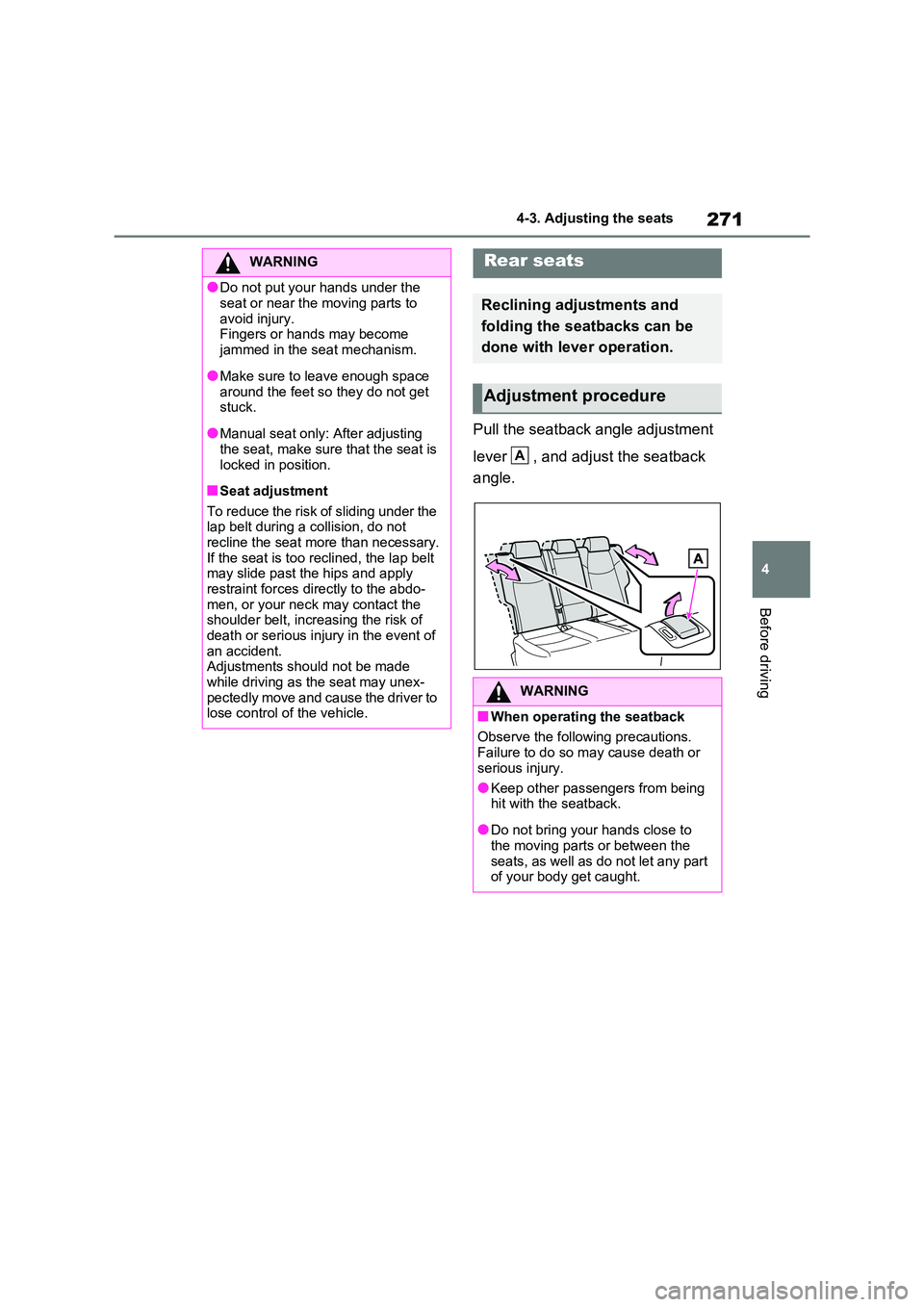
271
4
4-3. Adjusting the seats
Before driving
Pull the seatback angle adjustment
lever , and adjust the seatback
angle.
WARNING
●Do not put your hands under the
seat or near the moving parts to
avoid injury. Fingers or hands may become
jammed in the seat mechanism.
●Make sure to leave enough space
around the feet so they do not get
stuck.
●Manual seat only: After adjusting
the seat, make sure that the seat is
locked in position.
■Seat adjustment
To reduce the risk of sliding under the lap belt during a collision, do not
recline the seat more than necessary.
If the seat is too reclined, the lap belt may slide past the hips and apply
restraint forces directly to the abdo -
men, or your neck may contact the shoulder belt, increasing the risk of
death or serious injury in the event of
an accident. Adjustments should not be made
while driving as the seat may unex -
pectedly move and cause the driver to lose control of the vehicle.
Rear seats
Reclining adjustments and
folding the seatbacks can be
done with lever operation.
Adjustment procedure
WARNING
■When operating the seatback
Observe the following precautions. Failure to do so m ay cause death or
serious injury.
●Keep other passengers from being hit with the seatback.
●Do not bring your hands close to
the moving parts or between the seats, as well as do not let any part
of your body get caught.
A
Page 274 of 666
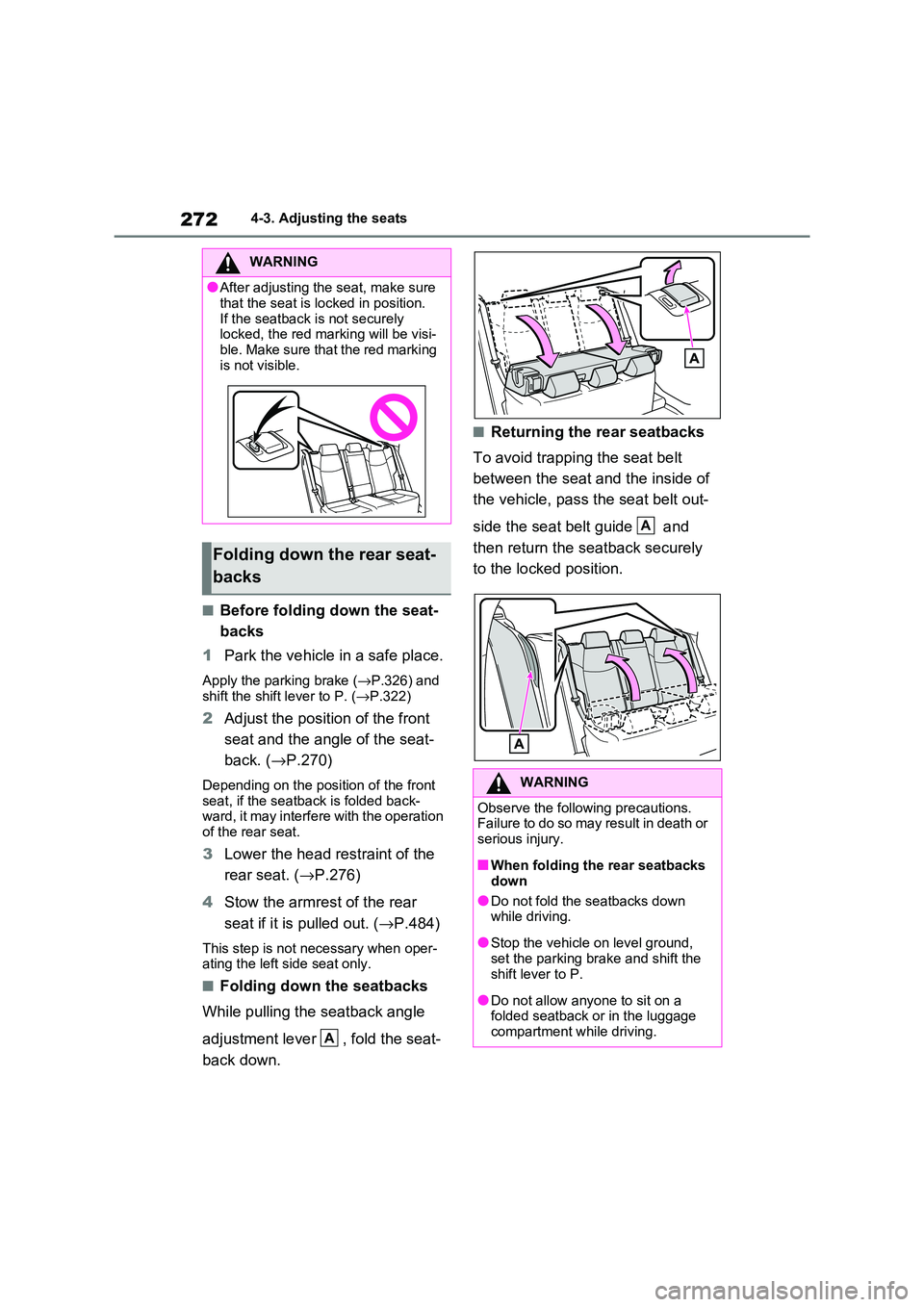
2724-3. Adjusting the seats
■Before folding down the seat-
backs
1 Park the vehicle in a safe place.
Apply the parking brake (→P.326) and
shift the shift lever to P. ( →P.322)
2Adjust the position of the front
seat and the angle of the seat -
back. ( →P.270)
Depending on the position of the front
seat, if the seatb ack is folded back- ward, it may interfere with the operation
of the rear seat.
3 Lower the head restraint of the
rear seat. ( →P.276)
4 Stow the armrest of the rear
seat if it is pulled out. ( →P.484)
This step is not necessary when oper-
ating the left side seat only.
■Folding down the seatbacks
While pulling the seatback angle
adjustment lever , fold the seat-
back down.
■Returning the rear seatbacks
To avoid trapping the seat belt
between the seat and the inside of
the vehicle, pass the seat belt out-
side the seat belt guide and
then return the seatback securely
to the locked position.
WARNING
●After adjusting the seat, make sure
that the seat is locked in position.
If the seatback is not securely locked, the red marking will be visi -
ble. Make sure that the red marking
is not visible.
Folding down the rear seat -
backs
A
�:�$�5�1�,�1�*
Observe the following precautions. Failure to do so may result in death or
serious injury.
■When folding the rear seatbacks
down
●Do not fold the seatbacks down while driving.
●Stop the vehicle on level ground,
set the parking bra ke and shift the shift lever to P.
●Do not allow anyone to sit on a folded seatback or in the luggage
compartment whi le driving.
A