2021 TOYOTA RAV4 parking brake
[x] Cancel search: parking brakePage 642 of 748

6428-2. Steps to take in an emergency
■PKSB OFF indicator* (warning buzzer)
*: This light illuminates on the mu lti-information display (with 7-inch display
only).
■RCTA OFF indicator* (warning buzzer)
*: This light illuminates on the mu lti-information display (with 7-inch display
only).
Warning lightDetails/Actions
(Flashes)
(If equipped)
When a buzzer sounds:
Indicates a malfunctio n in the PKSB (Parking
Support Brake) system
Have the vehicle inspected by your Toyota
dealer immediately.
When a buzzer does not sound:
Indicates that the system is temporarily unavail-
able, possibly due to a sensor being dirty or cov-
ered with ice, etc.
Follow the instructions displayed on the
multi-information display. ( P.284, 649)
Warning lightDetails/Actions
(Flashes)
(If equipped)
When a buzzer sounds:
Indicates a malfunctio n in the RCTA (Rear
Cross Traffic Alert) function
Have the vehicle inspected by your Toyota
dealer immediately.
When a buzzer does not sound:
Indicates that the rear bumper around the radar
sensor is covered with dirt, etc. ( P.267)
Follow the instructions displayed on the
multi-information display. ( P.266, 649)
Page 643 of 748

6438-2. Steps to take in an emergency
8
When trouble arises
■Slip indicator light
■Brake Override System/Drive-Start Control/PKSB (if
equipped) warning light* (warning buzzer)
*: This light illuminates on the mu lti-information display with a message.
■Brake hold operated indicator (warning buzzer)
Warning lightDetails/Actions
Indicates a malfunction in:
Multi-terrain Select bra ke control (if equipped);
The VSC/Trailer Sway Control system;
The TRAC system;
The hill-start assist control system; or
The downhill assist control system (if
equipped)
Have the vehicle inspected by your Toyota
dealer immediately.
Warning lightDetails/Actions
When a buzzer sounds:
Brake Override System is malfunctioning;
Drive-Start Control is operating;
Drive-Start Control is malfunctioning; or
Parking Support Brake function (for static
objects) (if equipped) is operating
Follow the instructions displayed on the
multi-information display.
When a buzzer does not sound:
Brake Override System is operating
Release the accelerator pedal and
depress the brake pedal.
Warning lightDetails/Actions
(Flashes)
Indicates a malfunction in the brake hold system
Have the vehicle inspected by your Toyota
dealer immediately.
Page 644 of 748

6448-2. Steps to take in an emergency
■Parking brake indicator
■Tire pressure warning light*
*: This light illuminates on the mu lti-information display (with 7-inch display
only).
■Low fuel level warning light
Warning lightDetails/Actions
(U.S.A.)
(Flashes)
(Canada)
(Flashes)
It is possible that the par king brake is not fully
engaged or released
Operate the parking brake switch once
again.
This light comes on when the parking brake is
not released. If the light t urns off after the park-
ing brake is fully released, the system is operat-
ing normally.
Warning lightDetails/Actions
(If equipped)
When the light comes on after blinking for 1 min-
ute:
Malfunction in the tire pressure warning system
Have the system checked by your Toyota
dealer.
When the light comes on:
Low tire inflation pressure such as
Natural causes
Flat tire
Immediately stop the vehicle in a safe
place.
Handling method ( P.646)
Warning lightDetails/Actions
Indicates that remaining fuel is approximately
2.2 gal. (8.3 L, 1.8 Imp. gal.) or less
Refuel the vehicle.
Page 650 of 748

6508-2. Steps to take in an emergency
shown while the dr iving support sys-
tems such as PCS (Pre-Collision
system) or the dynamic radar cruise
control with full-speed range is oper-
ating. If a warning message is
shown, be sure to decelerate the
vehicle or follow an instruction
shown on the multi -information dis-
play.
A warning message is shown when
Brake Override Syst em, Drive-Start
Control or Parking Support Brake (if
equipped) ( P.172, 281) operates.
Follow the instruct ions on the multi-
information display.
●If a message about an operation
of the engine switch is shown (if
equipped)
An instruction for operation of the
engine switch is shown when the
incorrect procedure for starting the
engine is performed or the engine
switch is operated incorrectly. Fol-
low the instructi ons shown on the
multi-information display to operate
the engine switch again.
●If a message abou t a shift lever
operation is shown
To prevent the shift lever from being
operated incorrectly or the vehicle
from moving unexpectedly, a mes-
sage that requires shifting the shift
lever may be sho wn on the multi-
information display. In that case, fol-
low the instruction of the message
and shift the shift lever.
●If a message or image about an
open/close state of a part or
replenishment of a consumable is
shown
Confirm the part indicated by the
multi-information display or a warn-
ing light, and then perform the cop-
ing method such as closing the open door or replenishing a con-
sumable.
■If a message that indicates the
need for visiting your Toyota
dealer is displayed
The system or part shown on the
multi-information di splay is malfunc-
tioning. Have the vehicle inspected
by your Toyota dea ler immediately.
■If a message that indicates the
need for referring to Owner’s
Manual is displayed
●If “Engine Coolant Temp High” is
shown, follow the instructions
( P.670).
●If the following messages are
shown, there may be a malfunc-
tion.
Immediately stop the vehicle in a
safe place and contact your
Toyota dealer. Continuing to drive
the vehicle may be dangerous.
• “Charging System Malfunction”
• “High Transmission Fluid Temp”
• “Smart Key System Malfunction”
●If the following messages are
shown, there may be a malfunc-
tion.
Immediately have the vehicle
inspected by your Toyota dealer.
• “Oil Pressure Low”
• “Braking Power Low”
■If “Shift to P when Parked” is
shown (if equipped)
Message is displayed when the
driver’s door is opened without turn-
ing the engine s witch to OFF with
the shift lever in any position other
than P.
Shift the shift lever to P.
■If “Auto Power OFF to Conserve
Battery” is shown (if equipped)
Power was turned off due to the
automatic power off function.
Next time when starting the engine,
increase the engine speed slightly
and maintain that level for approxi-
mately 5 minutes t o recharge the
Page 653 of 748
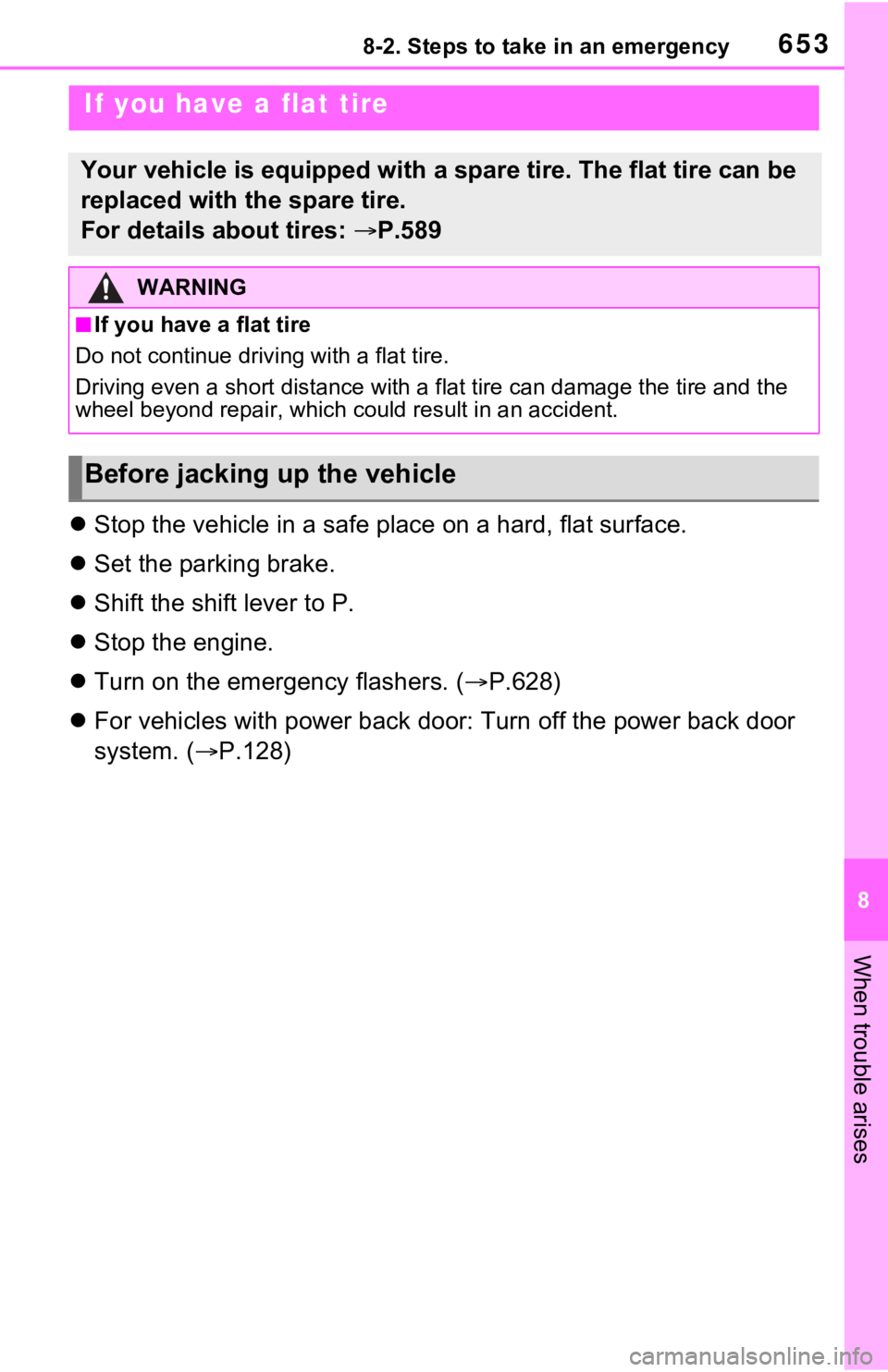
6538-2. Steps to take in an emergency
8
When trouble arises
Stop the vehicle in a safe place on a hard, flat surface.
Set the parking brake.
Shift the shift lever to P.
Stop the engine.
Turn on the emergency flashers. ( P.628)
For vehicles with power back door: Turn off the power back door
system. ( P.128)
If you have a flat tire
Your vehicle is equipped with a spare tire. The flat tire can b e
replaced with the spare tire.
For details about tires: P.589
WARNING
■If you have a flat tire
Do not continue driv ing with a flat tire.
Driving even a short distance with a flat tire can damage the t ire and the
wheel beyond repair, which could result in an accident.
Before jacking up the vehicle
Page 661 of 748

6618-2. Steps to take in an emergency
8
When trouble arises
WARNING
●Avoid sudden acceleration,
abrupt steering, sudden brak-
ing and shifting operations that
cause sudden engine braking.
■When the compact spare tire
is attached
The vehicle speed may not be
correctly detecte d, and the follow-
ing systems may not operate cor-
rectly:
• ABS & Brake assist
• VSC/Trailer Sway Control
•TRAC
• Dynamic radar cruise control
with full-speed range
• PCS (Pre-Collision System)
•EPS
• LTA (Lane Tracing Assist)
• Tire pressure warning system (if equipped)
• AHB (Automatic High Beam)
• BSM (Blind Spot Monitor) (if equipped)
• Downhill assist control system (if equipped)
• Rear view monitor system (if equipped)
• Panoramic view monitor (if equipped)
• Toyota parking assist monitor (if equipped)
• Intuitive parking assist (if equipped)
• Navigation system (if equipped)
Also, not only c an the following
systems not be ut ilized fully, but
they may actually negatively
affect the drive-train components:
• Dynamic Torque Control AWD
system (if equipped)
• Dynamic Torque Vectoring AWD system (if equipped)
■Speed limit when using the
compact spare tire
Do not drive at speeds in excess
of 50 mph (80 km /h) when a com-
pact spare tire is installed on the
vehicle.
The compact spare tire is not
designed for driving at high
speeds. Failure to observe this
precaution may lead to an acci-
dent causing death or serious
injury.
■After using the tools and jack
Before driving, ma ke sure all the
tools and jack are securely in
place in their storage location to
reduce the possibility of personal
injury during a collision or sudden
braking.
NOTICE
■Be careful when driving over
bumps with the compact
spare tire installed on the
vehicle
The vehicle height may become
lower when drivi ng with the com-
pact spare tire compared to when
driving with standard tires. Be
careful when driving over uneven
road surfaces.
Page 663 of 748

6638-2. Steps to take in an emergency
8
When trouble arises
The battery terminal connec-
tions may be loose or cor-
roded.
The engine starting system may
be malfunctioning due to an
electrical problem such as elec-
tronic key battery depletion or a
blown fuse. However, an interim
measure is available to start the
engine. ( P.663)
One of the following may be the
cause of the problem:
The battery may be dis-
charged. ( P.666)
One or both of the battery ter-
minals may be disconnected.
There may be a malfunction
in the steering lock system
(vehicles with smart key sys-
tem).
Contact your Toyota dealer if
the problem cannot be repaired,
or if repair procedures are
unknown. When the engine does not start,
the following steps can be used
as an interim measure to start
the engine if the engine switch is
functioning normally:
1
Pull the parking brake switch
to check that the parking
brake is set. ( P.205)
Parking brake indicator will come
on.
2 Shift the shift lever to P.
3 Turn the engine switch to
ACC.
4 Press and hold the engine
switch for about 15 seconds
while depressing the brake
pedal firmly.
Even if the engine can be
started using the above steps,
the system may be malfunction-
ing. Have the vehicle inspected
by your Toyota dealer.
The starter motor does
not turn over (vehicles
with smart key system)
The starter motor does
not turn over, the interior
lights and headlights do
not turn on, or the horn
does not sound
Emergency start function
(vehicles with smart key
system)
Page 666 of 748

6668-2. Steps to take in an emergency
3Firmly depress the brake
pedal and check that
is displayed on the multi-
information display.
4 Press the engine switch
shortly and firmly.
In the event that the engine still
cannot be started, contact your
Toyota dealer.
■Stopping the engine
Shift the shift lever to P, set the
parking brake and press the engine
switch as you no rmally do when
stopping the engine.
■Replacing the key battery
As the above proc edure is a tempo-
rary measure, it is recommended
that the electronic key battery be
replaced immediate ly when the bat-
tery is depleted. ( P.613)
■Alarm (Canada only)
If a door is unlocked using the
mechanical key when the alarm sys-
tem is set, the alarm may be trig-
gered.
*
*
: These settings must be custom- ized at your To yota dealer.
■Changing engine switch modes
Release the brake pedal and press
the engine switch in step 3 above.
The engine does not start and
modes will be cha nged each time
the switch is pressed. ( P.199)
If you have a set of jumper (or
booster) cables and a second
vehicle with a 12-volt battery,
you can jump start your vehicle
by following the steps below.
1Vehicles with alarm: Confirm
that the electronic key is
being carried.
When connecting the jumper (or
booster) cables, depending on the
situation, the alarm may activate
and the doors locked. ( P.74)
2 Open the hood. ( P.579)
If the vehicle battery
is discharged
The following procedures
may be used to start the
engine if the vehicle’s bat-
tery is discharged.
You can also call your
Toyota dealer or a qualified
repair shop.
Restarting the engine