Page 402 of 816
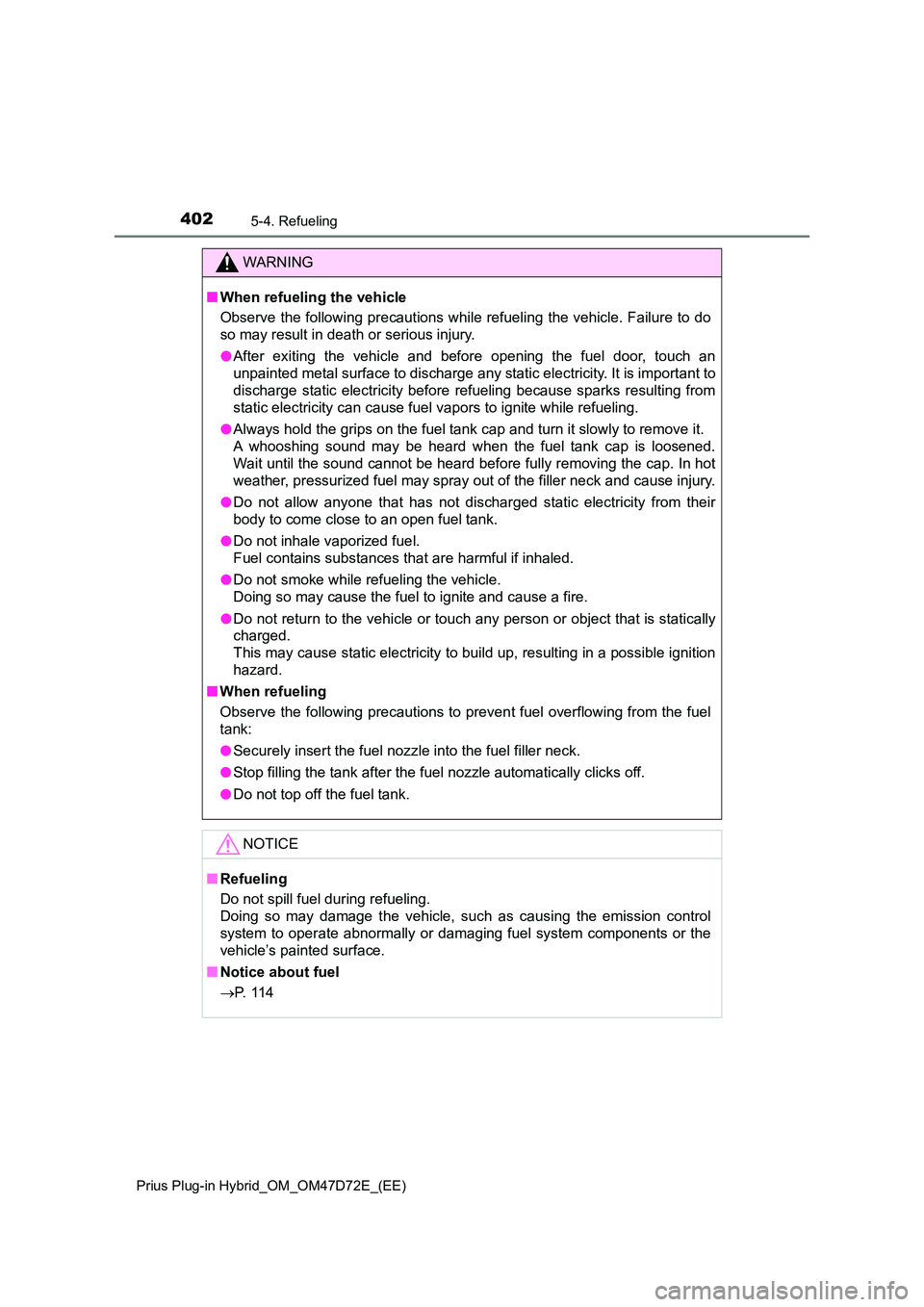
4025-4. Refueling
Prius Plug-in Hybrid_OM_OM47D72E_(EE)
WARNING
■When refueling the vehicle
Observe the following precautions while refueling the vehicle. Failure to do
so may result in death or serious injury.
● After exiting the vehicle and before opening the fuel door, touch an
unpainted metal surface to discharge any stat ic electricity. It is important to
discharge static electricity before re fueling because sparks resulting from
static electricity can cause fuel vapors to ignite while refueling.
● Always hold the grips on the fuel tank cap and turn it slowly to remove it.
A whooshing sound may be heard when the fuel tank cap is loosened.
Wait until the sound cannot be heard before fully removing the cap. In hot
weather, pressurized fuel may spray out of the filler neck and cause injury.
● Do not allow anyone that has not discharged static electricity from their
body to come close to an open fuel tank.
● Do not inhale vaporized fuel.
Fuel contains substances that are harmful if inhaled.
● Do not smoke while refueling the vehicle.
Doing so may cause the fuel to ignite and cause a fire.
● Do not return to the vehicle or touch any person or object that is statically
charged.
This may cause static electricity to build up, resulting in a possible ignition
hazard.
■ When refueling
Observe the following precautions to pr event fuel overflowing from the fuel
tank:
● Securely insert the fuel nozzle into the fuel filler neck.
● Stop filling the tank after the fuel nozzle automatically clicks off.
● Do not top off the fuel tank.
NOTICE
■Refueling
Do not spill fuel during refueling.
Doing so may damage the vehicle, such as causing the emission control
system to operate abnormally or damaging fuel system components or the
vehicle’s painted surface.
■ Notice about fuel
P. 1 1 4
Page 491 of 816

4915-5. Using the driving support systems
Prius Plug-in Hybrid_OM_OM47D72E_(EE)
5
Driving
■Conditions under which the Blind Spot Monitor function may not func-
tion correctly
●The Blind Spot Monitor function may not detect vehicles correctly in the fol-
lowing situations:
• When the sensor is misaligned due to a strong impact to the sensor or its
surrounding area
• When mud, snow, ice, a sticker, etc. is covering the sensor or surround-
ing area on the rear bumper
• When driving on a road surface that is wet with standing water during bad
weather, such as heavy rain, snow, or fog
• When multiple vehicles are approaching with only a small gap between
each vehicle
• When the distance between your vehicle and a following vehicle is short
• When there is a significant difference in speed between your vehicle and
the vehicle that enters the detection area
• When the difference in speed between your vehicle and another vehicle
is changing
• When a vehicle enters a detection area traveling at about the same
speed as your vehicle
• As your vehicle starts from a stop, a vehicle remains in the detection area
• When driving up and down consecutive steep inclines, such as hills, dips
in the road, etc.
• When driving on roads with sharp bends, consecutive curves, or uneven
surfaces
• When vehicle lanes are wide, or when driving on the edge of a lane, and
the vehicle in an adjacent lane is far away from your vehicle
• When a bicycle carrier or other accessory is installed to the rear of the
vehicle
• When there is a significant difference in height between your vehicle and
the vehicle that enters the detection area
• Immediately after the Blind Spot Monitor function is turned on
Page 492 of 816
4925-5. Using the driving support systems
Prius Plug-in Hybrid_OM_OM47D72E_(EE)
●Instances of the Blind Spot Monitor function unnecessarily detecting a vehi-
cle and/or object may increase in the following situations:
• When the sensor is misaligned due to a strong impact to the sensor or its
surrounding area
• When the distance between your vehicle and a guardrail, wall, etc. that
enters the detection area is short
• When driving up and down consecutive steep inclines, such as hills, dips
in the road, etc.
• When vehicle lanes are narrow, or when driving on the edge of a lane,
and a vehicle traveling in a lane other than the adjacent lanes enters the
detection area
• When driving on roads with sharp bends, consecutive curves, or uneven
surfaces
• When the tires are slipping or spinning
• When the distance between your vehicle and a following vehicle is short
• When a bicycle carrier or other accessory is installed to the rear of the
vehicle
Page 586 of 816
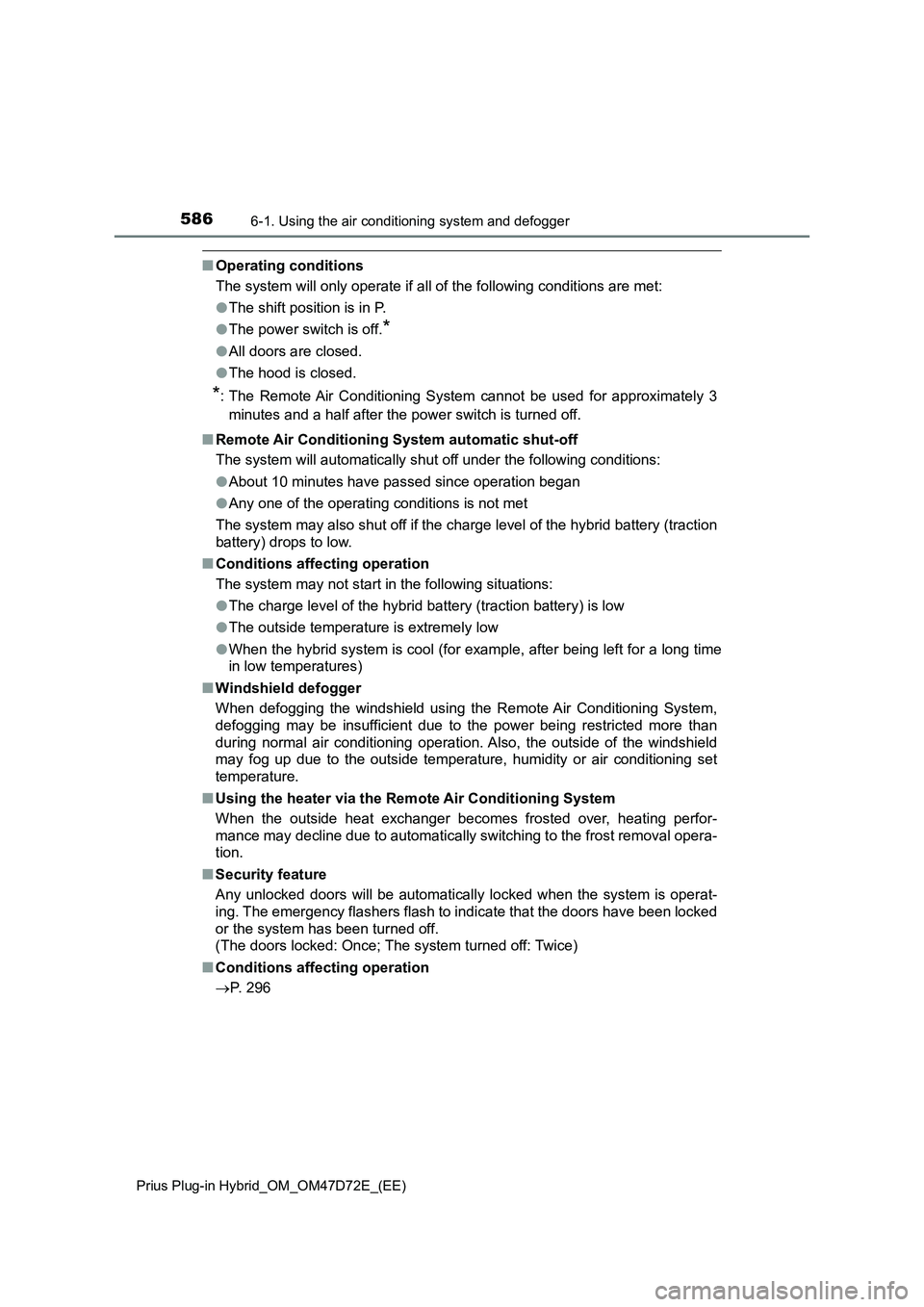
5866-1. Using the air conditioning system and defogger
Prius Plug-in Hybrid_OM_OM47D72E_(EE)
■Operating conditions
The system will only operate if all of the following conditions are met:
●The shift position is in P.
●The power switch is off.
*
●All doors are closed.
●The hood is closed.
*: The Remote Air Conditioning System cannot be used for approximately 3
minutes and a half after the power switch is turned off.
■Remote Air Conditioning System automatic shut-off
The system will automatically shut off under the following conditions:
●About 10 minutes have passed since operation began
●Any one of the operating conditions is not met
The system may also shut off if the charge level of the hybrid battery (traction
battery) drops to low.
■Conditions affecting operation
The system may not start in the following situations:
●The charge level of the hybrid battery (traction battery) is low
●The outside temperature is extremely low
●When the hybrid system is cool (for example, after being left for a long time
in low temperatures)
■Windshield defogger
When defogging the windshield using the Remote Air Conditioning System,
defogging may be insufficient due to the power being restricted more than
during normal air conditioning operation. Also, the outside of the windshield
may fog up due to the outside temperature, humidity or air conditioning set
temperature.
■Using the heater via the Remote Air Conditioning System
When the outside heat exchanger becomes frosted over, heating perfor-
mance may decline due to automatically switching to the frost removal opera-
tion.
■Security feature
Any unlocked doors will be automatically locked when the system is operat-
ing. The emergency flashers flash to indicate that the doors have been locked
or the system has been turned off.
(The doors locked: Once; The system turned off: Twice)
■Conditions affecting operation
P. 296
Page 603 of 816
6036-3. Using the storage features
Prius Plug-in Hybrid_OM_OM47D72E_(EE)
6
Interior features
■Installing the luggage cover
Install one side of the luggage
cover to the holder. While push-
ing that side in, install the other
side to the opposite holder.
■Using the luggage cover
Pull out the luggage cover and
secure it to the hook brackets.
■Removing the luggage cover
Push one end of the luggage
cover inward and remove it
from the holder.
Luggage cover
Page 624 of 816
6247-1. Maintenance and care
Prius Plug-in Hybrid_OM_OM47D72E_(EE)
Remove the filter.
Remove dust using a vac-
uum cleaner etc. to clean the
filter.
Also, remove dust on the grille
as well as on the filter using a
vacuum cleaner.
Reinstall the filter to the origi-
nal position.
Be careful not to deform the fil-
ter or allow a gap between the
filter and the installation posi-
tion when installing the filter.
Insert the tabs at the edge of
the grille to the positions, and
push the opposite side edge
in to secure the grille.
Reinstall the grille to the original
position while turning over the
rubber portion.
Start the hybrid system and check that the warning message on
the multi-information display disappears.
It may take several minutes before the warning message disappears.
2
3
4
5
6
Page 635 of 816
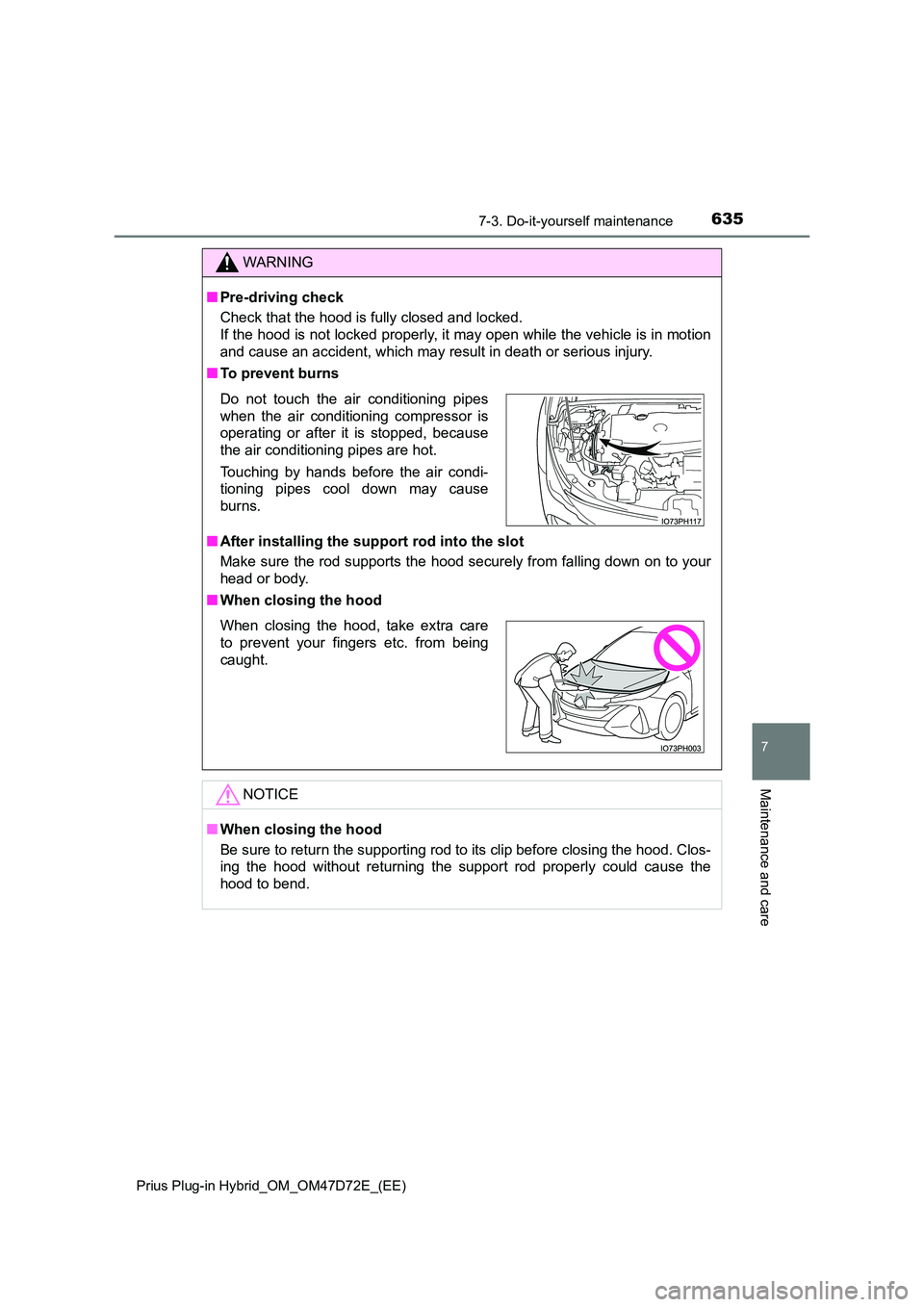
6357-3. Do-it-yourself maintenance
Prius Plug-in Hybrid_OM_OM47D72E_(EE)
7
Maintenance and care
WARNING
■ Pre-driving check
Check that the hood is fully closed and locked.
If the hood is not locked properly, it may open while the vehicle is in motion
and cause an accident, which may result in death or serious injury.
■ To prevent burns
■ After installing the support rod into the slot
Make sure the rod supports the hood securely from falling down on to your
head or body.
■ When closing the hood
NOTICE
■When closing the hood
Be sure to return the supporting rod to its clip before closing the hood. Clos-
ing the hood without returning the support rod properly could cause the
hood to bend.
Do not touch the air conditioning pipes
when the air conditioning compressor is
operating or after it is stopped, because
the air conditioning pipes are hot.
Touching by hands before the air condi-
tioning pipes cool down may cause
burns.
When closing the hood, take extra care
to prevent your fingers etc. from being
caught.
Page 644 of 816
6447-3. Do-it-yourself maintenance
Prius Plug-in Hybrid_OM_OM47D72E_(EE)
Check the 12-volt battery as follows.
■12-volt battery exterior
Make sure that the 12-volt battery terminals are not corroded and
that there are no loose connections, cracks, or loose clamps.
Terminals
■Checking battery fluid
Check that the level is between the upper and lower lines.
Upper line
Lower line
If the fluid level is at or below
the lower line, add distilled
water.
■Adding distilled water
Remove the vent plug.
Add distilled water.
If the upper line cannot be seen,
check the fluid level by looking
directly at the cell.
Put the vent plug back on and close it securely.
12-volt battery
1
2
1
LOWO.K.2
3