Page 81 of 816
811-3. Theft deterrent system
1
Prius Plug-in Hybrid_OM_OM47D72E_(EE)
For safety and security
Page 83 of 816
831-3. Theft deterrent system
1
Prius Plug-in Hybrid_OM_OM47D72E_(EE)
For safety and security
Page 85 of 816
851-3. Theft deterrent system
1
Prius Plug-in Hybrid_OM_OM47D72E_(EE)
For safety and security
NOTICE
■To ensure the system operates correctly
Do not modify or remove the system. If modified or removed, the proper
operation of the system cannot be guaranteed.
Page 87 of 816

87
1
1-3. Theft deterrent system
Prius Plug-in Hybrid_OM_OM47D72E_(EE)
For safety and security
Alarm
The alarm uses light and sound to give an alert when an intrusion is
detected.
The alarm is triggered in the following situations when the alarm is
set:
● A locked door or back door is unlocked or opened in any way other
than using the entry function or wireless remote control. (The doors
will lock again automatically.)
● The hood is opened.
● If equipped, the intrusion sensor detects something moving inside
the vehicle. (An intruder gets in the vehicle.)
Close the doors and hood, and
lock all the doors using the entry
function or wireless remote con-
trol. The system will be set auto-
matically after 30 seconds.
The indicator light changes from
being on to flashing when the sys-
tem is set.
Do one of the following to deactivate or stop the alarm.
● Unlock the doors using the entry function or wireless remote con-
trol.
● Start the hybrid system. (The alarm will be deactivated or stopped
after a few seconds.)
: If equipped
The alarm
Setting the alarm system
Deactivating or stopping the alarm
Page 89 of 816
891-3. Theft deterrent system
1
Prius Plug-in Hybrid_OM_OM47D72E_(EE)
For safety and security
■Alarm-operated door lock
In the following cases, depending on the situation, the door may automatically
lock to prevent improper entry into the vehicle:
● When a person remaining in the vehicle unlocks the door and the alarm is
activated.
● While the alarm is activated, a person remaining in the vehicle unlocks the
door.
● When recharging or replacing the 12-volt battery
NOTICE
■To ensure the system operates correctly
Do not modify or remove the system. If modified or removed, the proper
operation of the system cannot be guaranteed.
Page 90 of 816

901-3. Theft deterrent system
Prius Plug-in Hybrid_OM_OM47D72E_(EE)
The intrusion sensor detects intruders or movement in the vehicle.
This system is designed to deter and prevent vehicle theft but does
not guarantee absolute security against all intrusions.
■Setting the intrusion sensor
The intrusion sensor will be set automatically when the alarm is set.
( P. 8 7 )
■Canceling the intrusion sensor
If you are leaving pets or other moving things inside the vehicle,
make sure to disable the intrusion sensor before setting the alarm,
as they will respond to movement inside the vehicle.
Turn the power switch off.
A message is displayed on the multi-information display for approxi-
mately 4 seconds asking if you wish to cancel the intrusion sensor.
Press or of the
meter control switch on the
steering wheel, select “Yes”
and then press .
If an operation is not performed
for approximately 5 seconds,
the message will be automati-
cally extinguished and the intru-
sion sensor will not be canceled.
The intrusion sensor will revert to on each time the power switch is
turned to ON mode.
Intrusion sensor (if equipped)
1
2
Page 91 of 816

911-3. Theft deterrent system
1
Prius Plug-in Hybrid_OM_OM47D72E_(EE)
For safety and security
■When the message asking if you wish to cancel the intrusion sensor is
not displayed
The message may not be displayed if other message is displayed. In this
case, turn the power switch to ON mode, follow the instructions on the display
and turn the power switch off again.
■ Canceling and automatic re-enabling of the intrusion sensor
● The alarm will still be set even when the intrusion sensor is canceled.
● After the intrusion sensor is canceled, pressing the power switch or unlock-
ing the doors using the entry function or wireless remote control will re-
enable the intrusion sensor.
● The intrusion sensor will automatically be re-enabled when the alarm sys-
tem is deactivated.
■ Intrusion sensor detection considerations
The sensor may trigger the alar m in the following situations:
• The movement of people outside the vehicle
● People or pets are in the vehicle.
● A side window is open.
In this case, the sensor may detect the
following:
• Wind or the movement of objects
such as leaves and insects inside the
vehicle
• Ultrasonic waves emitted from
devices such as the intrusion sensors
of other vehicles
IO13PH005
● Unstable items, such as dangling acces-
sories or clothes hanging on the coat
hooks, are in the vehicle.
IO13PH007
Page 131 of 816
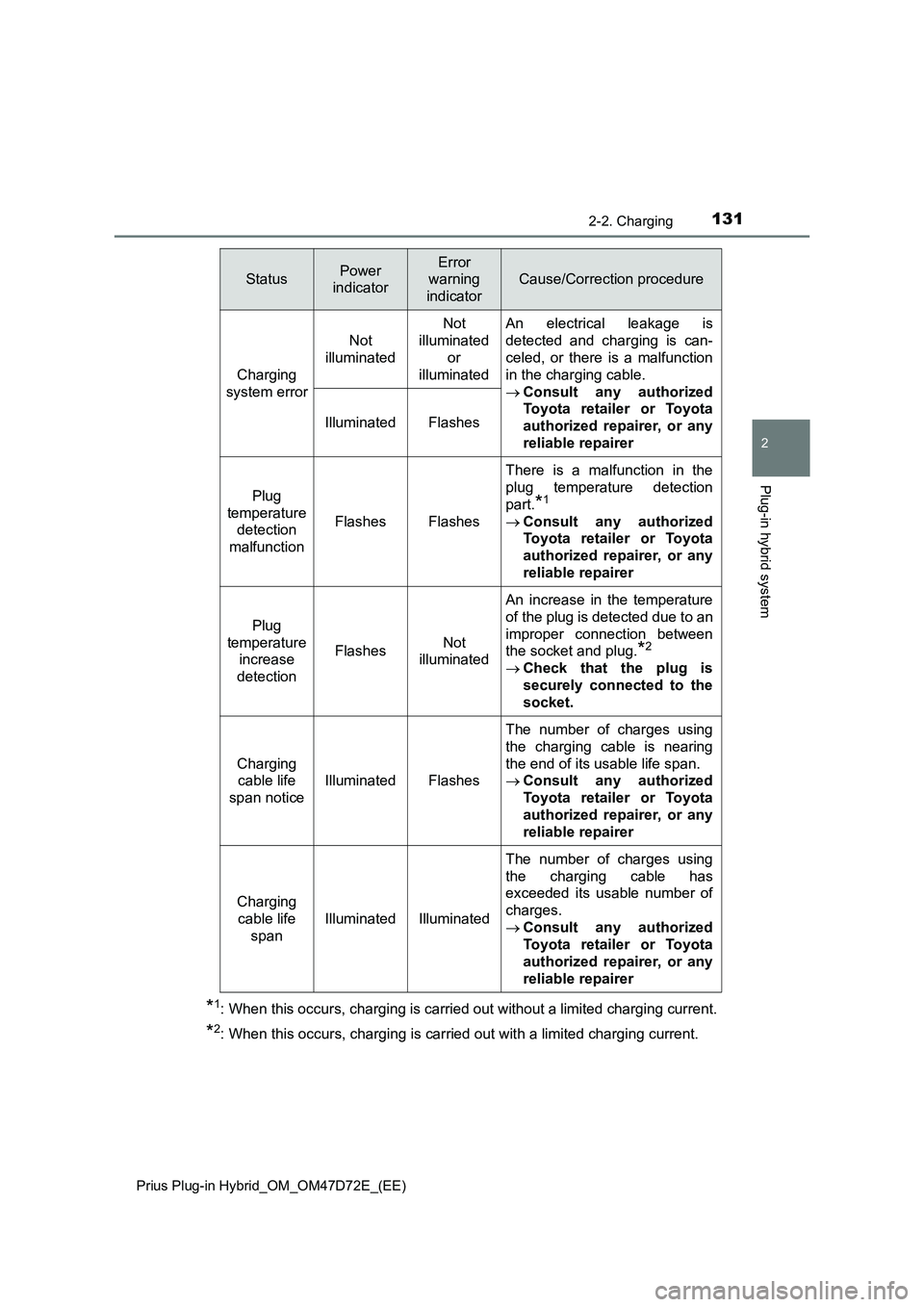
1312-2. Charging
2
Plug-in hybrid system
Prius Plug-in Hybrid_OM_OM47D72E_(EE)
*1: When this occurs, charging is carried out without a limited charging current.
*2: When this occurs, charging is carried out with a limited charging current.
StatusPower
indicatorError
warning
indicator
Cause/Correction procedure
Charging
system errorNot
illuminatedNot
illuminated
or
illuminatedAn electrical leakage is
detected and charging is can-
celed, or there is a malfunction
in the charging cable.
Consult any authorized
Toyota retailer or Toyota
authorized repairer, or any
reliable repairer Illuminated Flashes
Plug
temperature
detection
malfunction
FlashesFlashes
There is a malfunction in the
plug temperature detection
part.
*1
Consult any authorized
Toyota retailer or Toyota
authorized repairer, or any
reliable repairer
Plug
temperature
increase
detection
FlashesNot
illuminated
An increase in the temperature
of the plug is detected due to an
improper connection between
the socket and plug.
*2
Check that the plug is
securely connected to the
socket.
Charging
cable life
span notice
IlluminatedFlashes
The number of charges using
the charging cable is nearing
the end of its usable life span.
Consult any authorized
Toyota retailer or Toyota
authorized repairer, or any
reliable repairer
Charging
cable life
span
IlluminatedIlluminated
The number of charges using
the charging cable has
exceeded its usable number of
charges.
Consult any authorized
Toyota retailer or Toyota
authorized repairer, or any
reliable repairer