Page 391 of 816
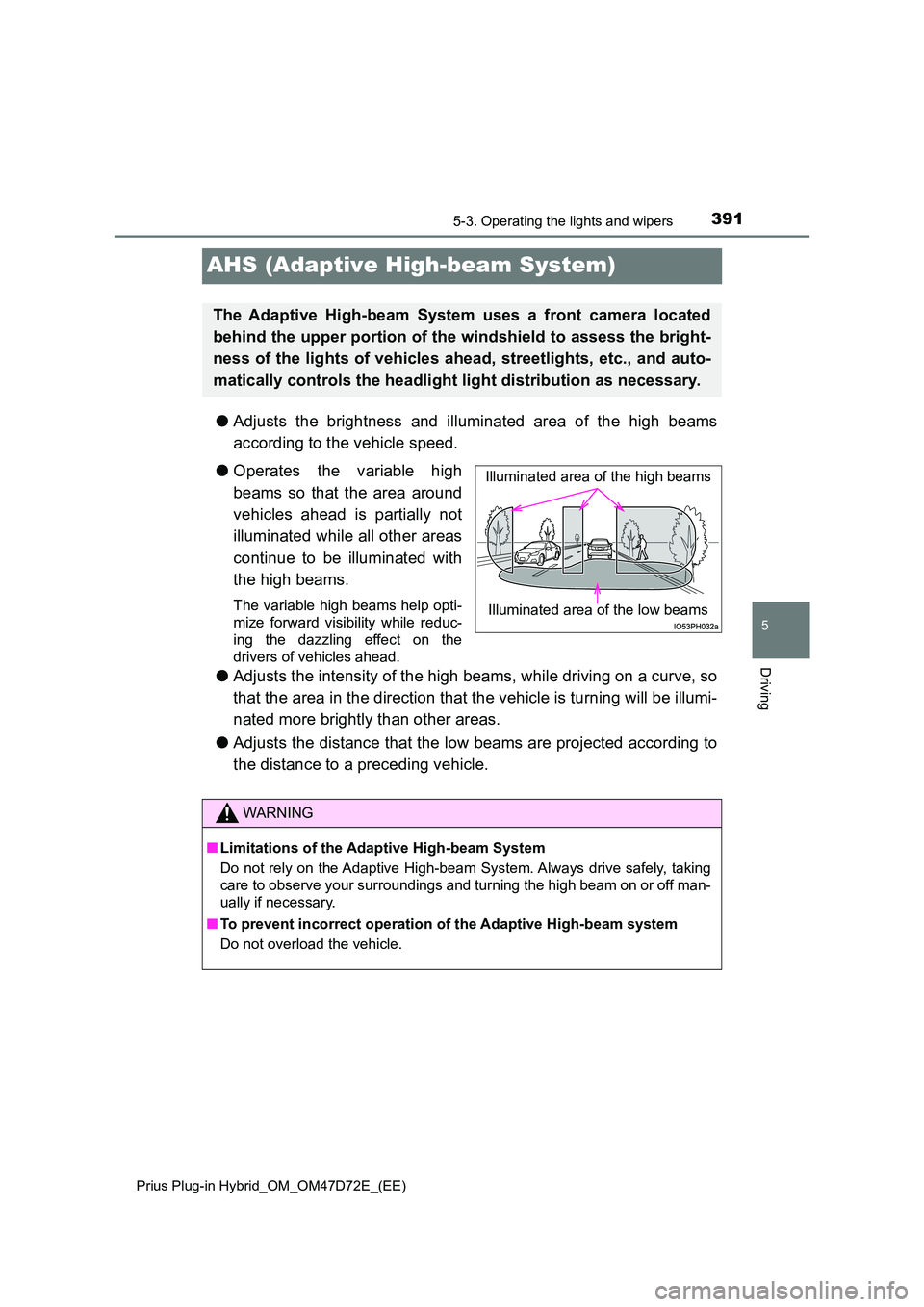
3915-3. Operating the lights and wipers
Prius Plug-in Hybrid_OM_OM47D72E_(EE)
5
Driving
AHS (Adaptive High-beam System)
● Adjusts the brightness and illuminated area of the high beams
according to the vehicle speed.
● Operates the variable high
beams so that the area around
vehicles ahead is partially not
illuminated while all other areas
continue to be illuminated with
the high beams.
The variable high beams help opti-
mize forward visibility while reduc-
ing the dazzling effect on the
drivers of vehicles ahead.
● Adjusts the intensity of the high beams, while driving on a curve, so
that the area in the direction that the vehicle is turning will be illumi-
nated more brightly than other areas.
● Adjusts the distance that the low beams are projected according to
the distance to a preceding vehicle.
The Adaptive High-beam System uses a front camera located
behind the upper portion of the windshield to assess the bright-
ness of the lights of vehicles ahead, streetlights, etc., and auto-
matically controls the headlight light distribution as necessary.
Illuminated area of the high beams
Illuminated area of the low beams
WARNING
■ Limitations of the Adaptive High-beam System
Do not rely on the Adaptive High-beam System. Always drive safely, taking
care to observe your surroundings and turning the high beam on or off man-
ually if necessary.
■ To prevent incorrect operation of the Adaptive High-beam system
Do not overload the vehicle.
Page 400 of 816

4005-3. Operating the lights and wipers
Prius Plug-in Hybrid_OM_OM47D72E_(EE)
WARNING
■Caution regarding the use of windshield wipers in AUTO mode
The windshield wipers may operate unexpectedly if the sensor is touched or
the windshield is subject to vibration in AUTO mode. Take care that your fin-
gers etc. do not become caught in the windshield wipers.
■ Caution regarding the use of washer fluid
When it is cold, do not use the washer fluid until the windshield becomes
warm. The fluid may freeze on the windshield and cause low visibility. This
may lead to an accident, resulting in death or serious injury.
NOTICE
■ When the windshield is dry
Do not use the wipers, as they may damage the windshield.
■ When the washer fluid tank is empty
Do not operate the switch continually as the washer fluid pump may over-
heat.
■ When a nozzle becomes blocked
In this case, contact any authorized Toyota retailer or Toyota authorized
repairer, or any reliable repairer.
Do not try to clear it with a pin or other object. The nozzle will be damaged.
■ To prevent 12-volt battery discharge
Do not leave the wipers on longer than necessary when the hybrid system
is off.
Page 404 of 816
4045-4. Refueling
Prius Plug-in Hybrid_OM_OM47D72E_(EE)
After refueling, turn the fuel tank
cap until you hear a click. Once
the cap is released, it will turn
slightly in the opposite direction.
Closing the fuel tank cap
WARNING
■ When replacing the fuel tank cap
Do not use anything but a genuine Toyota fuel tank cap designed for your
vehicle. Doing so may cause a fire or other incident which may result in
death or serious injury.
Page 408 of 816
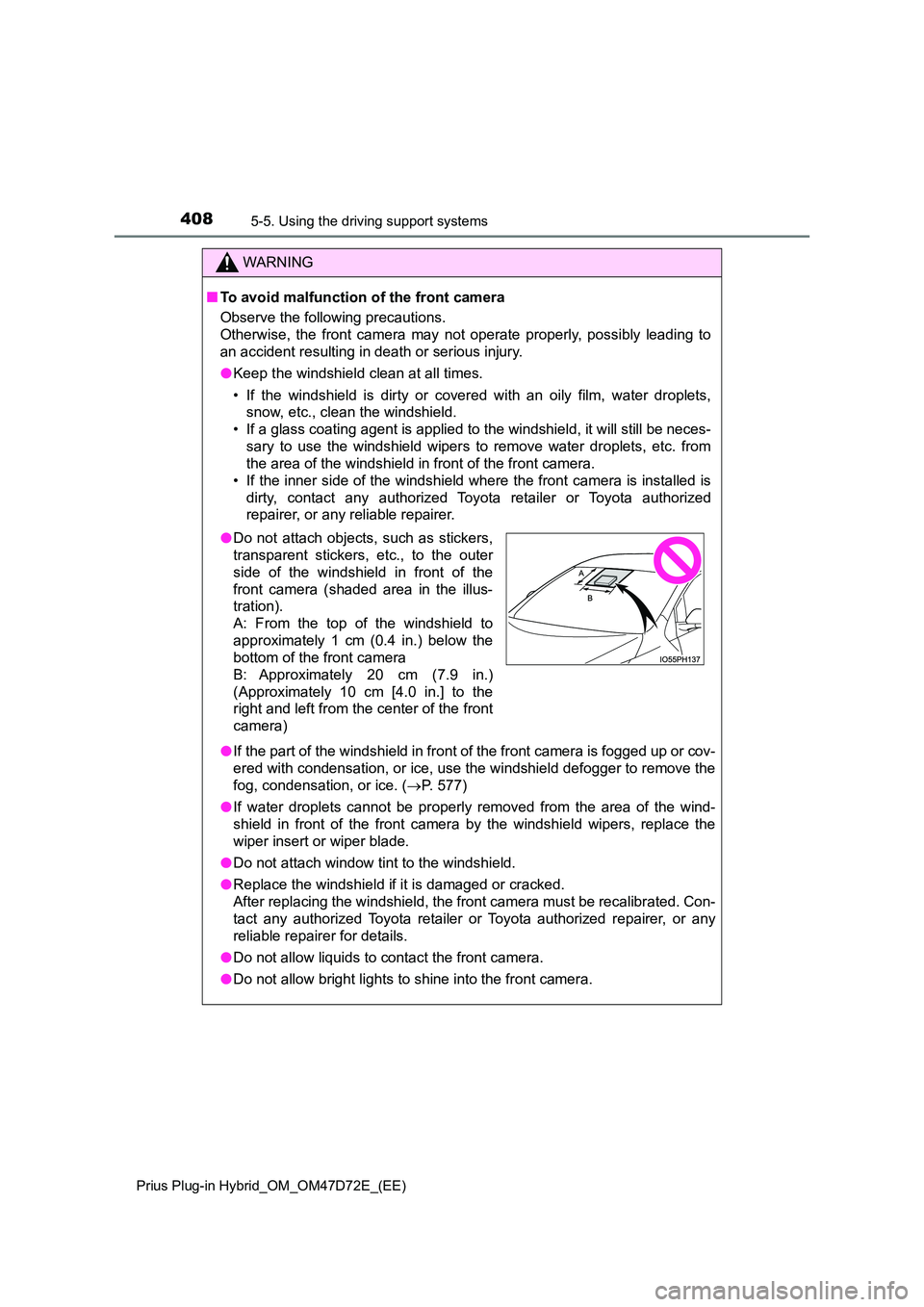
4085-5. Using the driving support systems
Prius Plug-in Hybrid_OM_OM47D72E_(EE)
WARNING
■To avoid malfunction of the front camera
Observe the following precautions.
Otherwise, the front camera may not operate properly, possibly leading to
an accident resulting in death or serious injury.
● Keep the windshield clean at all times.
• If the windshield is dirty or cover ed with an oily film, water droplets,
snow, etc., clean the windshield.
• If a glass coating agent is applied to t he windshield, it will still be neces-
sary to use the windshield wipers to remove water droplets, etc. from
the area of the windshield in front of the front camera.
• If the inner side of the windshield where the front camera is installed is
dirty, contact any authorized Toyota retailer or Toyota authorized
repairer, or any reliable repairer.
● If the part of the windshield in front of the front camera is fogged up or cov-
ered with condensation, or ice, use the windshield defogger to remove the
fog, condensation, or ice. ( P. 577)
● If water droplets cannot be properly removed from the area of the wind-
shield in front of the front camera by the windshield wipers, replace the
wiper insert or wiper blade.
● Do not attach window tint to the windshield.
● Replace the windshield if it is damaged or cracked.
After replacing the windshield, the front camera must be recalibrated. Con-
tact any authorized Toyota retailer or Toyota authorized repairer, or any
reliable repairer for details.
● Do not allow liquids to contact the front camera.
● Do not allow bright lights to shine into the front camera.
●Do not attach objects, such as stickers,
transparent stickers, etc., to the outer
side of the windshield in front of the
front camera (shaded area in the illus-
tration).
A: From the top of the windshield to
approximately 1 cm (0.4 in.) below the
bottom of the front camera
B: Approximately 20 cm (7.9 in.)
(Approximately 10 cm [4.0 in.] to the
right and left from the center of the front
camera)
Page 409 of 816

4095-5. Using the driving support systems
Prius Plug-in Hybrid_OM_OM47D72E_(EE)
5
Driving
WARNING
● Do not dirty or damage the front camera.
When cleaning the inside of the windshi eld, do not allow glass cleaner to
contact the lens of the front camera. Also, do not touch the lens.
If the lens is dirty or damaged, contact any authorized Toyota retailer or
Toyota authorized repairer, or any reliable repairer.
● Do not subject the front camera to a strong impact.
● Do not change the installation position or direction of the front camera or
remove it.
● Do not disassemble the front camera.
● Do not modify any components of the vehicle around the front camera
(inside rear view mirror, etc.) or ceiling.
● Do not attach any accessories to the hood, front grille or front bumper that
may obstruct the front camera. Contact any authorized Toyota retailer or
Toyota authorized repairer, or any reliable repairer for details.
● If a surfboard or other long object is to be mounted on the roof, make sure
that it will not obstruct the front camera.
● Do not modify the headlights or other lights.
Page 416 of 816

4165-5. Using the driving support systems
Prius Plug-in Hybrid_OM_OM47D72E_(EE)
■If a warning message is displayed on the multi-information display
A system may be temporarily unavailable or there may be a malfunction in
the system.
●In the following situations, perform the actions specified in the table. When
the normal operating conditions are detected, the message will disappear
and the system will become operational.
If the message does not disappear, contact any authorized Toyota retailer or
Toyota authorized repairer, or any reliable repairer.
SituationActions
When the area around a sensor
is covered with dirt, moisture
(fogged up, covered with con-
densation, ice, etc.), or other
foreign matterTo clean the part of the windshield in front
of the front camera, use the windshield
wipers or the windshield defogger of the
air conditioning system (P. 577).
When the temperature around
the front camera is outside of
the operational range, such as
when the vehicle is in the sun or
in an extremely cold environ-
ment
If the front camera is hot, such as after
the vehicle had been parked in the sun,
use the air conditioning system to
decrease the temperature around the
front camera.
If a sunshade was used when the vehi-
cle was parked, depending on its type,
the sunlight reflected from the surface
of the sunshade may cause the tem-
perature of the front camera to become
excessively high.
If the front camera is cold, such after the
vehicle is parked in an extremely cold
environment, use the air conditioning
system to increase the temperature
around the front camera.
The area in front of the front
camera is obstructed, such as
when the hood is open or a
sticker is attached to the part of
the windshield in front of the
front camera.
Close the hood, remove the sticker, etc.
to clear the obstruction.
Page 422 of 816
4225-5. Using the driving support systems
Prius Plug-in Hybrid_OM_OM47D72E_(EE)
■Enabling/disabling the pre-collision system
The pre-collision system can be enabled/disabled on (P. 257)
of the multi-information display.
The system is automatically enabled each time the power switch is
turned to ON mode.
If the system is disabled, the
PCS warning light will turn on
and a message will be dis-
played on the multi-information
display.
■Changing the pre-collision warning timing
The pre-collision warning timing can be changed on (P. 257)
of the multi-information display.
The warning timing setting is retained when the power switch is turned
off.
However, if the pre-collision system is disabled and re-enabled, the
operation timing will return to the default setting (middle).
Early
Middle
This is the default setting.
Late
Changing settings of the pre-collision system
1
2
3
Page 428 of 816

4285-5. Using the driving support systems
Prius Plug-in Hybrid_OM_OM47D72E_(EE)
• While driving on a curve and for a few seconds after driving on a curve
• If your vehicle is skidding
• If the wheels are misaligned
• If a wiper blade is blocking the front camera
• The vehicle is being driven at extremely high speeds
• When driving on a hill
• If the radar sensor or front camera is misaligned
●In some situations such as the following, sufficient braking force may not be
obtained, preventing the system from performing properly:
• If the braking functions cannot operate to their full extent, such as when
the brake parts are extremely cold, extremely hot, or wet
• If the vehicle is not properly maintained (brakes or tires are excessively
worn, improper tire inflation pressure, etc.)
• When the vehicle is being driven on a gravel road or other slippery sur-
face
■If VSC is disabled
●If VSC is disabled (P. 561), the pre-collision brake assist and pre-collision
braking functions are also disabled.
●The PCS warning light will turn on and “VSC Turned Off Pre-Collision Brake
System Unavailable” will be displayed on the multi-information display. • If the front of the vehicle is raised or
lowered