2021 TOYOTA PRIUS parking brake
[x] Cancel search: parking brakePage 409 of 740

PRIUS_OM_OM47E09U_(U)
4094-5. Using the driving support systems
4
Driving
■Tips for using the back-in parking assist mode ●Depending on the condition of the park-
ing space, if there is not enough space
in front of the vehicle required to perform
the parking operation, the target parking
spot may not be reachable.
Intended parking spot
Wall
● Leave a gap of approximately 3.3 ft.
(1 m) from any parked vehicles and
approach the target parking spot. If the
gap between your vehicle and any
parked vehicles is too large, the front
side sensors and rear side sensors may
not be able to detect the parked vehi-
cles.
● Stop so that the center of the target
parking spot is perpendicular to the vehi-
cle. Furthermore, only push the S-APGS
switch when the vehicle is at a complete
stop.
NOTICE
●If the road surface has any dips or inclines, the target parking spot cannot
be correctly set. Therefore, the vehicle may be parked at an an gle or may
deviate from the parking spot. In these cases, do not use the back-in park-
ing assist mode.
● When parking in a narrow space, the vehicle will come close to adjacent
vehicles. If it seems the vehicle may make contact, stop the ve hicle by
depressing the brake pedal.
● It may not be possible to detect objects that are low to the gr ound. Directly
confirm the safety of your surroundings and, if it seems the vehicle may
make contact with an obstacle, stop the vehicle by depressing the brake
pedal.
● Depending on the surrounding environment, such as other parked vehi-
cles, the vehicle may be parked at an angle or may deviate from the park-
ing spot. Manually adjust vehicle alignment as necessary.
1
2
3.3 ft.
(1 m)
Page 417 of 740

PRIUS_OM_OM47E09U_(U)
4174-5. Using the driving support systems
4
Driving
WARNING
●Do not rely solely upon the Simple Advanced Parking Guidance Sy stem.
As with unequipped vehicles, move forward and back up carefully while
directly confirming the safety of your surroundings and the are a to the rear
of the vehicle.
● Do not back up while viewing the multi-information display. Bac king up
while only viewing the monitor screen may cause a collision or lead to an
accident, as the image displayed on the monitor screen may diff er from
actual conditions. Make sure to visually check the surrounding areas and
the area to the rear of the vehicle with and without the mirror while backing
up.
● Drive slowly while adjusting your speed by depressing the brake pedal
when backing up or moving forward.
● If it seems the vehicle may make contact with a pedestrian, ano ther vehi-
cle or any other obstacles, stop the vehicle by depressing the brake pedal,
and then press the S-APGS switch to turn off the system.
● Use the system in a parking lot with a flat surface.
● Observe the following precautions, as the steering wheel automa tically
turns during use.
• There is risk of a necktie, scarf, your arm, etc. being caught on the
steering wheel. Please do not allow your upper body to be close to the
steering wheel. Also, do not allow children close to the steeri ng wheel.
• There is a possibility of injury when the steering wheel turns if you have long fingernails.
• In case of emergency, stop the vehicle by depressing the brake pedal,
and then press the S-APGS switch to turn off the system.
● Always confirm that there is appropriate space before attemptin g to park
the vehicle and operate the system.
Page 419 of 740

PRIUS_OM_OM47E09U_(U)
4194-5. Using the driving support systems
4
Driving
WARNING
●Observe the following precautions, as the sensors may stop func tioning
properly which may lead to an accident.
• Do not subject the sensor to strong shocks by hitting it, etc. The sen-
sors may not function properly.
• When using a high-pressure washer to wash the vehicle, do not spray
water directly on the sensors. Equipment may not function prope rly if
subjected to an impact from strong water pressure. If the vehic le
bumper strikes something, equipment may not operate properly du e to
a sensor malfunction. Have the vehicle inspected at your Toyota dealer.
● In the following situations, the sensors may not operate normally and may
lead to an accident. Drive carefully.
• Obstacles cannot be detected in the side areas until a scan of the side
areas is completed. ( P. 368)
• Even after the scan of the side areas is completed, obstacles such as other vehicles, people or animals that approach from the sides cannot
be detected.
• The sensor is frozen (if it thaws, the system returns to norma l).
A warning message may display at particularly low temperatures due to
the sensor freezing and it may not detect parked vehicles.
• The sensor is blocked by someone’s hand.
• The vehicle is tilted a large amount.
• The temperature is extremely hot or cold.
• The vehicle is driven on undulating roads, slopes, gravel road s, in areas
with tall grass, etc.
• An ultrasonic wave source is nearby, such as the horn or senso rs of
another vehicle, a motorcycle engine or the air brake of a larg e vehicle.
• Heavy rain or a water strikes the vehicle.
• The angle of the sensor may be deviated when assist control st arts
even if there is a parked vehicle in the target parking spot. Have the
vehicle inspected at your Toyota dealer.
• Do not install any accessories within the sensor detection ran ge.
Page 422 of 740

422
PRIUS_OM_OM47E09U_(U)
4-5. Using the driving support systems
If the vehicle gets stuck in mud, dirt or snow, the TRAC system may
reduce power from the hybrid system to the wheels. Pressing
to turn the system off may make it easier for you to rock the vehicle in
order to free it.
To turn the TRAC system off,
quickly press and release
.
The “Traction Control Turned Off”
will be shown on the multi-informa-
tion display.
Press
again to turn the sys-
tem back on.
■ Turning off both TRAC and VSC systems
To turn the TRAC and VSC systems off, press and hold for more than
3 seconds while the vehicle is stopped.
The VSC OFF indicator will come on and the “Traction Control Tu rned Off”
will be shown on the multi-information display.
*
Press again to turn the systems back on.
*: On vehicles with pre-collision system, pre-collision brake ass ist and pre-
collision braking will also be disabled. The PCS warning light will come on
and the message will be shown on the multi-information display. ( P. 593)
■ When the message is displayed on the multi-information display show-
ing that TRAC has been disab led even if has not been pressed
TRAC is temporary deactivated. If the information continues to show, contact
your Toyota dealer.
■ Operating conditions of hill-start assist control
When the following four conditions are met, the hill-start assi st control will
operate:
● The shift position is in a position other than P or N (when sta rting off forward/
backward on an upward incline)
● The vehicle is stopped
● The accelerator pedal is not depressed
● The parking brake is not engaged
Disabling the TRAC system
Page 423 of 740

PRIUS_OM_OM47E09U_(U)
4234-5. Using the driving support systems
4
Driving
■Automatic system cancelation of hill-start assist control
The hill-start assist control will turn off in any of the following situations:
● Shift the shift position to P or N
● The accelerator pedal is depressed
● The parking brake is engaged
● No more than 2 seconds have elapsed after the brake pedal is re leased.
■ Sounds and vibrations caused by the ABS, brake assist, VSC, TRAC and
hill-start assist control systems
●A sound may be heard from the engine compartment when the brake pedal
is depressed repeatedly, when the hybrid system is started or just after the
vehicle begins to move. This sound does not indicate that a mal function has
occurred in any of these systems.
● Any of the following conditions may occur when the above system s are
operating. None of these indicates that a malfunction has occur red.
• Vibrations may be felt through the vehicle body and steering.
• A motor sound may be heard also after the vehicle comes to a s top.
■ ECB operating sound
ECB operating sound may be heard in the following cases, but it does not
indicate that a malfunction has occurred.
● Operating sound heard from the engine compartment when the brak e pedal
is operated.
● Motor sound of the brake system heard from the front part of th e vehicle
when the driver’s door is opened.
● Operating sound heard from the engine compartment when one or t wo min-
utes passed after the stop of the hybrid system.
■ Active Cornering Assist operation sounds and vibrations
When the Active Cornering Assist is operated, operation sounds and vibra-
tions may be generated from the brake system, but this is not a malfunction.
■ EPS operation sound
When the steering wheel is operated, a motor sound (whirring so und) may be
heard. This does not indicate a malfunction.
■ Automatic reactivation of TRAC and VSC systems
After turning the TRAC and VSC systems off, the systems will be automati-
cally re-enabled in the following situations:
● When the power switch is turned off
● If only the TRAC system is turned off, the TRAC will turn on wh en vehicle
speed increases
If both the TRAC and VSC systems are turned off, automatic re-e nabling
will not occur when vehicle speed increases.
Page 425 of 740
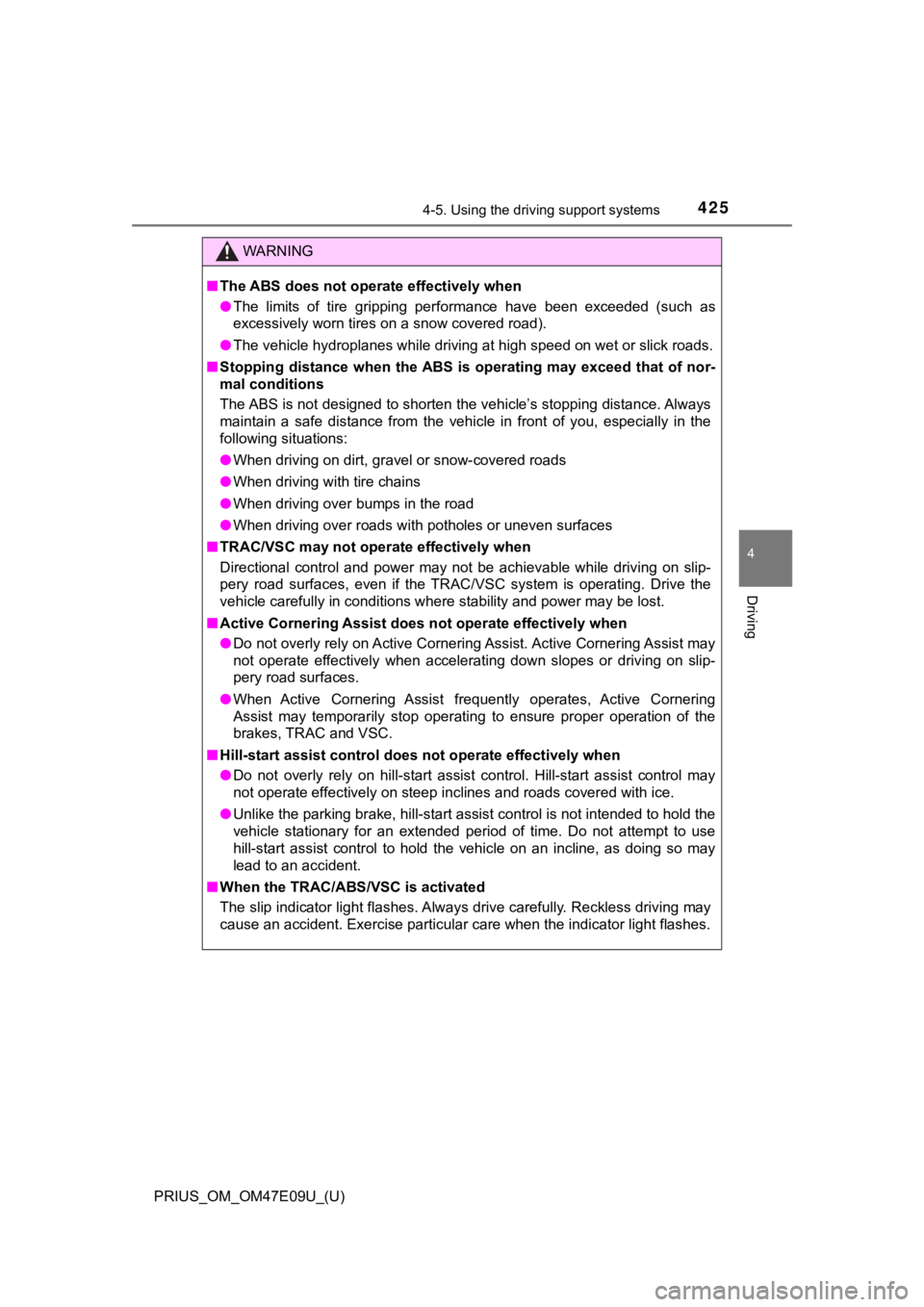
PRIUS_OM_OM47E09U_(U)
4254-5. Using the driving support systems
4
Driving
WARNING
■The ABS does not operate effectively when
● The limits of tire gripping performance have been exceeded (suc h as
excessively worn tires on a snow covered road).
● The vehicle hydroplanes while driving at high speed on wet or s lick roads.
■ Stopping distance when the ABS is operating may exceed that of nor-
mal conditions
The ABS is not designed to shorten the vehicle’s stopping distance. Always
maintain a safe distance from the vehicle in front of you, espe cially in the
following situations:
● When driving on dirt, gravel or snow-covered roads
● When driving with tire chains
● When driving over bumps in the road
● When driving over roads with potholes or uneven surfaces
■ TRAC/VSC may not operate effectively when
Directional control and power may not be achievable while driving on slip-
pery road surfaces, even if the TRAC/VSC system is operating. D rive the
vehicle carefully in conditions where stability and power may b e lost.
■ Active Cornering Assist does not operate effectively when
● Do not overly rely on Active Cornering Assist. Active Cornering Assist may
not operate effectively when accelerating down slopes or driving on slip-
pery road surfaces.
● When Active Cornering Assist frequently operates, Active Corner ing
Assist may temporarily stop operating to ensure proper operatio n of the
brakes, TRAC and VSC.
■ Hill-start assist control does not operate effectively when
● Do not overly rely on hill-start assist control. Hill-start ass ist control may
not operate effectively on steep inclines and roads covered wit h ice.
● Unlike the parking brake, hill-start assist control is not inte nded to hold the
vehicle stationary for an extended period of time. Do not attempt to use
hill-start assist control to hold the vehicle on an incline, as doing so may
lead to an accident.
■ When the TRAC/ABS/VSC is activated
The slip indicator light flashes. Always drive carefully. Reckless driving may
cause an accident. Exercise particular care when the indicator light flashes.
Page 431 of 740

PRIUS_OM_OM47E09U_(U)
4314-6. Driving tips
4
Driving
Accelerate the vehicle slowly, keep a safe distance between you and
the vehicle ahead, and drive at a reduced speed suitable to roa d con-
ditions.
Park the vehicle and shift the shift position to P and block th e wheel
under the vehicle without setting the parking brake. The parkin g brake
may freeze up, preventing it fro m being released. If the vehicle is
parked without setting the parking brake, make sure to block th e
wheels.
Failure to do so may be dangerous because it may cause the vehi cle
to move unexpectedly, possi bly leading to an accident.
Use the correct tire chain size when mounting the tire chains. Chain
size is regulated for each tire size.
Side chain
0.12 in. (3.0 mm)
1.18 in. (30.0 mm)
0.39 in. (10.0 mm)
Cross chain 0.16 in. (4.0 mm)
0.98 in. (25.0 mm)
0.55 in. (14.0 mm)
Regulations regarding the use of tire chains vary depending on loca-
tion and type of road. Always chec k local regulations before installing
chains.
When driving the vehicle
When parking the vehicle
Selecting tire chains
1
2
3
4
5
6
Regulations on the use of tire chains
Page 432 of 740

432
PRIUS_OM_OM47E09U_(U)
4-6. Driving tips
■Tire chain installation
Observe the following precautions when installing and removing chains:
● Install and remove tire chains in a safe location.
● Install tire chains on the front tires only. Do not install tir e chains on the rear
tires.
● Install tire chains on front tires as tightly as possible. Reti ghten chains after
driving 1/4 - 1/2 mile (0.5 - 1.0 km).
● Install tire chains following the instructions provided with th e tire chains.
WARNING
■Driving with snow tires
Observe the following precautions to reduce the risk of acciden ts.
Failure to do so may result in a loss of vehicle control and ca use death or
serious injury.
● Use tires of the specified size.
● Maintain the recommended level of air pressure.
● Do not drive in excess of 75 mph (120 km/h), regardless of the type of
snow tires being used.
● Use snow tires on all, not just some wheels.
■ Driving with tire chains
Observe the following precautions to reduce the risk of acciden ts.
Failure to do so may result in the vehicle being unable to be d riven safely,
and may cause death or serious injury.
● Do not drive in excess of the speed limit specified for the tir e chains being
used, or 30 mph (50 km/h), whichever is lower.
● Avoid driving on bumpy road surfaces or over potholes.
● Avoid sudden acceleration, abrupt steering, sudden braking and shifting
operations that cause sudden engine braking.
● Slow down sufficiently before entering a curve to ensure that v ehicle con-
trol is maintained.
● Do not use LTA (Lane Tracing Assist) (if equipped).
■ When parking the vehicle
When parking the vehicle without applying the parking brake, ma ke sure to
chock the wheels. If you do not chock the wheels, the vehicle m ay move
unexpectedly, possibly resulting in an accident.