2021 TOYOTA MIRAI display
[x] Cancel search: displayPage 42 of 72
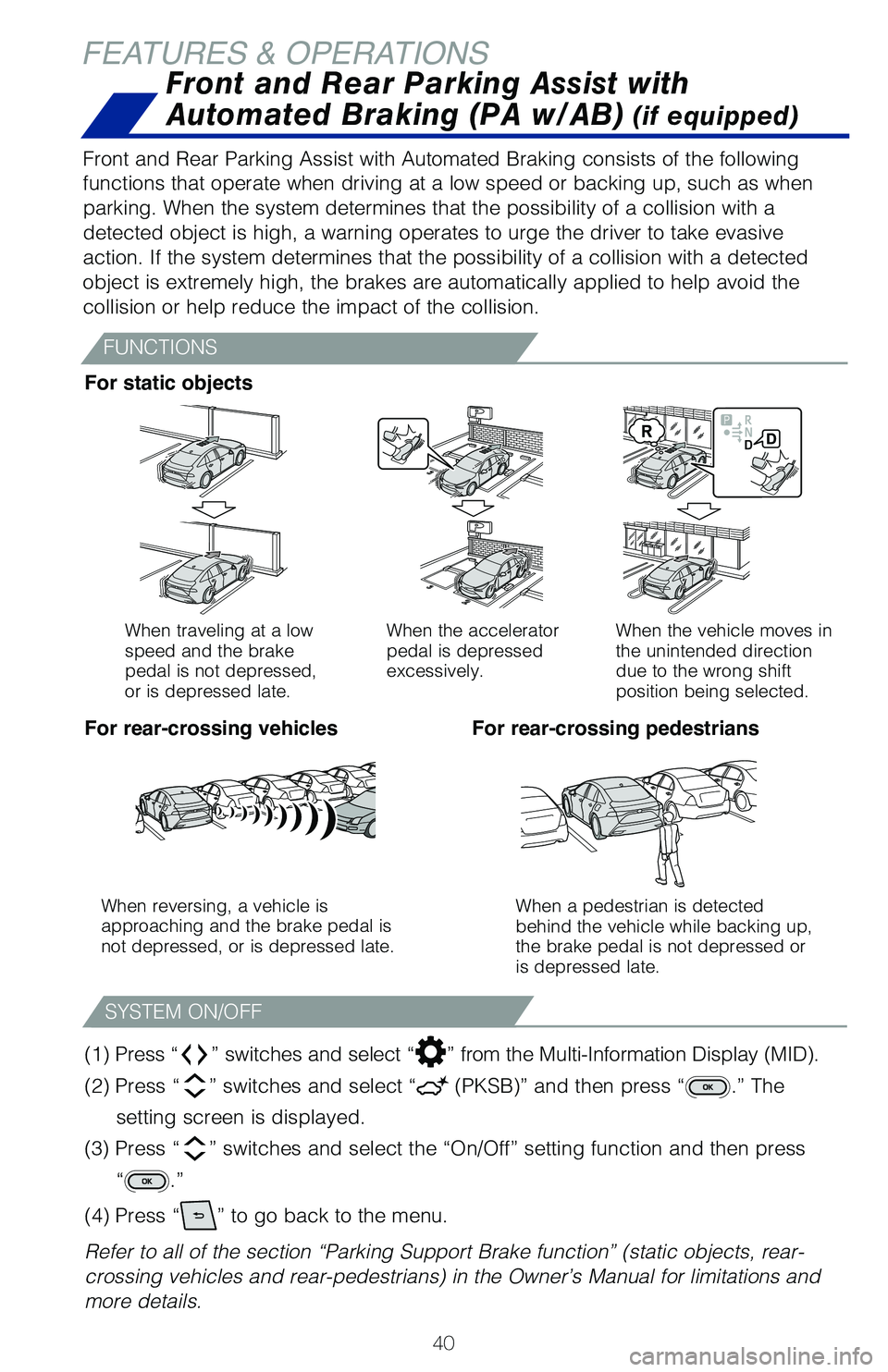
40
FEATURES & OPERATIONS
When traveling at a low
speed and the brake
pedal is not depressed,
or is depressed late.When the accelerator
pedal is depressed
excessively.
When the vehicle moves in
the unintended direction
due to the wrong shift
position being selected.
When reversing, a vehicle is
approaching and the brake pedal is
not depressed, or is depressed late. When a pedestrian is detected
behind the vehicle while backing up,
the brake pedal is not depressed or
is depressed late.
Front and Rear Parking Assist with Automated Braking consists of the fol\
lowing
functions that operate when driving at a low speed or backing up, such a\
s when
parking. When the system determines that the possibility of a collision \
with a
detected object is high, a warning operates to urge the driver to take e\
vasive
action. If the system determines that the possibility of a collision wit\
h a detected
object is extremely high, the brakes are automatically applied to help a\
void the
collision or help reduce the impact of the collision.
For static objects
For rear-crossing vehicles For rear-crossing pedestrians
Front and Rear Parking Assist with
Automated Braking (PA w/AB)
(if equipped)
FUNCTIONS
(1) Press “” switches and select “” from the Multi-Information Display (MID).
(2) Press “
” switches and select “ (PKSB)” and then press “.” The
setting screen is displayed.
(3) Press “
” switches and select the “On/Off” setting function and then pr\
ess
“
.”
(4) Press “
” to go back to the menu.
Refer to all of the section “Parking Support Brake function” (sta\
tic objects, rear-
crossing vehicles and rear-pedestrians) in the Owner’s Manual for limitations and
more details.
SYSTEM ON/OFF
Page 43 of 72

41
OVERVIEW
HYDROGEN FUEL CELL SYSTEM
& SAFETY FEATURES
FEATURES & OPERATIONS
TOYOTA SAFETY SENSE
SAFETY & EMERGENCY FEATURES
Intuitive parking assist (if equipped)
SENSOR DETECTION ON MULTIMEDIA DISPLAY
Front center sensor
Rear center sensor Front corner sensor
Rear corner sensor
Front corner sensor
Rear corner sensor
If the sensors detect an obstacle, the buzzer and the multimedia display\
inform
the driver of the approximate position and distance of the obstacle by i\
lluminating
continuously (near) or blinking (far). Depending on your Audio Multi\
media system,
you can adjust settings.(1) Press “
” switches and select “” from the Multi-Information Display (MID).
(2) Press “
” switches and select “” and then press “.” The setting
screen is displayed.
(3) Press “
” switches and select the “On/Off” setting function and then pr\
ess
“
.”
(4) Press “
” to go back to the menu.
Refer to the Owner’s Manual for limitations and more details.
SYSTEM ON/OFF
Page 44 of 72

42
TOYOTA SAFETY SENSE™
Toyota Safety Sense™ 2.5+ (TSS 2.5+) is a set of active safety technologies
designed to help mitigate or prevent collisions across a wide range of t\
raffic
situations, in certain conditions. TSS 2.5+ is designed to help support \
the driver’s
awareness, decision making and vehicle operation contributing to a safe \
driving
experience.
Refer to the Owner’s Manual for operation, setting adjustments, limitations and
more details to understand these functions and complete safety precautions. For
more information, please go to www.toyota.com/safety-sense.
Quick overview-Toyota Safety Sense™ 2.5+
Lane Departure Alert with Steering Assist (LDA w/SA)
LDA w/SA is designed to provide notification when the system detects
an unintended lane departure.
The Steering Assist function is designed to provide small corrective
steering inputs to the steering wheel for a short period of time to help\
keep the vehicle in its lane.
The Sway Warning function is designed to detect vehicle swaying
(based on the vehicle location and steering wheel operation) and alert\
drivers with an audio and visual alert, urging them to take a break.
Pre-Collision System with Pedestrian Detection (PCS w/PD)
PCS w/PD is designed to provide alert, mitigation, and/or avoidance
support in certain conditions, when the system detects a potential
collision with a preceding vehicle is likely to occur.
The advanced grille-mounted radar sensor system is designed to
work with the forward-facing camera to help recognize a preceding
pedestrian or bicyclist, and provide an alert, mitigation and/or
avoidance support in certain conditions.
Automatic High Beams (AHB)
AHB is designed to detect the headlights of oncoming vehicles and
the tail lights of preceding vehicles and switch between high beams
and low beams as appropriate.
Road Sign Assist (RSA)
RSA is designed to recognize specific road signs using the forward-
facing camera to provide information to the driver via the display.
Full-Speed Range Dynamic Radar Cruise Control (DRCC)
Full-Speed Range DRCC is designed to help maintain a pre-set
distance to a preceding vehicle when the preceding vehicle is traveling \
at a lower speed. The minimum set speed is approximately 20 MPH,
but once activated, the operating speed range is 0-110 MPH.
Lane Tracing Assist (LTA)
LTA is designed to help keep the vehicle in the center of a lane by
assisting the driver in steering control when using Full-Speed Range
DRCC.
Page 46 of 72

44
PRE-COLLISION SYSTEM (CONTINUED)
TOYOTA SAFETY SENSE™
Pre-Collision Warning
When the system determines that the possibility of a frontal collision i\
s high, a
buzzer will sound and a warning message will be displayed on the Multi-I\
nformation
Display (MID) to urge the driver to take evasive action.
Pre-Collision Brake Assist
If the driver notices the hazard and brakes, the system may provide addi\
tional
braking force using Brake Assist. This system may prime the brakes and m\
ay apply
greater braking force in relation to how strongly the brake pedal is dep\
ressed.
Pre-Collision Braking
If the driver does not brake in a set time and the system determines tha\
t the
possibility of a frontal collision with a preceding vehicle is extremely\
high, the
system may automatically apply the brakes, reducing speed in order to he\
lp the
driver reduce the impact and in certain cases avoid the collision.
Refer to the Toyota Owner’s Manual for additional information on PCS \
operation,
settings adjustments, limitations, and precautions before attempting to \
use it.
Monocular camera sensorMillimeter
wave radar
As part of the Pre-Collision System, this function is also designed to f\
irst provide an
alert and then automatic braking if needed.
Refer to the Toyota Owner’s Manual for additional limitations and inf\
ormation. Under certain conditions, the PCS system included with the TSS 2.5+ pack\
age
may also help to detect a pedestrian or bicyclist in front of your vehic\
le using the
forward-facing camera and front grille-mounted radar. The forward-facing\
camera
of PCS detects a potential pedestrian or bicyclist based on size, profil\
e, and motion
of the detected pedestrian or bicyclist. However, a pedestrian or bicycl\
ist may not
be detected depending on the conditions, including the surrounding brigh\
tness
and the motion, posture, size, and angle of the potential detected pedes\
trian or
bicyclist, preventing the system from operating or engaging.
PCS PEDESTRIAN DETECTION
Page 47 of 72
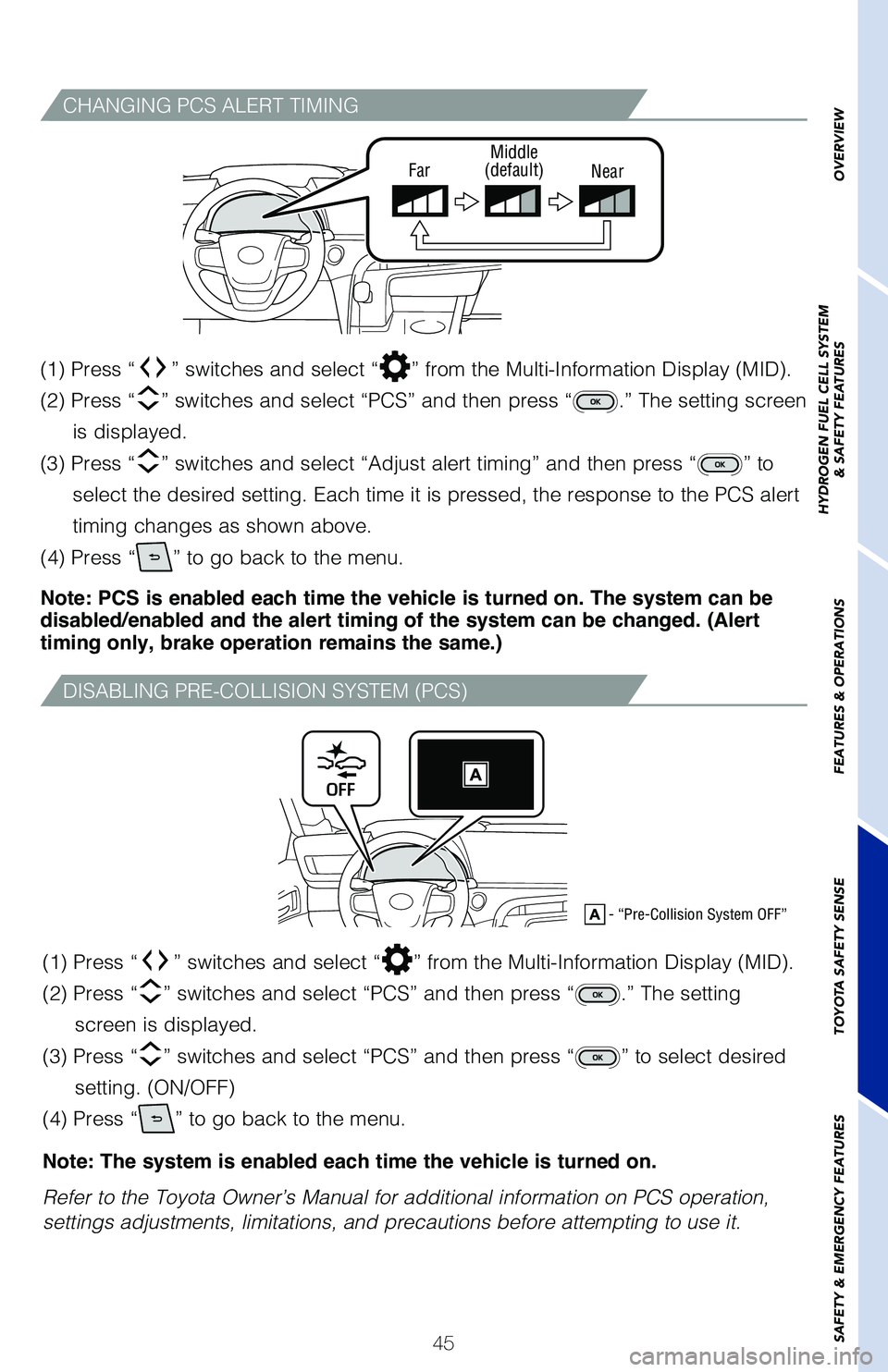
45
CHANGING PCS ALERT TIMING
DISABLING PRE-COLLISION SYSTEM (PCS)
(1) Press “” switches and select “” from the Multi-Information Display (MID).
(2) Press “
” switches and select “PCS” and then press “.” The setting screen
is displayed.
(3) Press “
” switches and select “Adjust alert timing” and then press “\
” to
select the desired setting. Each time it is pressed, the response to the\
PCS alert
timing changes as shown above.
(4) Press “
” to go back to the menu.
Note: PCS is enabled each time the vehicle is turned on. The system can be
disabled/enabled and the alert timing of the system can be changed. (Alert
timing only, brake operation remains the same.)
(1) Press “
” switches and select “” from the Multi-Information Display (MID).
(2) Press “
” switches and select “PCS” and then press “.” The setting
screen is displayed.
(3) Press “
” switches and select “PCS” and then press “” to select desired
setting. (ON/OFF)
(4) Press “
” to go back to the menu.
Note: The system is enabled each time the vehicle is turned on.
Refer to the Toyota Owner’s Manual for additional information on PCS \
operation,
settings adjustments, limitations, and precautions before attempting to \
use it.
OVERVIEW
HYDROGEN FUEL CELL SYSTEM
& SAFETY FEATURES
FEATURES & OPERATIONS
TOYOTA SAFETY SENSE
SAFETY & EMERGENCY FEATURESFar Middle
(default) Near
- “Pre-Collision System OFF”
Page 49 of 72
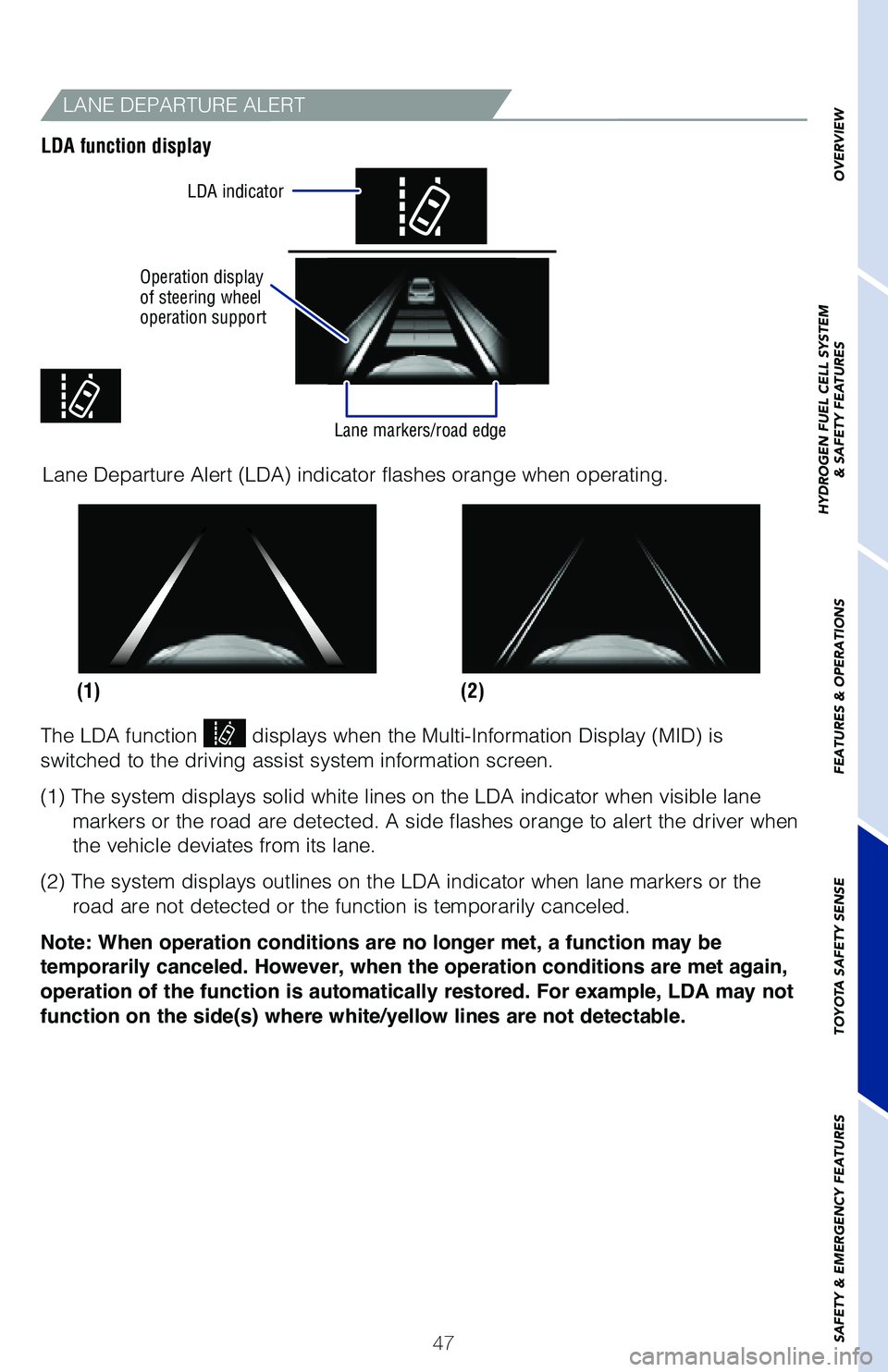
47
LANE DEPARTURE ALERT
LDA function display
Operation display
of steering wheel
operation supportLDA indicator
Lane markers/road edge
(2)
(1)
Lane Departure Alert (LDA) indicator flashes orange when operating.
The LDA function displays when the Multi-Information Display (MID) is
switched to the driving assist system information screen.
(1) The system displays solid white lines on the LDA indicator when vi\
sible lane markers or the road are detected. A side flashes orange to alert the dri\
ver when
the vehicle deviates from its lane.
(2) The system displays outlines on the LDA indicator when lane marker\
s or the road are not detected or the function is temporarily canceled.
Note: When operation conditions are no longer met, a function may be
temporarily canceled. However, when the operation conditions are met again,
operation of the function is automatically restored. For example, LDA may not
function on the side(s) where white/yellow lines are not detectable.
OVERVIEW
HYDROGEN FUEL CELL SYSTEM
& SAFETY FEATURES
FEATURES & OPERATIONS
TOYOTA SAFETY SENSE
SAFETY & EMERGENCY FEATURES
Page 50 of 72

48
ADJUSTING LDA ALERT SENSITIVITY
DISABLING STEERING ASSIST
The driver can adjust the sensitivity of the LDA (warning) function fr\
om the
Multi-Information Display (MID) customization screen.High - Is designed to warn approximately before the front
tire crosses the lane marker.
Normal - Is designed to warn approximately when the front
tire crosses the lane marker.
(1) Press “
” switches and select “” from the Multi-Information Display (MID).
(2) Press “
” switches and select “LDA” and then press “.” The setting screen
is displayed.
(3) Press “
” switches and select “Alert sensitivity” and then press “” to select
desired setting.
(4) Press “
” to go back to the menu.
(1) Press “
” switches and select “” from the Multi-Information Display (MID).
(2) Press “
” switches and select “LDA” and then press “.” The setting screen
is displayed.
(3) Press “
” switches and select desired setting and then press “.”
(4) Press “
” to go back to the menu.
Note: Operation of the LDA system and setting adjustments continues in the
same condition regardless of Ignition cycle until changed by the driver or the
system is reset.
TOYOTA SAFETY SENSE™
SWAY WARNING SYSTEM
SWS is a function of LDA and is designed to detect swaying based on the \
vehicle
location in the lane and the driver’s steering wheel operation. To he\
lp prevent
swaying, the system alerts the driver using a buzzer sound and a warning\
display
on the MID.
Continuous lane deviations from
swaying.
Gentle swaying from driver’s
inattentiveness.
Acute steering wheel operation after the
number of operations decrease due to driver’s
inattentiveness.
Page 51 of 72
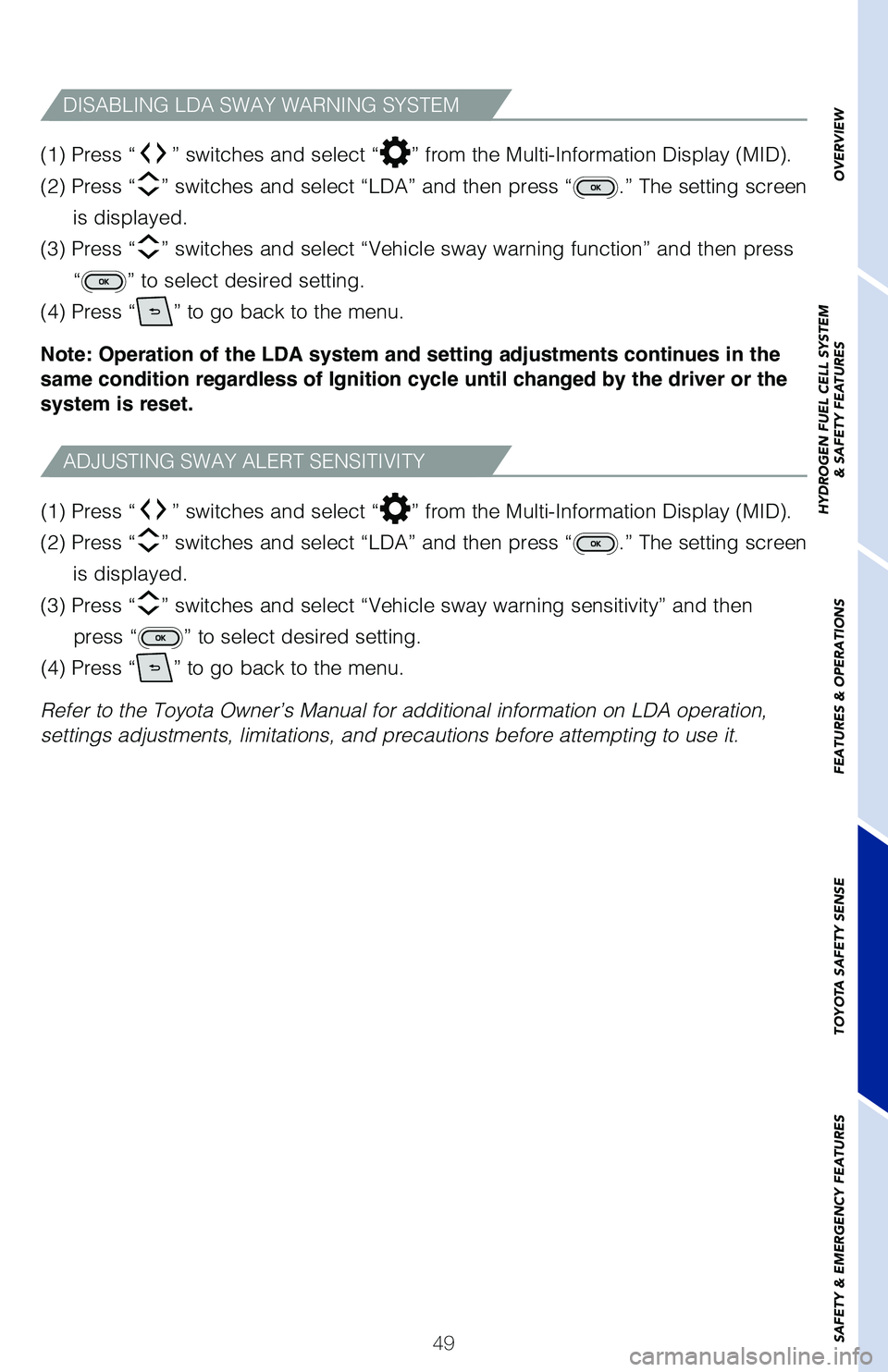
49
(1) Press “
” switches and select “” from the Multi-Information Display (MID).
(2) Press “
” switches and select “LDA” and then press “.” The setting screen
is displayed.
(3) Press “
” switches and select “Vehicle sway warning sensitivity” and th\
en
press “
” to select desired setting.
(4) Press “
” to go back to the menu.
Refer to the Toyota Owner’s Manual for additional information on LDA \
operation,
settings adjustments, limitations, and precautions before attempting to \
use it. (1) Press “
” switches and select “” from the Multi-Information Display (MID).
(2) Press “
” switches and select “LDA” and then press “.” The setting screen
is displayed.
(3) Press “
” switches and select “Vehicle sway warning function” and then \
press
“
” to select desired setting.
(4) Press “
” to go back to the menu.
Note: Operation of the LDA system and setting adjustments continues in the
same condition regardless of Ignition cycle until changed by the driver or the
system is reset.
ADJUSTING SWAY ALERT SENSITIVITY
DISABLING LDA SWAY WARNING SYSTEM
OVERVIEW
HYDROGEN FUEL CELL SYSTEM
& SAFETY FEATURES
FEATURES & OPERATIONS
TOYOTA SAFETY SENSE
SAFETY & EMERGENCY FEATURES