2021 TOYOTA HIGHLANDER change time
[x] Cancel search: change timePage 2 of 72

HIGHLANDER
2021
This Quick Reference Guide is a summary of basic vehicle
operations. It contains brief descriptions of fundamental
operations so you can locate and use the vehicle’s main
equipment quickly and easily.
The Quick Reference Guide is not intended as a substitute for
the Owner’s Manual located in your vehicle’s glove box. We
strongly encourage you to review the Owner’s Manual and
supplementary manuals so you will have a better understanding
of your vehicle’s capabilities and limitations.
Your dealership and the entire staff of Toyota Motor North
America, Inc. wish you many years of satisfied driving in your
new Highlander.
A word about safe vehicle operations
This Quick Reference Guide is not a full description of Highlander operations.
Every Highlander owner should review the Owner’s Manual that accompanies
this vehicle.
Pay special attention to the boxed information highlighted in color throughout
the Owner’s Manual. Each box contains safe operating instructions to help you
avoid injury or equipment malfunction.
All information in this Quick Reference Guide is current at the time of printing.
Toyota reserves the right to make changes at any time without notice.
130494_MY21_Highlander_QRG_V7_ML_070821_PRINT_R1.indd 1-17/9/21 7:32 AM
Page 21 of 72

19
OVERVIEW
FEATURES & OPERATIONS
TOYOTA SAFETY SENSE
SAFETY & EMERGENCY FEATURES
Front fog lights come on only when the headlights are on low beam.
* Move lever partway and release. The signals will flash three times.
Daytime Running Light system (DRL) Automatically turns on under certain
conditions to make vehicle more visible to other drivers. Not for use at night.
Automatic light cut off system Lights automatically turn off after 30 second delay,
or when lock switch on the remote is pushed after all doors are locked.
Automatic High Beams (AHB) system Automatically switches between high and
low beams as appropriate to enhance vision at night.
Refer to Toyota Safety Sense™ 2.5+ (TSS 2.5+) in this guide or the Owner’s Manual
for more details on the Automatic High Beams feature. * Operating conditions must be met. Refer to the Owner’s Manual for details.
Low beam (Original position)
Parking lights
Auto
DRL OFF
High beam (Push)
or
Automatic High Beams*
High beam flasher (Pull)Headlights
Turn
OFF
ON
Right turn
Lane change*
Lane change*
Left turn
Lights & turn signals
HEADLIGHTS
FRONT FOG LIGHTS (IF EQUIPPED)
TURN SIGNALS
130494_MY21_Highlander_QRG_V7_ML_070821_PRINT_R1.indd 197/9/21 6:46 AM
Page 25 of 72
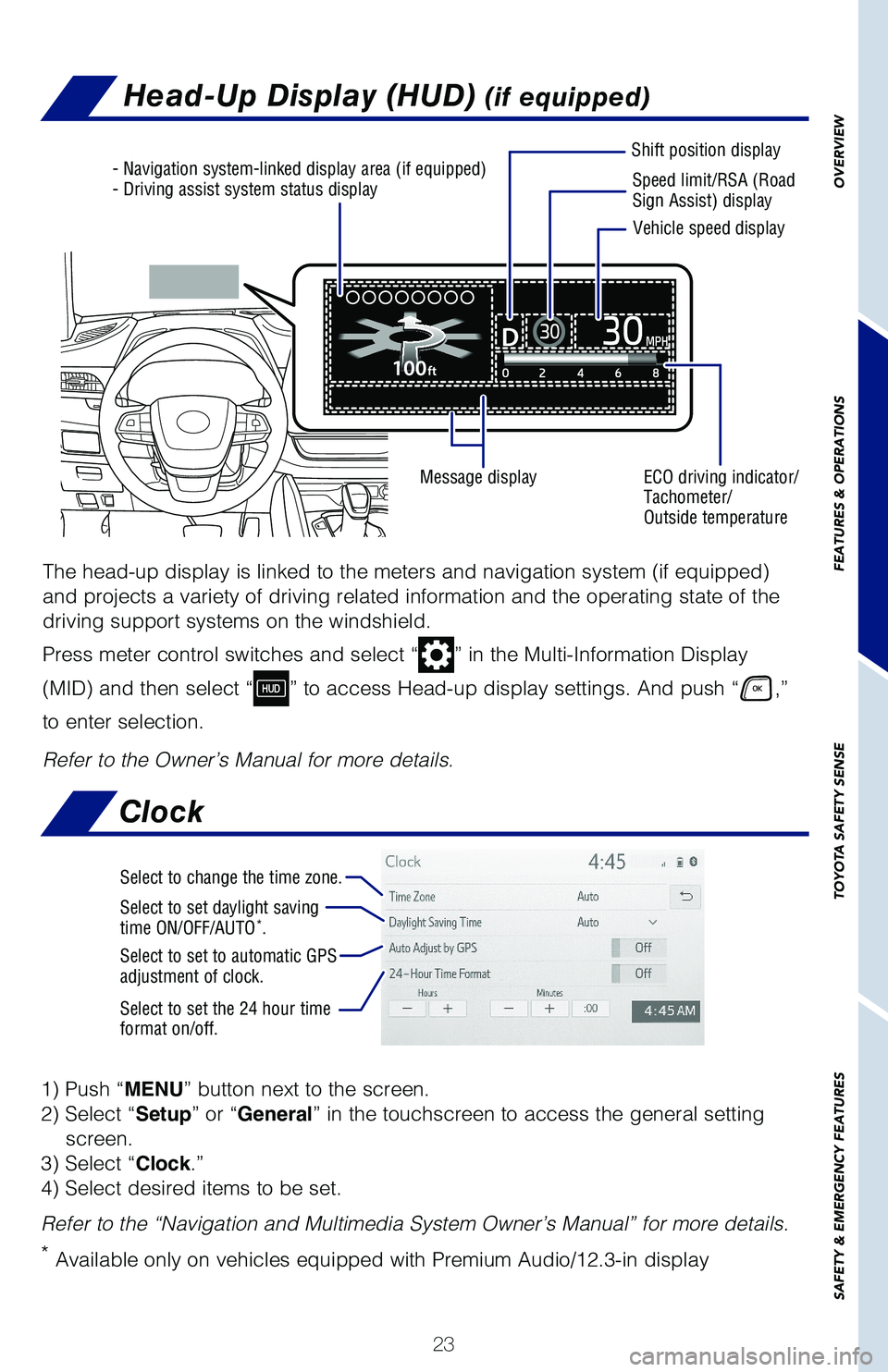
23
OVERVIEW
FEATURES & OPERATIONS
TOYOTA SAFETY SENSE
SAFETY & EMERGENCY FEATURES
Head-Up Display (HUD) (if equipped)
- Navigation system-linked display area (if equipped)- Driving assist system status displaySpeed limit/RSA (Road Sign Assist) display
Shift position display
ECO driving indicator/ Tachometer/ Outside temperature
Message display
Vehicle speed display
The head-up display is linked to the meters and navigation system (if equipped)
and projects a variety of driving related information and the operating state of the
driving support systems on the windshield.
Press meter control switches and select “” in the Multi-Information Display
(MID) and then select “” to access Head-up display settings. And push “,”
to enter selection.
Refer to the Owner’s Manual for more details.
Clock
1) Push “MENU” button next to the screen.
2) Select “Setup” or “General” in the touchscreen to access the general setting
screen.
3) Select “Clock.”
4) Select desired items to be set.
Refer to the “Navigation and Multimedia System Owner’s Manual” for more details.
* Available only on vehicles equipped with Premium Audio/12.3-in display
Select to change the time zone.
Select to set daylight saving time ON/OFF/AUTO*.
Select to set to automatic GPS adjustment of clock.
Select to set the 24 hour timeformat on/off.
130494_MY21_Highlander_QRG_V7_ML_070821_PRINT_R1.indd 237/9/21 6:46 AM
Page 26 of 72

24
Bluetooth® technology allows dialing or receipt of calls without removing your hands
from the steering wheel.
Refer to the Bluetooth® device pairing in this guide or the Navigation and
Multimedia System Owner’s Manual for additional user instructions.
NOTE: Always use safe driving practices and follow all traffic rules.
Microphone
Voice command switch
Start and end call
Steering wheel switches
& telephone controls (Bluetooth®)
“MODE” Push to change audio mode. Push and hold to mute or pause the audio.
“” Use to search within the selected audio feature.
FEATURES & OPERATIONS
Volume control
130494_MY21_Highlander_QRG_V7_ML_070821_PRINT_R1.indd 247/9/21 6:46 AM
Page 30 of 72

28
Toyota multi-operation touch*
** Refer to the “Navigation and Multimedia System Owner’s Manual.
Toyota multi-operation touch allows a screen, such as the air conditioning control
screen, and the navigation screen to be displayed and operated simultaneously.
Available only on vehicles with 12.3-in display.
Moving screens:
Select “” to change its displayed position on the Toyota multi-operation touch.
The screen position can also be changed by performing a left or right flick
operation on a screen.
Full screen display/split screen display:
Select “” on the energy monitor/consumption screen or vehicle information
screen will display that screen in full screen.
Select “” to return to the split-screen display.
AWD models: Select “Setting” on the vehicle information screen to display the
setting screen.
Select to display the air conditioning control screen
Select slide operation on/off
Display the software information
Select to display the seats climate screen
Select to display the audio control screen**
Select to display the fuel consumption screen
Select to display the setting screen (2WD models)/Select to display the vehicle information screen (AWD models)
* © 1982-2013, QNX Software Systems Limited. All rights reserved.
Refer to the Owner’s Manual or “Navigation and Multimedia System Owner’s
Manual” for more details.
FEATURES & OPERATIONS
OPERATION
SETTINGS
130494_MY21_Highlander_QRG_V7_ML_070821_PRINT_R1.indd 287/9/21 6:46 AM
Page 47 of 72

45
CHANGING PRE-COLLISION ALERT TIMING
DISABLING PRE-COLLISION SYSTEM (PCS)
FarMiddle(default)Near
(1) Press “” or “” switches and select “” from the Multi-Information Display
(MID).
(2) Press “” or “” switches and select “ PCS” and then press “.” The
setting screen is displayed.
(3) Press “” or “” switches and select “Sensitivity” and then press and hold
“” to select the desired setting. Each time it is pressed, the response to the
PCS warning timing changes as shown above.
(4) Press “” to go back to the menu.
Note: PCS is enabled each time the vehicle is turned on. The system can be disabled/enabled and the alert timing of the system can be changed. (Alert timing only, brake operation remains the same.)
(1) Press “” or “” switches and select “” from the Multi-Information Display
(MID).
(2) Press “” or “” switches and select “ PCS” and then press “.” The
setting screen is displayed.
(3) Press “” or “” switches and select “PCS on/off” and then press “” to
select the desired setting.
(4) Press “” to go back to the menu.
Note: The system is enabled each time the vehicle is turned on.
Refer to the Toyota Owner’s Manual for additional information on PCS operation,
settings adjustments, limitations, and precautions before attempting to use it.
OVERVIEW
FEATURES & OPERATIONS
TOYOTA SAFETY SENSE
SAFETY & EMERGENCY FEATURES
130494_MY21_Highlander_QRG_V7_ML_070821_PRINT_R1.indd 457/9/21 6:47 AM
Page 54 of 72

52
TOYOTA SAFETY SENSE™
TURNING SYSTEM ON/OFF
(1)
Push once: OnPush twice: Off
Full-Speed Range Dynamic Radar Cruise Control
(DRCC)
Intended for highway use, Full-Speed Range Dynamic Radar Cruise Control (DRCC)
lets you drive at a preset speed. The system is designed to function between
0-110 mph* and uses vehicle-to-vehicle distance control, helping maintain a preset
distance from the vehicle ahead of you.*
* See toyota.com/safety-sense for more information.
Refer to the Toyota Owner’s Manual for a list of additional situations in which the
system operation may be limited.
Multi-Informaition Display
Set speed
Dynamic Radar Cruise Controlvehicle-to-vehicle distance button
Cruise control switchIndicators
Refer to page 54 for switching to Constant Speed (Cruise) Control Mode.
ADJUSTING SET SPEED
(3) (2)
Vehicle will cruise at a set speed, decelerate to maintain selected distance from a
slower vehicle traveling in front and accelerate back up to the selected speed if the
vehicle in front changes lanes or speeds up.
(1) Push “” to turn DRCC system ON. The “Radar Ready” and “” indicator
will come on.
(2) Use the steering wheel controls to increase speed by pushing “+RES” or
decrease the speed by pushing “-SET”. Push and hold to make a large
adjustment or push each time to make fine adjustments (1 mph [1.6 km/h] or 1
km/h [0.6 mph] increments.)
(3) Push “Cancel” to cancel the speed control.
* The speed control may also be canceled by depressing the brake pedal.
Increase speed/Resume
Cancel*
Decrease speed
Page 55 of 72

53
ADJUSTING DISTANCE
To change the vehicle-to-vehicle distance
Push the “” button to cycle
through the settings, which will
change progressively.
This mode employs a radar sensor to detect the presence of a preceding vehicle
up to approximately 328 ft (100 m) ahead, determines the current vehicle-to-vehicle
following distance and operates to maintain a preset following distance from the
vehicle ahead. These distances vary based on vehicle speed.
LONG(default setting)MIDDLESHORT
Note: Vehicle-to-vehicle distance will close in when traveling on long downhill
slopes.
Preceding vehicle mark
(1) (2) (3)
(1) Constant speed cruising when there are no vehicles ahead
The vehicle travels at the speed set by the driver. The desired vehicle-to-
vehicle distance can also be set by operating the vehicle-to-vehicle distance
control.
(2) Deceleration cruising and follow-up cruising when a preceding vehicle
driving slower than the set speed appears
When a vehicle is detected running ahead of you, the system automatically
decelerates your vehicle. When a greater reduction in vehicle speed is
necessary, the system applies the brakes (the brake lights will come on at this
time). The system will respond to changes in the speed of the vehicle ahead
in order to maintain the vehicle-to-vehicle distance set by the driver. A warning
tone warns you when the system cannot decelerate sufficiently to prevent your
vehicle from closing in on the vehicle ahead.
OVERVIEW
FEATURES & OPERATIONS
TOYOTA SAFETY SENSE
SAFETY & EMERGENCY FEATURES
130494_MY21_Highlander_QRG_V7_ML_070821_PRINT_R1.indd 537/9/21 6:47 AM